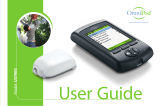Page is loading ...

Dexcom G4 PLATINUM
Sensor and Transmitter
Quick Start Guide
Part of the Animas
®
Vibe
™
System
1
Get to Know Your Animas
®
Vibe
™
System
2
Set up Transmitter ID
3
Set Alert Sounds & Levels
4
Insert Sensor & Place Transmitter
5
Start Sensor Session
6
Calibrate
7
CGM Trend & Data Screens
8
End Sensor Session
!
Sensor Troubleshooting
?
Frequently Asked QuestionsHelpful Hints
Making the Animas
®
Vibe
™
System
part of your life
The Dexcom G4 PLATINUM Sensor and Transmitter are not a
replacement for your traditional blood glucose (BG) meter. When
you use the Dexcom G4 PLATINUM Sensor and Transmitter, you
will see real-time continuous glucose readings on your Animas
®
Vibe
™
Insulin Pump display every 5 minutes, for up to 7 days. These
readings will help you detect trends and patterns in your glucose
levels. This way, you can see where your glucose levels have been,
which direction they are headed, and how fast they may be rising
or falling.
This Quick Start Guide will help you set up the CGM part of your
Animas
®
Vibe
™
System. Before you begin or anytime you have
questions, review the Animas
®
Vibe
™
Owner’s Booklet. You may
also contact Customer Support.
NOTE: The CGM is optional with your Animas
®
Vibe
™
Insulin Pump and is sold separately.
Review all Contraindications, Warnings, Precautions, and detailed procedures
in the Animas
®
Vibe
™
Owner’s Booklet before using the Dexcom G4 PLATINUM
Sensor and Transmitter.
You must take a fingerstick test (blood glucose test using a blood sample from
your fingertip) with your BG meter and use that BG value to make any insulin
or treatment decisions. Insulin dosing decisions should not be based solely on
results from the Dexcom G4 PLATINUM Sensor and Transmitter.
What can the CGM do for me?
The CGM gives you a continuous picture of your glucose levels to help you detect trends and
patterns in your glucose levels. Trends let you see where your glucose levels have been, which
direction they are headed, and how fast they may be rising or falling.
Does the CGM replace my traditional BG meter?
No, it is meant to be used IN ADDITION TO your BG meter. When you use the CGM, you need to
take two fingerstick tests with your BG meter to start/calibrate your Sensor session. You will
also need to take at least 1 fingerstick test every 12 hours.
Should I make treatment decisions based on the results from my Animas
®
Vibe
™
System?
You must take a fingerstick test with your BG meter and use that BG value to make any insulin
or treatment decisions. Insulin dosing decisions should not be based solely on results from
the CGM readings.
Is it okay if my CGM readings and fingerstick BG readings do not match exactly?
Yes. This is normal.
Is my Transmitter reusable?
Yes. DO NOT THROW AWAY YOUR TRANSMITTER. Your Transmitter is reusable.
How close do my pump and Transmitter have to be?
They need to be within 12 feet (3.6 meters) of each other at all times, including the Startup
period and while you are sleeping.
If I confirm a CGM Alert/Alarm, does my insulin delivery continue?
Yes.
Do my CGM alerts and alarms get progressively louder if I do not confirm them the first time
they sound?
No. The sound for the CGM alerts and alarms does not get progressively louder over time.
What is the warranty for my Animas
®
Vibe
™
System?
The warranty for your pump is 4 years. The warranty for your Transmitter is 6 months.
What do I do if I see
instead of a glucose value?
Unknown CGM glucose readings (
on the CGM Data and Trend screens) are periods
of time when the System does not understand the CGM glucose readings. This is usually
temporary. Your CGM will normally correct itself, after which you will see CGM glucose
readings again.
When I prime the pump, change the insulin cartridge, or when there is an occlusion alarm, do
my CGM readings continue to be received and displayed on the pump?
Yes – CGM readings will continue to be received and displayed during these pump functions.
When I put my pump in Suspend mode, do my CGM readings continue to be received and
displayed on the pump?
No – You will not receive CGM readings when your pump is in Suspend mode.
What do I do if I have questions?
Contact Customer Support.
Is the Animas
®
Vibe
™
System water resistant?
Yes. Your pump is water resistant up to 12 feet (3.6 meters) for 24 hours. Your Sensor and
Transmitter are water resistant up to 8 feet (2.4 meters) for 24 hours.
High/Low Glucose Alerts
• With High/Low Glucose Alerts, insulin delivery
continues.
• If Alerts are not conrmed by pressing
, the Alert
will repeat every 3 minutes.
• You can enable/disable and set Alert sounds based
on your health care professional recommendations
or your personal preferences.
Low Glucose Alarm
• The CGM has an automatic Low Glucose Alarm set at 55 mg/dL. You
cannot disable this Alarm, or change the Alarm level or its re-alert
settings. If this Alarm occurs:
• Press
to confirm.
• You will be notied again in 30 minutes if your glucose reading is still
at or below 55 mg/dL.
Calibration - What to do
• Wash hands before each calibration.
• Use same BG meter for all calibrations.
• Quality-check BG meter to make sure your BG meter is giving accurate values for calibration.
• Entering the correct ngerstick BG value is critical to obtaining accurate Sensor readings.
Use proper technique when performing a fingerstick test.
• Calibrate at any time as long as you see a CGM glucose reading or BG symbol (
) on the
CGM Data or Trend Screen.
• Calibrate a minimum of once every 12 hours.
• Calibrate whenever your glucose levels are rising or falling
1
.
Calibration - What NOT to do
• DO NOT calibrate when you see the or symbol on the CGM Trend or Data Screen.
• DO NOT calibrate if your BG is higher than 400 mg/dL or lower than 40 mg/dL.
• DO NOT use sampling sites other than your ngertips to get BG values for calibration.
CGM History
• From the CGM Menu, you can access and review a history of CGM sessions, BG calibrations
and CGM Warnings.
12:34 PM
IOB 5.54U
BG
CGM Warning
Confirm
Enter BG
Symbol on CGM Data/Trend screens
Calibration needed.
• Perform calibration.
CGM Warning
Confirm
CGM Sensor
Error 0,
Insulin
Delivery
Continues
Sensor
Sensor cannot calibrate.
• Press
. will appear on CGM Data/Trend screens.
• Wait 15 minutes and then enter 1 ngerstick BG value.
• If error continues, add additional ngerstick BG value.
• If no CGM glucose readings appear, Sensor should be replaced.
CGM Warning
Confirm
CGM Sensor
Error 1,
Insulin
Delivery
Continues
Sensor
Sensor is not calibrating correctly.
• Press
. will appear on CGM Data/Trend screens.
• Wait 1 hour, and then enter 1 ngerstick value.
• If no CGM glucose readings appear after 10 minutes, Sensor should be
replaced.
CGM Warning
Confirm
Replace CGM
Transmitter
Low Battery
Transmitter Low Battery
Transmitter battery is low. Transmitter will continue to work but with
possible data gaps.
• Press
. Replace Transmitter.
CGM Warning
Confirm
CGM Failure,
Insulin
Delivery
Continues,
Call Service
XXX-XXXXXXXX
XXXXXXXXXX
CGM Data Failure
Pump and CGM are having a communication problem.
• Press
and contact Customer Support.
12:34 PM
IOB 5.54U
???
3:06 A
1 hr
400
50
200
250
300
350
150
100
???
Symbol (Unknown CGM glucose readings) on CGM Data/Trend
screens
usually resolves itself within several minutes, but may take up to
several hours.
• DO NOT calibrate.
• Make sure Sensor Pod is sticking well to your body and nothing is
rubbing against it.
• Check that Transmitter is snapped in on both sides.
• When you see a glucose reading or
symbol on the CGM Data or
Trend Screen, enter fingerstick BG value for calibration.
CGM Warning
Confirm
CGM Sensor
Failure,
Insulin
Delivery
Continues
Sensor Failed
Sensor has shut off before end of 7-day session.
• Press
. The Status Box on the CGM Data or Trend screen will be
shaded completely gray.
• Contact Customer Support.
• Remove failed Sensor and insert new Sensor.
12:34 PM
IOB 5.54U
ANT
CGM Warning
Confirm
Transmitter
Out of
Range
Out of Range Warning/ symbol on CGM Data/Trend screens
Pump and CGM are not communicating or are outside of RF range.
• Make sure the pump is within 12 feet (3.6 meters) of the Transmitter/
Sensor Pod.
• Wait 10 minutes. If no glucose reading appears, contact Customer
Support.
CGM Warning
Confirm
Glucose
Level is
Above High
User Limit
CGM Warning
Confirm
Glucose
Level is
Below Low
User Limit
CGM Warning
Confirm
Glucose
Level is
Below
55 mg/dL
High (Glucose) Alert Low (Glucose) Alert
CGM History
CGM Menu
Session Start
Last BG Cal.
Warnings
CGM Session
CGM History
Record 1
Dec 17, 2010
12:17PM
Elapsed:
0d, 4hr, 11m
Remaining:
6d, 19h, 49m
CGM BG Cal
CGM History
BG 103
mg/dL
Record 1
Dec 17, 2010
02:52PM
CGM Warnings
CGM History
Record 1
Dec 17, 2010
12:17 PM
206-00000000
0000000000
Tr ansmitter
Out of Range
References
1. Kamath A, Mahalingam A, Brauker J. Analysis of time lags and other sources of error of the
Dexcom SEVEN continuous glucose monitor. Diabetes Technol Ther. 2009;11(11):689-695.
m
Important information
m Warnings
• DO NOT use glucose readings from the G4 PLATINUM Sensor and Transmitter to make
treatment decisions, such as how much insulin you should take. The Sensor and Transmitter
do not replace a BG meter and BG values may differ from Sensor glucose readings. Using
glucose readings from the Sensor and Transmitter to make treatment decisions can result in
serious injury or death.
• Your Animas
®
Vibe
™
System will not automatically make insulin adjustments based on the
CGM readings.
• You should calibrate the CGM at least once every 12 hours.
CONTRAINDICATIONS
• The Dexcom G4 PLATINUM Sensor and Transmitter must be removed prior to Magnetic
Resonance Imaging (MRI), CT Scan, or diathermy treatment. The Dexcom G4 PLATINUM
Sensor and Transmitter have not been tested during MRI or CT Scans or with diathermy
treatment, and it is unknown if there are safety or performance issues.
• Taking acetaminophen-containing medications while wearing the Sensor may falsely raise your
Sensor glucose readings. The level of inaccuracy depends on the amount of acetaminophen
active in your body.
This product is covered by one, or more, U.S. patents including 6,656,148. Other patents
pending. Animas
®
and Vibe
™
are trademarks of Animas Corporation. Dexcom, Dexcom
G4 PLATINUM, and The Glucose Sensor Company are either registered trademarks or
trademarks of Dexcom, Inc. in the United States and/or other countries. All other trademarks
and copyrights are property of their respective owners.
© 2014 Animas Corporation. All rights reserved.
P/N: 410-291-00 Rev. A 6/2014
Customer Support is available
24 hours a day, 7 days a week.
U.S. and Puerto Rico:
1 877 YES-PUMP (937-7867)
Visit us at www.Animas.com.
200 Lawrence Drive
West Chester, PA 19380 USA
Compatible with
Consult Owner’s Booklet
Dexcom, Inc.
6340 Sequence Drive
San Diego, CA 92121 USA
41029100 RevA_QSG_VIBE_US_EN_MG_R1.indd 1 7/16/14 2:25 PM
ANIMAS® VIBE™ SYSTEM
P130007
Dec 2014
A12 of A312

To Start the Sensor Session
a. From the CGM Menu screen, scroll down to highlight Start/Stop.
Press
.
b. START will be highlighted. Press
. Confirm CGM Warning by pressing .
c. 2-hour Startup period will begin. Check your pump approximately 10 minutes after starting
your Sensor session to make sure your pump and Transmitter are talking (
symbol
should NOT appear on the CGM Trend screen).
d. To show progression of the Startup period, a
shaded box will appear on CGM Trend screens
and gradually diminish over the 2 hours. No
CGM data is displayed during the Startup period.
At the end of the 2-hour Startup period, calibrate your CGM by taking 2 fingerstick tests with
your BG meter. BG values must be taken within 5 minutes of each other and then immediately
entered in your pump. You will also need to calibrate daily with 1 fingerstick BG value at least
once every 12 hours. Calibration values can be entered sooner or more often than every 12
hours if desired.
To Calibrate
a. After the 2-hour Startup, you will be prompted to enter 2 separate
fingerstick BG values in your pump. Press
to confirm Warning.
b. Wash hands and perform fingerstick test with your BG meter.
c. From CGM Menu, BG Cal. will be highlighted.
Press
.
NOTE: 120 mg/dL is the default value that appears
the first time you calibrate. Enter your actual
fingerstick BG value for calibration.
d. Use the
/
buttons to enter the BG value.
Press
.
e. CANCEL will be highlighted. Use the
/
buttons to scroll to CALIBRATE and press
.
f. Repeat above instructions to enter second fingerstick value.
g. A minimum of 2 calibrations are needed each day. Every 12 hours
you will be prompted to enter 1 ngerstick BG value. Follow the above
instructions for entering a BG value.
1
Get to Know Your Animas
®
Vibe
™
System
Your Animas
®
Vibe
™
System is comprised of:
• The Animas
®
Vibe
™
Insulin Pump
• The Dexcom G4 PLATINUM Transmitter
• The Dexcom G4 PLATINUM Sensor and Applicator
You can set your pump to notify you when your CGM readings become too high or low (High/
Low Alerts), or are rising or falling too quickly (Rise Rate/Fall Rate Alerts). You can also set
your pump to let you know when your Transmitter is not within RF range of your pump (Out
of Range Alert). Alerts can be enabled/disabled and set to default or customized levels.
Customized levels should be based on your health care professional’s recommendations and
your personal preferences. Some Alerts (High/Low and Out of Range Alerts) also let you set a
“snooze” period to re-alert you after a desired amount of time.
To Set Alert Sounds
a. From the CGM Setup screen, Sounds will be
highlighted. Press
.
b. Highlight any Alert type. Press
to activate
“Edit Mode”. Use the
/
buttons to set the
desired sound for the Alert (High - Medium - Low
- Vibrate options). Press
.
c. Scroll down to CGM Setup. Press
to return to CGM Setup screen.
To Set Alert Levels
a. From the CGM Setup screen highlight any Alert type. Press .
b. Press
to activate “Edit Mode”.
CGM Trend Screens
The CGM Trend screens provide a complete picture of your glucose status. CGM Trend screens
include a graphical display of your CGM readings over a 1-3-6-12-24 hour time period, based
on your preferred screen view. CGM Trend screens also provide information to assess the
speed and direction of your glucose levels.
The CGM Data Screen provides a snapshot of your current glucose status.
Access CGM Trend and Data Screens
a. From the CGM Menu screen, press
to highlight Trend Graph. Press
.
b. Use the
/
buttons to scroll through the Trend screens and then the Data screens. Press
to return to the CGM Menu screen.
c. When the pump is in sleep mode, you can access CGM Trend screens directly by pressing
the Contrast/CGM Shortcut button (
).
CGM Data Screen
c. Where applicable, set the level and snooze time, and choose to enable/disable the Alert.
The default snooze time is 0 minutes (no snooze) and all Alerts are enabled.
d. Scroll down to CGM Setup. Press
to return to CGM Setup screen.
NOTE: If you have problems with your Sensor session, keep your Sensor until you speak with
Customer Support.
From the MAIN MENU:
a. Press
to highlight CGM and Press .
b. Press
to highlight Setup and press .
Every time you begin using a new Transmitter you need to set the Transmitter ID. This allows
your pump and Sensor to talk to each other. Your unique Transmitter ID number makes this
possible. Be sure to remove the Transmitter from its tray when you are ready to use it. As
soon as you remove it from the tray, it begins to use battery power. Wait 10 minutes for the
Transmitter to turn on and be ready for use.
To Set Transmitter ID
a. From the CGM Setup screen, press to highlight Transmitter and press .
b. Press
to highlight the S/N #. The last digit will be highlighted. Use the /
buttons to
move to the first digit and press
to activate “Edit Mode”. Use the /
buttons to enter
the rst digit of your 5-digit ID number (found on underside of Transmitter).
c. Press
after each digit is entered and repeat until the last digit is entered.
d. CGM Setup will be highlighted. Press
to return to CGM Setup screen.
The Animas
®
Vibe
™
Insulin Pump
Dexcom G4 PLATINUM Transmitter
(NOT DISPOSABLE)
Dexcom G4 PLATINUM Sensor
(DISPOSABLE)
Up button
Down button
Display
Screen
Audio bolus/ezBolus
™
button
OK button
Contrast button/CGM shortcut
Safety Lock
Collar
Sensor Pod
Release Tab
Transmitter Latch
Applicator Barrel
(contains small
Needle and Sensor)
Plunger
2
Set up Transmitter ID
MAIN MENU
Status
Bolus
CGM
Suspnd/Resum
History
Basal
Setup
Prime/Rewind
Home
MAIN MENU
Status
Bolus
CGM
Suspnd/Resum
History
Basal
Setup
Prime/Rewind
Home
CGM Menu
Main Menu
BG Cal.
Trend Graph
Start/Stop
History
Setup
CGM Setup
CGM Menu
Sounds
High Alert
Low Alert
Rise Rate
Fall Rate
Out of Range
Transmitter
Transmitter
CGM Setup
S/N # 00000
Transmitter
CGM Setup
S/N # 6 0000
3
Set Alert Sounds & Levels
(optional)
CGM Setup
CGM Menu
Sounds
High Alert
Low Alert
Rise Rate
Fall Rate
Out of Range
Transmitter
CGM Warning
Sounds
CGM Setup
High Alert
Low Alert
Rise Rate
Fall Rate
Range
Other
H
H
H
H
H
H
CGM Setup
CGM Menu
Sounds
High Alert
Low Alert
Rise Rate
Fall Rate
Out of Range
Transmitter
Warn above
120 mg/dL
Snooze time
0 minutes
Enable
Yes
High Alert
CGM Setup
High Alert
CGM Setup
Warn above
120 mg/dL
Snooze time
0 minutes
Enable
Yes
High Alert
CGM Setup
Warn above
120 mg/dL
Snooze time
0 minutes
Enable
Yes
4
Insert Sensor & Place Transmitter
Remove Transmitter Latch
Transmitter Latch
5
Start Sensor Session
6
Calibrate
CGM Menu
Main Menu
BG Cal.
Trend Graph
Start/Stop
History
Setup
BG Calibrate
CALIBRATE
CANCEL
120
mg/dL
CGM Warning
Confirm
Enter 2
Startup BGs
CGM Warning
Confirm
Enter BG
7
CGM Trend & Data Screens
Current CGM reading
†
Trend Arrow
*
Current Time
Graph Time Period
High (Glucose)Alert Level
(appears when this Alert is enabled)
Low (Glucose)Alert Level
(appears when this Alert is enabled)
3:06 A
1 hr
135
mg/dL
400
50
200
250
300
350
150
100
CGM readings over
the past hour
*
Most recent CGM reading
* Trend Arrows (on CGM Data/Trend screens) and CGM readings (on CGM Trend screens) are
color coded. An explanation of the Trend Arrows and the color coding appears below.
†
A symbol may appear in place of your current CGM reading on CGM Data/Trend screens. Refer to
the Animas
®
Vibe
™
Owner’s Booklet for more information.
8
End Sensor Session
The Sensor automatically shuts off after 7 days. Your pump will alert you 6 hours, 2 hours and
30 minutes before this happens. A nal CGM Warning screen will appear when your Sensor
session has ended.
Press
to confirm your Sensor session has ended.
You can also stop your Sensor session at any time
by choosing Start/Stop from CGM Menu.
To Remove the Sensor Pod and Transmitter
Loosen adhesive and peel Sensor Pod/Transmitter from body.
Place Sensor Pod/Transmitter on hard surface. Hold the
rounded edge of the Safety Lock. Insert jagged edges of
Safety Lock (from Sensor Applicator) so they “hug” the
wide end of the Transmitter in the Sensor Pod.
Press Safety Lock down until you cannot press anymore and
then pull up. The Transmitter will pop out of the Sensor Pod.
NOTE: If you did not keep the Safety Lock, you can use your
fingers to spread out the back tabs of the Sensor Pod. The
Transmitter will then pop out.
Keep Transmitter for next Sensor session.
Trend Arrows
Trend arrows can be used along with trend graphs to assess which direction your glucose levels
are headed and how rapidly they are changing. You should not dose insulin based on trend
arrow information.
Trend Arrows and CGM glucose readings on CGM Data/Trend screens are color coded.
See explanation below:
Rapidly rising: Your CGM glucose readings are rising more than 3 mg/dL each
minute.
Rising: Your CGM glucose readings are rising 2–3 mg/dL each minute.
Slowly rising: Your CGM glucose readings are rising 1–2 mg/dL each minute.
Constant: Your CGM glucose readings are steady (not increasing/decreasing
more than 1 mg/dL each minute).
Slowly falling: Your CGM glucose readings are falling 1–2 mg/dL each minute.
Falling: Your CGM glucose readings are falling 2–3 mg/dL each minute.
Rapidly falling: Your CGM glucose readings are falling more than 3 mg/dL each
minute.
No
arrow(s)
No Rate of Change Information: The CGM cannot always calculate how fast your
CGM glucose readings are rising or falling.
Red arrows or data points mean your most recent CGM reading was at or above the
High (Glucose) Alert limit set in the pump.
Green arrows or data points mean your most recent CGM reading was between the
High and Low (Glucose) Alert limit set in the pump.
Blue arrows or data points mean your most recent CGM reading was at or below
the Low (Glucose) Alert limit set in the pump.
CGM Warning
Confirm
CGM Session
Expires In
06:00
CGM Warning
Confirm
Sensor
Expired,
CGM Session
Ended
CGM Trend ScreenTo Place the Transmitter
a. Clean Transmitter with alcohol wipe. Let dry.
b. Using your thumb and finger, pinch up on your skin at the base of the Sensor Pod. Place
Transmitter in Sensor Pod (at side down, thinner side away from Latch).
c. Use a nger to hold Transmitter in place. With your other hand, move Transmitter Latch
forward until you hear 2 “clicks”.
d. To remove Transmitter Latch, hold sides of Sensor Pod with one hand and Transmitter Latch
with the other. Twist off Latch.
CGM Menu
Main Menu
BG Cal.
Trend Graph
Start/Stop
History
Setup
Start CGM
START
CANCEL
Start CGM
sensor
session
CGM Warning
Confirm
Always use
Fingerstick
BG for
Treatment
Decisions
and CGM
Calibration
12:34 PM
IOB 5.54U
142
mg/dL
Current Time
Trend Arrow
*
Current CGM reading
†
Insulin on Board (Indicated by “IOB” on
the screen)
(amount displayed only if Insulin on Board
feature is activated on the pump)
Before starting this step, you should have a Sensor, Sensor Applicator, the Transmitter, and
alcohol wipes on hand.
To Insert the Sensor
a. Clean the placement site with alcohol. Let dry. The placement site should be on your belly,
and out of the way of waistband or other areas where rubbing can occur. It should be at
least 3 inches (7.6 centimeters) away from the insulin pump infusion site.
b. Remove adhesive backing from bottom of Sensor Pod.
c. Place Sensor horizontally, NOT vertically. Press your fingers firmly around adhesive to
secure.
d. Remove Safety Lock by pulling straight out (follow arrows in picture below). Save Safety
Lock.
e. Using your thumb and finger, it may help to pinch up on your skin at base of the Sensor Pod
(use non-dominant hand).
f. With dominant hand, place 2 fingers above collar (see picture below). Put your thumb on
plunger and push down completely. You should hear 2 “clicks”.
g. Using your thumb as a base, place your 2 fingers below the
collar and pull up completely. You should hear 2 “clicks”.
h. Make sure the Transmitter Latch is ush against the skin.
While still holding the Applicator Barrel, use your other
hand to squeeze the ribbed Release Tabs on sides of the
Sensor Pod. Rock the Applicator Barrel forward and lift up
and away from your body.
“2 CLICKS”
“2 CLICKS”
Safety Lock
Sensor Pod
tab wings
Sensor Pod tabs
Sensor Applicator (DISPOSABLE)
41029100 RevA_QSG_VIBE_US_EN_MG_R1.indd 2 7/16/14 2:25 PM
ANIMAS® VIBE™ SYSTEM
P130007
Dec 2014
A13 of A312

Owner’s
booklet
Get to know your system
41028900 RevB_OB_VIBE_US_EN_MG_R4.indd 1 11/14/14 2:52 PM
ANIMAS® VIBE™ SYSTEM
P130007
Dec 2014
A85 of A312

41028900 RevB_OB_VIBE_US_EN_MG_R4.indd 2 11/14/14 2:52 PM
ANIMAS® VIBE™ SYSTEM
P130007
Dec 2014
A86 of A312

Welcome
Thank you for choosing Animas
®
Vibe
™
. Your Animas
®
Vibe
™
System can play an integral part in the
glucose management and continuous insulin delivery regimen that you have established with your
health care professional (HCP).
Your Animas
®
Vibe
™
System is comprised of an Animas
®
Vibe
™
Insulin Pump that delivers insulin,
and a separate Dexcom G4 PLATINUM Sensor and Transmitter that obtain glucose readings from
below your skin every few minutes. Glucose readings are sent wirelessly to the pump display where
you are alerted if your readings are trending low or high, and can be used to help you make decisions
for managing your diabetes. The frequent measuring of glucose levels from below the skin is called
continuous glucose monitoring, or CGM for short.
Your Owner’s Booklet will provide you with a thorough understanding of Animas
®
Vibe
™
and how
to get the most from it. The Owner’s Booklet is designed to provide the information you are looking
for when you need it, and is organized in an easy-to-find style that places the information at your
fingertips. Visit www.Animas.com to find additional information about educational programs in your
area and other information about diabetes management.
Your Owner’s Booklet is organized into 3 main sections. The first section provides important
information before you begin using the System. Section I covers instructions for using the Animas
®
Vibe
™
Insulin Pump. Section II covers instructions for using the Dexcom G4 PLATINUM Sensor and
Transmitter with your pump.
Of course you may still have questions. If you do, Customer Service at 1 877 937-7867 will be happy
to answer your call.
41028900 RevB_OB_VIBE_US_EN_MG_R4.indd 1 11/14/14 2:52 PM
ANIMAS® VIBE™ SYSTEM
P130007
Dec 2014
A87 of A312

TABLE OF CONTENTS
BEFORE YOU BEGIN I
SECTION I ANIMAS
®
VIBE
™
INSULIN PUMP
CHAPTER 1 - Insulin Pump Overview 1
CHAPTER 2 - Introduction to your Animas
®
Vibe
™
Insulin Pump 5
CHAPTER 3 - Getting your pump ready 11
CHAPTER 4 - Using the Normal Bolus feature 25
CHAPTER 5 - Using Basal Program features 27
CHAPTER 6 - Suspend/Resume feature 35
CHAPTER 7 - History feature 37
CHAPTER 8 - Status feature 43
CHAPTER 9 - Advanced features / Setup and activation 47
CHAPTER 10 - Using Advanced features 61
CHAPTER 11 - Pump safety system and alarms 81
CHAPTER 12 - Care and maintenance of your Insulin Pump 93
CHAPTER 13 - Lens protection film application instructions 95
CHAPTER 14 - Troubleshooting hypoglycemia, hyperglycemia, problems with
your infusion sets/sites, and pump operations 97
CHAPTER 15 - Sick day guidelines 105
CHAPTER 16 - Lifestyle issues 107
CHAPTER 17 - Animas
®
Vibe
™
Insulin Pump warranty and other technical information 109
41028900 RevB_OB_VIBE_US_EN_MG_R4.indd 2 11/14/14 2:52 PM
ANIMAS® VIBE™ SYSTEM
P130007
Dec 2014
A88 of A312

SECTION II DEXCOM G4 PLATINUM SENSOR AND TRANSMITTER
CHAPTER 1 - CGM Overview 117
CHAPTER 2 - CGM settings 119
CHAPTER 3 - Inserting the Sensor and Transmitter 127
CHAPTER 4 - Starting a CGM session 135
CHAPTER 5 - CGM calibration 137
CHAPTER 6 - Viewing CGM information on your pump 141
CHAPTER 7 - CGM history screens 151
CHAPTER 8 - Completing a CGM session 155
CHAPTER 9 - Removing the Transmitter and Sensor 157
CHAPTER 10 - CGM Safety System and Alerts 159
CHAPTER 11 - Care and maintenance of your Dexcom G4 PLATINUM
Sensor and Transmitter 173
CHAPTER 12 - Troubleshooting problems with your Dexcom G4 PLATINUM
Sensor and Transmitter 175
CHAPTER 13 - Dexcom G4 PLATINUM Sensor and Transmitter technical information 179
APPENDIX A: GLOSSARY 187
INDEX 191
41028900 RevB_OB_VIBE_US_EN_MG_R4.indd 3 11/14/14 2:52 PM
ANIMAS® VIBE™ SYSTEM
P130007
Dec 2014
A89 of A312

41028900 RevB_OB_VIBE_US_EN_MG_R4.indd 4 11/14/14 2:52 PM
ANIMAS® VIBE™ SYSTEM
P130007
Dec 2014
A90 of A312

I
BEFORE YOU BEGIN
Check with your HCP regarding your individual training needs. DO NOT attempt to connect to your
pump before you have been trained on your pump.
As part of your training, your HCP will assist you in making the appropriate selections for your insulin
pump and continuous glucose monitoring (CGM) settings. Your insulin pump must be programmed
for your own personal use as your insulin pump settings impact the calculations for insulin delivery.
Users should be familiar with the insulin delivery features of the pump (basal and bolus delivery and
the suspend/resume feature), as described in Section I of your Owner's Booklet before you begin
using the continuous glucose monitoring (CGM) features on your pump.
Reading the Owner’s Booklet and viewing information on the System display
• Take special note of Warnings and Precautions, and Safety Information throughout the Owner’s
Booklet, which are identified with
m.
• Refer to Chapter 11 in Section I, and Chapter 10 in Section II, for information on warnings, alarms,
and alerts that sound/display on the Animas
®
Vibe
™
System.
• Display screens throughout the Owner’s Booklet are examples only. They should not be considered
suggestions for individual programming and may not be representative of your current health status.
• The System uses a color display screen, but display screens throughout the Owner’s Booklet are
always shown in black and white.
• Your Animas
®
Vibe
™
System consists of an Animas
®
Vibe
™
Insulin Pump that provides continuous
insulin delivery, and a Dexcom G4 PLATINUM Sensor and Transmitter, which provides continuous
glucose monitoring (CGM). Throughout the Owner’s Booklet there are references to the individual
devices that make up the System. For simplicity, the Animas
®
Vibe
™
Insulin Pump will often be
referred to as “your pump”. The Dexcom G4 PLATINUM Sensor will often be referred to as “your
Sensor”. The Dexcom G4 PLATINUM Transmitter will often be referred to as “your Transmitter”.
• “HCP” refers to any health care professional you may be in contact with regarding your diabetes and
its treatment. This includes doctors and nurses.
• “Blood Glucose” is often abbreviated as “BG” on the pump display, and throughout the Owner’s
Booklet. Blood glucose is the amount of glucose (or sugar) in your blood.
• “Continuous Glucose Monitoring” is often abbreviated as “CGM” on the pump display and
throughout the Owner’s Booklet. CGM is the ongoing measurement of glucose from fluid below your
skin (called interstitial fluid). The level of glucose in your blood (as measured by a fingerstick test
taken with a BG meter) will differ from the level of glucose in your interstitial fluid (as measured by
CGM).
• “Bolus stacking” refers to programming/delivering a bolus dose before a previous bolus has
finished working. This can lead to hypoglycemia.
• “Insulin on Board” will often appear in an abbreviated form as “IOB” on the pump display and
throughout the Owner’s Booklet. Insulin on Board is a feature on your pump that keeps track of
how much insulin may still be left in your body from a previous bolus. Accounting for any Insulin on
Board can help you calculate the right insulin amount when it is time to deliver another bolus and
prevent an overcorrection from “bolus stacking”.
• “Insulin to Carb” ratio is often abbreviated as “I:C” ratio on the pump display and throughout the
Owner’s Booklet. Your Insulin to Carb Ratio is how many carbohydrates you can cover with 1 unit of
insulin.
BEFORE YOU BEGIN
41028900 RevB_OB_VIBE_US_EN_MG_R4.indd 1 11/14/14 2:52 PM
ANIMAS® VIBE™ SYSTEM
P130007
Dec 2014
A91 of A312

II
BEFORE YOU BEGIN
• “Insulin Sensitivity Factor” is often abbreviated as “ISF” on the pump display and throughout the
Owner’s Booklet. Your Insulin Sensitivity Factor is how much you can reduce your blood glucose
with 1 unit of insulin.
• “Carbohydrates” is often abbreviated as “carbs” on the pump display and throughout the Owner’s
Booklet. Foods that contain carbohydrates raise blood glucose. You will need to know how many
carbohydrates are in the foods you eat to make accurate decisions on how much insulin to bolus to
cover meals or snacks.
• “ezBG” appears on the pump display and throughout the Owner’s Booklet. ezBG is a pump feature
that lets you calculate a suggested bolus amount to cover a high blood glucose.
• “ezCarb” appears on the pump display and throughout the Owner’s Booklet. ezCarb is a pump
feature that lets you calculate a suggested bolus amount to cover the carbohydrates in a meal or
snack.
• “ezBolus” appears throughout the Owner’s Booklet. ezBolus is a pump feature that lets you use
the Audio Bolus button as a shortcut to deliver a Normal Bolus. This lets you bypass all the pump
screens you would normally use to deliver a Normal Bolus and is only operational if the Audio Bolus
feature is turned OFF.
• When “ngerstick” appears on the pump display and throughout the Owner’s Booklet, it refers to
glucose values obtained with a BG meter using a fingertip blood sample. Fingerstick tests give a
different type of glucose measurement than the glucose readings provided by the System, and are
necessary to calibrate the System and to help you make treatment decisions.
• All mentions of screen displays, menus, buttons, etc. in Section II refer to the Animas
®
Vibe
™
Insulin
Pump unless specifically stated otherwise.
Intended Use of System
The Animas
®
Vibe
™
System consists of the Animas
®
Vibe
™
Insulin Pump paired with the Dexcom G4
PLATINUM Sensor and Transmitter.
The Animas
®
Vibe
™
Insulin Pump is indicated for continuous subcutaneous insulin infusion for the
management of insulin-requiring diabetes. It can be used solely for continuous insulin delivery and as
part of the Animas
®
Vibe
™
System to receive and display continuous glucose measurements from the
Dexcom G4 PLATINUM Sensor and Transmitter.
The Animas
®
Vibe
™
System’s continuous glucose monitoring (CGM) is indicated for detecting trends
and tracking patterns in persons (age 18 and older) with diabetes, and is intended to complement,
not replace, information obtained from standard home glucose monitoring devices. CGM aids in the
detection of episodes of hyperglycemia and hypoglycemia, facilitating both acute and long-term
therapy adjustments, which may minimize these excursions. Interpretation of results from the Dexcom
G4 PLATINUM Sensor and Transmitter should be based on the trends and patterns seen with several
sequential readings over time.
The System is intended for single patient use and requires a prescription.
41028900 RevB_OB_VIBE_US_EN_MG_R4.indd 2 11/14/14 2:52 PM
ANIMAS® VIBE™ SYSTEM
P130007
Dec 2014
A92 of A312

III
BEFORE YOU BEGIN
Description of System
The Animas
®
Vibe
™
System consists of the Animas
®
Vibe
™
Insulin Pump and the Dexcom G4
PLATINUM Sensor and Transmitter. The pump is used to deliver insulin continuously throughout the
day (basal insulin), and to deliver a single amount (bolus insulin) at meal times to cover carbs in
the foods you eat. Bolus insulin is also used to lower a high BG. An insulin cartridge with about a
3-day supply of insulin is inserted into the pump. The pump connects to your body with a disposable
infusion set that you replace every few days when you refill the pump with insulin.
The Dexcom G4 PLATINUM Sensor and Transmitter automatically collect glucose readings every
5 minutes from fluid below your skin. The Sensor sits below your skin and is connected to the
Transmitter. Readings are sent wirelessly to the pump display where you are alerted if your glucose
readings are trending low or high, and can be used to help you make decisions for managing your
diabetes. Every 7 days the disposable Sensor is replaced and a new one is connected to the same
Transmitter. Transmitters are replaced about every 6 months.
While using the Animas
®
Vibe
™
System, you will continue to use a BG meter to obtain periodic glucose
test results from a blood sample from your fingertips. Measurements from a BG meter are used to
calibrate the Animas
®
Vibe
™
System on a regular basis, and to help you make treatment decisions. It is
necessary to calibrate the Animas
®
Vibe
™
System to help ensure the accuracy of glucose readings from
the Dexcom G4 PLATINUM Sensor and Transmitter.
The Animas
®
Vibe
™
Insulin Pump may be used with or without the Dexcom G4 PLATINUM Sensor and
Transmitter. If the Dexcom G4 PLATINUM Sensor and Transmitter are not used, you will not be able to
automatically collect and receive glucose readings from fluid below your skin.
Potential benefits from using the Animas
®
Vibe
™
System
• Your Animas
®
Vibe
™
Insulin Pump provides an automated way to deliver basal and bolus insulin.
The pump also provides an automated way to store personal diabetes and insulin health profile data
that you can use to ne tune insulin delivery. This includes being able to store up to 12 ISFs, 12 I:C
Ratios and 12 BG Targets, for different times of the day. Up to 4 basal programs can be stored in the
pump to meet varying daily insulin needs. You can always use the TEMP Basal feature on your pump
to temporarily adjust basal rates for a selected period of time.
• When delivering a bolus on your Animas
®
Vibe
™
Insulin Pump, you have the option to deliver it all
at once (Normal Bolus), or program the pump to deliver some now and the rest later (Combo Bolus).
You can even adjust the speed of bolus insulin delivery. A built-in calculator feature helps you
calculate the right bolus amount for any situation.
• The calculator feature on your Animas
®
Vibe
™
Insulin Pump helps take the guesswork out of
calculating the right bolus amount to cover carbs (ezCarb Bolus) or to lower a high BG (ezBG Bolus).
A pre-programmed Food Database in the pump gives you access to carb amounts in many common
foods when using the calculator feature. The IOB feature on your pump automatically keeps track of
insulin that may still be in your body from a previous bolus and factors that amount in when using
the calculator feature. This helps prevent stacking of boluses and can stop you from bolusing too
much insulin.
41028900 RevB_OB_VIBE_US_EN_MG_R4.indd 3 11/14/14 2:52 PM
ANIMAS® VIBE™ SYSTEM
P130007
Dec 2014
A93 of A312

IV
BEFORE YOU BEGIN
Potential benefits from using the Animas
®
Vibe
™
System
(continued)
• Several safety features are built into the Animas
®
Vibe
™
Insulin Pump such as notifying you if you
exceed the basal or bolus insulin limits that you set. You can set personal reminders on the pump
to remind you to check your BG, and store guidelines to follow on sick days. If needed, the Suspend
feature lets you stop all insulin delivery while still allowing you to stay connected to the pump.
• Your Animas
®
Vibe
™
Insulin Pump automatically stores specific insulin and pump profile data. This
includes records of bolus delivery, changes in basal rates, how many times you suspended insulin
delivery, and pump priming. You can access these records at any time.
• When you enable CGM on your Animas
®
Vibe
™
System, you will be able to continuously monitor your
glucose levels measured from fluid below your skin (interstitial fluid). CGM readings are displayed
on your pump every 5 minutes. When you are unable to test and track your BG with a BG meter, such
as when sleeping, CGM provides a way to keep track of glucose cycles. CGM will let you know if your
CGM readings are holding steady, or trending low or high. CGM is designed to complement regular
testing of your BG with a BG meter and does not replace regular BG testing. If CGM readings are not
consistent with the way you feel or they are trending high or low, you should test your BG with a BG
meter and use that value to make any necessary treatment decisions.
Contraindications for using the Animas
®
Vibe
™
Insulin Pump
Insulin pump therapy is not recommended for people with diabetes who are unwilling or unable to:
• Test their BG levels four to six times per day or as recommended by their HCP.
• See their HCP regularly.
• Respond to pump alerts, warnings, and alarms because they are visually or hearing impaired.
Not following these guidelines will make it hard for you to determine how much insulin you need
based on your current health status and the foods you eat. Not seeing your HCP on a regular basis will
not allow them to make adjustments to your pump settings and diabetes treatment plan that would
be beneficial to your health. Not being able to respond to pump notifications means you may not be
aware of certain health conditions or problems with your pump that require your attention.
Contraindications for using the Dexcom G4 PLATINUM
Sensor and Transmitter
• The Dexcom G4 PLATINUM Sensor and Transmitter must be removed prior to Magnetic Resonance
Imaging (MRI), CT scan, or diathermy treatment. The Dexcom G4 PLATINUM Sensor and Transmitter
have not been tested during MRI or CT scans or with diathermy treatment, and it is unknown if there
are safety or performance issues.
• Taking acetaminophen-containing medications while wearing the Sensor may falsely raise your
Sensor glucose readings. The level of inaccuracy depends on the amount of acetaminophen active in
your body.
41028900 RevB_OB_VIBE_US_EN_MG_R4.indd 4 11/14/14 2:52 PM
ANIMAS® VIBE™ SYSTEM
P130007
Dec 2014
A94 of A312

V
BEFORE YOU BEGIN
Possible risks associated with using the Animas
®
Vibe
™
System
As with any medical device, there are risks associated with using the Animas
®
Vibe
™
System. While
some of the risks are the same as with multiple daily injections of insulin, there are additional risks
associated with continuous insulin delivery and continuous glucose monitoring. Review these risks
with your HCP before you begin using the Animas
®
Vibe
™
System.
• Not reading the Owner’s Booklet or following the Instructions for Use poses a major risk for using the
Animas
®
Vibe
™
System. It is important to follow the proper procedures for setting up and using your
system. Not following the proper procedures can lead to user error and result in serious injury to your
health, or damage to the system.
• Other risks associated with Animas
®
Vibe
™
System include the possible dangers of over delivery and
under delivery of insulin. Over delivery of insulin can result in very low BG levels (hypoglycemia).
Under delivery of insulin can result in very high BG levels (hyperglycemia). Over or under delivery of
insulin may be caused by problems with the pump or problems with the infusion set. It may also be
the result of the user not making the right decisions for how much insulin to take.
• Any damage to the system, or system malfunction, can result in over delivery or under delivery of
insulin. It can also leave you without your primary means of delivering insulin. Make sure to follow
the safety information throughout the Owner’s Booklet, such as what to do with your system when
undergoing certain medical procedures.
• Risks associated with infusion sets include occlusions or air bubbles in the tubing which can affect
the delivery of insulin. Also, bruising and infection may occur at the infusion site.
• If you enable CGM on your Animas
®
Vibe
™
System, there is a risk of relying on CGM readings for
making treatment decisions. CGM readings from interstitial fluid are different than BG values from a
BG meter and should not be used for making treatment decisions, such as how much insulin to take.
Relying on CGM readings to make treatment decisions may result in over delivery or under delivery of
insulin. There is also a risk of bruising or infection at the Sensor insertion site.
• Refer to the Warnings and Precautions in the Before You Begin section for information on risks
associated with infusion set and Sensor insertion sites. For risks associated with diabetic
ketoacidosis (DKA) such as nausea and vomiting, refer to the Diabetic Ketoacidosis (DKA) section in
Chapter 15 in Section I.
Insulin
Your Animas
®
Vibe
™
Insulin Pump is designed and calibrated to deliver U100 rapid-acting insulin. The
following rapid-acting insulin has been tested by Animas
®
and found to be safe for use in the System:
Humalog
®
and NovoLog
®
. The use of any other insulin with your System has not been tested.
NOTE: DO NOT exceed the insulin manufacturer’s recommended temperature and humidity ranges
when operating the Animas
®
Vibe
™
Insulin Pump.
41028900 RevB_OB_VIBE_US_EN_MG_R4.indd 5 11/14/14 2:52 PM
ANIMAS® VIBE™ SYSTEM
P130007
Dec 2014
A95 of A312

VI
BEFORE YOU BEGIN
Wireless Co-existence, Quality of Service (QoS), and Data Security
Your Animas
®
Vibe
™
System is designed to work safely and effectively in the presence of nearby
wireless devices, and will not affect their performance. The Animas
®
Vibe
™
System is designed to
communicate only with the Dexcom G4 Transmitter via radio frequency. See Chapter 13 in Section II for
complete information.
Electromagnetic and electrostatic interference
Your Animas
®
Vibe
™
Insulin Pump has been designed to operate in the presence of common sources
of electrostatic and electromagnetic interference, such as store security systems. However, your pump
should not be exposed to very strong electromagnetic elds, such as Magnetic Resonance Imaging
(MRI), RF welders, magnets used to lift automobiles, and some “free-fall” amusement park rides. Very
strong magnetic elds, such as in an MRI, can damage the System.
Environmental conditions and factors
Your system is designed to work safely and effectively when used within the operating guidelines
covered in the Owner’s Booklet. These include the temperature, humidity, altitude and air pressure
limitations noted in the Technical Specifications sections in Chapter 17 in Section I and Chapter 13 in
Section II. Some environmental factors such as high gravity forces (e.g., when riding a roller coaster)
or flying in aircraft without cabin pressurization can interfere with insulin delivery but will not damage
the pump. Other environmental factors such as entering an area where there might be explosive gases
can damage the pump. The Owner’s Booklet will provide information on those known environmental
conditions and factors that can impact the safety and performance of the system. If you are unsure of
whether a certain environmental condition or factor will impact the system or your health, contact your
HCP or Customer Service.
m
Important Safety Information about your Animas
®
Vibe
™
System
Carefully read all Contraindications, Warnings and Precautions before using your Animas
®
Vibe
™
Insulin
System. If you do not understand something or have any questions, consult your HCP and/or contact
Customer Service.
m
Warnings – Animas
®
Vibe
™
Insulin Pump
Warnings are potential hazards that can damage the device, can cause over delivery and under delivery
of insulin, or create other situations that can result in serious injury to your health, including death.
m WARNINGS
• DO NOT begin using your pump until you have read the Owner’s Booklet. Not following the
instructions or troubleshooting techniques can damage the pump and/or result in over delivery or
under delivery of insulin. This could lead to very low or very high BG levels.
• Check with your HCP regarding your individual training needs. DO NOT attempt to connect to your
pump before you have been trained on your pump. Failure to consult with your HCP or using your
pump without the necessary training could result in serious injury or death.
• DO NOT use any other insulin with your pump other than the U100 rapid-acting insulin (Humalog
®
and NovoLog
®
) listed in the Owner’s Booklet. Use of the incorrect insulin, or insulin with a greater
or lesser concentration, may result in over delivery or under delivery of insulin. This could lead to
very low or very high BG levels. Very high BG levels may also lead to diabetic ketoacidosis (DKA).
41028900 RevB_OB_VIBE_US_EN_MG_R4.indd 6 11/14/14 2:52 PM
ANIMAS® VIBE™ SYSTEM
P130007
Dec 2014
A96 of A312

VII
BEFORE YOU BEGIN
m WARNINGS (continued)
• DO NOT put any other medication or substance inside the pump. The pump is only indicated
for the use of rapid-acting insulin. The use of other medications or substances can damage the
pump, and result in injury if infused.
• ALWAYS have an alternative method of administering insulin if delivery is interrupted on your
pump for any reason. Because your pump uses only rapid-acting insulin, you will not have any
long-acting insulin in your body. To avoid the risk of a very high BG level or a buildup of ketones in
the blood (ketoacidosis), you must be prepared to give yourself an injection of insulin.
• DO NOT let small children near your pump. Your pump and pump accessories include small
component pieces that could pose a choking hazard. If ingested or swallowed, these small
component pieces may cause internal injury or infection. For example, the batteries contain
chemicals that may be especially harmful to children.
• DO NOT begin using the pump until your HCP has confirmed which pump settings and Advanced
Features on your pump are right for you. Many pump personal settings, such as your Basal Rates,
Insulin to Carb (I:C) ratios, Insulin Sensitivity Factors (ISF), BG Targets, and Insulin on Board
(IOB) duration, should be determined only with input from your HCP. Advanced Features, such as
Extended Bolus, Combo Bolus, Insulin on Board, and the Carb and BG Bolus Calculators, require
a greater knowledge of insulin pumping and advanced self-care skills, and input from your
HCP. Failure to have the correct settings or not following the correct instructions for using the
Advanced Features can result in over delivery or under delivery of insulin.
• DO NOT program or deliver a bolus on your pump unless you know how much insulin may be
remaining from a previous bolus. Delivering a new bolus on top of a previous bolus is called
“bolus stacking”. Bolus stacking can result in over delivery of insulin, which can lead to serious
injury or death. Discuss bolus stacking with your HCP before you begin using the bolus features
on your pump.
• ALWAYS review changes in your pump settings with your HCP to make sure they are correct.
Incorrect settings can result in under delivery or over delivery of insulin.
• DO NOT reuse cartridges or infusion sets. They should be discarded after each use to avoid
contamination or infection. ALWAYS discard used cartridges and infusion sets according to local
regulations for the safe disposal of medical waste. Contact your HCP or local waste collection
agency for more information. Failure to follow these guidelines can pose health hazards.
• DO NOT deliver a “suggested” bolus amount from bolus calculations on your pump until you have
reviewed the amount on the pump display. If you dose an insulin amount that is too high or too
low, this could lead to a very low or very high BG level. You can always adjust the insulin units up
or down before you decide to administer your bolus. Discuss the bolus calculator feature and all
relevant personal settings with your HCP before using the calculator for the first time.
• DO NOT deliver a suggested bolus amount based on the bolus calculator if you have already
administered a manual injection by syringe or pen. The bolus calculator does not account
for insulin amounts from manual injections and could prompt more insulin to be delivered
than needed, and result in hypoglycemia. Contact your HCP to know how long to wait after
administering a manual injection before relying on the bolus calculator.
• NEVER start any part of the Prime/Rewind sequence on your pump while the infusion set is
connected to your body. Always disconnect before you begin the sequence. The Prime/Rewind
sequence includes steps for rewinding the pump motor, loading an insulin cartridge, and priming
the infusion set tubing. Failure to disconnect your infusion set from your body before performing
these steps can result in over delivery of insulin. If your pump sustains internal damage, the
amount of unintended insulin delivery could be significant. This could result in serious injury or
death from hypoglycemia.
41028900 RevB_OB_VIBE_US_EN_MG_R4.indd 7 11/14/14 2:52 PM
ANIMAS® VIBE™ SYSTEM
P130007
Dec 2014
A97 of A312

VIII
BEFORE YOU BEGIN
m WARNINGS (continued)
• NEVER tighten the cartridge cap when your infusion set is attached to your body. Tightening
the cartridge cap while your infusion set is attached to your body may disrupt the flow of
insulin through the tubing that is threaded through the cap.
• MAKE SURE to twist the Luer connector an extra quarter of a turn to ensure a secure
connection between the cartridge and infusion set tubing. If the connection is not secure,
insulin may leak around the cartridge, resulting in under delivery of insulin.
• DO NOT remove the Audio Bolus/ezBolus
™
button from the right side of your pump. Removing
the button can damage the pump, compromise the waterproof feature of your pump, and result
in over delivery or under delivery of insulin. This can lead to very low or very high BG levels.
• CHECK the battery cap vent and primary vent below the cartridge cap to make sure they are
not clogged whenever you replace the battery, cartridge or infusion set. DO NOT use the
pump if the vents are clogged. The vents allow air to flow in and out of the pump, and have a
membrane on the inside that helps keep your pump waterproof. Remove any debris from the
vents using your fingers and a soft cloth.
• DO NOT use a sharp object to clean the vents or you may puncture the vents/membrane and
compromise the waterproof feature of your pump. Replace the battery cap if you are unable to
remove the debris from the battery cap vent. See Chapter 12 in Section I.
• DO NOT use excessive force to tighten the battery cap. This can cause your pump case
to crack. Cracks, chips, or damage to your pump can impact the battery contact/and or
waterproof feature of your pump.
• DO NOT use any batteries in your pump other than what is recommended in this Owner’s
Booklet. Other batteries do not have the necessary characteristics to power your pump, and
can damage the pump and/or result in over delivery or under delivery of insulin. This can lead
to very low or very high BG levels. Use of other batteries may void the pump warranty and can
damage the device. See Chapter 3 in Section I.
• AVOID infusion sites on skin areas with tattoos, or areas with rough patches or scarring from
your pump or insulin injections. These skin areas can cause redness, irritation, swelling,
infection, and not allow for the intended amount of insulin delivery.
• DO NOT expose the pump to very strong electromagnetic fields. ALWAYS remove the pump
before entering an area where there are very strong magnets. If you plan to undergo an MRI,
remove your pump and keep it outside the room during the procedure. These types of energy
fields can damage the System and lead to over delivery or under delivery of insulin. This could
lead to very low or very high BG levels.
• DO NOT expose the pump to any medical procedure that involves the use of energy fields
(for example, ionizing radiation or magnetic radiation). ALWAYS remove the Animas
®
Vibe
™
System (pump, Sensor and Transmitter) before entering the room where one of these
procedures will be performed. These types of energy fields can damage the System and lead to
over delivery or under delivery of insulin. This could lead to very low or very high BG levels.
• DO NOT use the CGM features on your pump after December 24, 2023, or use your pump
for insulin delivery after December 31, 2023. The pump will not display or log the correct
date after December 31, 2023, which means the user will not be able to run a full 7 day CGM
session after December 24, 2023.
41028900 RevB_OB_VIBE_US_EN_MG_R4.indd 8 11/14/14 2:52 PM
ANIMAS® VIBE™ SYSTEM
P130007
Dec 2014
A98 of A312

IX
BEFORE YOU BEGIN
m
Guidelines Involving the Animas
®
Vibe
™
System and Medical Procedures
The following guidelines cover the pump, Transmitter/Sensor, and infusion sets, and apply to the
patient and/or HCP administering the procedure.
Medical Procedure Guidelines
• CARDIAC CATHETERIZATION
• CT SCANS
•
ELECTRO-CAUTERY
• MRI
• NUCLEAR STRESS TEST
(myocardial perfusion imaging)
•
PACEMAKER/AICD Reprogramming
• THERAPEUTIC RADIATION/ONCOLOGY
(cancer treatment radiation)
• X-RAY, DENTAL
• X-RAY, MAMMOGRAM
• DO NOT bring pump or Transmitter/Sensor into
the same room where the procedure is being
performed.
• Teon/plastic infusion set can remain in. Other
types of infusion sets must be removed.
• COLONOSCOPY
• EKG
• LASER SURGERY
• ULTRASOUND
• Pump, infusion set and Transmitter/Sensor can
remain on/in.
• X-RAY, BODY FLUOROSCOPY
(chest, neck, abdomen, torso, etc.)
• DO NOT bring pump or Transmitter/Sensor into
the same room where the procedure is being
performed, unless a lead apron that completely
covers pump is worn during the procedure. The
person administering the procedure (if they are
wearing a pump) must proceed to a designated
safety area during the procedure.
• Teon/plastic infusion set can remain in. Other
types of infusion sets must be removed.
• X-RAY, BONE DENSITOMETRY
• DO NOT bring pump or Transmitter/Sensor into
the same room where the procedure is being
performed, unless a lead apron that completely
covers pump and Transmitter is worn during the
procedure. The person administering the procedure
(if they are wearing a pump or Transmitter) must
proceed to a designated safety area during the
procedure.
• Teon/plastic infusion set can remain in. Other
types of infusion sets must be removed.
41028900 RevB_OB_VIBE_US_EN_MG_R4.indd 9 11/14/14 2:52 PM
ANIMAS® VIBE™ SYSTEM
P130007
Dec 2014
A99 of A312

X
BEFORE YOU BEGIN
m PRECAUTIONS
• DO NOT open the pump other than to replace the battery or insulin cartridge. Your pump is a
sealed device that should be opened ONLY by the manufacturer. If your pump seal is broken by
anyone other than an authorized Animas
®
factory technician, or if the back label on your pump
is removed, your pump is no longer waterproof and the warranty is voided.
• DO NOT place your pump more than 12 vertical inches (30 centimeters) above your infusion
site, as it may lead to over delivery of insulin. If you place your pump within 12 vertical inches
(30 centimeters) of the infusion site, or at a vertically lower position than the infusion site, this
condition is eliminated.
• CHECK the infusion site daily for proper placement, air bubbles and leaks. DO NOT use an
infusion set that is not properly placed, has air bubbles or has leaks. Improperly placed
infusion sites, air bubbles or leaks can result in under delivery of insulin.
• CHECK the infusion set tubing daily for any damage, leaks or kinks. DO NOT use infusion set
tubing that is damaged, has leaks or is kinked. Damaged, leaking or kinked tubing can restrict
or stop insulin delivery and result in under delivery of insulin.
• CHANGE your infusion set every 2 to 3 days as recommended by your HCP to avoid infection.
Use clean hands when handling infusion sets. Clean the skin area near the intended insertion
site. Contact your HCP if you have signs or symptoms of infection at your insulin infusion site
or Sensor insertion site.
• CHECK the cartridge for leaks, cracks, or other damage each time you change it. To avoid
leakage, make sure to securely tighten the Luer connection between the cartridge and infusion
set. You can check for leaks by wrapping a tissue around the Luer connection to see if it gets
wet.
• CHECK the battery cap o-ring for damage (breaks, cracks or fraying) whenever you replace the
pump battery. DO NOT use a battery cap that has a damaged o-ring or does not fit securely.
If the o-ring is damaged or not securely attached, replace the battery cap with a new one. A
damaged battery cap o-ring, or one that does not fit securely, can impact the battery contact
and/or the waterproof feature of your pump. See Chapter 3 in Section I.
• CHECK the insulin cartridge o-rings for damage (breaks, cracks or fraying) prior to inserting a
new cartridge into your pump. DO NOT use a cartridge that has damaged o-rings. If the o-rings
are damaged, replace the cartridge with a new one. Damaged cartridge o-rings can result in
under delivery or over delivery of insulin.
• CHECK your pump personal settings whenever you change the pump battery to make sure
they were saved. It is important that your pump is set correctly for your insulin delivery needs
and current health status. Not having the correct settings can result in over delivery or under
delivery of insulin. Consult your HCP as needed.
• CONFIRM that you can feel the pump vibrate and you can hear audible tones whenever you
change the pump battery. This is a built-in safety check every time you replace the pump
battery. It is important that these two features are working correctly as they are used to
confirm certain pump operations and to alert you to conditions that require your attention.
m
Precautions – Animas
®
Vibe
™
Insulin Pump
Precautions indicate potential hazards that can damage the device and cause moderate to mild injury
to your health.
41028900 RevB_OB_VIBE_US_EN_MG_R4.indd 10 11/14/14 2:52 PM
ANIMAS® VIBE™ SYSTEM
P130007
Dec 2014
A100 of A312

XI
BEFORE YOU BEGIN
m PRECAUTIONS (continued)
• CONFIRM Alerts, Warnings, and Alarms on your pump as soon as possible since the pump
uses battery power to display, sound and vibrate each notification. If you do not confirm
notifications, your pump will continue to use battery power as the notifications repeat and
progress. This will result in reduced battery life.
• ALWAYS look at the pump display for confirmation that an intended Audio Bolus amount is
correct, when you first begin using the Audio Bolus feature. This will ensure you are correctly
using the audio/vibration prompts and button pushes to deliver the intended bolus amount.
See Chapter 9 in Section I.
• CONTACT your HCP about lifestyle changes such as starting or stopping your exercise program
or if you experience significant weight loss/gain. These changes can affect the way your body
uses insulin. Your basal rates may need to be modified. Failure to adjust your basal rates
accordingly may result in serious injury.
• DO NOT stop using your pump if you are ill, unless instructed to do so by your HCP. Even when
you are sick, your body still needs insulin. Contact your HCP for further instructions as insulin
needs may change during this time. See Chapter 15 in Section I.
• MAKE SURE to have someone around you (family, friends, etc.) who understands diabetes,
insulin and pump therapy. In the event of an emergency, they can help you. Make sure they
are familiar with any information given to you by your HCP. Users should always contact their
HCP or call 911 for help in the case of an emergency.
• DISCONNECT from your pump when undertaking activities that involve rapid changes in
altitude or gravitational force. Although such changes will not cause damage to the pump,
they can interfere with proper insulin delivery and result in injury.
Examples of the type of activities during which disconnection is indicated include:
- Flying in aircraft without proper cabin pressurization if the aircraft warning system indicates
problems with cabin pressure;
- Skydiving;
- Riding on some roller coasters and other amusement park rides that involve rapid changes in
gravity;
- Deep-sea diving.
If you are unsure whether the activity is likely to interfere with your pump’s delivery of insulin,
then temporarily disconnect during the activity.
• ALWAYS check your BG levels one to two hours after changing your infusion set. Plan infusion
set changes at meals or one to two hours before bedtime to ensure that the infusion set is
inserted correctly and delivering insulin appropriately. This way you will be able to respond to
problems with your infusion set in a timely manner and while you are awake.
• SET pump Alerts, Warnings and Alarms to high volume before going to sleep, unless otherwise
recommended by your HCP. This way you will have a better chance of waking up if there is a
situation that requires immediate action.
• ALWAYS check that you have enough insulin in your pump to last through the night, before
going to bed. Your body needs basal insulin even while you sleep. If you are sleeping, you may
not be aware that your pump is no longer delivering insulin.
41028900 RevB_OB_VIBE_US_EN_MG_R4.indd 11 11/14/14 2:52 PM
ANIMAS® VIBE™ SYSTEM
P130007
Dec 2014
A101 of A312

XII
BEFORE YOU BEGIN
m PRECAUTIONS (continued)
• ALWAYS remove the air bubbles from the cartridge and tubing before beginning insulin
delivery. Air bubbles represent space where insulin should be and can compromise delivery
accuracy. Make sure the insulin is at room temperature, fill the cartridge slowly, and tap the
cartridge to try to remove the larger air bubbles. Refer to the Instructions for Use included with
your cartridge packaging for additional information.
• DO NOT use your pump if you suspect it might be damaged or not working properly. You can
damage your pump by dropping it, hitting it with something hard, or not using it as intended.
You should disconnect the pump or suspend insulin delivery if you think the damage might
result in over delivery or under delivery of insulin. Make sure to have an alternate method for
administering insulin such as pens and syringes if you are unable to use it. Before you start
using your pump again, check for any visible damage to the pump, such as cracks or chips
which can impact the battery contact/and or waterproof feature of your pump. Check that the
cartridge cap, battery cap and infusion set are properly in place. Check for insulin leaks around
the cartridge by wrapping a piece of tissue around the connection area to see if it gets wet.
Turn the pump on to see if the pump display is clear. Contact Customer Service if you identify
or suspect damage.
• DO NOT expose your pump to temperatures outside the range 40° F – 98° F (5° C – 37° C). Your
pump is not designed to operate in temperatures outside this range. Extreme temperatures
can affect the safety and performance of the pump. DO NOT exceed the insulin manufacturer's
recommended temperature and humidity ranges when operating the Animas
®
Vibe
™
Insulin
Pump.
• DO NOT bring your pump into areas where there may be explosive gases. There is a risk of
explosion if you use your pump in these areas. Remove your pump if you need to enter these
areas.
• DO NOT use household cleaners, chemicals, bleach, alcohol wipes, skin prep, scouring pads or
sharp instruments to clean your pump. Cleaning your pump with these materials can damage
the pump. Clean your pump with a soft, lint free cloth dampened with water or a mild detergent
such as liquid soap. Never put your pump in the dishwasher or use scalding hot water to clean
it. See Chapter 12 in Section I.
• NEVER use a hair or hand dryer, microwave oven or baking oven to dry your pump if it gets wet.
The use of these appliances can damage the pump. Use a soft towel or cloth.
• NEVER clean the inside of the battery or insulin cartridge compartments.
• DO NOT reset the Low Cartridge Warning if the alert has already sounded/displayed, until you
have loaded a new cartridge. The alert will only sound/display once for each cartridge change.
If you deliver a bolus amount which reduces your remaining insulin below the Low Cartridge
Warning threshold, a Low Cartridge Warning will display/sound after the bolus is delivered.
The amount remaining may be lower than the Low Cartridge Warning threshold.
• MAKE SURE to select the correct Battery Type on the Verify screen when you change the
battery. This will ensure accuracy of the Low and Replace Battery Warnings.
41028900 RevB_OB_VIBE_US_EN_MG_R4.indd 12 11/14/14 2:52 PM
ANIMAS® VIBE™ SYSTEM
P130007
Dec 2014
A102 of A312
/