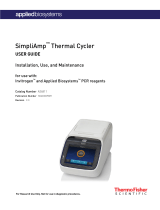Page is loading ...

AutoXP
Users Guide
1-0511-006 • August 2023


© 2019 Thermo Fisher Scientific Inc. All rights reserved.
“Honeywell” is a trademark or registered trademark of Honeywell International Inc., or its subsidiaries or
affiliates.
“Rosemount” is a registered trademark of Rosemount Inc.
“Bluetooth” is a trademark or registered trademark of Bluetooth SIG, Inc.
“Emerson” is a registered trademark of Emerson Electric Company.
“HART” is a registered trademark of FieldComm Group.
All other trademarks are the property of Thermo Fisher Scientific Inc. and its subsidiaries.
Thermo Fisher Scientific Inc. (Thermo Fisher) makes every effort to ensure the accuracy and completeness of this
manual. However, we cannot be responsible for errors, omissions, or any loss of data as the result of errors or
omissions. Thermo Fisher reserves the right to make changes to the manual or improvements to the product at
any time without notice.
The material in this manual is proprietary and cannot be reproduced in any form without expressed written
consent from Thermo Fisher.


Thermo Fisher Scientific
AutoXP Users Guide
v
Revision History
Revision Level Date Comments
A
02-2018 Initial release (ECO 9377).
B
04-2018 Change Table D-1 to correct polarity (ECO 9461).
C
07-2018Add CSA Class I Div 2 (ECO 9535).
E
07-2019Revised per ECO 9808.
D
08-2023 Revised per ECN 20358


AutoXP Users Guide vii Thermo Fisher Scientific
FCC Notification
The Thermo Scientific AutoXP flow computer complies with part 15
of the FCC rules.
Caution The AutoXP flow computer must be operated as supplied. Any
changes or modifications made to the device without the express
written approval of Thermo Fisher Scientific can void the user’s
authority to operate the equipment.
Note This equipment has been tested and found to comply with the limits
for a Class A digital device, pursuant to part 15 of the FCC rules. These
limits are designed to provide reasonable protection against harmful
interference when the equipment is operated in a commercial environment.
This equipment generates, uses, and can radiate radio frequency energy
and, if not installed and used in accordance with the user manual, may
cause harmful interference to radio communications. Operation of this
equipment in a residential area is likely to cause harmful interference, in
which case the user will be required to correct the interference at the user’s
own expense.


Thermo Fisher Scientific
AutoXP Users Guide
ix
Contents
Product Overview .............................................................................................1-1
Basic System ..................................................................................................... 1-1
Enclosure ........................................................................................................ 1-1
Power Supply ................................................................................................. 1-1
Main Board ..................................................................................................... 1-2
Using this Manual ........................................................................................... 1-3
Hardware Description: Basic System ..............................................................2-1
The Enclosure .................................................................................................... 2-1
Power ................................................................................................................. 2-3
External Power Source................................................................................... 2-3
The AutoXP Basic System................................................................................. 2-4
Jumper Setting .............................................................................................. 2-4
Lithium Backup Battery .................................................................................. 2-4
Transducer Inputs ........................................................................................... 2-5
Local Serial Communication Port ....................................................................2-10
Honeywell Smart Transducer Connection ..................................................... 2-12
HMI .......................................................................................................................... 3-1
HART ...................................................................................................................... 4-1
Functional Description ........................................................................................... 5-1
Maintenance .......................................................................................................... 6-1
Getting Help ............................................................................................................ 7-1
Ordering Information ..................................................................................A-1
Specifications .............................................................................................B-1
Main Board Switch Settings..........................................................................C-1
Terminal Board Connectors & Jumpers .........................................................D-1
Security Consideration.....................................................................................1-3
Security.......................................................................................................1-4

x AutoXP Users Guide Thermo Fisher Scientific
Contents

Thermo Fisher Scientific
AutoXP Users Guide
1
-1
Chapter 1
Product Overview
General
Basic System
Enclosure
Power Supply
The Thermo Scientific AutoXP / MVT™ is an explosion proof Class I Div 1
flow computer as well as a Multi-Variable Transmitter. The AutoXP flow
computer combines Thermo Fisher Scientific’s long legacy of flow computer
knowledge with all the latest technology, e.g., low power, high speed data
connectivity, and high accuracy. The AutoXP is designed to provide ultimate
flexibility to our customers by providing a unit that can be used as a single-run
flow computer or smart multi-variable transmitter. This unit can be configured
for both gas and liquid applications utilizing today's most common primary
devices.
Both basic and advanced AutoXP systems are placed in an explosion proof
enclosure.
Figure 1-1. AutoXP
The standard instrument is powered by an external 10–30 Vdc power
supply. The power input is protected against high surge voltages.

1-2 AutoXP Users Guide Thermo Fisher
Scientific
Product Overview
Main Board The main board contains the primary logic functions of the flow computer
and has the following features:
Interface to the 128 x 65 Graphic display
Flash memory for program storage and data storage, 2 M x 16
SRAM memory for data storage, 1 M x 16, battery backed
Real-time clock (RTC)
Lithium backup coin cell battery; voltage monitor for the RTC
and SRAM circuits allows for data and configuration retention in
the event of power failure
Basic Unit consisting of:
- One 100-ohm Pt RTD input
-One Honeywell transducer
-One local serial communication port
- One RS232/RS485 host serial communication port
-One Ethernet communication port with ESD protection for
connection to a Local Area Network
Advance Unit consisting of:
-Basic Unit
- Two Analog Inputs
-One Analog Output
- Two discrete outputs
- Two discrete inputs
- Two pulse inputs
-Remote RS485 serial communication port dedicated for HART or
MVT

1-3 AutoXP Users Guide Thermo Fisher Scientific
Product Overview
Using this
Manual
This manual provides a technical description of the product and available
options, installation and mounting instructions, basic keypad operating
procedures, and maintenance and troubleshooting procedures. For
instructions on how to use the Thermo Scientific AutoCONFIG™
instrumentation configuration software with this instrument, refer to the
AutoCONFIG software startup guide (p/n 1-0485-068) and the
AutoCONFIG software help system.
The information in this manual is designed to aid personnel to correctly
and safely install, operate, and / or maintain the system described;
however, personnel are still responsible for considering all actions and
procedures for potential hazards or conditions that may not have been
anticipated in the written procedures. If a procedure cannot be performed
safely, it must not be performed until appropriate actions can be taken to
ensure the safety of the equipment and personnel. The procedures in this
manual are not designed to replace or supersede required or common
sense safety practices. All safety warnings listed in any documentation
applicable to equipment and parts used in or with the system described in
this manual must be read and understood prior to working on or with any
part of the system.
The following admonitions are used throughout this manual to alert users
to potential hazards or important information. Failure to heed the
warnings and cautions in this manual can lead to injury or equipment
damage.
Warning Warnings notify users of procedures, practices, conditions, etc.
which may result in injury or death if not carefully observed or followed.
The triangular icon displayed varies depending on the type of hazard
(electrical, general).
Caution Cautions notify users of operating procedures, practices,
conditions, etc. which may result in equipment damage if not carefully
observed or followed.
Note Notes emphasize important or essential information or a statement of
company policy regarding an operating procedure, practice, condition,
etc.
Tip Tips may also be used in this manual. They are suggestions or things to
consider that will help you use the instrument or this manual.
Warning ThermoFisher Scientific strongly recommends
changing passwords before first use/login on this equipment.
Security
Consideration

Product Overview
1-4 AutoXP Users Guide Thermo Fisher Scientific
Table #213 is a table of passwords that allows user to configure user IDs,
passwords, and security levels. The four access levels are:
Supervisor: The highest security access level. Allows for access to
calibration data and modification of all configuration parameters,
including passwords.
Technician: Second highest level of security access. Identical to
Supervisor, except cannot modify passwords.
Control: Can access tables pertaining to control functions only, PID
for example.
Measurement: Can access tables pertaining to measurement functions
only, DP flow calculation for example.
A valid user ID and password must be entered for all access levels. If an
invalid entry is made, the instrument returns to scrolling through the
display list. Refer to the AutoCONFIG software help for instructions on
how to set user IDs, passwords, and security access levels. The help system
also provides a list of the default security access levels.
The following additional security features have been added to the
AutoSERIES flow computers:
Security Enhancement: Supports up to 24 character password. See table
for compatible versions. California SB-327 Compliance: Each devise
will be programmed with unique password.
Obscure Password: Obscure password in protocol.
Password Table Encryption: Obscure password table in stored
configuration files.
Note All above security features are not applicable to legacy AutoPILOT,
AutoMATE, SuperFLOW, Automitter PRO and Automitter devices. ▲
With the heightened concern for more protection of RTU information, the
previous security philosophy has been enhanced. This enhanced security
philosophy now requires a user to first login to an RTU before any data can
be viewed or modified or any RTU support operations can be performed.
The new Enhanced Security Mode option has been added to the System
Control Table (Table 31), which allows users to Enable/Disable this feature
as desired. Enhanced Security option is set to NO (Disabled) by default.
Security
Enhanced Security

Product Overview
Thermo Fisher Scientific AutoXP Users Guide 1-5
Minimum firmware/software requirements are listed in the table below to
support Enhanced security features.
Table 1–1.
Item
Enhanced Security Version
AutoCONFIG
WA32MB0C
AutoFLEX
AX11MB0C
AutoEXEC
AE13MB0W
AutoPILOT PRO
AA20MB0U
AutoXP
AA20MB0U
If you are using firmware version listed in the table above, the following
steps are required to activate Enhanced Security function:
1. Change the Table #213 1st entry username/password from the default
username/password.
2. Set the Enhanced Security option to Yes.
By enabling Enhanced Security, the RTU will provide the following
additional features: -
RTU will support passwords of up to 24 (alphanumeric) characters in
length with an 8 character user name.
A user will first be prompted to log into the RTU before any access is
allowed with AutoCONFIG.
Note:
•
Older versions of AutoCONFIG that do not support Enhanced
Security will not be able to connect as all commands will be
rejected by the RTU.

Product Overview
1-6 AutoXP Users Guide Thermo Fisher Scientific
1. User must upgrade AutoCONFIG to latest version to establish
communication successfully.
•
The User still has the option to disable password functionality and
acquire Superuser access by performing following steps for table
#213:
1. For Entry #1: Enter Username: 12345 and Password: 12345
2. For Entry #1: All security access levels are checked.
3. All successive entries starting with Table Entry #2 and above,
ensure that Password, Username and all Security levels fields
are cleared.
Connection scenarios when Passwords are enabled in the RTU
When using different versions of RTU firmware and AutoCONFIG
software with new security enhancements, the user must consider following
scenarios.
The following test cases apply to the firmware and software versions listed
in Table 1–1 above.
New: Reference to the Table 1–1 above.
Old: Released versions prior to the versions listed in Table 1–1 above.
New field RTU software with New AutoCONFIG PC software
1. Enhanced Password Security Disabled or Enabled
Once AutoCONFIG has established a connection with an RTU,
AutoCONFIG will query the RTU to determine the current password
access level and prompt the user for a login if necessary.
•
If the password login is unsuccessful AutoCONFIG will abort the
login process and disconnect from the RTU.
•
If the password login is successful AutoCONFIG will establish
communication with the unit and display the Navigation Bar.
New field RTU software with Old AutoConfig PC software:
1. Enhanced Password Security Disabled

Product Overview
Thermo Fisher Scientific AutoXP Users Guide 1-7
•
The AutoCONFIG software will establish connection.
•
The user will need to enter the correct username and 8-character
password to be able to write to the RTU and view the Password
Table #213 or any of the Communications Tables #96.
2. Enhanced Password Security Enabled
•
The AutoCONFIG will not establish communication with the
RTU.
Old field RTU software with New AutoConfig PC software
1. RTU firmware does not support Enhanced Password Security feature:
•
The AutoCONFIG will prompt the user for a login information if
necessary.
•
If the password login is unsuccessful, the AutoCONFIG will abort
the login process and disconnect from the RTU.
•
If password login is successful, the AutoCONFIG will establish
communication with RTU.
Off-line functionality with Enhanced Password Enabled
1. New AutoCONFIG PC software
•
Upon loading the saved configuration (built or configured with
previous version of AutoCONFIG) the new AutoCONFIG
software will query the configuration to determine the current
password access level and prompt the user for a login if necessary.
•
If the password login is unsuccessful, the AutoCONFIG will abort
the login process and disconnect from the offline configuration.
•
If the password login is successful, the AutoCONFIG will connect
to the offline configuration and operation can continue normally
with the offline functionality.
2. Old AutoCONFIG PC software:
•
User can only enter the first 8 characters of the password, even if
original configuration contains more than 8 characters.
•
When opening a saved configuration file with new AutoCONFIG,
the user will be able to connect to the configuration but only in
view only mode.

Product Overview
1-8 AutoXP Users Guide Thermo Fisher Scientific
If the user attempts to display any security tables (Password Table
#213 or Communications Tables #96) the AutoCONFIG will
prompt the user for a password login.
•
Making modifications to the configuration will require a user to
enter the correct username and up to an 8 character password.
If the password login is unsuccessful, the AutoCONFIG will indicate
that the password was invalid and discard the changes or indicate that
the user does not have the proper access level.
If the password login is successful, the AutoCONFIG will proceed with
the parameter change or display of the requested security table.
Note Old AutoCONFIG PC software will only verify first 8 characters of
user password to allow user access to configuration file. Recommendation is
to update to new AutoCONFIG to take advantage of enhanced security
features. ▲
Effective since January 1st, 2020, Senate Bill No. 327 requires device
manufacturers who operate or sell their products in California to
implement reasonable passwords security feature. To conform to the
requirements, all AutoSERIES flow computers will be pre-programmed
with a unique password for each device manufactured before shipment.
Table 1–2 shows the firmware versions that will have SB-327 security
support:
Table 1–2. AutoSERIES Firmware/Software Compatibility
Unit Type
Firmware Version
AutoPILOT PRO
AA21MB0A
AutoXP/AutoSMV AA21MB0A
AutoEXEC
AE14MB0A
AutoFLEX
AX12MB0A
User Interface Software
AutoCONFIG
WA33MB0A
California SB-327
Compliance

Product Overview
Thermo Fisher Scientific AutoXP Users Guide 1-9
EFMRTU SB-327 Password Scheme
1. New SB-327 Firmware Versions (Table 1–2) requires a user to enter a
username and password when accessing the unit for the 1st time.
(Below is a typical example of the new login process)
a. Username: admin
b. Password: Last 6 digits of Ethernet #1 port MAC address
Example: MAC address 0x401A60D0729A
Username: admin
Password: Last 6 digits of Ethernet #1 port MAC address
MAC address
0x401A60D0729A
Example:
Username
Password
admin
D0729A
Note A user can modify both of these entries, once proper access has been
granted. ▲
Compatibility Test Cases
1. The current AutoCONFIG Version WA33MB0A (and all following
versions) are backward compatible with current and previously released
RTU Firmware version(s).
2. SB-327 firmware and AutoCONFIG version prior to WA33MB0A
a. Updating the AutoCONFIG to version WA33MB0A. this will
allow easy access to the MAC address during the logon process.
3. If upgrading the AutoConfig software is not possible, then the user will
need to use the steps listed in the “Upgrade Check List” below to
determine the password.

Product Overview
1-10 AutoXP Users Guide Thermo Fisher Scientific
Checklist for upgrading firmware from older version to SB-327
firmware listed in Table 1 above.
1. Obtain required firmware Version(s) listed in Table 1–1.
2. Install AutoCONFIG WA33MB0A or use a previously released
AutoCONFIG version.
3. Obtain MAC address from the unit prior to upgrade.
a. MAC address is listed on Table 96.
/