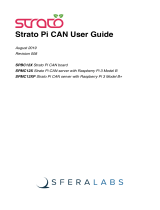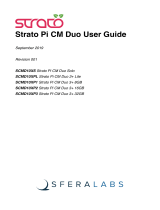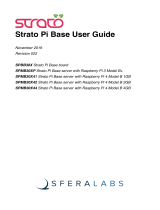Page is loading ...

Quick Start Guide for
ASM-1900156-XX
Page 1 REV 1.0

Page 2
Software install:
1. Make sure you have followed the Raspberry Pi foundation’s instruction to install the latest OS to your SD card:
https://www.raspberrypi.org/software/
2. Once the OS is installed you should conrm it’s up to date. To do this Open terminal on Pi and type:
sudo apt update
This should update your OS to the latest revision. Reboot your Pi.
3. Once restarted again open terminal and type the following:
sudo nano /boot/cong.txt
4. Now add the following two lines to the bottom of the cong.txt le:
dtoverlay=gpio-powero,gpiopin=18,active_low=0
dtoverlay=gpio-shutdown,gpio_pin=17,active_low=1,gpio_pull=up
5. Save the le and reboot.
6. If you wish to automate the fan control.
In following example fan is set to switch ON when CPU temperature reaches 70C:
dtoverlay.gpio-fan,gpiopin=14,temp=70000
To start your Pi:
Press the Standby button > 1 s to switch on
Shut down
Press the Standby button (whilst on) > 1 s to start shutdown sequence.
Forced Shut down
Press and hold Standby button >6s for forced shutdown
Note: Press and hold >10s to put unit into battery disconnected mode for longer term storage. Note that when in
shipping mode the unit requires two button presses to switch on (rst brings out of shipping mode and second press to
switch on).
LED Status:
Fixed red means battery is fully charged.
Fixed GREEN means the PiPAD is operational.
Flashing RED means the PiPAD is charging.
REV 1.0

Page 3 REV 1.0

Page 4 REV 1.0
/