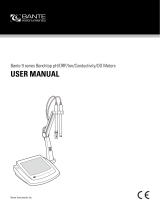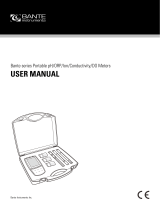PC850 Version1.0
Table of Contents
1. Introduction ---------------------------------------------------------------------------------------------------------------------------
2. Specifications -------------------------------------------------------------------------------------------------------------------------
3. Instrument Description -------------------------------------------------------------------------------------------------------------
3.1. LCD display------------------------------------------------------------------------------------------------ ----------------------
3.2. Keypad functions ---------------------------------------------------------------------------------------------------------------
3.3. Meter socket ---------------------------------------------------------------------------------------------------------------------
3.4. Reading stability display mode ----------------------------------------------------------------------------------------------
3.5. Automatic lock-up display mode ------------------------------------------------------------------------------------------
3.6. Automatic power off ---------------------------------------------------------------------------------------------------------
3.7. Temperature adjustment ----------------------------------------------------------------------------------------------------
4. pH measurement ---------------------------------------------------------------------------------------------------------------------
4.1. pH electrode information-------------------------------------------------------------------------------------------------------
4.2. pH calibration consideration -------------------------------------------------------------------------------------------------
4.3. pH calibration --------------------------------------------------------------------------------------------------------------------
4.4. Sample test ----------------------------------------------------------------------------------------------------------------------
4.5. pH electrode maintenance----------------------------------------------------------------------------------------------------
5. mV value measurement--------------------------------------------------------------------------------------------------------------
6. Conductivity measurement ----------------------------------------------------------------------------------------------------------
6.1. Conductivity electrode information-------------------------------------------------------------------------------------------
6.2. Conductivity calibration ------------------------------------------------------------------------------------------------------
6.3. Conductivity calibration--------------------------------------------------------------------------------------------------------
6.4. Relationship between TDS and Conductivity ------------------------------------------------------------------------------
6.5. Sample test------------------------------------------------------------------------------------------------------------------------
6.6. Conductivity electrode maintenance-----------------------------------------------------------------------------------------
7. Parameter setting----------------------------------------------------------------------------------------------------------------------
7.1. Main menu-------------------------------------------------------------------------------------------------------------------------
7.2. Submenu --------------------------------------------------------------------------------------------------------------------------
7.3. Submenu of pH parameter setting -------------------------------------------------------------------------------------------
7.4. Submenu of Conductivity parameter setting ------------------------------------------------------------------------------
7.5. Submenu of standard basic parameter setting -----------------------------------------------------------------------
8. Meter Kits-------------------------------------------------------------------------------------------------------------------------------
9. Warranty---------------------------------------------------------------------------------------------------------------------------------
Appendix I: Parameter setting & Factory default setting------------------------------------------------------------------------
Appendix II: Abbreviation Glossary-------------------------------------------------------------------------------------------------
Appendix III: Self-diagnosis information------------------------------------------------------------------------------------------ 22
1
2
3
3
3
5
5
5
5
5
6
6
6
7
8
9
11
12
12
12
13
14
14
15
15
15
16
17
17
18
19
19
20
21
21