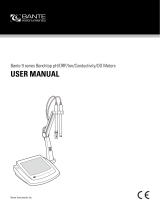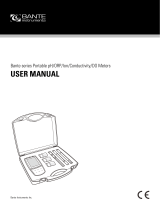Table of Contents
1 Introduction ................................................................................................................................... - 1 -
1.1 Measurement parameter .................................................................................................... - 1 -
1.2 Basic features .................................................................................................................... - 1 -
1.3 pH measurement features ................................................................................................. - 1 -
1.4 Conductivity measurement features ................................................................................... - 1 -
2 Specifications ............................................................................................................................... - 2 -
2.1 Technical parameters ......................................................................................................... - 2 -
2.2 Other technical parameters ................................................................................................ - 2 -
3 Instrument Description .................................................................................................................. - 3 -
3.1 LCD display ....................................................................................................................... - 3 -
3.2 Keypad functions ............................................................................................................... - 4 -
3.3 Meter sockets .................................................................................................................... - 5 -
3.4 Display mode ..................................................................................................................... - 5 -
3.5 Data storage, recall and delete .......................................................................................... - 6 -
3.6 Manual adjust temperature ................................................................................................ - 7 -
3.7 Install meter with multi-function test bench ......................................................................... - 7 -
3.8 Installation of flexible electrode holder ............................................................................... - 7 -
3.9 Use forms of mulit-function test bench ............................................................................... - 7 -
4 pH measurement .......................................................................................................................... - 8 -
4.1 pH calibration related information ...................................................................................... - 8 -
4.2 pH meter calibration (take three-point calibration as an example) ...................................... - 9 -
4.3 Custom-defined calibration (take 2.00pH and 7.30pH calibration solution as example) .... - 10 -
4.4 Self-diagnostic Information............................................................................................... - 12 -
4.5 Solution measurement ..................................................................................................... - 12 -
4.6 pH probe maintenance ..................................................................................................... - 13 -
5 mV measurement ....................................................................................................................... - 13 -
5.1 ORP measurement .......................................................................................................... - 13 -
5.2 Notes for ORP measurement ........................................................................................... - 14 -
5.3 Ion potential measurement............................................................................................... - 14 -
6 Conductivity Measurement ......................................................................................................... - 14 -
6.1 Conductivity probe information ......................................................................................... - 14 -
6.2 Conductivity calibration related information ...................................................................... - 15 -
6.3 Conductivity meter calibration (take 1413μS/cm calibration as an example) .................... - 16 -
6.4 Custom-defined calibration (take 10μS/cm standard solution as an example) .................. - 16 -
6.5 Self-diagnostic information ............................................................................................... - 17 -
6.6 Solution measurement ..................................................................................................... - 18 -
6.7 Conductivity probe maintenance ...................................................................................... - 19 -
7 Parameter setting ....................................................................................................................... - 20 -
7.1 Main menu and submenu ................................................................................................ - 20 -
7.2 Operation ......................................................................................................................... - 20 -
7.3 Content of parameter setting ............................................................................................ - 21 -
8 Stirrer ......................................................................................................................................... - 21 -
8.1 Operation ......................................................................................................................... - 21 -
8.2 Specification .................................................................................................................... - 22 -
8.3 Notes ............................................................................................................................... - 22 -
9 Warranty ..................................................................................................................................... - 22 -
10 Meter Kits ................................................................................................................................... - 23 -