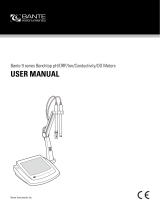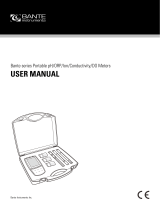Table of Contents
1. BRIEF INTRODUCTION ...................................................................................................... - 4 -
1.1 Measuring Parameters .................................................................................................. - 4 -
1.2 Features and Functions ................................................................................................ - 4 -
1.3 Features in pH Measurement (Applicable Models: PH820, PC820) .............................. - 4 -
1.4 Features in Conductivity Measurement (Applicable Models: EC820, PC820) ............... - 4 -
2. Configuration ....................................................................................................................... - 5 -
3. TECHNICAL SPECIFICATIONS .......................................................................................... - 6 -
4. INSTRUMENT DESCRIPTION ............................................................................................ - 7 -
4.1 LCD Display .................................................................................................................. - 7 -
4.2 Keypad ......................................................................................................................... - 8 -
4.3 Connectors ................................................................................................................... - 9 -
4.4 Display Mode .............................................................................................................. - 10 -
4.5 Data Storage, Recall, and Deletion ............................................................................. - 10 -
5. pH Measurement ............................................................................................................... - 11 -
5.1 Set up Flexible Electrode Holder ................................................................................. - 11 -
5.2 Equipped Electrode .................................................................................................... - 11 -
5.3 Information regarding pH Calibration .......................................................................... - 11 -
5.4 pH Calibration (Take 3-point calibration as an example) ............................................. - 13 -
5.5 Customized Calibration (take 1.60 pH & 6.50 pH as example) .................................... - 14 -
5.6 Sample Measurement ................................................................................................. - 15 -
5.7 Maintenance of the pH Electrode ................................................................................ - 16 -
6. mV Measurement............................................................................................................... - 17 -
6.1 ORP measurement ..................................................................................................... - 17 -
6.2 Notes on ORP measurement ...................................................................................... - 17 -
7. Conductivity Measurement ................................................................................................. - 18 -
7.1 Set up flexible Electrode Holder (refer to 5.1) ............................................................. - 18 -
7.2 Information regarding the Conductivity Electrode ........................................................ - 18 -
7.3 Information regarding Conductivity Calibration ............................................................ - 18 -
7.4 Conductivity Calibration (take 1413 μS/cm as an example) ........................................ - 20 -
7.5 TDS, Salinity, Resistivity & Conductivity ...................................................................... - 21 -
7.6 Customized Calibration (take 10.50μS/cm as example) .............................................. - 22 -
7.7 Sample test ................................................................................................................. - 22 -
7.8 Maintenance of the Conductivity Electrode ................................................................. - 23 -
8. Parameter Setting .............................................................................................................. - 24 -