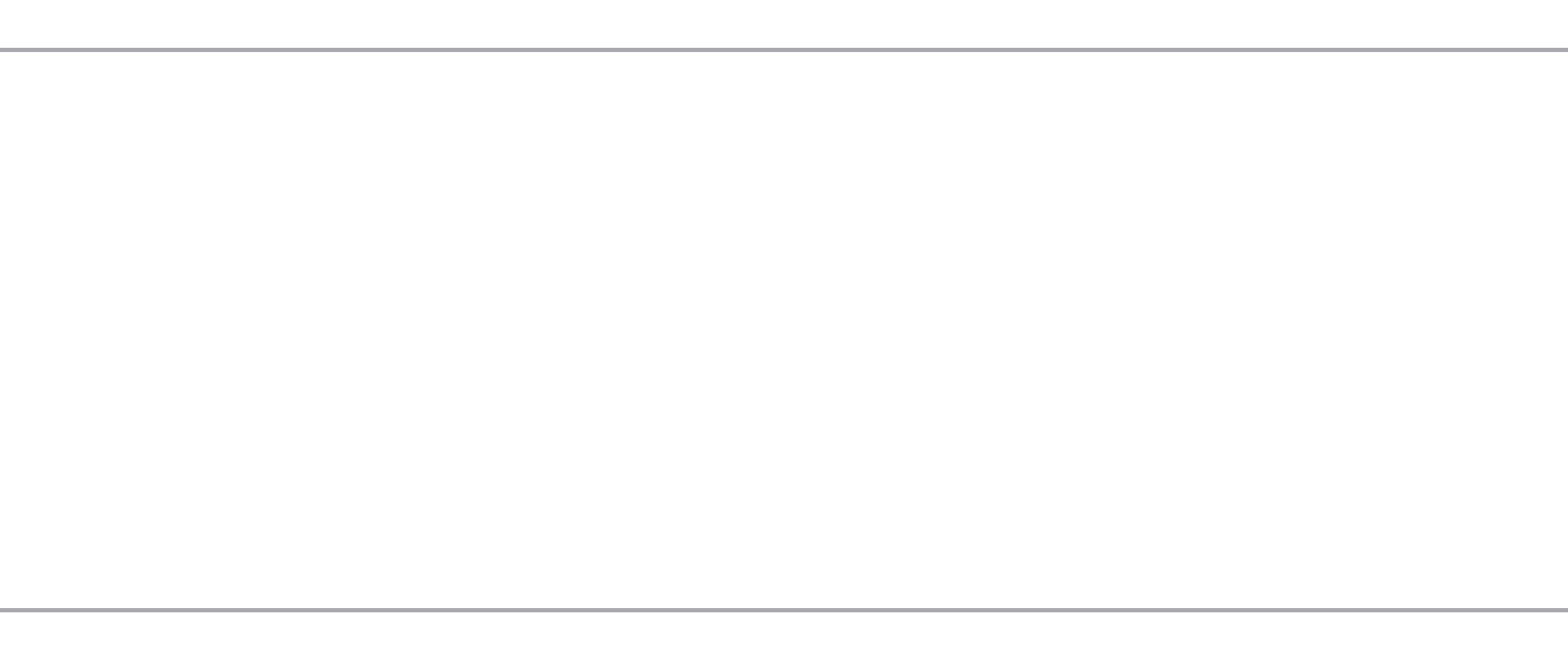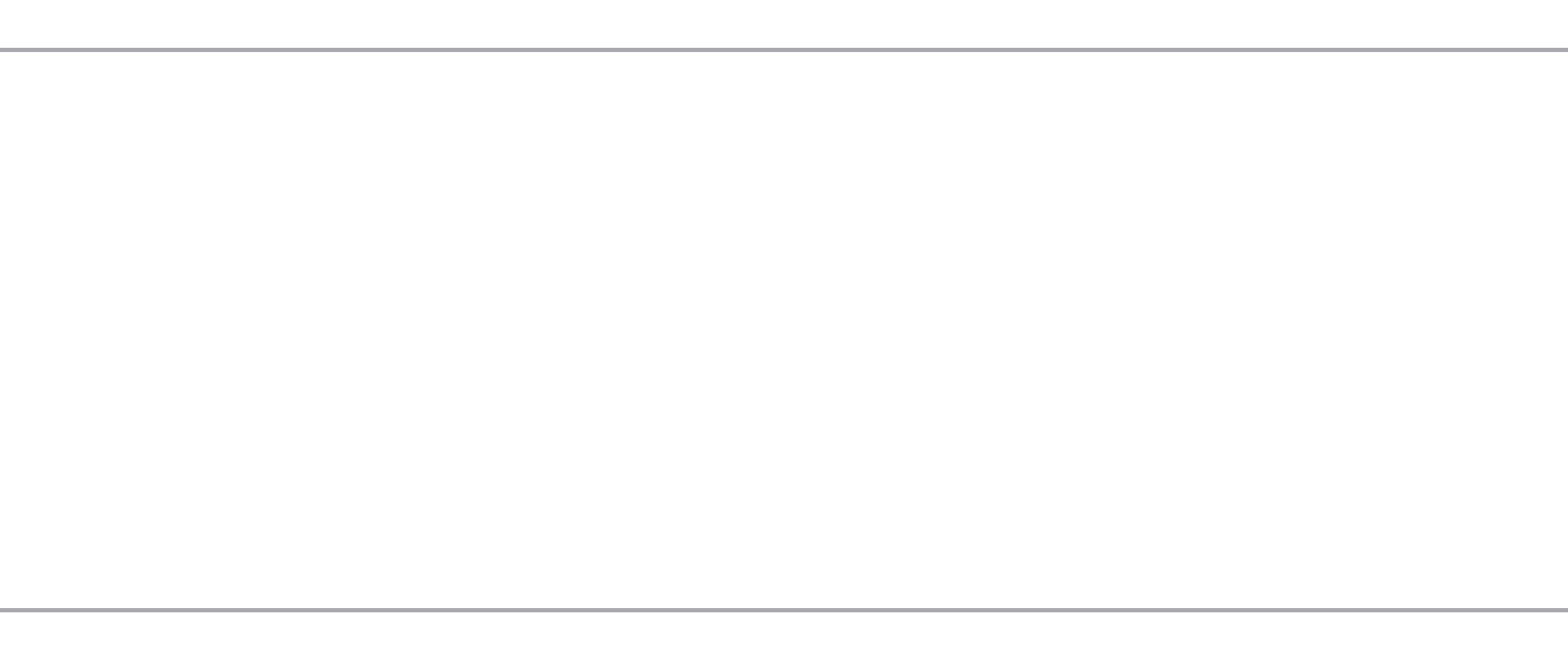
4Russound BTC-2X Installation Guide Russound BTC-2X Installation Guide 5
Manual Pairing
Manual Pairing is designed for all applications when greater control over the Bluetooth connections is desired and
especially in environments where multiple homes are within Bluetooth range such as Multi-Dwelling Units (MDU’s) like
condominiums, townhouses, apartments, etc.
When in manual pairing mode, the BTC-2X will only be able to pair with new phones or tablets when not connected to
a device and someone:
a) Presses the “Pair” button on the rear panel of the BTC-2X; - OR
b) Activates the “Remote Pair” contact closure on the rear panel of the BTC-2X. The Remote Pair is a unique
optional feature that allows an installation professional to wire a simple push button control or to use an
automated contact closure from a smart home control system. This allows the BTC-2X to be hidden completely
from sight and still be able to be put into pairing mode easily when desired.
NAMING YOUR BTCX
A convenient feature of the BTC-2X is the ability to re-name it to a “friendly” name that makes it easier to access and
use in your home. The default name of the BTC-2X is “BTC-2X-ZZZZ” with “ZZZZ” being the last four digits of the
device’s MAC ID.
After installing your BTC-2X using one of the configuration options listed below, you can easily rename it to something
more convenient. For example, if you install the BTC-2X in your Living Room, you can rename it to “Living Room” so
that it is easier to identify on your phone or tablet’s list of available Bluetooth devices.
TO RENAME YOUR BTCX
1) Download and install the Russound BTC-2X Naming App from either the App Store or the Google Play Store.
2) With the BTC-2X powered up, within Bluetooth range, and already paired to your phone, open the BTC-2X
Naming App.
3) The app should automatically discover all Russound BTC-2X devices within range. You can refresh the screen by
swiping down in the app.
4) Once your BTC-2X is discovered, select it and tap “Connect”. Once connected, you can enter a new Bluetooth
name and tap “Enter”.
5) Your BTC-2X has now been configured with the new name.
Note: Names can be up to 15 characters long and composed of any mix of letters from A-Z, Numbers 0-9 and the “-“
character. To avoid confusion, we recommend using a dierent name from all other Bluetooth devices in the home.
USING YOUR BTCX WITH A RUSSOUND MCASERIES CONTROLLER
The BTC-2X is the perfect companion Bluetooth audio solution for a Russound MCA-66 or MCA-88 audio controller.
The Russound controller has an RJ-45 port on the rear panel that is used to connect a CAT5 cable to the BTC-2X. The
CAT5 cable is used to carry power, data, and high quality audio signals between the two devices.
The BTC-2X can then be located up to 500’ (152m) away from the MCA-Series controller and placed exactly where it
needs to be in the home to provide the strongest Bluetooth signal. With its elegant design, the BTC-2X can be placed
on a shelf, or it can be hidden from sight and mounted to a wall or inside a cabinet using the convenient keyhole
mounting slots. If hiding the BTC-2X, we recommend using Automatic Pairing Mode. If that is not possible, the BTC-
2X can be placed in Manual Pairing Mode and a remote button can be installed that uses the Remote Pair contact
closure to activate pairing whenever desired.
SETTING THE SOURCE NUMBER
Before using the BTC-2X with a Russound MCA-66 or MCA-88, the source number switch on the bottom of the BTC-
2X must be properly set to the same source number that is configured in the MCA-Series controller’s WebConfig.
SET SOURCE NUMBER ON THE BTCX AND THE MCASERIES CONTROLLER TO SOURCE
By default, the RJ-45 Bluetooth connection on the MCA-Series controller is set to Source 1. The BTC-2X default source
number is also set to Source 1 so that it will normally work as a plug and play installation with no extra configuration
needed. Make sure that the MCA-Series controller’s Source 1 is configured with the Source Type of “BTC-2X”.
OPERATION USING WITH A MCASERIES CONTROLLER