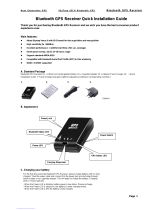Page is loading ...

Btop10 Wireless bluetooth GPS
User Guide

2
Index
1. Introduction
………………………………………………………………………………………
3
1.1 Overview
………………………………………………………………………
3
1.2 Features
………………………………………………………………………
3
1.3 Technical Specifications
……………………………………………………………..
3
2. Hardware Description
………………………………………………………………………
5
2.1 LED
………………………………………………………………………
5
2.2 Switch
………………………………………………………………………
5
2.3 RF Connector
………………………………………………………………………
5
3. Quick Start
………………………………………………………………………
6
4. How to activate bluetooth enabled device
………………………………………
7
APPENDIX A
……………………………………………………………………………………
8
Earth Datum
………………………………………………………………………………
8

3
1. Introduction
1.1 Overview
BTC Btop10 wireless bluetooth GPS Receiver is a standalone, high quality GPS receiver, which combines GPS and
bluetooth communication technology together. GPS position data could be sent wireless through bluetooth protocol
without messy cords or cable. This bluetooth GPS receiver could be put in any place for best satellite signal reception
without considering cord issue. Btop10 could meet most general consumer position tracking applications and, furthermore,
could meet professional strictly applications such as car navigation and tracking, digital mapping, outdoor surveying,
security, agriculture..etc.
Through standard wireless bluetooth communication protocol (serial port profile), It could directly link and communicate
with most popular bluetooth enabled electronic devices like PDA/notebook/PC or embedded system, and then becomes a
low cost and high quality GPS system with best portability.
With built in high capacity li-ion battery, patch antenna and compacted size, light weight, Btop10 is easily portable and
can operate independently long period of time without any external power source
Note:
1. When using the receiver, it is better to put GPS in the environment of clear view of sky in order to receive
correctly satellite signals.
1.2 Features
TheBTop10 provides great features as below.
1. Track up to 12 satellites with first fast fix and low power consumption.
2. SiRF Star II low power chipset
3. Differential capability utilizes real-time RTCM corrections producing 1-5 meter position accuracy.
4. Compact size and light weight for best portability
5. RF connector(mmcx) for external antenna
6. Bulit in high capacity rechargeable battery and patch antenna keep device operate about 8.5~9 hours
7. Support bluetooth serial port profile 1.1, class 2 protocol (SSP)
8. Support NMEA 0183 format with 38400bps baud rate (default)
9. FLASH memory inside for program upgradeable
10. Three LED display GPS, bluetooth and battery status
1.3 Technology specifications
1.3.1 Physical Dimension
Size: 103 (W) x 61 (D) x 29 (H) (mm)
Weight: 100g (with battery)
RF connector: mmcx (external antenna is optional)
1.3.2 Environmental Characteristics
1. Operating temperature: -10
o
C to +60
o
C
2. Storage temperature: -20
o
C to +60
o
C
3. battery charging temperature: 0
o
C to +40
o
C
4.
Humidity range: 5%~95% no condensing
1.3.3 Power Characteristics
1. Input voltage: 5VDC
2. Battery: Rechargeable Lithium-ion cell battery(1000mA) with 5VDC battery
charging circuit

4
3. operate time: 8.5~9 hours at battery full charge condition
CAUTION:
1. Due to this GPS built-in lithium-ion battery, so Do not expose GPS and battery to
temperature above 60
o
C. Do not disassemble or mistreal this GPS and battery.
2. Failure to follow these instructions may present risk of explosion, fire, or high temperature
1.3.4 Datum
Default: WGS-84
Other: selectable for other datum (refer to appendix A)
1.3.5 GPS Performance
1. Tracks up to 12 satellites.
2. Update rate: 1 second.
3. Acquisition time
Reacquisition 0.1 sec., averaged
Hot start 8 sec., averaged
Warm start 38 sec., averaged
Cold start 45 sec., averaged
4. Position accuracy:
A) Non DGPS (Differential GPS)
Position 5-25 meter CEP without SA
Velocity 0.1 meters/second, without SA
Time 1 microsecond synchronized GPS time
B) DGPS (Differential GPS)
Position 1 to 5 meter, typical
Velocity 0.05 meters/second, typical
C) EGNOS/WAAS/Beacon
Position < 2.2 meters, horizontal 95% of time
< 5 meters, vertical 95% of time
5. Dynamic Conditions:
Altitude 18,000 meters (60,000 feet) max
Velocity 515 meters / second (1000 knots) max
Acceleration 4 G, max
Jerk 20 meters/second, max
1.3.6 Wireless specifications
compatible with bluetooth 1.1 serial port profile(SSP)
transmitter power: class 2
transmission range: up to 10 meters
frequency range: 2402mhz ~ 2480mhz
hopping channel: 79
modulation: GFSK
receiver sensitivity: -85dbm
1.3.7 Interfaces
Connection: bluetooth 1.1 serial port profile(SSP)
Protocol: NMEA 0183 format (default), and Sirf Binary format
(GPGGA, GPGSA, GPGSV, GPRMC )
baud rate: 38400, N,8,1 (default)

5
2. Hardware description
2.1 LED
: indicate GPS status
: indicate battery status
: indicate wireless bluetooth status
There are three LEDs to show different status:
1. Battery LED:
- RED color indicate battery low
- ORANGE color indicate battery is charging
- GREEN color indicate battery is full or still have enough power.
2. GPS LED(green):
- ACTIVE indicate GPS power on
- BLINKING per second indicate position have been fixed
3. Bluetooth LED(blue):
- FAST BLINKING indicate this Bluetooth GPS is at PAIRING state
waiting for being discovered and paired by other bluetooth enabled
device like PDA
NOTE:
1. Every time users start to connect BTC bluetooth GPS with any new MASTER bluetooth
device, which never pair mutually before, users have to push pairing switch first
(bluetooth LED will blink quickly), then enable master bluetooth device “search bluetooth
device” function, master bluetooth device will take few seconds to find GPS and ask for
keying pass key.
After enter valid PASS KEY, connection will be setup (please refer to
bluetooth PDA or other master bluetooth device for details)
2. PASS KEY (or PIN CODE) for BTC GPS is “0000”
- SLOW BLINKING indicate GPS is waiting for connection from other master bluetooth
device
- ACTIVE indicate bluetooth connection have been established successfully

2.2 Switch
1. power slide switch
o: power off
I : power on
2. Link tact switch: push this LINK switch slightly will enable bluetooth PAIRING
function(bluetooth LED will blink quickly)
NOTE:
1. Linking need to be done one time only when users use GPS and connect
with PDA..etc device in first time
2. Unless users have another PDA or Bluetooth enable device for BTC GPS,
other wise users don’t need to push this switch
WARNING:
1. Linking switch may not be activated by all bluetooth connection
condition, please turn off power first, and then
push slightly Paring switch again if any problem to this issue.
3. DC5V: plug with car charger or travel charger to charge battery
(input: DC 5V, 500mA)
2.3 RF Connector
Built in MMCX RF connector (external active antenna is optional)
WARNING:
1. Due to the size of the MMCX RF connector is quite compacted, so please
use BTC external active antenna with MMCX plug, or other external antenna which have been approved by
BTC.
3. Quick start
First step: charging battery more than 5 hours
Before using bluetooth GPS receiver, battery have to be charged first,
Connect travel charger or car charger with GPS receiver DC5V Jack.
Charging the battery until the battery LED from orange color becomes Green color.
6

7
Second step: turn on GPS receiver , then wait for bluetooth connection
and position to be fixed
LED will show below status
The GPS LED (green), will be active, and will blink slowly per second later if
the position has been fixed
The battery LED should be Green
Red color will show up if battery is low, the color will become
orange while charging
Bluetooth LED(blue) will blink quickly (waiting for pairing from other
bluetooth device) if it is used first time or LINK switch have been activated by
users
Bluetooth LED will blink slowly (waiting for connection from other bluetooth
device) if Pairing have been done before
Third step: enable PDA bluetooth function
Activate bluetooth search and connect function of bluetooth
PDA or dongle. a virtual comport will be assigned after bluetooth
connection is successful
(refer to instructions from bluetooth enable PDA which you select )
NOTE:
a PASS KEY ( or PIN code) request will prompt for linking from PDA, please
enter “0000”
4
TH
step: Running GPS navigation software
Verify and select bluetooth virtual comport with default baudrate
38400 for navigation software, then start to run NAVIGATION software
NOTE:
Make sure the comport number of software is the same as bluetooth
virtual com port no
NOTE:
LINK button ofBTop10 have to be activated whenever a new bluetooth PDA available for
connection
4. how to activate bluetooth enabled device
There are many bluetooth enable devices like PDA or bluetooth dongle on the market which direct connect with
BTC GPS. Each one may have different bluetooth setup procedure.
So refer to their user manual for
detailed instruction.
4.1 bluetooth PDA
Below is a briefing and sample for bluetooth PDA (Ipaq3970 series), other bluetooth
PDA device should have similar concept
1 Turn on BTCBTop10 GPS first
2 Click bluetooth sign on the right lower corner of PDA
3 turn radio on if it is off
4 enter bluetooth manager
5 click “search” to start finding bluetooth device in range
device name of “ BTC BTop10” will be listed after this searching
process. If not, repeat search again. Once BTC GPS have been found and
recognized, then ready to connect.
6 Save BTC GPS device and group information into WINCE system
7 double click “BTC BT-GPS” icon to start connection

8 Running navigation software and select correct virtual com port with 38,400 buad rate
Note:
BTC BT GPS PIN code is “0000”
Make sure the com port number in your navigation software is the same as the bluetooth virtual
com port
User can get bluetooth virtual com port no by checking the number of output com port in serial
port panel of bluetooth
Normally, iPAQ 3970 output com port is 8
4.2 bluetooth Dongle(usb type)
Below is a briefing and sample for bluetooth dongle (BU5000), other bluetooth
dongle should have similar concept
1 Turn on BTCBTop10 GPS first
2 Click bluetooth sign on the right bottom corner of windows
3 Double click the bluetooth icon
dognle will start searching for any bluetooth device in range, a icon of
“BTC BTop10” will show up after searching end.
4 Double click the “BTC Btop10” icon,
a icon of “SPP slave” will show up
5 Double click the “SPP slave” icon
dongle will start connecting.
A passkey request will be prompted for new device pairing, please enter passkey
“0000”, or a successful connection Message box will show up(SPP slave icon become
green from gray)
6 Running navigation software and select correct virtual com port with 38,400 baud rate
Note:
BTC BT GPS PIN code/passkey is “0000”
Make sure the com port number in your navigation software is the
same as the bluetooth virtual com port
User can get bluetooth virtual com port no as below:
a. right click icon “SPP slave”, select “status”
b. click “properties”
the number in the port box is virtual com port
APPENDIX A
Earth Datum
8
Item Datum Reference Ellipsoid Data name
1 Adindan - Ethiopia Clarke 1880 Data1.dat

9
2 Afgooye – Somalia Krassovsky Data2.dat
3 Alaska, Conus – North American 1983 GRS 1980 Data3.dat
4 Albania – S-42 (Pulkovo 1942) Krassovsky 1940 Data63.dat
5 Argentina South American 1969 Data4.dat
6 Australia Australian – National Data70.dat
7 Bahrain – Ain el ABD 1970 International Data5.dat
8 Bangladesh Everest 1830 Data6.dat
9 Bolivia South American 1969 Data8.dat
10 Botswana – ARC 1950 Clarke 1880 Data7.dat
11 Brazil South American 1969 Data9.dat
12 Brunel, East Malaysia Everest (Sabah & Sarawak) Data37.dat
13 Canada – North American 1983 GRS 1980 Data10.dat
14 Chile South American 1969 Data13.dat
15 Colombia South American 1969 Data12.dat
16 Colombia – Provisional American 1956 International Data11.dat
17 Czechoslovakia – S-42 (Pulkovo 1942) Krassovsky 1940 Data64.dat
18 Ecuador South American 1969 Data14.dat
19 European 1950 – Central Regional Mean International Data29.dat
20 European 1950 – Cyprus International Data15.dat
21 European 1950 – Eastern Regional Mean International Data16.dat
22 European 1950 – Egypt International Data17.dat
23 European 1950 – Finland, Norway International Data18.dat
24 European 1950 – Greece International Data19.dat
25 European 1950 – Iran International Data20.dat
26 European 1950 – Italy (Sardinia) International Data21.dat
27 European 1950 – Italy (Sicily) International Data22.dat
28 European 1950 – Malta International Data23.dat
29 European 1950 – Northern Regional Mean International Data24.dat
30 European 1950 – Portugal, Spain International Data25.dat
31 European 1950 – Southern Regional Mean International Data26.dat
32 European 1950 – Tunisia International Data27.dat
33 European 1950 – Western Regional mean International Data28.dat
34 Guyana - South American 1969 South American 1969 Data30.dat
35 Hawaii-North American 1983 GRS1980 Data32.dat
36 Hong Kong International Data31.dat
37 Hu_Tsu_Shan Taiwan International Data33.dat
38 Hungary – S-42 (Pulkovo 1942) Krassovsky 1940 Data65.dat
39 Indian 1960 Everest 1830 Data34.dat
40 Ireland - 1965 Modified Airy Data35.dat
41 Kazakhstan – S-42 (Pulkovo 1942) Krassovsky 1940 Data65.dat
42 Kenya, Tanzania- ARC 1960 Clarke 1880 Data53.dat
43 Latvia – S-42 (Pulkovo 1942) Krassovsky 1940 Data67.dat
44 Liberia – 1964 Clarke 1880 Data36.dat
45 Mexico, central America GRS1980 Data38.dat
46 OMAN Clarke 1880 Data39.dat
47 Pakistan Everest 1830 Data40.dat
48 Paraguay - South American 1969 South American 1969 Data42.dat
49 Peru1 – South American 1969 South American 1969 Data41.dat
50 Philippines Clarke 1866 Data43.dat
51 Poland – S-42 (Pulkovo 1942) Krassovsky 1940 Data68.dat
52 Potsdam Bessel 1841 Data71.dat
53 Puerto Rico – Virgin Islands Clarke 1866 Data44.dat
54 Qatar national International Data45.dat
55 Qornoq – Greenland (SOUTH) International Data46.dat
56 Regional Mean South American 1969 Data48.dat
57 Reunion – Mascarene Islands International Data47.dat
58 Romania – S-42 (Pulkovo 1942) Krassovsky 1940 Data69.dat
59 Rome 1940 – Italy International Data49.dat
60 Saudi Arabia – Ain el Abd 1970 International Data50.dat
61 Singapore Modified Fischer 1960 Data51.dat
62 South Africa Clarke 1880 Data52.dat
63 Thailand 1975 Everest 1830 Data54.dat

10
64 Tokyo_Japan Bessel 1841 Data60.dat
65 Tokyo_Korea Bessel 1841 Data61.dat
66 Tokyo_Mean Bessel 1841 Data59.dat
67 Tokyo_Okinawa Bessel 1841 Data62.dat
68 Trinidad, Tobago South American 1969 Data55.dat
69 Venezuela South American 1969 Data57.dat
70 Venezuela – Provisional American 1956 International Data56.dat
71 WGS84 WGS84 Data58.dat
/