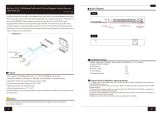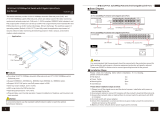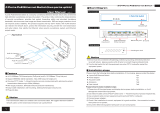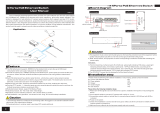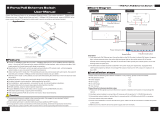Page is loading ...

UTP-T2 EPFast Tool is a professional network engineering tool with built-in 4500mAh battery, which
could supply power to devices such as cameras and mobile phones. The product supports PoE, PoE
diagnosis, and powerful IPC management. After connected its WIFI, you can quickly diagnose the
network, install and deploy the cameras through the mobile APP. In addition, it is the ideal tools to
provide a professional, simple, visual, safe and convenient network engineering tool for the majority
of engineering and network operation and maintenance personnel.
Please check the following items before installation. If any missing, please contact the dealer.
● EPFast Tool 1pc
● Manual 1pc
● -c 1pcType cable
● 1pcDC power cord
● 100- pc240V to 12V power adapter 1
● pcPendant 1
UTP-T2
UTP-T2
12
+86-755-83898036-857 www.utepo.net
Ver.1.0
Top view
WiFi LED
BatteryLED
PowerLED
5~12V USB-C input
Lanyard(with the ring) hole
LED
ON
OFF
Flash
PoE PD
1 2/3 6
End-span Non-standard
PoE
No PoE
End-span standard
PoE
4 5/7 8
Mid-span Non-standard
PoE
No PoE
Mid-span standard PoE
PoE PSE
AF
AF mode
No output
AF mode overload
AT
AT mode
No output
AT mode overload
WiFi
WiFi / Network function on
WiFi / Network
function off
WiFi / Network with
data transmission
Battery
Remaining battery
Charging state
Power
System on
System off
Light status
PoE PD port
PoE PSE port
5V USB-A port
12V DC port
PoE PD LED
PoE PSE LED
User Manual
EPFast Tool
Board Diagram
Right view
Front view
Battery/Power button
Installation steps
13.238.101.1852
Application
PoE Camera Mobile Device
1. Strong power supply capacity
With the built-in 4500mAh battery, the EPFast Tool is able to supply power to camera that whose the
power is less than 30W. Under full power condition, it sustains supplying power in 0.5hours or 2 hours
for debugging the 30W or 10W camera.
Fast charge function: With the default 12V power adapter, you can fully charge your EPFast Tool in
around 3 hours.
2. Power supply and diagnosis
he EPFast Tool supports PoE at the standard of IEEE802.3af/at and DC 12V/2A power, which is T
convenient for the deployment and debugging for IPC and AP.
The EPFast Tool can detect whether the power supply is normal as well as its mode, with which you
can quickly find the abnormal in PoE and PoE line sequence, and diagnose and optimize the power
supply mechanism for existing terminals.
3. IPC management
eal-time monitoring and management of IPC which supports Onvif Protocol;R
Automatic recognition of the camera;
Angle adjustment;
Channel name configuration;
monitoring screenshot;
Debugging configuration;
4. WiFi transmission
It is recommended max 6 terminal devices to access the EPFast Tool at the same time within the
distance of 30 meters. And it is compatible with Apple, Huawei and other major brand devices
(smartphone, iPad).
5. Network diagnosis
Network link diagnosis: It can support real-time ping and other tools to diagnose the network
connection, including connectivity status, delay and packet loss of the network link, and quickly
locate network faults.
Highlights

连接接口
34
UTP-T2
Specification
+86-755-83898036-857 www.utepo.net
连接接口
1、APP:Download APP
① Scan the code in right side on bottom to
download APP.
② Press the right-handed button for 5 seconds to
start up, the LED indicator is turn on and EPFast
Tool starts to work.
2、Connect to EPFast Tool(UTP-T2)
① Automatic:
Scan the code in left side on bottom of the EPFast
Tool through APP to connect.
② Manual:
Search SSID of UTP-T2-XXXX in wifi of smartphone,
and click to connect.
3、Connect to IP Camera through APP
① Connect IP camera to RJ45 port of EPFast Tool
through cable.
② The APP would automatically search the original
IP address of IP camera according to its brand,
then you can click “connect” and input the
related account/password to login. After login,
you can modify the angel of view & name of IP
camera, as well as the function of quick preview
& screenshots.
Installation Guide
EPFast Tool
UTP-T2-N0001
Bottom of Tool
Top of Tool
Connect Tool
Bottom of Tool
EPFast
APP Download
Features Characteristic
Model UTP-T2
DC 54V/30W(max)Support IEEE802.3af/at standard
DC 12V/2A(max)
DC 5V/10W(max)Support QC2.0/QC3.0/Samsung/
Huawei/MTK protocol, Apple 2.4A standard 5V output
USB type-C, DC12V/1.5A Power adapter (included by default)
Used to detect 1236 power mode or 4578 power mode
1*10/100Mbps Adaptive network port
2.4G 150Mbps,802.11b/g/n
Recommended <6
Lithium Ion Battery
4500mAh(max)
14.8V
1300mA
-5℃- 50℃
10%-90% RH
-40℃-80℃
10%-95% RH
163*85.4*28mm
ABS
PSE port
DC port
USB port
Charging port
PoE detection
R J45
WIFI
WIFI access
Category
Maximum capacity
Voltage
Maximum charging
current
Working temperature
Working humidity
Storage temperature
Storage humidity
Size :(length *width
* height)
Material
Weight 345g
Electrostatic level Level 3
CE
Battery test report
Material Safety Data Sheet(MSDS)
Maritime transport condition identification report
Air transport condition identification report
Certificate
Po we r
Output
PD port
Data access
Battery
Reliability
Physical
property
Power input
Products are subject to change without prior notice.
1/2