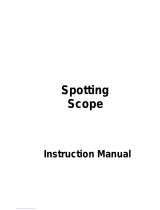3
CONTENTS
WARNING!
Never use a Meade
®
Telescope to look at
the Sun! Looking at or near the Sun will
cause instant and irreversible damage to
your eye. Eye damage is often painless, so
there is no warning to the observer that
damage has occurred until it is too late. Do
not point the telescope or its viewfinder at or
near the Sun. Do not look through the
telescope or its viewfinder as it is moving.
Children should always have adult
supervision while observing.
®
The name
“Meade
,
”
the Meade logo
, and
“ETX”
are tr
ade-
mar
ks registered with the U.S. Trademark and Patent Office
and in principal countries throughout the world. All rights
reser
v
ed.
Patents: US 6,392,799 and other patents pending.
© 2005 Meade Instruments Corporation.
CAUTION: Use care to install batteries in
the orientation indicated by illustration in the
battery slots of the battery holder. Follow
battery manufacturer's precautions. Do not
install batteries backwards or mix new and
used batteries. Do not mix battery types. If
these precautions are not followed, batteries
may explode, catch fire, or leak. Improperly
installed batteries void your Meade warranty.
If you are anxious to use your telescope
for the first time, read the QUICK-START
GUIDE on page 4.
Quick-Start Guide .......................................................... 4
T
elescope Features ...................................................... 6
AutoStar
®
Features ........................................................10
Getting Started ..............................................................13
Parts Listing ..............................................................13
T
elescope/Tripod Assembly ......................................13
Choosing an Ey
epiece ..............................................14
Manual Operation of the Telescope w/out AutoStar..14
Manual Operation of the Telescope with AutoStar....15
Slew Speeds ............................................................15
Observe the Moon ....................................................16
To Track an Object Automatically ..............................16
Moving Through AutoStar’s Menus ..........................16
Initializing AutoStar ..................................................16
Easy Alignment ........................................................18
Go To Saturn ............................................................18
Using the Guided Tour ..............................................19
AutoStar Menus ............................................................20
Menu Tree ................................................................20
AutoStar Operation ........................................................21
AutoStar Navigation Exercise ..................................21
Entering Data, Moving Through AutoStar’s Menus ..22
Objects Menu............................................................23
Event Menu ..............................................................24
Glossary Menu..........................................................24
Utilities Menu ............................................................24
Setup Menu ..............................................................25
Advanced AutoStar Operation........................................28
Terrestrial Observing, Astronomical Observing ......28
Sidereal Rate ............................................................28
Advanced Alt/Az Alignment Methods........................28
Observing Satellites..................................................29
Digital Photography with the ETX
®
............................30
Optional Accessor
ies......................................................32
Maintenance
..................................................................33
Troubleshooting ........................................................34
Specifications ................................................................35
Appendix A: Using AutoStar to Enter Coordinates ........36
Appendix B:
Polar Alignment ..........................................37
Appendix C: Latitude Chart ............................................39
Appendix D: Training the Drive ......................................40
Appendix E: Basic Astronomy ........................................41