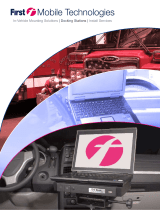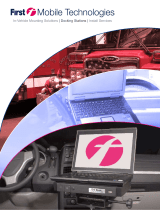Page is loading ...

INSTALL INSTRUCTIONS C-TM-F250-1
HEAVY DUTY TRAK MOUNT
2008 F-250, 350, 450, & 550
TOOLS REQUIRED:
Ratcheting wrench
Standard socket set
Metric socket set
T-55 Torx Socket Bit
7/16” wrench
HARDWARE:
QTY DESCRIPTION PART #
1 Front transmission hump bracket set C-B50
1 Rear transmission hump bracket set C-B51
1 32” Trak mount C-TM-32E
1 Hardware kit C-HK
C-TM-F250-1 ASSEMBLY
32” Extruded trak
mount
3-Piece transmission hump
bracket
(Front inner seat bolts)
3-Piece transmission hump
bracket
(Rear inner seat bolts)

C-TM-F250-1_INST_12-07
2
Always!
Read all instructions before installing any Havis-Shields Equipment Corp products.
Check for obstructions (Wire, brake lines, fuel tank, etc.) before drilling any holes!
Use hardware provided with install kit
For product support, visit the Install Instructions Section of our website at
http://havis.com/Installation/Installation.html
INSTALLATION:
1. Remove inner front and rear seat-mounting bolts near transmission hump.
Loosen outer bolts only.
2. Place front and rear hump brackets legs in place under seat brackets. Do not
bolt down yet.
3. Attach front and rear hump bracket cross piece to Trak extrusion with ¼” c ¾”
bolts and serrated nuts.
Note: Determine desired cross piece location and tighten hardware prior to
attaching to legs.
4. Attach Trak with front and rear crosspiece to hump bracket legs using ¼” x ¾”
hex bolts and washers.
5. Tighten seat bolts and all hardware.
6. Install nuts in Trak slots as needed and attach console and/or accessories to
Trak platform.
7. Attach Trak plastic End caps to Trak. (peel and stick)
/