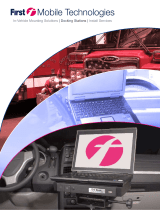Page is loading ...

1
www.firstmobiletechnologies.com w 1.800.330.5399
In-Vehicle Mounting Solutions | Docking Stations | Install Services

2
www.firstmobiletechnologies.com w 1.800.330.5399
contact
tollfree 800.330.5399
phone 610.828.1492
fax 610.828.1195
email [email protected]
address
1013 Conshohocken Road, Suite 312
Conshohocken, PA 19428-0978
JUMP to Table of Contents

3
www.firstmobiletechnologies.com w 1.800.330.5399
table of contents
(click on a section below to jump to that page)
contact information 2
mobile system: at a glance 4
installation services 5
docks and cradles 6-15
for Panasonic 6-7
for Dell 8-15
for universal use 16
tilt/swivel 17-18
top plate 19
poles 20
quality story 21
dedicated base mount selection 22-23
dedicated base mounts 24-35
universal base mounts 36-38
accessories 39-43
screen holders 39
console units 40-41
Pentax printer mounts 42
power supplies 43
policies 44
warranty 44
company history 45

4
www.firstmobiletechnologies.com w 1.800.330.5399
First Mobile Technologies’ products are interchangeable
and allow you to build a solution that best ts your needs.
A basic system consists of the following items:
FirstDock™ or FirstCradle™
FirstCradle™ is a secure device that locks your
computer in place.
Two kinds of cradles exist:
dedicated |cradle designed exclusively for a particular
model
universal |cradle designed to secure and t any
computer
FirstDock™ secures your computer into place,
while also providing inputs, or connectors for your
computer peripheral devices, such as a scanner, bar
code reader, keyboard, mouse, printer, etc.
all FirstDocks are dedicated
tilt/swivel
Attaches to the end of the top plate, allowing the
computer to pivot and tilt and position the keyboard
for user comfort.
top plate
Inserts into the top of the pole, providing a mounting
surface for a docking station or cradle. Additionally,
top plates allow the docking station to be moved side
to side for easier user access.
pole
Provides the necessary height for the mounting
system. Standard pole lengths are 9” and 14”. Poles
are made with sturdy 12-gauge poles and 7-gauge
steel plates for bolting to the base.
base
Uses 7- to 11- gauge powder-coated steel—the
most durable in the industry. The base secures the
mounting solution to the vehicle.
Two kinds of bases exist:
dedicated | designed exclusively for a specic vehicle
universal | designed to mount to any at surface, such
as the vehicle oor or console box
Most bases can be installed without drilling, using existing seat bolt patterns
JUMP to Table of Contents

5
www.firstmobiletechnologies.com w 1.800.330.5399
project management
Installation projects can be complex and time-sensitive. As such, we offer
dedicated resources to manage projects from conception to completion to
ensure your fleet is returned to service as quickly as possible.
safety
We don’t “tap in” to existing power sources that are used to power your critical
systems. We use separate and distinct wiring to power your mobile solution.
It’s safer for the operation of your equipment and safer for you.
preassembly
Unlike our competitors, we can pre-assemble our mounting equipment so it
ships out to your location ready to go. This ensures the installation process
moved quickly and flawlessly.
train the trainer
We are happy to provide training services to enable your personnel to offer
installation training throughout your organization.
nationwide coverage
We can deploy our installation teams to your location, or we can coordinate an
install at one of our facilities.
First Mobile Technologies’
nationwide installation service
enables us to install your solution
whenever and wherever you need it.
With the experience of more than
50,000 installations, First Mobile
Technologies has developed a level
of process and installation expertise
that is unmatched. In fact, we are
the only mobile technology company
that offers a comprehensive range of
services.
Installation Services
JUMP to Table of Contents

6
www.firstmobiletechnologies.com w 1.800.330.5399
Durable Design
Engineered and tested to a military standard
(MIL-STD-810F), the benchmark for vibration
and crash resistance certication
Dock plate is made with 11-gauge steel
to withstand the toughest environment and
aesthetic powder-coated nish to hide nger
prints and scratches
Closes Completely
Laptop lid closes completely while docked
DC/DC power supply
Exclusively for in-vehicle use
Screen holder
Ensures computer screen remains in a xed
position
Tilt-Swivel device
Vertically and horizontally rotates computer for
optimal positioning
Warranty
3-Year Standard Warranty on FMT In-Vehicle
docks
also compatible with CF-18 Panasonic Toughbook
Part # FM-D-CF19
CF-19 Toughbook FirstDock™
CF-30 Toughbook FirstDock™
Panasonic dock features
Full Port Replication
One simple connection provides access to 13
expansion ports including: VGA, DVI, S-Video,
Parallel, Serial, PS/2 (Mouse and Keyboard),
S/PDIF, USB 2.0 (x4), RJ-11, and RJ-45. RF
pass-thrus optional
Power/Charge Capabilities
While docked, the laptop will be powered and
will charge the internal battery
Key Lock System
Engages and secures the computer to the First
Mobile Technologies docking station. Dedicated
undock button and indicator provides quick, safe
undocking
Lock and easy release feature
Accessories
FMT offers a wide range of docking accessories
to complete your mobile technology
requirements. Includes a variety of in-vehicle
docking elements (power/charge options,
consoles, mounting hardware and other support
elements)
[ Steel Dock Plate (page 7) is
required for all Panasonic FirstDocks ]
also compatible with CF-29 Panasonic Toughbook
Part # FM-D-CF30
Docks and Cradles
[for Panasonic
™
]
JUMP to Table of Contents

7
www.firstmobiletechnologies.com w 1.800.330.5399
Computer Part #
CF 19 FM-DP-19
CF 28 / CF 29 FM-DP-07
CF 30 FM-DP-07-2
CF-30 Toughbook FirstCradle™
Made with 11-gauge steel
for vibration resistance and safety and non-
glare surface nish for maximum in-vehicle
usability
Full access to Toughbook functionality
including all ports, card slots and drive bays
Part # FM-C-CF30
CF-52 Toughbook First Mobile™ Docking Tray
Part # FM-DT-CF52
Full Port Replication
Designed for use with the Panasonic Port
Replicator (required), which can also be
purchased through your FMT salesperson
(Part #CF-VEB522M), the CF-52 Docking
Tray provides full access to USB connectors
(4), DisplayPort, RJ-45, serial, AC jack, power
button, cable lock slot, and slide release.
Warranty
3-Year Standard Warranty on all metal parts
Key Lock System
for theft prevention, added stability & security
Docks and Cradles
[for Panasonic
™
]
JUMP to Table of Contents
CF-19 Toughbook FirstCradle™
also compatible with CF-18 Panasonic Toughbook
Part # FM-C-CF19
Non-Glare Surface Finish
Ultra-strong, 11-gauge steel is powder-coated for minimal
glare and maximum durability
Rear Key Lock System prevents theft while safely holding
the Panasonic CF-18 Toughbook in place
A Secure Fit for both CF-18 and CF-19 Toughbooks
rear
front
Steel Dock Plate
Sits below the Panasonic Port Replicator for the most
rugged support; required for all Panasonic FirstDocks.

8
www.firstmobiletechnologies.com w 1.800.330.5399
E6400XFR™ Notebook FirstDock™
(FirstCradle also available for the E6400XFR Notebook: see page 12)
Superior Functionality
The new E-XFR FirstDock custom docking station includes several exclusive features:
Internal power supply option available.
Option to add 3 RF Pass Thru’s (this feature only available on XFR models FM-D-XFR-E-RF and
FM-D-XFR-E-W/PS-RF) Provides external (vehicle
mounted) antenna connection capabilities (TNC) for
XFR notebooks with integrated WiFi (802.11) and/or
Broadband radios
Includes user-friendly custom ports: a USB port in
the front of the dock (6 total), as well as
2 serial ports for greater convenience. Other available
ports include a network connector,
2 audio connectors,AC adapter, VGA connector, DVI
connector, paralell connector, eSATA connector,
E-monitor connector, and mouse and keybord
connectors
Durable Design: Tested to military standard (MIL-
STD 810F) and Standard of Automotive Engineers
(SAE J1455) – the ultimate benchmark for vibration
and crash resistance certication.
Equipped with screen holder for added stability
(included free with all Dell E-Series FirstDocks and
FirstCradle XFR models)
Key lock for increased security
Powder-coated nish protects from sun glare,
smudges and scratches
Optimal footprint provides maximum user space
Computer closes completely in locked position
Quality construction: Made of heavy-gauge metal
to withstand the toughest environments
Part #’s: FM-D-XFR-E
FM-D-XFR-E-RF
FM-D-XFR-E-W/PS
FM-D-XFR-E-W/PS-RF
[ E-Series FirstDocks Let Dell
Notebooks “Breathe Easy” ]
Docks and Cradles
[for Dell
™
]
JUMP to Table of Contents

9
www.firstmobiletechnologies.com w 1.800.330.5399
E6400 | E6410 | E6400ATG | E6410ATG Notebook FirstDock™
[Dell™ E/Port Station
Functionality]
Both XFR and ATG FirstDocks
use one simple connection
that provides access to 15
expansion ports (including
1 front, 3 side, and 2 rear USB
ports).
Part # FM-D-E6400
or # FM-D-E6400-W/PS
Durable and Functional Design
The new E-ATG FirstDock custom docking station includes the same dynamic features of the E-XFR model
(see page 8 for more details), however the E-ATG is not RF Pass Thru-compatible.
Internal Power Supply Option available for all Dell-dedicated E-Series FirstDocks (part # FM-D-XFR-E-W/PS
and #FM-D-E6400-W/PS)
Screen Holder (not pictured) included with all Dell E-Series FirstDock and FirstCradle XFR models.
[New Safe-Release “Undock
and Go”™ Mechanism]
When the key is turned and the
release button pressed, two
recessed, cushioned ejector pads
raise simultaneously on either
side of the connection, gently
releasing the computer from the
E-Series FirstDock. The computer
remains on and active.
Options and Accessories
FMT offers a wide range of docking accessories to complete your mobile technology requirements.
Power options include the Hardwired DC power supply for the Dell Latitude E-Series (FM-PWR-DLH-E)
or the Cigarette plug DC power supply for the Dell Latitude E-Series (FM-PWR-DLC-E).
Docks and Cradles
[for Dell
™
]
JUMP to Table of Contents

10
www.firstmobiletechnologies.com w 1.800.330.5399
Expandable to suit your needs
The new FirstCradlePlus for the Dell E6400, E6410, E6400ATG, and E6410ATG can function alone as a
cradle, and by adding the Dell E-Series Standard (or Advanced) Port Replicator, you gain the features of a
full vehicle docking station.
Durable Design: Tested to military standard (MIL-STD 810F) and Standard of Automotive Engineers (SAE
J1455) – the ultimate benchmark for vibration and crash resistance certication.
Optional Screen Holder available for added safety and stability
Key lock for increased security
Powder-coated nish protects from sun glare, smudges and scratches
Optimal footprint provides maximum user space
Computer closes completely in locked position
Quality construction: made of heavy-gauge metal to withstand the toughest environments
Warranty: Full 3-Year Warranty on all metal products.
E6400 | E6410 | E6400ATG | E6410ATG Notebook FirstCradlePlus™
[scratch resistant clamps]
to protect and secure the
computer. Clamps come
in four different sizes (and
colors) to t the E6400 or
E6400ATG, either with or
without a port replicator.
[key lock system]
Engages and secures
the Dell Notebook to the
FirstCradlePlus for increased
safety and security.
[non-glare surface nish]
for maximum in-vehicle
usability
[made with heavy-gauge metal]
for vibration resistance and
safety.
Part # FM-CP-ATG-E
Docks and Cradles
[for Dell
™
]
JUMP to Table of Contents

11
www.firstmobiletechnologies.com w 1.800.330.5399
[optional accessories]
Brackets for Dell E-Series
Advanced Port Replicator
While the Dell Standard Port
Replicator needs no additional
hardware, First Mobile Technologies
can provide the additional
brackets necessary to utilize Dell’s
Advanced Port Replicator with the
FirstCradlePlus.
Part # FM-CP-EXT-TABS
[Optional Dell Advanced
Port Replicator]
Attaches to the
FirstCradlePlus to add the
connectivity and features of
a full vehicle docking station
(sold separately by Dell).
E6400 | E6410 | E6400ATG | E6410ATG Notebook FirstCradlePlus™
(Pictured below with the Dell Advanced Port
Replicator, sold separately by Dell.
The FirstCradlePlus is also compatible with the Dell
Standard Port Replicator, also sold separately by Dell.)
Cigarette Plug DC Power
Supply for Dell Latitude
E-Series
This optional accessory allows the
user to utilize the vehicle’s power
supply to run the laptop without the
need for hardwiring.
Part # FM-PWR-DLC-E
Hardwired DC Power Supply
for Dell Latitude E-Series
First Mobile Technologies doesn’t
“tap-in” to existing power sources
that are used to power your critical
systems. We use separate and
distinct wiring to power your mobile
solution. It’s safer for the operation
of your equipment and safer for you.
Part # FM-PWR-DLH-E
Docks and Cradles
[for Dell
™
]
JUMP to Table of Contents

12
www.firstmobiletechnologies.com w 1.800.330.5399
FirstDock™ for the Latitude™ XT2 XFR Tablet
Part #’s: FM-D-XFR-XT2
FM-D-XFR-XT2-RF
[key lock system]
Deters theft by securing
the XT2 XFR Tablet to the
FirstDock
[conveniently placed USB
ports]
One front, one side, and
two rear USB connectors
allow easy access when
connecting perepherials to
your FirstDock XT2 XFR
[in-dock DVD±RW drive]
reads and writes to CDs and
DVDs
[Triple RF Pass-Thru Option]
Connects Wireless WAN, GPS,
and Wireless LAN antennas
Built-in 8x DVD±RW Drive that reads and writes to CDs and DVDs
Option to add 3 RF (antenna) Pass Thru’s for the functionality you require (Part # FM-D-XT2-XFR-RF)
Available ports include a serial connector, audio connector, 4 USB 2.0 (2 rear, 1 side, and 1 front)
connectors, an AC adapter, VGA connector, DVI connector, eSATA connector, RJ-45 network connector,
and a 1394 (rewire) connector
Durable design tested to military standard (MIL-STD 810F) and Standard of Automotive Engineers
(SAE J1455) – the ultimate benchmark for vibration and crash resistance certication.
Key lock for increased security
Aesthetic powder-coated nish protects from smudges and scratches
Optimal footprint provides maximum user space
Docks and Cradles
[for Dell
™
]
JUMP to Table of Contents

13
www.firstmobiletechnologies.com w 1.800.330.5399
E6400XFR Notebook FirstCradle™
Part # FM-C-XFR-E
Rugged Design for a Ruggedized Computer: Tested to military standard (MIL-STD 810F) and Standard
of Automotive Engineers (SAE J1455) – the ultimate benchmark for vibration and crash resistance
certication.
Equipped with screen holder for added stability (included free with all Dell E-Series FirstDock and
FirstCradle XFR models)
Key lock for increased security
Powder-coated nish protects from sun glare, smudges and scratches
Computer closes completely in locked position
Quality construction: made of heavy-gauge metal to withstand the toughest environments
Warranty: Full 3-Year Warranty on all metal products
[key lock system]
Deters theft by securing
the XFR Notebook to the
FirstCradle, and allows for
easy placement and removal
of computer
[optimal footprint]
Custom designed for
the Dell Latitude E6400
XFR Notebook to provide
maximum in-vehicle user
space
[scratch resistant clamps]
to protect and secure the
computer while driving.
Docks and Cradles
[for Dell
™
]
JUMP to Table of Contents

14
www.firstmobiletechnologies.com w 1.800.330.5399
D620 | D630 | ATG Notebook FirstDock™
Features RF Pass-Thru (FM-D-XFR-RF Dock Only)
Provides external (vehicle mounted) antenna connection
capabilities (TNC) for XFR notebooks with integrated WiFi
(802.11) and/or Broadband radios (Only available for the
Latitude XFR D630)
D630 XFR™ Notebook FirstDock™
Rugged Design
Engineered and tested to a military standard
(MIL-STD-810F), the benchmark for vibration and crash
resistance certication
“Undock and Go”™ Feature
For easy transition from dock/undock status – Notebook
remains on and active
Key Lock System
Engages and secures the Dell notebook to the First Mobile
Technologies docking station. Dedicated undock button and
indicator provides quick, safe undocking
Closes Completely
Laptop LCD closes completely while docked
Tilt-Swivel device
Vertically and horizontally rotates computer for optimal
positioning
Non-glare surface nish for maximum in-vehicle usability
Scratch resistant clamps for touch points with computer
Made with 16-gauge steel for vibration resistance and
safety
Warranty
1-Year Standard Warranty on FMT In-Vehicle Docks.
Optional 2- to 3-Year Warranty available.
Accessories
FMT offers a wide range of docking accessories to
complete your solution, including a variety of in-vehicle
docking elements (power/charge options, consoles,
mounting hardware and other support elements)
[Dell™ D/Port Station Functionality]
One simple connection provides access
to 13 expansion ports including:
VGA, DVI, S-Video
Parallel, Serial
PS/2 (Mouse and Keyboard)
S/PDIF
USB 2.0 (x3)
RJ-11, and RJ-45
Part # FM-D-XFR
Part # FM-D-D620
Docks and Cradles
[for Dell
™
]
JUMP to Table of Contents

15
www.firstmobiletechnologies.com w 1.800.330.5399
D620 | D630 | ATG Notebook FirstCradle™
[scratch resistant clamps]
for touch points with computer
[non-glare surface nish]
for maximum in-vehicle
usability
Closes Completely Laptop lid closes completely while docked.
[made with 16-gauge steel]
for vibration resistance and
safety.
[allows full access to all existing computer ports]
[screen holder]
Part # FM-SC
ensures computer screen
remains in a xed position
Part # FM-C-D620
Docks and Cradles
[for Dell
™
]
[key lock system]
Engages and secures the Dell
Notebook to the First Mobile
Technologies docking station.
Dedicated undock button and
indicator provides quick, safe
undocking
JUMP to Table of Contents

16
www.firstmobiletechnologies.com w 1.800.330.5399
One Size Fits All
Small enough to t a 9.25” Netbook, for secure and affordable
in-vehicle computing. Expands to over 15.5” to securely hold almost
any size notebook computer on the market
Steel Housing, 0.078-inch thick, to
withstand the toughest environment.
Innovative locking mechanism
(patent pending) that locks the sliding
tray in any position to securely hold
computers of varying widths.
Six Adjustable Touch-Points allow
variable bracket height and position to secure your computer in the safest possible position
Provides full access to computer functionality such as ports, card slots, and drive bays on most computers
Warranty
Full 3-year warranty on all metal components
New FirstCradle™ Universal
[optional accessories]
Screenholder Mini Brackets
Attaches to the side
of the FirstCradle
Universal to
securely hold the
laptop screen in
virtually any open
position.
Designed for
use with smaller
notebook or netbook
computers, these
rear mini brackets
replace the standard,
full-sized brackets
in the rear of the
FirstCradle Universal
for a safer, more
secure t.
Part # FM-C-UNIV2
Part # FM-SC-UNIV2 Part # FM-BKT-UNIV2
[back view]
Docks and Cradles
[for Universal use]
JUMP to Table of Contents

17
www.firstmobiletechnologies.com w 1.800.330.5399
[tilt/swivel accessories]
Base Plate
Bracket
Attaches to the end of the top plate, allowing the
computer and dock to pivot and tilt for optimal
positioning and user comfort with positive lock
feature and 0-80° of tilt and 360° of swivel. Extra
long handle for ease of use available in the
FM-TS-L.
Part # Length
FM-TS-S 9.5”
FM-TS-L 10.5”
Part #
FM-TSB
Base plate mounts onto a vertical surface or
console box. Made of 11-gauge powder-coated
steel, the base plate supports the tilt/swivel and
docking station instead of a standard vehicle base
mount
Part # Length
FM-BKT-X 7-3/4”
FM-BKT-
X15
9”
FM-BKT-
X40
12”
Bracket allows for rotation and extension of
docking station when the base plate is used
instead of a standard vehicle base mount.
Tilt / Swivel
JUMP to Table of Contents

18
www.firstmobiletechnologies.com w 1.800.330.5399
[tilt/swivel accessories - continued]
Spacer Block is designed to be used between
existing mounting equipment and tilt swivel to add
1.5” of additional height
The Universal Mounting Plate Adapter is
designed to attach any FirstDock or FirstCradle to
a competitor’s mounting equipment. Comes with
instructions and examples of various competitors’
mounting patterns for easy installation.
Part #
FM-SPBLK
Part #
FM-UNIV-ADPT
Spacer Block
Universal Mounting Plate Adapter
The Isolator Plate is used between the universal
docking tray and a tilt-swivel device to isolate shock
and vibration. This unit is designed to be used with
all Dell E-Series FirstDocks and FirstCradles, and
is also compatible with most other FMT docking
solutions.
Part #
FM-ISO-E-DOCK
Isolator Plate
Tilt / Swivel
JUMP to Table of Contents

19
www.firstmobiletechnologies.com w 1.800.330.5399
Top plates provide vertical and horizontal movement to allow the user to
move the laptop between the driver and passenger.
Part #
FM-TOP-06
Part #
FM-TOP-09
Part #’s
Standard: FM-TOP-12M (pictured at right)
Slide: FM-TOP-12S (not pictured)
Six-inch Top Plate is designed for insertion into
pole assembly
Nine-inch Top Plate features a swing arm. Set
collar keeps the tube adjusted to the correct height
while rotational adjustments are made
Twelve-inch Top Plate features a swing arm. Set
collar keeps the tube adjusted to the correct height
while rotational adjustments are made. A Twelve-
inch Top Plate Slide is also available, which slides
open to extend the Top Plate to a full 16”.
6” Top Plate
9” Top Plate
12” Top Plate
Part #’s
12-inch: FM-TOP-AARM (pictured at right)
16-inch: FM-TOP-AARM-16 (not pictured)
Articulating Arm Top Plates feature a two
piece design that allows for greater exibility in
positioning. In addition to the 12-inch version
pictured at right, a 16-inch Articulating Arm Top
Plate is also available.
12” Articulating Arm Top Plate
Top Plates
JUMP to Table of Contents

20
www.firstmobiletechnologies.com w 1.800.330.5399
Poles attach to the various base mounts and set the height of the overall mount conguration.
Poles are made with sturdy 12-gauge poles and 7-gauge steel plates for bolting to the base.
Part # Length
FM-P-05 5”
FM-P-09 9”
FM-P-14 14”
Pole bottom attaches to vehicle base mount
Pole Bottom
Part #
FM-RP
Rack-to-Post Mount attaches modems or other
equipment to the base of any pole
Rack-to-Post Mount
[poles come in 5”, 9” and 14” lengths
and can be cut down to size]
Poles
[for Universal use]
JUMP to Table of Contents
/