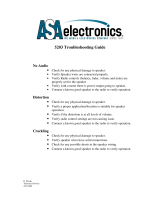Page is loading ...

More user manuals on ManualsBase.com
MOTOROLA, The Stylized M logo are trademarks of Motorola, Inc.
All other product or service names are the property of their respective owners.
© 2003 Motorola, Inc. All rights reserved. Printed in U.S.A.
HKLN4215A
HKLN4215A
EP450
™
Portable Radio
Basic Service Manual

More user manuals on ManualsBase.com
EP450 Portable Radio
Basic Service Manual
VHF 146-174 MHz
UHF 403-440 MHz
UHF 438-470 MHz
UHF 465-495 MHz
Motorola, Inc.
1301 E. Algonquin Road
Schaumburg, IL 60196
HKLN4215A

More user manuals on ManualsBase.com
ii
Foreword
This manual is intended for use by service technicians familiar with similar types of equipment. It contains
service information required for the equipment described and is current as of the printing date. Changes which
occur after the printing date may be incorporated by a complete Manual revision or alternatively as additions.
Product Safety and RF Exposure Compliance
ATTENTION!
This radio is restricted to occupational use only to satisfy FCC RF energy exposure requirements.
Before using this product, read the RF energy awareness information and operating instructions in the
Product Safety and RF Exposure booklet enclosed with your radio (Motorola Publication part number
68P81095C98) to ensure compliance with RF energy exposure limits.
For a list of Motorola-approved antennas, batteries, and other accessories, visit the following web site which
lists approved accessories: http://www.motorola.com/cgiss/index.shtml.
Computer Software Copyrights
The Motorola products described in this manual may include copyrighted Motorola computer programs stored
in semiconductor memories or other media. Laws in the United States and other countries preserve for
Motorola certain exclusive rights for copyrighted computer programs, including, but not limited to, the
exclusive right to copy or reproduce in any form the copyrighted computer program. Accordingly, any
copyrighted Motorola computer programs contained in the Motorola products described in this manual may
not be copied, reproduced, modified, reverse-engineered, or distributed in any manner without the express
written permission of Motorola. Furthermore, the purchase of Motorola products shall not be deemed to grant
either directly or by implication, estoppel, or otherwise, any license under the copyrights, patents or patent
applications of Motorola, except for the normal non-exclusive license to use that arises by operation of law in
the sale of a product.
Document Copyrights
No duplication or distribution of this document or any portion thereof shall take place without the express
written permission of Motorola. No part of this manual may be reproduced, distributed, or transmitted in any
form or by any means, electronic or mechanical, for any purpose without the express written permission of
Motorola.
Disclaimer
The information in this document is carefully examined, and is believed to be entirely reliable. However, no
responsibility is assumed for inaccuracies. Furthermore, Motorola reserves the right to make changes to any
products herein to improve readability, function, or design. Motorola does not assume any liability arising out
of the applications or use of any product or circuit described herein; nor does it cover any license under its
patent rights nor the rights of others.
MOTOROLA, and the Stylized M logo are trademarks of Motorola, Inc.
All other product or service names are the property of their respective owners.
© 2003 Motorola, Inc. All rights reserved. Printed in U.S.A.
Note:
Before operating or testing these units, please read the Product Safety and RF Exposure
Compliance section.
Note:
Before using this product, read the operating instructions for safe usage contained in the
Product Safety and RF Exposure booklet enclosed with your radio.
!
C
a u t i o
n

More user manuals on ManualsBase.com
Table of Contents iii
HKLN4215A December 3, 2003
Table of Contents
Foreword .....................................................................................................................................................ii
Product Safety and RF Exposure Compliance............................................................................................ii
Computer Software Copyrights ...................................................................................................................ii
Document Copyrights..................................................................................................................................ii
Disclaimer....................................................................................................................................................ii
List of Figures ...............................................................................................vi
List of Tables ...............................................................................................viii
Chapter 1 Model Charts and Test Specifications.............................. 1-1
1.1 Radio Model Information................................................................................................................1-1
1.2 Model Chart for VHF 146-174 MHz ...............................................................................................1-2
1.3 Non-Display Model ........................................................................................................................1-3
1.4 Model Chart for UHF 403-440 MHz...............................................................................................1-4
1.5 Model Chart for UHF 438-470 MHz...............................................................................................1-5
1.6 Model Chart for UHF 465-495 MHz...............................................................................................1-6
1.7 Display Model................................................................................................................................ 1-7
1.8 MIL Standards ............................................................................................................................... 1-8
Chapter 2 Theory Of Operation........................................................... 2-1
2.1 Introduction....................................................................................................................................2-1
2.2 Major Assemblies ..........................................................................................................................2-1
2.2.1 Receiver............................................................................................................................2-1
2.2.2 Transmitter........................................................................................................................2-2
Chapter 3 Test Equipment, Service Aids, and Service Tools........... 3-1
3.1 Test Equipment..............................................................................................................................3-1
3.2 Service Aids...................................................................................................................................3-2
Chapter 4 Performance Checks .......................................................... 4-1
4.1 General..........................................................................................................................................4-1
4.2 Power-Up Self Test........................................................................................................................4-1
4.3 RF Test Mode................................................................................................................................4-2
Chapter 5 Radio Alignment Procedures............................................. 5-1
5.1 Introduction....................................................................................................................................5-1
5.2 CPS Programming Setup ..............................................................................................................5-1
5.3 Radio Tuning Setup.......................................................................................................................5-2
5.3.1 Initial Test Equipment Control Settings.............................................................................5-3
5.4 Transmitter Alignment Options......................................................................................................5-3
5.4.1 Reference Oscillator Warp................................................................................................5-3
5.4.2 Modulation Balance Attenuation.......................................................................................5-4

More user manuals on ManualsBase.com
iv Table of Contents
December 3, 2003 HKLN4215A
5.4.3 Transmit Power Tuning.....................................................................................................5-5
5.4.3.1 To Perform Transmit High Power Tuning, do the following: ..............................5-6
5.4.3.2 To Perform Transmit Low Power Tuning, do the following: ..............................5-6
5.4.4 VCO Attenuation...............................................................................................................5-7
5.4.4.1 VCO Attenuation 25 kHz....................................................................................5-7
5.4.4.2 VCO Attenuation 12.5 kHz.................................................................................5-8
5.4.4.3 VCO Attenuation 20 kHz....................................................................................5-8
5.4.5 DTMF Deviation Tuning....................................................................................................5-9
5.4.6 MDC-1200 Deviation Tuning...........................................................................................5-10
5.5 Receiver Tuning...........................................................................................................................5-10
5.5.1 Rated Volume Tuning .....................................................................................................5-11
5.5.2 Squelch Tuning...............................................................................................................5-12
5.5.2.1 Manual Squelch Tuning...................................................................................5-12
5.5.2.2 Auto Tune ........................................................................................................5-13
5.5.3 RSSI System Level Tuning.............................................................................................5-13
5.5.4 RSSI Display Tuning.......................................................................................................5-14
5.6 Utilities .........................................................................................................................................5-14
5.6.1 Program Serial No. .........................................................................................................5-14
5.6.2 Temp Comp Data Read..................................................................................................5-14
5.6.3 Temp Comp Data Write ..................................................................................................5-14
5.7 Radio-to-Radio Cloning................................................................................................................5-14
Chapter 6 Display Model Disassembly and Re-assembly ................ 6-1
6.1 Introduction....................................................................................................................................6-1
6.2 Preventive Maintenance ................................................................................................................6-1
6.2.1 Inspection..........................................................................................................................6-1
6.2.2 Cleaning Procedures ........................................................................................................6-1
6.3 Safe Handling of CMOS and LDMOS Devices..............................................................................6-2
6.4 Disassembling and Re-assembling the Radio — General.............................................................6-3
6.4.1 Radio Disassembly — Detailed ........................................................................................6-3
6.4.1.1 Front Cover From Chassis Disassembly ...........................................................6-3
6.4.1.2 Dust Cover Disassembly....................................................................................6-6
6.4.1.3 Speaker and Microphone Disassembly .............................................................6-6
6.4.1.4 Keyboard Removal ............................................................................................6-7
6.4.1.5 PTT Disassembly...............................................................................................6-7
6.4.1.6 Chassis Disassembly.........................................................................................6-8
6.4.2 Radio Re-assembly - Detailed ..........................................................................................6-9
6.4.2.1 Dust Cover Re-assembly...................................................................................6-9
6.4.2.2 Microphone and Speaker Re-assembly.............................................................6-9
6.4.2.3 Keypad and LCD/Keyboard Re-assembly.......................................................6-11
6.4.2.4 Keyboard Retainer Re-assembly.....................................................................6-12
6.4.2.5 Chassis Assembly/Re-assembly......................................................................6-12
6.4.2.6 Chassis and Front Cover Re-assembly...........................................................6-13
6.4.2.7 PTT Re-assembly............................................................................................6-15
6.5 Mechanical View and Parts List...................................................................................................6-16
6.5.1 EP450 Display Model Exploded View and Parts List......................................................6-16
Chapter 7 Non-Display Model Disassembly and Re-assembly........ 7-1
7.1 Introduction....................................................................................................................................7-1
7.2 Preventive Maintenance ................................................................................................................7-1
7.2.1 Inspection..........................................................................................................................7-1

More user manuals on ManualsBase.com
Table of Contents v
HKLN4215A December 3, 2003
7.2.2 Cleaning Procedures ........................................................................................................7-1
7.3 Safe Handling of CMOS and LDMOS Devices..............................................................................7-2
7.4 Disassembling and Re-assembling the Radio — General.............................................................7-3
7.4.1 Radio Disassembly — Detailed ........................................................................................7-3
7.4.1.1 Front Cover From Chassis Disassembly...........................................................7-3
7.4.1.2 Dust Cover Disassembly ...................................................................................7-5
7.4.1.3 Speaker and Microphone Disassembly.............................................................7-6
7.4.1.4 PTT Disassembly...............................................................................................7-6
7.4.2 Chassis Disassembly........................................................................................................7-7
7.4.3 Radio Re-assembly - Detailed..........................................................................................7-8
7.4.3.1 Dust Cover Re-assembly...................................................................................7-8
7.4.3.2 Microphone and Speaker Re-assembly............................................................. 7-8
7.4.3.3 Chassis Assembly/Re-assembly .......................................................................7-9
7.4.3.4 Chassis and Front Cover Re-assembly...........................................................7-10
7.4.3.5 PTT Re-assembly............................................................................................7-11
7.5 Mechanical View and Parts List...................................................................................................7-13
7.5.1 EP450 Non-Display Exploded View and Parts List.........................................................7-13
Chapter 8 Troubleshooting Tables ..................................................... 8-1
8.1 Power-Up Error Codes ..................................................................................................................8-1
8.2 Operational Error Codes................................................................................................................8-1
8.3 Troubleshooting Table for Receiver...............................................................................................8-2
8.4 Troubleshooting Table for Transmitter...........................................................................................8-3
Appendix A Accessories.........................................................................A-1
Appendix B Warranty, Service Support, and Replacement Parts.......B-1
1.1 Scope of Manual............................................................................................................................1-1
1.2 Warranty ........................................................................................................................................ 1-1
1.2.1 Warranty Period and Return Instructions..........................................................................1-1
1.2.2 After Warranty Period .......................................................................................................1-1
1.3 Replacement Parts Ordering ......................................................................................................... 1-1
1.3.1 Basic Ordering Information...............................................................................................1-1
1.3.2 Motorola Online ................................................................................................................1-2
1.3.3 Mail Orders .......................................................................................................................1-2
1.3.4 Telephone Orders.............................................................................................................1-2
1.3.5 Fax Orders........................................................................................................................1-2
1.3.6 Parts Identification ............................................................................................................1-2
1.4 Technical Support..........................................................................................................................1-3
Glossary......................................................................................................G-1

More user manuals on ManualsBase.com
vi Table of Contents
December 3, 2003 HKLN4215A
List of Figures
Figure 2-1. Major Assemblies Block Diagram.....................................................................................2-1
Figure 2-2. Transceiver Block Diagram ..............................................................................................2-2
Figure 3-1. Programming/Test Cable..................................................................................................3-4
Figure 3-2. Wiring of the Connectors..................................................................................................3-4
Figure 4-1. Radio Tuning Setup..........................................................................................................4-1
Figure 4-2. Side Button Locations.......................................................................................................4-2
Figure 5-1. CPS Programming Setup.................................................................................................5-1
Figure 5-2. Radio Tuning Setup..........................................................................................................5-2
Figure 5-3. Reference Oscillator Warp Window..................................................................................5-3
Figure 5-4. Modulation Balance Window ............................................................................................5-4
Figure 5-5. Transmit Power Window (High Power).............................................................................5-5
Figure 5-6. VCO Attenuation Window (12.5 kHz)...............................................................................5-7
Figure 5-7. DTMF Deviation Tuning Window......................................................................................5-9
Figure 5-8. MDC-1200 Deviation Tuning Window ............................................................................5-10
Figure 5-9. Rated Volume Tuning Window.......................................................................................5-11
Figure 5-10. Squelch Tuning Window.................................................................................................5-12
Figure 5-11. RSSI Tuning...................................................................................................................5-13
Figure 5-12. Side Button Locations.....................................................................................................5-15
Figure 6-1. Battery Removal...............................................................................................................6-3
Figure 6-2. Antenna and Knob Removal.............................................................................................6-4
Figure 6-3. Chassis Removal..............................................................................................................6-4
Figure 6-4. Keyboard Flex Connection...............................................................................................6-5
Figure 6-5. Microphone and Speaker Connections ............................................................................6-5
Figure 6-6. Dust Cover Disassembly..................................................................................................6-6
Figure 6-7. Removal Speaker-Microphone Assembly ........................................................................6-6
Figure 6-8. Keypad Removal..............................................................................................................6-7
Figure 6-9. PTT Removal....................................................................................................................6-8
Figure 6-10. Removal of Main Board from Chassis..............................................................................6-8
Figure 6-11. Dust Cap Re-assembly.....................................................................................................6-9
Figure 6-12. Microphone Re-assembly...............................................................................................6-10
Figure 6-13. Speaker Re-assembly....................................................................................................6-10
Figure 6-14. Keypad Re-assembly .....................................................................................................6-11
Figure 6-15. LCD/Keypad Board Re-assembly...................................................................................6-11
Figure 6-16. Keyboard Retainer Re-assembly....................................................................................6-12
Figure 6-17. Main Board onto Chassis Re-assembly .........................................................................6-13
Figure 6-18. Microphone and Speaker Wires Re-assembly...............................................................6-14
Figure 6-19. Keyboard Flex Cable Connection...................................................................................6-14
Figure 6-20. Fastening the Chassis....................................................................................................6-15
Figure 6-21. PTT Re-assembly...........................................................................................................6-15
Figure 6-22. EP450 Full Keypad Radio Exploded View......................................................................6-16
Figure 7-1. Battery Removal...............................................................................................................7-3
Figure 7-2. Antenna and Knob Removal.............................................................................................7-4
Figure 7-3. Chassis Removal..............................................................................................................7-4
Figure 7-4. Microphone and Speaker Connections ............................................................................7-5
Figure 7-5. Dust Cover Disassembly..................................................................................................7-5
Figure 7-6. Removal Speaker-Microphone Assembly ........................................................................7-6
Figure 7-7. PTT Removal....................................................................................................................7-7
Figure 7-8. Removal of Main Board from Chassis..............................................................................7-7
Figure 7-9. Dust Cap Re-assembly.....................................................................................................7-8
Figure 7-10. Microphone Re-assembly.................................................................................................7-8

More user manuals on ManualsBase.com
Table of Contents vii
HKLN4215A December 3, 2003
Figure 7-11. Speaker Re-assembly......................................................................................................7-9
Figure 7-12. Installation of Main Board onto Chassis.........................................................................7-10
Figure 7-13. Microphone and Speaker Wires Re-assembly...............................................................7-11
Figure 7-14. Fastening the Chassis....................................................................................................7-11
Figure 7-15. PTT Re-assembly...........................................................................................................7-12
Figure 7-16. EP450 Non-Display Radio Exploded View.....................................................................7-13

More user manuals on ManualsBase.com
viii Table of Contents
December 3, 2003 HKLN4215A
List of Tables
Table 1-1. Radio Model Number (Example: LAH65KDC9AA2AN)....................................................1-1
Table 1-2. MIL STDS 810 C, D, E, and F: Applicable to UHF and VHF Specifications.....................1-8
Table 3-1. Recommended Test Equipment.......................................................................................3-1
Table 3-2. Service Aids......................................................................................................................3-2
Table 3-3. Recommended Service Tools ..........................................................................................3-2
Table 4-1. Initial Equipment Control Settings ....................................................................................4-2
Table 4-2. Test Environments............................................................................................................4-3
Table 4-3. Test Channel Spacing......................................................................................................4-3
Table 4-4. Test Frequencies..............................................................................................................4-4
Table 4-5. Receiver Performance Checks.........................................................................................4-4
Table 4-6. Transmitter Performance Checks.....................................................................................4-5
Table 5-1. Initial Equipment Control Settings ....................................................................................5-3
Table 5-2. Reference Oscillator Specifications..................................................................................5-4
Table 5-3. Transmit High/Low Power Level.......................................................................................5-6
Table 5-4. Deviation Specifications ..................................................................................................5-8
Table 5-5. Squelch Deviation Values...............................................................................................5-12
Table 8-1. Power-Up Error Code Display ..........................................................................................8-1
Table 8-2. Operational Error Code Display........................................................................................8-1
Table 8-3. Receiver Troubleshooting Table.......................................................................................8-2
Table 8-4. Transmitter Troubleshooting Table...................................................................................8-3
Related Publications
E-Series Detailed Service Manual........................................................................HKLN4216
E-Series Interactive User CD ...............................................................................HKLN4212

More user manuals on ManualsBase.com
Chapter 1 Model Charts and Test Specifications
1.1 Radio Model Information
The model number and serial number are located on a label attached to the back of your radio. You
can determine the RF output power, frequency band, protocols, and physical packages. The example
below shows one portable radio model number and its specific characteristics.
Table 1-1. Radio Model Number (Example: LAH65KDC9AA2AN)
Type of
Unit
Model
Series
Freq.
Band
Power
Level
Physical
Packages
Channel
Spacing
Protocol
Feature
Level
Model
Revision
Model
Package
LA H 65 K
VHF
(146-174
MHz)
Q
(403-440
MHz)
R
UHF
(438-470
MHz)
S
UHF
(465-495
MHz)
D
4 W or
5 W
C
Non
Display
H
Full
Display
9
Pro-
gramma-
ble
AA
Conven-
tional
2
16 CH
4
64 CH
AN
LA = Motorola Internal Use
H = Portable

More user manuals on ManualsBase.com
December 3, 2003 HKLN4215A
1-2 Model Charts and Test Specifications: Model Chart for VHF 146-174 MHz
1.2 Model Chart for VHF 146-174 MHz
EP450, VHF, 146-174 MHz
Model Description
LAH65KDC9AA2AN EP450, 146-174 MHz, 5 W, 16 Ch. Non-Display Model
LAH65KDH9AA4AN EP450, 146-174 MHz, 5 W, 64 Ch. Display Model
Item Description
X PMUD1857_ EP450, 146-174 MHz, 5 W, 16 Ch. Non-Display Model
X PMUD1859_ EP450, 146-174 MHz, 5 W, 64 Ch. Display Model
X X PMLD4222_ EP450, Back Cover Kit. 146-174 MHz
X PMLN4601_ Non-Display, Front Housing Kit, 16 Ch.
X PMLN4603_ Full Display, Front Housing Kit, 64 Ch.
X X NNTN4496_R Ni-Cd Battery, 1100 mAH
X X NNTN4497_R Li-Ion Battery, 1800 mAH
X X NNTN4851_ NiMH Battery, 1400 mAH
X X NNTN4970 Slim Li-Ion Battery, 1600 mAH
X X WPLN4138_R Rapid 90-Min. Desktop Charger w/US Plug
X X WPLN4139_R Rapid 90-Min. Desktop Charger w/Euro Plug
X X WPLN4142_R Rapid 90-Min. Desktop Charger w/Argentina Plug
X X WPLN4140_R Rapid 90-Min. Desktop Charger w/UK Plug
X X RLN5644
2.5
" Belt Clip
X X NAD6502_R Antenna, 146-174 MHz, 14cm
X X HKLN4212 E-Series Interactive User CD
X = Indicates compatibility with model(s)

More user manuals on ManualsBase.com
VHF Test Specifications 1-3
1.3 VHF Test Specifications
General
Transmitter
Receiver
Specifications subject to change without notice. All
electrical specifications and methods refer to EIA/TIA
603 standards.
VHF
Channel Capacity: 16 or 64 Channels
Power Supply: 7.5 Volts ±20%
Dimensions (HxWxD)
with Battery:
High Capacity Li-Ion
130.5mm x 62mm x 45mm
(5.12
" x 2.44" x 1.77")
Weight: with Battery:
High Capacity Li-Ion 397g (14.0 oz.)
Average Battery Life
@ (5-5-90* Duty
Cycle):
High Capacity Li-Ion
17 hr low power/
12 hr high power
Model Number: LAH65KDC9AA2_N,
LAH65KDH9AA4_N
Frequency Range: 146-174 MHz
Channel Spacing: 12.5/20/25 kHz
Temperature Range: -30° to 60°C
Frequency Stability: ±2.5 ppm
FCC ABZ99FT3045
*5% receive; 5% transmit; 90% standby.
VHF
RF Output
Li-Ion @ 7.5 V:
Low
1 W
High
5 W
Frequency: 146-174 MHz
Channel Spacing: 12.5/20/25 kHz
Spurious/Harmonics: -36 dBm < 1 GHz
-30 dBm > 1 GHz
FM Noise: -40 dB (12.5 kHz)
-45 dB (25 kHz)
Modulation Limitation: ±2.5 kHz @ 12.5 kHz/
±5 kHz @ 25 kHz
Audio Response:
(from 6 dB/oct.
Pre-emphasis, 300 to
3000 Hz)
+1 to -3 dB
Audio Distortion:
@ 1000 Hz, 60%
Rated Max. Dev.
3%
VHF
12.5 kHz
VHF
25kHz
Channel Spacing: 12.5/20/25 kHz
Sensitivity
12 dB EIA SINAD:
0.25 µV (typical)
Adjacent Channel
Selectivity:
-60 dB -70 dB
Intermodulation: -70 dB
Freq. Stability
(-30° C to +60° C):
0.00025%
Spur Rejection: -75 dB
Image and 1/2 I-F
Rejection:
-70 dB
Audio Output
@ <5% Distortion:
500 mW into 24
Ω

More user manuals on ManualsBase.com
December 3, 2003 HKLN4215A
1-4 Model Charts and Test Specifications: Model Chart for UHF 403-440 MHz
1.4 Model Chart for UHF 403-440 MHz
EP450, UHF, 403-440 MHz
Model Description
LAH65QDC9AA2AN EP450, 403-440 MHz, 4 W, 16 Ch. Non-Display Model
LAH65QDH9AA4AN EP450, 403-440 MHz, 4 W, 64 Ch. Display Model
Item Description
X PMUE1972_ EP450, 403-440 MHz, 4 W, 16 Ch. Non-Display Model
X PMUE1974_ EP450, 403-440 MHz, 4 W, 64 Ch. Display Model
X X PMLE4288_ EP450, Back Cover Kit. 403-440 MHz
X PMLN4601_ Non-Keypad, Front Housing Kit, 16 Ch.
X PMLN4603_ Full Keypad, Front Housing Kit, 64 Ch.
X X NNTN4496_R Ni-Cd Battery, 1100 mAH
X X NNTN4497_R Li-Ion Battery, 1800 mAH
X X NNTN4851_ NiMH Battery, 1400 mAH
X X NNTN4970 Slim Li-Ion Battery, 1600 mAH
X X WPLN4138_R Rapid 90-Min. Desktop Charger w/US Plug
X X WPLN4139_R Rapid 90-Min. Desktop Charger w/Euro Plug
X X WPLN4142_R Rapid 90-Min. Desktop Charger w/Argentina Plug
X X WPLN4140_R Rapid 90-Min. Desktop Charger w/UK Plug
X X RLN5644 2.5” Belt Clip
X X NAE6483_R Antenna, 403-520 MHz, Whip
X X HKLN4212 E-Series Interactive User CD
X = Indicates compatibility with model(s)

More user manuals on ManualsBase.com
HKLN4215A December 3, 2003
Model Charts and Test Specifications: Model Chart for UHF 438-470 MHz 1-5
1.5 Model Chart for UHF 438-470 MHz
EP450, UHF, 438-470 MHz
Model Description
LAH65RDC9AA2AN EP450, 438-470 MHz, 4 W, 16 Ch. Non-Display Model
LAH65RDH9AA4AN EP450, 438-470 MHz, 4 W, 64 Ch. Display Model
Item Description
X PMUE1966_ EP450, 438-470 MHz, 4 W, 16 Ch. Non-Display Model
X PMUE1968_ EP450, 438-470 MHz, 4 W, 64 Ch. Display Model
X X PMLE4283_ EP450, Back Cover Kit. 438-470 MHz
X PMLN4601_ Non-Display, Front Housing Kit, 16 Ch.
X PMLN4603_ Display, Front Housing Kit, 64 Ch.
X X NNTN4496_R Ni-Cd Battery, 1100 mAH
X X NNTN4497_R Li-Ion Battery, 1800 mAH
X X NNTN4851_ NiMH Battery, 1400 mAH
X X NNTN4970 Slim Li-Ion Battery, 1600 mAH
X X WPLN4138_R Rapid 90-Min. Desktop Charger w/US Plug
X X WPLN4139_R Rapid 90-Min. Desktop Charger w/Euro Plug
X X WPLN4142_R Rapid 90-Min. Desktop Charger w/Argentina Plug
X X WPLN4140_R Rapid 90-Min. Desktop Charger w/UK Plug
X X RLN5644
2.5
" Belt Clip
X X NAE6483_R Antenna, 403-520 MHz, Whip
X X HKLN4212 E-Series Interactive User CD
X = Indicates compatibility with model(s)

More user manuals on ManualsBase.com
December 3, 2003 HKLN4215A
1-6 Model Charts and Test Specifications: Model Chart for UHF 465-495 MHz
1.6 Model Chart for UHF 465-495 MHz
EP450, UHF, 465-495 MHz
Model Description
LAH65SDC9AA2AN EP450, 465-495 MHz, 4 W, 16 Ch. Non-Display Model
LAH65SDH9AA4AN EP450, 465-495 MHz, 4 W, 64 Ch. Display Model
Item Description
X PMUE1978_ EP450, 465-495 MHz, 4 W, 16 Ch. Non-Display Model
X PMUE1980_ EP450, 465-495 MHz, 4 W, 64 Ch. Display Model
X X PMLE4284_ EP450, Back Cover Kit. 465-495 MHz (1/4W)
X PMLN4601_ Non-Display, Front Housing Kit, 16 Ch.
X PMLN4603_ Display, Front Housing Kit, 64 Ch.
X X NNTN4496_R Ni-Cd Battery, 1100 mAH
X X NNTN4497_R Li-Ion Battery, 1800 mAH
X X NNTN4851_ NiMH Battery, 1400 mAH
X X NNTN4970 Slim Li-Ion Battery, 1600 mAH
X X WPLN4138_R Rapid 90-Min. Desktop Charger w/US Plug
X X WPLN4139_R Rapid 90-Min. Desktop Charger w/Euro Plug
X X WPLN4142_R Rapid 90-Min. Desktop Charger w/Argentina Plug
X X WPLN4140_R Rapid 90-Min. Desktop Charger w/UK Plug
X X RLN5644 2.5” Belt Clip
X X NAE6483_R Antenna, 403-520 MHz, Whip
X X HKLN4212 E-Series Interactive User CD
X = Indicates compatibility with model(s)

More user manuals on ManualsBase.com
UHF Test Specifications 1-7
1.7 UHF Test Specifications
General
Transmitter
Receiver
Specifications subject to change without notice. All
electrical specifications and methods refer to EIA/TIA
603 standards.
UHF
Channel Capacity: 16 or 64 Channels
Power Supply: 7.5 Volts ±20%
Dimensions (HxWxD)
with Battery:
High Capacity Li-Ion
130.5mm x 62mm x 45mm
(5.12
" x 2.44" x 1.77")
Weight: with Battery:
High Capacity Li-Ion 397g (14.0 oz.)
Average Battery Life
@ (5-5-90* Duty
Cycle):
High Capacity Li-Ion
17 hr low power/
12 hr high power
Model Numbers: LAH65QDC9AA2_N
LAH65QDH9AA4_N
LAH65RDC9AA2_N
LAH65RDH9AA4_N
LAH65SDC9AA2_N
LAH65SDH9AA4_N
Modulation Limitation: ±2.5 kHz @ 12.5 kHz/
±5 kHz @ 25 kHz
Channel Spacing: 12.5/20/25 kHz
Temperature Range: -30° to 60°C
Frequency Stability: ±2.5 ppm
FCC ABZ99FT4057 403-440MHz
ABZ99FT4056 438-470MHz
ABZ99FT4058 465-495MHz
*5% receive; 5% transmit; 90% standby.
UHF
RF Output
Li-Ion @ 7.5 V:
Low
1 W
High
4 W
Frequency: 403-440 MHz
438-470 MHz
465-495 MHz
Channel Spacing: 12.5/20/25 kHz
Freq. Stability:
(-30° C to +60° C)
0.00025%
Spurious/Harmonics: -36 dBm < 1 GHz
-30 dBm > 1 GHz
FM Noise: -40 dB (12.5 kHz)
-45 dB (25 kHz)
Audio Response:
(from 6 dB/oct. Pre-
emphasis, 300 to
3000 Hz)
+1 to -3 dB
Audio Distortion:
@ 1000 Hz, 60%
Rated Max. Dev.
<3%
UHF
12.5 kHz
UHF
25kHz
Channel Spacing: 12.5/20/25 kHz
Frequency: 403-440 MHz
438-470 MHz
465-495 MHz
Sensitivity
12 dB EIA SINAD:
0.25 µV (typical)
Adjacent Channel
Selectivity:
-60 dB -70 dB
Intermodulation: -70 dB
Freq. Stability
(-30° C to +60° C):
0.00025%
Spur Rejection: -75 dB
Image and 1/2 I-F
Rejection:
-70 dB
Audio Output
@ <5% Distortion:
500 mW into 24Ω

More user manuals on ManualsBase.com
December 3, 2003 HKLN4215A
1-8 Model Charts and Test Specifications: MIL Standards
1.8 MIL Standards
Table 1-2. MIL STDS 810 C, D, E, and F: Applicable to UHF and VHF Specifications (8.2 and 8.4)
Military Standards 810 C, D, E, & F: Parameters/Methods/Procedures
810C 810D 810E 810F
Applicable
MIL-STD
Methods Procedures Methods Procedures Methods Procedures Methods Procedures
Low
Pressure
500.1 1 500.2 2 500.3 2 500.4 1
High Temper-
ature
501.1 1,2 501.2 1,2 501.3 1,2 501.4 1,2
Low
Temperature
502.1 1 502.2 1,2 502.3 1,2 502.4 1,2
Temperature
Shock
503.1 1 503.2 1 503.3 1 503.4 1
Solar Radia-
tion
505.1 1 505.2 1 505.3 1 505.4 1
Rain 506.1 1,2 506.2 1,2 506.3 1,2 506.4 1
Humidity 507.1 2 507.2 2,3 507.3 2,3 507.4 3
Salt Fog 509.1 1 509.2 1 509.3 1 509.4 1
Dust 510.1 1 510.2 1 510.3 1 510.4 1
Vibration 514.2 8,10 514.3 1 514.4 1 514.5 1
Shock 516.2 1,2,5 516.3 1,4 516.4 1,4 516.5 1

More user manuals on ManualsBase.com
Chapter 2 Theory Of Operation
2.1 Introduction
This chapter provides a basic theory of operation for the radio components.
2.2 Major Assemblies
• Transceiver Board – contains all transmit, receive, and audio circuitry.
• Display (Display models only) – 8 characters (14 segments star burst) and 10 icons with back-
lighting, liquid-crystal display (LCD).
Keypad Board (Display models only) –
Display model: a 2-button menu keypad with 2-way navigation button, and a 3 x 4 alphanumeric
keypad.
Transceiver Board (Figure 2-1).
2.2.1 Receiver
Incoming RF signals from the antenna are first routed through the harmonic filter and antenna
switch, part of the transmitter circuitry, before being applied to the receiver front end. The receiver
front end consists of a preselector filter, RF amplifier, interstage filter, and a double-balanced first
mixer (Figure 2-2).
The mixer output is applied to a diplexer network which matches the 44.85 MHz IF signal to the
crystal filter, and terminates the mixer into 50 ohms at all other frequencies.
The receiver back-end is a dual conversion design. High IF selectivity is provided by a 4-pole
fundamental mode 44.85 MHz crystal filter. The output is matched to an IF amplifier stage. The
output of the IF amplifier is applied to the input of the receiver IFIC.
Figure 2-1. Major Assemblies Block Diagram
A
ntenna
M140
Transceiver
Board
Board
Battery
J301
J491
J470
J460
Spkr
Mic
Keypad
J2
3
2
2
28
J1
Display

More user manuals on ManualsBase.com
December 3, 2003 HKLN4215A
2-2 Theory Of Operation: Major Assemblies
The IFIC is a low-voltage monolithic FM IF system incorporating a mixer/oscillator, two limiting IF
amplifiers, quadrature detector, logarithmic received signal strength indicator (RSSI), voltage
regulator and audio, and RSSI Op Amps. The second LO frequency, 44.395 MHz, is determined by a
crystal oscillator. The second mixer converts the 44.85 MHz high IF frequency to 455 kHz.
Additional IF selectivity is provided by two ceramic filters. The first ceramic filter is a 4-pole filter used
between the second mixer and IF amp. The second ceramic filter is a 6-pole filter and is used
between the IF amp and the limiter input. For the second ceramic filter, a wider filter is used for 20/25
kHz channel spacing, and a narrower filter is used for 12.5 kHz channels.
A ceramic resonator provides phases vs. frequency characteristic required by the quadrature
detector, with 90 degree phase shift occurring at 455 kHz. The output of the IFIC is the recovered
audio signal which is fed to the audio IC for amplification and signal conditioning. The output of the
audio IC is injecting into the audio PA which drives the 24 Ohm speaker.
2.2.2 Transmitter
• When the radio is transmitting, microphone audio is passed through the audio IC, where pre-
emphasis and low-pass (splatter) filtering are done. The output of the audio IC is used to modu-
late the TX VCO, which creates the modulated carrier. The modulated carrier is then amplified
by the pre-driver and power amplifier circuit, which transmits the signal under dynamic power
control
Figure 2-2. Transceiver Block Diagram
Crystal
Filter
Filter
Filter
Filter
Mixer
IF Amp
VCOBIC
Loop
Filter
Rx VCO
Circuit
Tx VCO
Circuit
Ref. Osc.
Rx Out
Tx Out
Audio IC
Mic
Audio PA
Spkr
Predriver
Switch
T/R
Rx
Tx
Module
PA
Demodulator
Recovered Audio
R
SSI
Ceramic
Resonator
Cer Fltr
Switching
4E
6E
6G
BW_SEL
Preselector
Frac N
Mod
Power
Cntr
Harmoni
c
LNA
Image
IF IC

More user manuals on ManualsBase.com
Chapter 3 Test Equipment, Service Aids, and
Service Tools
3.1 Test Equipment
Table 3-1 lists test equipment required to service the EP450 Radios.
Table 3-1. Recommended Test Equipment
Motorola Part No. Description Characteristics Application
R2600 series System analyzer This item will substitute for
items with an asterisk (*)
Frequency/deviation meter and
signal generator for wide-range
troubleshooting and alignment
*R1074 Fluke 87 digital multi-
meter
True RMS metering,
200 kHz frequency
counter, 32-segment bar
graph with backlit display
Digital voltmeter is recom-
mended for AC/DC voltage and
current measurements
Fluke 85 RF probe 500 MHz, 30 VAC max Use with Fluke 87 digital multi-
meter for RF voltage measure-
ments.
*R1377 AC voltmeter 1 mV to 300 mV, 10 mega-
ohm input impedance
Audio voltage measurements
R1611 Dual channel
100 MHz oscillo-
scope (Agillent)
Two-channel, 100 MHz
bandwidth, 200 M sample
rate/sec, 2 MB memory/
channel
Waveform measurements
S1339 RF millivolt meter 100 µV to 3V RF, 10 kHz to
1 GHz frequency range
RF level measurements
*R1013 or
*R1370
SINAD meter or
SINAD meter with
RMS
Without RMS audio volt-
meter or
With RMS audio voltmeter
Receiver sensitivity measure-
ments
/