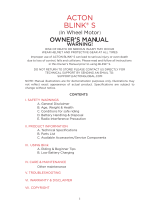Page is loading ...

1
FC-446-021-U.DOC
Description: The FC-446-021-U is an adjustable fiber optic adapter designed for
use with SpectraPro series monochromators and spectrographs. It includes an
integrated horizontal and vertical adjustment mechanism designed to position fibers
at the slit opening.
The diagram below shows the FC-446-021-U:
Fiber Optic Bundle Requirements:
The standard FC-0446-021-U adapter does not include a fiber optic bundle. These
are available from Princeton Instruments.
Mounting the FC-446-021-U to standard SpectraPro Slit Assemblies:
Before mounting the fiber optic adapter to the slit assembly, mount the CCD
detector to the SpectraPro and adjust the detector for best focus.
Vertical
Adjustment
Micrometer
Horizontal
Adjustment
Micrometer

2
FC-446-021-U.DOC
Fiber Cable Adaptability:
The assembly is compatible with 10 mm diameter fiber optic bundles, SMA
connectors, and FC connectors. See below.
10 mm sleeve
PN 8405-232-05
SMA Adapter
PN 8401-032-44-20
FC Adapter
PN 8401-032-44-23

3
FC-446-021-U.DOC
The following procedure is recommended for installing and aligning the
FC-446-021-U and fiber optic bundles.
1. Remove the entrance slit shipping cover to expose the slit baffle as shown
below.
2. Using a flat-bladed screwdriver, remove the 4 slotted screws from the slit
assembly.
3. Remove the existing baffle from the slit assembly and install the 7/8” round
baffle. See photograph below. Open the slit to approximately .5 mm.
4 Slotted Screws

4
FC-446-021-U.DOC
4. Mount the fiber optic input assembly with the 4 X 8-32 X 3/8” socket head
cap screws provided.
Fiber Cable and adapters:
There are 4 different fiber cable/adapter set up configurations available for the input
of the FC-446-021-U adapter assembly. Determine the type of fiber bundle to be
installed. Install the desired fiber bundle as described in Set Up 1, 2, 3 or 4. After
the installation, proceed to the Alignment Procedure on page 8.

5
FC-446-021-U.DOC
Set Up 1: FC Fiber Cable
If the fiber cable has a single FC fiber, attach the FC adapter as shown below.
Single fiber FC Cable FC Cable attached to FC Adapter
Gently slide the cable/fiber assembly into the fiber optic input assembly so the
end of the fiber adapter contacts the slits. Now pull the adapter back
approximately .1 mm so it is no longer contacting the slits. Lock the fiber into
place by tightening down the 3 set screws on the fiber optic input assembly. Do
not move the cable so it contacts the slits while you are locking it into place.
Contact with the slits can make them inoperable.
Lock the Cable/Adapter into place with the 3 set screws.
CAUTION: Never force the fiber optic bundle against the slits or
permanent damage may result.
Locking
Set Screws

6
FC-446-021-U.DOC
Set Up 2: SMA Fiber Cable
If the fiber cable has a single SMA fiber, attach the SMA adapter as shown
below.
Single Fiber SMA Cable SMA Cable attached to SMA Adapter
Gently slide the cable/fiber assembly into the fiber optic input assembly so the
end of the fiber adapter contacts the slits. Now pull the adapter back
approximately .1 mm so it is no longer contacting the slits. Lock the fiber into
place by tightening down the 3 set screws on the fiber optic input assembly. Do
not move the cable so that it contacts the slits while you are locking it into place.
Contact with the slits can make them inoperable.
Lock the Cable/Adapter into place with the 3 set screws.
CAUTION: Never force the fiber optic bundle against the slits or
permanent damage may result.
Locking
Set Screws

7
FC-446-021-U.DOC
Set Up 3: 10 mm Diameter Sleeve with a single fiber
Install the 10 mm sleeve to the X-Y adapter and lock it into place by tightening
down the 3 set screws surrounding the adapter. Now gently slide the cable/fiber
into the entrance of the fiber optic input assembly so the end of the fiber adapter
contacts the slits. Now pull the adapter back approximately .1 mm so it is no
longer contacting the slits. Lock the fiber into place by tightening down the set
screw on the 10 mm sleeve. See below.
CAUTION: Never force the fiber optic bundle against the slits or
permanent damage may result.

8
FC-446-021-U.DOC
Set Up 4: 10 mm Diameter Sleeve with multiple fibers aligned in a row
Install the 10 mm sleeve to the X-Y adapter and lock it into place by tightening
down the 3 set screws surrounding the adapter. Note the orientation of the fibers
in the sleeve of the fiber cable. Orient the fibers vertically and gently slide the
cable/fiber into the entrance of the fiber optic input assembly so the end of the
fiber adapter contacts the slits. Now pull the adapter back approximately .1 mm
so it is no longer contacting the slits. Verify that the fibers are aligned vertically
and then tighten down the set screw.
Alignment Procedure:
1. Adjust the vertical adjustment micrometer until the image of the fiber is
centered in the height of the CCD or the center of the exit slit.
2. Slowly reduce the entrance slit width to approximately the fiber core diameter
of the fiber while adjusting the horizontal adjustment micrometer to center the
fiber on the entrance slit for maximum signal.
Note: If the fiber bundle consists of a series of fibers aligned vertically, it may
be necessary to rotate the fiber to vertically align the fibers with the slit
during this procedure.
3. The fiber is now properly aligned.

9
FC-446-021-U.DOC
15 Discovery Way, Acton, MA 01720
Phone: (978)263-3584, Fax: (978)263-5086
Web Site: www.princetoninstruments.com
RECOMMENDED MINIMUM BEND RADIUS FOR FUSED SILICA FIBERS:
Fiber Diameters Momentary Min. Bend Radius Long Term Min. Bend Radius
MICRONS INCHES MILLIMETERS INCHES MILLIMETERS
50 0.20 5 0.59 15
100 0.39 10 1.18 30
150 0.59 15 1.77 45
200 0.79 20 2.36 60
250 0.98 25 2.95 75
300 1.18 30 3.54 90
350 1.38 35 4.13 105
400 1.58 40 4.72 120
450 1.77 45 5.31 135
500 1.97 50 5.90 150
550 2.16 55 6.50 165
600 2.35 60 7.09 180
650 2.55 65 7.98 195
700 2.75 70 8.27 210
750 2.95 75 8.86 225
800 3.15 80 9.45 240
900 3.54 90 10.63 270
1000 3.94 100 11.81 300
1100 4.33 110 12.99 330
1200 4.72 120 14.17 360
1300 5.12 130 15.35 390
1400 5.51 140 16.54 420
1500 5.90 150 17.72 450
1600 6.30 160 18.90 480
Minimum bend DIAMETER is equal to the radius X2.
Momentary means minutes.
/