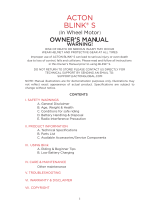Page is loading ...

4411-0113
Version 1.B
September 11, 2007
*4411-0113*

©Copyright 2005-2007 Princeton Instruments, a division of Roper Scientific, Inc.
3660 Quakerbridge Rd
Trenton, NJ 08619
TEL: 800-874-9789 / 609-587-9797
FAX: 609-587-1970
All rights reserved. No part of this publication may be reproduced by any means without the written
permission of Princeton Instruments, a division of Roper Scientific, Inc. ("Princeton Instruments").
Printed in the United States of America.
Nikon is a registered trademark of Nikon, Inc.
SpectraHub is a trademark of Acton Research Corporation
TriVista and PIXIS are registered trademarks of Roper Scientific, Inc.
Windows and Windows NT are registered trademarks of Microsoft Corporation.
The information in this publication is believed to be accurate as of the publication release date. However,
Princeton Instruments does not assume any responsibility for any consequences including any damages
resulting from the use thereof. The information contained herein is subject to change without notice.
Revision of this publication may be issued to incorporate such change.

Table of Contents
Introduction ......................................................................................................... 9
Thank you...........................................................................................................................9
This Manual........................................................................................................................9
Chapter 1 TriVista Description......................................................................... 11
1.1 Overview.................................................................................................................11
1.2 TriVista Models ......................................................................................................12
1.3 Stage Description....................................................................................................12
Focal Plane..............................................................................................................12
Mirrors ....................................................................................................................12
Sliding Tube (for mounting CCD or PDA Detector)..............................................13
Astigmatism-Corrected Optics................................................................................13
Triple Grating Turret...............................................................................................13
Digital Scan Drive...................................................................................................13
USB Interface..........................................................................................................13
1.4 TriVista Assembly ..................................................................................................13
Base Plate................................................................................................................13
Motorized Intermediate Slits...................................................................................13
1.5 Key Features of TriVista.........................................................................................14
Chapter 2 Specifications .................................................................................. 15
2.1 General Specifications ............................................................................................15
Optical.....................................................................................................................15
Gratings...................................................................................................................15
Turrets.....................................................................................................................16
2.2 General Mechanical and Electrical Specifications..................................................16
CCD Focus Arrangement........................................................................................16
Manual Slits ............................................................................................................16
Motorized Slits........................................................................................................16
Computer Interface..................................................................................................16
Overall Dimensions.................................................................................................16
Weight.....................................................................................................................16
2.3 Spectrometer Specifications....................................................................................18
Chapter 3 System Setup................................................................................... 19
3.1 Introduction.............................................................................................................19
A. Unpack and Inspect the TriVista system..........................................................19
B. Locate a Place for the TriVista.........................................................................20
C. Place the TriVista on Optical Table..................................................................20
D. Call your local sales representative to schedule an installation date................20
3.2 Typical System Layout ...........................................................................................21
3.3 Configurations.........................................................................................................22
3.4 Additive and Subtractive Modes.............................................................................24

iv TriVista
®
System Manual Version 1.B
3.4.1
Additive Mode...............................................................................................24
3.4.2 Subtractive Mode ..........................................................................................24
3.4.3 EasySwitch between Additive and Subtractive Modes.................................25
3.5 Central Wavelength Position (for single stage only) ..............................................26
3.6 Wavelength Positioning across CCD (for single stage only)..................................28
3.6.1 When CCD Focal Plane is perpendicular to Central Wavelength Beam ......28
3.6.2 When CCD Focal Plane tilted from Perpendicular Position .........................29
3.7 Linear Dispersion....................................................................................................30
3.7.1 Triple Subtractive Mode................................................................................31
3.7.2 Triple Additive Mode....................................................................................31
3.8 Relative Wavenumbers [cm
-1
].................................................................................32
3.9 Spectral Coverage and Spectral Resolution............................................................32
3.9.1 Spectral Coverage .........................................................................................32
3.9.2 Pixel Bandpass ..............................................................................................33
3.9.3 FWHM Spectral Resolution.......................................................................... 33
3.10 Spectral Coverage of CCD in Triple Configuration...............................................34
3.10.1 Triple Subtractive Configuration.................................................................35
3.10.2 Triple Additive Configuration.....................................................................37
3.10.3 Summary......................................................................................................39
Chapter 4 Operation.......................................................................................... 41
4.1 Turning the System ON and OFF ...........................................................................41
Turning the system ON...........................................................................................41
Turning the system OFF .........................................................................................41
4.2 Manual Slit Width Adjustment ............................................................................... 41
4.3 Focusing and Alignment of Array Detectors ..........................................................42
4.4 Turret Interchange...................................................................................................44
4.5 Stokes/Anti-Stokes Laser Stop Mask......................................................................47
4.6 Universal Macro-Chamber......................................................................................49
4.7 Micro-Raman Assembly .........................................................................................51
4.8 Mounting Accessories to the TriVista Slit Assemblies........................................... 52
Chapter 5 S&I Software .................................................................................... 53
5.1 Introduction.............................................................................................................53
5.2 System Interface Settings........................................................................................53
5.3 General Hardware Settings .....................................................................................54
5.3.1 Hardware Interfaces ......................................................................................56
5.3.2 Monochromator Settings...............................................................................58
5.4 Generating Different Configurations ......................................................................60
5.4.1 TriVista Configurations.................................................................................61
5.4.2 Setting Main Properties.................................................................................62
5.4.3 Stage Settings................................................................................................ 64
5.4.4 Slits................................................................................................................65
5.4.5 Offsets ...........................................................................................................66
5.4.6 Global Settings.............................................................................................. 66
5.5 Data Acquisition .....................................................................................................67
5.5.1 Global Settings and Commands....................................................................67
5.5.2 Data Format and Illustration..........................................................................69
5.5.3 Mono-Channel Measurements ......................................................................71
5.5.4 CCD Detector and WinSpec..........................................................................74
5.5.5 Measurement Parameters in WinSpec...........................................................78

Table of Contents v
5.6
Matching the Stages................................................................................................79
5.6.1 Offset Table in the "Monochromator Settings" Window..............................79
5.6.2 Stage Settings within the "System Settings" window ...................................80
5.7 Raman Measurements with CCD............................................................................ 82
Chapter 6 Maintenance..................................................................................... 85
6.1 Cleaning the Housing..............................................................................................85
6.2 Optical Surfaces......................................................................................................85
6.3 Alignment................................................................................................................85
Chapter 7 Troubleshooting .............................................................................. 87
7.1 TriVista ...................................................................................................................87
7.2 Raman Measurements.............................................................................................87
7.3 SpectraHub..............................................................................................................87
Appendix A Dispersion Tables ........................................................................ 89
TriVista 555 in Subtractive Mode.....................................................................................89
TriVista 555 in Additive Mode......................................................................................... 90
TriVista 557 & 777 in Subtractive Mode ......................................................................... 91
TriVista 557 in Additive Mode......................................................................................... 92
TriVista 777 in Additive Mode......................................................................................... 93
Appendix B Entrance Slit Drawing .................................................................. 95
Appendix C CCD Detector Mounting Instructions......................................... 97
C.1 Mounting a CCD Detector at the CCD Exit Port....................................................97
C.1.1 Mounting Peltier-cooled Diode Array Detectors ..........................................98
C.1.2 Mounting LN-cooled Diode Array Detectors ...............................................99
C.1.3 Focusing and Alignment of Array Detectors ..............................................102
Appendix D EZ View Alignment tool ............................................................. 105
Appendix E Monochromator Wavelength Movement Commands ............ 107
E.1 Controlling the Spectrograph with Monochromator Control Software ................107
E.2 Control of the 750 mm Monochromator at the Command Level:......................... 107
E.3 Monochromator Wavelength Movement Commands...........................................108
E.4 Grating Control Commands..................................................................................108
E.5 Diverter Control Commands.................................................................................109
E.6 Slit Width Control Commands..............................................................................110
E.7 Grating Calibration Commands ............................................................................110
E.8 Start-Up Parameters and Their Default Values.....................................................111
E.9 Setting Alternate Start-Up Parameters..................................................................111
E.10 Restoring Factory Settings.................................................................................... 111
Appendix F Accessories Listing.................................................................... 113
F.1 Light Sources ........................................................................................................113
F.2 Fiber Optic Bundles..............................................................................................114
F.3 Fiber Adapters.......................................................................................................114
F.4 Single Channel Detectors......................................................................................114
PMTs ( Side Windows)......................................................................................... 114
Integrated Photon Counting Assembly .................................................................114

vi TriVista
®
System Manual Version 1.B
Silicon Detectors...................................................................................................115
Solid-State Infrared Detectors...............................................................................115
F.5 Light-Input Accessories........................................................................................115
Appendix G Cable Pinouts and Diagrams .................................................... 117
RS232 Connector and Cable...........................................................................................117
Power Connector.............................................................................................................117
Appendix H Calibration Lines ........................................................................ 119
Certification and Warranty ............................................................................. 121
Certification....................................................................................................................121
Warranty .........................................................................................................................121
Equipment Repairs..........................................................................................................122
Contact Information........................................................................................................122
Index ................................................................................................................. 123
Figures
Figure 1. Possible TriVista Components.........................................................................11
Figure 2. 500 mm Spectrograph/750 mm Spectrograph Components.............................12
Figure 3. TriVista 555 Dimensions..................................................................................17
Figure 4. TriVista 557 and TriVista 777 Dimensions......................................................17
Figure 5. Connection Diagram for CCD Detector...........................................................21
Figure 6. Connection Diagram for PMT..........................................................................21
Figure 7. Spectrograph Cable Connections .....................................................................22
Figure 8. Single Configuration ........................................................................................23
Figure 9. Double Configuration....................................................................................... 23
Figure 10. Triple Configuration........................................................................................ 23
Figure 11. Additive Mode................................................................................................25
Figure 12. Subtractive Mode ...........................................................................................25
Figure 13. Grating is in Zero-order Position (works like a mirror) ..................................26
Figure 14. Grating stopped at about 30° Clockwise relative to Zero-order Position....... 26
Figure 15. Wavelengths across CCD...............................................................................28
Figure 16. CCD Focal Plane tilted by Angle δ relative to the Perpendicular Position.... 30
Figure 17. CCD Tilt Effect ..............................................................................................30
Figure 18. Linear Dispersion across CCD is D = (500-300)/25 = 8 nm/mm..................31
Figure 19. Linear Dispersion differs across CCD............................................................31
Figure 20. FWHM Illustration.........................................................................................34
Figure 21. Intermediate Slits treated as Entrance Slits ....................................................34
Figure 22. Slit width settings of 0.200 mm and 1.38 mm................................................42
Figure 23. Location of Turret # (or Red Dot) and Clamp Screws...................................46
Figure 24. Location of Grating Spindle Assembly..........................................................46
Figure 25. Location of Turret Clamping Screw............................................................... 47
Figure 26. Stokes/Anti-Stokes Spectrum.........................................................................48
Figure 27. Sliding Strip with Laser Stop Mask................................................................48
Figure 28. Intermediate Slit with 150 µm Laser Stop......................................................48
Figure 29. Intermediate Slit with Open Laser Stop .........................................................49
Figure 30. Universal Macro-Chamber............................................................................. 49
Figure 31. Inside Sample chamber...................................................................................50
Figure 32. Entrance optics chamber.................................................................................50

Table of Contents vii
Figure 33. Fiber-optically Coupled Macro-Raman Assembly based on Olympus BX 5151
Figure 34. Accessing the Device Manager and Port Settings..........................................54
Figure 35. Window Displayed at Startup of the S&I Software .......................................55
Figure 36. System Settings within the Hardware window...............................................55
Figure 37. Login ..............................................................................................................56
Figure 38. Monochromator Settings window ..................................................................56
Figure 39. Stage selection................................................................................................ 57
Figure 40. Mode selection ...............................................................................................57
Figure 41. Interface selection...........................................................................................57
Figure 42. Store Setting with "Accept Changes".............................................................57
Figure 43. Store Settings for all Modes selection............................................................57
Figure 44. Mono-Channel Settings window....................................................................58
Figure 45. Slit Settings.....................................................................................................59
Figure 46. Turrets and Gratings....................................................................................... 59
Figure 47. Dispersion Calculation ...................................................................................60
Figure 48. System Settings window.................................................................................61
Figure 49. List of TriVista Configurations......................................................................61
Figure 50. Mode Selection............................................................................................... 62
Figure 51. General Settings for a Setup...........................................................................62
Figure 52. Measurement Methods ...................................................................................63
Figure 53. Optical Path.................................................................................................... 63
Figure 54. Stage Settings.................................................................................................64
Figure 55. Stage 3 Slit Settings........................................................................................65
Figure 56. Offset (nm) Setting......................................................................................... 66
Figure 57. Global Settings window .................................................................................66
Figure 58. Measuring window......................................................................................... 67
Figure 59. Selection of a Setup........................................................................................ 67
Figure 60. Display Units..................................................................................................68
Figure 61. Start and Stop buttons.....................................................................................68
Figure 62. File menu........................................................................................................68
Figure 63. Item "File Information" in WinSpec ..............................................................69
Figure 64. File Information dialog (in WinSpec) ............................................................69
Figure 65. Adding File Information through S&I Software ............................................70
Figure 66. Zoom ..............................................................................................................70
Figure 67. Zoom with "Selection"...................................................................................71
Figure 68. IVT-Mode Measurement Settings..................................................................71
Figure 69. PMT-Mode Measurement Settings.................................................................72
Figure 70. Settings for "SpectraHub" ..............................................................................72
Figure 71. Settings for "NCL".........................................................................................73
Figure 72. Settings for "SR-400".....................................................................................73
Figure 73. Store Settings for multimeter..........................................................................73
Figure 74. Settings for CCD Measurements.................................................................... 74
Figure 75. Hardware Setup dialog box in WinSpec .......................................................75
Figure 76. Display Properties of CCD Chip....................................................................76
Figure 77. CCD Camera Interface ................................................................................... 76
Figure 78. Spectrograph Menu in WinSpec.....................................................................77
Figure 79. Installation of a Dummy Spectrograph...........................................................77
Figure 80. Experiment Setup in WinSpec........................................................................78
Figure 81. Format of Measurement Data.........................................................................78
Figure 82. Region Of Interest for CCD Chip................................................................... 79

viii TriVista
®
System Manual Version 1.B
Figure 83. Offset Table in the "Monochromator Settings" window...............................79
Figure 84. Item "Advanced Slit Commands"...................................................................81
Figure 85. Menu "Advanced Slit Commands".................................................................81
Figure 86. Stokes/Anti-Stokes Spectrum.........................................................................83
Figure 87. Move First Two Stages Simultaneously.........................................................83
Figure 88. Entrance Slit Assembly Drawing. ..................................................................95
Figure 89. Adapter Screws for Peltier-cooled Diode Arrays...........................................97
Figure 90. Adapter Screws for LN-cooled Diode Arrays................................................97
Figure 91. Spacer.............................................................................................................98
Figure 92. Screws for Peltier-cooled Diode Arrays on 500 mm Spectrograph ............... 98
Figure 93. Screws for Peltier-cooled Diode Arrays on 750 mm Spectrograph ............... 98
Figure 94. Mounted Peltier-cooled Diode Array Detector .............................................99
Figure 95. Slide Tube for 500 mm Spectrograph ............................................................99
Figure 96. Slide Tube for 750 mm Spectrograph ............................................................99
Figure 97. LN-cooled Diode Array Detector to be mounted to a 500 mm Spectrograph
CCD-Port.....................................................................................................100
Figure 98. LN-cooled Diode Array Detector to be mounted to a 750 mm Spectrograph
CCD-Port.....................................................................................................100
Figure 99. Mounting Spectrograph Flange to CCD-mount without Shutter. Left: with
Baffle from 500 mm Spectrograph, right with Baffle from 750 mm
Spectrograph................................................................................................101
Figure 100. Assembled Mount on the Nose of an LN-cooled Diode Array Detector ...101
Figure 101. Focal Alignment; left: 500 mm Spectrograph, right: 750 mm
Spectrograph...............................................................................................103
Figure 102. Focus Alignment Wheel (500 mm Spectrograph)...................................... 103
Figure 103. Focus Alignment Screw (750 mm Spectrograph) ......................................103
Figure 104. RS232 Cable for connecting TriVista to Computer or terminal.................117
Figure 105. Power Input pinout diagram.......................................................................118
Figure 106. HG-AR Wavelength Calibration Spectrum................................................120
Tables
Table 1. TriVista Models: Stages vs. Focal Distance......................................................12
Table 2. Mechanical Range of Gratings ..........................................................................15
Table 3. TriVista System Specifications..........................................................................18
Table 4. Primary Functions of TriVista modes................................................................ 25
Table 5. CCD Coverage in Triple Subtractive Configuration for TriVista 555 (using
600 nm central wavelength in the first order of dispersion).............................35
Table 6. CCD coverage in Triple Additive Configuration for TriVista 555 (using
600 nm central wavelength in the first order of dispersion).............................37
Table 7. Mode vs. Intermediate Slit Width...................................................................... 65
Table 8. Groove Density (Stages 1 and 2) vs. Wavenumbers..........................................82
Table 9. RS232 Computer Interface Pin Arrangement..................................................117
Table 10. Power Input pinout listing. ............................................................................117
Table 11. Wavelength Calibration Lines (in nanometers).............................................119

Introduction
Thank you
Thank you for your purchase of the Princeton Instruments TriVista
®
system. TriVista is
a triple spectrograph that offers the highest spectral resolution and extreme stray light
rejection required for Raman, photoluminescence, and other applications in UV, VIS, and
NIR spectral ranges. Its unique optical design (patent pending) allows easy switching
between additive and subtractive modes and it can be easily reconfigured to work as a
double or a single spectrometer.
This Manual
This instruction manual is intended to assist you in set-up and operation of your new
TriVista system. Even if you are an experienced user of spectroscopic equipment, we
suggest that you review the manual to insure proper setup and operation. If you have any
questions about the information contained in this manual, please feel free to contact the
Princeton Instruments customer support.
At times, the procedures and instructions will refer you to other documents for detailed
information regarding setup and operation. Detailed information about the WinSpec
software package used to operate the system can be found in its own manual. Detailed
information about CCD detectors, PMTs, and accessories can be found in the instructions
or manuals supplied with these devices.

10 TriVista
®
System Manual Version 1.B
This page intentionally left blank.

Chapter 1
TriVista Description
1.1 Overview
At the heart of TriVista
®
are industry leading Acton Research Corporation spectrometers.
They are known for superb resolution, stray light rejection, excellent imaging and
ruggedness. The TriVista can operate from 185 nm to 2.2µm. Spectral resolution can
reach 4 picometers in the VIS spectral range (500 nm). And — extreme stray light
rejection allows Raman spectra to be captured as close as 5 wave numbers from the
Rayleigh line.
Imaging Entrance slit
with Nikon lens
Stage 1
Stage 2
Stage 3
Spectroscopy
Entrance slit
LN cooled
CCD camera
TE cooled
CCD camera
PMT
Fiber-optics coupled
Entrance slit
Motorized intermediate slits
Base
Plate
Figure 1. Possible TriVista Components
The thoughtful design of TriVista enables it to run a wide variety of spectroscopy
applications from UV Raman to photoluminescence. It incorporates the powerful
EasySwitch feature (patent pending) to switch between additive and subtractive modes
with a simple mouse-click. It can also be easily reconfigured as a single, double, or triple
spectrometer without removing any of the components from the pre-aligned baseplate.

12 TriVista
®
System Manual Version 1.B
1.2 TriVista Models
We offer three (3) basic TriVista models: TriVista 555, TriVista 557, and TriVista 777.
These models differ by the focal length of their stages, which in turn affects the
resolution of the instrument. The table below lists the focal lengths of the stages for all of
the TriVista models.
Focal Distance
Stage
TriVista 555 TriVista 557 TriVista 777
1st stage
500 mm 500 mm 750 mm
2nd stage
500 mm 500 mm 750 mm
3rd stage
500 mm 750 mm 750 mm
Table 1. TriVista Models: Stages vs. Focal Distance
1.3 Stage Description
Both 500 mm and 750 mm TriVista stages have the same Czerny-Turner design. Each
stage features two (2) entrance slits and two (2) exit slits (see
Figure 2). The Front exit of
each stage is suitable for mounting a CCD or a PDA array detector.
Figure 2. 500 mm Spectrograph/750 mm Spectrograph Components
Focal Plane
The focal plane size is 27 mm wide x 14 mm high.
Mirrors
TriVista stages feature motorized entrance and exit mirrors. Mirrors move out of the way
and safely park on the side when you choose front entrance or front exit slit, but they
move back and divert your light beam when you choose side entrance or side exit slit.
You have full control over mirror position from software, so you do not have to open
spectrometer cover to move a mirror.

Chapter 1 TriVista Description 13
Sliding Tube (for mounting CCD or PDA Detector)
500 mm Stage: Incorporates exclusive o-ring sealed sliding tube with unique 3-point
focus stop/fine focus adjustment mechanism.
750m Stage: Incorporates exclusive o-ring sealed sliding tube with unique split clamp.
Astigmatism-Corrected Optics
The TriVista stages incorporate cylindrical field correction introduced by aspheric
optics which brings the tangential and sagittal focal planes together, thereby removing
astigmatism. In spectroscopy applications, reduced astigmatism significantly improves
resolution of the instrument. In multi-fiber applications, a single fiber introduced at the
entrance slit is faithfully reproduced at the detector as a point image of roughly the same
size as fiber itself.
Triple Grating Turret
Quite often it becomes necessary to select two or three gratings to achieve efficient light
throughput over a broad spectral region. The TriVista stages are all equipped with
multiple grating turrets as a standard feature. Turrets make grating change an easy
computer-controlled operation which also reduces the risk of handling the
delicate gratings. Synchronous turret movements are software-controlled and there is an
easy software correction of any Zero Offset drifts.
All gratings are pre-aligned and since up to 3 turrets can be supplied per stage, you could
have up to 9 gratings per stage
Digital Scan Drive
The TriVista features 32-bit microprocessor controlled direct digital scanning (DDS)
system. The direct digital grating scan mechanism has full wavelength scanning
capabilities. The drive step size is 0.0025 nm (nominal). The turret can rotate 360
degrees. Each 1 degree of turret rotation is divided into 12,800 steps of stepping motor.
The theoretical angular tolerance of turret positioning is ± 1 step or ± 1/12,800 degrees.
USB Interface
Built-in USB 1.1 interface that includes one (1) USB 1.1 connector and one (1) USB hub
per stage. A minimum of three (3) USB cables (Type A to Type B) are supplied with the
TriVista.
1.4 TriVista Assembly
Base Plate
The critical issue of TriVista assembly is the proper optical alignment between stages. To
ensure that the alignment will be long lasting and insensitive to minor vibrations and
mechanical disturbances, all three (3) stages are mounted on a common, rugged base
plate, standing on its own feet.
Motorized Intermediate Slits
While switching between different modes of TriVista operation, the width of intermediate
slits between stages usually changes to adapt to the new experimental conditions.

14 TriVista
®
System Manual Version 1.B
In order to make this procedure quick and precise, we designed motorized slits that can
be opened with great precision from 10 µm to 12 mm with 5 µm increments. Two
motorized intermediate slits join together the optical paths of all three (3) stages.
The slit motors are only energized when you send the command via the software to
control the designated slit. When the power to a spectrograph is turned off, the slits
remain in the position to which they were last set. This position is stored in nonvolatile
memory allowing slit position to be maintained with power on or off.
1.5 Key Features of TriVista
• Fully compatible with high performance Princeton Instruments CCD (Spec-10 and
PIXIS
®
), ICCD (PI-MAX), and InGaAs (OMA-V) detectors
• Highest spectral resolution of <0.004 nm
• Extreme stray light rejection: Capture Raman spectra as close as 5 cm
-1
from the
Rayleigh line
• Wavelength range from 185 nm to far IR with a wide choice of gratings
• Triple-grating turret for fast and easy switching between gratings
• Interchangeable turrets - up to three (3) different turrets can be used on each stage (a
total of 9 gratings)
• EasySwitch feature to easily switch between additive and subtractive modes just with
a mouse-click
• Can operate as three individual spectrometers, a combination of single and double
spectrometers, or as a triple spectrometer.
• Multiple entrance slits can be coupled with microscope, fiber optics, lenses, or
sample chambers.
• Multiple exit slits are suitable for the installation of CCDs, linear arrays, and single
point detectors at any stage

Chapter 2
Specifications
2.1 General Specifications
Optical
Optical Design: Imaging Czerny-Turner design with original polished aspheric
mirrors (500 mm spectrograph); Imaging Czerny-Turner design (750 mm
spectrograph).
Mirror Operating Range: 185 nm to the far infrared with available gratings and
accessories
Optical Paths: 90º; 180º; and multi-port:
Focal Plane Size: 27 mm wide x 14 mm high (500 mm); 25 mm wide x 14 mm high
(750 mm)
Gratings
Mechanical Scan Range: Refers to the mechanical rotation capability (not the
“operating” or “optimum range”) of a grating drive system with a specific grating
installed.
Groove density,
g/mm
Up to,
nm
Up to,
Abs. cm
-1
Up to,
eV
600 2500 4000 0.50
750 2000 5000 0.62
900 1667 6000 0.74
1100 1364 7333 0.91
1200 1250 8000 0.99
1800 833 12000 1.49
2400 625 16000 1.99
3600 417 24000 2.98
Table 2. Mechanical Range of Gratings
Grating Efficiency: Refer to Appendix G for efficiency curves for the available
gratings.
Linear Dispersion: Refer to Appendix A for dispersion tables
Spectral Resolution: Refer to Appendix A for resolution tables
Grating Change Time: Less than 20 seconds (via software control)

16 TriVista
®
System Manual Version 1.B
Turrets
Turret Type: Interchangeable triple grating turret with holders for 3 gratings (depending
on your need 1, 2 or 3 gratings can be installed).
Turret Drive System: 32-bit microprocessor controlled direct digital scanning (DDS)
system.
Drive Step Size (nominal): 0.0025 nm
Scan Linearity: Scans linear with respect to wavelength
Turret Interchange Time: ≈ 10 minutes (manual changeover from one turret to
another)
2.2 General Mechanical and Electrical Specifications
CCD Focus Arrangement
500 mm spectrograph: Exclusive O-ring sealed sliding tube with unique 3-point
focus stop/fine focus adjustment mechanism
750 mm spectrograph: Exclusive O-ring sealed sliding tube with unique split clamp
Manual Slits
Micrometer adjustable from 10 µm to 3 mm wide. Standard slit heights: 4 mm and 14 mm
Motorized Slits
Micrometer adjustable from 10 µm to 12 mm wide with 5 µm increments.
Computer Interface
Operating System: Windows ME, NT, 2000 or XP.
TriVista:
USB: Requires only one USB 1.1 connection to computer. All 3 stages and the
SpectraHub electronics are connected by USB-Hubs, which are placed at
backside of the stages.
RS232: For RS232 control, a terminal or RS232 computer port must be set up as
follows: 9600 baud, 8 data bits, no parity, 1 start bit, 1 stop bit. Additionally, an
RS232 cable is required. See Appendix G for RS232 cable pinout information.
CCD Detector: Depending on the detector design, requires one free PCI interface or
one free USB2 interface.
Overall Dimensions
TriVista 555: 3.23 ft long (985 mm) 1.97 ft wide (600 mm) 1.15 ft high (350 mm)
TriVista 557: 3.44 ft long (1050 mm) 2.62 ft wide (800 mm) 1.15 ft high (350 mm)
TriVista 777: 3.44 ft long (1050 mm) 2.62 ft wide (800 mm) 1.15 ft high (350 mm)
Weight
TriVista 555: ≈ 225 lb (102 kg)
TriVista 557: ≈ 250 lb (113 kg)

Chapter 2 Specifications 17
TriVista 777: ≈ 260 lb (118 kg)
Figure 3. TriVista 555 Dimensions
Figure 4. TriVista 557 and TriVista 777 Dimensions

18 TriVista
®
System Manual Version 1.B
2.3 Spectrometer Specifications
The following specifications are for TriVista systems.
System TriVista 555 TriVista 557 TriVista 777
Mode
additive subtractive additive subtractive additive subtractive
Focal Length (mm)
1.500 500 1.750 750 2.250 750
Grating Size (mm)
68x84 68x84 68x84
*
68x84
*
68x68 68x68
Transmission (%)
15 15 15 15 15 15
Aperture
F/5.9 F/5.9 F/5.9
**
F/5.9
**
F/9.8 F/9.8
Linear Dispersion
(nm)
***
0.30 0.90 0.26 0.60 0.20 0.60
Linear dispersion
(cm
-1
) ***
12 36 10.4 24 8 24
Bandpass over 20 mkm
pixel (nm) ***
0.006 0.018 0.005 0.012 0.004 0.012
Bandpass over 20
mkm pixel,
(cm
-1
) ***
0.24 0.72 0.20 0.48 0.16 0.48
Table 3. TriVista System Specifications
*
The 3rd stage has 68 x 68 µm gratings.
**
Aperture of the 3rd stage is F/9.8
***
Calculated for triple configuration at 500 nm central wavelength; all slits are 10µm; all
gratings are 1800 g/mm

Chapter 3
System Setup
3.1 Introduction
Upon receiving a TriVista system, you need to perform the following steps:
A. Unpack and inspect the TriVista system
B. Locate a place for the TriVista
C. Place the TriVista on optical table
D. Call your local sales representative to schedule an installation date.
The instructions that follow explain how to perform these steps. Please, carefully read the
instructions.
A. Unpack and Inspect the TriVista system
Report any damage immediately to the carrier and to Princeton Instruments Corporation.
Save all packing material.
Carefully unpack and examine the TriVista and any accessories purchased. The standard
system components are:
• TriVista: Three (3) spectrograph stages mounted on a fixed baseplate. Includes
five (5) manual entrance and exit slits, two (2) motorized intermediate slits,
interchangeable triple turrets, pre-aligned and pre-focused gratings, and
motorized entrance and exit mirrors on each stage
• Power Supplies: Three (3) AC-DC power supplies with line cords
• USB Cables: Three (3) USB 1.1 or USB 2.0 cables
• Software and Manuals CD for:
S&I Spectroscopy & Imaging GmbH Triple Raman System Software
Princeton Instruments WinSpec/32 Software
Acton Research Corporation SpectraPro Monochromator Control Software
• Paper Manuals:
WinSpec Software User Manual
TriVista User Manual
Optional system components are:
• Princeton Instruments detector system: Spec-10, PIXIS, OMA-V, PI-MAX

20 TriVista
®
System Manual Version 1.B
• PMT system: SI (200-1100 nm), InGaAs (800-1700 nm), PbS (1100-2500 nm),
InSb (1500-5000 nm)
• Wide range of accessories: Filter wheels, lenses, motorized slits, fiber optics,
sample chambers, macro chambers, light sources, and more
B. Locate a Place for the TriVista
• The location should allow convenient access to entrance and exit slits and safe
access to laser beam(s).
• Laser height should match the height of the TriVista entrance slit (refer to the
Appendix B).
• Make sure that the chosen location will allow you to operate TriVista for a long
period of time. We can not guarantee the best performance if TriVista was
removed from its initial location. TriVista has a rugged and reliable design and
can withstand slight vibrations and small accidental disturbances. Even so, it is a
high-precision optical instrument and such possible future events as lifting the
system and moving it to another location may disturb the alignment. For this
reason we strongly recommend that you carefully choose the initial TriVista
location.
C. Place the TriVista on Optical Table
TriVista needs to be installed on a leveled optical table. Please, refer to the Chapter 2
"Specifications" to see the overall dimensions of your system. This will give you an idea
of the size of the optical table required. Allow some additional space for mounting
detectors, placing collection optics and sample chamber(s) (if any). Also consider
whether it is practical for you to mount your laser or other light source on the same table.
If you do not have an access to optical table, use any vibration protected and well-leveled
support with a flat surface.
D. Call your local sales representative to schedule an installation date.
If you do not have an installation date by now, please call your local sales representative
to schedule it at your convenience. Our qualified personnel will arrive at your site and
perform a full installation of TriVista and train you in its operation. Installation and
training usually takes 3-4 days, so Mondays and Tuesdays are the best days to schedule
the beginning of your installation.
/