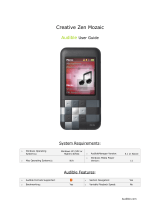Page is loading ...

RCA Opal (M4000/MC4000) Series
Audible User Guide
System Requirements:
o Windows Operating
System(s):
Windows XP (Service
Pack 1 or Higher) &
Vista
o AudibleManager Version:
5
o Mac Operating System(s):
N/A
o Windows Media Player
Version: 11
Audible Features:
o Audible Formats Supported: o Section Navigation: Yes
o Bookmarking: No o Variable Playback Speed: No
Audible.com

Device Layout
Button Function
1. The Display - Allows you to view your device’s current menu.
2. M (Menu) - Press once during playback to access the player’s menu. Press
twice to access the Home menu. Press three times to go back to
the playback screen.
3. Volume and
Navigation Controls.
Press and hold >|| to turn on/off the device.
Press >|| once to pause playback. Press again to
resume.
Press + to scroll up or increase volume
Press - to scroll down or decrease volume
Press and hold |<< to Rewind and tap |<< to section
back.
Press and hold >>| to Fast Forward and tap >>| to
section forward.
4. Hold Key – Slide the key upwards to prevent accidental key activation.
Slide downwards to unlock.
5. Reset button - Turns the device off.
6. Microphone - Allows you to record your voice.
7. Earphones jack/USB
jack
- Insert the earphones or insert the USB cable here for
connecting to the computer.
Audible.com

How To’s:
Playback - How do I locate and play Audible content on my device?
Step 1. Press M button (to get to Home)
Step 2. Select Audiobooks.
Step 3. Select title to play.
Step 4. Press >|| to play.
Rewind/Fast-Forward - How do I rewind or fast-forward an Audible book?
Step 1. Press and hold |<< to Rewind.
Step 2. Press and hold >>| to Fast Forward.
Section Navigation - How do I navigate through sections within an Audible book?
Step 1. Press M button to access the Menu
Step 2. Select Skipping from the list of options.
Step 3. Press >|| button to switch to Section mode.
Step 4. Press M button (to return to Play window)
Step 5. Press >>| to section forward and |<< to section back
Audible.com
/