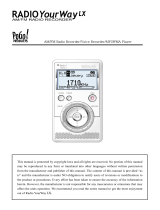Page is loading ...

SandiskSansaE200v2Series
AudibleUserGuide
Requirements&TechSpecs
•WindowsXPwithSP2orVista
•WindowsMediaPlayer11.
•AudibleFormats:
•CapacitiesAvailable:1GB,2GB
•Bookmarking:No
•SectionNavigation:Yes
•VariablePlaybackSpeed:Yes
•FMRadio:Yes
•Video:No
•RemovableBattery:No

HowTo's:
A.Playback:HowdoIlocate/playAudiblecontentonthedevice?
1.PresstheMenubutton.
2.ScrolltoandselectMusic.
3.ScrolltoandselectAudiobooks.
4.ScrolltoandhighlightthetitleyouwishtoplayandpresstheSelectbutton.
B.Rewind/Fast-Forward:HowdoIrewind/fast-forwardthroughmyAudible
contentonthedevice?
1.Rewinding:PressandholdthePrevious/Rewindbuttontorewind.
2.Fast-Forwarding:PressandholdtheNext/Forwardbuttontofastforward.
C.SectionNavigation:HowdoIusesectionnavigation?
*ThedevicemusthaveCh.Mode(chaptermode)turnedon.
1.Whilethetitleisplaying,presstheDown/Submenubutton.
2.ScrolldowntoCh.Modeandselectit.
3.PressSelectbuttontoselectOn(enable).
4.PressPrevious/RewindorNext/Forwardtorewindorskipbysection.
D.PlaybackSpeed:HowdoIchangetheplaybackspeedonthedevice?
1.Whileatitleisplaying,presstheDown/Submenubutton.
2.ScrolldowntoSpeedandpressSelectbuttontotogglebetweenslow,normal,
andfast.

ButtonsandFunctions

/