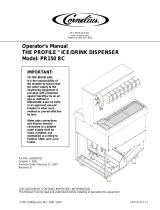Page is loading ...

VFCB Operator’s Manual
Release Date: 20/04/10
Publication Number:
Revision: 8
Pag. : 1/59
VFCB
(Visual Frozen Carbonated
Beverage)
Post-Mix and Pre-Mix
Operator’s Manual

VFCB Operator’s Manual
Release Date: 20/04/10
Publication Number:
Revision: 8
Pag. : 2/59
VFCB POST-MIX AND PRE-MIX
OPERATOR’S MANUAL
The products, technical information, and instructions contained in this manual are subject
to change without notice. These instructions are not intended to cover all details or variations
of the equipment, nor to provide for every possible contingency in the installation,
operation or maintenance of this equipment. This manual assumes that the person(s)
working on the equipment have been trained and are skilled in working with electrical,
plumbing, pneumatic, and mechanical equipment. It is assumed that appropriate safety
precautions are taken and that all local safety and construction requirements are being
met, in addition to the information contained in this manual.
To inquire about current revisions of this and other documentation or for assistance with
any Cornelius product contact:
www.cornelius.com
1-800-238-3600
This document contains proprietary information and it may not be
reproduced in any way without permission from Cornelius.
Printed in ITALY.
Copyright © 2006, All Rights Reserved, IMI Cornelius Inc.

VFCB Operator’s Manual
Release Date: 20/04/10
Publication Number:
Revision: 8
Pag. : 3/59
TABLE OF CONTENTS
IMPORTANT WARNINGS AND ADVICE ..................................................................................4
TECHNICAL DATA ..........................................................................................................................4
TRANSPORTATION INDICATIONS...........................................................................................4
INSTALLATION................................................................................................................................5
CONNECTING THE ELECTRICITY MAINS..............................................................................6
CONNECTION DIAGRAMS ..........................................................................................................7
BOWL LOADING OPERATIONS .................................................................................................9
PROGRAMMING ELECTRONIC TOUCH PAD .......................................................................12
CONSISTENCY ADJUSTMENT..................................................................................................20
SIX MONTHLY CLEANING AND SANITATION....................................................................21
SPECIAL MAINTENANCE ...........................................................................................................25
ELECTRONIC MONITORING.....................................................................................................28
WIRING DIAGRAM.......................................................................................................................36
TROUBLESHOOTING...................................................................................................................41
PARTS DIAGRAMS.......................................................................................................................45

VFCB Operator’s Manual
Release Date: 20/04/10
Publication Number:
Revision: 8
Pag. : 4/59
IMPORTANT WARNINGS AND ADVICE
This instruction manual represents an integral part of the equipment and must be kept readily
available for use. Read the warnings contained herein carefully before installing and using this
equipment. In addition to offering information concerning routine maintenance for the ice slush
drinks machine and technical back-up for troubleshooting, this manual aims to help the user
make the most of the machine’s potential, adapting it to suit the specific needs of the various
countries it will be used in. Modifications or attempts to modify the equipment will not only
result in the forfeiture of the guarantee, but are also extremely dangerous.
The maintenance operations must be carried out by qualified professionals. Never attempt to
repair the machine yourselves as the intervention of non-qualified persons, as well as being
hazardous, could also lead to serious damage to the machine.
ATTENTION: Before starting up the machine it’s necessary to perform all the cleaning
and sanitation procedures.
TECHNICAL DATA
PLATE DATA
The voltage and the frequency are indicated on the serial number plate, located behind the
drip tray and the right hand side near the controls.
Machine Bowl n° Volt Hertz Ampere
230 50 7.3 VFCB POST MIX 2
115 60 13.8
230 50 7.3 VFCB PRE MIX 2
115 60 13.8
VFCB POST MIX 3 115 60 21.5
IMPORTANT: This machine is intended for use at a maximum ambient temperature of
32°C (90°F).
TRANSPORTATION INDICATIONS
To prevent the oil contained in the compressor from flowing out into the cooling circuit, the
equipment must be transported, stored, and handled in a vertical position, as per the
indications given on the packing. The wooden pallet, equipped with housing for the lifting
forks, allows the packed equipment to be moved using normal handling and hoisting means.

VFCB Operator’s Manual
Release Date: 20/04/10
Publication Number:
Revision: 8
Pag. : 5/59
INSTALLATION
1. Release the equipment from the packing, then slide it off
upwards (see Fig. 1). The machine has to be installed in level
with horizontal plane;
2. Checking the machine identification after removing the
packing, you must check that the equipment you have
received is exactly as you ordered, making sure the
specifications indicated on the invoice or the delivery note
are identical to those on the data plate.
Fig. 1
3. Equipment accessories
On opening the packing you will find the following accessories inside the bowls:
• this instruction manual;
• 1 tube of Vaseline to be used for the maintenance machine the requires;
• 2 bags, each one containing a drip tray
• 2 evaporator frontal seals
4. Positioning - make sure the machine’s bodywork is well ventilated (20cm (8”) all around at
least ) and do not install it near heat sources.
We recommend you keep the room temperature at between 59°F (15°C) and 90°F (32°C).
IMPORTANT: All the pieces of packing must be kept out of reach of children as they
represent potential hazards.

VFCB Operator’s Manual
Release Date: 20/04/10
Publication Number:
Revision: 8
Pag. : 6/59
CONNECTING THE ELECTRICITY MAINS
Before inserting the plug into the mains socket for your own safety you must take careful note
of the following precautions.
• The machine’s electrical system can only be considered
safe when it is connected correctly to an earthing system, as
provided for by the national safety regulations. The manufacturer
cannot be held responsible for any damages that may be caused
by failure to earth the system.
• For the system to be installed correctly and safely, it is
essential to provide a suitable socket which complies with the
national safety standards in force (see Fig. 2).
• Check the length of the power supply cable to make sure it is not being crushed, do not use
extension cables and, to remove the plug, first turn off the switch, then hold the plug tightly
and pull gently.
• Do not obstruct the ventilation and the heat dissipation grids as bad airing, in addition to
reducing the output and causing bad functioning, could also lead to serious damage to the
equipment.
• Plug:
Machine
VFCB post mix 115-60
2 bowl
VFCB pre mix 230-50
2 bowl
VFCB post mix 115-60
3 bowl
VFCB post mix 230-50
2 bowl
VFCB pre mix 230-50
2 bowl
Plug Nema 5-20 Nema L5-30 cs-sd or cs-sa
IMPORTANT: If the power supply cable is damaged, it must be replaced by qualified
persons only, to prevent any possible risks.
Fig. 2

VFCB Operator’s Manual
Release Date: 20/04/10
Publication Number:
Revision: 8
Pag. : 7/59
CONNECTION DIAGRAMS
VFCB (PRE-MIX)
The diagram shows the sequence for the connection between the VFCB PRE-MIX to an existing
pre-mix system.
Fig. 3
Description:
(1)Pre-mix product 1 inlet
(2)Pre-mix product 2 inlet
(4)Inlet for CO2 (recommended pressure 21-22 PSI - 1.5 Bar)
(5)CO2 gas cylinder
(6)Operating pressure gauge
(7)CO2 pressure reducing valve
(8)Gas cylinder pressure gauge
(9)Pre-mix product 1 container
(10)Pre-mix product 2 container
(11)Cooling unit
Connection:
Proceed by connecting the points 1, 2, and 4 on the machine to the existing pre-mix system
using quick couplings.

VFCB Operator’s Manual
Release Date: 20/04/10
Publication Number:
Revision: 8
Pag. : 8/59
VFCB (POST-MIX)
The diagram shows the sequence for the connection between the VFCB POST-MIX to an
existing post-mix system.
Fig. 4
Description:
(1)Syrup 1 inlet
(2)Syrup 2 inlet
(3)Soda water inlet
(4)Inlet for CO2 (recommended pressure 21-22 PSI - 1.5 Bar)
(5)CO2 gas cylinder
(6)Operating pressure reducing valve for carbonation unit
(7)Carbonation unit operating pressure gauge
(8)Unit Operating pressure gauges
(9)Pressure reducing valve
(10)Gas cylinder operating pressure gauge
(11)Water pressure reducing valve
(12)Filter
(13)Carbonation unit and optional pre-cooling unit
(14)Syrup 1 pump
(15)Syrup 2 pump
(16)Bag-in-box exchanger
(17)Bag-in-box exchanger
(18)Bag-in-box
(19)BIB Operating pressure gauges
(20)Pressure reducing valve
Connection:
Proceed by connecting the points 1, 2, 3, and 4 on the machine to the existing post-mix
system using quick couplings.

VFCB Operator’s Manual
Release Date: 20/04/10
Publication Number:
Revision: 8
Pag. : 9/59
BOWL LOADING OPERATIONS
VFCB (PRE-MIX)
• Switch on the machine’s main switch.
• Put the switch (A) into position 1 – Fig. 5 - (switch
A controls the flow of the product in the bowls).
• The machine’s bowls will now fill up until the
maximum level is reached.
• Proceed to start up operations.
VFCB (POST-MIX)
• Loosen the valve flanges screws as indicated in the fig.5A
without disconnecting them from the inferior flange;
• Remove the superior flange (C1) as indicated by the arrow in
the fig.5A;
• Leave the inferior flange (D1) on the bowl surface, it will be
easier to reassemble it after the brixing procedures.
Fig. 5
Fig. 5A
C1
D1

VFCB Operator’s Manual
Release Date: 20/04/10
Publication Number:
Revision: 8
Pag. : 10/59
• Switch the machine’s main power switch to the
ON position.
• Make sure the switch (L1) is in the OFF position
(0) – Fig. 6. (Switch L1, A in fig.5, controls the
flow of the products in the bowls)
• Turn mixing motors OFF immediately. Do not
run units with bowls empty
• Using an 8 mm socket wrench (E1), loosen the
nut that holds the post-mix valve (D1).
• Lift the post mix valve (D1) up slightly and turn
it towards the outside. Leaving nozzle (F1) and
coupling attached to the bowl.
• Now rotate the valve assembly 90 degrees and slide to
the outside of the machine. Tighten the 8mm nut using a
socket wrench (E1) – Fig. 7;
• Assemble the valve plate (A1) and the black knob
(B1) (you can find them inside the machine package)
as indicate in the fig.8;
• If you need to do the brixing procedures using the
calibrator/separator you have to assemble it instead
the black knob;
• Checking and adjusting the water flow is most easily
done by first disconnecting the syrup bib.
Fig. 7
E1
D1
L1
F1
Fig. 6
A1
B1
Fig. 8

VFCB Operator’s Manual
Release Date: 20/04/10
Publication Number:
Revision: 8
Pag. : 11/59
•
If necessary apply the calibrator/separator relative measuring cup (H1) and push the button
(or the micro switch) on the valve (l 1) until both the soda water and the syrup run into the
measuring cup separately (Fig. 9).
•
Adjust the water flow to the minimum level in order to reduce the inlet pressure. Turn the
water adjustment screw on the flow control counter clockwise until the minimum position to
decrease water flow (clockwise to increase it).
•
Reconnect the syrup.
•
Dispense product into a cup or into the
measuring cup by depressing the micro switch
on the valve. Check brix using a refractometer or
the measuring cup. The brix should be set to
13% ± 1%. To increase the brix adjust the syrup
adjustment screw on the valve clockwise to
increase syrup flow or counter clockwise to
decrease syrup flow.
CAUTION: Do not turn the syrup flow
control counter clockwise to far .
•
When the brix has been set to specification,
reposition the valve to its original setting &
tighten retaining nuts.
•
Repeat the operation for the second bowl.
•
Once the adjustments have been completed for each bowl, place the switch (L1) in the “ON”
position.
•
Both bowls will fill until the level sensor is activated.
•
Turn mixing motors “ON” (switch located on the control panel). The dispenser has built in
delays for compressor & bowl fill switch.
•
NOTE: During initial filling it is normal for some foaming to take place. The bowl level
management will adjust as the product freezes & the foam will dissipate.
Fig. 9

VFCB Operator’s Manual
Release Date: 20/04/10
Publication Number:
Revision: 8
Pag. : 12/59
PROGRAMMING ELECTRONIC TOUCH PAD
2 bowls 2 compressors
Main Power Switch
•
Turns unit ON.
•
Selects 12/24 time or
F°/C° temperature display
when turned ON while
simultaneously pressing
the auger button (left one).
•
Sets current time when turned ON
while simultaneously pressing the
“Select function" button.
Auger ON/OFF
•
Turns auger ON
and OFF when main
power switch is ON.
•
Must be ON to
permit defrost time
to be reset.
•
Must be ON to activate the “Select
function" button to select manual "OFF",
"FREEZE", or "COOLING" functions.
Fig. 10
Select Function
•
Used to manually select
"OFF", FREEZE", or
"COOLING" functions when
auger is turned ON.
•
Accesses defrost timer
reset mode when pressed
for an extended period
when auger is turned ON.
•
Locks in hours, minutes and final time
settings after they are reset using the
"Auto Timer" button.
Auto Timer
•
Turns auto defrost
mode ON or OFF
(light on switch
indicates when
auto defrost mode
is activated).
•
Reset:
Press and hold the “Auto timer” button on the left. Turn the main switch ON and wait
until “PreS” appears on the display.
•
Does not function when light on "Auto Timer".
•
Used to adjust the hours and
minutes settings when
readjusting current time or auto
defrost timer.

VFCB Operator’s Manual
Release Date: 20/04/10
Publication Number:
Revision: 8
Pag. : 13/59
Setting Defrost Timer (Night Setting)
•
Turn the power switch ON. Make sure the "Auto Timer" is OFF.
•
Press the left "Auger ON/OFF" button ON.
•
Press and hold the “Select function" button until you hear a long beep and the LED,
"Cold" and the "Auto Timer" clock light begins to blink.
•
Press the "Auto Timer" clock button to set the hour you want it to turn to refrigeration
mode, (defrost mode) and then press the “Select function" button to save the hour
setting.
•
Press the "Auto Timer" clock button to set the minutes to complete time setting that
you want it to turn to refrigeration mode (defrost mode). Then press the “Select
function" button to save the minute setting. The "Cold" light will turn off and the
"Freeze" light and "Auto Time" light will begin blinking.
•
Se
t the time you want the machine to turn to freezing mode by following steps above.
Then press the “Select function" button to save the time settings for freeze mode.
NOTE: Once the settings have been saved, the unit will keep the settings
.
NOTE: When the light on the "Auto Timer" clock button is "ON", the defrost timer
is activated. To turn OFF the defrost timer, press the "Auto Timer" clock button
(s) until the light (s) on the clock button (s) turns off.
Enter Time Programming on Initial Installation or in the Event of a Time Change
•
Turn the power switch OFF.
•
Press and hold the left “Select function"
button and turn ON the power switch.
Release the “Select Function" button
when the hour digits start blinking.
•
Set the hour by pressing the "Auto
Timer" clock button until the appropriate
hour is shown.
•
Press the left “Select function" button to set the minutes, then press the "Auto Timer“
clock button until the appropriate minutes are set.
•
Press the “Select function" button one more time to save your settings.
NOTE: When using a 12
hour clock the time is P.M when the dot at the bottom
right corner of the LED display is lit; A.M. when dot is not lit.
LEFT BOWL

VFCB Operator’s Manual
Release Date: 20/04/10
Publication Number:
Revision: 8
Pag. : 14/59
Setting the 12 or 24 Hour Display
•
Turn the power switch OFF.
•
Press and hold the left "Auger On/Off" button and turn
the power switch ON. Release the "Auger On/Off" button
when either "12" or "24" are shown (indicates the current
hour view).
•
Press the "Auto Timer" button until the desired hour display type is shown (12 to 24).
•
Press the "Select Function" button until the desired temperature display type is
shown (°F or °C).
•
Press the "Select Function" button until the current time is displayed to store the
changes. The unit is now ready for use.
Operate in Automatic Mode (with Defrost Timer Activated)
•
Turn power switch ON and wait for LED
display to light up.
•
Press the left hand "Auger ON/OFF" button ON.
•
To operate in defrost mode press the "Auto Timer"
button until it is illuminated.
•
When setting automatic times, please keep in mind it will take time for the frozen
product to become liquid or vice versa.
NOTE: As regard the RIGTH BOWL repeat the same operations using the buttons
on the right side of the touch pad.
Operate in Manual Mode (without Defrost Timer Activated)
•
Turn the power switch ON and wait for
LED display to light up.
•
Make sure the clock button is OFF (LED
light on clock button should not be lit up).
•
First turn auger on by pressing the "Auger ON/OFF"
button until it beeps.
NOTE: The auger must be on before the unit will allow the cooling or freezing
mode to be activated.
•
Then select refrigeration or freezing mode by pressing the “Select function"
button until the light under the selection you desire is lit up.
NOTE: In the cooling mode, the LED will read the actual temperature of the
product
(the temperature setting is preset to NSF standards and is not adjustable). In the
"Freeze" or "Off" mode the LED will read the current time.

VFCB Operator’s Manual
Release Date: 20/04/10
Publication Number:
Revision: 8
Pag. : 15/59
“FILTER CLEANING” Alarm
A filter cleaning alarm will activate when the unit is running hot due to insufficient internal air
circulation. When this occurs a “Filt” message will appear on the touch pad LED display readout
and an intermittent audible tone will also sound to alert the operator of this condition.
The “Filt” message will appear when the alarm activates (a beeping sound every 4-5 seconds).
To determine the condition that caused the alarm, see list of conditions below:
• Condition: The filter is dirty and needs to be cleaned.
Corrective Action: Clean and replace filter following instructions(Removing and Cleaning Filter).
• Condition: The unit is positioned too close to a wall or other object restricting air flow and
causing the machine to run at a higher temperature.
Corrective Action: Reposition unit to maximize ventilation space (Installation Instructions).
• Condition: The filter is not properly installed.
Corrective Action: Properly install filter (Removing and cleaning filter).
• Condition: The unit has been installed near a heat source, such as a coffee machine, ice
maker or cold beverage machine which expels hot air from its vents, causing the machine to
run at a high temperature (installation near a heat source should be avoided)
Corrective Action: Reposition unit to maximize ventilation space.
“SYSTEM OVER TEMPERATURE” Alarm
A system over temperature alarm will activate as a safety precaution when the unit has
overheated to protect the compressor.
• The system automatically goes to “OFF” status where the compressor’s operations is
stopped, while augers will keep working to avoid forming ice blocks.
• When this occurs an “Err” message will appear on the touch pad LED readout accompanied
by a continuous buzzer sound to alert the operator of this condition.
• When this alarm activates, turn off all switches. Then determine the condition. (See “Filter
Cleaning” Alarm Section for Conditions and Corrective Actions)
Setting the °F or °C Temperature Display
•
Turn the power switch OFF.
•
Press the "Select Function" button until either °F or °C is shown on the display.
•
Press the "Auto Timer" button until the desired temperature display type is shown.
•
Store the change by pressing the "Select Function" button until the current time
is displayed. The unit is now ready for use.
Viewing the Bowl Temperature
•
Press the "Select Function" button until the "Cold" LED is lit. The display will now
show the current bowl temperature in either °F or °C depending on which was
selected in the Setting the °F or °C Temperature Display section.
•
Turn On the auger on the side that you want to display the bowl temperature (press the
"Auger On/ Off" button).
•
Press and hold the left "Auger On/Off" button and turn ON the power switch. Release the
"Auger On/Off" button when either "12" or "24" are shown (indicates the current hour
view).

VFCB Operator’s Manual
Release Date: 20/04/10
Publication Number:
Revision: 8
Pag. : 16/59
3 bowls 3 compressors
Main Power Switch
•
Turns unit ON.
•
Selects 12/24 time
when turned ON while
simultaneously pressing
the auger button (left one).
•
Sets current time when turned ON
while simultaneously pressing the left
“MODE” button.
Auger ON/OFF
•
Turns auger ON
and OFF when main
power switch is ON.
•
Must be ON to
permit defrost time
to be reset.
•
Must be ON to activate the “MODE”
button to select manual “OFF”,”FREEZE”,
or “COOLING” functions.
Fig. 11
MODE
•
Used to manually select
“OFF”, “FREEZE”, or
“COOLING” functions when
auger is turned ON .
•
Accesses defrost timer
reset mode when pressed
for an extended period
when auger is turned ON.
•
Locks in hours, minutes and final time
settings after they are reset using the
“Auto Timer” button.
Auto Timer
•
Turns auto defrost
mode ON or OFF
(light on switch
indicates when
auto defrost mode
is activated).
•
Reset:
Press and hold the “Auto timer” button. Turn the main switch ON and wait until “PreS”
appears on the display.
•
Does not function when light on “Auto Timer”.
•
Used to adjust the
hours and minutes
settings when
readjusting current
time or auto defrost
timer.
Bowl temperature
•
In defrost condition used to show the
product temperature inside the bowl.

VFCB Operator’s Manual
Release Date: 20/04/10
Publication Number:
Revision: 8
Pag. : 17/59
Setting Defrost Timer (Night Setting)
•
Turn the power switch ON. Make sure the “Auto Timer” is OFF.
•
Press the “Auger ON/OFF” button ON (one at least) .
•
Press and hold the left “MODE” button until you hear a long beep and the LED,
"Cold" and the "Auto Timer" clock light begins to blink.
•
Press the “Auto Timer” clock button to set the hour you want it to turn to refrigeration
mode (defrost mode) and then press the “MODE” button to save the hour setting.
•
Press the “Auto Timer” clock button to set the minutes to complete time setting that
you want it to turn to refrigeration mode (defrost mode). Then press the left “MODE”
button to save the minute setting. The “Cold” light will turn off and the "Freeze" light
and “Auto Time” light will begin blinking.
•
Set the time you want the machine to turn to freezing mode by following steps above.
Then press the left “MODE” button to save the time settings for freeze mode.
NOTE: Once the settings have been saved, the unit will keep the settings
.
NOTE: When the light on the “Auto Timer” clock button is “ON”, the defrost timer
is activated. To turn OFF the defrost timer, press the "Auto Timer" clock button
until the light on the clock button turns off.
Enter Time Programming on Initial Installatio
n or in the Event of a Time Change
•
Turn the power switch OFF.
•
Press and hold the left “MODE” button and
turn the power switch ON.
Release the “MODE” button when the hour
digits start blinking.
•
Set the hour by pressing the “Auto
Timer” clock button until the appropriate
hour is shown.
•
Press the left “MODE” button to set the minutes, then press the “Auto Timer” clock
button until the appropriate minutes are set.
•
Press the left “MODE” button one more time to save your settings.
NOTE: When using a 12 hour clock the time is P.M when the dot at the bottom
right corner of the LED display is lit; A.M. when dot is not lit.

VFCB Operator’s Manual
Release Date: 20/04/10
Publication Number:
Revision: 8
Pag. : 18/59
Operate in Automatic Mode (with Defrost Timer Activated)
•
Turn power switch ON and wait for LED
display to light up.
•
Press "Auger ON/OFF" buttons ON.
•
To operate in defrost mode press the “Auto Timer”
button until it is illuminated.
•
When setting automatic times, please keep in mind it will take time for the frozen
product to become liquid or vice versa.
NOTE: The defrost timer is the same for all the bowls.
The defrost mode can be activated only if one auger button at least is on.
Operate in Manual Mode (without Defrost Timer Activated)
•
Turn the power switch ON and wait for
LED display to light up.
•
Make sure the clock button is OFF (LED
light on clock button should not be lit up).
•
First turn auger on by pressing the “Auger ON/OFF”
button until it beeps.
NOTE: The auger must be on before the unit will allow the cooling or freezing
mode to be activated.
•
Then select refrigeration or freezing mode by pressing the “MODE” button until the light
under the selection you desire is lit up.
NOTE: In the cooling mode, the LED display will read the actual temperature of the
product (the temperature setting is preset to NSF standards
and is not adjustable).
Pushing the thermometer button it is possible to see the temperature into the left
bowl (led 1 light up) or into the right one (led 2 light up).
In the “Freeze” or “Off” mode the LED will read the current time.

VFCB Operator’s Manual
Release Date: 20/04/10
Publication Number:
Revision: 8
Pag. : 19/59
“FILTER CLEANING” Alarm
A filter cleaning alarm will activate when the unit is running hot due to insufficient internal air
circulation. When this occurs a “Filt” message will appear on the touch pad LED display readout
and an intermittent audible tone will also sound to alert the operator of this condition.
The “Filt” message will appear when the alarm activates (a beeping sound every 4-5 seconds).
To determine the condition that caused the alarm, see list of conditions below:
• Condition: The filter is dirty and needs to be cleaned.
Corrective Action: Clean and replace filter following instructions(Removing and Cleaning Filter).
• Condition: The unit is positioned too close to a wall or other object restricting air flow and
causing the machine to run at a higher temperature.
Corrective Action: Reposition unit to maximize ventilation space (Installation Instructions).
• Condition: The filter is not properly installed.
Corrective Action: Properly install filter (Removing and cleaning filter).
• Condition: The unit has been installed near a heat source, such as a coffee machine, ice
maker or cold beverage machine which expels hot air from its vents, causing the
machine to run at a high temperature (installation near a heat source should be
avoided)
Corrective Action: Reposition unit to maximize ventilation space.
“SYSTEM OVER TEMPERATURE” Alarm
A system over temperature alarm will activate as a safety precaution when the unit has
overheated to protect the compressor.
• The system automatically goes to “OFF” status where the compressor’s operations is
stopped, while augers will keep working to avoid forming ice blocks.
• When this occurs an “Err” message will appear on the touch pad LED readout accompanied
by a continuous buzzer sound to alert the operator of this condition.
• When this alarm activates, turn off all switches. Then determine the condition. (See “Filter
Cleaning” Alarm Section for Conditions and Corrective Actions)
Setting the 12 or 24 Hour Display
•
Turn the power switch OFF.
•
Press and hold the left "Auger On/Off" button and
turn the power switch ON. Release the "Auger On/Off"
button when either “12” or “24” are shown (indicates
the current hour view).
•
Press the “Auto Timer” button until the desired hour display type is shown (12 to 24).
•
Press the left “MODE” button on the left until the desired temperature display type is
shown (°F or °C).
•
Press the left “MODE” button on the left until the current time is displayed to store the
changes. The unit is now ready for use.
Viewing the Bowl Temperature
•
Press the left “MODE” button until the “Cold” LED is lit, than press the “bowl
Temperature “ button choosing the bowl. The display will now show the current bowl
temperature in either °F or °C depending on which was selected in the Setting the
°F or °C Temperature Display section. Turn On the auger on the side that you want
to display the bowl temperature (press the “Auger On/ Off” button).

VFCB Operator’s Manual
Release Date: 20/04/10
Publication Number:
Revision: 8
Pag. : 20/59
CONSISTENCY ADJUSTMENT
1. To dispense the product, place the cup
beneath the tap (Q) and lower the lever (R)
very gently (Fig.12).
2. Adjusting the consistency:
To vary the consistency of the ice slush, turn
the knob (S) as shown in Fig. 13. Turning the
knob counter-clockwise will increase viscosity
(make the product denser). Turning the knob
clockwise will decrease viscosity (make the
product less dense).
ATTENTION: This device only changes the
consistency of the ice slush
dispensed, it does not effect the
cooling temperature.
ATTENTION: When the level of the ice slush
inside the bowl is below the
minimum, to stop the product
becoming too dense you must
switch off the cooling system
(OFF position), or top up the
bowl,
An indicator gauge for reference is located on the
back of the unit approximately 6 inches below the
adjustment knob.
Fig. 12
Fig. 13
/