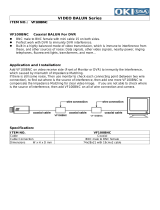CCTV Balun Application Guide
© MuxLab Inc. 2003-2010 5
baluns begin to show this effect. This is due to the effects of propagation delay and
attenuation. Aside from using an active device with a built-in amplifier to correct the
problem, the other possible solutions are; a) to shorten the length of cable or b) adjust the
contrast and brightness of the monitor.
Flutter
Flutter occurs when the background fluctuates between light and dark. This symptom
may be due to problems with the grounding between the CCTV equipment or the
connection may be picking up some external interference from a nearby power
transformer. A solution to minimize this effect is to adjust the monitor’s contrast and
brightness
Ghosting
Ghosting is characterized by a second video image being received after the main image,
resulting in a double image that is skewed in relation to the first. This is usually due to a
problem with the UTP cable connection itself. Poor crimping, untwisted pairs, some of
the twisted pairs may be longer than others, poor quality cable, exceptionally high
crosstalk between the camera and the monitor are all some of the causes. In these cases it
is best to replace the existing cable with a new one.
Loss of Color and Image Detail
Loss of color or image detail may occur if twisted pair cable length exceeds the distance
specifications. As the maximum distance specification is neared, the physical properties
of the cable and baluns will begin to show this effect. This is due to the effects of
propagation delay and attenuation. Other than using an active device, one can improve
the image by shortening the length of twisted pair or by eliminating other contributing
signal losses such as splices, cross-connects, low-grade patch cables, etc. The CCTV
Balun is specified to support color composite video up to 2200 ft via Cat 5 cable. When
the cable distance is exceeded the first effect on picture is loss of color.
Cabling Guidelines – External EMI and RFI
The installation of the CCTV Balun should follow the cabling guidelines outlined in the
TIA-568 standard for structured cabling. In regard to external EMI and RFI, it is
recommended to keep the CCTV cabling away from strong sources of radio frequency or
electromagnetic radiation:
a) 5" from power lines of 2 kVA or less.
b) 12" from fluorescent lighting & power lines between 2 & 5 kVA.
c) 36" from power lines greater than 5 kVA.
d) 40" from transformers & motors.
Flat untwisted cable is not recommended, even for patching with short runs since it acts
as an antenna and will pick up nearby radio-frequency or electromagnetic radiation noise
interference.