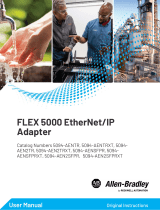Page is loading ...

User’s Manual Pub. 0300329-01 Rev. A
Compact 5000™ 16-Point
12/24 V Discrete High-Speed
Sourcing Input Module
Catalog Numbers: 5069-IV16F-SC/5069-IV16FK-SC

ii Compact 5000™ 16-Channel 12/24 V Sourcing Discrete Input Module
User’s Manual Pub. 0300329-01 Rev. A
Important Notes
1. Please read all the information in this owner’s guide before installing the
product.
2. The information in this owner's guide applies to hardware Series A and
firmware version 1.1 or later.
3. This guide assumes that the reader has a full working knowledge of the
relevant processor.
Notice
The products and services described in this owner's guide are useful in a wide
variety of applications. Therefore, the user and others responsible for applying
the products and services described herein are responsible for determining their
acceptability for each application. While efforts have been made to provide
accurate information within this owner's guide, Spectrum Controls, Inc. assumes
no responsibility for the accuracy, completeness, or usefulness of the information
herein.
Under no circumstances will Spectrum Controls, Inc. be responsible or liable for
any damages or losses, including indirect or consequential damages or losses,
arising out of either the use of any information within this owner's guide or the
use of any product or service referenced herein.
No patent liability is assumed by Spectrum Controls, Inc. with respect to the use
of any of the information, products, circuits, programming, or services referenced
herein.
The information in this owner's guide is subject to change without notice.
Limited Warranty
Spectrum Controls, Inc. warrants that its products are free from defects in
material and workmanship under normal use and service, as described in
Spectrum Controls, Inc.’s literature covering this product, for a period of 1 year.
The obligations of Spectrum Controls, Inc. under this warranty are limited to
replacing or repairing, at its option, at its factory or facility, any product which
shall, in the applicable period after shipment, be returned to the Spectrum
Controls, Inc. facility, transportation charges prepaid, and which after
examination is determined, to the satisfaction of Spectrum Controls, Inc. to be
thus defective.
This warranty shall not apply to any such equipment which shall have been
repaired or altered except by Spectrum Controls, Inc. or which shall have been
subject to misuse, neglect, or accident. In no case shall the liability of Spectrum
Controls, Inc. exceed the purchase price. The aforementioned provisions do not
extend the original warranty period of any product which has either been repaired
or replaced by Spectrum Controls, Inc.

Compact 5000™ 16-Channel 12/24 V Sourcing Discrete Input Module iii
User’s Manual Pub. 0300329-01 Rev. A
Table of Contents
IMPORTANT NOTES ......................................................................................................................................................... II
CHAPTER 1 MODULE OVERVIEW ......................................................................................................................... 1-1
GENERAL DESCRIPTION .............................................................................................................................. 1-1
1.1.1 Field Side Circuitry Power.......................................................................................................................... 1-2
CONTROLLER OWNERSHIP OF I/O MODULES ................................................................................................. 1-4
INPUT SPECIFICATIONS ............................................................................................................................... 1-5
1.3.1 General Specifications ............................................................................................................................... 1-5
1.3.2 Electrical Specifications ............................................................................................................................. 1-6
1.3.3 Input/Performance/Environmental Requirements ................................................................................... 1-7
1.3.4 EMC Specification Table ............................................................................................................................ 1-8
1.3.5 Regulatory Table ....................................................................................................................................... 1-9
HARDWARE FEATURES ............................................................................................................................. 1-10
1.4.1 LED Operation ......................................................................................................................................... 1-10
SYSTEM OVERVIEW AND MODULE OPERATION ............................................................................................ 1-11
CHAPTER 2 INSTALLATION AND WIRING ............................................................................................................. 2-1
COMPLIANCE TO EUROPEAN UNION DIRECTIVES ............................................................................................. 2-1
2.1.1 ATEX Directive ........................................................................................................................................... 2-1
2.1.2 Conformal Coating Standard .................................................................................................................... 2-2
POWER REQUIREMENTS ............................................................................................................................. 2-2
2.2.1 External power supply limitations............................................................................................................. 2-2
REMOVABLE TERMINAL BLOCK AND HOUSING ............................................................................................... 2-2
GENERAL CONSIDERATIONS ........................................................................................................................ 2-2
2.4.1 Hazardous Location Considerations .......................................................................................................... 2-3
2.4.2 Prevent Electrostatic Discharge ................................................................................................................ 2-3
2.4.3 Remove Power .......................................................................................................................................... 2-4
2.4.4 Selecting a Location .................................................................................................................................. 2-4
MOUNTING ............................................................................................................................................. 2-4
2.5.1 Minimum Spacing ..................................................................................................................................... 2-5
2.5.2 Parts List ................................................................................................................................................... 2-5
2.5.3 Module Description ................................................................................................................................... 2-5
2.5.4 Installing a Local I/O Module .................................................................................................................... 2-8
2.5.5 Remote I/O Modules ................................................................................................................................. 2-8
2.5.6 How Power Flows Through the Modules .................................................................................................. 2-9
2.5.7 Wiring Diagram ........................................................................................................................................ 2-9
2.5.8 Connecting to SA Power .......................................................................................................................... 2-10
CHAPTER 3 CONFIGURING THE 5069-IV16F-SC USING STUDIO 5000 ................................................................... 3-1
SYSTEM INTRODUCTION ............................................................................................................................. 3-1
CONTROLLER OWNERSHIP OF I/O MODULES ................................................................................................. 3-1
CONFIGURATION CHANGES IN A STANDARD INPUT MODULE WITH MULTIPLE OWNERS ........................................ 3-2
BEFORE YOU CONFIGURE THE MODULE ....................................................................................................... 3-3
3.4.1 Connections with Compact 5000 I/O Digital Modules .............................................................................. 3-3
CONFIGURING THE MODULE WITH STUDIO 5000 ........................................................................................... 3-4
3.5.1 Specifying General Options ....................................................................................................................... 3-8
3.5.2 Specifying Connection Options ............................................................................................................... 3-11
3.5.3 Specifying Module Info Options .............................................................................................................. 3-11
3.5.4 Specifying Points Options ........................................................................................................................ 3-13

iv Compact 5000™ 16-Channel 12/24 V Sourcing Discrete Input Module
User’s Manual Pub. 0300329-01 Rev. A
3.5.5 Time Sync ................................................................................................................................................ 3-16
3.5.6 Vendor Information ................................................................................................................................ 3-17
3.5.7 Software Versioning ................................................................................................................................ 3-17
3.5.8 Software Updates ................................................................................................................................... 3-17
SYSTEM FUNCTIONS ................................................................................................................................ 3-17
3.6.1 Data Transfer at RPI or Change of State ................................................................................................. 3-17
3.6.2 Setting Software Configurable Input Filters and Delays ......................................................................... 3-18
3.6.3 Module Health Diagnostic ...................................................................................................................... 3-19
3.6.4 Fault and Status Reporting ..................................................................................................................... 3-20
3.6.5 Using Simple Count Mode ....................................................................................................................... 3-21
3.6.6 Timestamping Per Point Sequences of Events ........................................................................................ 3-21
3.6.7 Detecting Chatter .................................................................................................................................... 3-22
EVENTS ................................................................................................................................................. 3-23
3.7.1 Event Definition ...................................................................................................................................... 3-23
3.7.2 Event Definition Steps ............................................................................................................................. 3-24
3.7.3 Using Independent Point Triggers ........................................................................................................... 3-25
3.7.4 Using Pattern Match Triggers ................................................................................................................. 3-25
3.7.5 Additional Event Considerations ............................................................................................................. 3-26
3.7.6 Pulse Latching ......................................................................................................................................... 3-26
3.7.7 Use CIP Sync Time with Fast I/O Modules ............................................................................................... 3-29
3.7.8 Timestamping ......................................................................................................................................... 3-29
3.7.9 Events Category ...................................................................................................................................... 3-30
3.7.10 Configure an Event in the Event Output Tags ....................................................................................... 3-31
TECHNICAL ASSISTANCE ........................................................................................................................... 3-33
DECLARATION OF CONFORMITY ................................................................................................................ 3-34
APPENDIX A MANUALLY IMPORTING AN AOP ...................................................................................................A-1
APPENDIX B MODULE TAG TABLES ..................................................................................................................... B-1
MODULE CONFIGURATION TAGS ................................................................................................................................... B-1
EVENT OUTPUT TAGS .................................................................................................................................................. B-3
EVENT INPUT TAGS ..................................................................................................................................................... B-4
OUTPUT TABLE .......................................................................................................................................................... B-7
INDEX .................................................................................................................................................................. I-1

Compact 5000™ 16-Channel 12/24 V Sourcing Discrete Input Module v
User’s Manual Pub. 0300329-01 Rev. A
Preface
Read this preface to familiarize yourself with the rest of the manual. This preface
covers the following topics:
• Who should use this manual.
• How to use this manual.
• Related documentation.
• Technical support.
• Documentation.
• Conventions used in this manual.
Who Should
Use This Manual
Use this manual if you are responsible for designing, installing, programming, or
troubleshooting Compact 5000™ and Logix 5000™ control systems that use the
Compact 5000™ 16-Point 12/24 V Source Discrete Input Module.
NOTE
Before you access any equipment or begin to install any IO modules,
review all safety material and warnings in the associated . Be sure to
review the warnings provided in this document before you start installing
a module in a system.
How to Use
This Manual
As much as possible, we organized this manual to explain, in a task-by-task
manner, how to install, configure, program, operate, and troubleshoot a control
system using the Compact 5000™ 16-Point 12/24 V Source Discrete Input
Module. Make sure you are familiar with the following:
• Use of a controller in a Logix 5000 control system.
• Use of an EtherNet/IP™ network, if the digital I/O modules are used
remotely.
• Use of safety systems.
• Use Studio 5000 Logix Designer® environment.
Related
Documentation
The table below provides a listing of publications that contain important
information about the Compact 5000™ 16-Point 12/24 V Source Discrete Input
Module.
For Refer to this Document
Allen-Bradley
Pub. No.
Describes how to install and wire the 5069-FPD
field potential distributor.
Compact 5000 I/O Field Potential
Distributor Installation
Instructions
5069-IN001

vi Compact 5000™ 16-Channel 12/24 V Sourcing Discrete Input Module
User’s Manual Pub. 0300329-01 Rev. A
For Refer to this Document
Allen-Bradley
Pub. No.
Describes how to install the 5069-ARM address
reserve module.
Compact 5000 I/O Address
Reserve Module Installation
Instructions
5069-IN002
Describes how to install and wire the Compact
5000 I/O EtherNet/IP adapters.
Compact 5000 I/O EtherNet/IP
Adapter Installation Instructions
5069-IN003
Provides specifications, wiring diagrams, and
module block diagrams for Compact 5000 I/O
modules and EtherNet/IP adapters.
Compact 5000 I/O Modules and
EtherNet/IP Adapter Technical
Data, publication
5069-TD001
Describes how to configure, operate, and
troubleshoot Compact 5000 I/O analog modules.
Compact 5000 I/O Analog
Modules User Manual
5069-UM005
Describes how to configure, operate, and
troubleshoot the Compact 5000 I/O EtherNet/IP
adapters.
Compact 5000 EtherNet/IP
Adapters User Manual
5069-UM007
Describes how to configure, operate, and
troubleshoot CompactLogix™ 5380 and
Compact GuardLogixR 5380 controllers.
CompactLogix 5380 and
Compact GuardLogix 5380
Controllers User Manual
5069-UM001
Describes how to configure, operate, and
troubleshoot CompactLogix 5480 controllers.
CompactLogix 5480 Controllers
User Manual
5069-UM002
Describes how to configure, operate, and
troubleshoot ControlLogixR 5580 and
GuardLogix 5580 controllers.
ControlLogix 5580 and
GuardLogix 5580 Controllers
User Manual
1756-UM543
Provides more information on event tasks and
event task configuration.
Logix5000 Controllers Tasks,
Programs, and Routines
Programming Manual, publication
1756-PM005
Environment and Enclosure Information
Industrial Automation Wiring and
Grounding Guidelines, Allen-
Bradley publication 1770-4.1, for
additional installation
requirements.
NEMA Standards publication 250
and IEC publication 60529, as
applicable, for explanations of the
degrees of protection provided by
different types of enclosure.
1770-4.1
NEMA 250-
2014
IEC 60529
Declarations of conformity, certificates, and other
certification details.
Product Certification website:
https://spectrumcontrols.com
Technical
Support
For technical support, please contact your local Rockwell Automation
TechConnect Office for all Spectrum products.

Compact 5000™ 16-Channel 12/24 V Sourcing Discrete Input Module vii
User’s Manual Pub. 0300329-01 Rev. A
Contact numbers are as follows:
• USA 1-440-646-6900
• United Kingdom 01-908-635-230
• Australia 1-800-809-929
• Mexico 001-888-365-8677
• Brazil 55-11-3618-8800
• Europe +49-211- 41553-630
or send an email to
support@spectrumcontrols.com
Documentation
If you would like a manual, you can download a free electronic version from the
Internet at www.spectrumcontrols.com
Conventions
Used in This
Manual
The following conventions are used throughout this manual:
• Bulleted lists (like this one) provide information not procedural steps.
• Numbered lists provide sequential steps or hierarchical information.
• Italic type is used for emphasis.
• Bold type identifies headings and sub-headings.
WARNING
Identifies information about practices or circumstances that can lead to
personal injury or death, property damage, or economic loss. These
messages help you to identify a hazard, avoid a hazard, and recognize the
consequences.
ATTENTION
Actions ou situations risquant d’entraîner des blessures pouvant être
mortelles, des dégâts matériels ou des pertes financières. Les messages «
Attention » vous aident à identifier un danger, à éviter ce danger et en
discerner les conséquences.
NOTE
Identifies information that is critical for successful application and
understanding of the product.

viii Compact 5000™ 16-Channel 12/24 V Sourcing Discrete Input Module
User’s Manual Pub. 0300329-01 Rev. A

User’s Manual Pub. 0300329-01 Rev. A
Chapter 1
Module Overview
This chapter covers the following topics:
• General description.
• Controller ownership of I/O Modules.
• Input specifications.
• Hardware features.
• System overview and module operation.
General
Description
The Compact 5000™ 5069-IV16F-SC and 5069-IV16FK-SC are 16-Point, 12/24
VDC fast digital source input modules designed to expand the local I/O
capability of Rockwell Automation Compact 5000™ Systems. Other than the
conformal coating, both 5069 modules are identical so all information applicable
to the 5069sc-IV16F-SC also applies to the K version.
Compact 5000 I/O modules such as the 5069-IV16F-SC may be used as local I/O
modules in CompactLogix™ 5380 and Compact GuardLogix® 5380 controllers,
CompactLogix 5480, ControlLogix 5580, and GuardLogix 5580 controllers. The
module may also be used as a remote I/O module with CompactLogix 5380,
Compact GuardLogix 5380 controllers, and other Logix 5000 controllers via
5069-AEN(2)TR over an EtherNet/IP network.
You use the Studio 5000 Logix Designer® application to configure the modules.
The 5069-IV16F-SC module is compatible with Logix Designer application,
version 28 or later.
Compact 5000 I/O digital modules use the Producer/Consumer network
communication model. This communication is an intelligent data exchange
between modules and other system devices in which each module produces data
without first being polled.
All data exchanged between a controller and the modules is through the
backplane bus that these modules share with other modules. The bus is created
when the controller, its modules, and/or a communications adapter are
assembled. There is no dedicated bus that is part of the controller itself.
The 5069-IV16F-SC module has a left and a right side set of connectors. The
right-side connector has 13 pins plus an additional “tab” of metal on the bottom
of all 5069 modules where the module attaches to the DIN rail for FGND
purposes.
The module requires an 18-pin removable terminal block (RTB) to connect field-
side wiring. RTBs are not included with the I/O modules. You must order RTBs
separately.

1-2 Chapter 1: Module Overview
User’s Manual Pub. 0300329-01 Rev. A
Either of the following RTBs may be used with the 5069 modules:
• 5069-RTB18-SPRING RTB
• 5069-RTB18-SCREW RTB
The module is designed to interface by wiring an input pin to a switch so that the
controller can detect either an open or a closed switch position. The inputs are
IEC 61121-2, Type 3 inputs and therefore can also convert resistance placed
across the input. It is also possible to interpret voltage present at the input as a
switch. This means the inputs are able to operate with an analog signal and
digitize that signal based on the specification limits for an input to be either an
open or closed switch.
1.1.1 Field Side Circuitry Power
The Compact 5000 bus provides power to the 5069-IV16F-SC module field side
circuitry using the Sensor/Actuator (SA) power bus using the Field Potential
Distributor module, RA part number 5069-FPD. This module must be installed
between the controller and the 5069-IV16F-SC module. The field side power
supply is connected to the 5069-FPD and any circuitry external to the module,
such as a sensor or switch. Simple switches connected to the module inputs only
require that the other switch terminal be connected to the power supply return.
You cannot use the separate field power supply to provide power to the module’s
field side circuitry other than via the SA bus. There are no positions on the RTB
to support such connections.

Chapter 1: Module Overview 1-3
User’s Manual Pub. 0300329-01 Rev. A
Local I/O modules are those modules that reside in the same system as the
controller. They are installed to the right of the controller and exchange data with
the controller over the system backplane.
Remote I/O modules reside in a separate location from the Logix 5000 controller.

1-4 Chapter 1: Module Overview
User’s Manual Pub. 0300329-01 Rev. A
The discrete module supports 16, sourcing, digital input channels. The module
provides the following functions:
• Simple counting.
• Timestamps events.
• Detects events.
• Pulse latching.
• Detects sequence of events.
The Rockwell Automation Logix Designer software also contains an add-on-
profile (AOP) that provides a graphical user interface to the module’s features.
Before you can use the module, you will need to set up a program within the PLC
that configures the module before it is able to be used.
Controller Ownership
of I/O Modules
For the 5069-IV16F-SC to function In a Logix 5000 control system, a controller
must own the module. The controller that owns the input module performs the
following functions:
• Stores configuration data for every module that it owns.
• May reside in a location that differs from the module.
• Sends the I/O module configuration data to define module behavior and
begin operation in the control system.
You can connect multiple Logix 5000 controllers to the input module. Conditions
for multiple connections are:
NOTE
If the controller that owns the module configuration changes the
configuration, the other controllers are not notified of the changes.
• The controllers maintain the same configuration.
• The configuration in each controller uses a Data connection to the input
module.
• The first controller to make a connection to the input module is the only
controller that can change the connection. Therefore, it ‘owns’ the
module configuration.
• The controllers that do maintain, but do not ‘own’, the module
configuration are similar to Listen-only controllers.
• The difference between the controllers is that the controllers that
maintain, but do not own, the module configuration can use a Multicast
or Unicast connection over the EtherNet/IP network.

Chapter 1: Module Overview 1-5
User’s Manual Pub. 0300329-01 Rev. A
Input Specifications
The 5069-IV16F-SC modules have the following input specifications:
1.3.1 General Specifications
Parameter Specification
Inputs
16 Channels (1 group of 16), sourcing
Voltage category 12/24 VDC
Voltage and current ratings
MOD1 power, minimum 1.3 W, 55 mA at 24 VDC
MOD Input inrush 1.3 A, max. (Decays to nominal limit in less than 50 ms)
MOD Current Passthrough, max2 9.55 A at 18…32 VDC
SA Power Passthrough, max3 9.95 A at 10…32 VDC
NOTE: Do not exceed 10 A MOD or SA Power (Passthrough) current draw
Thermal dissipation, maximum 13.65 BTU/hr.
Isolation voltage
250 V (continuous), Basic Insulation Type backplane
system to field, tested at 1500 VAC for 60 seconds.
No isolation between LA power and output ports.
No isolation between individual output ports.
Module keying Electronic, module keying, software configurable
Indicators 1 green/red module status indicator
16 yellow/red I/O status indicators
Slot width 1
Dimensions (H×W×D), approximately
144.57 × 22.00 × 105.42 mm (5.69 × 0.87 × 4.15 in.)
DIN rail Compatible zinc-plated chromate-passivated steel DIN
rail.
You can use the following DIN rail sizes:
EN50022 - 35 × 7.5 mm (1.38 × 0.30 in.)
EN50022 - 35 × 15 mm (1.38 × 0.59 in.)
1 MOD refers to the Module.
2 Level of MOD Power current that passes through the module depends on the system configuration, such
as, module slot location and the other module types that are used in the system. For more information, see
the CompactLogix 5380 and Compact GuardLogix 5380 Controllers User Manual, 5069-UM001, and
EtherNet/IP Communication Modules in Logix 5000 Control Systems User Manual, ENET-UM004.
3 Level of SA Power current that passes through the module depends on the system configuration, such
as, module slot location and the other module types that are used in the system. For more information, see
the CompactLogix 5380 and Compact GuardLogix 5380 Controllers User Manual, 5069-UM001, and
EtherNet/IP Communication Modules in Logix 5000 Control Systems User Manual, ENET-UM004.

1-6 Chapter 1: Module Overview
User’s Manual Pub. 0300329-01 Rev. A
Parameter Specification
RTB torque
(5069-RTB18-SCREW RTB only)
0.4 N•m (3.5 lb•in)
RTB One of these RTB types:
• 5069-RTB18-SPRING RTB
• 5069-RTB18-SCREW RTB
RTB keying None
Wire category
4
2 – power ports
1 wire per terminal for each input port
Wire size
5069-RTB18-SPRING removable terminal
block
0.5…1.5 mm
2
(22…16 AWG) solid or stranded copper
wire rated at 105 °C (221 °F), or greater, 2.9 mm (0.11
in.) maximum diameter including insulation
5069-RTB18-SCREW removable terminal
block
0.5…1.5 mm2 (22…16 AWG) solid or stranded copper
wire rated at 105 °C (221 °F), or greater, 3.5 mm (0.14
in.) maximum diameter including insulation
Insulation stripping length
5069-RTB18-SPRING connections 10 mm (0.39 in.)
5069-RTB18-SCREW connections 12 mm (0.47 in.)
Weight, approx. 175 g (0.39 lb.)
Enclosure type
None (open – style)
North American temperature code T4
ATEX temp code T4
IECEx temp code T4
1.3.2 Electrical Specifications
Parameter Specification
Inputs per module
16 (Sixteen) 2-wire or 3-wire (powered) sensor/switch
sourcing input channels
Input Sensor range Switch:
24 VDC nominal, 32 VDC max.
On State voltage:
Minimum:
Maximum:
10 VDC
32 VDC
4 Use this Conductor Category information for planning conductor routing. See the Industrial Automation
Wiring and Grounding Guidelines, publication 1770-4.1.

Chapter 1: Module Overview 1-7
User’s Manual Pub. 0300329-01 Rev. A
Parameter Specification
On State current:
Minimum:
Maximum:
3 mA at 10 VDC
5 mA at 32 VDC
Off State voltage 5 V
Off State current 1.5 mA maximum
Input impedance 2.5 k minimum, 30 k maximum
Overvoltage protection 36 V
Input inrush current, maximum 250 mA, decays to less than 37% within 22 ms.
Input Transition Delay, Screw to
Backplane:
Time, Off-to-On:
Time Off-On-Off:
User-selectable from less than 10 µSec up to 50 ms
User-selectable from less than 10 µSec up to 50 ms
Input Pulse Width:
On-Off-On:
Off-On-Off:
6 µSec
6 µSec
SA Power, maximum 50 mW (no inputs connected)
Isolation voltage 250 V (continuous), Basic Insulation Type system to field,
tested at 2550 VDC for 60 seconds.
1.3.3 Input/Performance/Environmental Requirements
Input Description Value
Operating Temperature -0 ºC to 60 ºC (32 ºF to 140 ºF)
Storage/Non-Operating Temperature -40 ºC to 85 ºC (-40 ºF to 185 ºF)
Temperature, Surrounding Air5 60 ºC (140 ºF)
Operating Humidity 5% to 95%, non-condensing
Storage/Non-Operating Humidity
5% to 85%, non-condensing
Vibration/Operating 10 Hz to 500 Hz, 5 G, 0.030 maximum peak-to-peak
Operating Shock
30 G, peak acceleration, 11 ms pulse, half sine
Storage/Non-Operating Shock 50 G peak acceleration, 11 ms pulse, half sine
Pollution Level Meets Pollution Degree 2 requirements.
12/24 VDC customer supply voltage 10.5 VDC minimum, 30 VDC maximum
ON-state voltage 10 VDC minimum ON under all conditions
30 VDC maximum
5 Horizontal orientation only, if using the AENTR adapter in the Vertical orientation follow its operating
ambient temperature derating to 42 °C (108 °F) max.

1-8 Chapter 1: Module Overview
User’s Manual Pub. 0300329-01 Rev. A
Input Description Value
ON-state current
43 mA minimum at 10 VDC
Reverse voltage protection Yes, group protection
Input to backplane isolation
50 VAC working Reinforced isolation tested at 2 kVDC
for 1 minute
Input to Chasis GND isolation
50 V working Reinforced isolation tested at 2 kVDC for
1 minute.
Power Requirements
Bus +24 VDC (19.9 V to 26.4 V)
55 mA maximum
Heat Dissipation OB32: 5.5 W maximum (at full load)
OV32: 4 W maximum (at full load)
Inrush current Less than 150 mA at 5 V
Less than 400 mA at 24 V
RoHS Meets European RoHS component standards (January
2015 and earlier).
REACH Meets European REACH 7 requirements.
Wire Installation
Wire size
#16 to #28 AWG
Wire Strip Length 0.375 in.
Recommended Tightening Torque:
0.25 N-m (2.2 lb.-in) (Use hand tool to tighten; see
warning regarding risk of over-tightening.)
Module Dimensions
H×D×W
(With RTBs installed, RTB extends the total
depth approximately 2 mm from 87 mm to
89 mm.)
110 mm × 89 mm × 51 mm
(4.33 in × 3.54 in × 2.00 in)
90 mm × 89 mm × 44.5 mm
(excluding mounting feet, DIN rail latches, or the plastic
that extends into the adjacent module once installed).
(3.54 in × 3.5 in × 1.75 in)
1.3.4 EMC Specification Table
EMC Tests
Test Level
Emissions IEC 61000-6-4
ESD immunity
IEC 61000-4-2
6 kV contact discharge
8 kV air discharge
Radiated RF immunity
IEC 61000-4-3
10V/m with 1 kHz sine-wave 80% AM from 80…2000 MHz
10V/m with 200 Hz 50% pulse 100% AM at 900 MHz
10V/m with 200 Hz 50% pulse 100% AM at 1890 MHz
3V/m with 1 kHz sine-wave 80% AM from 2000…6000 MHz
EFT/B immunity
IEC 61000-4-4
±4 kV at 5 kHz on power ports
±3 kV at 5 kHz on output ports

Chapter 1: Module Overview 1-9
User’s Manual Pub. 0300329-01 Rev. A
EMC Tests Test Level
Surge transient immunity
IEC 61000-4-5
±1 kV line-line (DM) and ±2 kV line-earth (CM) on power ports
±1 kV line-line (DM) and ±2 kV line-earth (CM) on output ports
Conducted RF immunity
IEC 61000-4-6
10 VRMS with 1 kHz sine-wave 80% AM from 150 kHz…80
MHz
Voltage variation
IEC 61000-4-29
10 ms interruption on MOD power port
1.3.5 Regulatory Table
Certification6 Industry Standard
c-UL-us
UL Listed Industrial Control Equipment, certified for US and
Canada.
UL Listed for Class I, Division 2 Group A, B, C, D Hazardous
Locations, certified for U.S. and Canada.
CE
European Union 2014/30/EU EMC Directive, compliant with:
EN 61326-1; Meas./Control/Lab., Industrial Requirements
EN 61000-6-2; Industrial Immunity
EN 61000-6-4; Industrial Emissions
EN 61131-2; Programmable Controllers (Clause 8, Zone A & B)
European Union 2014/35/EU, compliant with:
EN 61010-2-201; Control Equipment Safety Requirements
UKCA EMC Regulations 2016, compliant with:
BS EN 61326-1; Meas./Control/Lab., Industrial Requirements
BS EN 61000-6-2; Industrial Immunity
BS EN 61000-6-4; Industrial Emissions
BS 61131-2; Programmable Controllers (Clause 8, Zone A & B)
Electrical Equipment (Safety) Regulations 2016, compliant with:
BS EN 61010-2-201; Control Equipment Safety Requirements
Equipment and Protective systems Intended for use in Potentially
Explosive Atmospheres Regulations 2016, compliant with:
BS EN 60079-0; General Requirements
BS EN 60079-7; Potentially Explosive Atmospheres, Protection
"ec" II 3 G Ex ec IIC T4 Gc
ROROC Arrêté ministériel n° 6404-15 du 29 ramadan 1436 (16 juillet 2015)
NM EN 61131-2, NM EN 61000-6-4, NM EN 61000-6-2
6 When marked.

1-10 Chapter 1: Module Overview
User’s Manual Pub. 0300329-01 Rev. A
Certification6 Industry Standard
RCM
Australian Radiocommunications Act, compliant with:
EN 61000-6-4; Industrial Emissions
Ex (ATEX) European Union 2014/34/EU ATEX Directive, compliant with:
• EN 60079-0; General Requirements
• EN 60079-7; Potentially Explosive Atmospheres, Protection "ec"
• II 3 G Ex ec IIC T4 Gc
IECEx IECEx System, compliant with:
• IEC 60079-0; General Requirements
• IEC 60079-7; Potentially Explosive Atmospheres, Protection "ec"
• II 3 G Ex ec IIC T4 Gc
KC
Korean Registration of Broadcasting and Communications
Equipment, compliant with:
Article 58-2 of Radio Waves Act, Clause 3
EAC Russian Customs Union TR CU 020/2011 EMC Technical
Regulation
Russian Customs Union TR CU 004/2011 LV Technical
Regulation
(not required at release but should be scheduled prior to release for
completion shortly after release)
Hardware Features
The module has 16 LEDs for indicating the input status for each of the channels,
and an LED that indicates module status.
1.4.1 LED Operation
The circuit board contains a bicolor red/green module status LED. The bicolor
LED is forced Red on power-up until it is controlled by the firmware. It is used
to indicate the health of the product.
In addition, there are 16 bicolor red/yellow LEDs that indicate the input status for
each of the 16 channels:
• When the channel LED is steady yellow, it means the channel is turned
on.
• When the channel LED is off, it means the channel is turned off or no
module power is applied.
The module uses the top, bicolor red/green Module Status LED to indicate the
status of the module.
The table below summarizes the Module Status LED states:

Chapter 1: Module Overview 1-11
User’s Manual Pub. 0300329-01 Rev. A
Module State: Module Status
LED State:
Comments:
The module is not powered. Off Confirm that the system is powered.
The module has a connection to the
owner controller and is operating
normally.
Steady Green None.
The module does not have a
connection to the controller. A
connection can result from missing,
incomplete, or incorrect module
configuration.
Flashing Green
Troubleshoot your Logix Designer application
to determine what is preventing a connection
from the module to the controller and correct
the issue.
The module experienced a
nonrecoverable fault.
Steady Red Cycle power to the module.
One of the following conditions
exists:
• A module firmware update
is in progress.
• A module firmware update
attempt failed.
• The device has experienced
a recoverable fault.
• A connection to the module
has timed out.
Flashing Red • Let the firmware update progress
complete.
• Re-attempt a firmware update after one
fails.
• Use the Logix Designer application to
determine the cause of the module
fault.
The Connection and Module Info categories of
the module’s configuration indicate the fault
type.
System
Overview and
Module Operation
The 5069-IV16F-SC modules are expected to operate indefinitely with periodic
shut-downs for maintenance. The module may operate attended or unattended.
There are no backup or recovery operations requiring data storage and/or remote
programming of the product.
The module communicates to the controller through the bus interface. The
module also receives 24 VDC through the 5069 bus interface. A single row, 18-
pin, removable terminal block is used to connect between the edge fingers of the
5069-IV16F-SC PCB and the 5069 backplane. The available RTB connection
types are screw terminal or spring cage clamp.
Block diagram:

1-12 Chapter 1: Module Overview
User’s Manual Pub. 0300329-01 Rev. A
Module
Power
Supply
Input 1 of 16
Backplane
ASIC
Backplane
C ommu n ic ati on
.
.
x 16 channels
250V AC
(c ontinuous ),
Bas ic
Isolation
24V DC
MOD Pwr Sta tus
Indic at ors
RTB pins
Isolation &
Input C i rc ui try
Nonvolatile
Mem o ry
Sensor/Acuator (SA) Pwr
5069 Backplane
Limiter &
Sense
Resista nce
Sensor
Input 2 of 16
Field
Power
(Connection between Field Power
& SA Power Return is required)
SA Power Return
SA P o we r
Monitor
I sol at or
/