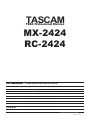»
MX-2424
24 Track 24 Bit Hard Disk Recorder
RC-2424
Remote Control Unit
D00224500A
OWNER'S MANUAL

TABLE OF CONTENTS
Safety Instructions 3
Installation 10
Rear Panel 11
Connecting the MX-2424 (Cabling) 15
Front Panel 19
Edit Keys 23
Special Transport Keys 24
Special Key Combinations 27
Main Transport Keys 28
Locator Section 29
Jog/Shuttle Wheel & Surrounding Keys 30
RC-2424 Specific Functions 32
Backup/Restore Procedures 33
Menu Operations 35
Menu Bank 000 Rates & References 36
Menu Bank 100 Buss Controls 39
Menu Bank 200 System Controls 39
Menu Bank 300 MIDI 42
Menu Bank 400 Input/Output 42
Menu Bank 500 Audio Controls 44
Menu Bank 700 Disk 44
Menu Bank 800 Project 47
Menu Bank 900 System 47
Advanced Functions 49
Auto Punch 49
Loop Mode 50
Auto Punch/Loop Mode 51
Using & Managing Virtual Tracks 52
Auto Unload 54
Editing Functions 55
MX-OS Operations 62
System Specifications 65
Check the TASCAM web site at http://www.tascam.com
For software and manual updates

TO THE USER
This equipment has been tested and found to comply
with the limits for a Class A digital device, pursuant to
Part 15 of the FCC Rules. These limits are designed to
provide reasonable protection against harmful interfer-
ence when the equipment is operated in a commercial
environment. This equipment generates, uses, and can
radiate radio frequency energy and, if not installed and
used in accordance with the instruction manual, may
cause harmful interference to radio communications.
Operation of this equipment in a residental area is likely
to cause harmful interference in which case the user will
be required to correct the interference at his own
expense.
CAUTION
Changes or modifications to this equipment not
expressly approved by TEAC CORPORATION for
compliance could void the user's authority to operate
this equipment.
Important Safety Precautions
For the consumers in Europe
WARNING
This is a Class A product. In a domestic environment, this prod-
uct may cause radio interference in which case the user may be
required to take adequate measures.
Pour les utilisateurs en Europe
AVERTISSEMENT
Il s'agit d'un produit de Classe A. Dans un environnement domes-
tique, cet appareil peut provoquer des interférences radio, dans ce
cas l'utilisateur peut être amené à prendre des mesures appro-
priées.
Für Kunden in Europa
Warnung
Dies is eine Einrichtung, welche die Funk-Entstörung nach
Klasse A besitzt. Diese Einrichtung kann im Wohnbereich
Funkstörungen versursachen ; in diesem Fall kann vom Betrieber
verlang werden, angemessene Maßnahmen durchzuführen und
dafür aufzukommen.
For U.S.A
This appliance has a serial number located on the
rear panel. Please record the model number and
serial number and retain them for your records.
Model number
Serial number
WARNING: TO PREVENT FIRE OR SHOCK
HAZARD, DO NOT EXPOSE THIS
APPLIANCE TO RAIN OR MOISTURE.
The exclamation point within an equilateral triangle is intended to alert the user to the presence of important
operating and maintenance (servicing) instructions in the literature accompanying the appliance.
The lightning flash with arrowhead symbol, within equilateral triangle, is intended to alert the user to the
presence of uninsulated “dangerous voltage” within the product’s enclosure that may be of sufficient magni-
tude to constitute a risk of electric shock to persons.
CAUTION: TO REDUCE THE RISK OF ELECTRIC SHOCK, DO NOT REMOVE COVER (OR
BACK). NO USER-SERVICEABLE PARTS INSIDE. REFER SERVICING TO QUALIFIED SERVICE
PERSONNEL.
DO NOT cut off the mains plug from this equipment.
If the plug fitted is not suitable for the power points in your
home or the cable is too short to reach a power point, then
obtain an appropriate safety approved extension lead or
consult your dealer.
If nonetheless the mains plug is cut off, remove the
fuse and dispose of the plug immediately, to avoid
a possible shock hazard by inadvertent connection to the
mains supply.
If this product is not provided with a mains plug, or one has to
be fitted, then follow the instructions given below:
IMPORTANT: The wires in this mains lead are coloured in
accordance with the following code:
GREEN-AND-YELLOW : EARTH
BLUE : NEUTRAL
BROWN : LIVE
WARNING: This apparatus must be earthed.
As the colours of the wires in the mains lead of this apparatus
may not correspond with the coloured markings identifying
the terminals in your plug proceed as follows:
The wire which is coloured GREEN-and-YELLOW must be
connected to the terminal in the plug which is marked by the
letter E or by the safety earth symbol ç or coloured GREEN or
GREEN-and-YELLOW.
The wire which is coloured BLUE must be connected to the
terminal which is marked with the letter N or coloured
BLACK.
The wire which is coloured BROWN must be connected to the
terminal which is marked with the letter L or coloured RED.
When replacing the fuse only a correctly rated approved type
should be used and be sure to re-fit the fuse cover.
IF IN DOUBT — CONSULT A COMPETENT
ELECTRICIAN.
IMPORTANT (for U.K. Customers)
TO THE USER
This equipment has been tested and found to comply
with the limits for a Class A digital device, pursuant to
Part 15 of the FCC Rules. These limits are designed to
provide reasonable protection against harmful interfer-
ence when the equipment is operated in a commercial
environment. This equipment generates, uses, and can
radiate radio frequency energy and, if not installed and
used in accordance with the instruction manual, may
cause harmful interference to radio communications.
Operation of this equipment in a residental area is likely
to cause harmful interference in which case the user will
be required to correct the interference at his own
expense.
CAUTION
Changes or modifications to this equipment not
expressly approved by TEAC CORPORATION for
compliance could void the user's authority to operate
this equipment.
Important Safety Precautions
For the consumers in Europe
WARNING
This is a Class A product. In a domestic environment, this prod-
uct may cause radio interference in which case the user may be
required to take adequate measures.
Pour les utilisateurs en Europe
AVERTISSEMENT
Il s'agit d'un produit de Classe A. Dans un environnement domes-
tique, cet appareil peut provoquer des interférences radio, dans ce
cas l'utilisateur peut être amené à prendre des mesures appro-
priées.
Für Kunden in Europa
Warnung
Dies is eine Einrichtung, welche die Funk-Entstörung nach
Klasse A besitzt. Diese Einrichtung kann im Wohnbereich
Funkstörungen versursachen ; in diesem Fall kann vom Betrieber
verlang werden, angemessene Maßnahmen durchzuführen und
dafür aufzukommen.
For U.S.A
This appliance has a serial number located on the
rear panel. Please record the model number and
serial number and retain them for your records.
Model number
Serial number
WARNING: TO PREVENT FIRE OR SHOCK
HAZARD, DO NOT EXPOSE THIS
APPLIANCE TO RAIN OR MOISTURE.
The exclamation point within an equilateral triangle is intended to alert the user to the presence of important
operating and maintenance (servicing) instructions in the literature accompanying the appliance.
The lightning flash with arrowhead symbol, within equilateral triangle, is intended to alert the user to the
presence of uninsulated “dangerous voltage” within the product’s enclosure that may be of sufficient magni-
tude to constitute a risk of electric shock to persons.
CAUTION: TO REDUCE THE RISK OF ELECTRIC SHOCK, DO NOT REMOVE COVER (OR
BACK). NO USER-SERVICEABLE PARTS INSIDE. REFER SERVICING TO QUALIFIED SERVICE
PERSONNEL.
DO NOT cut off the mains plug from this equipment.
If the plug fitted is not suitable for the power points in your
home or the cable is too short to reach a power point, then
obtain an appropriate safety approved extension lead or
consult your dealer.
If nonetheless the mains plug is cut off, remove the
fuse and dispose of the plug immediately, to avoid
a possible shock hazard by inadvertent connection to the
mains supply.
If this product is not provided with a mains plug, or one has to
be fitted, then follow the instructions given below:
IMPORTANT: The wires in this mains lead are coloured in
accordance with the following code:
GREEN-AND-YELLOW : EARTH
BLUE : NEUTRAL
BROWN : LIVE
WARNING: This apparatus must be earthed.
As the colours of the wires in the mains lead of this apparatus
may not correspond with the coloured markings identifying
the terminals in your plug proceed as follows:
The wire which is coloured GREEN-and-YELLOW must be
connected to the terminal in the plug which is marked by the
letter E or by the safety earth symbol ç or coloured GREEN or
GREEN-and-YELLOW.
The wire which is coloured BLUE must be connected to the
terminal which is marked with the letter N or coloured
BLACK.
The wire which is coloured BROWN must be connected to the
terminal which is marked with the letter L or coloured RED.
When replacing the fuse only a correctly rated approved type
should be used and be sure to re-fit the fuse cover.
IF IN DOUBT — CONSULT A COMPETENT
ELECTRICIAN.
IMPORTANT (for U.K. Customers)
TO THE USER
This equipment has been tested and found to comply
with the limits for a Class A digital device, pursuant to
Part 15 of the FCC Rules. These limits are designed to
provide reasonable protection against harmful interfer-
ence when the equipment is operated in a commercial
environment. This equipment generates, uses, and can
radiate radio frequency energy and, if not installed and
used in accordance with the instruction manual, may
cause harmful interference to radio communications.
Operation of this equipment in a residental area is likely
to cause harmful interference in which case the user will
be required to correct the interference at his own
expense.
CAUTION
Changes or modifications to this equipment not
expressly approved by TEAC CORPORATION for
compliance could void the user's authority to operate
this equipment.
Important Safety Precautions
For the consumers in Europe
WARNING
This is a Class A product. In a domestic environment, this prod-
uct may cause radio interference in which case the user may be
required to take adequate measures.
Pour les utilisateurs en Europe
AVERTISSEMENT
Il s'agit d'un produit de Classe A. Dans un environnement domes-
tique, cet appareil peut provoquer des interférences radio, dans ce
cas l'utilisateur peut être amené à prendre des mesures appro-
priées.
Für Kunden in Europa
Warnung
Dies is eine Einrichtung, welche die Funk-Entstörung nach
Klasse A besitzt. Diese Einrichtung kann im Wohnbereich
Funkstörungen versursachen ; in diesem Fall kann vom Betrieber
verlang werden, angemessene Maßnahmen durchzuführen und
dafür aufzukommen.
For U.S.A
This appliance has a serial number located on the
rear panel. Please record the model number and
serial number and retain them for your records.
Model number
Serial number
WARNING: TO PREVENT FIRE OR SHOCK
HAZARD, DO NOT EXPOSE THIS
APPLIANCE TO RAIN OR MOISTURE.
The exclamation point within an equilateral triangle is intended to alert the user to the presence of important
operating and maintenance (servicing) instructions in the literature accompanying the appliance.
The lightning flash with arrowhead symbol, within equilateral triangle, is intended to alert the user to the
presence of uninsulated “dangerous voltage” within the product’s enclosure that may be of sufficient magni-
tude to constitute a risk of electric shock to persons.
CAUTION: TO REDUCE THE RISK OF ELECTRIC SHOCK, DO NOT REMOVE COVER (OR
BACK). NO USER-SERVICEABLE PARTS INSIDE. REFER SERVICING TO QUALIFIED SERVICE
PERSONNEL.
DO NOT cut off the mains plug from this equipment.
If the plug fitted is not suitable for the power points in your
home or the cable is too short to reach a power point, then
obtain an appropriate safety approved extension lead or
consult your dealer.
If nonetheless the mains plug is cut off, remove the
fuse and dispose of the plug immediately, to avoid
a possible shock hazard by inadvertent connection to the
mains supply.
If this product is not provided with a mains plug, or one has to
be fitted, then follow the instructions given below:
IMPORTANT: The wires in this mains lead are coloured in
accordance with the following code:
GREEN-AND-YELLOW : EARTH
BLUE : NEUTRAL
BROWN : LIVE
WARNING: This apparatus must be earthed.
As the colours of the wires in the mains lead of this apparatus
may not correspond with the coloured markings identifying
the terminals in your plug proceed as follows:
The wire which is coloured GREEN-and-YELLOW must be
connected to the terminal in the plug which is marked by the
letter E or by the safety earth symbol ç or coloured GREEN or
GREEN-and-YELLOW.
The wire which is coloured BLUE must be connected to the
terminal which is marked with the letter N or coloured
BLACK.
The wire which is coloured BROWN must be connected to the
terminal which is marked with the letter L or coloured RED.
When replacing the fuse only a correctly rated approved type
should be used and be sure to re-fit the fuse cover.
IF IN DOUBT — CONSULT A COMPETENT
ELECTRICIAN.
IMPORTANT (for U.K. Customers)
TO THE USER
This equipment has been tested and found to comply
with the limits for a Class A digital device, pursuant to
Part 15 of the FCC Rules. These limits are designed to
provide reasonable protection against harmful interfer-
ence when the equipment is operated in a commercial
environment. This equipment generates, uses, and can
radiate radio frequency energy and, if not installed and
used in accordance with the instruction manual, may
cause harmful interference to radio communications.
Operation of this equipment in a residental area is likely
to cause harmful interference in which case the user will
be required to correct the interference at his own
expense.
CAUTION
Changes or modifications to this equipment not
expressly approved by TEAC CORPORATION for
compliance could void the user's authority to operate
this equipment.
Important Safety Precautions
For the consumers in Europe
WARNING
This is a Class A product. In a domestic environment, this prod-
uct may cause radio interference in which case the user may be
required to take adequate measures.
Pour les utilisateurs en Europe
AVERTISSEMENT
Il s'agit d'un produit de Classe A. Dans un environnement domes-
tique, cet appareil peut provoquer des interférences radio, dans ce
cas l'utilisateur peut être amené à prendre des mesures appro-
priées.
Für Kunden in Europa
Warnung
Dies is eine Einrichtung, welche die Funk-Entstörung nach
Klasse A besitzt. Diese Einrichtung kann im Wohnbereich
Funkstörungen versursachen ; in diesem Fall kann vom Betrieber
verlang werden, angemessene Maßnahmen durchzuführen und
dafür aufzukommen.
For U.S.A
This appliance has a serial number located on the
rear panel. Please record the model number and
serial number and retain them for your records.
Model number
Serial number
WARNING: TO PREVENT FIRE OR SHOCK
HAZARD, DO NOT EXPOSE THIS
APPLIANCE TO RAIN OR MOISTURE.
The exclamation point within an equilateral triangle is intended to alert the user to the presence of important
operating and maintenance (servicing) instructions in the literature accompanying the appliance.
The lightning flash with arrowhead symbol, within equilateral triangle, is intended to alert the user to the
presence of uninsulated “dangerous voltage” within the product’s enclosure that may be of sufficient magni-
tude to constitute a risk of electric shock to persons.
CAUTION: TO REDUCE THE RISK OF ELECTRIC SHOCK, DO NOT REMOVE COVER (OR
BACK). NO USER-SERVICEABLE PARTS INSIDE. REFER SERVICING TO QUALIFIED SERVICE
PERSONNEL.
DO NOT cut off the mains plug from this equipment.
If the plug fitted is not suitable for the power points in your
home or the cable is too short to reach a power point, then
obtain an appropriate safety approved extension lead or
consult your dealer.
If nonetheless the mains plug is cut off, remove the
fuse and dispose of the plug immediately, to avoid
a possible shock hazard by inadvertent connection to the
mains supply.
If this product is not provided with a mains plug, or one has to
be fitted, then follow the instructions given below:
IMPORTANT: The wires in this mains lead are coloured in
accordance with the following code:
GREEN-AND-YELLOW : EARTH
BLUE : NEUTRAL
BROWN : LIVE
WARNING: This apparatus must be earthed.
As the colours of the wires in the mains lead of this apparatus
may not correspond with the coloured markings identifying
the terminals in your plug proceed as follows:
The wire which is coloured GREEN-and-YELLOW must be
connected to the terminal in the plug which is marked by the
letter E or by the safety earth symbol ç or coloured GREEN or
GREEN-and-YELLOW.
The wire which is coloured BLUE must be connected to the
terminal which is marked with the letter N or coloured
BLACK.
The wire which is coloured BROWN must be connected to the
terminal which is marked with the letter L or coloured RED.
When replacing the fuse only a correctly rated approved type
should be used and be sure to re-fit the fuse cover.
IF IN DOUBT — CONSULT A COMPETENT
ELECTRICIAN.
IMPORTANT (for U.K. Customers)
3

CAUTION:
Read all of these Instructions.
Save these Instructions for later use.
Follow all Warnings and Instructions marked on the audio
equipment.
1) Read instructions — All the safety and operating instructions should be
read before the product is operated.
2) Retain instructions — The safety and operating instructions should be
retained for future reference.
3) Heed Warnings — All warnings on the product and in the operating
instructions should be adhered to.
4) Follow instructions — All operating and use instructions should be
followed.
5) Cleaning — Unplug this product from the wall outlet before cleaning. Do
not use liquid cleaners or aerosol cleaners. Use a damp cloth for cleaning.
6) Attachments — Do not use attachments not recommended by the product
manufacturer as they may cause hazards.
7) Water and Moisture — Do not use this product near water _for example,
near a bath tub, wash bowl, kitchen sink, or laundry tub; in a wet basement; or
near a swimming pool; and the like.
8) Accessories — Do not place this product on an unstable cart, stand, tripod,
bracket, or table. The product may fall, causing serious injury to a child or
adult, and serious damage to the product. Use only with a cart, stand, tripod,
bracket, or table recommended by the manufacturer, or sold with the product.
Any mounting of the product should follow the manufacturer’s instructions,
and should use a mounting accessory recommended by the manufacturer.
9) A product and cart combination should be moved with care. Quick stops,
excessive force, and uneven surfaces may cause the product and cart combina-
tion to overturn.
CAUTION:
Read all of these Instructions.
Save these Instructions for later use.
Follow all Warnings and Instructions marked on the audio
equipment.
1) Read instructions — All the safety and operating instructions should be
read before the product is operated.
2) Retain instructions — The safety and operating instructions should be
retained for future reference.
3) Heed Warnings — All warnings on the product and in the operating
instructions should be adhered to.
4) Follow instructions — All operating and use instructions should be
followed.
5) Cleaning — Unplug this product from the wall outlet before cleaning. Do
not use liquid cleaners or aerosol cleaners. Use a damp cloth for cleaning.
6) Attachments — Do not use attachments not recommended by the product
manufacturer as they may cause hazards.
7) Water and Moisture — Do not use this product near water _for example,
near a bath tub, wash bowl, kitchen sink, or laundry tub; in a wet basement; or
near a swimming pool; and the like.
8) Accessories — Do not place this product on an unstable cart, stand, tripod,
bracket, or table. The product may fall, causing serious injury to a child or
adult, and serious damage to the product. Use only with a cart, stand, tripod,
bracket, or table recommended by the manufacturer, or sold with the product.
Any mounting of the product should follow the manufacturer’s instructions,
and should use a mounting accessory recommended by the manufacturer.
9) A product and cart combination should be moved with care. Quick stops,
excessive force, and uneven surfaces may cause the product and cart combina-
tion to overturn.
10) Ventilation — Slots and openings in the cabinet are provided for ventila-
tion and to ensure reliable operation of the product and to protect it from
overheating, and these openings must not be blocked or covered. The open-
ings should never be blocked by placing the product on a bed, sofa, rug, or
other similar surface. This product should not be placed in a built-in installa-
tion such as a bookcase or rack unless proper ventilation is provided or the
manufacturer’s instructions have been adhered to.
11) Power Sources — This product should be operated only from the type of
power source indicated on the marking label. If you are not sure of the type of
power supply to your home, consult your product dealer or local power
company. For products intended to operate from battery power, or other
sources, refer to the operating instructions.
12) Grounding or Polarization — This product may be equipped with a
polarized alternating-current line plug (a plug having one blade wider than
the other). This plug will fit into the power outlet only one way. This is a
safety feature. If you are unable to insert the plug fully into the outlet, try
reversing the plug. If the plug should still fail to fit, contact your electrician to
replace your obsolete outlet. Do not defeat the safety purpose of the polarized
plug.
13) Power-Cord Protection — Power-supply cords should be routed so that
they are not likely to be walked on or pinched by items placed upon or against
them, paying particular attention to cords at plugs, convenience receptacles,
and the point where they exit from the product.
14) Outdoor Antenna Grounding — If an outside antenna or cable system
is connected to the product, be sure the antenna or cable system is grounded
so as to provide some protection against voltage surges and built-up static
charges. Article 810 of the National Electrical Code, ANSI/NFPA 70,
provides information with regard to proper grounding of the mast and support-
ing structure, grounding of the lead-in wire to an antenna discharge unit, size
of grounding conductors, location of antenna-discharge unit, connection to
grounding electrodes, and requirements for the grounding electrode.
ANTENNA
LEAD IN
WIRE
ANTENNA
DISCHARGE UNIT
(NEC SECTION 810-20)
GROUNDING CONDUCTORS
(NEC SECTION 810-21)
GROUND CLAMPS
POWER SERVICE GROUNDING
ELECTRODE SYSTEM
(NEC ART 250. PART H)
NEC - NATIONAL ELECTRICAL CODE
ELECTRIC
SERVICE
EQUIPMENT
Example of Antenna Grounding as per
National Electrical Code, ANSI/NFPA 70
GROUND
CLAMP
10) Ventilation — Slots and openings in the cabinet are provided for ventila-
tion and to ensure reliable operation of the product and to protect it from
overheating, and these openings must not be blocked or covered. The open-
ings should never be blocked by placing the product on a bed, sofa, rug, or
other similar surface. This product should not be placed in a built-in installa-
tion such as a bookcase or rack unless proper ventilation is provided or the
manufacturer’s instructions have been adhered to.
11) Power Sources — This product should be operated only from the type of
power source indicated on the marking label. If you are not sure of the type of
power supply to your home, consult your product dealer or local power
company. For products intended to operate from battery power, or other
sources, refer to the operating instructions.
12) Grounding or Polarization — This product may be equipped with a
polarized alternating-current line plug (a plug having one blade wider than
the other). This plug will fit into the power outlet only one way. This is a
safety feature. If you are unable to insert the plug fully into the outlet, try
reversing the plug. If the plug should still fail to fit, contact your electrician to
replace your obsolete outlet. Do not defeat the safety purpose of the polarized
plug.
13) Power-Cord Protection — Power-supply cords should be routed so that
they are not likely to be walked on or pinched by items placed upon or against
them, paying particular attention to cords at plugs, convenience receptacles,
and the point where they exit from the product.
14) Outdoor Antenna Grounding — If an outside antenna or cable system
is connected to the product, be sure the antenna or cable system is grounded
so as to provide some protection against voltage surges and built-up static
charges. Article 810 of the National Electrical Code, ANSI/NFPA 70,
provides information with regard to proper grounding of the mast and support-
ing structure, grounding of the lead-in wire to an antenna discharge unit, size
of grounding conductors, location of antenna-discharge unit, connection to
grounding electrodes, and requirements for the grounding electrode.
ANTENNA
LEAD IN
WIRE
ANTENNA
DISCHARGE UNIT
(NEC SECTION 810-20)
GROUNDING CONDUCTORS
(NEC SECTION 810-21)
GROUND CLAMPS
POWER SERVICE GROUNDING
ELECTRODE SYSTEM
(NEC ART 250. PART H)
NEC - NATIONAL ELECTRICAL CODE
ELECTRIC
SERVICE
EQUIPMENT
Example of Antenna Grounding as per
National Electrical Code, ANSI/NFPA 70
GROUND
CLAMP
15) Lightning — For added protection for this product during a lightning
storm, or when it is left unattended and unused for long periods of time,
unplug it from the wall outlet and disconnect the antenna or cable system.
This will prevent damage to the product due to lightning and power-line
surges.
16) Power Lines — An outside antenna system should not be located in the
vicinity of overhead power lines or other electric light or power circuits, or
where it can fall into such power lines or circuits. When installing an outside
antenna system, extreme care should be taken to keep from touching such
power lines or circuits as contact with them might be fatal.
17) Overloading — Do not overload wall outlets, extension cords, or integral
convenience receptacles as this can result in risk of fire or electric shock.
18) Object and Liquid Entry — Never push objects of any kind into this
product through openings as they may touch dangerous voltage points or
short-out parts that could result in a fire or electric shock. Never spill liquid of
any kind on the product.
19) Servicing — Do not attempt to service this product yourself as opening
or removing covers may expose you to dangerous voltage or other hazards.
Refer all servicing to qualified service personnel.
20) Damage Requiring Service — Unplug this product from the wall outlet
and refer servicing to qualified service personnel under the following condi-
tions:
a) when the power-supply cord or plug is damaged.
b) if liquid has been spilled, or objects have fallen into the product.
c) if the product has been exposed to rain or water.
d) if the product does not operate normally by following the operating
instructions. Adjust only those controls that are covered by the operating
instructions as an improper adjustment of other controls may result in damage
and will often require extensive work by a qualified technician to restore the
product to its normal operation.
e) if the product has been dropped or damaged in any way.
f ) when the product exhibits a distinct change in performance _ this indi-
cates a need for service.
21) Replacement Parts — When replacement parts are required, be sure the
service technician has used replacement parts specified by the manufacturer or
have the same characteristics as the original part. Unauthorized substitutions
may result in fire, electric shock, or other hazards.
22) Safety Check — Upon completion of any service or repairs to this prod-
uct, ask the service technician to perform safety checks to determine that the
product is in proper operating condition.
23) Wall or Ceiling Mounting — The product should be mounted to a wall
or ceiling only as recommended by the manufacturer.
24) Heat — The product should be situated away from heat sources such as
radiators, heat registers, stoves, or other products (including amplifiers) that
produce heat.
SAFETY INSTRUCTIONS
"Note to CATV system installer:
This reminder is provided to call the CATV system installer’s attention to
Section 820-40 of the NEC which provides guidelines for proper grounding
and, in particular, specifies that the cable ground shall be connected to the
grounding system of the building, as close to the point of cable entry as practi-
cal.
CE Marking Information of MX-2424
a) Applicable Electromagnetic Environment: E4
b) Peak inrush current: A
15) Lightning — For added protection for this product during a lightning
storm, or when it is left unattended and unused for long periods of time,
unplug it from the wall outlet and disconnect the antenna or cable system.
This will prevent damage to the product due to lightning and power-line
surges.
16) Power Lines — An outside antenna system should not be located in the
vicinity of overhead power lines or other electric light or power circuits, or
where it can fall into such power lines or circuits. When installing an outside
antenna system, extreme care should be taken to keep from touching such
power lines or circuits as contact with them might be fatal.
17) Overloading — Do not overload wall outlets, extension cords, or integral
convenience receptacles as this can result in risk of fire or electric shock.
18) Object and Liquid Entry — Never push objects of any kind into this
product through openings as they may touch dangerous voltage points or
short-out parts that could result in a fire or electric shock. Never spill liquid of
any kind on the product.
19) Servicing — Do not attempt to service this product yourself as opening
or removing covers may expose you to dangerous voltage or other hazards.
Refer all servicing to qualified service personnel.
20) Damage Requiring Service — Unplug this product from the wall outlet
and refer servicing to qualified service personnel under the following condi-
tions:
a) when the power-supply cord or plug is damaged.
b) if liquid has been spilled, or objects have fallen into the product.
c) if the product has been exposed to rain or water.
d) if the product does not operate normally by following the operating
instructions. Adjust only those controls that are covered by the operating
instructions as an improper adjustment of other controls may result in damage
and will often require extensive work by a qualified technician to restore the
product to its normal operation.
e) if the product has been dropped or damaged in any way.
f ) when the product exhibits a distinct change in performance _ this indi-
cates a need for service.
21) Replacement Parts — When replacement parts are required, be sure the
service technician has used replacement parts specified by the manufacturer or
have the same characteristics as the original part. Unauthorized substitutions
may result in fire, electric shock, or other hazards.
22) Safety Check — Upon completion of any service or repairs to this prod-
uct, ask the service technician to perform safety checks to determine that the
product is in proper operating condition.
23) Wall or Ceiling Mounting — The product should be mounted to a wall
or ceiling only as recommended by the manufacturer.
24) Heat — The product should be situated away from heat sources such as
radiators, heat registers, stoves, or other products (including amplifiers) that
produce heat.
SAFETY INSTRUCTIONS
"Note to CATV system installer:
This reminder is provided to call the CATV system installer’s attention to
Section 820-40 of the NEC which provides guidelines for proper grounding
and, in particular, specifies that the cable ground shall be connected to the
grounding system of the building, as close to the point of cable entry as practi-
cal.
CE Marking Information of MX-2424
a) Applicable Electromagnetic Environment: E4
b) Peak inrush current: A
15) Lightning — For added protection for this product during a lightning
storm, or when it is left unattended and unused for long periods of time,
unplug it from the wall outlet and disconnect the antenna or cable system.
This will prevent damage to the product due to lightning and power-line
surges.
16) Power Lines — An outside antenna system should not be located in the
vicinity of overhead power lines or other electric light or power circuits, or
where it can fall into such power lines or circuits. When installing an outside
antenna system, extreme care should be taken to keep from touching such
power lines or circuits as contact with them might be fatal.
17) Overloading — Do not overload wall outlets, extension cords, or integral
convenience receptacles as this can result in risk of fire or electric shock.
18) Object and Liquid Entry — Never push objects of any kind into this
product through openings as they may touch dangerous voltage points or
short-out parts that could result in a fire or electric shock. Never spill liquid of
any kind on the product.
19) Servicing — Do not attempt to service this product yourself as opening
or removing covers may expose you to dangerous voltage or other hazards.
Refer all servicing to qualified service personnel.
20) Damage Requiring Service — Unplug this product from the wall outlet
and refer servicing to qualified service personnel under the following condi-
tions:
a) when the power-supply cord or plug is damaged.
b) if liquid has been spilled, or objects have fallen into the product.
c) if the product has been exposed to rain or water.
d) if the product does not operate normally by following the operating
instructions. Adjust only those controls that are covered by the operating
instructions as an improper adjustment of other controls may result in damage
and will often require extensive work by a qualified technician to restore the
product to its normal operation.
e) if the product has been dropped or damaged in any way.
f ) when the product exhibits a distinct change in performance _ this indi-
cates a need for service.
21) Replacement Parts — When replacement parts are required, be sure the
service technician has used replacement parts specified by the manufacturer or
have the same characteristics as the original part. Unauthorized substitutions
may result in fire, electric shock, or other hazards.
22) Safety Check — Upon completion of any service or repairs to this prod-
uct, ask the service technician to perform safety checks to determine that the
product is in proper operating condition.
23) Wall or Ceiling Mounting — The product should be mounted to a wall
or ceiling only as recommended by the manufacturer.
24) Heat — The product should be situated away from heat sources such as
radiators, heat registers, stoves, or other products (including amplifiers) that
produce heat.
SAFETY INSTRUCTIONS
"Note to CATV system installer:
This reminder is provided to call the CATV system installer’s attention to
Section 820-40 of the NEC which provides guidelines for proper grounding
and, in particular, specifies that the cable ground shall be connected to the
grounding system of the building, as close to the point of cable entry as practi-
cal.
CE Marking Information of MX-2424
a) Applicable Electromagnetic Environment: E4
b) Peak inrush current: A
15) Lightning — For added protection for this product during a lightning
storm, or when it is left unattended and unused for long periods of time,
unplug it from the wall outlet and disconnect the antenna or cable system.
This will prevent damage to the product due to lightning and power-line
surges.
16) Power Lines — An outside antenna system should not be located in the
vicinity of overhead power lines or other electric light or power circuits, or
where it can fall into such power lines or circuits. When installing an outside
antenna system, extreme care should be taken to keep from touching such
power lines or circuits as contact with them might be fatal.
17) Overloading — Do not overload wall outlets, extension cords, or integral
convenience receptacles as this can result in risk of fire or electric shock.
18) Object and Liquid Entry — Never push objects of any kind into this
product through openings as they may touch dangerous voltage points or
short-out parts that could result in a fire or electric shock. Never spill liquid of
any kind on the product.
19) Servicing — Do not attempt to service this product yourself as opening
or removing covers may expose you to dangerous voltage or other hazards.
Refer all servicing to qualified service personnel.
20) Damage Requiring Service — Unplug this product from the wall outlet
and refer servicing to qualified service personnel under the following condi-
tions:
a) when the power-supply cord or plug is damaged.
b) if liquid has been spilled, or objects have fallen into the product.
c) if the product has been exposed to rain or water.
d) if the product does not operate normally by following the operating
instructions. Adjust only those controls that are covered by the operating
instructions as an improper adjustment of other controls may result in damage
and will often require extensive work by a qualified technician to restore the
product to its normal operation.
e) if the product has been dropped or damaged in any way.
f ) when the product exhibits a distinct change in performance _ this indi-
cates a need for service.
21) Replacement Parts — When replacement parts are required, be sure the
service technician has used replacement parts specified by the manufacturer or
have the same characteristics as the original part. Unauthorized substitutions
may result in fire, electric shock, or other hazards.
22) Safety Check — Upon completion of any service or repairs to this prod-
uct, ask the service technician to perform safety checks to determine that the
product is in proper operating condition.
23) Wall or Ceiling Mounting — The product should be mounted to a wall
or ceiling only as recommended by the manufacturer.
24) Heat — The product should be situated away from heat sources such as
radiators, heat registers, stoves, or other products (including amplifiers) that
produce heat.
SAFETY INSTRUCTIONS
"Note to CATV system installer:
This reminder is provided to call the CATV system installer’s attention to
Section 820-40 of the NEC which provides guidelines for proper grounding
and, in particular, specifies that the cable ground shall be connected to the
grounding system of the building, as close to the point of cable entry as practi-
cal.
CE Marking Information of MX-2424
a) Applicable Electromagnetic Environment: E4
b) Peak inrush current: A
4

5

6

7

8

9

Installing The MX-2424
When mounting MX-2424's on top of each other in a rack
the feet may be removed by unscrewing them.
To replace the feet:
1. Insert the fastener into the foot
2. Snap the fastener & foot back into the hole in the bottom of the MX-2424 chassis
3. Snap the screw into the fastener's hole
Multiple units can be rack-mounted on top of each other in a standard 19" rack when forced air rack
ventilation is provided. Each unit will occupy 3U of space. A one inch clearance is required on both
sides of the MX-2424 (even in single-unit installations). In facilities with raised computer-room style
flooring, a ventilation opening in the floor is recommended. In no case should the internal rack temperature
ever exceed 100 degrees Fahrenheit (43 degrees Centigrade) during operation (as measured at the rear of
any MX-2424 in the system).
10

( LRC )
51 52 53 54 55
56 57 58 59 60 61 62 63 64
MX-2424 REAR PANEL
11

REAR PANEL
The back panel is where all connections are made and user-installable modular I/O options may be installed. The
internal auto-switching power supply provides both 110 and 220 volt operation. For installation instructions of any
optional I/O modules please refer to MX-2424 Installation.
[53] Analog to Digital/Digital to Analog Module
The A/D/D/A module provides 24 channels of analog to digital and digital to analog conversion at 24 bit 44.1k/48k
or 12 channels of 24 bit 96k on six DB-25 connectors. All converters used are the same to ensure consistent high
quality audio across the entire machine.
[52] Digital I/O Options
There are three different 24 track digital options for the MX-2424: TDIF, ADAT Optical, and AES/EBU. The
AES/EBU module supports input sample rate conversion.
[55] AES/EBU Connectors
AES/EBU Female Connector:
This connector allows the input of AES/EBU stereo digital audio, which can then be routed to any odd/even pair of
tracks. Sample rate conversion may be applied to audio coming in on this connector.
AES/EBU digital clock may be received by the MX-2424 on this input as needed.
AES/EBU Male Connector:
This connector will output stereo AES/EBU digital audio and clock from a selectable stereo pair of adjacent
odd/even tracks. The default setting is clock only.
[54] S/PDIF Connectors
S/PDIF Coaxial Input Connector:
This connector allows the input of S/PDIF stereo digital audio, which can then be routed to any odd/even pair of
tracks. Sample rate conversion may be applied to audio coming in on this connector.
S/PDIF digital clock may be received by the MX-2424 this input as needed.
S/PDIF Coaxial Output Connector:
This connector will output stereo S/PDIF digital audio and clock from a selectable stereo pair of adjacent odd/even
tracks. The default setting is clock only.
[58] Remote Connector
This connector is used to connect the RC-2424 remote control unit. (Do not confuse this connector with the TL-Bus
connectors!)
[56} Footswitch
This connector allows the use of a foot switch for Record Punch In/Out. The MX-2424 will sense the polarity of the
footswitch when the unit is powered on with the footswitch connected. (Do not hold down the footswitch during
power up as this will cause the MX-2424 to incorrectly sense the polarity.) See MX-2424 Installation for details on
supported types of footswitches.
This connector will also accept input from an Alesis LRC for basic transport control.
12

[59] TL-Bus
These connectors provide communication and sample accurate synchronization between multiple MX-2424’s and/or
a TL-Sync synchronizer. The total length of all cables connected to the TL-Bus cannot exceed 100 meters. ID
numbers must be different for each unit on the TL-Bus. Note that a unit in the middle of the bus can be off and still
sending bus communication through its connectors. Units are “daisy-chained” with these connectors from Out to In.
[61] Video Sync In/Thru
The BNC VIDEO SYNC IN connector provides the ability to lock the MX-2424 sample clock to incoming black
burst or color bars using NTSC or PAL video signals. The MX-2424 will auto-switch to the appropriate incoming
format.
The Video Thru connector passes the video signal fed to the Video Input straight through the MX-2424 so that
devices later in an equipment chain can utilize the video signal with no added delay. This connector is self-
terminating.
[62] Net
This RJ-45 connector is used for 100Mb Ethernet connection to a personal computer for the ViewNet GUI program
and network connections to the MX-2424. Software updates downloaded from the TASCAM web site can be
loaded into the MX-2424 from a personal computer via this port. See the ViewNet Operations Manual for more
detail.
[63] Fast/Wide SCSI Connector
This connector is used for connection of external storage devices to the MX-2424. (Please refer to SCSI Tips for MX
Users for more detail.)
[57] Word Clock In/Out/Thru
The Word Clock In connector allows the MX-2424 to lock to a variety of standard word clock sources. If the MX-
2424 is set to read digital clock and it is not present or there is a mismatch in the frequencies, the Sample Lock [50]
indicator will flash.
The Word Clock Out connector always outputs digital clock generated by the MX-2424.
The Word Clock Thru connector allows the incoming clock present at the Word Clock In connector to pass
through the MX-2424 without regeneration. This eliminates the slight delay caused by regenerating the incoming
clock. This connector is always active whenever digital clock is present at the Word Clock In connector.
[51] Time Code In/Out/Thru:
These are balanced ¼ inch TRS connectors.
The Time Code In connector allows the MX-2424 to synchronize playback to incoming SMPTE and derive digital
clock from that time code. The time code coming in on this connection is displayed in the LCD when <SHIFT>
[19] then OUT [31] <TC READER> is pressed on the front panel.
The Time Code Out connector outputs the time code generated by the MX-2424 including any offset when the MX-
2424 is in play or record modes.
The Time Code Thru connector will send out reshaped time code that matches the time code coming in on the IN
connector. This feature allows the creation of an offset inside the MX-2424 yet passes the time code present at the
In connector through to be read by another device.
13

[60] MIDI In/Out/Thru:
The MIDI In connector will allow the MX-2424 to lock to MIDI time code for chase play and record. The MX-
2424 will also respond to standard MIDI machine control messages for play, track arm, record, rewind, fast forward,
stop, jog/shuttle and scrub. NOTE: When slaved to incoming MIDI time code it may be necessary to also lock the
MX-2424 to the digital clock of the device that is sending the MIDI time code.
The MIDI Out connector will generate MIDI time code that corresponds to the current position of the play head
including any offset.
The MIDI Thru connector will pass the MIDI information present on the MIDI In connection through the MX-2424
unaltered.
[64] IEC 3-Prong AC Connector:
This is where the power cord goes.
14

CONNECTING THE MX-2424
Following is a listing/description of cables required to make connections to the MX-2424. Please note that while
some cables look similar in appearance they may be wired/constructed very differently. Always use the correct
cable!
[53] Analog Multi-Track Connections
To connect the inputs/outputs of an analog device with balanced DB25 connectors to the analog inputs/outputs of
the IF-AN24 if installed in the MX-2424 (NOTE: This is not a TDIF or AES/EBU cable.):
CU/SD103 DB25(M) – DB25(M) 3 Meters
CU/SD105 DB25(M) – DB25(M) 5 Meters
8 Channels, input or output per cable
To connect the outputs of the IF-AN24 if installed in the MX-2424 to the inputs of an analog device with XLR
connectors:
CU/SD203 DB25(M) – XLR(M) 3 Meters
CU/SD205 DB25(M) – XLR(M) 5 Meters
8 Channels per cable
To connect the outputs of an analog device with XLR connectors to the inputs of the IF-AN24 if installed in the
MX-2424:
CU/SD303 DB25(F) – XLR(F) 3 Meters
CU/SD303 DB25(F) – XLR(F) 5 Meters
8 Channels per cable
To connect the inputs/outputs of an analog device with balanced ¼” TRS connectors to the analog inputs/outputs of
the IF-AN24 if installed in the MX-2424:
CU/SD403 DB25(M) – ¼” TRS(M) 3 Meters
CU/SD405 DB25(M) – ¼” TRS(M) 5 Meters
8 Channels, input or output per cable
15

[52] Digital Multi-Track Connections
To connect digitally to another device using TDIF connections when the IF-TD24 is installed in the MX-2424
(NOTE: This is not an AES/EBU or analog cable.):
CU/PW88DS TDIF Cable 0.5 Meter
CU/PW88D TDIF Cable 1 Meter
CU/PW88DM TDIF Cable 3 Meters
CU/PW88DL TDIF Cable 5 Meters
8 Channels, input and output per cable
To connect digitally to another device using Adat Optical connections when the IF-AD24 is installed in the MX-
2424:
CU/ADOP03 Fiber-Optic Cable 1 Meter
CU/ADOP06 Fiber-Optic Cable 2 Meters
CU/ADOP16 Fiber-Optic Cable 5 Meters
8 Channels, input or output per cable
To connect digitally to another device using AES/EBU connections when the IF-AE24 is installed in the MX-2424:
CU/AES825 AES/EBU DB25(M) – XLR(M) x 4 and XLR(F) x 4 8 Meters
8 Channels, input and output per cable
CU/AES2503 AES/EBU DB25(M) – AES/EBUDB25(M) 1 Meter
CU/AES2510 AES/EBU DB25(M) – AES/EBUDB25(M) 3 Meters
CU/AES2516 AES/EBU DB25(M) – AES/EBUDB25(M) 5 Meters
(NOTE: This is not a TDIF or analog cable.)
8 Channels, input and output per cable
[55] AES/EBU Stereo Digital Audio Connections
To connect digitally to another stereo device using AES/EBU (XLR) connections:
CU/AES103 XLR(M) – XLR(F) 110 Ohm 1 Meter
CU/AES110 XLR(M) – XLR(F) 110 Ohm 3 Meters
CU/AES116 XLR(M) – XLR(F) 110 Ohm 5 Meters
16

[54] SPDIF Connections
To connect digitally to another stereo device using SPDIF (Coaxial) connections:
CU/SPD106 Double-Shield Coax 75 Ohm RCA – RCA 2 Meters
CU/SPD110 Double-Shield Coax 75 Ohm RCA – RCA 3 Meters
CU/SPD113 Double-Shield Coax 75 Ohm RCA – RCA 4 Meters
[58] Remote Connection
This cable comes with the RC-2424.
[56} Footswitch Connection
This cable is already attached to the footswitch or LRC.
[59] TL-Bus Connection
This cable is used to synchronize MX-2424’s on the TL-Bus:
CU/MXBUS01 1 Meter
[61] Video Sync In/Thru Connections
This cable is used to connect to another device to provide video sync to the MX-2424:
CU/BB102 BNC – BNC 75 Ohm RG59 2 Meters
CU/BR202 BNC – RCA 75 Ohm RG59 2 Meters
[62] Net Connection
Category 5 Ethernet cables are used to connect the MX-2424 to a computer running the ViewNet application. When
connecting directly to a computer a Crossover Cable is used. When connecting to a computer through an Ethernet
hub a Straight Cable is used.
[63] SCSI Connection
Please refer to SCSI & The MX-2424 for detailed information about SCSI cables.
[57] Word Clock In/Out/Thru Connections
This cable is used to digital word clock connections between other equipment and the MX-2424:
CU/BB102 BNC – BNC 75 Ohm RG59 2 Meters
CU/BR202 BNC – RCA 75 Ohm RG59 2 Meters
17

[51] Time Code In/Out/Thru Connections
This cable is used for time code connections between other equipment and the MX-2424:
CU/AB202 ¼” TRS(M) – ¼” TRS(M) 2 Meters
CU/AB203 ¼” TRS(M) – ¼” TRS(M) 3 Meters
CU/AB205 ¼” TRS(M) – ¼” TRS(M) 5 Meters
For time code in/out of the MX-2424.
CU/AB302 XLR(M) – ¼’ TRS(M) 2 Meters
CU/AB303 XLR(M) – ¼’ TRS(M) 3 Meters
CU/AB305 XLR(M) – ¼’ TRS(M) 5 Meters
For time code output from the MX-2424 to a device with XLR time code connections
CU/AD402 XLR(F) – ¼” TRS(M) 2 Meters
CU/AD403 XLR(F) – ¼” TRS(M) 3 Meters
CU/AD405 XLR(F) – ¼” TRS(M) 5 Meters
For time code input to the MX-2424 from a device with XLR time code connections
[60] MIDI In/Out/Thru Connections
This cable is used for MIDI connections between the MX-2424 and other equipment.
CU/MD201 0.3 Meter
CU/MD203 1 Meter
CU/MD205 1.5 Meters
CU/MD210 3 Meters
CU/MD215 4.5 Meters
CU/MD220 6 Meters
CU/MD225 7.5 Meters
[64] IEC 3-Prong AC Connection
This is where the power cord goes.
CU/PWCD8 MX-2424 to wall outlet power cord 2.5 Meters
This is a standard 3-prong power cord.
18

MX-2424 FRONT PANEL
19

32 33 34 35 36 37
73 74 75
27 76 77 78
12
3
45
14
15 16 17 18 19 20 2124 678 9 10 11 12 13
58
65
66
38 39 40 41 42 43 44 45 46
67 68 69 70 71 72
RC-2424 FRONT PANEL
20
Page is loading ...
Page is loading ...
Page is loading ...
Page is loading ...
Page is loading ...
Page is loading ...
Page is loading ...
Page is loading ...
Page is loading ...
Page is loading ...
Page is loading ...
Page is loading ...
Page is loading ...
Page is loading ...
Page is loading ...
Page is loading ...
Page is loading ...
Page is loading ...
Page is loading ...
Page is loading ...
Page is loading ...
Page is loading ...
Page is loading ...
Page is loading ...
Page is loading ...
Page is loading ...
Page is loading ...
Page is loading ...
Page is loading ...
Page is loading ...
Page is loading ...
Page is loading ...
Page is loading ...
Page is loading ...
Page is loading ...
Page is loading ...
Page is loading ...
Page is loading ...
Page is loading ...
Page is loading ...
Page is loading ...
Page is loading ...
Page is loading ...
Page is loading ...
Page is loading ...
Page is loading ...
Page is loading ...
-
 1
1
-
 2
2
-
 3
3
-
 4
4
-
 5
5
-
 6
6
-
 7
7
-
 8
8
-
 9
9
-
 10
10
-
 11
11
-
 12
12
-
 13
13
-
 14
14
-
 15
15
-
 16
16
-
 17
17
-
 18
18
-
 19
19
-
 20
20
-
 21
21
-
 22
22
-
 23
23
-
 24
24
-
 25
25
-
 26
26
-
 27
27
-
 28
28
-
 29
29
-
 30
30
-
 31
31
-
 32
32
-
 33
33
-
 34
34
-
 35
35
-
 36
36
-
 37
37
-
 38
38
-
 39
39
-
 40
40
-
 41
41
-
 42
42
-
 43
43
-
 44
44
-
 45
45
-
 46
46
-
 47
47
-
 48
48
-
 49
49
-
 50
50
-
 51
51
-
 52
52
-
 53
53
-
 54
54
-
 55
55
-
 56
56
-
 57
57
-
 58
58
-
 59
59
-
 60
60
-
 61
61
-
 62
62
-
 63
63
-
 64
64
-
 65
65
-
 66
66
-
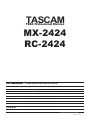 67
67
Tascam RC-2424 Owner's manual
- Type
- Owner's manual
- This manual is also suitable for
Ask a question and I''ll find the answer in the document
Finding information in a document is now easier with AI
Related papers
Other documents
-
DoreMidi MTC-10 Operating instructions
-
TEAC HS-4000 Quick start guide
-
Guangdong Tongfang Illuminations GJRF4001 User manual
-
Mackie X.200 User manual
-
Mackie X.200 User manual
-
MOTU PCI-424 User manual
-
MOTU 2408mk3 User guide
-
Magma MDR 24/96 User manual
-
Mackie 8Bus User manual
-
Aphex 1788A Owner's manual