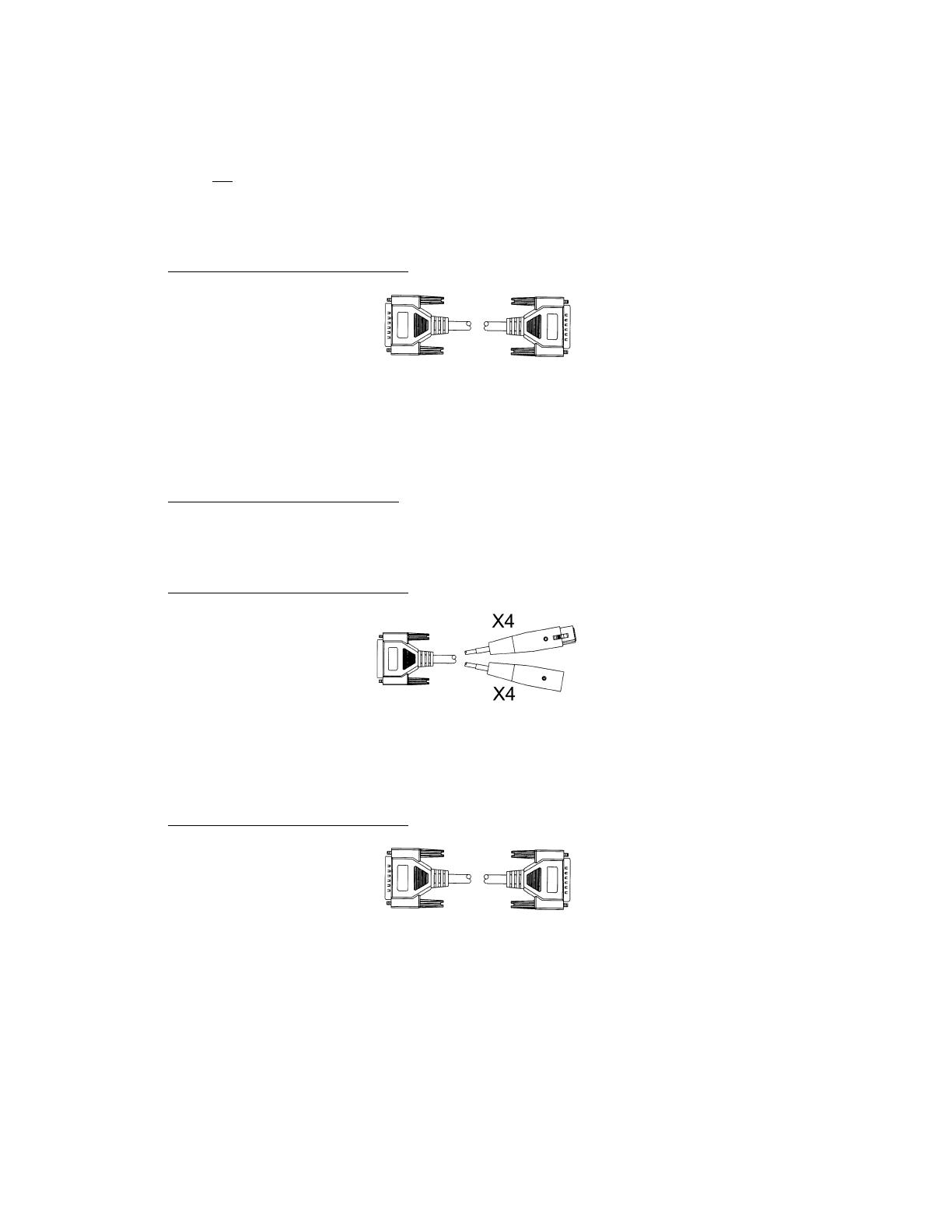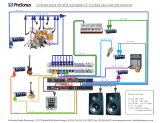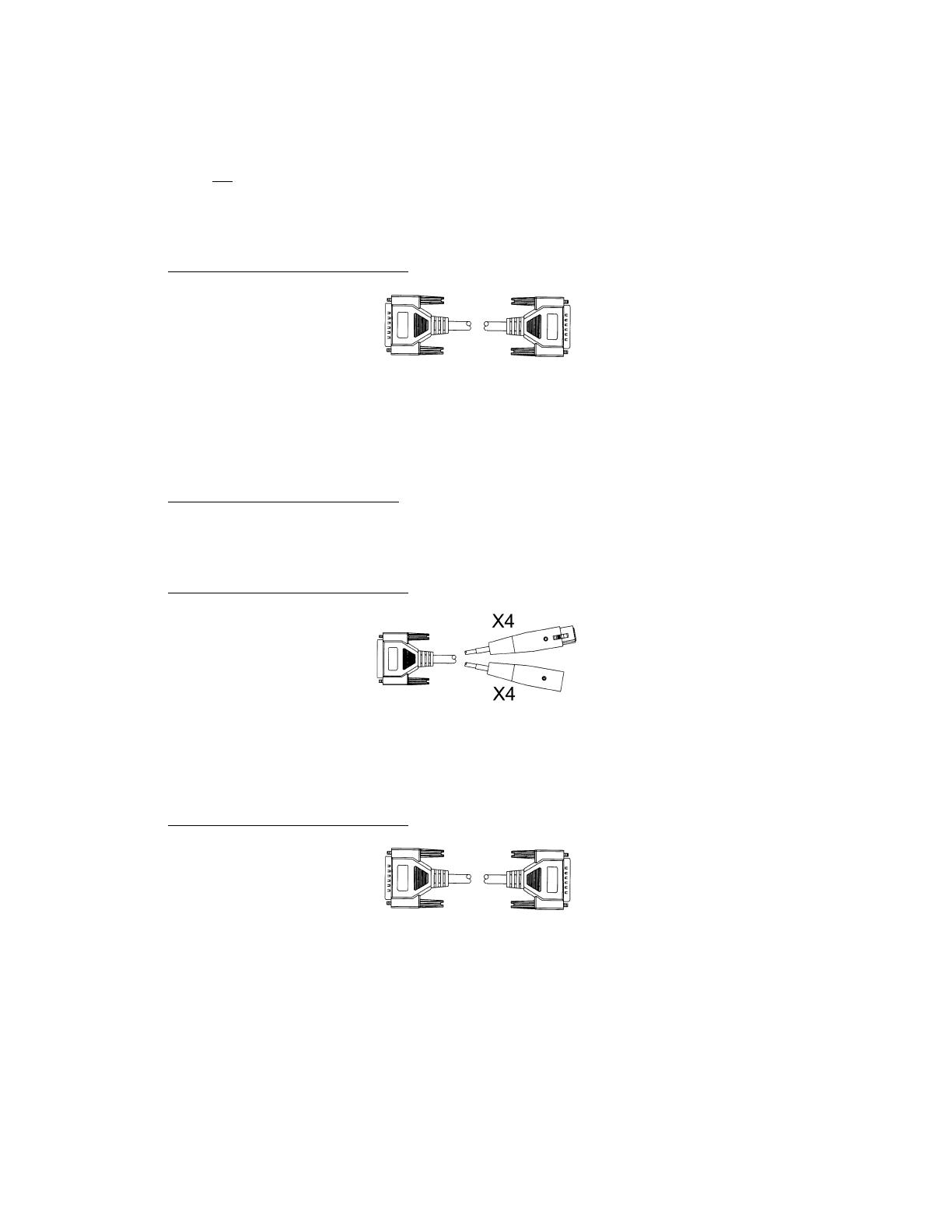
[52] Digital Multi-Track Connections
To connect digitally to another device using TDIF connections when the IF-TD24 is installed in the MX-2424
(NOTE: This is not an AES/EBU or analog cable.):
CU/PW88DS TDIF Cable 0.5 Meter
CU/PW88D TDIF Cable 1 Meter
CU/PW88DM TDIF Cable 3 Meters
CU/PW88DL TDIF Cable 5 Meters
⇔ 8 Channels, input and output per cable
To connect digitally to another device using Adat Optical connections when the IF-AD24 is installed in the MX-
2424:
CU/ADOP03 Fiber-Optic Cable 1 Meter
CU/ADOP06 Fiber-Optic Cable 2 Meters
CU/ADOP16 Fiber-Optic Cable 5 Meters
⇒ 8 Channels, input or output per cable
To connect digitally to another device using AES/EBU connections when the IF-AE24 is installed in the MX-2424:
CU/AES825 AES/EBU DB25(M) – XLR(M) x 4 and XLR(F) x 4 8 Meters
⇔ 8 Channels, input and output per cable
CU/AES2503 AES/EBU DB25(M) – AES/EBUDB25(M) 1 Meter
CU/AES2510 AES/EBU DB25(M) – AES/EBUDB25(M) 3 Meters
CU/AES2516 AES/EBU DB25(M) – AES/EBUDB25(M) 5 Meters
(NOTE: This is not a TDIF or analog cable.)
⇔ 8 Channels, input and output per cable
[55] AES/EBU Stereo Digital Audio Connections
To connect digitally to another stereo device using AES/EBU (XLR) connections:
CU/AES103 XLR(M) – XLR(F) 110 Ohm 1 Meter
CU/AES110 XLR(M) – XLR(F) 110 Ohm 3 Meters
CU/AES116 XLR(M) – XLR(F) 110 Ohm 5 Meters