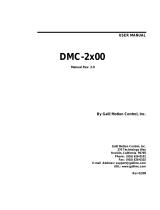Page is loading ...

The Embedded I/O Company
TIP111
Motion Controller with
Absolute Encoder Interface (SSI)
Version 1.1
User Manual
Issue 1.5
September 2006
D75111800
TEWS TECHNOLOGIES GmbH TEWS TECHNOLOGIES LLC
Am Bahnhof 7
25469 Halstenbek, Germany
www.tews.com
Phone: +49-(0)4101-4058-0
Fax: +49-(0)4101-4058-19
e-mail: [email protected]
9190 Double Diamond Parkway,
Suite 127, Reno, NV 89521, USA
www.tews.com
Phone: +1 (775) 850 5830
Fax: +1 (775) 201 0347
e-mail: [email protected]

TIP111 User Manual Issue 1.5 Page 2 of 23
TIP111-1x
1 axis motion controller with absolute encoder
interface (SSI)
TIP111-2x
2 axes motion controller with absolute encoder
interface (SSI)
TIP111-TM-10
Transition Module for TIP111-1x
Isolated 24V digital I/O
TIP111-TM-11
Transition Module for TIP111-1x
Isolated 24V digital I/O, encoder
TIP111-TM-12
Transition Module for TIP111-1x
Isolated 24V digital I/O, encoder, analog out
TIP111-TM-13
Transition Module for TIP111-1x
Isolated 24V digital I/O, encoder, analog in & out
TIP111-TM-20
Transition Module for TIP111-2x
Isolated 24V digital I/O
TIP111-TM-21
Transition Module for TIP111-2x
Isolated 24V digital I/O, encoder
TIP111-TM-22
Transition Module for TIP111-2x
Isolated 24V digital I/O, encoder, analog out
TIP111-TM-23
Transition Module for TIP111-2x
Isolated 24V digital I/O, encoder, analog in & out
This document contains information, which is
proprietary to TEWS TECHNOLOGIES GmbH. Any
reproduction without written permission is forbidden.
TEWS TECHNOLOGIES GmbH has made any
effort to ensure that this manual is accurate and
complete. However TEWS TECHNOLOGIES GmbH
reserves the right to change the product described
in this document at any time without notice.
TEWS TECHNOLOGIES GmbH is not liable for any
damage arising out of the application or use of the
device described herein.
Style Conventions
Hexadecimal characters are specified with prefix 0x,
i.e. 0x029E (that means hexadecimal value 029E).
For signals on hardware products, an ‚Active Low’ is
represented by the signal name with # following, i.e.
IP_RESET#.
Access terms are described as:
W Write Only
R Read Only
R/W Read/Write
R/C Read/Clear
R/S Read/Set
1995-2006 by TEWS TECHNOLOGIES GmbH
IndustryPack is a registered trademark of SBS Technologies, Inc

TIP111 User Manual Issue 1.5 Page 3 of 23
Issue Description Date
1.0 First Issue June 1995
1.1 I/O Connector Input pol. April 1996
1.2 General Revision May 2003
1.3 Additional note for ADC conversion October 2004
1.4 More detailed description of the various I/O signals September 2005
1.5 New address TEWS LLC September 2006

TIP111 User Manual Issue 1.5 Page 4 of 23
Table of Contents
1 PRODUCT DESCRIPTION.........................................................................................6
2 TECHNICAL SPECIFICATION...................................................................................8
2.1 IP Module TIP111-xx.....................................................................................................................8
2.2 Transition Module TIP111-TM-xx.................................................................................................9
3 ID PROM...................................................................................................................10
4 IP ADDRESSING......................................................................................................11
4.1 I/O Addressing ............................................................................................................................11
4.2 Input and Status Register (INPSR)............................................................................................12
4.3 Output Control Register (OUTCR).............................................................................................13
4.4 Bit Count Control Register (BITCCR) .......................................................................................14
4.5 Clock Control Register (CLKCR)...............................................................................................14
4.6 Data Register (DATBYx).............................................................................................................15
4.7 DAC Data Register (DACDA)......................................................................................................15
4.8 ADC Control and Status Register (ADCCS).............................................................................15
4.9 ADC Data Register (ADCDA)......................................................................................................16
4.10 Interrupt Enable Register (ENAINT)..........................................................................................16
4.11 Interrupt Vector Register (INTVEC)...........................................................................................16
5 JUMPER CONFIGURATIONS..................................................................................17
5.1 Transition Module TIP111-TM-xx...............................................................................................17
5.1.1 Trigger I/O Jumper Configuration.......................................................................................17
5.1.2 Jumper Layout TIP111-TM-xx............................................................................................18
6 PIN ASSIGNMENT...................................................................................................19
6.1 I/O Connection of TIP111-xx......................................................................................................19
6.1.1 50 pin IP I/O Connector......................................................................................................19
6.2 Transition Module I/O Connectors (TIP111-TM-xx) .................................................................20
6.2.1 X101/201 - DB9 Female - Servo Amplifier Signals ............................................................20
6.2.2 X102/202 - DB15 Male - Power and I/O Signals................................................................21
6.2.3 X103/203 - DB15 Female - Encoder Signals .....................................................................23

TIP111 User Manual Issue 1.5 Page 5 of 23
Table of Figures
FIGURE 1-1 : BLOCK DIAGRAM TIP111-XX...................................................................................................6
FIGURE 1-2 : BLOCK DIAGRAM TIP111-TM-XX ............................................................................................7
FIGURE 2-1 : TECHNICAL SPECIFICATION TIP111-XX................................................................................8
FIGURE 2-2 : TECHNICAL SPECIFICATION TIP111-TM-XX .........................................................................9
FIGURE 3-1 : ID PROM ..................................................................................................................................10
FIGURE 4-1 : REGISTER SET TIP111-1X.....................................................................................................11
FIGURE 4-2 : ADDITIONAL REGISTER SET TIP111-2X..............................................................................11
FIGURE 4-3 : INPUT AND STATUS REGISTER (INPSR).............................................................................13
FIGURE 4-4 : OUTPUT CONTROL REGISTER (OUTCR) ............................................................................13
FIGURE 4-5 : BIT COUNT CONTROL REGISTER (BITCCR).......................................................................14
FIGURE 4-6 : CLOCK CONTROL REGISTER (CLKCR) ...............................................................................14
FIGURE 4-7 : DATA REGISTER (DATBYX)...................................................................................................15
FIGURE 4-8 : DAC DATA REGISTER (DACDA)............................................................................................15
FIGURE 4-9 : ADC CONTROL AND STATUS REGISTER (ADCCS)............................................................15
FIGURE 4-10 : ADC DATA REGISTER (ADCDA)...........................................................................................16
FIGURE 4-11 : INTERRUPT ENABLE REGISTER (ENAINT).........................................................................16
FIGURE 4-12 : INTERRUPT VECTOR REGISTER (INTVEC)........................................................................16
FIGURE 5-1 : JUMPER J1 (J200) CONFIGURATION FOR TRIGGER INPUT .............................................17
FIGURE 5-2 : JUMPER J1 (J200) CONFIGURATION FOR TRIGGER OUTPUT .........................................17
FIGURE 5-3 : JUMPER LAYOUT TIP111-TM-XX ..........................................................................................18
FIGURE 6-1 : IP MODULE I/O CONNECTOR (TIP111-XX)...........................................................................19
FIGURE 6-2 : X101/201 - DB9 FEMALE - SERVO AMPLIFIER SIGNALS (TIP111-TM-XX)........................20
FIGURE 6-3 : X102/202 - DB15 MALE - POWER AND I/O SIGNALS (TIP111-TM-XX)................................22
FIGURE 6-4 : X103/203 - DB15 FEMALE - ENCODER SIGNALS (TIP111-TM-XX).....................................23

TIP111 User Manual Issue 1.5 Page 6 of 23
1 Product Description
The TIP111 family are IndustryPack compatible modules for motion control applications using
absolute encoder with a serial interface (SSI) as position feedback.
There are two versions available: The TIP111-1x provides a one axis controller and the TIP111-2x
provides a two axes controller on a single size IP. The transition module TIP111-TM-xx is required for
the signal conditioning and optional galvanically isolation of the various input and output signals.
The position feedback is provided by an absolute encoder with a synchronous serial interface (SSI)
and a corresponding 32 bit shift register at the IP. The level of the encoder signals can be TTL or
RS422. Optionally the encoder signals can be isolated on the transition module by high speed
optocoupler. The TIP111 can handle data streams encoded in Binary or in Gray Code.
Two isolated 24V DC digital inputs have limit switch functionality. Each of these inputs drives a floating
optocoupler output as hardware feedback. These outputs can be used to disable the power on the
motor power amplifier, dependent on the actual direction. Two additional isolated 24V digital inputs are
for free use by the software, for example as emergency stop input. A floating optical output can be
controlled by software, for example as enable signal for the motor power amplifier.
A 16 bit digital to analog converter (DAC) produces a +/-10V controller output signal which can be
used as speed or torque source for the power amplifier of the motor drive system. A galvanically
isolation of this signal is available as a transition module option. A 12 bit analog to digital converter
(ADC) with a configurable input voltage range is also available.
Figure 1-1 : Block Diagram TIP111-xx

TIP111 User Manual Issue 1.5 Page 7 of 23
Figure 1-2 : Block Diagram TIP111-TM-xx

TIP111 User Manual Issue 1.5 Page 8 of 23
2 Technical Specification
2.1 IP Module TIP111-xx
IP Interface
Interface Single Size IndustryPack Logic Interface (8 MHz) compliant
to ANSI/VITA 4-1995
Wait States IDPROM: no wait states
All registers except accesses to ADC and DAC: no wait states
Accesses to ADC: 1 wait state
Accesses to DAC: 2 wait states
I/O Interface
Transition Module TIP111-TM-xx required, provides signal conditioning and
optional isolation of digital and analog I/O signals
Number of Axes TIP111-1x: 1
TIP111-2x: 2
Encoder Interface Absolute encoder with a synchronous serial interface (SSI) 32
bit shift register, binary or gray programmable number of data
bits, programmable from 1 to 32 clock rate, programmable
1µs to 15µs in steps of 1µs.
Analog Input 1 ADC per axis, 12 bit, 10µs, input voltage +/-10V
Analog Input Overvoltage Input overvoltage protection up to 25Vpp
Analog Output 1 DAC per axis, output voltage +/-10V
Analog Output Current +/-5mA
Digital Inputs 5 inputs per axis (TTL level)
Digital Outputs 2 outputs per axis (TTL level)
External Trigger I/O TTL input, TTL output
Physical Data
Power Requirements 50mA typical @ +5V DC
Temperature Range Operating
Storage 0 °C to +70 °C
-45°C to +125°C
MTBF TIP111-1x: 1126126 h
TIP111-2x: 932836 h
Humidity 5 – 95 % non-condensing
Figure 2-1 : Technical Specification TIP111-xx

TIP111 User Manual Issue 1.5 Page 9 of 23
2.2 Transition Module TIP111-TM-xx
Board Data
Board Size 1 VME slot (6 U)
Number of Axes 1 axis for TIP111-1x
2 axes for TIP111-2x
Encoder Interface Signal level TTL or RS422 optional galvanically isolated
Analog Input 1 input per axis, input voltage +/-10V optional isolated (ADC
device is located on TIP111)
Analog Input Overvoltage Input overvoltage protection
up to 100Vpp with galvanic isolation and
up to 12Vpp without galvanic isolation
Analog Output 1 output per axis, output voltage +/-10V optional isolated
(DAC device is located on TIP111)
Analog Output Current +/-5mA maximum
Digital Inputs per Axis
(isolated) General purpose input 24V DC
Reference switch input 24V DC
Limit switch 1 control input 24V DC
Limit switch 2 control input 24V DC
Encoder error input TTL (low active)
Digital Outputs per Axis
(isolated) Enable output 24V DC
(+ “in position” LED indication)
Digital Outputs directly
driven from Inputs per Axis
(isolated)
Limit_Switch_1 Output 24V DC
Limit_Switch_2 Output 24V DC
External Trigger I/O per Axis 1 isolated TTL I/O per axis (jumper selectable input or output)
24V Output Load 1000 ohm maximum
Physical Data
Power Requirements TIP111-TM-1x : 100mA typical @ +5V DC (without load),
<60mA typical @ ±12V DC (without load)
TIP111-TM-2x : 180mA typical @ +5V DC (without load),
<90mA typical @ ±12V DC (without load)
Temperature Range Operating
Storage 0 °C to +70 °C
-45°C to +125°C
MTBF TIP111-TM-10: 622277 h, TIP111-TM-11: 613120 h
TIP111-TM-12: 540832 h, TIP111-TM-13: 511508 h
TIP111-TM-20: 920810 h, TIP111-TM-21: 386996 h
TIP111-TM-22: 331125 h, TIP111-TM-23: 309023 h
Humidity 5 – 95 % non-condensing
Figure 2-2 : Technical Specification TIP111-TM-xx

TIP111 User Manual Issue 1.5 Page 10 of 23
3 ID PROM
Offset Function Content
0x01 ASCII ‘I’ 0x49
0x03 ASCII ‘P’ 0x50
0x05 ASCII ‘A’ 0x41
0x07 ASCII ‘C’ 0x43
0x09 Manufacturer ID 0xB3
0x0B Model Number 0x0C (TIP111-1x)
0x0F (TIP111-2x)
0x0D Revision 0x11
0x0F Reserved 0x00
0x11 Driver-ID Low - Byte 0x00
0x13 Driver-ID High - Byte 0x00
0x15 Number of bytes used 0x0C
0x17 CRC 0xBB (TIP111-1x)
0x39 (TIP111-2x)
Figure 3-1 : ID PROM

TIP111 User Manual Issue 1.5 Page 11 of 23
4 IP Addressing
4.1 I/O Addressing
The complete register set of the TIP111 is accessible in the IP I/O space.
Offset Symbol Description Size (Bit)
0x01 INPSR1 Input and Status Register 8
0x03 OUTCR1 Output Control Register 8
0x05 BITCCR1 Bit Count Control Register 8
0x07 CLKCR1 Clock Control Register 8
0x09 DATBY0_1 Encoder Data Byte 0 8
0x0B DATBY1_1 Encoder Data Byte 1 8
0x0D DATBY2_1 Encoder Data Byte 2 8
0x0F DATBY3_1 Encoder Data Byte 3 8
0x10 DACDA1 DAC Data Register 16
0x13 ADCCS1 ADC Control and Status Register 8
0x14 ADCDA1 ADC Data Register 16
0x17 ENAINT1 Interrupt Enable Register 8
0x19 INTVEC Interrupt Vector Register 8
Figure 4-1 : Register Set TIP111-1x
On the TIP111-2x two axes motion controller the second axis is accessed through a second set of
control and status registers. The INTVEC (Interrupt Vector Register) is shared between both axes.
Offset Symbol Description Size (Bit)
0x21 INPSR2 Input and Status Register 8
0x23 OUTCR2 Output Control Register 8
0x25 BITCCR2 Bit Count Control Register 8
0x27 CLKCR2 Clock Control Register 8
0x29 DATBY0_2 Encoder Data Byte 0 8
0x2B DATBY1_2 Encoder Data Byte 1 8
0x2D DATBY2_2 Encoder Data Byte 2 8
0x2F DATBY3_2 Encoder Data Byte 3 8
0x30 DACDA2 DAC Data Register 16
0x33 ADCCS2 ADC Control and Status Register 8
0x34 ADCDA2 ADC Data Register 16
0x37 ENAINT2 Interrupt Enable Register 8
Figure 4-2 : Additional Register Set TIP111-2x

TIP111 User Manual Issue 1.5 Page 12 of 23
4.2 Input and Status Register (INPSR)
The Input and Status Register (INPSR1 / INPSR2) provides the actual status of all digital input lines
and the status of the internal control logic.
Bit Symbol Description Access
7 Not used
6 Data valid Data Valid
Indicates that the data transfer between the encoder is
completed and the position data can be read. This bit is ‘0’
during data transmission.
R
5 Parity
Error Parity Error
1 = parity error
0 = no parity error
Bit is updated only if bit 4 in the CLKCR (Encoder with
Parity) is set. Otherwise this bit is always read as ‘0’.
R
4 General
Input General Purpose Input
1 = input is active
0 = input is not active
This status bit corresponds to the General_Purpose input
(Pin 5) on the X102/202 connector of the TIP111-TM
transition module.
R
3 Trigger
Input External Trigger Input
1 = trigger input is active
0 = trigger input is not active
This bit reflects the state of the external Trigger output
switch (Pins 6 & 14) on the X102/202 connector of the
TIP111-TM transition module.
The bidirectional Trigger I/O signal must be configured as
input when this bit is going to be used.
The transition module TIP111-TM-xx has one set of isolated
trigger I/O signals, which are jumper configurable as trigger
input or trigger output (see chapter “Trigger I/O Jumper
Configuration”).
R
2 Reference
Input Reference Input (could also be used as another general
purpose input)
1 = input is active
0 = input is not active
This status bit corresponds to the Reference input (Pin 12)
on the X102/202 connector of the TIP111-TM transition
module.
R
1 High Limit
Input High Limit Switch Control Input
1 = switch is activated
0 = switch is not activated
This status bit corresponds to the Limit_Switch_2_Control
input (Pin 4) on the X102/202 connector of the TIP111-TM
transition module.
R

TIP111 User Manual Issue 1.5 Page 13 of 23
Bit Symbol Description Access
0 Low Limit
Input Low Limit Switch Control Input
1 = switch is activated
0 = switch is not activated
This status bit corresponds to the Limit_Switch_1_Control
input (Pin 11) on the X102/202 connector of the TIP111-TM
transition module.
R
Figure 4-3 : Input and Status Register (INPSR)
4.3 Output Control Register (OUTCR)
The Output Control Register (OUTCR1 / OUTCR2) controls the status of some output signals. Bits 0:2
can be read and written by software and are automatically cleared with the IP_RESET# signal.
Bit Symbol Description Access
7:3 Not used
2 Trigger
Output External Trigger Output
1 = trigger output switch activated
0 = trigger output switch not activated
This bit controls the state of the external Trigger output switch
(Pins 6 & 14) on the X102/202 connector of the TIP111-TM
transition module.
The Trigger output switch is a floating optocoupler output.
The bidirectional Trigger I/O signal must be configured as
output when this bit is going to be used.
The transition module TIP111-TM-xx provides one isolated
trigger I/O signal per axis, jumper configurable as input or
output (see also chapter “Jumper Configuration”).
R/W
1 Status
LED Status LED
1 = status LED on
0 = status LED off
This bit controls the state of a LED located on the transition
module.
R/W
0 Ampl.
Enable Servo Amplifier Enable Output
1 = enable output switch activated
0 = enable output switch not activated
This bit controls the state of the Enable output switch (Pins 3
& 8) on the X103/203 connector of the TIP111-TM transition
module.
The Enable output switch is a floating optocoupler output
which is normally connected to the enable input of the servo
amplifier of the drive system.
R/W
Figure 4-4 : Output Control Register (OUTCR)

TIP111 User Manual Issue 1.5 Page 14 of 23
4.4 Bit Count Control Register (BITCCR)
The Bit Count Control Register (BITCCR1 / BITCCR2)) is used to program the number of data bits of
the serial absolute encoder. It can be read and written by software.
Bit Symbol Description Access
7:6 Not used
5 BC5
4 BC4
3 BC3
2 BC2
1 BC1
0 BC0
Number of absolute encoder data bits
The data bit count can be programmed in the range from 1 to
32. Other programming values lead to wrong results. R/W
Figure 4-5 : Bit Count Control Register (BITCCR)
4.5 Clock Control Register (CLKCR)
The Clock Control Register (CLKCR1 / CLKCR2) is used to define the clock speed, parity, and data
encoding of the SSI encoder. It can be read and written by software and are automatically cleared with
the IP_RESET# signal.
Bit Symbol Description Access
7 Not used
6 Gray
Code Gray Code Control for data transmission
1 = Gray code
0 = Binary mode
R/W
5 Not used
4 With
Parity Encoder with Parity Control
1 = encoder provides a parity bit to detect a parity error
0 = provides no parity bit
R/W
3 CR3
2 CR2
1 CR1
0 CR0
Clock Rate
Bits used to program the encoder serial clock speed in steps
of 1µs in the range of 1 to 15.
A value of ‘0’ is not allowed and will stop the operation of the
SSI interface.
R/W
Figure 4-6 : Clock Control Register (CLKCR)

TIP111 User Manual Issue 1.5 Page 15 of 23
4.6 Data Register (DATBYx)
The serial data of the encoder is shifted into four byte wide data register DATBY0_1, DATBY1_1,
DATBY2_1, and DATBY3_1 (DATBY0_2, DATBY1_2, DATBY2_2, and DATBY3_2).
Register DATBY0 holds the least significant byte and DATBY3 the most significant byte of the 32 bit
shift register.
The data transfer from the encoder is initiated by a write with any value to register DATBY0.
Bit Symbol Description Access
7:0 8 bit Data Register
Figure 4-7 : Data Register (DATBYx)
4.7 DAC Data Register (DACDA)
The DAC Data Register (DACDA1 / DACDA2) is the write only data register for the +/-10V controller
output signal of the TIP111. The 2’s complement value is converted to the corresponding output
voltage with a range of +/-10V.
Bit Symbol Description Access
15 S
14:0 16 bit DAC data in 2’s complement
Only 16 bit access is supported for this register. A read to this
register will return random data.
W
Figure 4-8 : DAC Data Register (DACDA)
4.8 ADC Control and Status Register (ADCCS)
The ADC Control and Status Register (ADCCS1 / ADCCS2) controls the function of the 12 bit ADC.
A data conversion is started by a write cycle to the ADCCS (Write data value is don’t care).
Bit Symbol Description Access
7:1 These unused bits may be in a random state when reading
this register.
0 ADC
Busy ADC Busy
1 = ADC is busy R/W*
Figure 4-9 : ADC Control and Status Register (ADCCS)
After power up the ADC is in a random state and requires two dummy conversions before
operating correctly. This is based on the chip design of the ADC. All drivers from TEWS
TECHNOLOGIES already include these two dummy conversions.

TIP111 User Manual Issue 1.5 Page 16 of 23
4.9 ADC Data Register (ADCDA)
The ADC Data Register (ADCDA1 / ADCDA2) holds the conversion result of the 12 bit ADC.
The 12 bit conversion data is left shifted by hardware so that the software reads a 16 bit 2’s
complement value.
Bit Symbol Description Access
15 Sign
14:4
3:0
12 bit ADC Data in 2’s complement, shifted to register bits
16:4. Bits 3:0 are always read as 0.
Only 16 bit access is supported for this register.
R
Figure 4-10 : ADC Data Register (ADCDA)
4.10 Interrupt Enable Register (ENAINT)
Bit Symbol Description Access
7 Int.
Enable Interrupt Enable
Bit controls the interrupt enable for the external trigger input
and can be read and written by software.
1 = enables interrupt
0 = disables interrupt
Bit is also automatically cleared with the IP_RESET# signal.
R/W
6:0 These unused bits may be in a random state when reading
this register.
Figure 4-11 : Interrupt Enable Register (ENAINT)
4.11 Interrupt Vector Register (INTVEC)
The Interrupt Vector Register is a byte wide read/write register and is shared between both axes. Each
axis will create an individual interrupt.
Bit Symbol Description Access
7:1 Interrupt Vector loaded by software R/W
0 Interrupt from Axes 1 or 2
1 = interrupt from axis 2
0 = interrupt from axis 1
Example: If this register loaded with 0x60, axis 1 will create an
interrupt at vector 0x60 and axis 2 will create an interrupt at
vector 0x61.
Axis 1 is using the INTREQ0# and axis 2 is using INTREQ1#
interrupt request line of the IP bus.
R/W
Figure 4-12 : Interrupt Vector Register (INTVEC)

TIP111 User Manual Issue 1.5 Page 17 of 23
5 Jumper Configurations
5.1 Transition Module TIP111-TM-xx
5.1.1 Trigger I/O Jumper Configuration
The trigger I/O signals at connector X102 (X202) of the transition module must be configured as input
or output by the jumper J1 (J200) on the TIP111-TM transition module.
J1 selects the trigger signal direction for axis 1, J200 selects the trigger I/O direction for axis 2.
Figure 5-1 : Jumper J1 (J200) configuration for trigger input
Figure 5-2 : Jumper J1 (J200) configuration for trigger output

TIP111 User Manual Issue 1.5 Page 18 of 23
5.1.2 Jumper Layout TIP111-TM-xx
Figure 5-3 : Jumper Layout TIP111-TM-xx

TIP111 User Manual Issue 1.5 Page 19 of 23
6 Pin Assignment
6.1 I/O Connection of TIP111-xx
6.1.1 50 pin IP I/O Connector
Pin Function Pin Function
1 +5V VCC 26 NC
2 +5V VCC 27 NC
3 GND 28 ENC SSI DATA axis 1 (TTL input)
4 GND 29 Status LED axis 2 (TTL output)
5 +12V 30 Servo Ampl. Enable axis 2 (TTL output)
6 -12V 31 GND
7 Status LED axis 1 (TTL output) 32 DAC output axis 2 (+/-10V)
8 Servo Ampl. Enable axis 1 (TTL output) 33 DAC ground axis 2
9 GND 34 ADC input axis 2 (+/-10V)
10 DAC output axis 1 (+/-10V) 35 ADC ground axis 2
11 DAC ground axis 1 36 GND
12 ADC input axis 1 (+/-10V) 37 Trigger_Input# axis 2 (TTL input)
13 ADC ground axis 1 38 Trigger_Output# axis 2 (TTL output)
14 GND 39 General_Input# axis 2 (TTL input)
15 Trigger_Input# axis 1 (TTL input) 40 Reference_Input# axis 2 (TTL input)
16 Trigger_Output# axis 1 (TTL output) 41 High_Limit_Switch# axis 2 (TTL input)
17 General_Input# axis 1 (TTL input) 42 Low_Limit_Switch# axis 2 (TTL input)
18 Reference_Input# axis 1 (TTL input) 43 NC
19 High_Limit_Switch# axis 1 (TTL input) 44 ENC SSI Clock axis 2 (TTL output)
20 Low_Limit_Switch# axis 1 (TTL input) 45 NC
21 NC 46 NC
22 ENC SSI Clock axis 1 (TTL output) 47 NC
23 NC 48 NC
24 NC 49 NC
25 NC 50 ENC SSI DATA axis 2 (TTL input)
Figure 6-1 : IP Module I/O Connector (TIP111-xx)

TIP111 User Manual Issue 1.5 Page 20 of 23
6.2 Transition Module I/O Connectors (TIP111-TM-xx)
6.2.1 X101/201 - DB9 Female - Servo Amplifier Signals
Pin Function Signal
Level Comment
1 Current_Limit_Switch_1+ Current Limit Switch 1 (floating optocoupler output
transistor collector pin)
See also pin 6.
The switch state is controlled by the matching control
input on X102/202 (Pin 11).
2 Current_Limit_Switch_2+ Current Limit Switch 2 (floating optocoupler output
transistor collector pin)
See also pin 7
The switch state is controlled by the matching control
input on X102/202 (Pin 4).
3 Enable_Switch+ Enable Switch (floating optocoupler output transistor
collector pin)
See also pin 8.
The switch state is controlled by OUTCR register bit 0.
4 Shield
5 DAC_GND Analog output ground reference
See also pin 9.
6 Current_Limit_Switch_1– Current Limit Switch 1 (floating optocoupler output
transistor emitter pin)
See also pin 1.
The switch state is controlled by the matching control
input on X102/202 (Pin 11).
7 Current_Limit_Switch_2– Current Limit Switch 1 (floating optocoupler output
transistor emitter pin)
See also pin 2.
The switch state is controlled by the matching control
input on X102/202 (Pin 4).
8 Enable_Switch– Enable Switch (floating optocoupler output transistor
emitter pin)
See also pin 3.
The switch state is controlled by OUTCR register bit 0.
9 DAC_Output +/-10V Analog output
See also pin 5.
Figure 6-2 : X101/201 - DB9 Female - Servo Amplifier Signals (TIP111-TM-xx)
/