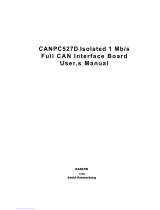Page is loading ...

The Embedded I/O Company
TIP903
Three Channel Extended CAN Bus Adapter
Version 1.1
User Manual
Issue 1.1.1
August 2014
TEWS TECHNOLOGIES GmbH
Am Bahnhof 7
25469 Halstenbek, Germany
Phone: +49 (0) 4101 4058 0
Fax: +49 (0) 4101 4058 19
e-mail: [email protected]om
www.tews.com

TIP903-10R
Three Channel Extended CAN Bus interface,
extended temperature range
This document contains information, which is
proprietary to TEWS TECHNOLOGIES GmbH. Any
reproduction without written permission is forbidden.
TEWS TECHNOLOGIES GmbH has made any
effort to ensure that this manual is accurate and
complete. However TEWS TECHNOLOGIES GmbH
reserves the right to change the product described
in this document at any time without notice.
TEWS TECHNOLOGIES GmbH is not liable for any
damage arising out
of the application or use of the
device described herein.
Style Conventions
Hexadecimal characters are specified with prefix 0x,
i.e. 0x029E (that means hexadecimal value 029E).
For signals on hardware products, an ‚Active Low’ is
represented by the signal name with # following, i.e.
IP_RESET#.
Access terms are described as:
W Write Only
R Read Only
R/W Read/Write
R/C Read/Clear
R/S Read/Set
2014 by TEWS TECHNOLOGIES GmbH
All trademarks mentioned are property of their respective owners.
TIP903 User Manual Issue 1.1.1 Page 2 of 15

Issue
Description
Date
1.0 First issue January 1996
1.1 Programming hints added February 1996
1.2 FPGA speed grade changed September 1997
1.3 General revision July 2003
1.4 New address TEWS LLC September 2006
1.1.0 Hardware minor version update to V1.1 Rev.A June 2012
1.1.1 General Revision August 2014
TIP903 User Manual Issue 1.1.1 Page 3 of 15

Table of Contents
1 PRODUCT DESCRIPTION ........................................................................................... 6
2 TECHNICAL SPECIFICATION ..................................................................................... 7
3 ID PROM CONTENTS ................................................................................................... 8
4 IP ADDRESSING .......................................................................................................... 9
4.1 Memory Space Addressing ............................................................................................................ 9
4.1.1 CAN Controller Register Set ..................................................................................................... 9
4.1.2 Interrupt Vector Register ........................................................................................................... 9
5 INTERRUPT HANDLING ............................................................................................ 10
6 INSTALLATION .......................................................................................................... 11
6.1 Jumper Configuration................................................................................................................... 11
7 PIN ASSIGNMENT – I/O CONNECTOR ..................................................................... 12
7.1 CAN in Automation DB9 Connector ............................................................................................ 14
7.1.1 CAN High Speed Channel 1 ................................................................................................... 14
7.1.2 CAN High Speed Channel 2 ................................................................................................... 14
7.1.3 CAN High Speed Channel 3 ................................................................................................... 15
TIP903 User Manual Issue 1.1.1 Page 4 of 15

List of Figures
FIGURE 1-1 : BLOCK DIAGRAM ...................................................................................................................... 6
FIGURE 6-2 : JUMPER LOCATION ............................................................................................................... 11
FIGURE 7-1 : IP CONNECTOR ORIENTATION ............................................................................................ 13
List of Tables
TABLE 2-1 : TECHNICAL SPECIFICATION ..................................................................................................... 7
TABLE 3-1 : ID PROM CONTENTS .................................................................................................................. 8
TABLE 4-1 : MEMORY SPACE ....................................................................................................................... 9
TABLE 4-2 : INTERRUPT VECTOR REGISTER INTVEC ............................................................................... 9
TABLE 6-1 : JUMPER CONFIGURATION ...................................................................................................... 11
TABLE 7-1 : PIN ASSIGNMENT I/O CONNECTOR ....................................................................................... 12
TABLE 7-2 : CAN HIGH SPEED CHANNEL 1 ................................................................................................ 14
TABLE 7-3 : CAN HIGH SPEED CHANNEL 2 ................................................................................................ 14
TABLE 7-4 : CAN HIGH SPEED CHANNEL 3 ................................................................................................ 15
TIP903 User Manual Issue 1.1.1 Page 5 of 15

1 Product Description
The TIP903 is an IndustryPack compatible module with three extended CAN bus interfaces using three
82527 CAN controllers.
The controllers support the standard data and remote frame as well as the extended data and remote frame
according to CAN specification 2.0 part A and part B (standard 11 bit identifier and extended 29 bit identifier).
It has the capability to transmit, receive and perform message filtering on extended and standard messages.
The TIP903 supports a 16 bit bus interface which permits word and byte accesses to the internal registers of
the three CAN controllers. The physical interface supports CAN High Speed according to ISO11898 for each
of the three channels.
The bus line termination is selectable by jumpers separate for each bus line. The data transfer rates of up to
1 Mbps are supported for a bus line length of 40 m.
Figure 1-1 : Block Diagram
TIP903 User Manual Issue 1.1.1 Page 6 of 15

2 Technical Specification
IP Interface
Interface Single Size IndustryPack Logic Interface compliant to
ANSI/VITA 4-1995
ID ROM Data Format I
IDSel#: 0 wait states
I/O Space
Not used
Memory Space Used
MemSel#: 1 wait state minimum
Interrupts IntReq0# used
IntSel#: 0 wait states
DMA
Not supported
Clock Rate 8 MHz
Module Type Type I
On Board Devices
Control Logic Lattice ispMACH 4000ZE CPLD
CAN Controller 3x 82527 CAN Controller
Physical Interface
3x NXP TJA1050 CAN High Speed Transceiver (ISO11898)
I/O Interface
Interface Connector 50-conductor flat cable
Bus Line Termination
On board 120Ω, selectable by jumper for each channel
Number of nodes Up to 110 on one bus line
Transfer Rate From 60 kbit/s up to 1 Mbit/s
1 Mbit/s -> maximum bus line length 40m
Power Requirements 60mA typical @ +5V DC
Physical Data
Temperature Range Operating
Storage -40°C to +85 °C
-40°C to +85°C
MTBF 1418000 h
MTBF values shown are based on calculation according to MIL-HDBK-217F
and MIL-HDBK-217F Notice 2; Environment: GB 20°C.
The MTBF calculation is based on component FIT rates provided by the
component suppliers. If FIT rates are not available, MIL-HDBK-217F and
MIL-HDBK-217F Notice 2 formulas are used for FIT rate calculation.
Humidity 5 – 95 % non-condensing
Weight 34 g
Table 2-1 : Technical Specification
TIP903 User Manual Issue 1.1.1 Page 7 of 15

3 ID PROM Contents
Address
Function
Contents
0x01
ASCII ‘I’
0x49
0x03
ASCII ‘P’
0x50
0x05
ASCII ‘A’
0x41
0x07
ASCII ‘C’
0x43
0x09
Manufacturer ID
0xB3
0x0B
Model Number
0x1C
0x0D
Revision
0x10
0x0F
Reserved
0x00
0x11
Driver-ID Low - Byte
0x00
0x13
Driver-ID High - Byte
0x00
0x15
Number of bytes used
0x0D
0x17
CRC
0xD4
0x19
Version
0x0A
Table 3-1 : ID PROM Contents
TIP903 User Manual Issue 1.1.1 Page 8 of 15

4 IP Addressing
Memory Space Addressing 4.1
The complete register sets of all three CAN controllers of the TIP903 and the Interrupt Vector Register are
accessible in the memory space of the IP. Byte and word accesses to the register sets of the three CAN
controllers are supported.
Address Symbol Description Size (Bit)
0x000 to 0x0FF
CANCH1
CAN Controller Channel 1 Register Set
2048
0x100 to 0x1FF CANCH2 CAN Controller Channel 2 Register Set 2048
0x200 to 0x2FF CANCH3 CAN Controller Channel 3 Register Set 2048
0x301
INTVEC
Interrupt Vector Register
8
Table 4-1 : Memory Space
CAN Controller Register Set 4.1.1
For more information about the register sets of the CAN controllers refer to the "Architectural
Overview" document of the 82527 Serial Communications Controller.
Interrupt Vector Register 4.1.2
The Interrupt Vector Register INTVEC is a byte wide read/write register located at address 0x301. The
INTVEC is a common register for all three CAN channels but each CAN channel will create an individual
interrupt.
Bit Description Access Reset
Value
7:2 Interrupt Vector written by software R/W 000000
1:0
Interrupt from corresponding channel
00 = interrupt from channel 1
01 = interrupt from channel 2
10 = interrupt from channel 3
R/W 00
Table 4-2 : Interrupt Vector Register INTVEC
Example: If the Interrupt Vector Register INTVEC is loaded with 0x60, CAN Channel 1 will create an interrupt
at vector 0x60, Channel 2 at vector 0x61 and Channel 3 at vector 0x62.
Each of the three CAN channels generates interrupts on interrupt request line IntReq0# of the IP bus.
The lower two bits of the Interrupt Vector Register will only indicate interrupts of the three CAN
channels if it is being read during an Interrupt Acknowledge (IACK) Cycle. If it is read via Memory
Access the 8 bits show the value which was written to it via Memory Write Access.
TIP903 User Manual Issue 1.1.1 Page 9 of 15

5 Interrupt Handling
There can be different reasons for each of the 82527 CAN controllers to assert an interrupt. It is possible that
a CAN controller generates an interrupt when more than one internal source of the CAN controller request
interrupt service.
Please make sure that there is no other interrupt pending inside the CAN Controller when the interrupt
service is finished. Otherwise, the pending interrupt will not get an interrupt service.
To make sure there is no other pending interrupt of the CAN controller, the "Interrupt Register" of the
currently serviced CAN controller (0x05F for Channel 1, 0x15F for Channel 2 or 0x25F for Channel 3) has to
be 0x00.
TIP903 User Manual Issue 1.1.1 Page 10 of 15

6 Installation
Each end of a CAN bus line must be terminated by a 120Ω resistor. If a CAN bus controller of the TIP903 is
located at the end of a CAN bus line the on board bus line termination must be activated.
Jumper Configuration 6.1
If jumpers on the jumper field "J2" are installed the CAN bus line for the according CAN bus channel is
terminated by a 120Ω resistor.
Jumper Bus line termination for CAN bus channel
(1-2) installed Channel 1 termination active
(3-4) installed Channel 2 termination active
(5-6) installed Channel 3 termination active
Table 6-1 : Jumper Configuration
Figure 6-1 : Jumper Location
TIP903 User Manual Issue 1.1.1 Page 11 of 15

7 Pin Assignment – I/O Connector
Pin
Signal
Pin
Signal
1 N/C 26 N/C
2 N/C 27 N/C
3 Channel 1 CANL 28 N/C
4 Channel 1 CANH 29 N/C
5 GND 30 N/C
6 N/C 31 N/C
7 N/C 32 N/C
8 N/C 33 N/C
9 N/C 34 N/C
10 N/C 35 N/C
11 N/C 36 N/C
12 Channel 2 CANL 37 N/C
13 Channel 2 CANH 38 N/C
14 GND 39 N/C
15 N/C 40 N/C
16 N/C 41 N/C
17 N/C 42 N/C
18 N/C 43 N/C
19 N/C 44 N/C
20 N/C 45 N/C
21 Channel 3 CANL 46 N/C
22 Channel 3 CANH 47 N/C
23 GND 48 N/C
24 N/C 49 N/C
25 N/C 50 N/C
Table 7-1 : Pin Assignment I/O Connector
TIP903 User Manual Issue 1.1.1 Page 12 of 15

Figure 7-1 : IP Connector Orientation
TIP903 User Manual Issue 1.1.1 Page 13 of 15

CAN in Automation DB9 Connector 7.1
The 50-pin flat cable coming from the IP carrier board can be split into three 9-pin sections. Each of these 9-
pin sections will fit directly to a DB9 male connector. The assignment of the DB9 connector meets the
suggestion of the CiA (CAN in Automation).
CAN High Speed Channel 1 7.1.1
The lines 1-9 fit directly to a DB9 male connector.
50-pin flat cable DB9 used by TIP903 Description according to CiA
1 1 No Reserved
2 6 No (GND) Optional Input Ground
3 2 Yes CAN_L bus line CAN High Speed
4 7 Yes CAN_H bus line CAN High Speed
5 3 Yes GND Ground
6 8 No Reserved (error line)
7 4 No Reserved
8 9 No (V+) Optional Input Power
9 5 No Reserved
Table 7-2 : CAN High Speed Channel 1
CAN High Speed Channel 2 7.1.2
The lines 10-18 fit directly to a DB9 male connector.
50-pin flat cable DB9 used by TIP903 Description according to CiA
10 1 No Reserved
11 6 No (GND) Optional Input Ground
12 2 Yes CAN_L bus line CAN High Speed
13 7 Yes CAN_H bus line CAN High Speed
14 3 Yes GND Ground
15 8 No Reserved (error line)
16 4 No Reserved
17 9 No (V+) Optional Input Power
18 5 No Reserved
Table 7-3 : CAN High Speed Channel 2
TIP903 User Manual Issue 1.1.1 Page 14 of 15

CAN High Speed Channel 3 7.1.3
The lines 19-27 fit directly to a DB9 male connector.
50-pin flat cable DB9 used by TIP903 Description according to CiA
19 1 No Reserved
20 6 No (GND) Optional Input Ground
21 2 Yes CAN_L bus line CAN High Speed
22 7 Yes CAN_H bus line CAN High Speed
23 3 Yes GND Ground
24 8 No Reserved (error line)
25 4 No Reserved
26 9 No (V+) Optional Input Power
27 5 No Reserved
Table 7-4 : CAN High Speed Channel 3
TIP903 User Manual Issue 1.1.1 Page 15 of 15
/