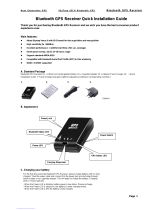Page is loading ...



TableofContents
1.OVERVIEW ......................................................................................... 1
2.PRODUCTNOTICE............................................................................... 1
3.FEATURES........................................................................................... 2
4.PRODUCTSPECIFICATION ................................................................... 3
5.HARDWAREINTRODUCTION .............................................................. 4
5‐1.APPEARANCE ........................................................................................ 4
5‐2.HARDWAREFUNCTION ........................................................................... 5
5‐3.BATTERYINSTALLATION ........................................................................... 5
5‐4.LEDINDICATORS ................................................................................... 7
5‐5.FUNCTIONOFAUTOON‐OFF,AUTOLOGON‐OFF ....................................... 8
6.SETUPBT‐Q1000X .............................................................................. 9
6‐1.INSTALLTHEDRIVERANDSOFTWAREUTILITYFORBT‐Q1000X ....................... 9
6‐2.INSTALLGOOGLEEARTH ....................................................................... 13
7.STARTTOUSE................................................................................... 13
7‐1.FULLYCHARGETHEBATTERYWHENUSINGATTHEFIRSTTIME ......................... 13
7‐2.CONNECTBT‐Q1000XWITHYOURPC ................................................... 13
7‐3.STARTTHESOFTWAREUTILITY................................................................. 13
8.USEFULREFERENCEAPPLICATIONSONTHEINTERNET...................... 18
8‐1.LOCRGPSPHOTO ............................................................................... 18
8‐2.GPSBABEL......................................................................................... 19
8‐3.SPORTSMATE ................................................................................. 20
8‐4.JETPHOTOSTUDIO............................................................................... 21
8‐5.VEOGEO ........................................................................................... 22
8‐6.RACECHRONO .................................................................................... 23
9.TROUBLESHOOTING ........................................................................ 24
10.APPENDIX....................................................................................... 29
10‐1.ACTIVATETHEBLUETOOTHFUNCTIONINYOURPDA/SMARTPHONEORPC ... 29
10‐2.CREATEBLUETOOTHSETTING(WINDOWSMOBILE5/6FORPOCKETPC)...... 30
10‐3.CONFIGURETHEGPSINTERMEDIATEDRIVER........................................... 33
10‐4.STARTYOURNAVIGATIONSOFTWARE ..................................................... 35
10‐5.SWITCHTOEXTREME5HZSPORTMODEBYQSTARZGPSVIEWSOFTWARE
APPLICATION.............................................................................................. 36
10‐6.SAFETYNOTICES................................................................................ 39

BT‐Q1000XTravelRecorder™
………………………………………………………………………………………….…………………………………………………………………………….
……….…..……………………………………………………………………………………………………………………......................
1www.Qstarz.com
1.Overview
ThankyouforpurchasingQstarzeXtreme66‐CHseriesBT‐Q1000X‐
Bluetooth®A‐GPSTravelRecorder™,built‐insecondgenerationGPS
chipsetMTKwith66channelstrackingforyournavigationandtravel
log,andalso,providesstand‐aloneloggingupto200,000records.
Besides,BT‐Q1000Xsoftwareutilitysupportsmulti‐conditionsetting
tocustomizepersonaltravelrecord.Alltrackingrecordscanbe
downloaded,saved,andalsocandisplaydirectlyonGoogleEarth
withphotosbyintegratedGeotaggingfunction.BT‐Q1000Xsupports
42hrsoperatingtimeforyourlog.Youdon’thavetoworryyourGPS
needstoberechargedshortly,andsupportsSmartPowercontrolfor
powersaving.
RegisteryourQstarzProduct:
RegisteryourQstarzproducttogetthelatestnews,softwareupdate,
event,andproductinformation.
http://www.qstarz.com/register/Product_reg/page.asp
2.ProductNotice
z Pleasetakeoutthebatteryandstoreitindry/coolplaces
whennotuseforalongperiod.
z IfBT‐Q1000Xisn’tusedintemperaturebetween‐10 ~
60 ,itsbatterychargingcapabilitywilldecrease.Leave
theBT‐Q1000Xfarfromheatorhightemperature
environment.Andalso,donotexposeyourBT‐Q1000Xin
temperaturehigherthan145 /60 topreventthe
batteryinsideBT‐Q1000Xfromoverheating,explodingor
burningitself.TheLithiumbatteryinsidetheBT‐Q1000X
shouldberecycled.
z Donotleavetheunitstayingbelowcar’swindshieldafter
carparkedduringhotsummerseason.Someposition
belowwindshieldmaygeneratehightemperatureover

Beyond Navigation BT‐Q1000XTravelRecorder™
..............................................................................................................................................................................
……….…..……………………………………………………………………………………………………………………......................
www.Qstarz.com 2
158 /70 .Suchtemperaturemaymelttheunitand
damagethebattery.
z ItisrecommendedtoturnBT‐Q1000Xoffinthehospital.
WirelessGPSreceivermayinterferewiththemedical
equipmentswhichuseradiofrequency.
z Themanufacturerassumesnoresponsibilityforany
damagesandlossresultingfromtheuseofthismanual,or
fromdeletionofdataasaresultofmalfunction,dead
battery,orfrommisuseoftheproductinanyway.
z Pleasecleantheunitwithadryandcleansoftclose.Donot
useharshcleaningsolvents,chemicals,orstrong
detergents.
z DonotattempttoopenBT‐Q1000Xbyyourself.
Unauthorizedhackingmaydamagetheunit,andvoidyour
warranty.
3.Features
z AdoptMTKIIchipsetwithhighsensitivity‐165dBmand
66‐ChannelPerformance
z Stand‐Alonetravelrecordertologupto200,000records
(WaypointswouldbereducedduetomoreoptionsofLog
Format)
z EasilyswitchTravelRecordertoLOGmodeorNAVmode
(Navigation+Log)
z SupportPOIbuttonformemorizingyourlocation
z Stand‐Alonetravelrecordertologupto200,000records(*)
z ProvidePCutilitywithfriendlyUIandMulti‐Language
z SupportMulti‐ModesettingtorecorddataVehicle,Bicycle,
Jog)
z DrawyournavigationpathimmediatelyonGoogleEarthas
default
z SupportGeoTaggingfunctionfordigitalphotoandgenerate
KMZfileeasily

BT‐Q1000XTravelRecorder™
………………………………………………………………………………………….…………………………………………………………………………….
……….…..……………………………………………………………………………………………………………………......................
3www.Qstarz.com
z A‐GPSsupportbooststhefixspeedto15secfaster
z SavethetravelrecordsasGPX/CSV/NMEA/Google
Earthfileformat
z DGPS(WAAS+EGNOS+MSAS),QZSSsupport
z Personal/PortableNavigation(PDA,Smartphone,PC,etc.)
z Lowerpowerconsumptionupto42hrsfortravelrecording
z FastPositionFix,Coldstart35s,Warmstart33s,Hotstart1s
z AutoOn‐Offfunctionforsmartpowercontrol
*ThewaypointswouldbedecreasedwhenthemoreoptionsofLog
Formatareselected
4.ProductSpecification
General
GPSChipMTKIIGPSModule
FrequencyL1,1575.42MHz
C/ACode1.023MHzchiprate
Channels66‐CHPerformance
Antenna(Internal)Built‐inpatchantennawithLNA
SensitivityTracking‐165dBm
DatumWGS84
PerformanceCharacteristic
PositionWithoutaid:3.0m2D‐RMS
Accuracy<3mCEP(50%)withoutSA(horizontal)
DGPS(WAAS,ENGOS,MSAS):2.5m
VelocityWithoutaid:0.1m/s,DGPS(WAAS,ENGOS,MSAS):
0.05m/s
Time50nsRMS
Cold/Warm/HotStart35/33/1sec,average
DynamicCondition
Altitude<18,000m
Velocity<515m/sec
Acceleration<4g
Protocol
GPSOutputDataNMEA0183(V3.01)‐GGA,GSA,GSV,RMC(Default)

Beyond Navigation BT‐Q1000XTravelRecorder™
..............................................................................................................................................................................
……….…..……………………………………………………………………………………………………………………......................
www.Qstarz.com 4
VTG,GLL(Optional)
BaudRate115,200bps
Power
Built‐inrechargeableLi‐ionbattery,Upto42hrsafterfullycharged
Bluetooth
StandardFullycompliantwithBluetoothV1.2
BluetoothProfileSerialPortProfiles(SPP),Upto10meters
Others
Size/Weight72.2(L)X46.5(W)X20(H)mm/64.7g(battery
included)
Operating
Temperature‐10 to+60
StorageTemperature‐20 to+60
Charging0 to+45
5.HardwareIntroduction
5‐1.Appearance
1.Powerjack(miniUSBtype)
2.Modeswitch(OFF/NAV/LOG)
3.BatterystatusLED(Red/Green)
4.BluetoothstatusLED(Blue)
5.GPSstatusLED(Orange)
LogStatusLED(Red)
6.Internalantenna
7.POIbutton

BT‐Q1000XTravelRecorder™
………………………………………………………………………………………….…………………………………………………………………………….
……….…..……………………………………………………………………………………………………………………......................
5www.Qstarz.com
5‐2.HardwareFunction
HardwareFunctionDescription
PowerJack
T
akethepowercableandconnectittothe
powerjack(miniUSBtype)forchargingonly
ModeSwitch(OFF)PoweroffBT‐Q1000X
ModeSwitch(NAV)
W
henswitchtoNAVmode,BT‐Q1000Xonly
canbeusedtonavigatewithhandheld
devices(PDA/Smartphone/Laptop…),and
thedatalogfunctionisdisabled.
ModeSwitch(LOG)
W
henswitchtoLOGmode,BT‐Q1000Xcanbe
usedtorecordyourtravelpath,and
navigationfunctionisstillenabled.
POIButtonPushtologthefavoritePointofInterest
ModeSwitch(OFF)ModeSwitch(NAV)ModeSwitch(LOG)
5‐3.Batteryinstallation
1.PressthePUSHbuttononthebottomsideoftheunit

Beyond Navigation BT‐Q1000XTravelRecorder™
..............................................................................................................................................................................
……….…..……………………………………………………………………………………………………………………......................
www.Qstarz.com 6
2.Pulloutthebatterycover.Insertbatteryintheunit
3.Putbatterycoverontothecabinet
4.Thenpushdownandforceitforwardtofitfirmly

BT‐Q1000XTravelRecorder™
………………………………………………………………………………………….…………………………………………………………………………….
……….…..……………………………………………………………………………………………………………………......................
7www.Qstarz.com
‐Chargingyourbattery
Forthefirsttimeusingthe
BT‐Q1000X,pleasechargebattery
untilitisfullycharged.Takethe
powercableandconnectittothe
powerjack(miniUSBtype)and
rechargethroughUSBcable,travel
charger,orcarcigaretteadaptor.
Thiswillbegintochargethebattery.Chargingtimeisabout3hours
typically.
‐WhenthePowerLEDisRed,batterypowerislowstatus.Please
recharge.
‐WhenthePowerLEDisGreen,thebatteryisunderchargingmode.
‐WhenthePowerLEDisoff,thebatteryisfullycharged.
5‐4.LEDIndicators
LEDStatus FlashONOFF
Power
(Red/Green)
Recharging
(Green)
LowPower
(Red)
Fully
charged
Bluetooth
(Blue)
Flashper2sec.:
Bluetoothconnected
andtransmitting
Mode
Flashper5sec.:
Powersavingmode
Not
connected
/Pairing
GPSnot
powered/
LogMode
ison
GPS
(Orange)
GPSpositionisfixed,
Navigation
Detecting
Satellite,
GPS
position
notfix
GPSnot
powered

Beyond Navigation BT‐Q1000XTravelRecorder™
..............................................................................................................................................................................
……….…..……………………………………………………………………………………………………………………......................
www.Qstarz.com 8
Log
(Red)
Flashper2sec:Low
memory(20%)
Flash3times:
POI(PointofInterest)
isrecorded
Memoryis
full
LogMode
isoff
5‐5.FunctionofAutoOn‐off,AutoLogOn‐Off
AutoOn‐Off(Powersavingmode):Q1000Xcanautomaticallyenter
sleepingmodeaftertheBluetoothconnectivityisturnedoff,sothe
BlueLEDwillturntoflashevery5seconds.Thusyoucanalways
poweritonwithverylowpowerconsumption.
Underpowersavingmode,whendetectingBluetoothisbeing
connected,BT‐Q1000XwillautowakeupitselfandtheblueLEDwill
turntoflashevery2secondsandGPSOrangeLEDwillbealsoOn.
Note:Powersavingmodewouldnotfunctioniflogisenabled.
AutoLogOn‐Off:UnderLogmode,BT‐Q1000Xwillautomatically
stoplogaftertheGPSdoesn’tfix.However,theLEDwillnotindicate
itsinceitworksinbackground.AslongastheGPSfixesagain,
BT‐Q1000Xwillstarttolog.Thusyoucansaveverymuchmemory
duringyourtravel.

BT‐Q1000XTravelRecorder™
………………………………………………………………………………………….…………………………………………………………………………….
……….…..……………………………………………………………………………………………………………………......................
9www.Qstarz.com
6.SetupBT‐Q1000X
6‐1.Installthedriverandsoftwareutilityfor
BT‐Q1000X
SystemRequirement(OnlycompatiblewithMicrosoftWindowsXP
/Vista)
MinimumSystemRequirementRecommendedSystem
Requirement
‐WindowsXPorVista
‐Pentium3,500Mhz
‐128MRAM
‐128MBdiskspace
‐Networkspeed:128Kbits/sec
‐3D‐capablevideocardwith
16MbytesofVRAM
‐800x600,"16‐bitHighColor"
screen
‐WindowsXP
‐Pentium42.4GHz+orAMD
2450xp+
‐512MRAM
‐2GBoffreediskspace
‐Networkspeed:768Kbits/sec
orbetter(DSL/Cable)
‐3D‐capablevideocardwith32
MBofVRAMorgreater
‐1280x1024,"32‐bitTrueColor"
screen
1.PleaseinserttheSoftwareCDtoyourcomputer.Theautorun
windowwillappearandpleaseselectQ1000X.Pleasepress“Install
QTravel”toinstallthemainprogram.Iftheautorunwindowsdid
notappear,pleasebrowsetheCDandfindthefolder
“Utility\QTravel\”.Doubleclick“QTravel_installer.exe”toinstall
thesoftwareutilitypackage.ThissoftwarepackagecontainsUSB
driverandQTravel™softwareinside.

Beyond Navigation BT‐Q1000XTravelRecorder™
..............................................................................................................................................................................
……….…..……………………………………………………………………………………………………………………......................
www.Qstarz.com 10
2.Systemwouldpopuptheutilityinstallationdialog.Pleaseclick
<Next>forthenextstep.
3.Pleaseselect“QTravel™”and“GPSDataLogDeviceDriver”,and
thenclick<Next>tothenextstep.IfyoualreadyinstalledUSB
driver,pleaseunselect“GPSDataLogDeviceDriver.”

BT‐Q1000XTravelRecorder™
………………………………………………………………………………………….…………………………………………………………………………….
……….…..……………………………………………………………………………………………………………………......................
11www.Qstarz.com
4.Click<Next>ifyouwanttoinstalltheprogramindefaulttarget
folderoryoucanclick<Explore>tochangetheinstallfolder.
5.Giveafolder’snameforquicklinksinstartmenuandclick
<Install>toinstalltheprogram.

Beyond Navigation BT‐Q1000XTravelRecorder™
..............................................................................................................................................................................
……….…..……………………………………………………………………………………………………………………......................
www.Qstarz.com 12
6.Whentheutilityinstallationiscompleted,pleaseclick<Finish>to
reboot.Oryoucanalsorebootlaterbyselecting“No,Iwantto
rebootlaterbymyself.”

BT‐Q1000XTravelRecorder™
………………………………………………………………………………………….…………………………………………………………………………….
……….…..……………………………………………………………………………………………………………………......................
13www.Qstarz.com
6‐2.InstallGoogleEarth
BT‐Q1000XsupportsshowingyourtravelpathdirectlyonGoogle
Earth.Pleasegotohttp://earth.google.comforthefreedownloadof
GoogleEarth,andtheninstallittoyourcomputer.Fortheoperation
procedureofGoogleEarth,pleasereferto
http://earth.google.com/support/
7.Starttouse
7‐1.Fullychargethebatterywhenusingatthefirst
time
Afullychargedbatterycanlastupto42hourscontinuously
operation.
7‐2.ConnectBT‐Q1000XwithyourPC
1.PoweronBT‐Q1000X.
2.PleaseconnectBT‐Q1000XwithyourPCbyminiUSBcable.
7‐3.Startthesoftwareutility
NOTE1:Beforestartingthesoftwareutility,pleasemakesurethat
theUSBdriverandthesoftwareutilityhasbeeninstalled
properly.
NOTE2:QTravel™onlysupportsBT‐Q1000X.Anyintentiontouse
QTravel™connectingGPSunitsotherthanBT‐Q1000X
wouldresultinsoftwaredisconnectionautomatically.
QTravel™:
QTravel™isthebestGeotaggingsoftwaretointegratingyourtravel
trackandphototogethereasily.Supporttrackediting,playback,and
import/exportWizard.
1.Clickfrom<Start>/<AllPrograms>/<QstarzQTravel™>/
QTravel™
Usershavetoinputproductkeyatthefirsttimeofuse.Theproduct

Beyond Navigation BT‐Q1000XTravelRecorder™
..............................................................................................................................................................................
……….…..……………………………………………………………………………………………………………………......................
www.Qstarz.com 14
keyislocatedontheenvelopofthesoftwareCD.
ImportantNotice:DonotloseyourProductKey.Keepthepackaging,
orwritethenumberdownandkeepitinasafe
place.
2.<File>\<ImportWizard>
ImportWizardcanguideyoutoproceedtheGeotagprocesseasily.
2.1 TheImportWizardwilljumpouteverytimeduring
programstartup.Youcanalsolaunchitbyclicking<File>\
<ImportWizard>orthequicklinkicon.
2.2 Selectthemethodtoimportthetracksfromdevice.
<Importtracksandphotosintonewtrip>
Createanewtriptosavethetracks
<Selecttriptoimporttracksandphotos>
Savethetracksintoanexistedtrip
<Importwholetripfromprojectfile(*.itm)>
ImportatripfromaprojectfilesavedbyTravelRecorder
software
2.3 QTravel™willautomaticallydetectthecomportandbaud
rateandloadintheGPStracks.
2.4 Atracklistwindowwillbepoppedup.Selectthetracksto
import.
2.5 Pleaseselectthephotofoldertoimportphotosforgeotag.
Youcanalsoskipthisstepbyclicking<Finish>directlyand
thentherewillbeonlytracksshownonGoogleMap.
3.<File>\<ExportWizard>
ExportWizardcanguideyoutoproceedexportprocesseasily.
3.1 HTML:Packselectedtracksandphotosintoeditablehtml
filesorasingleeasysharingmhtfile.

BT‐Q1000XTravelRecorder™
………………………………………………………………………………………….…………………………………………………………………………….
……….…..……………………………………………………………………………………………………………………......................
15www.Qstarz.com
3.2 GoogleEarth:KMLandKMZareGoogleEarthfilesformats.
KMLfilecontainsdetailwaypointsandtracksinfo.
KMZfilecontainsbothsimpletrackandphotosinfo.
3.3 TrackFile:ExporttracksandplacemarksasGPX,NMEA,
andCSVfileformats.
3.4 ProjectFile:ExportwholetripasaTravelRecorder
softwarecompatibleprojectfile.
4.<File>\<ClearLog>
ClearthedatastoredintheTravelRecorder.
5.<File>\<ConfigGPS>
ConfiguretherecordingmethodoftheflashmemoryofTravel
Recorder.
5.1 ConnectionSetting
I.AutoScanGPSModule(Recommended)
Theprogramwillautomaticallydetectthecomport.Itis
recommendedtosettoautoscan.
II.ManualSetting
Userscanalsomanuallysettheport.Pleaserefertousers’
manualformoredetailinformation.
5.2 GPSDeviceName(UniqueID)
NameyourTravelRecorderhereandyourdownloadedlog
datawillcomewiththisuniqueID
5.3 GPSLogSetting
Thereare4logmodes:Generalmode,vehiclemode,
cyclingmode,andhikingmode.Userscanalsochange
thedefaultsettingofthese4modes.
5.4 DataLogMemory
Overwrite:
Whenthememoryisfull,TravelRecorderwill
keeploggingbyoverwritingthememory
fromtheearliestpoint.
StopLog:
Whenthememoryisfull,TravelRecorderwill
stoplogging.

Beyond Navigation BT‐Q1000XTravelRecorder™
..............................................................................................................................................................................
……….…..……………………………………………………………………………………………………………………......................
www.Qstarz.com 16
6.<File>\<DownloadAGPSData>
UpdatetheAGPSdatafrominternetassistanceservertoboostwarm
startspeedto15sec.
A‐GPSisasystemwhereoutsidesources,suchasanassistance
serverandreferencenetwork,helpaGPSreceiverboosts
performancebeyondthatofthesamereceiverinastand‐alone
modebydownloadingthealmanacdatafromanassistanceserver.
Note1:A‐GPScanboostGPSwarmstartspeedtoalwayslowerthan
15secfixafterthefirstfix.TheA‐GPSefficiencywilldecrease
whentimegoesby.Ifitexpires,youwouldhavetodownload
almanacdataagainbecausetheaccelerationefficiencyoffix
willbecometotallyineffective.
Note2:Pleasedon’tupdatethealmanacdataviaBluetooth
interface.
7.<Photo/Media>\<AddMediaFiles>
Userscanaddmediafilesfromafilefolder,orselectedfiles.
7.1 Addmediafilesfromafolder:
Selectafoldertoaddmediafiles.
Addmediafilesfromselectedfiles:
UseCtrl‐Click,orShift‐Clicktoselectmultiplefiles.
7.2 Afterphotosareadded,allphotoswillbeshownonthe
<PhotoView>and<PhotoList>window.Under<Photo
View>window,Userscanclickonthe“nextphoto”and
“prevphoto”buttonstobrowsephotos,addcommentto
eachphoto,androtate,deletephotos.QTravel™will
automaticallymatchphotosandGPSloggedwaypointsby
time.
8.<Photo>\<ShiftPhotoTime>
willinvoketheshiftphototimewindow.Allphotoswillbeadded(or
subtracted)thespecifiedtime.ThedatesaresavedintheExifparts
ofJpegorTifffile.Aftertheshift,QTravel™willautomaticallymatch
thephotoandtrackwaypointsagain.Userscanputmorethan365in
days.
9.<Photo>\<WriteGPSInfointoPhotos>

BT‐Q1000XTravelRecorder™
………………………………………………………………………………………….…………………………………………………………………………….
……….…..……………………………………………………………………………………………………………………......................
17www.Qstarz.com
willsavethelatitude,longitude,andaltitudeinformationintophoto.
Aprogresswindowwillshowthewritingprogress.
FordetailQTravel™functionality,pleaserefertoQTravel™User’s
ManualattachingwithSoftware.
RegisteryourProductKey:
Youcanregisteryourproductkeyin“software‐>about‐>Input
ProductKey”byanemailaccount.Thisemailwitharegistered
productkeywillbesavedinQstarzdatabase.Youcancheckyour
productkeybypresentingthecorrespondingemailtoQstarzatany
time.
UpdatetheSoftware:
PleasealwaysgotoQstarzdownloadpagetocheckifthereisany
latestsoftwareupdate.
http://www.qstarz.com/download.htm
Pleaseuninstalltheoldversionbeforeinstallation.
/