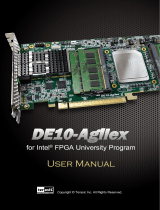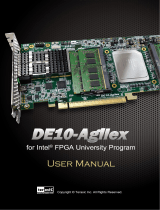Page is loading ...

Get Started with the Intel® oneAPI DL
Framework Developers Toolkit for
Linux*

Contents
Get Started with the Intel® oneAPI DL Framework Developer
Toolkit.. 3
Configure Your System...............................................................................3
Run a Sample Project Using the Command Line ............................................. 5
Using Containers .......................................................................................5
Using Containers with the Command Line .............................................6
Next Steps ...............................................................................................6
Notices and Disclaimers..............................................................................7
Get Started with the Intel® oneAPI DL Framework Developers Toolkit for Linux*
2

Get Started with the Intel® oneAPI DL
Framework Developer Toolkit
Follow These Steps for the Intel® oneAPI DL Framework Developer Toolkit:
The following instructions assume you have installed the Intel® oneAPI software. Please see the Intel oneAPI
Toolkits page for installation options.
1. Configure Your System
2. Build and run a sample project using the Command Line.
Introduction
If you wish to use oneDNN and oneCCL samples, you must install the Intel® oneAPI Base Toolkit. The Base
Kit contains all Intel® oneAPI DL Framework Developer Toolkit (DLFD Kit) components with all required
dependencies.
If you wish to use the DL DevKit libraries without trying the provided samples, you only need to install the
DLFD Kit. Otherwise, install the Intel® oneAPI Base Toolkit.
This toolkit is a suite of development libraries that make it fast and easy to build or optimize a deep learning
framework that gets every last ounce of performance out of the newest Intel® processors. This toolkit enables
Deep Learning Framework with flexible options including optimal performance on a CPU or GPU.
Included in this toolkit are:
• Intel® oneAPI Deep Neural Network Library
• Intel® oneAPI Collective Communications Library
Intel® oneAPI Deep Neural Network Library
The Intel® oneAPI Deep Neural Network Library is an open-source performance library for deep learning
applications. The library includes basic building blocks for neural networks optimized for Intel® Architecture
Processors and Intel® Processor Graphics. This library is intended for deep learning applications and
framework developers interested in improving application performance on Intel CPUs and GPUs. Many
popular Deep Learning frameworks are integrated with this library.
Intel® oneAPI Collective Communications Library
The Intel® oneAPI Collective Communications Library is a library providing an efficient implementation of
communication patterns used in deep learning.
• Built on top of Intel® MPI Library, allows for use of other communication libraries.
• Optimized to drive scalability of communication patterns.
• Works across various interconnects: Intel® Omni-Path Architecture, InfiniBand*, and Ethernet
• Common API to support Deep Learning frameworks (Caffe*, Theano*,Torch*, etc.)
• This package comprises the Intel® MLSL Software Development Kit (SDK) and the Intel® MPI Library
Runtime components.
Configure Your System
Intel® oneAPI DL Framework Developer Toolkit
To run samples using the Intel® oneAPI DPC++/C++ Compiler and Intel® Threading Building Blocks, you
must install the Intel® oneAPI Base Toolkit before configuring your system.
For a complete list of system requirements, see the Intel® oneAPI Deep Neural Network Library Release
Notes.
Get Started with the Intel® oneAPI DL Framework Developer Toolkit
3

To configure your system, you need to:
•Set Environment Variables for CPU/GPU or FPGA
•For GPU users, install GPU drivers
•Disable Hangcheck for applications with long-running GPU compute workloads
•For GPU users, add a user to the video group
Set Environment Variables for CLI Development
For working at a Command Line Interface (CLI), the tools in the oneAPI toolkits are configured via
environment variables. Set up your CLI environment by sourcing the setvars script:
Option 1: Source setvars.sh once per session
Source setvars.sh every time you open a new terminal window:
You can find the setvars.sh script in the root folder of your oneAPI installation, which is typically /opt/
intel/oneapi/ for sudo or root users and ~/intel/oneapi/ when installed as a normal user.
For root or sudo installations:
. /opt/intel/oneapi/setvars.sh
For normal user installations:
. ~/intel/oneapi/setvars.sh
Option 2: One time setup for setvars.sh
To have the environment automatically set up for your projects, include the command source
<install_dir>/setvars.sh in a startup script where it will be invoked automatically (replace
<install_dir> with the path to your oneAPI install location). The default installation locations are /opt/
intel/oneapi/ for sudo or root users and ~/intel/oneapi/ when installed as a normal user.
For example, you can add the source <install_dir>/setvars.sh command to your ~/.bashrc or
~/.bashrc_profile or ~/.profile file. To make the settings permanent for all accounts on your system,
create a one-line .sh script in your system's /etc/profile.d folder that sources setvars.sh (for more
details, see Ubuntu documentation on Environment Variables).
NOTE
The setvars.sh script can be managed using a configuration file, which is especially helpful if you need
to initialize specific versions of libraries or the compiler, rather than defaulting to the "latest" version.
For more details, see Using a Configuration File to Manage Setvars.sh.. If you need to setup the
environment in a non-POSIX shell, seeoneAPI Development Environment Setup for more configuration
options.
For GPU Users, Install GPU Drivers
If you followed the instructions in the Installation Guide to install GPU Drivers, you may skip this step. If you
have not installed the drivers, follow the directions in the Installation Guide.
GPU: Disable Hangcheck
This section applies only to applications with long-running GPU compute workloads in native environments. It
is not recommended for virtualizations or other standard usages of GPU, such as gaming.
A workload that takes more than four seconds for GPU hardware to execute is a long running workload. By
default, individual threads that qualify as long-running workloads are considered hung and are terminated.
By disabling the hangcheck timeout period, you can avoid this problem.
Get Started with the Intel® oneAPI DL Framework Developers Toolkit for Linux*
4

NOTE If the system is rebooted, hangcheck is automatically enabled. You must disable hangcheck
again after every reboot or follow the directions to disable hangcheck persistently (across multiple
reboots).
To disable hangcheck until the next reboot:
sudo sh -c "echo N> /sys/module/i915/parameters/enable_hangcheck"
To disable hangcheck across multiple reboots:
NOTE If the kernel is updated, hangcheck is automatically enabled. Run the procedure below after
every kernel update to ensure hangcheck is disabled.
1. Open a terminal.
2. Open the grub file in /etc/default.
3. In the grub file, find the line GRUB_CMDLINE_LINUX_DEFAULT="" .
4. Enter this text between the quotes (""):
i915.enable_hangcheck=0
5. Run this command:
sudo update-grub
6. Reboot the system. Hangcheck remains disabled.
GPU: Add User to Video Group
For GPU compute workloads, non-root (normal) users do not typically have access to the GPU device. Make
sure to add your normal user(s) to the video group; otherwise, binaries compiled for the GPU device will fail
when executed by a normal user. To fix this problem, add the non-root user to the video group:
sudo usermod -a -G video <username>
For the most up-to-date requirements list, see the Intel® oneAPI Collective Communications Library Release
Notes.
Run a Sample Project
Run a sample project using the Command Line.
Run a Sample Project Using the Command Line
Intel® oneAPI DL Framework Developer Toolkit
If you wish to use oneDNN and oneCCL samples, you must install the Intel® oneAPI Base Toolkit (BaseKit).
The BaseKit contains all Intel® oneAPI DL Framework Developer Toolkit components with all required
dependencies.
After the BaseKit is installed, you can run a sample using the instructions in Build and Run a Intel® oneAPI DL
Framework Developer Toolkit Sample Using the Command Line.
Using Containers
Intel® oneAPI DL Framework Developer Toolkit
Containers allow you to set up and configure environments for building, running and profiling oneAPI
applications and distribute them using images:
Get Started with the Intel® oneAPI DL Framework Developer Toolkit
5

• You can install an image containing an environment pre-configured with all the tools you need, then
develop within that environment.
• You can save an environment and use the image to move that environment to another machine without
additional setup.
• You can prepare containers with different sets of languages and runtimes, analysis tools, or other tools, as
needed.
Download Docker* Image
You can download a Docker* image from the Containers Repository.
NOTE The Docker image is ~5 GB and can take ~15 minutes to download. It will require 25 GB of disk
space.
image=intel/oneapi-dlfdkit
docker pull "$image"
Using Containers with the Command Line
Intel® oneAPI DL Framework Developer Toolkit
Compile and run the containers directly.
The below enables the GPU, if available, using --device=/dev/dri (may not be available in Linux* VM or
Windows*). The command will leave you at a command prompt, inside the container, in interactive mode.
image=intel/oneapi-dlfdkit
# --device=/dev/dri enables the gpu (if available). May not be available in Linux VM or Windows
docker run --device=/dev/dri -it "$image"
Once in the container, you can interact with it using Run a Sample Project Using the Command Line.
NOTE You may need to include proxy settings before -it "$image"if you are behind a proxy:
docker run -e http_proxy="$http_proxy" -e https_proxy="$https_proxy" -it "$image"
Using Intel® Advisor, Intel® Inspector or VTune™ with Containers
When using these tools, extra capabilities have to be provided to the container:
--cap-add=SYS_ADMIN --cap-add=SYS_PTRACE
docker run --cap-add=SYS_ADMIN --cap-add=SYS_PTRACE \
--device=/dev/dri -it "$image"
Next Steps
Intel® oneAPI DL Framework Developer Toolkit
After you have built your own project, review Intel® oneAPI DL Framework Toolkit Code Samples to
understand the capabilities of this toolkit.
Get Started with the Intel® oneAPI DL Framework Developers Toolkit for Linux*
6

Notices and Disclaimers
Intel technologies may require enabled hardware, software or service activation.
No product or component can be absolutely secure.
Your costs and results may vary.
© Intel Corporation. Intel, the Intel logo, and other Intel marks are trademarks of Intel Corporation or its
subsidiaries. Other names and brands may be claimed as the property of others.
Optimization Notice
Intel's compilers may or may not optimize to the same degree for non-Intel microprocessors for
optimizations that are not unique to Intel microprocessors. These optimizations include SSE2, SSE3, and
SSSE3 instruction sets and other optimizations. Intel does not guarantee the availability, functionality, or
effectiveness of any optimization on microprocessors not manufactured by Intel. Microprocessor-
dependent optimizations in this product are intended for use with Intel microprocessors. Certain
optimizations not specific to Intel microarchitecture are reserved for Intel microprocessors. Please refer to
the applicable product User and Reference Guides for more information regarding the specific instruction
sets covered by this notice.
Notice revision #20110804
No license (express or implied, by estoppel or otherwise) to any intellectual property rights is granted by this
document.
The products described may contain design defects or errors known as errata which may cause the product
to deviate from published specifications. Current characterized errata are available on request.
Intel disclaims all express and implied warranties, including without limitation, the implied warranties of
merchantability, fitness for a particular purpose, and non-infringement, as well as any warranty arising from
course of performance, course of dealing, or usage in trade.
Get Started with the Intel® oneAPI DL Framework Developer Toolkit
7
/