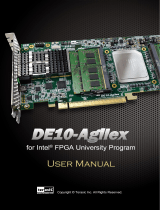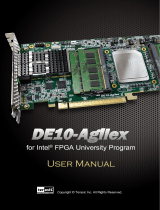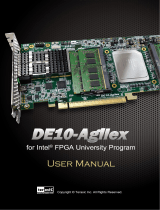3. Installing the IP Authoring Development Environment
The recommended IP authoring development environment includes Intel oneAPI Base
Toolkit, Intel Quartus Prime, and Visual Studio Code (sometimes referred to as “VS
Code”). On Microsoft Windows platforms, Microsoft Visual Studio is also required.
Install the software for your IP authoring environment in the following order:
1. Confirm that you are running Python 3.8 or later by running the following
command from a command prompt:
python --version
2. Install and license the Intel Quartus Prime Pro Edition software according to the
instructions in Intel FPGA Software Installation and Licensing.
3. [Windows only] Install Microsoft Visual Studio. Ensure that you install one of the
following workloads to ensure that CMake is on your system:
•Desktop development with C++
•Linux development with C++
4. [Windows only] Ensure that Microsoft Visual Studio is not running before moving
on to the next step.
If Visual Studio is running when you complete the next step, the Intel oneAPI Base
Toolkit installer cannot install the oneAPI plug-ins for Visual Studio.
5. Install and configure the Intel oneAPI Base Toolkit with at least the following
components:
• Intel Distribution for GDB
• Intel oneAPI DPC++ Library
• Intel oneAPI Threading Building Blocks
• Intel oneAPI DPC++/C++ Compiler
• Intel VTune™ Profiler
For instructions, review the following publications:
•Intel oneAPI Toolkits Installation Guide for Linux OS
•Intel oneAPI Toolkits Installation Guide for Windows
6. Install Visual Studio Code according to one of the following instructions:
•Visual Studio Code on Linux
•Visual Studio Code on Windows
7. Install the Intel oneAPI Visual Studio Code extensions according to the instructions
in Using Visual Studio Code with Intel oneAPI Toolkits User Guide.
After installing and configuring these components, you can do the following tasks:
749869 | 2022.12.19
Send Feedback
Intel Corporation. All rights reserved. Intel, the Intel logo, and other Intel marks are trademarks of Intel
Corporation or its subsidiaries. Intel warrants performance of its FPGA and semiconductor products to current
specifications in accordance with Intel's standard warranty, but reserves the right to make changes to any
products and services at any time without notice. Intel assumes no responsibility or liability arising out of the
application or use of any information, product, or service described herein except as expressly agreed to in
writing by Intel. Intel customers are advised to obtain the latest version of device specifications before relying
on any published information and before placing orders for products or services.
*Other names and brands may be claimed as the property of others.
ISO
9001:2015
Registered