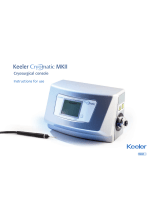Page is loading ...

HELIX TECHNOLOGY CORPORATION
Mansfield Corporate Center, Nine Hampshire Street, Mansfield, Massachusetts 02048-9171 Telephone (508) 337-5000
C
HELIX TECHNOLOGY CORPORATION
-
TI CRYOGENICS
On-Board® FastRegen™ Control Module
Programming and Operation Instructions
8040406
Rev. C (7/97)

The information in this document is believed to be accurate and reliable. However,
CTI-CRYOGENICS - Helix Technology Corporation, cannot accept any financial or other
responsibilities that may result from the use of this information. No warranties are granted or
extended by this document.
CTI-CRYOGENICS - Helix Technology Corporation reserves the right to change any or all
information contained herein without prior written notice. Revisions may be issued at the time of
such changes and/or deletions.
Any duplication of this manual or any of its parts without expressed written permission from
CTI-CRYOGENICS - Helix Technology Corporation is strictly prohibited.
Any correspondence regarding this document should be forwarded to:
CTI-CRYOGENICS
Helix Technology Corporation
Mansfield Corporate Center
Engineering Services Department
Nine Hampshire Street
Mansfield, Massachusetts 02048-9171 U.S.A.
Telephone: (508) 337-5000
FAX: (508) 337-5464
The following CTI-CRYOGENICS - Helix Technology Corporation trademarks and service
marks may appear in this document:
CTI-CRYOGENICS®GUTS®
Cryo-Torr®Cryodyne®
On-Board®RetroFast®
Value Line™RetroEase®
FastRegen™TurboPlus™
TurboLink™
ThinLine™
All other trademarks or registered trademarks are the property of their respective holders.
Copyright© 1998 CTI-CRYOGENICS - Helix Technology Corporation Printed in U.S.A.

On-Board FastRegen Control Module Programming and Operation Instructions
P/N 8040406 iii
C
HELIX TECHNOLOGY CORPORATION
-
TI CRYOGENICS
Table of Contents
Section 1 - Basic On-Board Module Information
Introduction . . . . . . . . . . . . . . . . . . . . . . . . . . . . . . . . . . . . . . . . . . . . . . . . . . . . . . . 1-1
Microprocessor Control System . . . . . . . . . . . . . . . . . . . . . . . . . . . . . . . . . . . . . . . 1-1
Remote Operation Options . . . . . . . . . . . . . . . . . . . . . . . . . . . . . . . . . . . . . . . . 1-1
Keypad/Display Control Description . . . . . . . . . . . . . . . . . . . . . . . . . . . . . . . . . . . . 1-2
Alphanumeric Display . . . . . . . . . . . . . . . . . . . . . . . . . . . . . . . . . . . . . . . . . . . . 1-2
Horizontal Scroll Display Keys . . . . . . . . . . . . . . . . . . . . . . . . . . . . . . . . . . . . . 1-2
Vertical Scroll Display Keys (Last, Next) . . . . . . . . . . . . . . . . . . . . . . . . . . . . . 1-3
Clear Display Key . . . . . . . . . . . . . . . . . . . . . . . . . . . . . . . . . . . . . . . . . . . . . . . 1-3
Numeric Keypad . . . . . . . . . . . . . . . . . . . . . . . . . . . . . . . . . . . . . . . . . . . . . . . . 1-3
Enter Command Key . . . . . . . . . . . . . . . . . . . . . . . . . . . . . . . . . . . . . . . . . . . . . 1-3
Function Keys . . . . . . . . . . . . . . . . . . . . . . . . . . . . . . . . . . . . . . . . . . . . . . . . . . 1-3
On-line Help . . . . . . . . . . . . . . . . . . . . . . . . . . . . . . . . . . . . . . . . . . . . . . . . . . . . . . 1-3
Software Version Identification . . . . . . . . . . . . . . . . . . . . . . . . . . . . . . . . . . . . . . . . 1-4
Section 2 - System Power
Before You Start . . . . . . . . . . . . . . . . . . . . . . . . . . . . . . . . . . . . . . . . . . . . . . . . . . . 2-1
Starting the Cryopump . . . . . . . . . . . . . . . . . . . . . . . . . . . . . . . . . . . . . . . . . . . . . . . 2-1
Shutting Down the Cryopump . . . . . . . . . . . . . . . . . . . . . . . . . . . . . . . . . . . . . . . . . 2-1
Section 3 - Programming and Operation
Introduction . . . . . . . . . . . . . . . . . . . . . . . . . . . . . . . . . . . . . . . . . . . . . . . . . . . . . . . 3-1
Normal Operation . . . . . . . . . . . . . . . . . . . . . . . . . . . . . . . . . . . . . . . . . . . . . . . . . . 3-1
MONITOR Function . . . . . . . . . . . . . . . . . . . . . . . . . . . . . . . . . . . . . . . . . . . . . . . . 3-1
Cryopump ON/OFF and Second Stage Temperature . . . . . . . . . . . . . . . . . . . . 3-3
First and Second Stage Temperature and Auxiliary Thermocouple Pressure . . 3-3
First Stage Temperature in Kelvin . . . . . . . . . . . . . . . . . . . . . . . . . . . . . . . . . . . 3-4
Second Stage Temperature in Kelvin . . . . . . . . . . . . . . . . . . . . . . . . . . . . . . . . 3-4
Auxiliary Thermocouple Gauge Pressure . . . . . . . . . . . . . . . . . . . . . . . . . . . . . 3-5
Cryo Thermocouple Gauge Pressure . . . . . . . . . . . . . . . . . . . . . . . . . . . . . . . . . 3-5
Relay 1 ON/OFF and Auto/Manual Control . . . . . . . . . . . . . . . . . . . . . . . . . . . 3-6
Relay 2 ON/OFF and Auto/Manual Control . . . . . . . . . . . . . . . . . . . . . . . . . . . 3-6
MONITOR Function Operation . . . . . . . . . . . . . . . . . . . . . . . . . . . . . . . . . . . . . 3-7
Regeneration Function . . . . . . . . . . . . . . . . . . . . . . . . . . . . . . . . . . . . . . . . . . . . . . . 3-8
REGEN ON/OFF . . . . . . . . . . . . . . . . . . . . . . . . . . . . . . . . . . . . . . . . . . . . . . . 3-13
Delay Start . . . . . . . . . . . . . . . . . . . . . . . . . . . . . . . . . . . . . . . . . . . . . . . . . . . . 3-13
Delay Restart . . . . . . . . . . . . . . . . . . . . . . . . . . . . . . . . . . . . . . . . . . . . . . . . . . 3-14
Fast Rough Test . . . . . . . . . . . . . . . . . . . . . . . . . . . . . . . . . . . . . . . . . . . . . . . . 3-14
Extended Purge . . . . . . . . . . . . . . . . . . . . . . . . . . . . . . . . . . . . . . . . . . . . . . . . 3-15
Repurge . . . . . . . . . . . . . . . . . . . . . . . . . . . . . . . . . . . . . . . . . . . . . . . . . . . . . . 3-15

On-Board FastRegen Control Module Programming and Operation Instructions
iv P/N 8040406
C
HELIX TECHNOLOGY CORPORATION
-
TI CRYOGENICS
Table of Contents (continued)
Repurge Cycles . . . . . . . . . . . . . . . . . . . . . . . . . . . . . . . . . . . . . . . . . . . . . . . . 3-16
Base Pressure . . . . . . . . . . . . . . . . . . . . . . . . . . . . . . . . . . . . . . . . . . . . . . . . . . 3-16
Rate-of-Rise . . . . . . . . . . . . . . . . . . . . . . . . . . . . . . . . . . . . . . . . . . . . . . . . . . . 3-17
ROR Cycles . . . . . . . . . . . . . . . . . . . . . . . . . . . . . . . . . . . . . . . . . . . . . . . . . . . 3-17
Rough Valve Interlock . . . . . . . . . . . . . . . . . . . . . . . . . . . . . . . . . . . . . . . . . . . 3-18
Power Fail Recovery . . . . . . . . . . . . . . . . . . . . . . . . . . . . . . . . . . . . . . . . . . . . 3-18
Power Fail Recovery Temperature . . . . . . . . . . . . . . . . . . . . . . . . . . . . . . . . . 3-19
REGEN Function Programming . . . . . . . . . . . . . . . . . . . . . . . . . . . . . . . . . . . 3-20
Initiate REGEN. . . . . . . . . . . . . . . . . . . . . . . . . . . . . . . . . . . . . . . . . . . . . . 3-20
Abort REGEN. . . . . . . . . . . . . . . . . . . . . . . . . . . . . . . . . . . . . . . . . . . . . . . 3-20
Delay Start . . . . . . . . . . . . . . . . . . . . . . . . . . . . . . . . . . . . . . . . . . . . . . . . . 3-20
Delay Restart. . . . . . . . . . . . . . . . . . . . . . . . . . . . . . . . . . . . . . . . . . . . . . . . 3-21
Fast Rough Test . . . . . . . . . . . . . . . . . . . . . . . . . . . . . . . . . . . . . . . . . . . . . 3-21
Extended Purge. . . . . . . . . . . . . . . . . . . . . . . . . . . . . . . . . . . . . . . . . . . . . . 3-22
Repurge. . . . . . . . . . . . . . . . . . . . . . . . . . . . . . . . . . . . . . . . . . . . . . . . . . . . 3-22
Repurge Cycles. . . . . . . . . . . . . . . . . . . . . . . . . . . . . . . . . . . . . . . . . . . . . . 3-22
Base Pressure . . . . . . . . . . . . . . . . . . . . . . . . . . . . . . . . . . . . . . . . . . . . . . . 3-23
Rate-of-Rise (ROR) . . . . . . . . . . . . . . . . . . . . . . . . . . . . . . . . . . . . . . . . . . 3-23
Rate-of-Rise (ROR) Cycles . . . . . . . . . . . . . . . . . . . . . . . . . . . . . . . . . . . . 3-24
Rough Valve Interlock . . . . . . . . . . . . . . . . . . . . . . . . . . . . . . . . . . . . . . . . 3-24
Power Failure Recovery . . . . . . . . . . . . . . . . . . . . . . . . . . . . . . . . . . . . . . . 3-25
Power Failure Recovery Temperature . . . . . . . . . . . . . . . . . . . . . . . . . . . . 3-25
Performing a Fast or Full Regeneration Cycle . . . . . . . . . . . . . . . . . . . . . . . . 3-26
Fast Regeneration Cycle. . . . . . . . . . . . . . . . . . . . . . . . . . . . . . . . . . . . . . . 3-26
Full Regeneration Cycle . . . . . . . . . . . . . . . . . . . . . . . . . . . . . . . . . . . . . . . 3-26
REGEN Cycle Examples . . . . . . . . . . . . . . . . . . . . . . . . . . . . . . . . . . . . . . . . . 3-27
SERVICE Function . . . . . . . . . . . . . . . . . . . . . . . . . . . . . . . . . . . . . . . . . . . . . . . . 3-32
Serial Number and Software Version . . . . . . . . . . . . . . . . . . . . . . . . . . . . . . . 3-34
Network Identification Number . . . . . . . . . . . . . . . . . . . . . . . . . . . . . . . . . . . . 3-35
Elapsed Pump Time . . . . . . . . . . . . . . . . . . . . . . . . . . . . . . . . . . . . . . . . . . . . . 3-35
Time Since Last Full Regeneration . . . . . . . . . . . . . . . . . . . . . . . . . . . . . . . . . 3-36
Time Since Last Fast Regeneration . . . . . . . . . . . . . . . . . . . . . . . . . . . . . . . . . 3-36
Password . . . . . . . . . . . . . . . . . . . . . . . . . . . . . . . . . . . . . . . . . . . . . . . . . . . . . 3-37
Lock Mode . . . . . . . . . . . . . . . . . . . . . . . . . . . . . . . . . . . . . . . . . . . . . . . . . . . . 3-37
Parameter Lock . . . . . . . . . . . . . . . . . . . . . . . . . . . . . . . . . . . . . . . . . . . . . . . . 3-38
Zero Auxiliary Thermocouple . . . . . . . . . . . . . . . . . . . . . . . . . . . . . . . . . . . . . 3-38
Zero Cryo Thermocouple . . . . . . . . . . . . . . . . . . . . . . . . . . . . . . . . . . . . . . . . . 3-39
First Stage Temperature Control . . . . . . . . . . . . . . . . . . . . . . . . . . . . . . . . . . . 3-39
SERVICE Function Operation . . . . . . . . . . . . . . . . . . . . . . . . . . . . . . . . . . . . . 3-40
Serial Number and Software Version. . . . . . . . . . . . . . . . . . . . . . . . . . . . . 3-40
Net Identification . . . . . . . . . . . . . . . . . . . . . . . . . . . . . . . . . . . . . . . . . . . . 3-40
Elapsed Pump Time . . . . . . . . . . . . . . . . . . . . . . . . . . . . . . . . . . . . . . . . . . 3-40

On-Board FastRegen Control Module Programming and Operation Instructions
P/N 8040406 v
C
HELIX TECHNOLOGY CORPORATION
-
TI CRYOGENICS
Table of Contents (continued)
Time Since Last Full Regeneration . . . . . . . . . . . . . . . . . . . . . . . . . . . . . . 3-40
Time Since Last Fast Regeneration . . . . . . . . . . . . . . . . . . . . . . . . . . . . . . 3-41
Password. . . . . . . . . . . . . . . . . . . . . . . . . . . . . . . . . . . . . . . . . . . . . . . . . . . 3-41
Lock Mode . . . . . . . . . . . . . . . . . . . . . . . . . . . . . . . . . . . . . . . . . . . . . . . . . 3-41
Parameter Lock. . . . . . . . . . . . . . . . . . . . . . . . . . . . . . . . . . . . . . . . . . . . . . 3-42
Zero Auxiliary Thermocouple . . . . . . . . . . . . . . . . . . . . . . . . . . . . . . . . . . 3-42
Zero Cryo Thermocouple . . . . . . . . . . . . . . . . . . . . . . . . . . . . . . . . . . . . . . 3-43
First Stage Temperature Control. . . . . . . . . . . . . . . . . . . . . . . . . . . . . . . . . 3-43
CONTROL Function . . . . . . . . . . . . . . . . . . . . . . . . . . . . . . . . . . . . . . . . . . . . . . . 3-44
Cryopump ON/OFF and Second Stage Temperature . . . . . . . . . . . . . . . . . . . 3-46
Aux TC ON/OFF and TC Pressure . . . . . . . . . . . . . . . . . . . . . . . . . . . . . . . . . 3-47
Cryo TC ON/OFF and TC Pressure . . . . . . . . . . . . . . . . . . . . . . . . . . . . . . . . . 3-47
Rough Valve Open/Closed . . . . . . . . . . . . . . . . . . . . . . . . . . . . . . . . . . . . . . . 3-48
Purge Valve Open/Closed . . . . . . . . . . . . . . . . . . . . . . . . . . . . . . . . . . . . . . . . 3-49
Relay 1 ON/OFF and Auto/Manual Control . . . . . . . . . . . . . . . . . . . . . . . . . . 3-50
Relay 2 ON/OFF and Auto/Manual Control . . . . . . . . . . . . . . . . . . . . . . . . . . 3-50
CONTROL Function Operation . . . . . . . . . . . . . . . . . . . . . . . . . . . . . . . . . . . 3-51
Cryopump ON/OFF and Second Stage Temperature . . . . . . . . . . . . . . . . . 3-51
Aux TC ON/OFF and TC Pressure. . . . . . . . . . . . . . . . . . . . . . . . . . . . . . . 3-51
Cryo TC ON/OFF and TC Pressure . . . . . . . . . . . . . . . . . . . . . . . . . . . . . . 3-51
Rough Valve Open/Closed . . . . . . . . . . . . . . . . . . . . . . . . . . . . . . . . . . . . . 3-52
Purge Valve Open/Closed. . . . . . . . . . . . . . . . . . . . . . . . . . . . . . . . . . . . . . 3-52
Relay 1 ON/OFF and Auto/Manual Control. . . . . . . . . . . . . . . . . . . . . . . . 3-52
Relay 2 ON/OFF and Auto/Manual Control. . . . . . . . . . . . . . . . . . . . . . . . 3-53
RELAYS Function . . . . . . . . . . . . . . . . . . . . . . . . . . . . . . . . . . . . . . . . . . . . . . . . . 3-54
Select Relay 1 or 2 . . . . . . . . . . . . . . . . . . . . . . . . . . . . . . . . . . . . . . . . . . . . . . 3-56
Current State of Relay ON/OFF, Auto/Manual . . . . . . . . . . . . . . . . . . . . . . . . 3-57
Current Program for Automatic Control . . . . . . . . . . . . . . . . . . . . . . . . . . . . . 3-57
First Stage Temperature Limits . . . . . . . . . . . . . . . . . . . . . . . . . . . . . . . . . . . . 3-58
Second Stage Temperature Limits . . . . . . . . . . . . . . . . . . . . . . . . . . . . . . . . . . 3-58
Cryo Thermocouple Pressure Limits . . . . . . . . . . . . . . . . . . . . . . . . . . . . . . . . 3-59
Auxiliary Thermocouple Pressure Limits . . . . . . . . . . . . . . . . . . . . . . . . . . . . 3-59
Cryopump . . . . . . . . . . . . . . . . . . . . . . . . . . . . . . . . . . . . . . . . . . . . . . . . . . . . 3-60
Regeneration . . . . . . . . . . . . . . . . . . . . . . . . . . . . . . . . . . . . . . . . . . . . . . . . . . 3-60
Roughing Valve . . . . . . . . . . . . . . . . . . . . . . . . . . . . . . . . . . . . . . . . . . . . . . . . 3-61
Delay Activation of Relay . . . . . . . . . . . . . . . . . . . . . . . . . . . . . . . . . . . . . . . . 3-61
RELAYS Function Operation . . . . . . . . . . . . . . . . . . . . . . . . . . . . . . . . . . . . . 3-62
Programming First Stage Temperature Limits . . . . . . . . . . . . . . . . . . . . . . 3-62
Programming Second Stage Temperature Limits. . . . . . . . . . . . . . . . . . . . 3-63
Programming Cryo Thermocouple Pressure Limits. . . . . . . . . . . . . . . . . . 3-63
Programming Auxiliary Thermocouple Pressure Limits . . . . . . . . . . . . . . 3-64
Cryopump . . . . . . . . . . . . . . . . . . . . . . . . . . . . . . . . . . . . . . . . . . . . . . . . . . 3-64

On-Board FastRegen Control Module Programming and Operation Instructions
vi P/N 8040406
C
HELIX TECHNOLOGY CORPORATION
-
TI CRYOGENICS
Table of Contents (continued)
REGEN Track. . . . . . . . . . . . . . . . . . . . . . . . . . . . . . . . . . . . . . . . . . . . . . . 3-65
Rough Valve . . . . . . . . . . . . . . . . . . . . . . . . . . . . . . . . . . . . . . . . . . . . . . . . 3-65
Time Delay . . . . . . . . . . . . . . . . . . . . . . . . . . . . . . . . . . . . . . . . . . . . . . . . . 3-66
FastRegen Control Module Software Function Parameters . . . . . . . . . . . . . . 3-66
Section 4 - On-Board Module Replacement
Module Ordering Information . . . . . . . . . . . . . . . . . . . . . . . . . . . . . . . . . . . . . . . . . 4-1
Module Replacement . . . . . . . . . . . . . . . . . . . . . . . . . . . . . . . . . . . . . . . . . . . . . . . . 4-1
Appendix A - Customer Support Centers
Appendix B - On-Board Module RS-232 Interface Protocol Format
Appendix C - RS-232 Regeneration Responses
Appendix D - RS-232 Power Failure Recovery Messages
Appendix E - On-Board Keypad/Display Error Messages
Figures
Figure 1-1: On-Board Keypad/Display . . . . . . . . . . . . . . . . . . . . . . . . . . . . . . . 1-2
Figure 1-2: On-line Help Message Example . . . . . . . . . . . . . . . . . . . . . . . . . . . 1-4
Figure 3-1: MONITOR Function Flowchart . . . . . . . . . . . . . . . . . . . . . . . . . . . 3-2
Figure 3-2: ON/OFF Status and Second Stage Temperature . . . . . . . . . . . . . . . 3-3
Figure 3-3: First and Second Stage Temperature and Auxiliary Thermocouple
Pressure . . . . . . . . . . . . . . . . . . . . . . . . . . . . . . . . . . . . . . . . . . . . . . 3-3
Figure 3-4: First Stage Temperature . . . . . . . . . . . . . . . . . . . . . . . . . . . . . . . . . 3-4
Figure 3-5: Second Stage Temperature . . . . . . . . . . . . . . . . . . . . . . . . . . . . . . . 3-4
Figure 3-6: Auxiliary Thermocouple Gauge Pressure . . . . . . . . . . . . . . . . . . . . 3-5
Figure 3-7: Cryo Thermocouple Gauge Pressure . . . . . . . . . . . . . . . . . . . . . . . 3-5
Figure 3-8: Relay 1 Automatic or Manual Control . . . . . . . . . . . . . . . . . . . . . . 3-6
Figure 3-9: Relay 2 Automatic or Manual Control . . . . . . . . . . . . . . . . . . . . . . 3-6
Figure 3-10: Fast Regeneration Cycle Function Flowchart . . . . . . . . . . . . . . . 3-10

On-Board FastRegen Control Module Programming and Operation Instructions
P/N 8040406 vii
C
HELIX TECHNOLOGY CORPORATION
-
TI CRYOGENICS
Table of Contents (continued)
Figure 3-11: Full Regeneration Cycle Function Flowchart . . . . . . . . . . . . . . 3-11
Figure 3-12: REGEN ON/OFF Display . . . . . . . . . . . . . . . . . . . . . . . . . . . . . . 3-13
Figure 3-13: Delay Start of Regeneration Display . . . . . . . . . . . . . . . . . . . . . 3-13
Figure 3-14: Delay Restart Display . . . . . . . . . . . . . . . . . . . . . . . . . . . . . . . . 3-14
Figure 3-15: Fast Rough Test Display . . . . . . . . . . . . . . . . . . . . . . . . . . . . . . . 3-14
Figure 3-16: Extended Purge Display . . . . . . . . . . . . . . . . . . . . . . . . . . . . . . . 3-15
Figure 3-17: Repurge Display . . . . . . . . . . . . . . . . . . . . . . . . . . . . . . . . . . . . . 3-15
Figure 3-18: Repurge Cycles Display . . . . . . . . . . . . . . . . . . . . . . . . . . . . . . . 3-16
Figure 3-19: Base Pressure Display . . . . . . . . . . . . . . . . . . . . . . . . . . . . . . . . . 3-16
Figure 3-20: Rate-of-Rise Display . . . . . . . . . . . . . . . . . . . . . . . . . . . . . . . . . . 3-17
Figure 3-21: ROR Cycles Display . . . . . . . . . . . . . . . . . . . . . . . . . . . . . . . . . . 3-17
Figure 3-22: Rough Valve Interlock Display . . . . . . . . . . . . . . . . . . . . . . . . . 3-18
Figure 3-23: Power Fail Recovery Display . . . . . . . . . . . . . . . . . . . . . . . . . . . 3-19
Figure 3-24: Power Fail Recovery Temperature Display . . . . . . . . . . . . . . . . 3-19
Figure 3-25: On-Board Cryopump Full Regeneration Cycle Example . . . . . . 3-27
Figure 3-26: On-Board Cryopump Fast Regeneration Cycle Example . . . . . . 3-30
Figure 3-27: SERVICE Function Flowchart . . . . . . . . . . . . . . . . . . . . . . . . . . 3-33
Figure 3-28: Serial Number and Software Version Display . . . . . . . . . . . . . . 3-34
Figure 3-29: Network Identification Number Screen . . . . . . . . . . . . . . . . . . . 3-35
Figure 3-30: Elapsed Pump Time Display . . . . . . . . . . . . . . . . . . . . . . . . . . . . 3-35
Figure 3-31: Time Since Last Full Regeneration Display . . . . . . . . . . . . . . . . 3-36
Figure 3-32: Time Since Last Fast Regeneration Display . . . . . . . . . . . . . . . . 3-36
Figure 3-33: Password Screen Display . . . . . . . . . . . . . . . . . . . . . . . . . . . . . . 3-37
Figure 3-34: Lock Mode OFF Display . . . . . . . . . . . . . . . . . . . . . . . . . . . . . . 3-37
Figure 3-35: Parameter Lock ON Display . . . . . . . . . . . . . . . . . . . . . . . . . . . . 3-38
Figure 3-36: Zero Auxiliary Thermocouple Display . . . . . . . . . . . . . . . . . . . . 3-38
Figure 3-37: Zero Cryo Thermocouple Gauge Display . . . . . . . . . . . . . . . . . . 3-39
Figure 3-38: First Stage Temperature Control Display . . . . . . . . . . . . . . . . . . 3-39
Figure 3-39: CONTROL Function Flowchart . . . . . . . . . . . . . . . . . . . . . . . . 3-45
Figure 3-40: Cryopump ON/OFF and Second Stage Temperature Display . . 3-46
Figure 3-41: Aux TC ON/OFF and TC Pressure Display . . . . . . . . . . . . . . . . 3-47
Figure 3-42: Cryo TC ON/OFF and TC Pressure Display . . . . . . . . . . . . . . . 3-47
Figure 3-43: Rough Valve Open/Closed Display . . . . . . . . . . . . . . . . . . . . . . 3-48
Figure 3-44: Purge Valve Open/Closed Display . . . . . . . . . . . . . . . . . . . . . . . 3-49
Figure 3-45: Relay 1 ON/OFF and Auto/Manual Control Display . . . . . . . . . 3-50
Figure 3-46: Relay 2 ON/OFF and Auto/Manual Control Display . . . . . . . . . 3-50
Figure 3-47: RELAYS Function Flowchart . . . . . . . . . . . . . . . . . . . . . . . . . . . 3-55
Figure 3-48: Select Relay 1 or 2 Display . . . . . . . . . . . . . . . . . . . . . . . . . . . . . 3-56
Figure 3-49: Current State of Relay ON/OFF, Auto/Manual . . . . . . . . . . . . . 3-57
Figure 3-50: Current Program for Automatic Control Display . . . . . . . . . . . . 3-57
Figure 3-51: First Stage Temperature Limits Display . . . . . . . . . . . . . . . . . . . 3-58
Figure 3-52: Second Stage Temperature Limits Display . . . . . . . . . . . . . . . . . 3-58

On-Board FastRegen Control Module Programming and Operation Instructions
viii P/N 8040406
C
HELIX TECHNOLOGY CORPORATION
-
TI CRYOGENICS
Table of Contents (continued)
Figure 3-53: Cryo Thermocouple Pressure Limits Display . . . . . . . . . . . . . . . 3-59
Figure 3-54: Auxiliary Thermocouple Pressure Limits Display . . . . . . . . . . . 3-59
Figure 3-55: Cryopump Display . . . . . . . . . . . . . . . . . . . . . . . . . . . . . . . . . . . 3-60
Figure 3-56: Regeneration Display . . . . . . . . . . . . . . . . . . . . . . . . . . . . . . . . . 3-60
Figure 3-57: Roughing Valve Display . . . . . . . . . . . . . . . . . . . . . . . . . . . . . . . 3-61
Figure 3-58: Delay Activation of Relay Display . . . . . . . . . . . . . . . . . . . . . . . 3-61
Figure 4-1: On-Board FastRegen Control Module Component Location . . . . . 4-2
Tables
Table 3-1:REGEN Function Parameters . . . . . . . . . . . . . . . . . . . . . . . . . . . . . 3-12
Table 3-2:SERVICE Function Parameters . . . . . . . . . . . . . . . . . . . . . . . . . . . 3-34
Table 3-3:CONTROL Function Parameters . . . . . . . . . . . . . . . . . . . . . . . . . . 3-46
Table 3-4:RELAYS Function Parameters . . . . . . . . . . . . . . . . . . . . . . . . . . . . 3-56
Table 3-5:On-Board FastRegen Control Module Software Parameters . . . . . 3-67
Table A-1:Customer Support Center Locations . . . . . . . . . . . . . . . . . . . . . . . A-2
Table B-1:On-Board Module RS-232 Commands . . . . . . . . . . . . . . . . . . . . . B-6
Table C-1:RS-232 REGEN Responses and Descriptions . . . . . . . . . . . . . . . . C-2
Table D-1:Power Failure Recovery Messages . . . . . . . . . . . . . . . . . . . . . . . . . . D-1
Table E-1:Keypad/Display Error Messages . . . . . . . . . . . . . . . . . . . . . . . . . . . E-1

On-Board FastRegen Control Module Programming and Operation Instructions
P/N 8040406 1-1
C
HELIX TECHNOLOGY CORPORATION
-
TI CRYOGENICS
Section 1 - Basic On-Board Module
Information
Introduction
Section 1 describes the following information which is common to all
On-Board Modules: microprocessor control, remote operations, keypad/
display, on-line help, software version and verification.
Microprocessor Control System
The On-Board Cryopump is equipped with a state-of-the-art
microprocessor controlled Module which allows you to monitor, program
and operate a wide range of important vacuum system functions.
The On-Board Module communicates with the Cryopump through a
keypad/display that is mounted on the Cryopump. You can operate the
keypad/display by merely pushing an easily learned sequence of keys.
Refer to Section 3 - Programming and Operation for a complete
description of programming and operation information of each On-Board
Module function.
Remote Operation Options
A remote keypad/display, which mounts in a standard 19 inch electronics
rack, is available as an option. The remote keypad/display provides the
same functionality of the Cryopump mounted device but can be located in
a different location from the Cryopump. Refer to Section 1 of the
appropriate On-Board Cryopump Installation and Service Instructions
manual for more information.
The On-Board Module is also capable of being controlled from a personal
or host computer via the RS-232 port on the rear of the module. The
RS-232 port is standard equipment. Refer to Appendix B for more
information. All On-Board modules, except for the R Module, can be
controlled via the On-Board Network Terminal using the network
connectors located on the rear of the module.

Basic On-Board Module Information
1-2 P/N 8040406
C
HELIX TECHNOLOGY CORPORATION
-
TI CRYOGENICS
Keypad/Display Control Description
The On-Board keypad/display, shown in Figure 1-1, provides a user
interface to the On-Board System for programming and operating all
On-Board Cryopump functions. Figure 1-1 shows the location of all
function keys and the alphanumeric display. The paragraphs that follow
explain the purpose of each keypad/display function.
Figure 1-1: On-Board Keypad/Display
Alphanumeric Display
The alphanumeric display shows up to 16 alphanumeric characters of data
entry. Messages longer than 16 characters can be viewed by using the
horizontal scroll display key.
Horizontal Scroll Display Keys
The horizontal scroll display keys move the message to the left or right on
the alphanumeric display when pressed. These keys are typically used to
display a message which is longer than the 16 character width of the
display.
Last
Next
Clear
MONITOR
REGEN
SERVICE
CONTROL
RELAYS
HELP
oo
ON-BOARD®
Enter
123
456
789
-0.
Alphanumeric
Display
Horizontal Scroll
Display Keys
Vertical Scroll
Display Keys
Clear
Display Key
Numeric
Keypad Enter
Command Key Function
Keys

On-Board FastRegen Control Module Programming and Operation Instructions
P/N 8040406 1-3
C
HELIX TECHNOLOGY CORPORATION
-
TI CRYOGENICS
Vertical Scroll Display Keys (Last, Next)
The last and next keys allow you to display the preceeding or
proceeding messages of the respective Module software. Refer to the
flowcharts in Section 3 - Programming and Operation for more
information on the messages.
Clear Display Key
The clear key is used to remove user entered information during On-Board
Module programming or device selection.
NOTE: The Clear key must be pressed before the Enter key is pressed to
remove the desired information.
Numeric Keypad
The numeric keypad is used to enter numeric values for On-Board Module
programming and operation.
Enter Command Key
The enter key is used to accept numeric information which you have
entered via the numeric keypad.
Function Keys
The function keys allow you to select the software function in which
programming or operation is desired. Refer to Section 3 - Programming
and Operation for more information on software functions.
On-line Help
The on-line HELP function provides you with additional information when
used in conjunction with the MONITOR, REGEN, SERVICE,
CONTROL and RELAYS function keys. Ranges of programmable values
are displayed when the HELP key is pressed after the Enter key has been
pressed. ON/OFF values are also displayed at appropriate times.
Instructions are also displayed for certain messages that appear on the
screen. Figure 1-2 shows a help message that might be displayed, line by
line, in the keypad/display when the HELP key is pressed during warm-up
in the regeneration cycle.

Basic On-Board Module Information
1-4 P/N 8040406
C
HELIX TECHNOLOGY CORPORATION
-
TI CRYOGENICS
Figure 1-2: On-line Help Message Example
Software Version Identification
Refer to the SERVICE Function within Section 3 - Programming and
Operation of this manual to identify the On-Board Module serial number
and the software version.
Last
Next
Clear
MONITOR
REGEN
SERVICE
CONTROL
RELAYS
HELP
oo
ON-BOARD®
Enter
123
456
789
-0.
TO STOP REGEN
PRESS 0
THEN PRESS 2
TO CONFIRM.
PRESS NEXT
TO MODIFY REGEN
PROGRAM.
TO STOP REGEN
NOTE: After pressing the HELP key, press the Next key to display the help message line by line.

On-Board FastRegen Control Module Programming and Operation Instructions
P/N 8040406 2-1
C
HELIX TECHNOLOGY CORPORATION
-
TI CRYOGENICS
Section 2 - System Power
Before You Start
Make sure the On-Board Cryopump has been installed according to the
directions found in the On-Board Cryopump Installation and Service
Instructions manual included with your cryopump.
Starting the Cryopump
1. Turn the On-Board ON/OFF switch, located on the compressor, to
the ON position.
2. Turn the compressor ON/OFF switch to the ON position.
3. Turn the roughing pump ON.
4. Ensure that the nitrogen or air supply to the roughing valve is
between 60 - 80 psig.
5. Ensure that the nitrogen supply to the purge valve is between
40 - 80 psig. Do not exceed 80 psig.
NOTE: The On-Board FastRegen Control Module comes programmed
with the default values as shown in Table 3-1.
6. Program the regeneration parameters to your particular values as
described in Section 3 - Programming and Operation or use the
default regeneration values.
7. Perform a Full regeneration cycle as described in Section 3 -
Programming and Operation.
Shutting Down the Cryopump
1. Close the hi-vac valve, if there is one located between the
cryopump and the vacuum system.
2. Press the REGEN key on the keypad/display.
3. Press 1 to start the regeneration cycle.
4. Press 2 to confirm the start of the regeneration cycle.
5. Once the cryopump temperature reaches 310K, press 0 to abort the
REGEN cycle.
6. Press 2 to confirm the REGEN abort.

System Power
2-2 P/N 8040406
C
HELIX TECHNOLOGY CORPORATION
-
TI CRYOGENICS
7. Turn the On-Board ON/OFF switch, located on the compressor, to
the OFF position.
8. Turn the compressor ON/OFF switch to the OFF position.
9. Turn the roughing pump OFF.

On-Board FastRegen Control Module Programming and Operation Instructions
P/N 8040406 3-1
C
HELIX TECHNOLOGY CORPORATION
-
TI CRYOGENICS
Section 3 - Programming and Operation
Introduction
Section 3 provides you with a description of programming and operation
information for On-Board FastRegen Control Module software. Refer to
Table 3-5 at the end of this section for a complete list of all On-Board
FastRegen Control Module software parameters.
Normal Operation
The On-Board Cryopump has been designed to operate without user
assistance. However, the helium supply pressure gauge on the compressor
should be checked once per week. Make sure the gauge reading is within
the specified range as discussed in the appropriate compressor manual.
CAUTION
Refer to Appendix A and contact the local customer support center
location whenever the helium supply gauge reading is not within the
specified range.
MONITOR Function
The MONITOR function allows you to observe the following On-Board
Cryopump system data:
• ON/OFF status of the On-Board Cryopump
• First and second stage temperature
• Cryo and auxiliary thermocouple gauge (TC) vacuum pressures
• ON/OFF status of programmable relays 1 and 2
NOTE: Data can only be displayed while using the MONITOR function.
Data that is displayed using the MONITOR function is useful in
determining the operating status of the On-Board Cryopump. The
flowchart in Figure 3-1 displays all FastRegen Control Module MONITOR
software functions.

Programming and Operation
3-2 P/N 8040406
C
HELIX TECHNOLOGY CORPORATION
-
TI CRYOGENICS
Figure 3-1: MONITOR Function Flowchart
MONITOR
Cryopump ON/OFF
Second Stage Temp AUX TC Gauge Pressure
ON/OFF
Cryo TC Gauge Pressure
ON/OFF
Relay 1 ON/OFF
Auto/Manual Control
Relay 2 ON/OFF
Auto/Manual Control
HELP
First Stage and Second
Stage Temp,
and AUX TC Pressure
First Stage
Temp
Second Stage
Temp

On-Board FastRegen Control Module Programming and Operation Instructions
P/N 8040406 3-3
C
HELIX TECHNOLOGY CORPORATION
-
TI CRYOGENICS
Cryopump ON/OFF and Second Stage Temperature
The first parameter within the MONITOR function displays the On-Board
Cryopump ON/OFF status and the second stage temperature (degrees
Kelvin) as shown in Figure 3-2.
Figure 3-2: ON/OFF Status and Second Stage Temperature
NOTE: Refer to Appendix A and contact the local CTI-CRYOGENICS
customer support center if the letters SHO or OPN are displayed.
First and Second Stage Temperature and Auxiliary Thermocouple Pressure
The second parameter of the MONITOR function displays the On-Board
Cryopump first and second stage temperature (degrees Kelvin) and the
vacuum pressure of the auxiliary thermocouple gauge (microns) as shown
in Figure 3-3. The display indicates pressures between 0 - 999 microns.
The display indicates OFF when the thermocouple gauge is turned OFF.
Figure 3-3: First and Second Stage Temperature and Auxiliary Thermocouple Pressure
Last
Next
Clear
MONITOR
REGEN
SERVICE
CONTROL
RELAYS
HELP
oo
ON-BOARD®
Enter
123
456
789
-0.
CRYO ON 12K
Last
Next
Clear
MONITOR
REGEN
SERVICE
CONTROL
RELAYS
HELP
oo
ON-BOARD®
Enter
123
456
789
-0.
65K, 12K, 243µ

Programming and Operation
3-4 P/N 8040406
C
HELIX TECHNOLOGY CORPORATION
-
TI CRYOGENICS
First Stage Temperature in Kelvin
The third parameter of the MONITOR function displays the On-Board
Cryopump first stage temperature (degrees Kelvin) as shown in
Figure 3-4.
Figure 3-4: First Stage Temperature
Second Stage Temperature in Kelvin
The fourth parameter of the MONITOR function displays the On-Board
Cryopump second stage temperature (degrees Kelvin) as shown in
Figure 3-5.
Figure 3-5: Second Stage Temperature
Last
Next
Clear
MONITOR
REGEN
SERVICE
CONTROL
RELAYS
HELP
oo
ON-BOARD®
Enter
123
456
789
-0.
1ST STG. = 65K
Last
Next
Clear
MONITOR
REGEN
SERVICE
CONTROL
RELAYS
HELP
oo
ON-BOARD®
Enter
123
456
789
-0.
2ND STG. = 12K

On-Board FastRegen Control Module Programming and Operation Instructions
P/N 8040406 3-5
C
HELIX TECHNOLOGY CORPORATION
-
TI CRYOGENICS
Auxiliary Thermocouple Gauge Pressure
The fifth parameter of the MONITOR function displays the auxiliary
thermocouple gauge pressure (in microns) when turned ON, and indicates
when the gauge is turned OFF. Refer to Figure 3-6. The display indicates
pressures between 0 - 999 microns.
Figure 3-6: Auxiliary Thermocouple Gauge Pressure
Cryo Thermocouple Gauge Pressure
The sixth parameter of the MONITOR function displays the cryopump
thermocouple gauge pressure (in microns) when turned ON, and indicates
when the gauge is turned OFF if the cryopump is equipped with a
thermocouple gauge. Refer to Figure 3-7. The display indicates pressures
between 0 - 999 microns.
Figure 3-7: Cryo Thermocouple Gauge Pressure
Last
Next
Clear
MONITOR
REGEN
SERVICE
CONTROL
RELAYS
HELP
oo
ON-BOARD®
Enter
123
456
789
-0.
AUX TC = 243µ
Last
Next
Clear
MONITOR
REGEN
SERVICE
CONTROL
RELAYS
HELP
oo
ON-BOARD®
Enter
123
456
789
-0.
AUX TC = OFF
Last
Next
Clear
MONITOR
REGEN
SERVICE
CONTROL
RELAYS
HELP
oo
ON-BOARD®
Enter
123
456
789
-0.
CRYO TC = 52µ
Last
Next
Clear
MONITOR
REGEN
SERVICE
CONTROL
RELAYS
HELP
oo
ON-BOARD®
Enter
123
456
789
-0.
CRYO TC = OFF

Programming and Operation
3-6 P/N 8040406
C
HELIX TECHNOLOGY CORPORATION
-
TI CRYOGENICS
Relay 1 ON/OFF and Auto/Manual Control
The seventh parameter of the MONITOR function displays the ON/OFF
status of Relay 1 and whether Relay 1 is in automatic or manual control.
Refer to Figure 3-8.
Figure 3-8: Relay 1 Automatic or Manual Control
Relay 2 ON/OFF and Auto/Manual Control
The eighth parameter of the MONITOR function displays the ON/OFF
status of Relay 2 and whether Relay 2 is in automatic or manual control.
Refer to Figure 3-9.
Figure 3-9: Relay 2 Automatic or Manual Control
Last
Next
Clear
MONITOR
REGEN
SERVICE
CONTROL
RELAYS
HELP
oo
ON-BOARD®
Enter
123
456
789
-0.
RLY 1 ON, AUTO
Last
Next
Clear
MONITOR
REGEN
SERVICE
CONTROL
RELAYS
HELP
oo
ON-BOARD®
Enter
123
456
789
-0.
RLY 1 ON, MANUAL
Last
Next
Clear
MONITOR
REGEN
SERVICE
CONTROL
RELAYS
HELP
oo
ON-BOARD®
Enter
123
456
789
-0.
RLY 2 ON, AUTO
Last
Next
Clear
MONITOR
REGEN
SERVICE
CONTROL
RELAYS
HELP
oo
ON-BOARD®
Enter
123
456
789
-0.
RLY 2 ON, MANUAL
/