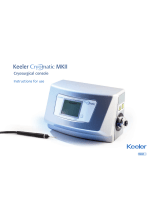2 Copyright 2013, Brooks Automation Inc Part Number 8040743, Revision A, 01/11/2013 ECO Number 63723 Printed in U.S.A 3
Before You Start
1. Ensure the Cryo-Torr
®
20HP Cryopump is installed according to the appropriate Cryo-Torr 20HP Cryopump
Quick Installation Guide.
2. Read and follow all safety notices in this g
uide and in the appropriate compressor guides.
Compressor Safety
Ensure the compressor operates safely and dependably by adhering to all safety notices when you use or service the
compressor or cryopump attached to it.
High Voltage Electric Shock Hazard
1. To avoid electric shock, all electrical work must be performed by qualified personnel, in
accordance with all applicable electrical codes.
2. Before servicing the compressor, ensure it is locked out and tagged out.
3. Disconnect
1
1. Disconnected is when the power entry module is OFF, or the power cord is detached from the power entry
module.
Tipover Hazard
Over-Temperature Shutdown and Equipment Damage
1. To avoid an over-temperature shutdown due to built up dust and scale in the cooling water line,
which raises the helium temperature, ensure you install a water filter between the cooling water
main valve and the compressor.
2. To avoid an over-temperature shutdown or damage to the heat exchanger, monitor the cooling water
fo
r the following:
• Temperature below 41°F (5°C).
• Temperature above 89.6°F (32°C).
• An overflow rate that may damage the compressor. See the Ins
tallation section of 8600
Compressor Installation, Operation, and Maintenance Instructions, part number 8040707.
3. To avoid damaging the input and output connector threads, do not over tighten the ferrules.
4. To avoid damaging the compressor, ensure the helium pressure is not in the red zone of the gauge
(too
little pressure), or above 260 psig (too much pressure).
the cryopump from all power sources before
making electrical connections between
system components, and before performing troubleshoo
ting or maintenance procedures. This includes
setting the switch at the power entry module to the OFF position.
NOTE: T
o avoid loss of helium, do not modify or remove the pressure relief valves. Always connect and disconnect
helium flex lines with the method illustrated in Figure 1 Inset.
Compressor Connections
See the following numbered steps in Figure 1 compressor installation connections.
Figure 1: 8600 Compressor Basic Connections
To avoid injury from the compressor suddenly moving or tipping, lock all of the casters after you finish
moving the compressor.
WATER OUT
WATER IN
SUPPLY GASRETURN GAS
REMOTE
RESPONSE
INPUT POWER
NO. 3NO. 2NO. 1
COLD HEAD POWER
Look for any shipping damage and verify
shipping pressure between 200 psig ± 6 psi
(1.4 ± 0.04mpA, not shown).
Remove dust cap and connect helium supply
line (Figure 1 Inset A).
Remove dust cap and connect helium return
line (Figure 1 Inset A).
Verify appropriate helium pressure (gauge on
front of compressor, Front View). See instruc-
tion 8 on this page.
Connect cooling water inlet (3/8 FPT, Figure
1 Inset B).
Connect cooling water outlet (3/8 FPT, Figure
1 Inset B). Flowrate = 1.0 - 3.3 gpm (5 - 15 L/
min).
Connect On-Board IS Remote keypad, if you
communicate directly with compressor.
Connect network cables (Front View). See
8040648, On-Board IS Controller Quick
Installation Guide.
Remove cap and connect Network Cable
.
Connect cryopump. See Cryo-Torr 20HP
Quick Installation Guide.
See 8040707, 8600 Compressor Installation,
Operation, and Maintenance Instructions, for
additional details and operating procedures.
(Not shown.)
1
2
3
4
5
6
7
8
2
6
7
910
5
TO TIGHTEN
TO LOOSEN
Turn with 3/16 inch wrench
Hold with 1 inch wrench
Hold with 1 1/8 inch wrench
Turn with 1 3/16 inch wrench
Inset A: Helium Flex Line Connections
3
9
10
11
Inset B: Water Line Connections
Turn with 7/8 inch wrench
Apply thread sealant
Apply thread sealant
3/8 FPT
8600 Compressor, Back View
8600
Compressor
CTI-CRYOGENICS
HELIX TECH NOLOGY CORPORATI ON
1
2
3
4
5
6
7
8
RSTCOM
PWR
RDY
Ch1
RUN
STS
C30PVRT