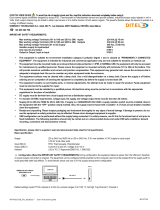Page is loading ...

www.socomec.com
ATySt
Automatic Transfer Switching Equipment
EN
INSTRUCTION
MANUAL

2
EN
ATYSt - 541995D - SOCOMEC
www.socomec.com
To download, brochures, catalogues and technical manuals:
This manual is available for download in French, English, German, Italian, Spanish, Dutch, Portugese, Russian, Polish, Turkish and Chinese.

3
EN
ATYSt - 541995D - SOCOMEC
1. GENERAL SAFETY INSTRUCTIONS .......................................................6
2. INTRODUCTION .............................................................................7
3. THE ATYS FAMILY PRODUCT RANGE .....................................................8
3.1. THE ATYS RANGE KEY FEATURES ..........................................................8
4. QUICK START ..............................................................................10
.....................................10
........................12
...................................14
.......................16
.....................................................................18
................................................................18
...............................................................19
. . . . . . . . . . . . . . . . . . . . . . . . . . . . . . . . . . . . . . . . . . . . . . . . . . . . . . .20
........................................................................21
5.4.1. IP RATING ...........................................................................21
5.4.2. OPERATING CONDITIONS ............................................................21
5.4.3. STORAGE CONDITIONS .............................................................21
.............................22
5.4.5. CE MARKING ........................................................................23
5.4.6. LEAD FREE PROCESS ...............................................................23
5.4.7. WEEE ...............................................................................23
5.4.8. EMC STANDARD .....................................................................23
.........................................................24
.............................................................................25
..................................................................25
6.1.1. DIMENSIONS: FRAME B3 TO B5 (125A TO 630A) ........................................25
6.1.2. DIMENSIONS: FRAME B6 & B7 (800A TO 1600A) ........................................26
6.1.3. DIMENSIONS: FRAME B8 (2000A TO 3200A) ............................................27
.................................................................28
......................................28
6.3.1. BRIDGING BAR INSTALLATION ........................................................28
6.3.2. TERMINAL SHROUDS ................................................................29
6.3.3. TERMINAL SCREENS ................................................................29
6.3.4. COPPER BAR CONNECTION KITS (2000A TO 3200A : FRAME B8) ........................30
6.3.5. INCOMING COPPER BAR CONNECTION KIT ASSEMBLY ................................31
6.3.6. OUTGOING BRIDGE CONNECTION ASSEMBLY .........................................31
EN
INDEX

4
EN
ATYSt - 541995D - SOCOMEC
6.3.7. POWER SUPPLY .....................................................................32
6.3.8. RAISED MOUNTING SPACERS ........................................................32
6.3.9. PADLOCKING KEY INTERLOCKS ......................................................33
6.3.10. ADDITIONAL AUXILIARY CONTACTS ..................................................33
7. CONNECTIONS ............................................................................34
........................................................................34
7.1.1. CABLE OR BAR CONNECTIONS ......................................................34
7.1.2. POWER CONNECTION TERMINALS ...................................................34
7.1.3. POWER CONNECTION CROSS-SECTION ..............................................34
7.1.4. CONNECTION .......................................................................35
.....................................36
7.2.1. TYPE OF NETWORKS ................................................................36
7.2.2. METERING AND SENSING DETAILS ...................................................37
7.3. CONTROL CIRCUITS ......................................................................38
.............................................................38
...............................................39
..............................................41
7.4.1. STANDARD CONFIGURATION .........................................................41
7.4.2. SENSING KIT WIRING DIAGRAM ......................................................42
7.4.3. NETWORK ..........................................................................43
..............................................................44
.....................................................................45
8.1.1. EMERGENCY MANUAL OPERATION ...................................................45
8.1.2. PADLOCKING .......................................................................45
.................................................................45
8.2.1. DUAL POWER SUPPLY ...............................................................45
8.2.2. VOLTAGE SENSING INPUTS ..........................................................46
8.2.3. FIXED INPUTS ......................................................................47
8.2.4. FIXED OUTPUTS - DRY CONTACTS ....................................................49
..........................................................................50
.....................................51
..................................52
...............................................52
8.3.4. STEP 4: SAVING THE CONFIGURED VALUES ...........................................53
.................................53
9. CHARACTERISTICS .......................................................................54
................................................................................................55
............................................................56
............................................................57
12. ACCESSORIES ............................................................................58
12.1. TERMINAL SHROUDS. . . . . . . . . . . . . . . . . . . . . . . . . . . . . . . . . . . . . . . . . . . . . . . . . . . . . . . . . . . . . . . . . . . .58

EN
ATYSt - 541995D - SOCOMEC
12.2. TERMINAL SCREENS ....................................................................58
........................................................................58
........................................................59
........................................................................59
.......................................................59
.....................................................................60
.............................................60
........................................................................60
........................................................60
....................................................61
12.12. MOUNTING SPACERS ..................................................................61
......................................................61
12.14. RONIS KEY INTERLOCKING SYSTEM ....................................................61
...................................................................62
.........................................62
.....................................................................62
........................................................62
13. SPARE PARTS ............................................................................63
13.1. ELECTRONIC MODULE ..................................................................63
13.2. MOTORISATION MODULE ................................................................63
.......................................................................63
14. ATYS FAMILY: ORDERING INFORMATION ..............................................64

EN
ATYSt - 541995D - SOCOMEC
1. GENERAL SAFETY INSTRUCTIONS
• This manual provides instructions on safety, connections and operation of the ATySt motorised changeover
switch manufactured by SOCOMEC.
• Whether the ATySt is sold as a loose product, as a spare, as an enclosed solution or as any other
conguration, this device must always be installed and commissioned by qualied and experienced
personnel, in line with the manufacturers recommendations, following good engineering practices and after
having read and understood the details in the latest release of the relative product instruction manual.
• Maintenance on the product and any other associated equipment including but not limited to servicing
operations must be performed by adequately trained and qualied personnel.
• Each product is shipped with a label or other form of marking including rating and other important specic
product information. One must also refer to and respect markings on the product prior to installation and
commissioning for values and limits specic to that product.
• Using the product outside the intended scope, outside SOCOMEC recommendations or outside the
specied ratings and limits can cause personal injury and/or damage to equipment.
• This instruction manual must be made accessible so as to be easily available to anyone who may need to
read it in relation with the ATySt.
• The ATySt meets the European Directives governing this type of product and includes CE marking on each
product.
• No covers on the ATySt should be opened (with or without voltage) as there may still be dangerous voltages
inside the product such as those from external circuits.
• DonothandleanycontrolorpowercablesconnectedtotheATyStwhenvoltagemaybepresent
ontheproductdirectlythroughthemainsorindirectlythroughexternalcircuits.
• Voltages associated with this product may cause injury, electric shock, burns or death. Prior to carry out any
maintenance or other work on live parts or other parts in the vicinity of exposed live parts, ensure that the
switch including all control and associated circuits are de-energized.
DANGER WARNING CAUTION
RISK:
Electric shock, burns, death
RISK:
Possible personal injury
RISK:
Equipment damage
• As a minimum the ATySt comply with the following international standards:
- IEC 60947-6-1
- GB 14048-11
- EN 60947-6-1
- VDE 0660-107
- BS EN 60947-6-1
- NBN EN 60947-6-1
- IEC 60947-3
- IS 13947-3
- EN 60947-3
- NBN EN 60947-3
- BS EN 60947-3
The information provided in this instruction manual is subject to change without notice, remains for general
information only and is non-contractual.

7
EN
ATYSt - 541995D - SOCOMEC
2. INTRODUCTION
ATySt “Automatic Transfer Switching Equipment” (ATSE) is designed for use in power systems for the safe transfer
of a load supply between a normal and an alternate source. The changeover is done in open transition and with
minimum supply interruption during transfer ensuring full compliance with IEC 60947-6-1, GB 14048-11 and other
international TSE standards as listed.
The ATySt is a full load break (switch type) derived transfer switching equipment where the main components are
proven technology devices also fullling requirements in IEC 60947-3 standards.
As a Class PC ATSE, the ATySt is capable of “making and withstanding short circuit currents” assigned to IEC 60947-
3 utilization categories of up to AC23A, GB 14048-11, IEC 60947-6-1 and equivalent standards with utilization
categories of up to AC33B.
ATyStmotorisedsourcechangeoverswitchesensure:
• Power Control and Safety between a normal and an alternate source.
• A complete product delivered as a fully assembled and tested solution.
• Intuitive HMI for emergency / local operation.
• Integrated and robust switch disconnection.
• Window with clearly visible position indication I – 0 - II.
• An inherent failsafe mechanical interlock.
• Stable positions (I – 0 – II) non affected by typical vibration and shocks.
• Constant pressure on the contacts non effected by network voltage.
• Energy Efcient with virtually no consumption whilst on the normal, alternate or off positions.
• Quick, easy and safe dual “on-load” emergency manual operation.
(Manual operation is functional with and without the motorization in place).
• Extremely rugged, error free and built in padlocking facility.
• Straight forward installation with effective ergonomics.
• Minimal downtime with the possibility to perform easy maintenance.
• Simple and secure motorization controls interface with remote control.
• Straightforward ATS conguration for easy and fast commissioning.
• Integrated switch position auxiliary contacts.
• Dual active “product availability” status feedback for motorisation and ATS controllers.
• Ample accessories to suit specic requirements.
• Fully integrated ATS controller specically designed for Mains / Genset Applications.
• Power supply continuity for most network (transformer) applications...
D10
Automatic transfert Switch
LOAD
ATyS t

EN
ATYSt - 541995D - SOCOMEC
3. THE ATyS FAMILY PRODUCT RANGE
The ATySt has been engineered by the SOCOMEC centre of excellence in France who boasts it’s very own in-house
100MVA instantaneous power test lab accredited by COFRAC and working in partnership with: KEMA, CEBEC, UL,
CSA, ASTA, Lloyd’s Register of Shipping, Bureau Véritas, BBJ-SEP, EZU, GOST-R… and others.
SOCOMEC has been manufacturing power control and safety products since 1922. The rst generation SOCOMEC
“motorised changeover switches” were introduced in 1990 and today the ATyS brand has become trusted by major
players in the power industry worldwide.
The ATyS Family includes a complete range of remotely operated transfer switch equipment (RTSE) as well as
automatic fully integrated products and solutions (ATSE). Selecting the right ATyS will depend on the application as
well as the nature of installation in which the ATyS will be installed.
This instruction manual includes details and instructions specic to the “ATySt” ATSE only. For all other ATyS family
of products please refer to the specic instruction manual related to that product.
(Available for download on www.socomec.com)
An overview of the complete ATyS range is presented below:
(The encircled device is the product detailed in this instruction manual).
Just the right ATyS for your application…
ATyS: Small Footprint
Back to Back
Configuration
125A - 3200A
ATyS M: Modular Profile
40A - 160A
n
ew
40A - 125A
Small Genset
with DPS
(RTSE)
Small Genset
Power / Genset
Management
Simple Genset
Management
Transformer
Management
RTSE (DPS)
RTSE
(1)
ATy S
RTSE
Evolved Genset
Management
Simple Genset
Management
Transformer (building)
Management
RTSE (DPS)
Side by Side
Configuration
(1)
The UL version of ATySr is available from 100-400A
3.1. The ATySRangeKeyFeatures
Selecting the right ATyS will depend on the application, the functionality required as well as the nature of the installation
in which the ATyS will be installed. Below is an outline product selection chart listing the key features of each product
to help to select the right ATyS for your needs.

9
EN
ATYSt - 541995D - SOCOMEC
IEC 60947-6-1
ATyS S ATyS Sd ATyS r ATyS d ATyS t ATyS g ATyS p
UL 1008
ATyS
Motorised Changeover with control driven by dry contacts
• • • • • • •
Manual Emergency Operation with external handle
• • • • • • •
Wide band AC control voltage supply
• • • • • • •
Wide band DC control voltage supply
•
Watchdog relay to ensure product availability
• • • • •
Ratings from 40 – 125A as indicated or 125A - 3200A for •
40 –
125A
40 –
125A
UL 100
– 400A
• • • •
Override controls and force switch to zero (off) position
• • • • •
Integrated position auxiliary contacts (I - O - II)
• • • • • • •
Source availability LED display
• • • •
Remote Display module RJ45 connection for D10
• • •
Integrated Dual power supply
• • • • •
Network - Network Applications
• • • • • •
Network - Genset Applications
• • • • • •
Genset - Genset Applications
• • • •
Pre-defined fixed I/O
• 5/1 • 5/1 • 9/2 • 11/3 • 5/2
Programmable I/O
• 6/1
Additional programmable I/O modules (Optional up to 4 modules)
• 8/8
Remotely operated Transfer Switching Equipment
(RTSE Class PC)
• • • •
Automatic Transfer Switching Equipment (ATSE Class PC)
• • •
Remote + Manual Control
• • • •
Auto + Remote + Manual Control
• •
Auto + Remote + Local + Manual Control
•
Auto-configuration of voltage and frequency levels
• • •
Switch Position LED display
• • •
Security Sealing Cover
• •
Configuration through potentiometers and dip switches
• •
Test on load functionality
• •
Test off load functionality
• •
Programmable configuration with keypad and LCD display
•
Metering & Measurement: kW; kVar; kVA + kWh; kVarh; kVAh
•
Communication RS485 + Ethernet + Ethernet gateway (Optional)
•
Webserver Access through optional Ethernet module (Optional)
•
Easy Configuration software (Through Ethernet/Modbus)
•
Remote Terminal Unit RJ45 connection for D20
•
Data Logger for Event Recording with RTC
(Through Ethernet/Modbus)
•
Programmable Engine Exerciser functionality
(Through Ethernet/Modbus)
•
Multi level password access
•
Load Shedding function
•
Capacity Management functionality
•
Peak shaving functionality
•
4 - 20mA communication module (Optional)
•
KWh Pulsed output module (Optional)
•
Counters KWh, permutation…
•
LCD display for programming, metering, timers and counters
•
Possibility to add optional functionality
•

EN
ATYSt - 541995D - SOCOMEC
4. QUICKSTART
4.1. Quick Start ATyStFrameB3toB5(125Ato630A)
STEP 4
541 993 E - 10/16 - EN
quick start 125A-630A
EN
STEP 3
Dimensions in mm.
125 A 160 A 200 A 250 A 315 A 400 A 500 A 630 A
3 P 4 P 3 P 4 P 3 P 4 P 3 P 4 P 3 P 4 P 3 P 4 P 3 P 4 P 3 P 4 P
J 1 34 34 34 34 34 34 35 35 35 35 35 35 34 34 34 34
M 120 150 120 150 120 150 160 210 160 210 160 210 210 270 210 270
T 36 36 36 36 36 36 50 50 50 50 50 50 65 65 65 65
C 244 244 244 244 244 244 244 244 244 244 244 244 320 320 320 320
U 20 20 20 20 20 20 25 25 35 35 35 35 32 32 45 45
W 9 9 9 9 9 9 11 11 11 11 11 11 13 13 13 13
CA 10 10 10 10 10 10 15 15 15 15 15 15 20 20 20 20
C
21
Ø7
Ø9
Fix. 180
Fix. 195
CA
W
M
Fix. 195
Fix. 180
==
J1
U
CA
W
U
UT
STEP 1
Installation
Door cut-out for front panel.
50.5
20
138
165
Caution:
Ensure that
the product is
installed on a
flat rigid
surface.
Ok Ok
Recommended
orientation
ATyS t
Motorised Source Changeover Switch
Automatic Transfer Switching Equipment
Preliminary operations
Check the following upon delivery and after removal of the
packaging:
•Packaging and contents are in good condition.
•The product reference corresponds to the order.
•Contents should include:
Qty 1 x ATyS t
Qty 1 x Emergency handle and fixing clip
Quick Start instruction sheet
Warning
Risk of electrocution, burns or injury to persons and /
or damage to equipment.
This Quick Start is intended for personnel trained in the
installation and commissioning of this product. For further
details refer to the product instruction manual available on
the SOCOMEC website.
•This product must always be installed and
commissioned by qualified and approved personnel.
•Maintenance and servicing operations should be
performed by trained and authorised personnel.
•Do not handle any control or power cables connected to
the product when voltage may be, or may become
present on the product, directly through the mains or
indirectly through external circuits.
•Always use an appropriate voltage detection device to
confirm the absence of voltage.
•Ensure that no metal objects are allowed to fall in the
cabinet (risk of electrical arcing).
Failure to observe good enginering practises as well as to
follow these safety instructions may expose the user and
others to serious injury or death.
Risk of damaging the device
•In case the product is dropped or damaged in any way it
is recommended to replace the complete product.
Accessories
•Bridging bars and connection kits.
•Control voltage transformer (400Vac -> 230Vac).
•DC power supply (12/24Vdc -> 230Vac).
•Mounting spacers to raise the product x 10mm.
•Phase barriers.
•Terminal shrouds.
•Terminal screens.
•Auxiliary contacts (Additional).
•Padlocking in 3 positions (I - O - II).
•Lockout accessories (RONIS - EL 11 AP).
•Door escutcheon frame.
•ATyS D10 Interface (remote display).
•Voltage sensing kit.
•Sealable cover.
•RJ45 cable for ATyS D10 => ATyS t
For further details refer to the product instruction manual
under chapter "Spares and Accessories"
Printing informations: 1 color Black. White paper 90g/m
2
.
Printing size: 420x297. Final size 210x297. This page visible first.
A separate sheet for each language.
Non contractual document.
Subject to change without notice.
Clip for
storage of
the
emergency
handle
STEP 1
Cabinet / Back
Plate Installation
STEP 3
COMMAND /
CONTROL terminal
connections
STEP 2
Power Terminal
Connections
STEP 4
Power SUPPLY and
ATS Controller
Terminal
Connections
STEP 5
CHECK
STEP 6
PROGRAMMING
Installation and Commissioning
STEP 7A
AUT Mode
(Automatic Control)
STEP 7C
Manual Mode
STEP 7B
AUT Mode
(Remote Control)
STEP 7D
Padlocking Mode
STEP 3
STEP 4
1
preferred source
2
alternate source
1. Position 0 order
2. Position I order
3. Position II order
4. Zero position priority order
5. Remote Control Enable (Priority over
Auto)
6. Product Available output (Motor)
7. Position II aux contact
8. Position I aux contact
9. Position 0 aux contact
10. O/P to ATyS D10 remote display
11. Product Available output (ATS)
12. I/P Inhibition of the ATS controls
13. I/P Manual retransfer (RTC)
14. I/P to define the source priority:
Source priority set to S2 if closed,
S1 if open
15. I/P with/without source priority:
nosource priority when closed
16. Voltage Sensing Inputs
17. Power Supply Inputs
5
6
4
3
2 1
2
7
104 103
312313 314315 316317 63A64A 24 14 04 13
8 9
10
RJ
102 101
105106
414 413415416417
64B 63B
201 202
205 206204203
15
14
13
12
11
16
16
17
17
1
F1
F2
I/1-2 I/3-4 I/5-6 I/7-8
II/1-2 II/3-4 II/5-6 II/7-8
ATS Voltage Sensing
Input
Source supply I
S I - Phase / neutral
S I - Phase
S I - Phase
575 VAC (ph-ph) max
S I - Phase / neutral
332 VAC (ph-n) max
ATS Voltage Sensing
Input
Source supply II
S II - Phase / neutral
S II - Phase
S II - Phase
575 VAC (ph-ph) max
S II - Phase / neutral
332 VAC (ph-n) max
ATS Module
Control Inputs
(Fixed)
ATS Module
Output Contact
(Product available)
Remote interface
RJ45 - to ATyS D10
1
2
Dual auxiliary supply:
Uc 208-277V~ +/-20% 50/60Hz
Power comsumption: 22VA
See instruction sheet
ATS CONTROLLER
To D10
To D20
64B 63B
64B 63B
417 416 415 414 413
207 208 209 210
417 416 415 414 413
207 208 209 210
7172 74
7172 74
ATyS t
Dual auxiliary supply:
Uc 208-277V~ +/-20% 50/60Hz
Power comsumption: 22VA
See instruction sheet
ATS CONTROLLER
ATyS p
Dual auxiliary supply:
Uc 208-277V~ +/-20% 50/60Hz
Power comsumption: 22VA
See instruction sheet
ATS CONTROLLER
ATyS g
Dual auxiliary supply:
Uc 208-277V~ +/-20% 50/60Hz
Power comsumption: 22VA
See instruction sheet
ATS CONTROLLER
To D10
To D20
64B 63B
64B 63B
417 416 415 414 413
207 208 209 210
417 416 415 414 413
207 208 209 210
7172 74
7172 74
ATyS t
Dual auxiliary supply:
Uc 208-277V~ +/-20% 50/60Hz
Power comsumption: 22VA
See instruction sheet
ATS CONTROLLER
ATyS p
Dual auxiliary supply:
Uc 208-277V~ +/-20% 50/60Hz
Power comsumption: 22VA
See instruction sheet
ATS CONTROLLER
ATyS g
CONTROL / COMMAND Terminals
Ensure that the product is in Manual Mode.
Power Supply, Sensing and Control wiring (ATS Controller)
Connect the product with a cable of section of 1,5 to 2,5 mm
2
.
Screw M3 - Tightening torque: min.: 0.5 Nm - max.: 0.6 Nm
Example: Control wiring for a 400VAC application having a 3 phase and neutral supply.
ATyS D10
Remote
Display Unit
ATS Power Supply
InputII
Power supply II - L/N
Power supply II - N/L
208-277VAC ±20%:
50/60 Hz
ATS Power Supply
InputI
Power supply I - L/N
Power supply I - N/L
208-277VAC ±20%:
50/60 Hz
Recommanded to use SOCOMEC
Voltage Sensing Kit
(refer to ATyS t
accessories
for details)
STEP 2
Power Terminal Connections
To be connected using terminal lugs, rigid or flexable busbars.
C
21
Ø7
Ø9
Fix. 180
Fix. 195
CA
W
M
Fix. 195
Fix. 180
==
J1
U
CA
W
T
U
U
C
21
Ø7
Ø9
Fix. 180
Fix. 195
CA
W
M
Fix. 195
Fix. 180
==
J1
U
CA
W
T
U
U
FRAME B3 FRAME B4 FRAME B5
125 A 160 A 200 A 250 A 315 A 400 A 500 A 630 A
Minimum cable section Cu (mm
2
) at Ith
(IEC60947-1)
35 35 50 95 120 185 2
x
95 2
x1
20
RecommendedcablesectionCu(mm
2
)
at Ith
- - - - - -
2x30x5 2x40x5
Maximum cable section Cu (mm
2
)
50 95 120 150 240 240
2x185 2x300
Maximum Cu busbar width (mm)
25 25 25 32 32 32
50 50
Type of screw
M8 M8 M8 M10 M10 M10 M12 M12
Recommendedtighteningtorque(N.m)
8.3 8.3 8.3 20 20 20 40 40
Maximum tightening torque (N.m)
13 13 13 26 26 26 45 45
www.socomec.com
To download, brochures, catalogues
and technical manuals:
http://www.socomec.com/en/
documentation-atys-t
CORPORATE HQ CONTACT:
SOCOMEC SAS, 1-4 RUE DE WESTHOUSE, 67235 BENFELD, FRANCE

11
EN
ATYSt - 541995D - SOCOMEC
STEP 4
541 993 E - 10/16 - EN
quick start 125A-630A
EN
STEP 3
Dimensions in mm.
125 A 160 A 200 A 250 A 315 A 400 A 500 A 630 A
3 P 4 P 3 P 4 P 3 P 4 P 3 P 4 P 3 P 4 P 3 P 4 P 3 P 4 P 3 P 4 P
J 1 34 34 34 34 34 34 35 35 35 35 35 35 34 34 34 34
M 120 150 120 150 120 150 160 210 160 210 160 210 210 270 210 270
T 36 36 36 36 36 36 50 50 50 50 50 50 65 65 65 65
C 244 244 244 244 244 244 244 244 244 244 244 244 320 320 320 320
U 20 20 20 20 20 20 25 25 35 35 35 35 32 32 45 45
W 9 9 9 9 9 9 11 11 11 11 11 11 13 13 13 13
CA 10 10 10 10 10 10 15 15 15 15 15 15 20 20 20 20
C
21
Ø7
Ø9
Fix. 180
Fix. 195
CA
W
M
Fix. 195
Fix. 180
==
J1
U
CA
W
U
UT
STEP 1
Installation
Door cut-out for front panel.
50.5
20
138
165
Caution:
Ensure that
the product is
installed on a
flat rigid
surface.
Ok Ok
Recommended
orientation
ATyS t
Motorised Source Changeover Switch
Automatic Transfer Switching Equipment
Preliminary operations
Check the following upon delivery and after removal of the
packaging:
•Packaging and contents are in good condition.
•The product reference corresponds to the order.
•Contents should include:
Qty 1 x ATyS t
Qty 1 x Emergency handle and fixing clip
Quick Start instruction sheet
Warning
Risk of electrocution, burns or injury to persons and /
or damage to equipment.
This Quick Start is intended for personnel trained in the
installation and commissioning of this product. For further
details refer to the product instruction manual available on
the SOCOMEC website.
•This product must always be installed and
commissioned by qualified and approved personnel.
•Maintenance and servicing operations should be
performed by trained and authorised personnel.
•Do not handle any control or power cables connected to
the product when voltage may be, or may become
present on the product, directly through the mains or
indirectly through external circuits.
•Always use an appropriate voltage detection device to
confirm the absence of voltage.
•Ensure that no metal objects are allowed to fall in the
cabinet (risk of electrical arcing).
Failure to observe good enginering practises as well as to
follow these safety instructions may expose the user and
others to serious injury or death.
Risk of damaging the device
•In case the product is dropped or damaged in any way it
is recommended to replace the complete product.
Accessories
•Bridging bars and connection kits.
•Control voltage transformer (400Vac -> 230Vac).
•DC power supply (12/24Vdc -> 230Vac).
•Mounting spacers to raise the product x 10mm.
•Phase barriers.
•Terminal shrouds.
•Terminal screens.
•Auxiliary contacts (Additional).
•Padlocking in 3 positions (I - O - II).
•Lockout accessories (RONIS - EL 11 AP).
•Door escutcheon frame.
•ATyS D10 Interface (remote display).
•Voltage sensing kit.
•Sealable cover.
•RJ45 cable for ATyS D10 => ATyS t
For further details refer to the product instruction manual
under chapter "Spares and Accessories"
Printing informations: 1 color Black. White paper 90g/m
2
.
Printing size: 420x297. Final size 210x297. This page visible first.
A separate sheet for each language.
Non contractual document.
Subject to change without notice.
Clip for
storage of
the
emergency
handle
STEP 1
Cabinet / Back
Plate Installation
STEP 3
COMMAND /
CONTROL terminal
connections
STEP 2
Power Terminal
Connections
STEP 4
Power SUPPLY and
ATS Controller
Terminal
Connections
STEP 5
CHECK
STEP 6
PROGRAMMING
Installation and Commissioning
STEP 7A
AUT Mode
(Automatic Control)
STEP 7C
Manual Mode
STEP 7B
AUT Mode
(Remote Control)
STEP 7D
Padlocking Mode
STEP 3
STEP 4
1
preferred source
2
alternate source
1. Position 0 order
2. Position I order
3. Position II order
4. Zero position priority order
5. Remote Control Enable (Priority over
Auto)
6. Product Available output (Motor)
7. Position II aux contact
8. Position I aux contact
9. Position 0 aux contact
10. O/P to ATyS D10 remote display
11. Product Available output (ATS)
12. I/P Inhibition of the ATS controls
13. I/P Manual retransfer (RTC)
14. I/P to define the source priority:
Source priority set to S2 if closed,
S1 if open
15. I/P with/without source priority:
nosource priority when closed
16. Voltage Sensing Inputs
17. Power Supply Inputs
5
6
4
3
2 1
2
7
104 103
312313 314315 316317 63A64A 24 14 04 13
8 9
10
RJ
102 101
105106
414 413415416417
64B 63B
201 202
205 206204203
15
14
13
12
11
16
16
17
17
1
F1
F2
I/1-2 I/3-4 I/5-6 I/7-8
II/1-2 II/3-4 II/5-6 II/7-8
ATS Voltage Sensing
Input
Source supply I
S I - Phase / neutral
S I - Phase
S I - Phase
575 VAC (ph-ph) max
S I - Phase / neutral
332 VAC (ph-n) max
ATS Voltage Sensing
Input
Source supply II
S II - Phase / neutral
S II - Phase
S II - Phase
575 VAC (ph-ph) max
S II - Phase / neutral
332 VAC (ph-n) max
ATS Module
Control Inputs
(Fixed)
ATS Module
Output Contact
(Product available)
Remote interface
RJ45 - to ATyS D10
1
2
Dual auxiliary supply:
Uc 208-277V~ +/-20% 50/60Hz
Power comsumption: 22VA
See instruction sheet
ATS CONTROLLER
To D10
To D20
64B 63B
64B 63B
417 416 415 414 413
207 208 209 210
417 416 415 414 413
207 208 209 210
7172 74
7172 74
ATyS t
Dual auxiliary supply:
Uc 208-277V~ +/-20% 50/60Hz
Power comsumption: 22VA
See instruction sheet
ATS CONTROLLER
ATyS p
Dual auxiliary supply:
Uc 208-277V~ +/-20% 50/60Hz
Power comsumption: 22VA
See instruction sheet
ATS CONTROLLER
ATyS g
Dual auxiliary supply:
Uc 208-277V~ +/-20% 50/60Hz
Power comsumption: 22VA
See instruction sheet
ATS CONTROLLER
To D10
To D20
64B 63B
64B 63B
417 416 415 414 413
207 208 209 210
417 416 415 414 413
207 208 209 210
7172 74
7172 74
ATyS t
Dual auxiliary supply:
Uc 208-277V~ +/-20% 50/60Hz
Power comsumption: 22VA
See instruction sheet
ATS CONTROLLER
ATyS p
Dual auxiliary supply:
Uc 208-277V~ +/-20% 50/60Hz
Power comsumption: 22VA
See instruction sheet
ATS CONTROLLER
ATyS g
CONTROL / COMMAND Terminals
Ensure that the product is in Manual Mode.
Power Supply, Sensing and Control wiring (ATS Controller)
Connect the product with a cable of section of 1,5 to 2,5 mm
2
.
Screw M3 - Tightening torque: min.: 0.5 Nm - max.: 0.6 Nm
Example: Control wiring for a 400VAC application having a 3 phase and neutral supply.
ATyS D10
Remote
Display Unit
ATS Power Supply
InputII
Power supply II - L/N
Power supply II - N/L
208-277VAC ±20%:
50/60 Hz
ATS Power Supply
InputI
Power supply I - L/N
Power supply I - N/L
208-277VAC ±20%:
50/60 Hz
Recommanded to use SOCOMEC
Voltage Sensing Kit
(refer to ATyS t
accessories
for details)
STEP 2
Power Terminal Connections
To be connected using terminal lugs, rigid or flexable busbars.
C
21
Ø7
Ø9
Fix. 180
Fix. 195
CA
W
M
Fix. 195
Fix. 180
==
J1
U
CA
W
T
U
U
C
21
Ø7
Ø9
Fix. 180
Fix. 195
CA
W
M
Fix. 195
Fix. 180
==
J1
U
CA
W
T
U
U
FRAME B3 FRAME B4 FRAME B5
125 A 160 A 200 A 250 A 315 A 400 A 500 A 630 A
Minimum cable section Cu (mm
2
) at Ith
(IEC60947-1)
35 35 50 95 120 185 2
x
95 2
x1
20
RecommendedcablesectionCu(mm
2
)
at Ith
- - - - - -
2x30x5 2x40x5
Maximum cable section Cu (mm
2
)
50 95 120 150 240 240
2x185 2x300
Maximum Cu busbar width (mm)
25 25 25 32 32 32
50 50
Type of screw
M8 M8 M8 M10 M10 M10 M12 M12
Recommendedtighteningtorque(N.m)
8.3 8.3 8.3 20 20 20 40 40
Maximum tightening torque (N.m)
13 13 13 26 26 26 45 45
www.socomec.com
To download, brochures, catalogues
and technical manuals:
http://www.socomec.com/en/
documentation-atys-t
CORPORATE HQ CONTACT:
SOCOMEC SAS, 1-4 RUE DE WESTHOUSE, 67235 BENFELD, FRANCE

12
EN
ATYSt - 541995D - SOCOMEC
1. MANUAL Mode LED indication.
(Yellow steady light when in Manual Mode).
2. AUTO Mode LED indication
Green steady light when in Auto mode with
no timers running.
Green flashing light when in Auto with timers
running in the background.
3. REMOTE CONTROL Mode LED indication.
Yellow steady light when in remote control
mode.
Remote control mode is achieved with the
Auto/Manu selector switched to Auto and
terminals 312 closed with terminal 317.
Remote control orders are received through
closing 314 to 316 with 317.
4. Switch 1 LED position indication.
(Green when in position 1).
5. Source supply I availability LED indication.
(Green when supply I voltage is within the
set limits).
6. Zero position LED indication.
(Yellow when in position 0).
7. Switch 2 LED position indication.
(Green when in position 2).
8. Source supply II availability LED indication.
(Green when supply II voltage is within the
set limits).
9. Sealing screw location 1 for use with sealing
cover (Available as an accessory)
10. Potentiometer 1: Supply FAILURE Time (FT)
Adjustable from 0 to 60 seconds.
11. Potentiometer 2: Supply RETURN Time (RT)
Adjustable from 0 to 60 minutes.
12. READY LED indication
Green steady light : Product in AUTO,
Watchdog OK, Product Available to
changeover.
Green flashing: Settings displayed not
saved or have been changed since last
saved.
(Press PROG OK button in manual mode to
save or revert to last saved settings).
13. Sealing screw location 2 for use with the
sealing cover.
14. FAULT LED indication. (Red steady light in
case of an ATS controller internal fault).
15. Configuration dip switches :
(4 dip switches with 2 positions in each
A to H).
16. PROG OK: Configuration save push button.
(ATTN: Active in Manual Mode ONLY).
Press briefly to confirm and save all set
configuration settings.
Hold pressed for 2 seconds to set the
network supply voltage and frequency by
Auto Configuration.
This is to be followed by pressing briefly to
save the set value configured.
17. Green LED Indication: Power
18. Red LED Indication: Product Unavailable /
Manual Mode / Fault Condition
19. Auto / Manual mode selector switch
(Key version available as an option)
20. Padlocking facility
(Up to 3 padlocks of dia. 4 – 8mm)
21. Emergency manual operation shaft location
(Accessible only in manual mode)
22. Switch position indication window:
I (On switch I) O (Off) II (On switch II).
1920
21
22
5
4
2
1
3
13
17
18
14
15
12
16
8 96 7 10 11
STEP 6
Programming the ATyS t
WARNING
As a safety measure
the READY LED will flash when any of the
settings shown on the controller are different
to those that are saved. To return to the steady
READY LED revert to the saved setting values
or save the displayed value by pressing the
PROG OK button briefly. (This is intended as
a visual alarm in case one has changed the
configuration settings but has not yet saved
the new values in the product).
For added security the ATyS t may be
equipped with a sealable cover so as to limit
the access to configuration settings. Refer
to the product accessory section for details.
Note: Ensure that the ATyS t is
in “Manual Mode”, powered and
with at least one network supply
available.
The ATyS t is programmed after
wiring verification tests through
the front of the ATS Controller
in 5 steps:
Ensure that the emergency handle is
not inserted in the product and turn
the mode selector to the AUT position.
LED “Power” Green: ON
LED Manuel/Default: OFF
STEP 7A
AUT Mode
(AutomaticControl)
STEP 7B
AUT Mode
(RemoteControl)
To enable control, close contact 312 with 317.
For contactor logic bridge contact 316 with 317.
To operate: close the contact corresponding to
the desired position.
To force the product to 0 position “OFF” bridge
contact 313 with 317.
Imp.≥60ms maintened
order I
position I
order 0
position 0
order II
position II
Contactor logicImpulse logic
STEP 7D
Padlocking Mode
(as standard : in position O)
3x
Ø 4-8 mm
STEP 7C
Manual Mode
90°
90°
I II
0
AUT
POWER
AUT
Ø 4 ... 8mm
PROG
OK
AUT
READY
ATyS t
0
1
5
10
20
60
0
1
5
10
20
60
G: U
10% F
5%
H: U
20% F
10%
E:
F:
REMOTE CONTROL
A: 3 Ph
B: 1 Ph
C: Neutral
D: Neutral
Motorised Changeover Switch
ATyS
1600A Ref : 95054160
Un
N°
PP / PN
1: 220 / 127
2: 380 / 220
3: 400 / 230
4: 415 / 240
5: 480 / 277
6: 208 / 120
7: 220 / 127
8: 230 / 132
9: 240 / 138
10: 380 / 220
11: 400 / 230
12: 415 / 240
13: 480 / 277
5
6
7
8
9
10
11
12
13
14
15
16
18
20
1:
2:
3:
4:
5:
6:
7:
8:
9:
10:
11:
12:
13:
14:
3
3
4
4
5
5
6
6
7
7
8
8
9
10
N°: Δ
U
Δ
F
%
XXX
50 Hz60 Hz
XXXXXXXX
Set Pot
PROG
AUT
Press
60ms
Press
2s
Ready !
PROG
Set Dip
1 2 3
45
PROG
POWER
AUT
Ø 4 ... 8mm
PROG
OK
AUT
READY
ATyS t
0
1
5
10
20
60
0
1
5
10
20
60
G: U
10% F
5%
H: U
20% F
10%
E:
F:
REMOTE CONTROL
A: 3 Ph
B: 1 Ph
C: Neutral
D: Neutral
Motorised Changeover Switch
ATyS
1600A Ref : 95054160
Un
N°
PP / PN
1: 220 / 127
2: 380 / 220
3: 400 / 230
4: 415 / 240
5: 480 / 277
6: 208 / 120
7: 220 / 127
8: 230 / 132
9: 240 / 138
10: 380 / 220
11: 400 / 230
12: 415 / 240
13: 480 / 277
5
6
7
8
9
10
11
12
13
14
15
16
18
20
1:
2:
3:
4:
5:
6:
7:
8:
9:
10:
11:
12:
13:
14:
3
3
4
4
5
5
6
6
7
7
8
8
9
10
N°: Δ
U
Δ
F
%
XXX
50 Hz60 Hz
XXXXXXXX
Set Pot
PROG
AUT
Press
60ms
Press
2s
Ready !
PROG
Set Dip
1 2 3
45
PROG
POWER
AUT
Ø 4 ... 8mm
PROG
OK
AUT
READY
ATyS t
0
1
5
10
20
60
0
1
5
10
20
60
G: U
10% F
5%
H: U
20% F
10%
E:
F:
REMOTE CONTROL
A: 3 Ph
B: 1 Ph
C: Neutral
D: Neutral
Motorised Changeover Switch
ATyS
1600A Ref : 95054160
Un
N°
PP / PN
1: 220 / 127
2: 380 / 220
3: 400 / 230
4: 415 / 240
5: 480 / 277
6: 208 / 120
7: 220 / 127
8: 230 / 132
9: 240 / 138
10: 380 / 220
11: 400 / 230
12: 415 / 240
13: 480 / 277
5
6
7
8
9
10
11
12
13
14
15
16
18
20
1:
2:
3:
4:
5:
6:
7:
8:
9:
10:
11:
12:
13:
14:
3
3
4
4
5
5
6
6
7
7
8
8
9
10
N°: Δ
U
Δ
F
%
XXX
50 Hz60 Hz
XXXXXXXX
Set Pot
PROG
AUT
Press
60ms
Press
2s
Ready !
PROG
Set Dip
1 2 3
45
PROG
Check
Whilst in manual mode, check the
wiring and if ok power up the
product.
LED “Power” Green: ON
LED Manuel/Fault Red: ON
STEP 5
Dual auxiliary supply:
Uc 208-277V~ +/-20% 50/60Hz
Power comsumption: 22VA
See instruction sheet
ATS CONTROLLER
To D10
To D20
64B 63B
64B 63B
417 416 415 414 413
207 208 209 210
417 416 415 414 413
207 208 209 210
7172 74
7172 74
ATyS t
Dual auxiliary supply:
Uc 208-277V~ +/-20% 50/60Hz
Power comsumption: 22VA
See instruction sheet
ATS CONTROLLER
ATyS p
Dual auxiliary supply:
Uc 208-277V~ +/-20% 50/60Hz
Power comsumption: 22VA
See instruction sheet
ATS CONTROLLER
ATyS g
Dual auxiliary supply:
Uc 208-277V~ +/-20% 50/60Hz
Power comsumption: 22VA
See instruction sheet
ATS CONTROLLER
To D10
To D20
64B 63B
64B 63B
417 416 415 414 413
207 208 209 210
417 416 415 414 413
207 208 209 210
7172 74
7172 74
ATyS t
Dual auxiliary supply:
Uc 208-277V~ +/-20% 50/60Hz
Power comsumption: 22VA
See instruction sheet
ATS CONTROLLER
ATyS p
Dual auxiliary supply:
Uc 208-277V~ +/-20% 50/60Hz
Power comsumption: 22VA
See instruction sheet
ATS CONTROLLER
ATyS g
Dual auxiliary supply:
Uc 208-277V~ +/-20% 50/60Hz
Power comsumption: 22VA
See instruction sheet
ATS CONTROLLER
To D10
To D20
64B 63B
64B 63B
417 416 415 414 413
207 208 209 210
417 416 415 414 413
207 208 209 210
7172 74
7172 74
ATyS t
Dual auxiliary supply:
Uc 208-277V~ +/-20% 50/60Hz
Power comsumption: 22VA
See instruction sheet
ATS CONTROLLER
ATyS p
Dual auxiliary supply:
Uc 208-277V~ +/-20% 50/60Hz
Power comsumption: 22VA
See instruction sheet
ATS CONTROLLER
ATyS g
Dual auxiliary supply:
Uc 208-277V~ +/-20% 50/60Hz
Power comsumption: 22VA
See instruction sheet
ATS CONTROLLER
To D10
To D20
64B 63B
64B 63B
417 416 415 414 413
207 208 209 210
417 416 415 414 413
207 208 209 210
7172 74
7172 74
ATyS t
Dual auxiliary supply:
Uc 208-277V~ +/-20% 50/60Hz
Power comsumption: 22VA
See instruction sheet
ATS CONTROLLER
ATyS p
Dual auxiliary supply:
Uc 208-277V~ +/-20% 50/60Hz
Power comsumption: 22VA
See instruction sheet
ATS CONTROLLER
ATyS g
Dip Switch Setting Options
SET the 4 Dip Switches using a small screw driver. Possible variants vary from positions “A to
H” as described in the table below. For convenience, the position functions are also described
on the front of the ATS controller adjacent to the dip switches.
Note: The READY LED will flash green as soon as settings are changed and until the new settings
have been saved by pressing the PROG OK button momentarily.
POWER
AUT
Ø 4 ... 8mm
PROG
OK
AUT
READY
ATyS t
0
1
5
10
20
60
0
1
5
10
20
60
G: U
10% F
5%
H: U
20% F
10%
E:
F:
REMOTE CONTROL
A: 3 Ph
B: 1 Ph
C: Neutral
D: Neutral
Motorised Changeover Switch
ATyS
1600A Ref : 95054160
Un
N°
PP / PN
1: 220 / 127
2: 380 / 220
3: 400 / 230
4: 415 / 240
5: 480 / 277
6: 208 / 120
7: 220 / 127
8: 230 / 132
9: 240 / 138
10: 380 / 220
11: 400 / 230
12: 415 / 240
13: 480 / 277
5
6
7
8
9
10
11
12
13
14
15
16
18
20
1:
2:
3:
4:
5:
6:
7:
8:
9:
10:
11:
12:
13:
14:
3
3
4
4
5
5
6
6
7
7
8
8
9
10
N°: Δ
U
Δ
F
%
XXX
50 Hz60 Hz
XXXXXXXX
Set Pot
PROG
AUT
Press
60ms
Press
2s
Ready !
PROG
Set Dip
1 2 3
45
PROG
POWER
AUT
Ø 4 ... 8mm
PROG
OK
AUT
READY
ATyS t
0
1
5
10
20
60
0
1
5
10
20
60
G: U
10% F
5%
H: U
20% F
10%
E:
F:
REMOTE CONTROL
A: 3 Ph
B: 1 Ph
C: Neutral
D: Neutral
Motorised Changeover Switch
ATyS
1600A Ref : 95054160
Un
N°
PP / PN
1: 220 / 127
2: 380 / 220
3: 400 / 230
4: 415 / 240
5: 480 / 277
6: 208 / 120
7: 220 / 127
8: 230 / 132
9: 240 / 138
10: 380 / 220
11: 400 / 230
12: 415 / 240
13: 480 / 277
5
6
7
8
9
10
11
12
13
14
15
16
18
20
1:
2:
3:
4:
5:
6:
7:
8:
9:
10:
11:
12:
13:
14:
3
3
4
4
5
5
6
6
7
7
8
8
9
10
N°: Δ
U
Δ
F
%
XXX
50 Hz60 Hz
XXXXXXXX
Set Pot
PROG
AUT
Press
60ms
Press
2s
Ready !
PROG
Set Dip
1 2 3
45
PROG
Dip Switch Setting Options
Dipswitch 1
A / B
A Three Phase Network
B Single Phase Network
(Attn : Dipswitch 2 is inactive in this position)
Dipswitch 2
C / D
C Three Phase 4 wire Network (Including Neutral)
(Allows to detect a loss of neutral for unbalanced loads)
D Three Phase 3 wire Network (Without Neutral)
Dipswitch 3
E / F
E Load supply down time of 0 second (0DT = 0 sec)
F Load supply down time of 2 seconds (0DT = 2 sec)
Dipswitch 4
G / H
G Threshold Delta U : 10% / Delta F : 5%
H Threshold Delta U : 20% / Delta F : 10%
Potentiometer Setting Options
SET the 2 potentiometers using a small screw driver paying attention to the arrow indicating
the position. There are a total of 14 positions for which the specific settings are described in
the table below.
Note: The READY LED will flash green as soon as settings are changed and until the new settings
have been saved by pressing the PROG OK button momentarily.
POWER
AUT
Ø 4 ... 8mm
PROG
OK
AUT
READY
ATyS t
0
1
5
10
20
60
0
1
5
10
20
60
G: U
10% F
5%
H: U
20% F
10%
E:
F:
REMOTE CONTROL
A: 3 Ph
B: 1 Ph
C: Neutral
D: Neutral
Motorised Changeover Switch
ATyS
1600A Ref : 95054160
Un N° PP / PN
1: 220 / 127
2: 380 / 220
3: 400 / 230
4: 415 / 240
5: 480 / 277
6: 208 / 120
7: 220 / 127
8: 230 / 132
9: 240 / 138
10: 380 / 220
11: 400 / 230
12: 415 / 240
13: 480 / 277
5
6
7
8
9
10
11
12
13
14
15
16
18
20
1:
2:
3:
4:
5:
6:
7:
8:
9:
10:
11:
12:
13:
14:
3
3
4
4
5
5
6
6
7
7
8
8
9
10
N°: Δ
U ΔF %
XXX
50 Hz60 Hz
XXXXXXXX
Set Pot
PROG
AUT
Press
60ms
Press
2s
Ready !
PROG
Set Dip
1 2 3
45
PROG
Functional Description
Potentiometer 1 FT Supply Source Failure time : 0 to 60s
Potentiometer 2 RT Supply Source Return Time : 0 to 60 min
Position Setting Identification
FT (sec) 0 1 2 3 4 5 8 10 15 20 30 40 50 60
RT (min) 0 1 2 3 4 5 8 10 15 20 30 40 50 60
Auto Configuration of Mains Voltage and Frequency
The ATyS t includes an “Auto Configuration” feature to detect the mains voltage and frequency
nominal values, phase rotation and neutral position and saves them in the ATS controller.
Note: Before configuring the nominal values ensure that the product is properly wired, verified
and ready for commissioning. It is imperative that the network supply is available and that the
wiring to the ATyS t voltage sensing terminals 103 – 106 and 203 – 206 has been done. It is
preferable to use the ATyS sensing kit that may be provided as an accessory.
•PressandholdtheRed“PROGOK”buttonfor>2stomeasurethemainsvoltageand
frequency.
Note: The source available LED will flash while the available network is being measured. The
READY LED will flash green as soon as settings are measured and until these settings have
been saved by pressing the PROG OK button a second time momentarily. (Refer to STEP 4).
POWER
AUT
Ø 4 ... 8mm
PROG
OK
AUT
READY
ATyS t
0
1
5
10
20
60
0
1
5
10
20
60
G: U
10% F
5%
H: U
20% F
10%
E:
F:
REMOTE CONTROL
A: 3 Ph
B: 1 Ph
C: Neutral
D: Neutral
Motorised Changeover Switch
ATyS
1600A Ref : 95054160
Un N° PP / PN
1: 220 / 127
2: 380 / 220
3: 400 / 230
4: 415 / 240
5: 480 / 277
6: 208 / 120
7: 220 / 127
8: 230 / 132
9: 240 / 138
10: 380 / 220
11: 400 / 230
12: 415 / 240
13: 480 / 277
5
6
7
8
9
10
11
12
13
14
15
16
18
20
1:
2:
3:
4:
5:
6:
7:
8:
9:
10:
11:
12:
13:
14:
3
3
4
4
5
5
6
6
7
7
8
8
9
10
N°: Δ
U ΔF %
XXX
50 Hz60 Hz
XXXXXXXX
Set Pot
PROG
AUT
Press
60ms
Press
2s
Ready !
PROG
Set Dip
1 2 3
45
PROG
Saving the configured values
To SAVE the recorded setting configuration press the PROG OK button momentarily: <60ms.
Note: The flashing READY LED goes off once the values are saved in the ATS controller.
At least one of the source availability LED must be ON.
POWER
AUT
Ø 4 ... 8mm
PROG
OK
AUT
READY
ATyS t
0
1
5
10
20
60
0
1
5
10
20
60
G: U
10% F
5%
H:
U
20% F
10%
E:
F:
REMOTE CONTROL
A: 3 Ph
B: 1 Ph
C: Neutral
D: Neutral
Motorised Changeover Switch
ATyS
1600A Ref : 95054160
Un N° PP / PN
1: 220 / 127
2: 380 / 220
3: 400 / 230
4: 415 / 240
5: 480 / 277
6: 208 / 120
7: 220 / 127
8: 230 / 132
9: 240 / 138
10: 380 / 220
11: 400 / 230
12: 415 / 240
13: 480 / 277
5
6
7
8
9
10
11
12
13
14
15
16
18
20
1:
2:
3:
4:
5:
6:
7:
8:
9:
10:
11:
12:
13:
14:
3
3
4
4
5
5
6
6
7
7
8
8
9
10
N°: Δ
U ΔF %
XXX
50 Hz60 Hz
XXXXXXXX
Set Pot
PROG
AUT
Press
60ms
Press
2s
Ready !
PROG
Set Dip
1 2 3
45
PROG
Putting the ATyS t into Auto Operation
After following Steps 1 to 4, and once ready to put the ATyS t into AUTO operation turn the
mode selector switch to Auto.
Note: When the product is powered and properly configured, after switching the product from
Manual Mode to Auto Mode the READY light should be a steady green light.
POWER
AUT
Ø 4 ... 8mm
PROG
OK
AUT
READY
ATyS t
0
1
5
10
20
60
0
1
5
10
20
60
G: U
10% F
5%
H:
U
20% F
10%
E:
F:
REMOTE CONTROL
A: 3 Ph
B: 1 Ph
C: Neutral
D: Neutral
Motorised Changeover Switch
ATyS
1600A Ref : 95054160
Un N° PP / PN
1: 220 / 127
2: 380 / 220
3: 400 / 230
4: 415 / 240
5: 480 / 277
6: 208 / 120
7: 220 / 127
8: 230 / 132
9: 240 / 138
10: 380 / 220
11: 400 / 230
12: 415 / 240
13: 480 / 277
5
6
7
8
9
10
11
12
13
14
15
16
18
20
1:
2:
3:
4:
5:
6:
7:
8:
9:
10:
11:
12:
13:
14:
3
3
4
4
5
5
6
6
7
7
8
8
9
10
N°: Δ
U ΔF %
XXX
50 Hz60 Hz
XXXXXXXX
Set Pot
PROG
AUT
Press
60ms
Press
2s
Ready !
PROG
Set Dip
1 2 3
45
PROG
WARNING
Depending on the state of the ATyS t the ATS automation may change the switch
position as soon as the mode selector is switched to AUT. This is a normal operation.
4.1.QuickStartATyStFrameB3toB5(125Ato630A)continued

13
EN
ATYSt - 541995D - SOCOMEC
1. MANUAL Mode LED indication.
(Yellow steady light when in Manual Mode).
2. AUTO Mode LED indication
Green steady light when in Auto mode with
no timers running.
Green flashing light when in Auto with timers
running in the background.
3. REMOTE CONTROL Mode LED indication.
Yellow steady light when in remote control
mode.
Remote control mode is achieved with the
Auto/Manu selector switched to Auto and
terminals 312 closed with terminal 317.
Remote control orders are received through
closing 314 to 316 with 317.
4. Switch 1 LED position indication.
(Green when in position 1).
5. Source supply I availability LED indication.
(Green when supply I voltage is within the
set limits).
6. Zero position LED indication.
(Yellow when in position 0).
7. Switch 2 LED position indication.
(Green when in position 2).
8. Source supply II availability LED indication.
(Green when supply II voltage is within the
set limits).
9. Sealing screw location 1 for use with sealing
cover (Available as an accessory)
10. Potentiometer 1: Supply FAILURE Time (FT)
Adjustable from 0 to 60 seconds.
11. Potentiometer 2: Supply RETURN Time (RT)
Adjustable from 0 to 60 minutes.
12. READY LED indication
Green steady light : Product in AUTO,
Watchdog OK, Product Available to
changeover.
Green flashing: Settings displayed not
saved or have been changed since last
saved.
(Press PROG OK button in manual mode to
save or revert to last saved settings).
13. Sealing screw location 2 for use with the
sealing cover.
14. FAULT LED indication. (Red steady light in
case of an ATS controller internal fault).
15. Configuration dip switches :
(4 dip switches with 2 positions in each
A to H).
16. PROG OK: Configuration save push button.
(ATTN: Active in Manual Mode ONLY).
Press briefly to confirm and save all set
configuration settings.
Hold pressed for 2 seconds to set the
network supply voltage and frequency by
Auto Configuration.
This is to be followed by pressing briefly to
save the set value configured.
17. Green LED Indication: Power
18. Red LED Indication: Product Unavailable /
Manual Mode / Fault Condition
19. Auto / Manual mode selector switch
(Key version available as an option)
20. Padlocking facility
(Up to 3 padlocks of dia. 4 – 8mm)
21. Emergency manual operation shaft location
(Accessible only in manual mode)
22. Switch position indication window:
I (On switch I) O (Off) II (On switch II).
1920
21
22
5
4
2
1
3
13
17
18
14
15
12
16
8 96 7 10 11
STEP 6
Programming the ATyS t
WARNING
As a safety measure
the READY LED will flash when any of the
settings shown on the controller are different
to those that are saved. To return to the steady
READY LED revert to the saved setting values
or save the displayed value by pressing the
PROG OK button briefly. (This is intended as
a visual alarm in case one has changed the
configuration settings but has not yet saved
the new values in the product).
For added security the ATyS t may be
equipped with a sealable cover so as to limit
the access to configuration settings. Refer
to the product accessory section for details.
Note: Ensure that the ATyS t is
in “Manual Mode”, powered and
with at least one network supply
available.
The ATyS t is programmed after
wiring verification tests through
the front of the ATS Controller
in 5 steps:
Ensure that the emergency handle is
not inserted in the product and turn
the mode selector to the AUT position.
LED “Power” Green: ON
LED Manuel/Default: OFF
STEP 7A
AUT Mode
(AutomaticControl)
STEP 7B
AUT Mode
(RemoteControl)
To enable control, close contact 312 with 317.
For contactor logic bridge contact 316 with 317.
To operate: close the contact corresponding to
the desired position.
To force the product to 0 position “OFF” bridge
contact 313 with 317.
Imp.≥60ms maintened
order I
position I
order 0
position 0
order II
position II
Contactor logicImpulse logic
STEP 7D
Padlocking Mode
(as standard : in position O)
3x
Ø 4-8 mm
STEP 7C
Manual Mode
90°
90°
I II
0
AUT
POWER
AUT
Ø 4 ... 8mm
PROG
OK
AUT
READY
ATyS t
0
1
5
10
20
60
0
1
5
10
20
60
G: U
10% F
5%
H: U
20% F
10%
E:
F:
REMOTE CONTROL
A: 3 Ph
B: 1 Ph
C: Neutral
D: Neutral
Motorised Changeover Switch
ATyS
1600A Ref : 95054160
Un
N°
PP / PN
1: 220 / 127
2: 380 / 220
3: 400 / 230
4: 415 / 240
5: 480 / 277
6: 208 / 120
7: 220 / 127
8: 230 / 132
9: 240 / 138
10: 380 / 220
11: 400 / 230
12: 415 / 240
13: 480 / 277
5
6
7
8
9
10
11
12
13
14
15
16
18
20
1:
2:
3:
4:
5:
6:
7:
8:
9:
10:
11:
12:
13:
14:
3
3
4
4
5
5
6
6
7
7
8
8
9
10
N°: Δ
U
Δ
F
%
XXX
50 Hz60 Hz
XXXXXXXX
Set Pot
PROG
AUT
Press
60ms
Press
2s
Ready !
PROG
Set Dip
1 2 3
45
PROG
POWER
AUT
Ø 4 ... 8mm
PROG
OK
AUT
READY
ATyS t
0
1
5
10
20
60
0
1
5
10
20
60
G: U
10% F
5%
H: U
20% F
10%
E:
F:
REMOTE CONTROL
A: 3 Ph
B: 1 Ph
C: Neutral
D: Neutral
Motorised Changeover Switch
ATyS
1600A Ref : 95054160
Un
N°
PP / PN
1: 220 / 127
2: 380 / 220
3: 400 / 230
4: 415 / 240
5: 480 / 277
6: 208 / 120
7: 220 / 127
8: 230 / 132
9: 240 / 138
10: 380 / 220
11: 400 / 230
12: 415 / 240
13: 480 / 277
5
6
7
8
9
10
11
12
13
14
15
16
18
20
1:
2:
3:
4:
5:
6:
7:
8:
9:
10:
11:
12:
13:
14:
3
3
4
4
5
5
6
6
7
7
8
8
9
10
N°: Δ
U
Δ
F
%
XXX
50 Hz60 Hz
XXXXXXXX
Set Pot
PROG
AUT
Press
60ms
Press
2s
Ready !
PROG
Set Dip
1 2 3
45
PROG
POWER
AUT
Ø 4 ... 8mm
PROG
OK
AUT
READY
ATyS t
0
1
5
10
20
60
0
1
5
10
20
60
G: U
10% F
5%
H: U
20% F
10%
E:
F:
REMOTE CONTROL
A: 3 Ph
B: 1 Ph
C: Neutral
D: Neutral
Motorised Changeover Switch
ATyS
1600A Ref : 95054160
Un
N°
PP / PN
1: 220 / 127
2: 380 / 220
3: 400 / 230
4: 415 / 240
5: 480 / 277
6: 208 / 120
7: 220 / 127
8: 230 / 132
9: 240 / 138
10: 380 / 220
11: 400 / 230
12: 415 / 240
13: 480 / 277
5
6
7
8
9
10
11
12
13
14
15
16
18
20
1:
2:
3:
4:
5:
6:
7:
8:
9:
10:
11:
12:
13:
14:
3
3
4
4
5
5
6
6
7
7
8
8
9
10
N°: Δ
U
Δ
F
%
XXX
50 Hz60 Hz
XXXXXXXX
Set Pot
PROG
AUT
Press
60ms
Press
2s
Ready !
PROG
Set Dip
1 2 3
45
PROG
Check
Whilst in manual mode, check the
wiring and if ok power up the
product.
LED “Power” Green: ON
LED Manuel/Fault Red: ON
STEP 5
Dual auxiliary supply:
Uc 208-277V~ +/-20% 50/60Hz
Power comsumption: 22VA
See instruction sheet
ATS CONTROLLER
To D10
To D20
64B 63B
64B 63B
417 416 415 414 413
207 208 209 210
417 416 415 414 413
207 208 209 210
7172 74
7172 74
ATyS t
Dual auxiliary supply:
Uc 208-277V~ +/-20% 50/60Hz
Power comsumption: 22VA
See instruction sheet
ATS CONTROLLER
ATyS p
Dual auxiliary supply:
Uc 208-277V~ +/-20% 50/60Hz
Power comsumption: 22VA
See instruction sheet
ATS CONTROLLER
ATyS g
Dual auxiliary supply:
Uc 208-277V~ +/-20% 50/60Hz
Power comsumption: 22VA
See instruction sheet
ATS CONTROLLER
To D10
To D20
64B 63B
64B 63B
417 416 415 414 413
207 208 209 210
417 416 415 414 413
207 208 209 210
7172 74
7172 74
ATyS t
Dual auxiliary supply:
Uc 208-277V~ +/-20% 50/60Hz
Power comsumption: 22VA
See instruction sheet
ATS CONTROLLER
ATyS p
Dual auxiliary supply:
Uc 208-277V~ +/-20% 50/60Hz
Power comsumption: 22VA
See instruction sheet
ATS CONTROLLER
ATyS g
Dual auxiliary supply:
Uc 208-277V~ +/-20% 50/60Hz
Power comsumption: 22VA
See instruction sheet
ATS CONTROLLER
To D10
To D20
64B 63B
64B 63B
417 416 415 414 413
207 208 209 210
417 416 415 414 413
207 208 209 210
7172 74
7172 74
ATyS t
Dual auxiliary supply:
Uc 208-277V~ +/-20% 50/60Hz
Power comsumption: 22VA
See instruction sheet
ATS CONTROLLER
ATyS p
Dual auxiliary supply:
Uc 208-277V~ +/-20% 50/60Hz
Power comsumption: 22VA
See instruction sheet
ATS CONTROLLER
ATyS g
Dual auxiliary supply:
Uc 208-277V~ +/-20% 50/60Hz
Power comsumption: 22VA
See instruction sheet
ATS CONTROLLER
To D10
To D20
64B 63B
64B 63B
417 416 415 414 413
207 208 209 210
417 416 415 414 413
207 208 209 210
7172 74
7172 74
ATyS t
Dual auxiliary supply:
Uc 208-277V~ +/-20% 50/60Hz
Power comsumption: 22VA
See instruction sheet
ATS CONTROLLER
ATyS p
Dual auxiliary supply:
Uc 208-277V~ +/-20% 50/60Hz
Power comsumption: 22VA
See instruction sheet
ATS CONTROLLER
ATyS g
Dip Switch Setting Options
SET the 4 Dip Switches using a small screw driver. Possible variants vary from positions “A to
H” as described in the table below. For convenience, the position functions are also described
on the front of the ATS controller adjacent to the dip switches.
Note: The READY LED will flash green as soon as settings are changed and until the new settings
have been saved by pressing the PROG OK button momentarily.
POWER
AUT
Ø 4 ... 8mm
PROG
OK
AUT
READY
ATyS t
0
1
5
10
20
60
0
1
5
10
20
60
G: U
10% F
5%
H: U
20% F
10%
E:
F:
REMOTE CONTROL
A: 3 Ph
B: 1 Ph
C: Neutral
D: Neutral
Motorised Changeover Switch
ATyS
1600A Ref : 95054160
Un
N°
PP / PN
1: 220 / 127
2: 380 / 220
3: 400 / 230
4: 415 / 240
5: 480 / 277
6: 208 / 120
7: 220 / 127
8: 230 / 132
9: 240 / 138
10: 380 / 220
11: 400 / 230
12: 415 / 240
13: 480 / 277
5
6
7
8
9
10
11
12
13
14
15
16
18
20
1:
2:
3:
4:
5:
6:
7:
8:
9:
10:
11:
12:
13:
14:
3
3
4
4
5
5
6
6
7
7
8
8
9
10
N°: Δ
U
Δ
F
%
XXX
50 Hz60 Hz
XXXXXXXX
Set Pot
PROG
AUT
Press
60ms
Press
2s
Ready !
PROG
Set Dip
1 2 3
45
PROG
POWER
AUT
Ø 4 ... 8mm
PROG
OK
AUT
READY
ATyS t
0
1
5
10
20
60
0
1
5
10
20
60
G: U
10% F
5%
H: U
20% F
10%
E:
F:
REMOTE CONTROL
A: 3 Ph
B: 1 Ph
C: Neutral
D: Neutral
Motorised Changeover Switch
ATyS
1600A Ref : 95054160
Un
N°
PP / PN
1: 220 / 127
2: 380 / 220
3: 400 / 230
4: 415 / 240
5: 480 / 277
6: 208 / 120
7: 220 / 127
8: 230 / 132
9: 240 / 138
10: 380 / 220
11: 400 / 230
12: 415 / 240
13: 480 / 277
5
6
7
8
9
10
11
12
13
14
15
16
18
20
1:
2:
3:
4:
5:
6:
7:
8:
9:
10:
11:
12:
13:
14:
3
3
4
4
5
5
6
6
7
7
8
8
9
10
N°: Δ
U
Δ
F
%
XXX
50 Hz60 Hz
XXXXXXXX
Set Pot
PROG
AUT
Press
60ms
Press
2s
Ready !
PROG
Set Dip
1 2 3
45
PROG
Dip Switch Setting Options
Dipswitch 1
A / B
A Three Phase Network
B Single Phase Network
(Attn : Dipswitch 2 is inactive in this position)
Dipswitch 2
C / D
C Three Phase 4 wire Network (Including Neutral)
(Allows to detect a loss of neutral for unbalanced loads)
D Three Phase 3 wire Network (Without Neutral)
Dipswitch 3
E / F
E Load supply down time of 0 second (0DT = 0 sec)
F Load supply down time of 2 seconds (0DT = 2 sec)
Dipswitch 4
G / H
G Threshold Delta U : 10% / Delta F : 5%
H Threshold Delta U : 20% / Delta F : 10%
Potentiometer Setting Options
SET the 2 potentiometers using a small screw driver paying attention to the arrow indicating
the position. There are a total of 14 positions for which the specific settings are described in
the table below.
Note: The READY LED will flash green as soon as settings are changed and until the new settings
have been saved by pressing the PROG OK button momentarily.
POWER
AUT
Ø 4 ... 8mm
PROG
OK
AUT
READY
ATyS t
0
1
5
10
20
60
0
1
5
10
20
60
G: U
10% F
5%
H: U
20% F
10%
E:
F:
REMOTE CONTROL
A: 3 Ph
B: 1 Ph
C: Neutral
D: Neutral
Motorised Changeover Switch
ATyS
1600A Ref : 95054160
Un N° PP / PN
1: 220 / 127
2: 380 / 220
3: 400 / 230
4: 415 / 240
5: 480 / 277
6: 208 / 120
7: 220 / 127
8: 230 / 132
9: 240 / 138
10: 380 / 220
11: 400 / 230
12: 415 / 240
13: 480 / 277
5
6
7
8
9
10
11
12
13
14
15
16
18
20
1:
2:
3:
4:
5:
6:
7:
8:
9:
10:
11:
12:
13:
14:
3
3
4
4
5
5
6
6
7
7
8
8
9
10
N°: Δ
U ΔF %
XXX
50 Hz60 Hz
XXXXXXXX
Set Pot
PROG
AUT
Press
60ms
Press
2s
Ready !
PROG
Set Dip
1 2 3
45
PROG
Functional Description
Potentiometer 1 FT Supply Source Failure time : 0 to 60s
Potentiometer 2 RT Supply Source Return Time : 0 to 60 min
Position Setting Identification
FT (sec) 0 1 2 3 4 5 8 10 15 20 30 40 50 60
RT (min) 0 1 2 3 4 5 8 10 15 20 30 40 50 60
Auto Configuration of Mains Voltage and Frequency
The ATyS t includes an “Auto Configuration” feature to detect the mains voltage and frequency
nominal values, phase rotation and neutral position and saves them in the ATS controller.
Note: Before configuring the nominal values ensure that the product is properly wired, verified
and ready for commissioning. It is imperative that the network supply is available and that the
wiring to the ATyS t voltage sensing terminals 103 – 106 and 203 – 206 has been done. It is
preferable to use the ATyS sensing kit that may be provided as an accessory.
•PressandholdtheRed“PROGOK”buttonfor>2stomeasurethemainsvoltageand
frequency.
Note: The source available LED will flash while the available network is being measured. The
READY LED will flash green as soon as settings are measured and until these settings have
been saved by pressing the PROG OK button a second time momentarily. (Refer to STEP 4).
POWER
AUT
Ø 4 ... 8mm
PROG
OK
AUT
READY
ATyS t
0
1
5
10
20
60
0
1
5
10
20
60
G: U
10% F
5%
H: U
20% F
10%
E:
F:
REMOTE CONTROL
A: 3 Ph
B: 1 Ph
C: Neutral
D: Neutral
Motorised Changeover Switch
ATyS
1600A Ref : 95054160
Un N° PP / PN
1: 220 / 127
2: 380 / 220
3: 400 / 230
4: 415 / 240
5: 480 / 277
6: 208 / 120
7: 220 / 127
8: 230 / 132
9: 240 / 138
10: 380 / 220
11: 400 / 230
12: 415 / 240
13: 480 / 277
5
6
7
8
9
10
11
12
13
14
15
16
18
20
1:
2:
3:
4:
5:
6:
7:
8:
9:
10:
11:
12:
13:
14:
3
3
4
4
5
5
6
6
7
7
8
8
9
10
N°: Δ
U ΔF %
XXX
50 Hz60 Hz
XXXXXXXX
Set Pot
PROG
AUT
Press
60ms
Press
2s
Ready !
PROG
Set Dip
1 2 3
45
PROG
Saving the configured values
To SAVE the recorded setting configuration press the PROG OK button momentarily: <60ms.
Note: The flashing READY LED goes off once the values are saved in the ATS controller.
At least one of the source availability LED must be ON.
POWER
AUT
Ø 4 ... 8mm
PROG
OK
AUT
READY
ATyS t
0
1
5
10
20
60
0
1
5
10
20
60
G: U
10% F
5%
H: U
20% F
10%
E:
F:
REMOTE CONTROL
A: 3 Ph
B: 1 Ph
C: Neutral
D: Neutral
Motorised Changeover Switch
ATyS
1600A Ref : 95054160
Un N° PP / PN
1: 220 / 127
2: 380 / 220
3: 400 / 230
4: 415 / 240
5: 480 / 277
6: 208 / 120
7: 220 / 127
8: 230 / 132
9: 240 / 138
10: 380 / 220
11: 400 / 230
12: 415 / 240
13: 480 / 277
5
6
7
8
9
10
11
12
13
14
15
16
18
20
1:
2:
3:
4:
5:
6:
7:
8:
9:
10:
11:
12:
13:
14:
3
3
4
4
5
5
6
6
7
7
8
8
9
10
N°: Δ
U ΔF %
XXX
50 Hz60 Hz
XXXXXXXX
Set Pot
PROG
AUT
Press
60ms
Press
2s
Ready !
PROG
Set Dip
1 2 3
45
PROG
Putting the ATyS t into Auto Operation
After following Steps 1 to 4, and once ready to put the ATyS t into AUTO operation turn the
mode selector switch to Auto.
Note: When the product is powered and properly configured, after switching the product from
Manual Mode to Auto Mode the READY light should be a steady green light.
POWER
AUT
Ø 4 ... 8mm
PROG
OK
AUT
READY
ATyS t
0
1
5
10
20
60
0
1
5
10
20
60
G: U
10% F
5%
H: U
20% F
10%
E:
F:
REMOTE CONTROL
A: 3 Ph
B: 1 Ph
C: Neutral
D: Neutral
Motorised Changeover Switch
ATyS
1600A Ref : 95054160
Un N° PP / PN
1: 220 / 127
2: 380 / 220
3: 400 / 230
4: 415 / 240
5: 480 / 277
6: 208 / 120
7: 220 / 127
8: 230 / 132
9: 240 / 138
10: 380 / 220
11: 400 / 230
12: 415 / 240
13: 480 / 277
5
6
7
8
9
10
11
12
13
14
15
16
18
20
1:
2:
3:
4:
5:
6:
7:
8:
9:
10:
11:
12:
13:
14:
3
3
4
4
5
5
6
6
7
7
8
8
9
10
N°: Δ
U ΔF %
XXX
50 Hz60 Hz
XXXXXXXX
Set Pot
PROG
AUT
Press
60ms
Press
2s
Ready !
PROG
Set Dip
1 2 3
45
PROG
WARNING
Depending on the state of the ATyS t the ATS automation may change the switch
position as soon as the mode selector is switched to AUT. This is a normal operation.

14
EN
ATYSt - 541995D - SOCOMEC
4.2. Quick Start ATyStFrameB6toB8(800Ato3200A)
STEP 4
Clip for
storage of
the
emergency
handle
STEP 3
quick start 800A-3200A
EN
541 994 F - 10/16 - EN
STEP 1
Installation
50.5
20
138
214
ATyS t 1250 AATyS t 800 to 1000 A
ATyS t 800 to 1600 A
ATyS t 2000 to 3200 A
ATyS t 1600 to 3200 A
33 8.58.5
50
3310
ø 9
ø 15
16 x 11
60
28.5 15.7515.75
28.515
15
5
5
12.5
25
25
30
30
45
45
90
ø12.5
Door cut-out for
front panel.
=
280
=
250
C
M
T
21
51,5
M
T
250
C2
1
51.5
Dimensions
in mm.
Caution:
Ensure that the
product is installed on
a flat rigid surface.
Recommended
orientation
Ok Ok
ATyS t
Motorised Source Changeover Switch
Automatic Transfer Switching Equipment
Printing informations: 1 color Black. White paper 90g/m
2
.
Printing size: 420x297. Final size 210x297. This page visible first.
Non contractual document.
Subject to change without notice.
STEP 2
Power Terminal Connections
To be connected using terminal lugs, rigid or flexable busbars.
FRAME B6 FRAME B7 FRAME B8
800 A 1000 A 1250 A 1600 A 2000 A 2500 A 3200 A
Minimum cable section Cu (mm
2
) at Ith
(IEC60947-1)
2x185 - - - - - -
Recommended cable section Cu(mm
2
) at Ith
2x50x5 2x60x5 2x60x7 2x100x5
3x100x5 4x100x5 3x100x10
Maximum cable section Cu (mm
2
)
2x300
4x185 4x185 6x185
- - -
Maximum Cu busbar width (mm)
63 63 63 100
100 100 100
Type of screw
M8 M8 M10 M12 M12 M12 M12
Recommended tightening torque(N.m)
8.3 8.3 20 40 40 40 40
Maximum tightening torque (N.m)
13 13 26 45 45 45 45
Preliminary operations
Check the following upon delivery and after removal of the
packaging:
• Packaging and contents are in good condition.
• The product reference corresponds to the order.
• Contents should include:
Qty 1 x ATyS t
Qty 1 x Emergency handle and fixing clip
Quick Start instruction sheet
Warning
Risk of electrocution, burns or injury to persons and /
or damage to equipment.
This Quick Start is intended for personnel trained in the
installation and commissioning of this product. For further
details refer to the product instruction manual available on
the SOCOMEC website.
• This product must always be installed and
commissioned by qualified and approved personnel.
• Maintenance and servicing operations should be
performed by trained and authorised personnel.
• Do not handle any control or power cables connected to
the product when voltage may be, or may become
present on the product, directly through the mains or
indirectly through external circuits.
• Always use an appropriate voltage detection device to
confirm the absence of voltage.
• Ensure that no metal objects are allowed to fall in the
cabinet (risk of electrical arcing).
Failure to observe good enginering practises as well as to
follow these safety instructions may expose the user and
others to serious injury or death.
Risk of damaging the device
• In case the product is dropped or damaged in any way it
is recommended to replace the complete product.
Accessories
• Bridging bars and connection kits.
• Control voltage transformer (400Vac -> 230Vac).
• DC power supply (12/24Vdc -> 230Vac).
• Mounting spacers to raise the product x 10mm.
• Phase barriers.
• Terminal shrouds.
• Terminal screens.
• Auxiliary contacts (Additional).
• Padlocking in 3 positions (I - O - II).
• Lockout accessories (RONIS - EL 11 AP).
• Door escutcheon frame.
• ATyS D10 Interface (remote display).
• Voltage sensing kit.
• Sealable cover.
• RJ45 cable for ATyS D10 => ATyS t
For further details refer to the product instruction manual
under chapter "Spares and Accessories"
STEP 1
Cabinet / Back
Plate Installation
STEP 3
COMMAND /
CONTROL terminal
connections
STEP 2
Power Terminal
Connections
STEP 4
Power SUPPLY and
ATS Controller
Terminal
Connections
STEP 5
CHECK
STEP 6
PROGRAMMING
Installation and Commissioning
STEP 7A
AUT Mode
(Automatic Control)
STEP 7C
Manual Mode
STEP 7B
AUT Mode
(Remote Control)
STEP 7D
Padlocking Mode
STEP 3
STEP 4
1
preferred source
2
alternate source
1. Position 0 order
2. Position I order
3. Position II order
4. Zero position priority order
5. Remote Control Enable (Priority over
Auto)
6. Product Available output (Motor)
7. Position II aux contact
8. Position I aux contact
9. Position 0 aux contact
10. O/P to ATyS D10 remote display
11. Product Available output (ATS)
12. I/P Inhibition of the ATS controls
13. I/P Manual retransfer (RTC)
14. I/P to define the source priority:
Source priority set to S2 if closed,
S1 if open
15. I/P with/without source priority:
nosource priority when closed
16. Voltage Sensing Inputs
17. Power Supply Inputs
5
6
4
3
2 1
2
7
104 103
312313 314315 316317 63A64A 24 14 04 13
8 9
10
RJ
102 101
105106
414 413415416417
64B 63B
201 202
205 206204203
15
14
13
12
11
16
16
17
17
1
F1
F2
I/1-2 I/3-4 I/5-6 I/7-8
II/1-2 II/3-4 II/5-6 II/7-8
ATS Voltage Sensing
Input
Source supply I
S I - Phase 1
S I - Phase 2
S I - Phase 3
575 VAC (ph-ph) max
S I - Neutral
332 VAC (ph-n) max
ATS Voltage Sensing
Input
Source supply II
S II - Phase 1
S II - Phase 2
S II - Phase 3
575 VAC (ph-ph) max
S II - Neutral
332 VAC (ph-n) max
ATS Module
Control Inputs
(Fixed)
ATS Module
Output Contact
(Product available)
Remote interface
RJ45 - to ATyS D10
Dual auxiliary supply:
Uc 208-277V~ +/-20% 50/60Hz
Power comsumption: 22VA
See instruction sheet
ATS CONTROLLER
To D10
To D20
64B 63B
64B 63B
417 416 415 414 413
207 208 209 210
417 416 415 414 413
207 208 209 210
7172 74
7172 74
ATyS t
Dual auxiliary supply:
Uc 208-277V~ +/-20% 50/60Hz
Power comsumption: 22VA
See instruction sheet
ATS CONTROLLER
ATyS p
Dual auxiliary supply:
Uc 208-277V~ +/-20% 50/60Hz
Power comsumption: 22VA
See instruction sheet
ATS CONTROLLER
ATyS g
Dual auxiliary supply:
Uc 208-277V~ +/-20% 50/60Hz
Power comsumption: 22VA
See instruction sheet
ATS CONTROLLER
To D10
To D20
64B 63B
64B 63B
417 416 415 414 413
207 208 209 210
417 416 415 414 413
207 208 209 210
7172 74
7172 74
ATyS t
Dual auxiliary supply:
Uc 208-277V~ +/-20% 50/60Hz
Power comsumption: 22VA
See instruction sheet
ATS CONTROLLER
ATyS p
Dual auxiliary supply:
Uc 208-277V~ +/-20% 50/60Hz
Power comsumption: 22VA
See instruction sheet
ATS CONTROLLER
ATyS g
CONTROL / COMMAND Terminals
Ensure that the product is in Manual Mode.
Power Supply, Sensing and Control wiring (ATS Controller)
Connect the product with a cable of section of 1,5 to 2,5 mm
2
.
Screw M3 - Tightening torque: min.: 0.5 Nm - max.: 0.6 Nm
Example: Control wiring for a 400VAC application having a 3 phase and neutral supply.
ATyS D10
Remote
Display Unit
ATS Power Supply
InputII
Power supply II - L
Power supply II - N
208-277VAC ±20%:
50/60 Hz
ATS Power Supply
InputI
Power supply I - L
Power supply I - N
208-277VAC ±20%:
50/60 Hz
Recommanded to use SOCOMEC
Voltage Sensing Kit
(refer to ATyS t
accessories
for details)
1
2
800 A 1000 A 1250 A 1600 A 2000 A 2500 A 3200 A
3 P 4 P 3 P 4 P 3 P 4 P 3 P 4 P 3 P 4 P 3 P 4 P 3 P 4 P
M 255 335 255 335 255 335 347 467 347 467 347 467 347 467
T 80 80 80 80 80 80 120 120 120 120 120 120 120 120
C 391 391 391 391 391 391 391 391 523 523 523 523 523 523
www.socomec.com
To download, brochures, catalogues
and technical manuals:
http://www.socomec.com/en/
documentation-atys-t
CORPORATE HQ CONTACT:
SOCOMEC SAS, 1-4 RUE DE WESTHOUSE, 67235 BENFELD, FRANCE

EN
ATYSt - 541995D - SOCOMEC
STEP 4
Clip for
storage of
the
emergency
handle
STEP 3
quick start 800A-3200A
EN
541 994 F - 10/16 - EN
STEP 1
Installation
50.5
20
138
214
ATyS t 1250 AATyS t 800 to 1000 A
ATyS t 800 to 1600 A
ATyS t 2000 to 3200 A
ATyS t 1600 to 3200 A
33 8.58.5
50
3310
ø 9
ø 15
16 x 11
60
28.5 15.7515.75
28.515
15
5
5
12.5
25
25
30
30
45
45
90
ø12.5
Door cut-out for
front panel.
=
280
=
250
C
M
T
21
51,5
M
T
250
C2
1
51.5
Dimensions
in mm.
Caution:
Ensure that the
product is installed on
a flat rigid surface.
Recommended
orientation
Ok Ok
ATyS t
Motorised Source Changeover Switch
Automatic Transfer Switching Equipment
Printing informations: 1 color Black. White paper 90g/m
2
.
Printing size: 420x297. Final size 210x297. This page visible first.
Non contractual document.
Subject to change without notice.
STEP 2
Power Terminal Connections
To be connected using terminal lugs, rigid or flexable busbars.
FRAME B6 FRAME B7 FRAME B8
800 A 1000 A 1250 A 1600 A 2000 A 2500 A 3200 A
Minimum cable section Cu (mm
2
) at Ith
(IEC60947-1)
2x185 - - - - - -
Recommended cable section Cu(mm
2
) at Ith
2x50x5 2x60x5 2x60x7 2x100x5
3x100x5 4x100x5 3x100x10
Maximum cable section Cu (mm
2
)
2x300
4x185 4x185 6x185
- - -
Maximum Cu busbar width (mm)
63 63 63 100
100 100 100
Type of screw
M8 M8 M10 M12 M12 M12 M12
Recommended tightening torque(N.m)
8.3 8.3 20 40 40 40 40
Maximum tightening torque (N.m)
13 13 26 45 45 45 45
Preliminary operations
Check the following upon delivery and after removal of the
packaging:
• Packaging and contents are in good condition.
• The product reference corresponds to the order.
• Contents should include:
Qty 1 x ATyS t
Qty 1 x Emergency handle and fixing clip
Quick Start instruction sheet
Warning
Risk of electrocution, burns or injury to persons and /
or damage to equipment.
This Quick Start is intended for personnel trained in the
installation and commissioning of this product. For further
details refer to the product instruction manual available on
the SOCOMEC website.
• This product must always be installed and
commissioned by qualified and approved personnel.
• Maintenance and servicing operations should be
performed by trained and authorised personnel.
• Do not handle any control or power cables connected to
the product when voltage may be, or may become
present on the product, directly through the mains or
indirectly through external circuits.
• Always use an appropriate voltage detection device to
confirm the absence of voltage.
• Ensure that no metal objects are allowed to fall in the
cabinet (risk of electrical arcing).
Failure to observe good enginering practises as well as to
follow these safety instructions may expose the user and
others to serious injury or death.
Risk of damaging the device
• In case the product is dropped or damaged in any way it
is recommended to replace the complete product.
Accessories
• Bridging bars and connection kits.
• Control voltage transformer (400Vac -> 230Vac).
• DC power supply (12/24Vdc -> 230Vac).
• Mounting spacers to raise the product x 10mm.
• Phase barriers.
• Terminal shrouds.
• Terminal screens.
• Auxiliary contacts (Additional).
• Padlocking in 3 positions (I - O - II).
• Lockout accessories (RONIS - EL 11 AP).
• Door escutcheon frame.
• ATyS D10 Interface (remote display).
• Voltage sensing kit.
• Sealable cover.
• RJ45 cable for ATyS D10 => ATyS t
For further details refer to the product instruction manual
under chapter "Spares and Accessories"
STEP 1
Cabinet / Back
Plate Installation
STEP 3
COMMAND /
CONTROL terminal
connections
STEP 2
Power Terminal
Connections
STEP 4
Power SUPPLY and
ATS Controller
Terminal
Connections
STEP 5
CHECK
STEP 6
PROGRAMMING
Installation and Commissioning
STEP 7A
AUT Mode
(Automatic Control)
STEP 7C
Manual Mode
STEP 7B
AUT Mode
(Remote Control)
STEP 7D
Padlocking Mode
STEP 3
STEP 4
1
preferred source
2
alternate source
1. Position 0 order
2. Position I order
3. Position II order
4. Zero position priority order
5. Remote Control Enable (Priority over
Auto)
6. Product Available output (Motor)
7. Position II aux contact
8. Position I aux contact
9. Position 0 aux contact
10. O/P to ATyS D10 remote display
11. Product Available output (ATS)
12. I/P Inhibition of the ATS controls
13. I/P Manual retransfer (RTC)
14. I/P to define the source priority:
Source priority set to S2 if closed,
S1 if open
15. I/P with/without source priority:
nosource priority when closed
16. Voltage Sensing Inputs
17. Power Supply Inputs
5
6
4
3
2 1
2
7
104 103
312313 314315 316317 63A64A 24 14 04 13
8 9
10
RJ
102 101
105106
414 413415416417
64B 63B
201 202
205 206204203
15
14
13
12
11
16
16
17
17
1
F1
F2
I/1-2 I/3-4 I/5-6 I/7-8
II/1-2 II/3-4 II/5-6 II/7-8
ATS Voltage Sensing
Input
Source supply I
S I - Phase 1
S I - Phase 2
S I - Phase 3
575 VAC (ph-ph) max
S I - Neutral
332 VAC (ph-n) max
ATS Voltage Sensing
Input
Source supply II
S II - Phase 1
S II - Phase 2
S II - Phase 3
575 VAC (ph-ph) max
S II - Neutral
332 VAC (ph-n) max
ATS Module
Control Inputs
(Fixed)
ATS Module
Output Contact
(Product available)
Remote interface
RJ45 - to ATyS D10
Dual auxiliary supply:
Uc 208-277V~ +/-20% 50/60Hz
Power comsumption: 22VA
See instruction sheet
ATS CONTROLLER
To D10
To D20
64B 63B
64B 63B
417 416 415 414 413
207 208 209 210
417 416 415 414 413
207 208 209 210
7172 74
7172 74
ATyS t
Dual auxiliary supply:
Uc 208-277V~ +/-20% 50/60Hz
Power comsumption: 22VA
See instruction sheet
ATS CONTROLLER
ATyS p
Dual auxiliary supply:
Uc 208-277V~ +/-20% 50/60Hz
Power comsumption: 22VA
See instruction sheet
ATS CONTROLLER
ATyS g
Dual auxiliary supply:
Uc 208-277V~ +/-20% 50/60Hz
Power comsumption: 22VA
See instruction sheet
ATS CONTROLLER
To D10
To D20
64B 63B
64B 63B
417 416 415 414 413
207 208 209 210
417 416 415 414 413
207 208 209 210
7172 74
7172 74
ATyS t
Dual auxiliary supply:
Uc 208-277V~ +/-20% 50/60Hz
Power comsumption: 22VA
See instruction sheet
ATS CONTROLLER
ATyS p
Dual auxiliary supply:
Uc 208-277V~ +/-20% 50/60Hz
Power comsumption: 22VA
See instruction sheet
ATS CONTROLLER
ATyS g
CONTROL / COMMAND Terminals
Ensure that the product is in Manual Mode.
Power Supply, Sensing and Control wiring (ATS Controller)
Connect the product with a cable of section of 1,5 to 2,5 mm
2
.
Screw M3 - Tightening torque: min.: 0.5 Nm - max.: 0.6 Nm
Example: Control wiring for a 400VAC application having a 3 phase and neutral supply.
ATyS D10
Remote
Display Unit
ATS Power Supply
InputII
Power supply II - L
Power supply II - N
208-277VAC ±20%:
50/60 Hz
ATS Power Supply
InputI
Power supply I - L
Power supply I - N
208-277VAC ±20%:
50/60 Hz
Recommanded to use SOCOMEC
Voltage Sensing Kit
(refer to ATyS t
accessories
for details)
1
2
800 A 1000 A 1250 A 1600 A 2000 A 2500 A 3200 A
3 P 4 P 3 P 4 P 3 P 4 P 3 P 4 P 3 P 4 P 3 P 4 P 3 P 4 P
M 255 335 255 335 255 335 347 467 347 467 347 467 347 467
T 80 80 80 80 80 80 120 120 120 120 120 120 120 120
C 391 391 391 391 391 391 391 391 523 523 523 523 523 523
www.socomec.com
To download, brochures, catalogues
and technical manuals:
http://www.socomec.com/en/
documentation-atys-t
CORPORATE HQ CONTACT:
SOCOMEC SAS, 1-4 RUE DE WESTHOUSE, 67235 BENFELD, FRANCE

EN
ATYSt - 541995D - SOCOMEC
STEP 7C
Manual Mode
AUT
90°
90°
II
I
0
1. MANUAL Mode LED indication.
(Yellow steady light when in Manual Mode).
2. AUTO Mode LED indication
Green steady light when in Auto mode with
no timers running.
Green flashing light when in Auto with timers
running in the background.
3. REMOTE CONTROL Mode LED indication.
Yellow steady light when in remote control
mode.
Remote control mode is achieved with the
Auto/Manu selector switched to Auto and
terminals 312 closed with terminal 317.
Remote control orders are received through
closing 314 to 316 with 317.
4. Switch 1 LED position indication.
(Green when in position 1).
5. Source supply I availability LED indication.
(Green when supply I voltage is within the
set limits).
6. Zero position LED indication.
(Yellow when in position 0).
7. Switch 2 LED position indication.
(Green when in position 2).
8. Source supply II availability LED indication.
(Green when supply II voltage is within the
set limits).
9. Sealing screw location 1 for use with sealing
cover (Available as an accessory)
10. Potentiometer 1: Supply FAILURE Time (FT)
Adjustable from 0 to 60 seconds.
11. Potentiometer 2: Supply RETURN Time (RT)
Adjustable from 0 to 60 minutes.
12. READY LED indication
Green steady light : Product in AUTO,
Watchdog OK, Product Available to
changeover.
Green flashing: Settings displayed not
saved or have been changed since last
saved.
(Press PROG OK button in manual mode to
save or revert to last saved settings).
13. Sealing screw location 2 for use with the
sealing cover.
14. FAULT LED indication. (Red steady light in
case of an ATS controller internal fault).
15. Configuration dip switches :
(4 dip switches with 2 positions in each
A to H).
16. PROG OK: Configuration save push button.
(ATTN: Active in Manual Mode ONLY).
Press briefly to confirm and save all set
configuration settings.
Hold pressed for 2 seconds to set the
network supply voltage and frequency by
Auto Configuration.
This is to be followed by pressing briefly to
save the set value configured.
17. Green LED Indication: Power
18. Red LED Indication: Product Unavailable /
Manual Mode / Fault Condition
19. Auto / Manual mode selector switch
(Key version available as an option)
20. Padlocking facility
(Up to 3 padlocks of dia. 4 – 8mm)
21. Emergency manual operation shaft location
(Accessible only in manual mode)
22. Switch position indication window:
I (On switch I) O (Off) II (On switch II).
1920
21
22
5
4
2
1
3
13
17
18
14
15
12
16
8 96 7 10 11
Ensure that the emergency handle is
not inserted in the product and turn
the mode selector to the AUT position.
LED “Power” Green: ON
LED Manuel/Default: OFF
STEP 7A
AUT Mode
(AutomaticControl)
STEP 7B
AUT Mode
(RemoteControl)
To enable control, close contact 312 with 317.
For contactor logic bridge contact 316 with 317.
To operate: close the contact corresponding to
the desired position.
To force the product to 0 position “OFF” bridge
contact 313 with 317.
Imp. ≥60ms maintened
order I
position I
order 0
position 0
order II
position II
Contactor logicImpulse logic
POWER
AUT
Ø 4 ... 8mm
PROG
OK
AUT
READY
ATyS t
0
1
5
10
20
60
0
1
5
10
20
60
G: U
10% F
5%
H: U
20% F
10%
E:
F:
REMOTE CONTROL
A: 3 Ph
B: 1 Ph
C: Neutral
D: Neutral
Motorised Changeover Switch
ATyS
1600A Ref : 95054160
Un
N°
PP / PN
1: 220 / 127
2: 380 / 220
3: 400 / 230
4: 415 / 240
5: 480 / 277
6: 208 / 120
7: 220 / 127
8: 230 / 132
9: 240 / 138
10: 380 / 220
11: 400 / 230
12: 415 / 240
13: 480 / 277
5
6
7
8
9
10
11
12
13
14
15
16
18
20
1:
2:
3:
4:
5:
6:
7:
8:
9:
10:
11:
12:
13:
14:
3
3
4
4
5
5
6
6
7
7
8
8
9
10
N°: Δ
U
Δ
F
%
XXX
50 Hz60 Hz
XXXXXXXX
Set Pot
PROG
AUT
Press
60ms
Press
2s
Ready !
PROG
Set Dip
1 2 3
45
PROG
POWER
AUT
Ø 4 ... 8mm
PROG
OK
AUT
READY
ATyS t
0
1
5
10
20
60
0
1
5
10
20
60
G: U
10% F
5%
H: U
20% F
10%
E:
F:
REMOTE CONTROL
A: 3 Ph
B: 1 Ph
C: Neutral
D: Neutral
Motorised Changeover Switch
ATyS
1600A Ref : 95054160
Un
N°
PP / PN
1: 220 / 127
2: 380 / 220
3: 400 / 230
4: 415 / 240
5: 480 / 277
6: 208 / 120
7: 220 / 127
8: 230 / 132
9: 240 / 138
10: 380 / 220
11: 400 / 230
12: 415 / 240
13: 480 / 277
5
6
7
8
9
10
11
12
13
14
15
16
18
20
1:
2:
3:
4:
5:
6:
7:
8:
9:
10:
11:
12:
13:
14:
3
3
4
4
5
5
6
6
7
7
8
8
9
10
N°: Δ
U
Δ
F
%
XXX
50 Hz60 Hz
XXXXXXXX
Set Pot
PROG
AUT
Press
60ms
Press
2s
Ready !
PROG
Set Dip
1 2 3
45
PROG
POWER
AUT
Ø 4 ... 8mm
PROG
OK
AUT
READY
ATyS t
0
1
5
10
20
60
0
1
5
10
20
60
G: U
10% F
5%
H: U
20% F
10%
E:
F:
REMOTE CONTROL
A: 3 Ph
B: 1 Ph
C: Neutral
D: Neutral
Motorised Changeover Switch
ATyS
1600A Ref : 95054160
Un
N°
PP / PN
1: 220 / 127
2: 380 / 220
3: 400 / 230
4: 415 / 240
5: 480 / 277
6: 208 / 120
7: 220 / 127
8: 230 / 132
9: 240 / 138
10: 380 / 220
11: 400 / 230
12: 415 / 240
13: 480 / 277
5
6
7
8
9
10
11
12
13
14
15
16
18
20
1:
2:
3:
4:
5:
6:
7:
8:
9:
10:
11:
12:
13:
14:
3
3
4
4
5
5
6
6
7
7
8
8
9
10
N°: Δ
U
Δ
F
%
XXX
50 Hz60 Hz
XXXXXXXX
Set Pot
PROG
AUT
Press
60ms
Press
2s
Ready !
PROG
Set Dip
1 2 3
45
PROG
STEP 7D
Padlocking Mode
(as standard : in position O)
3x
Ø 4-8 mm
STEP 6
Programming the ATyS t
WARNING
As a safety measure
the READY LED will flash when any of the
settings shown on the controller are different
to those that are saved. To return to the steady
READY LED revert to the saved setting values
or save the displayed value by pressing the
PROG OK button briefly. (This is intended as
a visual alarm in case one has changed the
configuration settings but has not yet saved
the new values in the product).
For added security the ATyS t may be
equipped with a sealable cover so as to limit
the access to configuration settings. Refer
to the product accessory section for details.
Note: Ensure that the ATyS t is
in “Manual Mode”, powered and
with at least one network supply
available.
The ATyS t is programmed after
wiring verification tests through
the front of the ATS Controller
in 5 steps:
Check
Whilst in manual mode, check the
wiring and if ok power up the
product.
LED “Power” Green: ON
LED Manuel/Fault Red: ON
STEP 5
Dual auxiliary supply:
Uc 208-277V~ +/-20% 50/60Hz
Power comsumption: 22VA
See instruction sheet
ATS CONTROLLER
To D10
To D20
64B 63B
64B 63B
417 416 415 414 413
207 208 209 210
417 416 415 414 413
207 208 209 210
7172 74
7172 74
ATyS t
Dual auxiliary supply:
Uc 208-277V~ +/-20% 50/60Hz
Power comsumption: 22VA
See instruction sheet
ATS CONTROLLER
ATyS p
Dual auxiliary supply:
Uc 208-277V~ +/-20% 50/60Hz
Power comsumption: 22VA
See instruction sheet
ATS CONTROLLER
ATyS g
Dual auxiliary supply:
Uc 208-277V~ +/-20% 50/60Hz
Power comsumption: 22VA
See instruction sheet
ATS CONTROLLER
To D10
To D20
64B 63B
64B 63B
417 416 415 414 413
207 208 209 210
417 416 415 414 413
207 208 209 210
7172 74
7172 74
ATyS t
Dual auxiliary supply:
Uc 208-277V~ +/-20% 50/60Hz
Power comsumption: 22VA
See instruction sheet
ATS CONTROLLER
ATyS p
Dual auxiliary supply:
Uc 208-277V~ +/-20% 50/60Hz
Power comsumption: 22VA
See instruction sheet
ATS CONTROLLER
ATyS g
Dual auxiliary supply:
Uc 208-277V~ +/-20% 50/60Hz
Power comsumption: 22VA
See instruction sheet
ATS CONTROLLER
To D10
To D20
64B 63B
64B 63B
417 416 415 414 413
207 208 209 210
417 416 415 414 413
207 208 209 210
7172 74
7172 74
ATyS t
Dual auxiliary supply:
Uc 208-277V~ +/-20% 50/60Hz
Power comsumption: 22VA
See instruction sheet
ATS CONTROLLER
ATyS p
Dual auxiliary supply:
Uc 208-277V~ +/-20% 50/60Hz
Power comsumption: 22VA
See instruction sheet
ATS CONTROLLER
ATyS g
Dual auxiliary supply:
Uc 208-277V~ +/-20% 50/60Hz
Power comsumption: 22VA
See instruction sheet
ATS CONTROLLER
To D10
To D20
64B 63B
64B 63B
417 416 415 414 413
207 208 209 210
417 416 415 414 413
207 208 209 210
7172 74
7172 74
ATyS t
Dual auxiliary supply:
Uc 208-277V~ +/-20% 50/60Hz
Power comsumption: 22VA
See instruction sheet
ATS CONTROLLER
ATyS p
Dual auxiliary supply:
Uc 208-277V~ +/-20% 50/60Hz
Power comsumption: 22VA
See instruction sheet
ATS CONTROLLER
ATyS g
Dip Switch Setting Options
SET the 4 Dip Switches using a small screw driver. Possible variants vary from positions “A to
H” as described in the table below. For convenience, the position functions are also described
on the front of the ATS controller adjacent to the dip switches.
Note: The READY LED will flash green as soon as settings are changed and until the new settings
have been saved by pressing the PROG OK button momentarily.
POWER
AUT
Ø 4 ... 8mm
PROG
OK
AUT
READY
ATyS t
0
1
5
10
20
60
0
1
5
10
20
60
G: U
10% F
5%
H: U
20% F
10%
E:
F:
REMOTE CONTROL
A: 3 Ph
B: 1 Ph
C: Neutral
D: Neutral
Motorised Changeover Switch
ATyS
1600A Ref : 95054160
Un
N°
PP / PN
1: 220 / 127
2: 380 / 220
3: 400 / 230
4: 415 / 240
5: 480 / 277
6: 208 / 120
7: 220 / 127
8: 230 / 132
9: 240 / 138
10: 380 / 220
11: 400 / 230
12: 415 / 240
13: 480 / 277
5
6
7
8
9
10
11
12
13
14
15
16
18
20
1:
2:
3:
4:
5:
6:
7:
8:
9:
10:
11:
12:
13:
14:
3
3
4
4
5
5
6
6
7
7
8
8
9
10
N°: Δ
U
Δ
F
%
XXX
50 Hz60 Hz
XXXXXXXX
Set Pot
PROG
AUT
Press
60ms
Press
2s
Ready !
PROG
Set Dip
1 2 3
45
PROG
POWER
AUT
Ø 4 ... 8mm
PROG
OK
AUT
READY
ATyS t
0
1
5
10
20
60
0
1
5
10
20
60
G: U
10% F
5%
H: U
20% F
10%
E:
F:
REMOTE CONTROL
A: 3 Ph
B: 1 Ph
C: Neutral
D: Neutral
Motorised Changeover Switch
ATyS
1600A Ref : 95054160
Un
N°
PP / PN
1: 220 / 127
2: 380 / 220
3: 400 / 230
4: 415 / 240
5: 480 / 277
6: 208 / 120
7: 220 / 127
8: 230 / 132
9: 240 / 138
10: 380 / 220
11: 400 / 230
12: 415 / 240
13: 480 / 277
5
6
7
8
9
10
11
12
13
14
15
16
18
20
1:
2:
3:
4:
5:
6:
7:
8:
9:
10:
11:
12:
13:
14:
3
3
4
4
5
5
6
6
7
7
8
8
9
10
N°: Δ
U
Δ
F
%
XXX
50 Hz60 Hz
XXXXXXXX
Set Pot
PROG
AUT
Press
60ms
Press
2s
Ready !
PROG
Set Dip
1 2 3
45
PROG
Dip Switch Setting Options
Dipswitch 1
A / B
A Three Phase Network
B Single Phase Network
(Attn : Dipswitch 2 is inactive in this position)
Dipswitch 2
C / D
C Three Phase 4 wire Network (Including Neutral)
(Allows to detect a loss of neutral for unbalanced loads)
D Three Phase 3 wire Network (Without Neutral)
Dipswitch 3
E / F
E Load supply down time of 0 second (0DT = 0 sec)
F Load supply down time of 2 seconds (0DT = 2 sec)
Dipswitch 4
G / H
G Threshold Delta U : 10% / Delta F : 5%
H Threshold Delta U : 20% / Delta F : 10%
Potentiometer Setting Options
SET the 2 potentiometers using a small screw driver paying attention to the arrow indicating
the position. There are a total of 14 positions for which the specific settings are described in
the table below.
Note: The READY LED will flash green as soon as settings are changed and until the new settings
have been saved by pressing the PROG OK button momentarily.
POWER
AUT
Ø 4 ... 8mm
PROG
OK
AUT
READY
ATyS t
0
1
5
10
20
60
0
1
5
10
20
60
G: U
10% F
5%
H: U
20% F
10%
E:
F:
REMOTE CONTROL
A: 3 Ph
B: 1 Ph
C: Neutral
D: Neutral
Motorised Changeover Switch
ATyS
1600A Ref : 95054160
Un N° PP / PN
1: 220 / 127
2: 380 / 220
3: 400 / 230
4: 415 / 240
5: 480 / 277
6: 208 / 120
7: 220 / 127
8: 230 / 132
9: 240 / 138
10: 380 / 220
11: 400 / 230
12: 415 / 240
13: 480 / 277
5
6
7
8
9
10
11
12
13
14
15
16
18
20
1:
2:
3:
4:
5:
6:
7:
8:
9:
10:
11:
12:
13:
14:
3
3
4
4
5
5
6
6
7
7
8
8
9
10
N°: Δ
U ΔF %
XXX
50 Hz60 Hz
XXXXXXXX
Set Pot
PROG
AUT
Press
60ms
Press
2s
Ready !
PROG
Set Dip
1 2 3
45
PROG
Functional Description
Potentiometer 1 FT Supply Source Failure time : 0 to 60s
Potentiometer 2 RT Supply Source Return Time : 0 to 60 min
Position Setting Identification
FT (sec) 0 1 2 3 4 5 8 10 15 20 30 40 50 60
RT (min) 0 1 2 3 4 5 8 10 15 20 30 40 50 60
Auto Configuration of Mains Voltage and Frequency
The ATyS t includes an “Auto Configuration” feature to detect the mains voltage and frequency
nominal values, phase rotation and neutral position and saves them in the ATS controller.
Note: Before configuring the nominal values ensure that the product is properly wired, verified
and ready for commissioning. It is imperative that the network supply is available and that the
wiring to the ATyS t voltage sensing terminals 103 – 106 and 203 – 206 has been done. It is
preferable to use the ATyS sensing kit that may be provided as an accessory.
• Press and hold the Red “PROG OK” button for >2s to measure the mains voltage and
frequency.
Note: The source available LED will flash while the available network is being measured. The
READY LED will flash green as soon as settings are measured and until these settings have
been saved by pressing the PROG OK button a second time momentarily. (Refer to STEP 4).
POWER
AUT
Ø 4 ... 8mm
PROG
OK
AUT
READY
ATyS t
0
1
5
10
20
60
0
1
5
10
20
60
G: U
10% F
5%
H: U
20% F
10%
E:
F:
REMOTE CONTROL
A: 3 Ph
B: 1 Ph
C: Neutral
D: Neutral
Motorised Changeover Switch
ATyS
1600A Ref : 95054160
Un N° PP / PN
1: 220 / 127
2: 380 / 220
3: 400 / 230
4: 415 / 240
5: 480 / 277
6: 208 / 120
7: 220 / 127
8: 230 / 132
9: 240 / 138
10: 380 / 220
11: 400 / 230
12: 415 / 240
13: 480 / 277
5
6
7
8
9
10
11
12
13
14
15
16
18
20
1:
2:
3:
4:
5:
6:
7:
8:
9:
10:
11:
12:
13:
14:
3
3
4
4
5
5
6
6
7
7
8
8
9
10
N°: Δ
U ΔF %
XXX
50 Hz60 Hz
XXXXXXXX
Set Pot
PROG
AUT
Press
60ms
Press
2s
Ready !
PROG
Set Dip
1 2 3
45
PROG
Saving the configured values
To SAVE the recorded setting configuration press the PROG OK button momentarily: <60ms.
Note: The flashing READY LED goes off once the values are saved in the ATS controller.
At least one of the source availability LED must be ON.
POWER
AUT
Ø 4 ... 8mm
PROG
OK
AUT
READY
ATyS t
0
1
5
10
20
60
0
1
5
10
20
60
G: U
10% F
5%
H:
U
20% F
10%
E:
F:
REMOTE CONTROL
A: 3 Ph
B: 1 Ph
C: Neutral
D: Neutral
Motorised Changeover Switch
ATyS
1600A Ref : 95054160
Un N° PP / PN
1: 220 / 127
2: 380 / 220
3: 400 / 230
4: 415 / 240
5: 480 / 277
6: 208 / 120
7: 220 / 127
8: 230 / 132
9: 240 / 138
10: 380 / 220
11: 400 / 230
12: 415 / 240
13: 480 / 277
5
6
7
8
9
10
11
12
13
14
15
16
18
20
1:
2:
3:
4:
5:
6:
7:
8:
9:
10:
11:
12:
13:
14:
3
3
4
4
5
5
6
6
7
7
8
8
9
10
N°: Δ
U ΔF %
XXX
50 Hz60 Hz
XXXXXXXX
Set Pot
PROG
AUT
Press
60ms
Press
2s
Ready !
PROG
Set Dip
1 2 3
45
PROG
Putting the ATyS t into Auto Operation
After following Steps 1 to 4, and once ready to put the ATyS t into AUTO operation turn the
mode selector switch to Auto.
Note: When the product is powered and properly configured, after switching the product from
Manual Mode to Auto Mode the READY light should be a steady green light.
POWER
AUT
Ø 4 ... 8mm
PROG
OK
AUT
READY
ATyS t
0
1
5
10
20
60
0
1
5
10
20
60
G: U
10% F
5%
H:
U
20% F
10%
E:
F:
REMOTE CONTROL
A: 3 Ph
B: 1 Ph
C: Neutral
D: Neutral
Motorised Changeover Switch
ATyS
1600A Ref : 95054160
Un N° PP / PN
1: 220 / 127
2: 380 / 220
3: 400 / 230
4: 415 / 240
5: 480 / 277
6: 208 / 120
7: 220 / 127
8: 230 / 132
9: 240 / 138
10: 380 / 220
11: 400 / 230
12: 415 / 240
13: 480 / 277
5
6
7
8
9
10
11
12
13
14
15
16
18
20
1:
2:
3:
4:
5:
6:
7:
8:
9:
10:
11:
12:
13:
14:
3
3
4
4
5
5
6
6
7
7
8
8
9
10
N°: Δ
U ΔF %
XXX
50 Hz60 Hz
XXXXXXXX
Set Pot
PROG
AUT
Press
60ms
Press
2s
Ready !
PROG
Set Dip
1 2 3
45
PROG
WARNING
Depending on the state of the ATyS t the ATS automation may change the switch
position as soon as the mode selector is switched to AUT. This is a normal operation.
4.2.QuickStartATyStFrameB6toB8(800Ato3200A)continued

17
EN
ATYSt - 541995D - SOCOMEC
STEP 7C
Manual Mode
AUT
90°
90°
II
I
0
1. MANUAL Mode LED indication.
(Yellow steady light when in Manual Mode).
2. AUTO Mode LED indication
Green steady light when in Auto mode with
no timers running.
Green flashing light when in Auto with timers
running in the background.
3. REMOTE CONTROL Mode LED indication.
Yellow steady light when in remote control
mode.
Remote control mode is achieved with the
Auto/Manu selector switched to Auto and
terminals 312 closed with terminal 317.
Remote control orders are received through
closing 314 to 316 with 317.
4. Switch 1 LED position indication.
(Green when in position 1).
5. Source supply I availability LED indication.
(Green when supply I voltage is within the
set limits).
6. Zero position LED indication.
(Yellow when in position 0).
7. Switch 2 LED position indication.
(Green when in position 2).
8. Source supply II availability LED indication.
(Green when supply II voltage is within the
set limits).
9. Sealing screw location 1 for use with sealing
cover (Available as an accessory)
10. Potentiometer 1: Supply FAILURE Time (FT)
Adjustable from 0 to 60 seconds.
11. Potentiometer 2: Supply RETURN Time (RT)
Adjustable from 0 to 60 minutes.
12. READY LED indication
Green steady light : Product in AUTO,
Watchdog OK, Product Available to
changeover.
Green flashing: Settings displayed not
saved or have been changed since last
saved.
(Press PROG OK button in manual mode to
save or revert to last saved settings).
13. Sealing screw location 2 for use with the
sealing cover.
14. FAULT LED indication. (Red steady light in
case of an ATS controller internal fault).
15. Configuration dip switches :
(4 dip switches with 2 positions in each
A to H).
16. PROG OK: Configuration save push button.
(ATTN: Active in Manual Mode ONLY).
Press briefly to confirm and save all set
configuration settings.
Hold pressed for 2 seconds to set the
network supply voltage and frequency by
Auto Configuration.
This is to be followed by pressing briefly to
save the set value configured.
17. Green LED Indication: Power
18. Red LED Indication: Product Unavailable /
Manual Mode / Fault Condition
19. Auto / Manual mode selector switch
(Key version available as an option)
20. Padlocking facility
(Up to 3 padlocks of dia. 4 – 8mm)
21. Emergency manual operation shaft location
(Accessible only in manual mode)
22. Switch position indication window:
I (On switch I) O (Off) II (On switch II).
1920
21
22
5
4
2
1
3
13
17
18
14
15
12
16
8 96 7 10 11
Ensure that the emergency handle is
not inserted in the product and turn
the mode selector to the AUT position.
LED “Power” Green: ON
LED Manuel/Default: OFF
STEP 7A
AUT Mode
(AutomaticControl)
STEP 7B
AUT Mode
(RemoteControl)
To enable control, close contact 312 with 317.
For contactor logic bridge contact 316 with 317.
To operate: close the contact corresponding to
the desired position.
To force the product to 0 position “OFF” bridge
contact 313 with 317.
Imp. ≥60ms maintened
order I
position I
order 0
position 0
order II
position II
Contactor logicImpulse logic
POWER
AUT
Ø 4 ... 8mm
PROG
OK
AUT
READY
ATyS t
0
1
5
10
20
60
0
1
5
10
20
60
G: U
10% F
5%
H: U
20% F
10%
E:
F:
REMOTE CONTROL
A: 3 Ph
B: 1 Ph
C: Neutral
D: Neutral
Motorised Changeover Switch
ATyS
1600A Ref : 95054160
Un
N°
PP / PN
1: 220 / 127
2: 380 / 220
3: 400 / 230
4: 415 / 240
5: 480 / 277
6: 208 / 120
7: 220 / 127
8: 230 / 132
9: 240 / 138
10: 380 / 220
11: 400 / 230
12: 415 / 240
13: 480 / 277
5
6
7
8
9
10
11
12
13
14
15
16
18
20
1:
2:
3:
4:
5:
6:
7:
8:
9:
10:
11:
12:
13:
14:
3
3
4
4
5
5
6
6
7
7
8
8
9
10
N°: Δ
U
Δ
F
%
XXX
50 Hz60 Hz
XXXXXXXX
Set Pot
PROG
AUT
Press
60ms
Press
2s
Ready !
PROG
Set Dip
1 2 3
45
PROG
POWER
AUT
Ø 4 ... 8mm
PROG
OK
AUT
READY
ATyS t
0
1
5
10
20
60
0
1
5
10
20
60
G: U
10% F
5%
H: U
20% F
10%
E:
F:
REMOTE CONTROL
A: 3 Ph
B: 1 Ph
C: Neutral
D: Neutral
Motorised Changeover Switch
ATyS
1600A Ref : 95054160
Un
N°
PP / PN
1: 220 / 127
2: 380 / 220
3: 400 / 230
4: 415 / 240
5: 480 / 277
6: 208 / 120
7: 220 / 127
8: 230 / 132
9: 240 / 138
10: 380 / 220
11: 400 / 230
12: 415 / 240
13: 480 / 277
5
6
7
8
9
10
11
12
13
14
15
16
18
20
1:
2:
3:
4:
5:
6:
7:
8:
9:
10:
11:
12:
13:
14:
3
3
4
4
5
5
6
6
7
7
8
8
9
10
N°: Δ
U
Δ
F
%
XXX
50 Hz60 Hz
XXXXXXXX
Set Pot
PROG
AUT
Press
60ms
Press
2s
Ready !
PROG
Set Dip
1 2 3
45
PROG
POWER
AUT
Ø 4 ... 8mm
PROG
OK
AUT
READY
ATyS t
0
1
5
10
20
60
0
1
5
10
20
60
G: U
10% F
5%
H: U
20% F
10%
E:
F:
REMOTE CONTROL
A: 3 Ph
B: 1 Ph
C: Neutral
D: Neutral
Motorised Changeover Switch
ATyS
1600A Ref : 95054160
Un
N°
PP / PN
1: 220 / 127
2: 380 / 220
3: 400 / 230
4: 415 / 240
5: 480 / 277
6: 208 / 120
7: 220 / 127
8: 230 / 132
9: 240 / 138
10: 380 / 220
11: 400 / 230
12: 415 / 240
13: 480 / 277
5
6
7
8
9
10
11
12
13
14
15
16
18
20
1:
2:
3:
4:
5:
6:
7:
8:
9:
10:
11:
12:
13:
14:
3
3
4
4
5
5
6
6
7
7
8
8
9
10
N°: Δ
U
Δ
F
%
XXX
50 Hz60 Hz
XXXXXXXX
Set Pot
PROG
AUT
Press
60ms
Press
2s
Ready !
PROG
Set Dip
1 2 3
45
PROG
STEP 7D
Padlocking Mode
(as standard : in position O)
3x
Ø 4-8 mm
STEP 6
Programming the ATyS t
WARNING
As a safety measure
the READY LED will flash when any of the
settings shown on the controller are different
to those that are saved. To return to the steady
READY LED revert to the saved setting values
or save the displayed value by pressing the
PROG OK button briefly. (This is intended as
a visual alarm in case one has changed the
configuration settings but has not yet saved
the new values in the product).
For added security the ATyS t may be
equipped with a sealable cover so as to limit
the access to configuration settings. Refer
to the product accessory section for details.
Note: Ensure that the ATyS t is
in “Manual Mode”, powered and
with at least one network supply
available.
The ATyS t is programmed after
wiring verification tests through
the front of the ATS Controller
in 5 steps:
Check
Whilst in manual mode, check the
wiring and if ok power up the
product.
LED “Power” Green: ON
LED Manuel/Fault Red: ON
STEP 5
Dual auxiliary supply:
Uc 208-277V~ +/-20% 50/60Hz
Power comsumption: 22VA
See instruction sheet
ATS CONTROLLER
To D10
To D20
64B 63B
64B 63B
417 416 415 414 413
207 208 209 210
417 416 415 414 413
207 208 209 210
7172 74
7172 74
ATyS t
Dual auxiliary supply:
Uc 208-277V~ +/-20% 50/60Hz
Power comsumption: 22VA
See instruction sheet
ATS CONTROLLER
ATyS p
Dual auxiliary supply:
Uc 208-277V~ +/-20% 50/60Hz
Power comsumption: 22VA
See instruction sheet
ATS CONTROLLER
ATyS g
Dual auxiliary supply:
Uc 208-277V~ +/-20% 50/60Hz
Power comsumption: 22VA
See instruction sheet
ATS CONTROLLER
To D10
To D20
64B 63B
64B 63B
417 416 415 414 413
207 208 209 210
417 416 415 414 413
207 208 209 210
7172 74
7172 74
ATyS t
Dual auxiliary supply:
Uc 208-277V~ +/-20% 50/60Hz
Power comsumption: 22VA
See instruction sheet
ATS CONTROLLER
ATyS p
Dual auxiliary supply:
Uc 208-277V~ +/-20% 50/60Hz
Power comsumption: 22VA
See instruction sheet
ATS CONTROLLER
ATyS g
Dual auxiliary supply:
Uc 208-277V~ +/-20% 50/60Hz
Power comsumption: 22VA
See instruction sheet
ATS CONTROLLER
To D10
To D20
64B 63B
64B 63B
417 416 415 414 413
207 208 209 210
417 416 415 414 413
207 208 209 210
7172 74
7172 74
ATyS t
Dual auxiliary supply:
Uc 208-277V~ +/-20% 50/60Hz
Power comsumption: 22VA
See instruction sheet
ATS CONTROLLER
ATyS p
Dual auxiliary supply:
Uc 208-277V~ +/-20% 50/60Hz
Power comsumption: 22VA
See instruction sheet
ATS CONTROLLER
ATyS g
Dual auxiliary supply:
Uc 208-277V~ +/-20% 50/60Hz
Power comsumption: 22VA
See instruction sheet
ATS CONTROLLER
To D10
To D20
64B 63B
64B 63B
417 416 415 414 413
207 208 209 210
417 416 415 414 413
207 208 209 210
7172 74
7172 74
ATyS t
Dual auxiliary supply:
Uc 208-277V~ +/-20% 50/60Hz
Power comsumption: 22VA
See instruction sheet
ATS CONTROLLER
ATyS p
Dual auxiliary supply:
Uc 208-277V~ +/-20% 50/60Hz
Power comsumption: 22VA
See instruction sheet
ATS CONTROLLER
ATyS g
Dip Switch Setting Options
SET the 4 Dip Switches using a small screw driver. Possible variants vary from positions “A to
H” as described in the table below. For convenience, the position functions are also described
on the front of the ATS controller adjacent to the dip switches.
Note: The READY LED will flash green as soon as settings are changed and until the new settings
have been saved by pressing the PROG OK button momentarily.
POWER
AUT
Ø 4 ... 8mm
PROG
OK
AUT
READY
ATyS t
0
1
5
10
20
60
0
1
5
10
20
60
G: U
10% F
5%
H: U
20% F
10%
E:
F:
REMOTE CONTROL
A: 3 Ph
B: 1 Ph
C: Neutral
D: Neutral
Motorised Changeover Switch
ATyS
1600A Ref : 95054160
Un
N°
PP / PN
1: 220 / 127
2: 380 / 220
3: 400 / 230
4: 415 / 240
5: 480 / 277
6: 208 / 120
7: 220 / 127
8: 230 / 132
9: 240 / 138
10: 380 / 220
11: 400 / 230
12: 415 / 240
13: 480 / 277
5
6
7
8
9
10
11
12
13
14
15
16
18
20
1:
2:
3:
4:
5:
6:
7:
8:
9:
10:
11:
12:
13:
14:
3
3
4
4
5
5
6
6
7
7
8
8
9
10
N°: Δ
U
Δ
F
%
XXX
50 Hz60 Hz
XXXXXXXX
Set Pot
PROG
AUT
Press
60ms
Press
2s
Ready !
PROG
Set Dip
1 2 3
45
PROG
POWER
AUT
Ø 4 ... 8mm
PROG
OK
AUT
READY
ATyS t
0
1
5
10
20
60
0
1
5
10
20
60
G: U
10% F
5%
H: U
20% F
10%
E:
F:
REMOTE CONTROL
A: 3 Ph
B: 1 Ph
C: Neutral
D: Neutral
Motorised Changeover Switch
ATyS
1600A Ref : 95054160
Un
N°
PP / PN
1: 220 / 127
2: 380 / 220
3: 400 / 230
4: 415 / 240
5: 480 / 277
6: 208 / 120
7: 220 / 127
8: 230 / 132
9: 240 / 138
10: 380 / 220
11: 400 / 230
12: 415 / 240
13: 480 / 277
5
6
7
8
9
10
11
12
13
14
15
16
18
20
1:
2:
3:
4:
5:
6:
7:
8:
9:
10:
11:
12:
13:
14:
3
3
4
4
5
5
6
6
7
7
8
8
9
10
N°: Δ
U
Δ
F
%
XXX
50 Hz60 Hz
XXXXXXXX
Set Pot
PROG
AUT
Press
60ms
Press
2s
Ready !
PROG
Set Dip
1 2 3
45
PROG
Dip Switch Setting Options
Dipswitch 1
A / B
A Three Phase Network
B Single Phase Network
(Attn : Dipswitch 2 is inactive in this position)
Dipswitch 2
C / D
C Three Phase 4 wire Network (Including Neutral)
(Allows to detect a loss of neutral for unbalanced loads)
D Three Phase 3 wire Network (Without Neutral)
Dipswitch 3
E / F
E Load supply down time of 0 second (0DT = 0 sec)
F Load supply down time of 2 seconds (0DT = 2 sec)
Dipswitch 4
G / H
G Threshold Delta U : 10% / Delta F : 5%
H Threshold Delta U : 20% / Delta F : 10%
Potentiometer Setting Options
SET the 2 potentiometers using a small screw driver paying attention to the arrow indicating
the position. There are a total of 14 positions for which the specific settings are described in
the table below.
Note: The READY LED will flash green as soon as settings are changed and until the new settings
have been saved by pressing the PROG OK button momentarily.
POWER
AUT
Ø 4 ... 8mm
PROG
OK
AUT
READY
ATyS t
0
1
5
10
20
60
0
1
5
10
20
60
G: U
10% F
5%
H: U
20% F
10%
E:
F:
REMOTE CONTROL
A: 3 Ph
B: 1 Ph
C: Neutral
D: Neutral
Motorised Changeover Switch
ATyS
1600A Ref : 95054160
Un N° PP / PN
1: 220 / 127
2: 380 / 220
3: 400 / 230
4: 415 / 240
5: 480 / 277
6: 208 / 120
7: 220 / 127
8: 230 / 132
9: 240 / 138
10: 380 / 220
11: 400 / 230
12: 415 / 240
13: 480 / 277
5
6
7
8
9
10
11
12
13
14
15
16
18
20
1:
2:
3:
4:
5:
6:
7:
8:
9:
10:
11:
12:
13:
14:
3
3
4
4
5
5
6
6
7
7
8
8
9
10
N°: Δ
U ΔF %
XXX
50 Hz60 Hz
XXXXXXXX
Set Pot
PROG
AUT
Press
60ms
Press
2s
Ready !
PROG
Set Dip
1 2 3
45
PROG
Functional Description
Potentiometer 1 FT Supply Source Failure time : 0 to 60s
Potentiometer 2 RT Supply Source Return Time : 0 to 60 min
Position Setting Identification
FT (sec) 0 1 2 3 4 5 8 10 15 20 30 40 50 60
RT (min) 0 1 2 3 4 5 8 10 15 20 30 40 50 60
Auto Configuration of Mains Voltage and Frequency
The ATyS t includes an “Auto Configuration” feature to detect the mains voltage and frequency
nominal values, phase rotation and neutral position and saves them in the ATS controller.
Note: Before configuring the nominal values ensure that the product is properly wired, verified
and ready for commissioning. It is imperative that the network supply is available and that the
wiring to the ATyS t voltage sensing terminals 103 – 106 and 203 – 206 has been done. It is
preferable to use the ATyS sensing kit that may be provided as an accessory.
• Press and hold the Red “PROG OK” button for >2s to measure the mains voltage and
frequency.
Note: The source available LED will flash while the available network is being measured. The
READY LED will flash green as soon as settings are measured and until these settings have
been saved by pressing the PROG OK button a second time momentarily. (Refer to STEP 4).
POWER
AUT
Ø 4 ... 8mm
PROG
OK
AUT
READY
ATyS t
0
1
5
10
20
60
0
1
5
10
20
60
G: U
10% F
5%
H: U
20% F
10%
E:
F:
REMOTE CONTROL
A: 3 Ph
B: 1 Ph
C: Neutral
D: Neutral
Motorised Changeover Switch
ATyS
1600A Ref : 95054160
Un N° PP / PN
1: 220 / 127
2: 380 / 220
3: 400 / 230
4: 415 / 240
5: 480 / 277
6: 208 / 120
7: 220 / 127
8: 230 / 132
9: 240 / 138
10: 380 / 220
11: 400 / 230
12: 415 / 240
13: 480 / 277
5
6
7
8
9
10
11
12
13
14
15
16
18
20
1:
2:
3:
4:
5:
6:
7:
8:
9:
10:
11:
12:
13:
14:
3
3
4
4
5
5
6
6
7
7
8
8
9
10
N°: Δ
U ΔF %
XXX
50 Hz60 Hz
XXXXXXXX
Set Pot
PROG
AUT
Press
60ms
Press
2s
Ready !
PROG
Set Dip
1 2 3
45
PROG
Saving the configured values
To SAVE the recorded setting configuration press the PROG OK button momentarily: <60ms.
Note: The flashing READY LED goes off once the values are saved in the ATS controller.
At least one of the source availability LED must be ON.
POWER
AUT
Ø 4 ... 8mm
PROG
OK
AUT
READY
ATyS t
0
1
5
10
20
60
0
1
5
10
20
60
G: U
10% F
5%
H: U
20% F
10%
E:
F:
REMOTE CONTROL
A: 3 Ph
B: 1 Ph
C: Neutral
D: Neutral
Motorised Changeover Switch
ATyS
1600A Ref : 95054160
Un N° PP / PN
1: 220 / 127
2: 380 / 220
3: 400 / 230
4: 415 / 240
5: 480 / 277
6: 208 / 120
7: 220 / 127
8: 230 / 132
9: 240 / 138
10: 380 / 220
11: 400 / 230
12: 415 / 240
13: 480 / 277
5
6
7
8
9
10
11
12
13
14
15
16
18
20
1:
2:
3:
4:
5:
6:
7:
8:
9:
10:
11:
12:
13:
14:
3
3
4
4
5
5
6
6
7
7
8
8
9
10
N°: Δ
U ΔF %
XXX
50 Hz60 Hz
XXXXXXXX
Set Pot
PROG
AUT
Press
60ms
Press
2s
Ready !
PROG
Set Dip
1 2 3
45
PROG
Putting the ATyS t into Auto Operation
After following Steps 1 to 4, and once ready to put the ATyS t into AUTO operation turn the
mode selector switch to Auto.
Note: When the product is powered and properly configured, after switching the product from
Manual Mode to Auto Mode the READY light should be a steady green light.
POWER
AUT
Ø 4 ... 8mm
PROG
OK
AUT
READY
ATyS t
0
1
5
10
20
60
0
1
5
10
20
60
G: U
10% F
5%
H: U
20% F
10%
E:
F:
REMOTE CONTROL
A: 3 Ph
B: 1 Ph
C: Neutral
D: Neutral
Motorised Changeover Switch
ATyS
1600A Ref : 95054160
Un N° PP / PN
1: 220 / 127
2: 380 / 220
3: 400 / 230
4: 415 / 240
5: 480 / 277
6: 208 / 120
7: 220 / 127
8: 230 / 132
9: 240 / 138
10: 380 / 220
11: 400 / 230
12: 415 / 240
13: 480 / 277
5
6
7
8
9
10
11
12
13
14
15
16
18
20
1:
2:
3:
4:
5:
6:
7:
8:
9:
10:
11:
12:
13:
14:
3
3
4
4
5
5
6
6
7
7
8
8
9
10
N°: Δ
U ΔF %
XXX
50 Hz60 Hz
XXXXXXXX
Set Pot
PROG
AUT
Press
60ms
Press
2s
Ready !
PROG
Set Dip
1 2 3
45
PROG
WARNING
Depending on the state of the ATyS t the ATS automation may change the switch
position as soon as the mode selector is switched to AUT. This is a normal operation.

EN
ATYSt - 541995D - SOCOMEC
5. GENERAL OVERVIEW
5.1. Product introduction
1
7
9
121314 17
19
2 3 4
11
1. Power Section: Changeover switch assembly with inherent mechanical interlock
2. Front: Switch number 1 terminals (3 or 4 pole)
3. Back-plate mounting ATyS xing lugs
4. Back: Switch number 2 terminals (3 or 4 pole)
5. Switch position indication window: I (On) – O (Off) – II (On)
6. ATS control module with integrated dual power supply
7. Motorized Control Unit
8. Motor housing
9. Green LED Indication: Power
10. Auto / Manual mode selector switch
11. Emergency manual operation “Direct Handle”
12. Red LED Indication: Product Unavailable / Manual Mode / Fault Condition
13. Padlocking facility (Up to 3 padlocks of dia. 4 – 8mm)
14. Output contacts x 4 (Position indication I-O-II and product availability outputs)
15. Facility for locking all controls in the zero position using a RONIS EL11AP Lock
16. Input contacts x 5:
Position order I-O-II
Remote control enable
Override controls and force to Off position
17. Sliders for Terminal Shields
18. Fixing holes for terminal Shields
19. Emergency manual operation shaft location (Accessible only in manual mode)

19
EN
ATYSt - 541995D - SOCOMEC
5.2. Productidentication
11
9
1314
1
2 3 7 94
12
1. Main changeover switch identication label:
Electrical characteristics
Applicable standards and
Terminal incoming and outgoing wiring details.
2. Complete ATySt product serial number, barcode and CE marking.
3. Switch 1 (Front) and Switch 2 (back) identication labels
4. ATySt product current rating and reference number label
5. ATS controller contact identication labels
6. Network status and switch position pictogram with LED’s
7. Mains failure timer setting dial. (0-60s)
8. ATyS product type identication. (ATySt, ATySg or ATySp)
9. Mains return timer setting dial. (0-60mins)
10. Dip switch conguration identication.
11. Motor barcode and serial number
12. Emergency manual operation direction of rotation indication
13. Output contacts identication label.
14. Input contacts identication label.
15. Guide to ATySt programming steps.

EN
ATYSt - 541995D - SOCOMEC
5.3. ATScontrolmoduleinterface
POWER
AUT
Ø 4 ... 8mm
PROG
OK
AUT
READY
ATyS t
0
1
5
10
20
60
0
1
5
10
20
60
G: U
10% F
5%
H:
U
20% F
10%
E:
F:
REMOTE CONTROL
A: 3 Ph
B: 1 Ph
C: Neutral
D: Neutral
Motorised Changeover Switch
ATyS
1600A Ref : 95054160
Un N° PP / PN
1: 220 / 127
2: 380 / 220
3: 400 / 230
4: 415 / 240
5: 480 / 277
6: 208 / 120
7: 220 / 127
8: 230 / 132
9: 240 / 138
10: 380 / 220
11: 400 / 230
12: 415 / 240
13: 480 / 277
5
6
7
8
9
10
11
12
13
14
15
16
18
20
1:
2:
3:
4:
5:
6:
7:
8:
9:
10:
11:
12:
13:
14:
3
3
4
4
5
5
6
6
7
7
8
8
9
10
N°: Δ
U ΔF %
XXX
50 Hz60 Hz
XXXXXXXX
Set Pot
PROG
AUT
Press
60ms
Press
2s
Ready !
PROG
Set Dip
1 2 3
45
PROG
11121314
1
3
2
4 7 9
1. Switch 1 LED position indication (Green when in position I)
2. Switch 2 LED position indication (Green when in position II)
3. Zero position LED indication (Yellow when in position 0)
4. Source supply I availability LED indication (Green when supply I voltage is within the set limits)
5. Source supply II availability LED indication (Green when supply II voltage is within the set limits)
6. Sealing screw location 1 for use with sealing cover (Available as an accessory)
7. READY LED indication
Green steady light : Product in AUTO, Watchdog OK, Product Available to changeover.
Green ashing : Settings displayed not saved or have been changed since last saved.
(Press PROG OK button in manual mode to save or revert to last saved settings).
8. FAILURE Time (FT) Potentiometer to set the supply adjustable from 0 to 60s
9. RETURN Time (RT) Potentiometer to set the supply adjustable from 0 to 60min
10. Sealing screw location 2 for use with the sealing cover.
11. FAULT LED indication.
Red steady light in case of an ATS controller internal fault and blinking in case of an external fault
(rotation incorrect / neutral position incorrect)
Switch the product from Auto to Manual and back to Auto to reset a fault condition.
12. Conguration dip switches
4 dip switches with 2 positions in each
13. PROG OK: Conguration save push button.
ATTN: Active in Manual Mode ONLY
Press briey to conrm and save all set conguration settings.
Hold pressed for 2 seconds to set the network supply voltage and frequency by Auto Conguration.
This is to be followed by pressing briey to save the set value congured (see «8.3. Programming», page 50).
14. MANUAL Mode LED indication
Yellow steady light when in Manual Mode
15. AUTO Mode LED indication
Green steady light when in Auto mode with no timers running.
Green ashing light when in Auto with timers running in the background.
16. REMOTE CONTROL Mode LED indication.
Yellow steady light when in remote control mode.
Remote control mode is achieved with the Auto/Manu selector switched to Auto and terminals 312 closed with terminal
317. Remote control orders are received through closing 314 to 316 with 317.
/