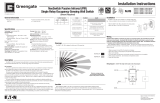Page is loading ...

Syracuse, NY 13221
800.223.4185
Specifications
Voltages . . . . . . . . . . . . . . . . . . . . . . . . . . . . .120/277VAC, 50/60Hz
Load Limits for each relay:
@120 VAC . . . . . . . . . . . . . . . . . . . . . . . . . . . . . .0-800W ballast
@277 VAC . . . . . . . . . . . . . . . . . . . . . . . . . . . . .0-1200W ballast
Load Type Compatibility:
Incandescent, fluorescent, magnetic or electronic ballast
Horsepower Rating (each relay) . . . . . . . . . . . . . . . . . . .1/6 HP
Time Delay Adjustment . . . . . . . . . . . . . . . . . . . . .5 to 30 minutes
Walk-Through Mode . . . .3 minutes if no activity after 30 sec.
Test Mode .15 sec. upon initial power up or DIP switch reset
PIR Sensitivity Adjustment . . . . . . . . . . . .Low or High/Automatic
Light Level Adjustment . . . . . . . . . . . . . . . . . . . . . . . .8fc to 180+fc
Alerts . . . . . . . . . . . . . . . . . . . . . . . . . . . . . . . . . .Selectable Audible
US Patents: 4,787,722
4,874,962 • 5,124,566
Des 343,386
Installation Instructions
OSR300S
120/277VAC
Dual Relay PIR Wall Switch

UNIT DESCRIPTION AND OPERATION
The OSR300S is a passive infrared wall switch that turns lighting on and off
based on occupancy and ambient light levels. SmartSet™ technology allows the
sensor to be installed without any adjustments and automatically adjusts it to
the usage patterns in the space. Alternate operating modes, selected by DIP
switch settings, can be combined to create the ideal custom control.
The OSR300S contains two relays. Dual buttons on the front of the OSR300S
allow the user to control one or two loads independently. Pressing an ON/OFF
button toggles the state of the corresponding relay, turning the load on if it is
currently off, or off if it is currently on. If no motion is detected during the time
delay that is in effect, the load will turn off.
The OSR300S also contains a light level sensor that, when enabled, operates
on the secondary relay. If adequate daylight is present, the sensor holds the
secondary load off until light levels drop, even when the controlled area is
occupied. Users can override this function by blocking the light coming into the
sensor by placing their hand over the sensor lens until the load comes on. The
load will then remain on until the space is unoccupied.
Turning The Load On
The relays are programmed independently for either Auto On or Manual On.
In either mode, the load can be turned on or off using the ON/OFF button.
Auto On Load turns on and off automatically based on occupancy.
If the load is turned off manually, automatic-on is reenabled
when no motion is detected for five minutes. This prevents the
load from being turned on after it was deliberately turned off.
Manual On Occupants must turn on the load by pressing the ON/OFF but-
ton. The sensor keeps the load on until no motion is detected
for the selected time delay. There is a 30 second reset delay. If
motion is detected during this time, the sensor turns the load
back on automatically. After the reset delay time has elapsed,
the ON/OFF button must be pressed to turn on the load.
Time Delays
The OSR300S holds the load on until no motion is detected for the selected
time delay. You select either SmartSet or a Fixed time delay using DIP switch
settings. The sensor automatically sets the time delay when SmartSet is
enabled; with the fixed time delay settings you select a time delay between
5 to 30 minutes, and whether the Walk-Through mode is included.
Both relays use the same delay, unless a delayed disconnect is enabled for relay
2 using the Delay Relay 2 Disconnect feature. This delayed disconnect feature is
useful in applications where you want both loads to turn off automatically, but
want relay 2 to stay on longer, such as when running an exhaust fan after the
lights have shut off.
Call 800.223.4185 for Technical Support

SmartSet™ Records typical occupancy patterns. Using this history
Time Delays (which is constantly updated), it chooses an optimal
time delay from two minutes (if the space is usually
vacant) up to 30 minutes (if the space gets heavy
usage). SmartSet behavior starts immediately, and is
refined continually as history is collected.
Fixed Time Delay DIP switch selections provide fixed time delays of
5, 10, 15, 20 or 30 minutes.
Walk-Through Mode Use for rooms that have frequent walk-through traffic
(i.e., room that accepts mail deliveries). The OSR300S
turns the load off three minutes after the area is
initially occupied, if no motion is detected after the
first 30 seconds. If motion continues beyond the first
30 seconds, the SmartSet or Fixed time delay applies.
Test Mode To confirm proper operation of the sensor, a short
Time Delay initial time delay of 15 seconds is set as the default
(SmartSet/Test) mode. This Test Mode cancels
automatically after five minutes, or if a fixed time
delay is selected. To reenable the Test Mode for an
additional five minutes, change the time delay from
any fixed amount to the SmartSet/Test setting.
Delay Relay 2 Both relays use the same Time Delay, unless DIP
Disconnect switch #4 is turned on, enabling a delayed disconnect
for relay 2. When the delayed disconnect is enabled,
relay 2 turns off 10 minutes after relay 1 and during
Test Mode, relay 2 turns off 10 seconds after relay 1.
High/SmartSet™ The OSR300S monitors the controlled environment
and automatically selects the maximum sensitivity
setting that will provide reliable operation without
false detection. This setting is constantly updated.
Low Fixed sensitivity mode, reduces detection range.
Alerts
To warn an occupant that the load is about to be turned off, the OSR300S
provides audible alerts.
Sensitivity Adjustment
Audible Alerts Sensor "chirps" twice – at one minute and at
30 seconds before turn-off. A distinct alert sounds
10 seconds before the lights go off.
No Alerts No warning is provided.
Visit our website at www.passandseymour.com

COVERAGE PATTERNS
The OSR300S will cover up to 300 sq. ft. (28m
2
). The typical recommended
coverage for desktop activity is 150 sq. ft. (14m
2
). The sensor has a two-tiered,
multi-cell viewing Fresnel lens with 180 degree field of view.
Masking the lens
Opaque adhesive tape is supplied so that sections of the sensor’s view can
be masked. This allows you to eliminate coverage in unwanted areas. Since
masking removes bands of coverage, remember to take this into account when
troubleshooting coverage problems.
25'
(7.6m)
10'
(3.0m)
Call 800.223.4185 for Technical Support

1. Make sure that the power has been turned off at the circuit breaker.
2. Connect wires to the OSR300S wire leads as shown in the wiring diagrams.
The ground wires must be tightly fastened or the unit will not operate
properly. If the metal junction box is grounded, it can be a suitable ground.
Attach a ground wire to the green terminal as shown.
3. Attach the sensor to the wall box by inserting screws into the two wide holes
on the top and bottom of the attached metal bracket. Match them up with the
holes in the wall box and tighten.
4. Turn the circuit breaker on. Wait one minute, then push the Auto ON/OFF
switch for each load and the lights will turn on. There is a delay due to initial
power-up of the sensor that only occurs during installation.
Screw Terminal
Push–In
INSTALLATION
Neutral
Ground
Blue
Line Black
Secondary
Load
Brown
Primary
Load
Red
White
Blue
Ground
Primary
Load
Secondary
Load
Neutral
White
Red
Brown
Line 2
Line 1 Black
Neutral
White
Bi-Level Wiring Dual Circuit Wiring
CAUTION
TURN THE POWER OFF AT THE
CIRCUIT BREAKER BEFORE
INSTALLING THE SENSOR OR
WORKING ON THE LOAD.
Insert or wrap ground wire as shown.
Tighten screw in the clockwise direction.
WARNING
THE GROUND MUST BE TIGHTLY
SECURED OR THE SENSOR
WILL NOT WORK.
!
!
#12 – #14 AWG
Cu Wire Only
Strip Gauge
Visit our website at www.passandseymour.com

1
2
3
4
5
6
7
8
Squeeze
Here
ON/OFF Buttons
Relay 1
Relay 2
DIP Switches
LED
Lens
DIP SWITCH SETTINGS
5
Auto On
Manual On
Relay 1 ON Mode
SmartSet/Test
10 minutes
10 minutes
15 minutes
15 minutes
20 minutes
30 minutes
5 minutes
123
Time Delay
D
IP Switch #s:
=ON =OFF
6
Auto On
Manual On
Relay 2 ON Mode
4
Use Relay 1 Delay
Add 10 minutes
*
Delay Relay 2 Disconnect
12345678
Time Delay
FACTORY
PRESETS
Delay Relay 2
Disconnect
ON
Relay 1
On Mode
Relay 2 On Mode
Audible Alerts
Sensitivity
®
®
Walk-Through Mode enabled
Factory Settings
7
Disabled
Enabled
Audible Alerts
DIP Switch #
DIP Switch #
8
High/SmartSet
Low
Sensitivity
DIP Switch #
DIP Switch #
DIP Switch #
®
®
®
*
10 seconds in Test mode
Call 800.223.4185 for Technical Support

TROUBLESHOOTING
Lights do not turn on with motion (LED does flash):
1. Press and release each button to make sure that the correct lights come
on for each relay. If the lights turn on with the button press, verify that the
correct On Mode is selected in DIP switches 5 and 6.
2. Check to see if light level control is enabled: cover the sensor lens with
your hand. If the lights come on, adjust the light level setting.
3. Check all wire connections, in particular, the Load connection.
4. If lights still do not turn on, call 800.223.4185 for technical support.
Lights do not turn on with motion (LED does not flash)
1. Press and release each button to make sure that the correct lights come
on for each relay. If the lights turn on, verify that the Sensitivity is set to
High/SmartSet.
2. Check the wire connections, in particular, the Ground and Line
connections. Verify that connections are tightly secured.
3. If lights still do not go on, call 800.223.4185 for technical support.
ADJUSTMENTS
Sensor Adjustment
The OSR300S is preset to SmartSet mode. It is designed for “Install and Forget”
functionality. If you need to change the settings, follow the directions below.
All major adjustments to the OSR300S must be made with the wall plate
removed. To access the DIP switches, remove the button cap by squeezing the
top sides of the button assembly and pull it gently away from the unit.
When the adjustments are completed, replace the button cap by inserting
its hinges into the LED light bar and then squeeze the top of the button while
pressing it into the unit. Reinstall the cover plate.
Light Level Adjustment
The light level setting only affects the secondary relay. The light level can be
set with the overhead lights on or off. To enable light level control and set the
threshold to match the current ambient light level, press and hold the Relay 2
button for 3 seconds, until you hear a beep. Step away from the sensor. After
25 seconds another short beep sounds, indicating that the threshold level is
set. This threshold is retained, even if power is lost, until it is disabled then
re-programmed in this manner. To disable light level control, press and hold
the Relay 2 button for ten seconds, until a beep tone sounds.
Reset to Default
Press and hold the Relay 1 button for ten seconds to reset the OSR300S to
factory settings. This resets the sensor occupancy history and disables light
level control (the brightest ambient light will not hold the light off).

Limited FIVE YEAR Warranty
Pass & Seymour/Legrand will remedy any defect in workmanship or material in Pass & Seymour/Legrand prod-
ucts which may develop under proper and normal use within five years from the date of purchase by a consumer:
(1) by repair or replacement, or, at Pass & Seymour/Legrand’s option, (2) by return of an amount equal to the con-
sumer’s purchase price. Such remedy is IN LIEU OF ANY AND ALL EXPRESSED OR IMPLIED WARRANTIES OF
MERCHANTABILITY OR FITNESS FOR A PARTICULAR PURPOSE. Such remedy by Pass & Seymour/Legrand does
not include or cover cost of labor for removal or reinstallation of the product. ALL OTHER FURTHER ELEMENTS OF
DAMAGE (INCIDENTAL OR CONSEQUENTIAL DAMAGES) FOR BREACH OF ANY AND ALL EXPRESSED OR IMPLIED
WARRANTIES INCLUDING WARRANTIES OF MERCHANTABILITY OR FITNESS FOR A PARTICULAR PURPOSE ARE
EXCLUDED HEREBY. (Some states do not allow disclaimer or exclusion or limitation of incidental or consequential
damages, so the above disclaimers and limitation or exclusion may not apply to you.) ANY IMPLIED WARRANTIES
INCLUDING WHERE REQUIRED WARRANTIES OF MERCHANTABILITY OR FITNESS FOR A PARTICULAR PURPOSE
SHALL BE LIMITED TO THE FIVE YEAR PERIOD SET FORTH ABOVE. (Some states do not allow limitation on how
long an implied warranty lasts, so the above limitation may not apply to you.)
To ensure safety, all repairs to Pass & Seymour/Legrand products must be made by Pass & Seymour/Legrand or
under its specific direction. Procedure to obtain performance of any warranty obligation is as follows: (1) Contact
Pass & Seymour/Legrand, P.O. Box 4822, Syracuse, NY 13221 for instructions concerning return or repair; (2) return
the product to Pass & Seymour/Legrand, postage paid, with your name and address and a written description of the
installation or use of the Pass & Seymour/Legrand product, and the observed defects or failure to operate, or other
claimed basis for dissatisfaction.
This warranty gives you specific legal rights and you may also have other rights which vary from state to state.
P.O. Box 4822, Syracuse, NY 13221-4822
Technical Support: 800.223.4185 • www.passandseymour.com
340784 Rev. B 07927
ORDERING INFORMATION
Units come in White (-W), Ivory (-I), Gray (-GRY) and Light Almond (-LA).
Add color designator to catalog number when ordering.
Catalog # Description
OSR300S Universal PIR Wall Switch; 120/277VAC, 50/60Hz
Lights do not turn off
1. There can be up to a 30 minute time delay after the last motion is
detected. To verify proper operation, set DIP switch 1 to ON, then reset
switches 1, 2, and 3 to OFF to start Test Mode. Move out of view of the
sensor. The lights should turn off in approximately 15 seconds. Relay 2
lights turn off 10 seconds after Relay 1 lights, if DIP switch 4 is ON.
2. Verify that the sensor is mounted at least six feet (2 meters) away from
any heating/ventilating/air conditioning device that may cause false
detection. Verify that there is no significant heat source (e.g., high wattage
light bulb) mounted near the sensor.
3. If the lights still do not turn off, call 800.223.4185 for technical support.
Sensing motion outside desired areas
1. Select Sensitivity – Low (DIP switch 8 = ON) if necessary.
2. Mask the sensor’s lens, using the opaque tape supplied.
No response to repeated button presses
Rapid pressing of the Auto-ON/OFF button causes a delay in proper
functioning of the sensor. If the sensor does not respond to pressing the
ON/OFF button, wait 10-15 seconds, then press the button once again.
/