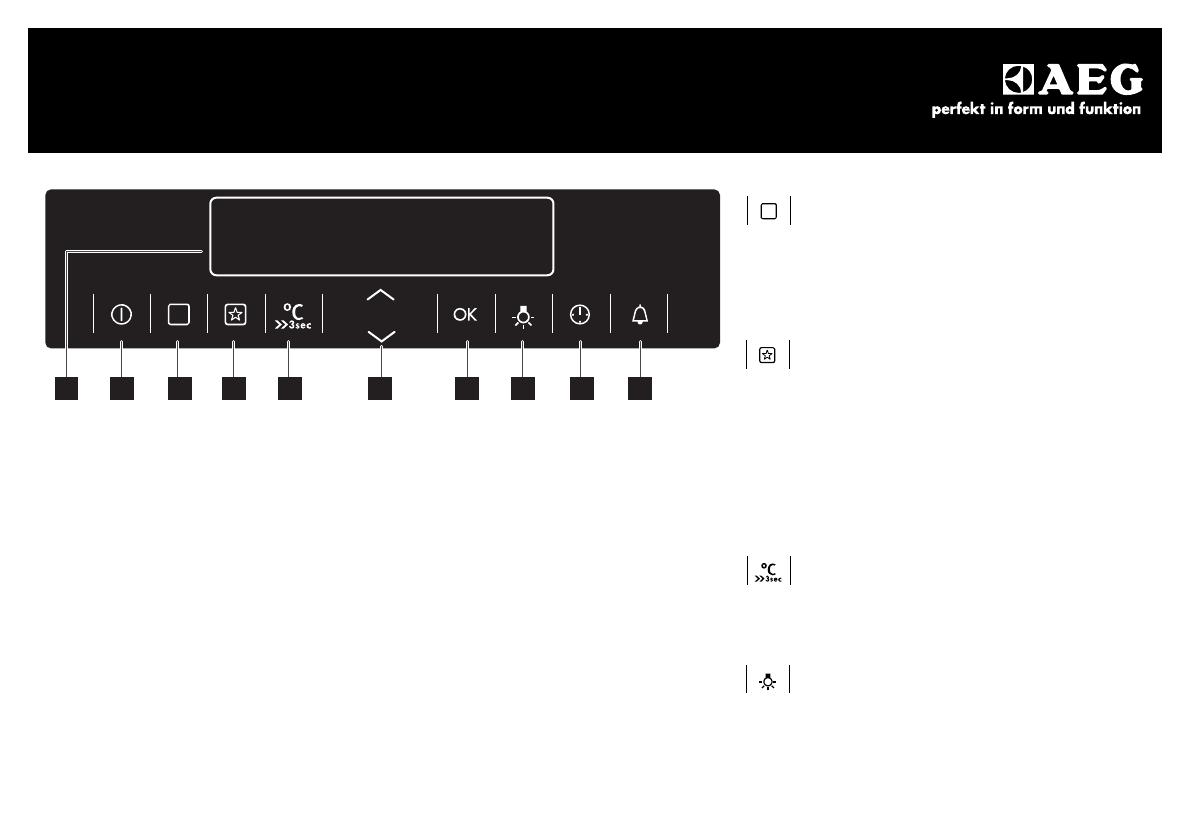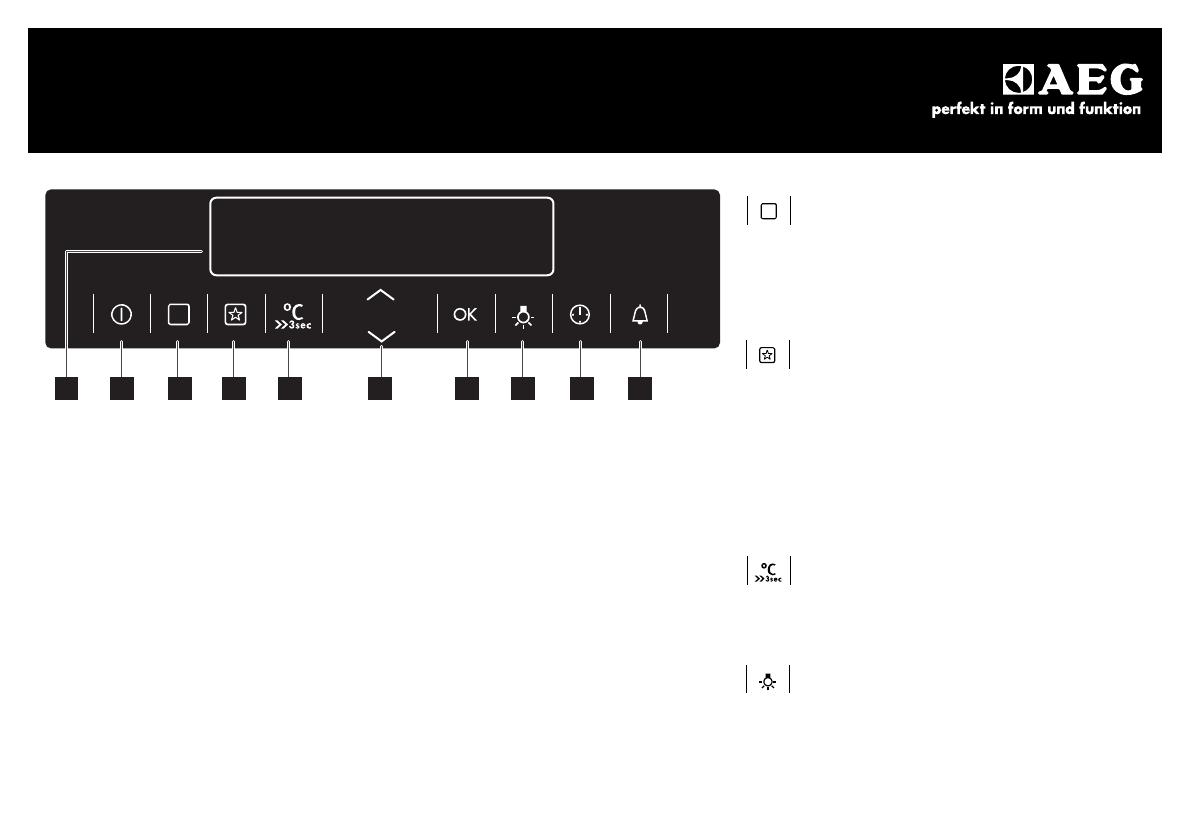
21 3 4 5 6 7 8 9 10
Control panel
1. Display
2. On/Off
3. Options
4. My Favourite Programme
5. Temperature
6. Down, Up
7. OK
8. Steamer Light
9. Clock
10. Minute Minder
Options
To set an automatic programme, a cleaning
function or the Full Steam function.
Temperature
To set and examine cavity temperature.
My Favourite Programme
Touch My Favourite Programme to access
your favourite programme directly, also when
the appliance is off. To save the favourite
programme touch and hold My Favourite
Programme for more than 3 seconds.
Steamer Light
You can save energy by deactivating the
steamer light during the cooking.
BRIEF INSTRUCTIONS