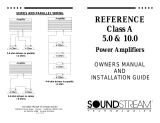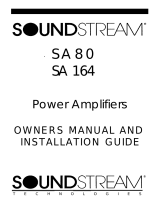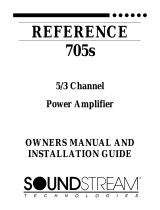Page is loading ...

24
SERIES AND PARALLEL WIRING
2-4 ohm drivers in parallel
= 2 ohms
2-4 ohm drivers in series
= 8 ohms
4-4 ohm drivers in parallel
=1 ohm
SOUNDSTREAM TECHNOLOGIES
120 Blue Ravine Road Folsom California 95630 USA
ph 916.351.1288 fax 916.351.0 414
rev C - 5.01.96
1
REFERENCE
500s
700s
1000s
Power Amplifiers
OWNERS MANUAL
AND
INSTALLATION GUIDE

2
CONGRATULATIONS!
You now own the REFERENCE Amplifier, the product of an
uncompromising design and engineering philosophy. Your
Soundstream REFERENCE amplifier will outperform any other
amplifier in the world.
To maximize the performance of your system, we recommend that you
thoroughly acquaint yourself with its capabilities and features. Please
retain this manual and your sales and installation receipts for future
reference.
Soundstream amplifiers are the result of American craftsmanship and
the highest quality control standards, and when properly installed, will
provide you with many years of listening pleasure. Should your
amplifier ever need service or replacement due to theft, please record
the following information, which will help protect your investment.
Model and Serial # ____________________________________
Dealer’s Name _______________________________________
Date of Purchase _____________________________________
Installation Shop ______________________________________
Installation Date ______________________________________
CAUTION!
Prolonged listening at high levels may result in hearing loss. Even
though your new Soundstream REFERENCE amplifier sounds better
than anything you’ve ever heard, exercise caution to prevent hearing
damage.
23
SPECIFICATIONS
THD
<0.1%
Signal to Noise
>100 dB
Frequency Response
20 Hz to 20 kHz ± 0.5 dB
Stereo Separation
>90 dB
Damping
>200
Input Sensitivity
200mV - 2.0V, or 500mV to 5.0V
Input Impedance
10K ohms
Crossover Specifications
Low Pass: 45 - 180 Hz at 12 dB/Octave
High Pass: 45 - 180 Hz at 12 dB/Octave
LSE.Q (REFERENCE1000s)
0.7 - 2.8 Q (0 TO +9 dB), adjustment from 30 to 60 Hz
Dimensions (W x D x H)
REFERENCE500s: 11.0” x 9.8” x 2.25”
REFERENCE700s: 12.25” x 9.8” x 2.25”
REFERENCE1000s: 16.0” x 9.8” x 2.25”
POWER
4 Ω Stereo
(8 Ω Bridged)
(12 Vdc)
2 Ω Stereo
(4 Ω Bridged)
1 Ω Stereo
(2 Ω Bridged)
1/2 Ω Stereo
(1 Ω Bridged)
REFERENCE500s
Watts
75 x 2
(150 x 1)
150 x 2
(300 x 1)
250 x 2
(500 x 1)
250 x 2
(500 x 1)
REFERENCE700s
Watts
125 x 2
(250 x 1)
250 x 2
(500 x 1)
350 x 2
(700 x 1)
350 x 2
(700 x 1)
Watts
200 x 2
(400 x 1)
400 x 2
(800 x 1)
500 x 2
(1000 x 1)
500 x 2
(1000 x 1)
REFERENCE1000s

22
TROUBLESHOOTING
PROBLEM CAUSE
No sound and power LED is not lit
• No power or ground at amp
• No remote turn-on signal
• Blown fuse near battery
No sound, a power LED is lit, and
the AIRBASS™ option has not
been added.
• No signal input
• The AIRBASS™ switch is in the
"IN" position. Move it to the
"OUT" position
Fault LED is lit
• Amp power supply fuse is blown
or missing
Repeatedly blown amp fuse, fre-
quent activation of Smart Power
Supply Circuit
• Speaker or leads may be shorted
• Verify adequate amplifier ventila-
tion
Not enough input sensitivity while
using the Balanced input
• Be sure both Left and Right Input
Signal Switches are set to the
"BAL" position
Left and Right Input Overload indi-
cators lighting
• Input signal level is too high - re-
adjust input gains, or select the
0.5-5V input signal level range
Alternator whine while using Un-
balanced RCA inputs
• Make sure the Right Input Signal
Switch is in the "UNBAL" posi-
tion.
• Try the Left Input Signal Switch
in the "BAL" and "UNBAL" posi-
tion: leave the switch in the qui-
etest position. This will not effect
the performance of the amplifier.
SERVICE
Your Soundstream REFERENCE amplifier is protected by a limited warranty.
3
TABLE OF CONTENTS
Design Features .................................................................4 - 5
Reference500s Diagram ....................................................6 - 7
Reference700s Diagram ....................................................8 - 9
Reference1000s Diagram ..............................................10 - 11
High Power / Auto High Current™ Power Supply Design ..... 12
Protection Circuitry ................................................................ 12
Crossover Adjustments ......................................................... 13
AIRBASS™ ........................................................................... 13
LSE.Q Theory and Use ..................................................14 - 15
Selecting Input Modes ........................................................... 16
Balanced / Unbalanced Input ................................................ 17
Wiring & Wiring Diagram ................................................18 - 19
Installation and Mounting ...................................................... 20
Level Setting ......................................................................... 21
Troubleshooting .................................................................... 22
Service .................................................................................. 22
Specifications ................................................................ ....... 23

4
DESIGN FEATURES
• Uncompromising Design and Construction including mil-spec
glass epoxy circuit boards and high current custom gold-plated solid
brass connections that will accept up to 4 gauge power/ground wire.
• Auto High Current™ - Soundstream’s newest exclusive circuit which
automatically customizes your amplifier to its particular application—
High Current, low impedance loads (multiple subwoofers, less than 2
ohms mono) or High Power, higher impedance loads (2 ohms mono
and up).
• Coherent Stereo
TM
/Mixed Mono selection for either “pure” stereo
operation or mixed mono for simultaneous stereo and mono.
• Chassisink
TM
Darlington Power Array - Soundstream’s
“overbuilding” of the output section incorporates multiple output
transistors instead of a few for faster, stronger power delivery. The
transistors are sandwiched between the circuit board and the heatsink
in a design called Chassisink
TM
to ensure cool, efficient amplifier
operation.
• PowerGrid Power Supply Design - All power supply components
are located near one another, connected by thick, wide PCB traces,
which ensures rapid, high current delivery. The entire power supply is
isolated on one side of the circuit board while the audio stage is
located opposite it, guaranteeing minimal noise.
• Ultra-Low ESR Capacitance Bank - Multiple small input power
capacitors are used to provide a lower ESR (Equivalent Series
Resistance), which means more power in and out faster.
• Smart Thermal Rollback - Most amplifiers shut off when they get too
hot. In the unlikely event the REFERENCE amplifier reaches 85° C,
it will gradually roll back its average power (without affecting the
dynamics). Once the amplifier has cooled off, it returns to full power
output. If overheating should continue, a second thermal sensing
protection circuit will shut off the amplifier if the heatsink reaches 95°
C.
• Fault Monitor LED on the top panel notifies you of blown power
supply fuses.
• 1/2 ohm Drive Ability - The REFERENCE amplifiers are designed to
21
LEVEL SETTING
The input levels are adjusted by means of the individual channel input level
controls located on the front of the amplifier. This is a unique dual-stage
circuit that adjusts both level and gain. This topology maintains better Signal
to Noise ratios even when using sources with minimal output.
In the ideal situation, all components in the audio system reach maximum
undistorted output at the same time. The reason is because an amplifier will
only make what comes into it bigger. So, if you send it a distorted signal from
the head unit, the amplifier is going to amplify distorted information. The
same thing holds true if an outboard processor or crossover begins to distort
before you have maximum output from the amplifier. By setting all
components to reach clipping at the same time, you can maximize the output
of your system. For the REFERENCE amplifiers, follow the following steps for
the quickest, easiest means of setting the levels.
INSTALLATION STEP 5
1. Turn the amp’s input levels to minimum position (fully counter-
clockwise).
2. Begin with the input level switch in the 0.5 - 5.0 Volt position.
3. Set source unit volume to approximately 3/4 of full volume.
4. While playing dynamic source material, slowly increase the amplifier’s
input level until a near maximum undistorted level is heard in the
system.
If your preamplifier / source unit has an extremely high output level, be sure to
pay attention to the clipping indicators located on the top of the amplifier.
These indicators will notify you if you are clipping the PREAMPLIFIER stage of
the amplifier. If the amplifier's output is distorted and the clipping lights are
not blinking, you are most likely clipping the OUTPUTS of the amplifier, or
driving the speaker to distortion.

20
INSTALLATION AND MOUNTING
1. AMPLIFIER LOCATION
The REFERENCE amplifiers employ highly efficient circuitry and a unique
Chassisink
TM
design to maintain lower operating temperatures. Additional
cooling may be required if the amplifier is located in a tightly confined area or
when driving especially low impedance loads at extremely high levels.
When mounting the amplifier, it should be securely mounted to either a panel
in the vehicle or an amp board or rack that is securely mounted to the vehicle.
The mounting location should be either in the passenger compartment or in the
trunk of the vehicle, away from moisture, stray or moving objects, and major
electrical components. To provide adequate ventilation, mount the amplifier so
that there are at least two inches of freely circulating air above and to the sides
of it.
2. SWITCHES
Set the Coherent Stereo
TM
/Mixed-Mono/Bridged Mono and Amplifier crossover
switches on the bottom of the amplifier to the appropriate positions before
bolting down the amplifier (see pages 13 - 16). Be sure to replace the hole
plugs.
3. MOUNTING THE AMPLIFIER
a.Using the amplifier as a template, mark the mounting surface.
b.Remove the amplifier and drill the holes.
c.Mount the amplifier to the surface using the provided hardware.
4. WIRING
a.Run and connect the audio signal and remote turn-on cables to the
amplifier from the source unit.
b.Carefully run the positive cable from the amplifier to a fuse or circuit
breaker within 18” of the battery.
c. Connect the fuse or circuit breaker to the battery. Leave the circuit breaker
off or the fuse out until everything is bolted down.
d.Secure the ground cable to a solid chassis ground on the vehicle. It may
be necessary to sand paint down to raw metal for a good connection.
e.Double check each and every connection!
f. Re-connect the fuse or circuit breaker.
INSTALLATION STEP 4
NOTE: There may be a sizable spark when connecting the power and ground
lead to the amplifier for the first time. Please see the comment on the previous
5
drive virtually any load—all the way down to 1/2 ohm stereo (1 ohm
mono).
• Dual Discrete Class A Drive Stages - Over six times the drive
current of most amplifiers in the Reference500s and 700s, and over
twelve times in the Reference1000s! More drive current maintains
the amplifiers' performance into low impedance loads.
• Drive Delay
TM
Muted Turn-on/off Circuit - A unique circuit which
completely eliminates any amplifier-related turn-on/off noises.
• Flexible Dual Input Level Sensitivity accepts 2 voltage ranges;
from 200 mV to 2.0 V and from 500 mV to 5.0 V, permitting
maximum output from the amplifier with virtually any source unit.
• Differential Balanced Input Design for added immunity to noise
caused by component and vehicle electrical system interaction when
using Unbalanced RCA inputs.
• True Balanced Input for professional-quality performance and noise
cancellation. The 6-pin din plug carries (+) and (-) Signal information
for Left and Right channels, audio ground, and ±15 Vdc to operate
the Soundstream BLT Balanced Line Transmitter.
• AIRBASS™ Upgradable - This feature allows RF remote control
level adjustment while the low pass filter on the amplifiers' internal
crossover is being used.
• LSE.Q (Reference1000s) - Fully adjustable subwoofer equalization
circuit providing frequency and level "Q" adjustment for optimum
subwoofer performance. A frequency tracking subsonic filter protects
woofers from potentially harmful low frequency information and
maximizes output in a usable range.

6
Reference500s
19
Amplifier Amplifier Fuse Battery Fuse /
Circuit Breaker
REFERENCE500s
(2) 20 amp automotive 50 amp
REFERENCE700s
60 amp Maxi-Fuse 80 amp
REFERENCE1000s
80 amp Maxi-Fuse 100 amp
WIRING DIAGRAM
(Continued from page 18)
below to determine the fuse value. Never replace the fuses with a higher
value than what is supplied. This may result in amplifier damage and will
void the warranty!
REFERENCE Amplifier Fuse Values
REMOTE TURN-ON
Connect the “Remote” to the turn-on lead from the source unit. When +12
volts is received, the amplifier will turn on.
SIGNAL CABLE
Use a high-quality cable that will be easy to install and has minimal signal loss
to guarantee optimum performance. Soundstream’s DL1 and SL1 are
ideal when using the Unbalanced RCA inputs. While using the Balanced DIN
input, use the cable supplied with the BLT.
SPEAKER CABLE
The REFERENCE amps will accept up to 8 gauge speaker cable. Use a high
quality, flexible, multi-strand cable for best performance and longevity.

18
WIRING
POWER AND GROUND
To ensure maximum output from your REFERENCE amplifier, use high
quality, low-loss power and ground cables. The REFERENCE amplifiers will
accept up to 4 gauge power and ground cables. Determine from the chart
up to 10’ up to 20’
REFERENCE500s
Soundstream Power40 or
Power80
Soundstream Power40 only
(4 ga.)
REFERENCE700s
Soundstream Power40 or
Power80
Soundstream Power40 only
(4 ga.)
REFERENCE1000s
Soundstream Power40 only Soundstream Power40 only
INSTALLATION STEP 3
CIRCUIT BREAKERS/FUSES
EXTERNAL
Like all audio components, the REFERENCE amplifiers must be fused near
the battery. A fuse or circuit breaker must be located within 18” of the battery.
This will prevent a fire in the event of a shorted cable. See the chart below to
determine the correct fuse value.
INTERNAL
The REFERENCE amplifiers are fused with either automotive-type or Maxi-
fuses. In the event of blown power supply fuse(s), the “Fault” indicator on the
top panel will light. The fuses are accessible either from the front panel of the
amplifier or via a plastic plug on the bottom of the amplifier. See the chart
(Continued on page 19)
Read this, or sparks will fly!
The Soundstream REFERENCE amplifiers have extensive internal power
supply capacitance, called the Ultra-Low ESR Capacitance Bank. Multiple
small input power capacitors act as an internal "stiffening capacitor". Because
of the large amount of internal capacitance, there may be a sizable spark
when connecting the power and ground lead to the amplifier for the first time.
In order to charge the capacitor bank without a spark, we suggest you do the
following:
1. Connect the +12 volt cable to the amplifier and to the battery.
2. Connect one end of the ground cable to the chassis of the vehicle.
3. We have supplied a 150 ohm, 2 watt resistor with the amplifier. One leg
of the resistor has been connected to the ground terminal of the amplifier.
4. To charge the capacitor bank, touch the loose end of the ground cable to
7
Key to Callouts
1. Fault LED - Indicates a blown fuse.
2. High Power LED - Indicates amplifier power on in "High Power" mode.
3. Auto High Current LED - Indicates amplifier power on in "High Current"
mode.
4. Line Out Crossover Switch - Select high pass, low pass or full range low
level output to an auxiliary amplifier.
5. Input Overload Indicators - Indicates the signal input level or input gain
level is too high.
6. Input Level Selector Switch - Selectable input sensitivity range from 0.2-
2 Volts RMS, or from 0.5-5 Volts RMS.
7. Left Channel Balanced / Unbalanced Input Selector Switch - Select
"Balanced" to use the 6 pin Balanced signal input. Select "Unbalanced" to
use the RCA signal inputs.
8. Right Channel Balanced / Unbalanced Input Selector Switch - Select
"Balanced" to use the 6 pin Balanced signal input. Select "Unbalanced" to
use the RCA signal inputs.
9. +12V - Connected to a fuse or circuit breaker, then to the battery's positive
post.
10. GND - Main ground connection. Bolt to a clean chassis ground in the
vehicle.
11. REM - Remote turn-on input from the head unit. Accepts +12V.
12. Speaker Output Connections - Left and right channels.
13. Crossover Output - High pass, low pass or full range output to an
auxiliary amplifier.
14. Crossover Adjustment Pots - Crossover frequency settings for high
pass and low pass filters; Amplifier and crossover outputs.
15. Input Level - Independent Left and Right channel input level controls.
16. Balanced Signal Input Connector - 6-pin Balanced signal input
connector for use with the Soundstream BLT Balanced Line Transmitter.
17. Inputs - Right and left channel RCA (Unbalanced ) inputs; only right
channel input is used in "Mono" mode.
18. Main Fuse - Main power supply fuse. Replace only with the same value
fuse.
19. Coherent Stereo/Bridge/Mixed Mono switch - Select "Bridge" for
bridged mono operation (use right channel input). Select "Stereo" for
coherent stereo operation. Select "Mixed Mono" for simultaneous stereo /
bridged mono operation.
20. Amplifier Crossover - Select high pass, low pass or full range amplifier
operation.

8
Reference700s
17
BALANCED / UNBALANCED INPUT
The REFERENCE amplifiers have the ability to accept either a standard
Unbalanced RCA signal inputs, or a Balanced "Pro Audio" inputs with the use
of the Soundstream BLT Balanced Line Transmitter or some other balanced
line audio source. Before installing your system, you should decide upon
The REFERENCE amplifiers' signal inputs accept two ranges of input signal
levels: 0.2 - 2.0 Vrms, or 0.5 - 5.0 Vrms for both Balanced and Unbalanced
inputs. The input range switch position and level settings are dependent upon
the preamplifier / source unit output signal level. For the best system Signal to
Noise Ratio, we recommend that the input level controls be set as far down as
possible (rotated counter-clockwise), while maintaining an acceptable level of
output.
Using the "Unbalanced" RCA input
When using the Unbalanced RCA input, the RIGHT channel input signal
switch MUST be in the "UNBAL" position. Also, when first installing the
amplifier using this input configuration, we suggest that the left channel input
signal switch be in the "UNBAL" position as well. If you experience
alternator wine or other installation noise with both switches in the
"UNBAL" position, try moving the LEFT channel input signal switch to
the "BAL" position. This should remove any system noise due to
installation.
Using the "Balanced" RCA input
When using the Balanced 6-pin DIN input, both switches MUST be in the
"BAL" position. Also, we recommend that when using this input configuration,
the "INPUT LEVEL" switch be in the "0.5 - 5V" position, and the gains on the
UNBALANCED INPUT BALANCED INPUT
ADVANTAGES 1.Most preamplifier / source
units have "UNBAL" RCA
outputs. (Industry stan-
dard)
2.No Interface module is nec-
essary
1.Improved Signal to Noise
Ratio. (S/N Ratio)
2.Excellent noise cancellation
characteristics.
3.Immune to noise radiated in
the car audio environment.
INSTALLATION STEP 2
NOTE: The pin
configuration shown
in the diagram is the
view looking into the
Balanced input jack
on the amplifier.

16
INSTALLATION STEP 1
COHERENT STEREO™ /
MIXED-MONO / BRIDGED MONO
The REFERENCE amplifiers have the ability to operate in any one of the
following modes:
Coherent Stereo™ with identical left and right stereo channels for
maximum fidelity. Best choice for satellite speakers. Use this mode unless
Mixed-Mono is necessary.
Mixed-Mono in order to drive stereo and mono simultaneously; works well
for center channels. It can be used anytime you need a summed mono
channel. Somewhat sacrifices sonic accuracy as additional circuitry is
introduced to one channel. In Mixed-Mono, the left channel is inverted, see
diagram below or on the bottom of the amplifier.
Bridged Mono for dedicated single channel operation; ideal for driving
subwoofers. It is also used when large amounts of power are necessary for
single speakers. In bridged mono, only the right channel input is active.
In bridged mono, only the right channel input is active.
NOTE: If you intend to drive a
REFERENCE amp in Mono but have stereo
outputs from your crossover or source unit,
you can put the switch in Mixed-Mono but
follow the normal wiring for Bridged Mono.
9
Key to Callouts
1. Fault LED - Indicates a blown fuse.
2. High Power LED - Indicates amplifier power on in "High Power" mode.
3. Auto High Current LED - Indicates amplifier power on in "High Current"
mode.
4. Line Out Crossover Switch - Select high pass, low pass or full range low
level output to an auxiliary amplifier.
5. Input Overload Indicators - Indicates the signal input level or input gain
level is too high.
6. Input Level Selector Switch - Selectable input sensitivity range from 0.2-
2 Volts RMS, or from 0.5-5 Volts RMS.
7. Left Channel Balanced / Unbalanced Input Selector Switch - Select
"Balanced" to use the 6 pin Balanced signal input. Select "Unbalanced" to
use the RCA signal inputs.
8. Right Channel Balanced / Unbalanced Input Selector Switch - Select
"Balanced" to use the 6 pin Balanced signal input. Select "Unbalanced" to
use the RCA signal inputs.
9. Main Fuse - Main power supply fuse. Replace only with the same value
fuse.
10. +12V - Connected to a fuse or circuit breaker, then to the battery's positive
post.
11. GND - Main ground connection. Bolt to a clean chassis ground in the
vehicle.
12. REM - Remote turn-on input from the head unit. Accepts +12V.
13. Speaker Output Connections - Left and right channels.
14. Crossover Output - High pass, low pass or full range output to an
auxiliary amplifier.
15. Crossover Adjustment Pots - Crossover frequency settings for high
pass and low pass filters; Amplifier and crossover outputs.
16. Input Level - Independent Left and Right channel input level controls.
17. Balanced Signal Input Connector - 6-pin Balanced signal input
connector for use with the Soundstream BLT Balanced Line Transmitter.
18. Inputs - Right and left channel RCA (Unbalanced ) inputs; only right
channel input is used in "Mono" mode.
19. Coherent Stereo/Bridge/Mixed Mono switch - Select "Bridge" for
bridged mono operation (use right channel input). Select "Stereo" for
coherent stereo operation. Select "Mixed Mono" for simultaneous stereo /
bridged mono operation.
20. Amplifier Crossover - Select high pass, low pass or full range amplifier
operation.

10
Reference1000s
15
LSE.Q THEORY AND USE (continued)
frequencies below resonance, the
woofer starts to behave as if it were
mounted in “free-air”. If we wish to
improve the performance of a
vented system, we should remove
these unwanted signals from our
system. These can be removed by
adding a subsonic filter. Figure 5
shows the effectiveness of LSE.Q on
woofer excursion. Woofer travel is 7.5 mm at 10 Hz, with LSE.Q
properly adjusted, this excursion can be reduced to less than 1 mm.
This is of great benefit to lowering woofer
distortion and increasing output.
Adjustment
An easy method of optimizing your existing
subwoofer enclosure with LSE.Q's “Hz” control
is as follows.
1Adjust frequency and boost control to full
CCW position. (See figure 6)
2While listening to music with strong bass
content at a moderate level, slowly adjust
frequency control clockwise. Listen for a reduction of bass response.
Now, rotate frequency control slightly backwards. This serves the
purpose of removing the “subsonic”
bass energy.
Soundstream’s LSE.Q contains the
same type of circuit with the added
benefit of infinite adjustability. Our
“Q” and “Hz” control can provide
virtually any combination of boost
and cut to suit your designs. So,
LSE.Q can provide the “tailoring”
needed for any type of “assisted”
10 Frequency (Hz) 50 100 200
Xd
(mM)
8.0
7.0
6.0
5.0
4.0
3.0
2.0
1.0
0.0
FIG. 5 Limited Excursion
NOTE: The LSE.Q circuit on the REF1000s can be defeated for flat
operation down to 20 Hz by placing the LSE.Q switch in the "OUT"
position. You may wish to use this option to achieve a higher S/N Ratio
when using ultra-high efficiency speakers, such as compression
FIG. 6 LSE.Q Setting
dB
Frequency (Hz)
-20
-30
10
-25
-15
-10
5
0
-5
10
50 100 200
FIG. 7 Various Settings

14
LSE.Q THEORY AND USE (Reference1000s)
LSE.Q is a unique subwoofer control circuit
included with the SOUNDSTREAM
REFERENCE1000s amplifier. It is capable of
removing subsonic energy in program material.
The circuit consists of two controls. One adjusts
the frequency of operation and the other adjusts
the range of boost. With both controls adjusted
fully counter-clockwise, no boost is applied and
the amplifier is flat in response down to 30 Hz.
The frequency control (Hz) adjusts the starting point of the subsonic
filter. This high pass filter can be adjusted from 30 Hz up to a
maximum of 60 Hz. This control
is useful for setting the lowest
frequency that your subwoofer will
see. (See figure 1)
The Q control adjusts the
amount of boost applied at the set
frequency. This is adjustable
from .707 (flat) to 2.8 (+9 dB).
(See figure 2)
When the Q is set to .707
(Butterworth), LSE.Q acts as a
sub-sonic filter only. (See figure
3)
The simple act of removing the
signal below the vented tuning
frequency can improve system
output by as much as 3 dB. With
Q values greater than .707, boost
is added to the sub-sonic filter. (see figure 4)
Application
Woofers in vented enclosures have
good power handling characteristics
above the tuning frequency, but
below the tuning frequency, power
handling drops off considerably.
This is due to the loss of any
appreciable resistive air mass. At
-10
Frequency (Hz)10
-30
-25
-15
-20
-5
dB
0
5
10
50 100 200
FIG. 3 Variable High Pass
FIG. 1 LSE.Q
dB
Frequency (Hz)
-20
-30
10
-25
-15
-10
5
0
-5
10
50 100 200
FIG. 2 Variable “Q”
Q=2.8
Q=0.707
dB
Frequency (Hz)
-20
-30
10
-25
-15
-10
5
0
-5
10
50 100 200
FIG. 4 Variable “Q”
11
Key to Callouts
1. Fault LED - Indicates a blown fuse.
2. High Power LED - Indicates amplifier power on in "High Power" mode.
3. Auto High Current LED - Indicates amplifier power on in "High Current"
mode.
4. Line Out Crossover Switch - Select high pass, low pass or full range low
level output to an auxiliary amplifier.
5. LSE.Q Bypass Switch - Turns the LSE.Q on ("IN") or off ("OUT").
6. Input Overload Indicators - Indicates the signal input level or input gain
level is too high.
7. Input Level Selector Switch - Selectable input sensitivity range from 0.2-
2 Volts RMS, or from 0.5-5 Volts RMS.
8. Left Channel Balanced / Unbalanced Input Selector Switch - Select
"Balanced" to use the 6 pin Balanced signal input. Select "Unbalanced" to
use the RCA signal inputs.
9. Right Channel Balanced / Unbalanced Input Selector Switch - Select
"Balanced" to use the 6 pin Balanced signal input. Select "Unbalanced" to
use the RCA signal inputs.
10. Main Fuse - Main power supply fuse. Replace only with the same value
fuse.
11. +12V - Connected to a fuse or circuit breaker, then to the battery's positive
post.
12. GND - Main ground connection. Bolt to a clean chassis ground in the
vehicle.
13. REM - Remote turn-on input from the head unit. Accepts +12V.
14. Speaker Output Connections - Left and right channels.
15. Crossover Output - High pass, low pass or full range output to an
auxiliary amplifier.
16. Crossover Adjustment Pots - Crossover frequency settings for high
pass and low pass filters; Amplifier and crossover outputs.
17. LSE.Q - Frequency and Q adjustments.
18. Input Level - Independent Left and Right channel input level controls.
19. Balanced Signal Input Connector - 6-pin Balanced signal input
connector for use with the Soundstream BLT Balanced Line Transmitter.
20. Inputs - Right and left channel RCA (Unbalanced ) inputs; only right
channel input is used in "Mono" mode.
21. Coherent Stereo/Bridge/Mixed Mono switch - Select "Bridge" for
bridged mono operation (use right channel input). Select "Stereo" for
coherent stereo operation. Select "Mixed Mono" for simultaneous stereo /
bridged mono operation.
22. Amplifier Crossover - Select high pass, low pass or full range amplifier
operation.

12
PROTECTION CIRCUITRY
Your REFERENCE amplifier is protected against both overheating and short
circuits by means of the following circuits:
• Main power supply fuses
• Auto High Current™ power supply
• Smart Power Supply Thermal Rollback activating at 85°C
• A fail-safe thermal protection circuit activating at 95°C
Your amplifier also incorporates an innovative Fault Diagnosis system that
AUTO HIGH CURRENT™ POWER SUPPLY
The REFERENCE500s/700s/1000s amplifiers employ an extremely efficient
Auto High Current™ power supply (patent pending). This new power supply
circuitry automatically customizes your amplifier for optimum efficiency and
power output into virtually any impedance load. When other brand amplifiers
are driven at low impedances (i.e., 1 ohm or less), they shut down, squash
dynamics and power output (called current limiting), or waste huge amounts of
power (i.e., low efficiency). All of which reduce the "realworld" power the
amplifier can produce in the car. Soundstream's Auto High Current™ power
supply allows the REFERENCE amplifiers to be one of two types of amps:
either producing maximum power at higher impedances (perfect for satellites)
or at lower impedances (usually with multiple subwoofers). This is done by
letting the amplifiers' power supply continuously monitor the impedance of the
load the amplifier is driving. If the impedance drops too low, the power supply
will automatically switch into High Current mode. It will stay in this mode until
the amplifier is turned off. The next time it is powered up, it will be in the High
Power mode.
Unlike other amplifiers, Soundstream’s REFERENCE amplifiers can be
configured to drive virtually any impedance and make maximum power! The
major advantages of this power supply are:
• awesome dynamic power capabilities
• added continuous power with higher voltages
• increased amplifier efficiency and reliability
Because of the dynamic properties of most music, all audio components
should be able to react accordingly. Thanks to their unique power supplies,
NOTE: If you experience blown main power supply fuses, it is likely that the
amplifier is seeing a dead short, either in the speaker wire or in the speaker
itself. Rectify the problem before blowing multiple fuses! DO NOT increase
values beyond the original fuse value! Doing so will void your warranty and
13
CROSSOVER ADJUSTMENTS
The REFERENCE amplifiers incorporate an on-board staggered electronic
crossover, with RCA outputs to drive an external amplifier. No external
electronic crossover is necessary. The high and low pass portions of the
crossover can be set independently of one another.
In most car audio installations, there is a tendency for a “midbass boom.”
Because of their interior dimensions, most cars will resonate or ring at these
midbass frequencies. If we design the system so there is less musical
information in this region, the final response is very smooth and natural
sounding. The high pass and low pass crossovers are independently variable
from 45 to 180 Hz at 12 dB/octave.
For initial crossover setup, try setting the low pass filter to approximately 60
Hz, and the high pass filter to approximately 100 Hz. Change the crossover
points to accommodate a good mixture of frequency response, power
12 dB/Oct. Low Pass
AIRBASS™ ACCESSORY OPTION
Soundstream's new AIRBASS™ feature can be added to the REFERENCE
amplifiers. This feature allows wireless RF remote control level adjustment of
the amplifier, while the low pass filter on the amplifiers' internal crossover is
engaged. (AIRBASS™ does not control the level of the RCA signal outputs.)
NOTE: There is an +8 dB boost in signal level
when the amplifier's internal low pass filter is
engaged. This boost does not apply to the
RCA outputs.
12 dB/Oct. High Pass
NOTE: The AIRBASS™ accessory is intended to be used only while the
REFERENCE amplifiers are driving subwoofers. When the AIRBASS™
accessory is added to a REFERENCE amplifier, it automatically configures the
amplifier into Bridged Mono mode. (The Coherent Stereo / Mixed Mono /
Bridged Mono switch is bypassed.) Therefore, when using AIRBASS™, follow
the Bridged Mono input and output wiring instructions. (See page 16.)
Installing AIRBASS™ involves removing the bottom plate of the amplifier,
adding the AIRBASS™ circuit board, and flipping a switch. The switch is
labeled on the amplifier's main circuit board. DO NOT set the AIRBASS™
switch to the "IN" position unless the AIRBASS™ module has been added.
DO NOT move the AIRBASS™ switch while the amplifier is "ON". Doing so
may damage your speakers. (Please refer to the AIRBASS™ owner's /
installation manual for more details.)
/