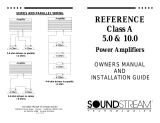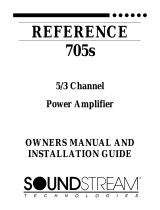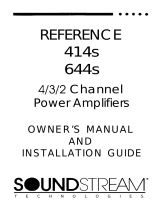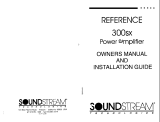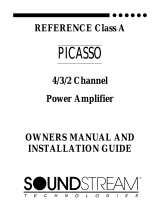Page is loading ...

12
SOUNDSTREAM TECHNOLOGIES
120 Blue Ravine Road Folsom California 95630 USA
ph 916.351.1288 fax 916.351.0414
rev A - 5.21.96
This device complies with F.C.C. Rules part 15. Operation is subject to
the following two conditions: (1) This device may not cause harmful
interference and, (2) This device must accept any interference that
may be received, including interference that may cause undesired
1
REFERENCE
AIRBASS™
Wireless Subwoofer
Volume Control System
OWNERS MANUAL AND
INSTALLATION GUIDE

2
CONGRATULATIONS!
You now own the REFERENCE AIRBASS™ Wireless Subwoofer
Remote System, the product of an uncompromising design and
engineering philosophy. Your Soundstream REFERENCE accessory
will undoubtedly increase the performance of your audio system.
To maximize the performance of your system, we recommend that you
thoroughly acquaint yourself with its capabilities and features. Please
retain this manual and your sales and installation receipts for future
reference. Also, to ensure its proper operation, we recommend that
you have AIRBASS installed by an Authorized Soundstream Dealer.
Soundstream products are the result of American craftsmanship and
the highest quality control standards, and when properly installed, will
provide you with many years of listening pleasure. Should your
accessory ever need service or replacement due to theft, please record
the following information, which will help protect your investment.
Model ________________________________________
Serial # _______________________________________
Dealer’s Name ________________________________
Date of Purchase ______________________________
Installation Shop _______________________________
11
TROUBLESHOOTING
PROBLEM CAUSE
AIRBASS in-
stalled, the LED is
FLASHING, but
the unit is not
functioning
• Make sure the AIRBASS switch on the amplifier's main
pc board is in the "IN" position, and that the low pass
filter in the amplifier has been engaged. (Read the am-
plifier's owner's manual to see how AIRBASS affects
your particular amplifier.)
• Make sure the AIRBASS receiver board has been pro-
grammed to the remote.
• Make sure the AIRBASS transmitter is set to the bank
the receiver board has been programmed to. (See page
9 for bank programming.)
The AIRBASS
Maximum level is
not as loud as the
amplifier without
AIRBASS.
• The "M" button level has been programmed to some
level other than the +24 dB output level. Use the é ar-
row to set the AIRBASS level to its maximum output
level (+24 dB). Follow the steps on page 10 to program
the "M" button to be the Maximum output level.
AIRBASS is work-
ing, but the range
is poor.
• Making sure the antenna is up high away from the am-
plifier, and if necessary, away from other AIRBASS an-
tennas
• The batteries in the transmitter may be low. Replace
them with fresh batteries.
SPECIFICATIONS
THD
<0.01%
Signal to Noise
>100 dB
Frequency Response
20 Hz to 20 kHz ± 0.5 dB
Attenuation
24 dB of range with 8 steps
Functional Range
5 to 30 feet with proper antenna location
Transmitter Batteries
Two 3 Volt Lithium (not covered by Warranty)
Receiver Board Dimensions: 2.75" L x 2.0" W x 0.5" H

10
ADVANCED OPERATION
Each button on the AIRBASS transmitter has a special "second"
function which it can perform when it is held down for 2 seconds. The
table below describes all the functions each button does.
BUTTON Time Duration Function
é
Depressed Momentarily Volume Up
é
Held down for 2 seconds Maximum Output Level
ê
Depressed Momentarily Volume Down
ê
Held down for 2 seconds Mute
M
Depressed Momentarily Jump to the pre-programmed
Maximum (or MEMORY) level*
M
Held down for 2 seconds Program the current output
level as the MEMORY level*
X
Depressed Momentarily Mute
X
Held down for 2 seconds Jump to the output level prior to
"X" being pressed momentarily
∗ The "M" button is factory pre-programmed for the "Maximum amplifier output level", which
is set by the gain controls on the amplifier. It is possible to change the pre-programmed
"M" button to a different level. The AIRBASS attenuation "ladder" is composed of eight
"rungs" or levels. (See the diagram on page 7.) Any one of the "rungs" can be
programmed as the MEMORY level. To program the MEMORY level to the "M" button,
simply set the desired output level using the é and ê arrows. Once the level to be
programmed has been found, simply hold down the "M" button for 2 seconds. The red
LED on the transmitter will begin to flash, telling you the "second" function for that button
has been sent. The MEMORY level has now been set. To use the MEMORY level,
depress the "M" button momentarily, and AIRBASS will immediately go to that level.
SERVICE
Your Soundstream REFERENCE AIRBASS is protected by a limited
warranty. Please read the enclosed warranty card.
3
TABLE OF CONTENTS
Design Features ...................................................................... 4
AIRBASS Transmitter and Receiver Board ............................. 5
Installation ............................................................................... 6
Basic Operation (All you need to know!) ................................. 7
Multiple Amplifier Applications ................................................. 8
Multiple Car Applications ......................................................... 9
Advanced Operation (Really trick things you can do!) ........... 10
Service .................................................................................. 10
Troubleshooting .................................................................... 11
Specifications ........................................................................ 11

4
INTRODUCTION
The AIRBASS wireless subwoofer control allows you to grasp total
control over your subwoofers. A hand-held wireless transmitter
(programmable to run multiple Soundstream amplifiers) controls up to
24 dB of volume, allowing you to custom tailor the amount of bass.
And for those of you who like to jump to extremes, press the
MAXIMUM BASS button and prepare to be blown away!
DESIGN FEATURES
• Wireless Control - No cables necessary! Control the bass level
from outside of your car.
• Eight Step Precision Resistor Volume Control - Controls the
output level of the amplifier, up to 24 dB of range!
• Four-function Controller - Allows volume level up, volume level
down, mute and Maximum Bass adjustment.
• Simultaneous Multiple Amplifier Control - Any number of
AIRBASS receiver boards can be programmed to be controlled by
one transmitter.
• Multiple Car Control - Each transmitter contains codes to control up
to four cars.
• EncryptoMorphic™ Transmitter Coding - Each transmitter has a
unique algorithm for security code calibrations, so that transmitter
code copying will be impossible. Over 4 billion code combinations
are possible with this technology!
• Gold Plated Contact Points - The push-button contact points and
the battery terminals inside the hand-held transmitter are gold plated
to prevent corrosion and to ensure reliable operation.
• AIRBASS is the recipient of the
prestigious Autosound Grand Prix
Technology Award.
9
MULTIPLE CAR INSTALLATIONS
For installations using one transmitter to control AIRBASS receiver
boards in multiple cars, each transmitter has four "banks" of codes.
Any receiver board can be programmed to learn ONE bank of codes.
Therefore, any transmitter can control up to four different subwoofer
amplifiers independently!
BUTTON BANK NUMBER
é
1
ê
2
M
3
X
4
Each AIRBASS unit is shipped pre-programmed to accept codes from
bank #1. To program a receiver board to accept codes from another
bank, please follow these steps:
1. On the AIRBASS transmitter, press the SHIFT KEY (button #2 in
the diagram on page 5). The LED will light STEADY GREEN and
RED at the same time.
2. While the LED is STEADY GREEN / RED, press the button
corresponding to the bank which you want the AIRBASS receiver
board to be programmed to. The LED will then FLASH GREEN the
number of times representing the bank it was set to (ONE FLASH
for bank #1, TWO FLASHES for bank #2, etc.) Then the LED will
light STEADY RED for about a second, and then go out.
3. The transmitter has now been set to a new bank of codes. To
program the AIRBASS receiver board to accept this new bank of
codes, follow the steps on the previous page for receiver board
programming.
NOTE: The hand-held transmitter will stay in whatever bank you
switch it to. It does not automatically revert back to a previous bank of

8
MULTIPLE RECEIVER BOARD INSTALLATIONS
For installations using multiple Reference amplifiers to drive multiple
subwoofers, it may be desired to have one AIRBASS hand-held
transmitter control all the subwoofer amplifiers at the same time. This
is very easy to do, but the programming procedure will require the
amplifier to be powered up with the bottom plate off. To program
multiple receiver boards to one transmitter, please complete the
following steps:
1. Remove the bottom plate of the amplifier, and install the AIRBASS
receiver board.
2. Connect power, ground and remote wires to the amplifier, and turn
the amplifier on.
3. If the receiver board has never been programmed to a transmitter,
the LED on the receiver board should be FLASHING FAST RED
(on and off quickly). If the receiver board has already been
programmed to a transmitter, the LED on the receiver board will
PULSE RED (on for a quick pulse, then off for about a second).
Press and hold the blue button on the receiver board for 4 seconds.
While depressing the blue button, the LED on the receiver board
should light up STEADY RED. After about 4 seconds, the LED will
begin FLASHING FAST RED, indicating that the transmitter codes
have been cleared, and it is ready to be programmed to a new
transmitter.
4. Depress any button on the transmitter which you wish to use to
control the AIRBASS receiver board. The LED on the receiver
board will light up STEADY RED for about a second, then revert to
a PULSING RED. This means the transmitter codes have been
accepted and stored.
5. Re-assemble the amplifier.
REMEMBER: For the best range with more than one AIRBASS units
in one car, place the antennas for each AIRBASS receiver board as
far apart as possible.
5
KEY TO CALLOUTS
1. Transmitter - Portable hand-held remote controller.
2. Shift Key - The AIRBASS can control up to four receiver boards
independently. Use the Shift Key to determine which board the
transmitter is controlling.
3. Arrow Up Button - Press to increase bass level.
4. LED - Dual color red / green LED displays remote controller
functions.
5. Arrow Down Button - Press to decrease bass level.
6. "M" Button - Press this button to get MAXIMUM BASS.
7. "X" Button - Press this to mute the amplifier.
8. Receiver Board - Amplifier-mounted receiver circuit board.
9. Programming Button - Use this button to program the receiver
board to a transmitter.
10. Connector - Use the 5-pin ribbon cable to connect the receiver
board to the amplifier's main pc board.
11. LED - Red LED which displays the receiver board status.

6
INSTALLATION
1. Disconnect all power wires from the amplifier.
2. Remove the bottom cover plate of the amplifier by removing the
four screws at the ends of the amplifier. (There also may be
screws on the center of the bottom plate on the larger Reference
amplifiers.) A Torx® T-15 driver will be needed to remove the
screws.
3. With a Philips screw driver, bolt the AIRBASS receiver board to
the four stand-offs on the bottom plate of the amplifier using the
four screws provided.
4. Plug the ribbon cable to the receiver board and to the amplifier
main pc board connector. The connector will only go on one way.
5. On the amplifier main pc board near the ribbon connector, there is
a switch labeled "AIRBASS". Move this switch to the "IN" position.
6. Route the antenna wire through one of the holes in the bottom
plate.
7. Re-attach the bottom cover to the amplifier.
8. Once in the car, mount the amplifier and route the antenna wire.
For the best range, place the end of the antenna as high up in the
vehicle as possible.
9. For multiple receiver boards on multiple amplifiers, route the
antennas as far from each other as possible. This will give the best
range of operation.
10. Please read your amplifier owner's manual to see how AIRBASS
7
BASIC OPERATION
The AIRBASS receiver board comes from the factory pre-programmed
to be used with the transmitter it has been packaged with. The
AIRBASS accessory is operated simply by momentarily depressing any
of the four buttons on the top of the remote controller. For initial
transmitter set-up, please refer to the diagram below and follow these
steps:
1. Turn on the amplifier.
2. The AIRBASS accessory comes from the factory programmed to
start in the "maximum" setting (i.e., +24 dB). While in this state,
set the level of the amplifier by adjusting the gain controls on the
front of the amplifier. This level should be the loudest the amplifier
is ever played.
3. Momentarily press the ê button to decrease the output level. The
LED on the transmitter will light RED for about a second. This will
decrease the level ONE STEP. Wait for the LED to go out before
sending another command.
4. Momentarily press the é button to increase the output level.
5. Momentarily press the "X" button to MUTE the output of the
/