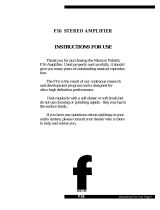Transmit Monitor ........................................................................................................................................... 14
Level Adjustments ............................................................................................................................................. 14
Transmit Side Adjustments ............................................................................................................................ 14
Reference Description.................................................................................................................................... 14
Mic Input level Adjustment ............................................................................................................................... 15
TX Output Level Adjust ................................................................................................................................. 15
Transmit Monitor Setup ................................................................................................................................. 15
RX Level Adjustment .................................................................................................................................... 15
SETUP .........................................................................................................................................17
Setup Mode ............................................................................................................................................17
Entering Setup Mode ......................................................................................................................................... 17
Exiting Setup Mode ........................................................................................................................................... 18
Maneuvering Through Setup Mode .................................................................................................................. 18
Setup Mode Control Keys .............................................................................................................................. 18
Setup Mode Philosophy ................................................................................................................................. 18
Setup Mode Navigation Overview ................................................................................................................. 20
Setup State 0 PIN Number Entry/Idle ............................................................................................................ 21
Setup State 1 PIN Number Change ................................................................................................................ 21
Setup State 2 Guard/Hold Tone Frequency ................................................................................................... 21
Setup State 3 Guard Tone Level .................................................................................................................... 22
Setup State 4 Guard Tone Duration ............................................................................................................... 22
Setup State 5 Hold Tone Level ...................................................................................................................... 22
Setup State 6 Hold Tone PTT Hang Time ..................................................................................................... 23
Setup State 7 Function Tone Level ................................................................................................................ 23
Setup State 8 Function Tone Duration ........................................................................................................... 23
Setup State 9 Single/Dual Function Tone Mode ............................................................................................ 24
Setup State 10 Function Tone Frequency ...................................................................................................... 24
Setup State 11 Monitor Frequency Select ...................................................................................................... 26
Setup State 12 DTMF Keypad Enable/Disable/Enable (without PTT) ......................................................... 26
Setup State 13 DTMF Tone Level ................................................................................................................. 26
Setup State 14 DTMF Hang Timer ................................................................................................................ 27
Setup State 15 MIC AGC Enable/Disable ..................................................................................................... 27
Setup State 16 RX AGC Enable/Disable ....................................................................................................... 27
Setup State 17 Main Speaker with Handset Enable/Disable .......................................................................... 28
Setup State 18 SF Mode Enable/Disable (Special Software Option) ............................................................ 28
Setup State 19 Aux Speaker Enable/Disable ................................................................................................. 28
Setup State 20 Function Tone Enable/Disable ............................................................................................... 29
Setup State 21 Crossmute Output Enable/Disable ......................................................................................... 29
Setup State 22 Min Speaker Level Enable/Disable ........................................................................................ 29
Setup State 23 Handset Mic Level ................................................................................................................. 30
Setup State 24 Deskmic Level ....................................................................................................................... 30
Setup State 25 Aux Input Port Level .............................................................................................................. 30
Setup State 26 Panel Microphone Input Level ............................................................................................... 31
Setup State 27 RX Line Jack Level ................................................................................................................ 31
Setup State 28 TX Line Jack Level ................................................................................................................ 31
Setup State 29 Clone Mode ............................................................................................................................ 32
Clone Mode Overview ................................................................................................................................... 33
Setup State 30 Full Duplex Mode Enable/Disable ......................................................................................... 33
Setup State 31 Handset Enable/Disable ......................................................................................................... 33
Setup State 32 Auto-Monitor Enable/Disable ................................................................................................ 34
Setup State 33 Tone/Local Mode ................................................................................................................... 34