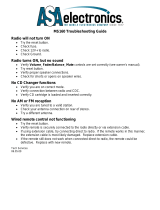Page is loading ...

APX™ TWO-WAY RADIOS
APX 7500
MULTI-BAND
CONSOLETTE
DETAILED SERVICE
MANUAL

Foreword
The information contained in this manual relates to all APX™ 7500 Multi-Band Consolettes, unless otherwise specified.
This manual provides sufficient information to instruct a user on how to use the product and to enable service shop
personnel to troubleshoot and repair an APX 7500 Consolette to the component level.
Product Safety and RF Exposure Compliance
ATTENTION!
This radio is restricted to occupational use only to satisfy FCC RF energy exposure requirements.
Before using this product, read the RF energy awareness information and operating instructions in the
Product Safety and RF Exposure booklet enclosed with your radio (Motorola Publication part number
6881095C99) to ensure compliance with RF energy exposure limits.
Before operating an APX 7500 Consolette, please read the “Consolette Installation Guidelines,” on page xiii in the front of
this manual.
Declaration of Conformity
This declaration is applicable to your radio only if your radio is labeled with the FCC logo shown below.
Per FCC CFR 47 Part 2 Section 2.1077(a)
Responsible Party
Name: Motorola Solutions, Inc.
Address: Motorola Solutions, Inc. 1301 E. Algonquin Rd.Schaumburg, IL60196-1078, U.S.A.
Phone Number: 1-800-927-2744
Hereby declares that the product:
Model Name: APX 7500 Consolette
conforms to the following regulations:
FCC Part 15, subpart B, section 15.107(a), 15.107(d) and section 15.109(a)
Class B Digital Device
As a personal computer peripheral, this device complies with Part 15 of the FCC Rules. Operation is subject to the
following two conditions:
1. This device may not cause harmful interference, and
2. This device must accept any interference received, including interference that may cause undesired
operation.
Before using this product, read the operating instructions
for safe usage contained in the Product Safety and RF
Exposure booklet enclosed with your radio.
!
C a u t i o n

NOTE: This equipment has been tested and found to comply with the limits for a Class B digital device, pursuant
to part 15 of the FCC Rules. These limits are designed to provide reasonable protection against harmful
interference in a residential installation. This equipment generates, uses and can radiate radio frequency
energy and, if not installed and used in accordance with the instructions, may cause harmful interference
to radio communications. However, there is no guarantee that interference will not occur in a particular
installation.
If this equipment does cause harmful interference to radio or television reception, which can be
determined by turning the equipment off and on, the user is encouraged to try to correct the interference
by one or more of the following measures:
- Reorient or relocate the receiving antenna.
- Increase the separation between the equipment and receiver.
- Connect the equipment into an outlet on a circuit different from that to which the receiver is connected.
- Consult the dealer or an experienced radio/TV technician for help.
Manual Revisions
Changes which occur after this manual is printed are described in FMRs (Florida Manual Revisions). These FMRs provide
complete replacement pages for all added, changed, and deleted items. To obtain FMRs, contact the Customer Care and
Services Division (see “Replacement Parts Ordering”).
Computer Software Copyrights
The Motorola products described in this manual may include copyrighted Motorola computer programs stored in
semiconductor memories or other media. Laws in the United States and other countries preserve for Motorola certain
exclusive rights for copyrighted computer programs, including, but not limited to, the exclusive right to copy or reproduce in
any form the copyrighted computer program. Accordingly, any copyrighted Motorola computer programs contained in the
Motorola products described in this manual may not be copied, reproduced, modified, reverse-engineered, or distributed in
any manner without the express written permission of Motorola. Furthermore, the purchase of Motorola products shall not
be deemed to grant either directly or by implication, estoppel, or otherwise, any license under the copyrights, patents or
patent applications of Motorola, except for the normal non-exclusive license to use that arises by operation of law in the
sale of a product.
Javascript spin control element courtesy of Switch on the Code, used under terms of license at
http://www.switchonthecode.com/license
.
Document Copyrights
No duplication or distribution of this document or any portion thereof shall take place without the express written permission
of Motorola. No part of this manual may be reproduced, distributed, or transmitted in any form or by any means, electronic
or mechanical, for any purpose without the express written permission of Motorola.
Disclaimer
The information in this document is carefully examined, and is believed to be entirely reliable. However, no responsibility is
assumed for inaccuracies. Furthermore, Motorola reserves the right to make changes to any products herein to improve
reliability, function, or design. Motorola does not assume any liability arising out of the applications or use of any product or
circuit described herein; nor does it cover any license under its patent rights nor the rights of others.
Trademarks
MOTOROLA, MOTO, MOTOROLA SOLUTIONS and the Stylized M logo are trademarks or registered trademarks of
Motorola Trademark Holdings, LLC and are used under license. All other trademarks are the property of their respective
owners.
© 2011 Motorola Solutions, Inc.
All rights reserved.

Notes

68009482001 September 9, 2011
Table of Contents
Foreword.........................................................................................................ii
Product Safety and RF Exposure Compliance............................................................................................ ii
Declaration of Conformity............................................................................................................................ ii
Manual Revisions....................................................................................................................................... iii
Computer Software Copyrights.................................................................................................................. iii
Document Copyrights................................................................................................................................. iii
Disclaimer .................................................................................................................................................. iii
Trademarks................................................................................................................................................ iii
List of Figures ...............................................................................................xi
List of Tables................................................................................................xii
Related Publications....................................................................................xii
Consolette Installation Guidelines ............................................................xiii
RF Operational Characteristics .................................................................................................................xiii
Product Safety and RF Exposure Compliance..........................................................................................xiii
Operational Cautions ................................................................................................................................xiii
Lightning and Surge Suppression.............................................................................................................xiii
General............................................................................................................................................xiii
Recommendations ......................................................................................................................... xiv
General Electrostatic Discharge Recommendations................................................................................ xiv
APX™ 7500 Multi-Band Consolettes .......................................................................................................xvii
Transmitter Specification................................................................................................................xvii
Receiver Specification....................................................................................................................xvii
Power and Battery Specification ...................................................................................................xviii
Regulatory Certifications ...............................................................................................................xviii
Environmental Specification ..........................................................................................................xviii
FCC Certification ID ....................................................................................................................... xix
General........................................................................................................................................... xix
Others............................................................................................................................................. xix
Chapter 1 Introduction and Ordering ..................................................1-1
1.1 Notations Used in This Manual ......................................................................................................1-1
1.2 Welcome to APXTM 7500 Multi-Band Consolette..........................................................................1-2
1.3 Options...........................................................................................................................................1-3
1.4 Auxiliary Equipment........................................................................................................................1-4
1.4.1 Accessories .......................................................................................................................1-4
1.4.2 Replacement Parts............................................................................................................1-4
1.4.3 Recommended Cabling.....................................................................................................1-5
1.5 Feature Comparison.......................................................................................................................1-6
1.5.1 Front Panel Functionality...................................................................................................1-6
1.5.2 Rear Panel Functionality ...................................................................................................1-7

vi Table of Contents
September 9, 2011 68009482001
1.5.3 General..............................................................................................................................1-8
Chapter 2 Theory of Operation ............................................................2-1
2.1 System Overview ...........................................................................................................................2-1
2.2 Power Distribution ..........................................................................................................................2-1
2.2.1 5 Volt Regulator.................................................................................................................2-2
2.2.2 3.3 Volt Unswitched Regulator ..........................................................................................2-2
2.2.3 Wireline Voltage Regulator................................................................................................2-2
2.2.4 TPS65010 Power Management IC....................................................................................2-2
2.2.5 2.85 Volt Regulator............................................................................................................2-2
2.2.6 1.5 Volt Regulator..............................................................................................................2-2
2.2.7 Headset Microphones 4.8 Volt Regulator..........................................................................2-3
2.2.8 Headset Volume Control (RX Audio Attenuator) Voltages ................................................2-3
2.3 System Communications Overview................................................................................................2-3
2.3.1 CAN Interface Communications ........................................................................................2-3
2.3.2 CAN Bus and Auto-Termination........................................................................................2-4
2.3.3 Nautilus FPGA...................................................................................................................2-4
2.3.4 Microcontroller and Memory..............................................................................................2-4
2.3.5 Clocks and Oscillators.......................................................................................................2-5
2.3.6 User Interface....................................................................................................................2-5
2.3.7 CODEC SSI Bus ...............................................................................................................2-5
2.3.8 SPI Bus .............................................................................................................................2-5
2.3.9 Main SSI Bus.....................................................................................................................2-6
2.3.10 Nautilus FPGA Control signals..........................................................................................2-6
2.3.11 USB Connectivity ..............................................................................................................2-6
2.3.12 USB Device port................................................................................................................2-6
2.3.13 USB Host port ...................................................................................................................2-7
2.3.14 Ethernet Connectivity ........................................................................................................2-8
2.3.15 Receive Audio Paths .........................................................................................................2-8
2.3.15.1 Headset Receive Audio............................................................................................2-8
2.3.15.2 Recorder and External PA Receive Audio ...............................................................2-9
2.3.15.3 APCO, Crosspatch, and Audio Jack Receive Audio ..............................................2-10
2.3.15.4 Wireline Receive Audio ..........................................................................................2-10
2.3.15.5 External Speaker Receive Audio............................................................................2-11
2.3.15.6 Front Panel Speaker Receive Audio ......................................................................2-11
2.3.16 Transmit Audio Path........................................................................................................2-11
2.3.16.1 Headset Transmit Audio.........................................................................................2-12
2.3.16.2 APCO and Crosspatch Transmit Audio..................................................................2-13
2.3.16.3 Wireline Transmit Audio .........................................................................................2-13
2.3.16.4 Transmit Audio Routing to Remote ........................................................................2-14
2.3.16.5 Transmit Indication.................................................................................................2-14
Chapter 3 Installation............................................................................3-1
3.1 Planning the Installation .................................................................................................................3-1
3.2 Ventilation.......................................................................................................................................3-1
3.3 Station Mounting Procedures .........................................................................................................3-1
3.3.1 Rackmount Installation ......................................................................................................3-1
3.3.2 Desktop Installation ...........................................................................................................3-2
3.3.3 Wall Mounting....................................................................................................................3-2
3.4 Antenna Connections.....................................................................................................................3-2

Table of Contents vii
68009482001 September 9, 2011
3.5 Power and Ground Connection ......................................................................................................3-4
3.5.1 General..............................................................................................................................3-4
3.5.2 AC Power Input .................................................................................................................3-4
3.5.3 DC Input Power (Optional) ................................................................................................3-5
3.6 Power On/Off..................................................................................................................................3-5
3.6.1 Power On/Off using an AC source ....................................................................................3-5
3.6.2 Power On/Off using a DC source ......................................................................................3-6
3.6.3 Power On/Off using the O5 Control Head .........................................................................3-6
3.6.4 Power Supply Battery Revert Operations..........................................................................3-6
3.7 Programming the Consolette..........................................................................................................3-6
3.7.1 APX 7500 CPS Programming ...........................................................................................3-7
3.7.1.1 Radio CPS settings specific to Consolette...............................................................3-7
3.7.1.2 FLASHport Updating the Consolette......................................................................3-10
3.7.2 Controller Card Configuration using a Web Browser ......................................................3-11
3.7.2.1 Establishing a connection to the Consolette: Overview .........................................3-11
3.7.2.2 Establishing a connection to the Consolette: Detailed ...........................................3-11
3.7.2.3 Reading the controller card setting from the browser.............................................3-14
3.7.2.4 Setting a new username and password .................................................................3-15
3.7.2.5 Assigning a new IP Address:..................................................................................3-16
3.7.2.6 Editing fields and applying the changes to the Consolette:....................................3-16
3.7.2.7 File maintenance on the PC...................................................................................3-17
3.7.3 Consolette Setup.............................................................................................................3-17
3.7.3.1 Remote Control via TRC Setup..............................................................................3-21
3.7.3.2 Remote Control via ACIM Setup ............................................................................3-22
3.7.3.3 Remote Control via E&M Setup .............................................................................3-22
3.7.3.4 Rear Panel Setup ...................................................................................................3-24
3.7.3.5 Front Panel Setup ..................................................................................................3-27
Chapter 4 Feature Operation................................................................4-1
4.1 O5 Control Head (L999_ required).................................................................................................4-1
4.2 Keypad Operation (L999_ required)...............................................................................................4-1
4.3 Front panel Microphone (L999_ required)......................................................................................4-1
4.3.1 Monitor ..............................................................................................................................4-1
4.3.2 Transmit ............................................................................................................................4-1
4.3.3 Auxiliary GCAI Connector .................................................................................................4-1
4.4 Front Panel Speaker (L999_ required)...........................................................................................4-2
4.5 Auxiliary Display Operation ............................................................................................................4-2
4.6 Softmenu Buttons on the Auxiliary Display ....................................................................................4-2
4.7 Clock Operation..............................................................................................................................4-2
4.8 VU Meter Operation .......................................................................................................................4-3
4.9 Speaker Mute Operation (L999_ required).....................................................................................4-3
4.10 Front Panel Programming Buttons .................................................................................................4-4
4.11 Emergency Alarm Decode .............................................................................................................4-5
4.12 Wireline Interface ...........................................................................................................................4-5
4.12.1 E&M with Wireline .............................................................................................................4-5
4.12.2 Tone Remote Control Operation .......................................................................................4-6
4.12.2.1 Feature Description ..................................................................................................4-6
4.12.2.2 TRC Command Decoding ........................................................................................4-7
4.12.2.3 TRC Command Handling .........................................................................................4-9
4.12.2.4 TRC Audio Processing ...........................................................................................4-10
4.12.3 ACIM Interface ................................................................................................................4-11
4.12.3.1 ACIM Outbound Command Handling.....................................................................4-12

viii Table of Contents
September 9, 2011 68009482001
4.12.3.2 ACIM Inbound Command Handling........................................................................4-13
4.12.3.3 Extended Dispatch Operation ................................................................................4-15
4.12.4 Transmit Priority ..............................................................................................................4-16
4.12.5 Control Point Monitor.......................................................................................................4-17
4.13 Headset Operation (L999_ required)............................................................................................4-17
4.13.1 Connection ......................................................................................................................4-18
4.13.2 Receive Operation...........................................................................................................4-18
4.13.3 Transmit Operation..........................................................................................................4-18
4.14 PTT Footswitch (L999_ required).................................................................................................4-18
4.15 Crosspatch Operation ..................................................................................................................4-18
4.15.1 Connection ......................................................................................................................4-19
4.16 APCO Interface ............................................................................................................................4-20
4.17 Over-the-air Alert Tones Operation (L999_ required) ..................................................................4-20
4.18 Battery (AC Power Fail) Alert Tone Operation .............................................................................4-21
4.19 Revert to Low RF Power Operation .............................................................................................4-21
4.20 Recorder Operation......................................................................................................................4-21
4.21 External PA Operation..................................................................................................................4-22
4.21.1 Firehouse Day/Night switch.............................................................................................4-22
4.22 VIP Operation...............................................................................................................................4-23
4.23 External Speaker..........................................................................................................................4-23
4.24 Audio Jack....................................................................................................................................4-23
4.25 Crossmute Operation (L999_ required)........................................................................................4-24
4.25.1 Connection ......................................................................................................................4-24
4.26 Emergency ...................................................................................................................................4-25
Chapter 5 Maintenance.........................................................................5-1
5.1 Introduction.....................................................................................................................................5-1
5.2 Assembly and Disassembly Procedures ........................................................................................5-1
5.2.1 Top Cover..........................................................................................................................5-2
5.2.1.1 Removing the Top Cover .........................................................................................5-2
5.2.1.2 Replacing the Top Cover..........................................................................................5-2
5.2.2 Front Panel........................................................................................................................5-3
5.2.2.1 Removing the Front Panel........................................................................................5-3
5.2.2.2 Removing the Control Head (O5).............................................................................5-3
5.2.2.3 Replacing the Control Head (O5) .............................................................................5-4
5.2.2.4 Replacing the Front Panel........................................................................................5-4
5.2.3 Main Board........................................................................................................................5-4
5.2.3.1 Removing the Main Board........................................................................................5-4
5.2.3.2 Replacing the Main Board........................................................................................5-5
5.2.4 Mobile Radio .....................................................................................................................5-5
5.2.4.1 Removing the Mobile Radio .....................................................................................5-5
5.2.4.2 Replacing the Mobile Radio .....................................................................................5-6
5.2.5 Fan Assembly....................................................................................................................5-6
5.2.5.1 Removing the Fan....................................................................................................5-6
5.2.5.2 Replacing the Fan ....................................................................................................5-7
5.2.6 High Speed Board.............................................................................................................5-7
5.2.6.1 Removing the High Speed Board.............................................................................5-7
5.2.6.2 Replacing the High Speed Board.............................................................................5-8
5.2.7 Low Speed Board..............................................................................................................5-8
5.2.7.1 Removing the Low Speed Board..............................................................................5-8
5.2.7.2 Replacing the Low Speed Board..............................................................................5-9
5.2.8 Power Supply ....................................................................................................................5-9

Table of Contents ix
68009482001 September 9, 2011
5.2.8.1 Removing the Power Supply....................................................................................5-9
5.2.8.2 Replacing the Power Supply ..................................................................................5-10
Chapter 6 Cabling Diagrams and Rear Panel .....................................6-1
6.1 Consolette to Centracom/ACIM Card - Data Cable........................................................................6-1
6.2 Consolette to CCGW/ACIM V.24 Interface - Data Cable ...............................................................6-1
6.3 Consolette to CCGW/Wireline Interface - Audio Cable ..................................................................6-2
6.4 Crosspatch Cable diagram.............................................................................................................6-2
6.5 Crossmute Cable diagram..............................................................................................................6-3
6.6 Rear Panel Connector Pin Descriptions.........................................................................................6-3
6.6.1 CAN J14 (RJ45) ................................................................................................................6-3
6.6.2 USB J16 (USB-A)..............................................................................................................6-4
6.6.3 USB DEVICE J15 (USB-B) ...............................................................................................6-4
6.6.4 ACCESSORY 2 CONNECTOR J103 (14PIN TERMINAL BLOCK) ..................................6-4
6.6.5 ACCESSORY 1 CONNECTOR J104 (DB-25) ..................................................................6-5
6.6.6 HEADSET 1 J11 (RJ45)....................................................................................................6-6
6.6.7 HEADSET 2 J12 (RJ45)....................................................................................................6-6
6.6.8 WIRELINE J21 (RJ45) ......................................................................................................6-7
6.6.9 RECORDER J23 (RJ45) ...................................................................................................6-7
6.6.10 CROSSPATCH J24 (RJ45)...............................................................................................6-8
6.6.11 ACIM J22 (RJ45)...............................................................................................................6-8
6.6.12 LAN J13 (RJ45).................................................................................................................6-8
6.6.13 LINE OUT P100 (AUDIO JACK 3.5MM) ...........................................................................6-9
Chapter 7 Troubleshooting Charts and Error Codes.........................7-1
7.1 List of Troubleshooting Charts and Error Codes ............................................................................7-1
7.2 Troubleshooting Charts ..................................................................................................................7-3
Chapter 8 Exploded Views,Schematics, Board Layouts, and Parts
Lists 8-1
8.1 Exploded Views and Part Lists.......................................................................................................8-1
8.2 Schematics, Board Layouts, and Parts Lists..................................................................................8-1
Chapter 9 Replacement Parts Ordering ..............................................9-1
9.1 Basic Ordering Information.............................................................................................................9-1
9.2 Motorola Online ..............................................................................................................................9-1
9.3 Mail Orders.....................................................................................................................................9-1
9.4 Telephone Orders ..........................................................................................................................9-1
9.5 Fax Orders .....................................................................................................................................9-2
9.6 Parts Identification..........................................................................................................................9-2
9.7 Where to Call for Service ...............................................................................................................9-2
9.7.1 Motorola System Support Center (SSC): ..........................................................................9-2

x Table of Contents
September 9, 2011 68009482001
Chapter 10 Acronyms and Definitions ................................................10-1
10.1 Terms and Definitions ..................................................................................................................10-1
Index .................................................................................................... Index-1

List of Figures xi
68009482001 September 9, 2011
List of Figures
Figure 1-1. Full Featured Front Panel......................................................................................................1-6
Figure 1-2. Limited Front Panel ...............................................................................................................1-6
Figure 2-1. USB D+ and D- during full speed transaction........................................................................2-7
Figure 3-1. Wall Mounting........................................................................................................................3-2
Figure 3-2. Antenna Label .......................................................................................................................3-3
Figure 3-3. Rear Panel ............................................................................................................................3-3
Figure 3-4. Initial Screen........................................................................................................................3-14
Figure 3-5. Authentication popup...........................................................................................................3-14
Figure 3-6. Main Menu page..................................................................................................................3-15
Figure 3-7. Networks Parameters page .................................................................................................3-16
Figure 3-8. Parameter Default Page/Values ..........................................................................................3-17
Figure 3-9. Audio Parameters Page ......................................................................................................3-18
Figure 3-10. Top half of Remote Interface parameters page ...................................................................3-18
Figure 3-11. Lower half of Remote Interface parameters page ...............................................................3-19
Figure 3-12. Softmenu Assignment Page................................................................................................3-19
Figure 3-13. Audio Gain Settings Page (Top Page).................................................................................3-20
Figure 3-14. Audio Gain Settings Page (Bottom Page) ...........................................................................3-20
Figure 4-1. Auxiliary Display ....................................................................................................................4-2
Figure 4-2. APX 7500 Consolette to MCC7500 topology ........................................................................4-6
Figure 4-3. APX 7500 Consolette to MCC7500 topology ........................................................................4-7
Figure 4-4. Remote Key-Up.....................................................................................................................4-7
Figure 4-5. MCC7500 and CCGW with ACIM Typical System Architecture ..........................................4-11
Figure 5-1. Removing and Replacing the Top Cover...............................................................................5-2
Figure 5-2. Removing and Replacing the Control Head ..........................................................................5-3
Figure 5-3. Removing and Replacing Main Board...................................................................................5-4
Figure 5-4. Removing and Replacing Mobile Radio ................................................................................5-5
Figure 5-5. Removing and Replacing the Fan .........................................................................................5-6
Figure 5-6. Removing and Replacing High Speed Board ........................................................................5-7
Figure 5-7. Removing and Replacing Low Speed Board.........................................................................5-8
Figure 5-8. Removing and Replacing Power Supply ...............................................................................5-9
Figure 6-1. Consolette to Centracom/ACIM Card Cable..........................................................................6-1
Figure 6-2. Consolette to CCGW/ACIM V.24 Interface Cable .................................................................6-1
Figure 6-3. Consolette to CCGW/Wireline Interface - Audio Cable .........................................................6-2
Figure 6-4. Crosspatch Cable..................................................................................................................6-2
Figure 6-5. Crossmute Cable...................................................................................................................6-3
Figure 6-6. Rear Panel ............................................................................................................................6-3

xii List of Tables
September 9, 2011 68009482001
List of Tables
Table 1-1. Cabling Chart ........................................................................................................................1-5
Table 1-2. Front Panel Functionality.......................................................................................................1-6
Table 1-3. Rear panel Functionality........................................................................................................1-7
Table 1-4. General..................................................................................................................................1-8
Table 3-1. RX_Audio Deviation Levels.................................................................................................3-23
Table 3-2. Wireline Deviation Levels ....................................................................................................3-23
Table 4-1. Speaker Mute Interaction ......................................................................................................4-4
Table 4-2. Pre-defined Tone Tables........................................................................................................4-8
Table 4-3. Tone Pattern ..........................................................................................................................4-8
Table 4-4. Tone Sequence .....................................................................................................................4-8
Table 4-5. Supported ID .......................................................................................................................4-14
Table 4-6. Response Table...................................................................................................................4-16
Table 4-7. Signals Table .......................................................................................................................4-20
Table 4-8. Recorder Audio ...................................................................................................................4-22
Table 4-9. Recorder Audio ...................................................................................................................4-22
Table 6-1. CAN.......................................................................................................................................6-3
Table 6-2. USB HOST ............................................................................................................................6-4
Table 6-3. USB DEVICE.........................................................................................................................6-4
Table 6-4. ACCESSORY 2.....................................................................................................................6-4
Table 6-5. Accessory 1...........................................................................................................................6-5
Table 6-6. Headset 1 ..............................................................................................................................6-6
Table 6-7. Headset 2 ..............................................................................................................................6-6
Table 6-8. Wireline .................................................................................................................................6-7
Table 6-9. Recorder................................................................................................................................6-7
Table 6-10. Crosspatch ............................................................................................................................6-8
Table 6-11. ACIM .....................................................................................................................................6-8
Table 6-12. LAN .......................................................................................................................................6-8
Table 6-13. Line Out.................................................................................................................................6-9
Table 7-1. List of Troubleshooting Charts...............................................................................................7-1
Table 7-2. Error Table.............................................................................................................................7-2
Table 8-1. Table of Exploded Views .......................................................................................................8-1
Table 8-2. List of Schematics, Board Layouts, and Parts Lists ..............................................................8-1
Related Publications
APX 7500 Mobile Radio with O5 Control Head User’s Guide ........................................................6875947M01
APX 7500 Mobile Radio Installation Manual .................................................................................. 6878215A01
APX 7500 Mobile Radio Basic Service Manual..............................................................................6875964M01
APX 7500 Mobile Radio Detailed Service Manual .........................................................................6875963M01
KVL 4000 User’s Guide.................................................................................................................. 6871018P37

68009482001 September 9, 2011
Consolette Installation Guidelines xiii
Consolette Installation Guidelines
RF Operational Characteristics
Your APX™ 7500 Multi-Band Consolettes contains a digital mobile wireless two-way radio. When
the Consolette is ON, it receives and transmits radio frequency (RF) energy.
Product Safety and RF Exposure Compliance
Operational Cautions
• Because of danger of introducing additional hazards, do not install substitute parts or perform
any unauthorized modifications of equipment.
• DO NOT operate the transmitter of any Consolette unless all RF connectors are secure and all
connectors are properly terminated.
• All equipment must be properly grounded in accordance with Motorola Standards and
Guideline for Communications Sites “R56” 68P81089E50 and specified installation instructions
for safe operation.
• Slots and openings in the Consolette housing are provided for ventilation. To ensure reliable
operation of the product and to protect it from overheating, these slots and openings must not
be blocked or covered.
• Only an authorized technician familiar with the Consolette should service equipment.
Lightning and Surge Suppression
General
The installation of Transient Voltage Surge Suppression (TVSS) devices is a requirement for all
communication sites and is essential for all facilities where communication-related electronics and
electrical equipment are in use. Surges and transient power anomalies are potentially destructive
electrical disturbances, the most damaging being over-voltage occurrences and short duration over-
voltage events. Sometimes referred to as “spikes,” high-energy transient power anomalies can arise
from inductive load switching of other events within the power system or capacitive and inductive
coupling from environmental events, such as nearby lightning activity. Environmental and inductive
power anomalies are wideband occurrences with a frequency range from close to DC to well into the
RF high frequency spectrum. It is critical that each point-of-entry (AC, telephone, LAN, signal/control,
and RF) into the equipment area be protected against these anomalies. This protection is essential
to reduce the risk of personal injury, physical equipment damage, and loss of operations (equipment
downtime).
Before using this product, read the operating instructions for safe
usage contained in the Product Safety and RF Exposure booklet
enclosed with your radio (Motorola Publication part number
6881095C99).
!
C a u t i o n

September 9, 2011 68009482001
xiv Consolette Installation Guidelines
Recommendations
To protect your equipment from lightning and surge damage, do the following:
• Install these TVSS devices as described in Chapter 7, “Surge Protective Devices” of the
Motorola Standards and Guideline for Communications Sites “R56” 68P81089E50 manual.
• Ground all RF transmission lines from the antenna structure to the shelter or building as
described in Chapter 4, “External Grounding,” of the Motorola Standards and Guideline for
Communications Sites “R56” 68P81089E50 manual. Upon entering the building, all RF
transmission lines shall route through a coaxial RF-type TVSS (or Surge Protection Device).
General Electrostatic Discharge Recommendations
Electronic components, such as circuit boards and memory modules, can be extremely sensitive to
electrostatic discharge (ESD). Motorola recommends that an antistatic wrist strap and a conductive
foam pad be used when installing or upgrading the system.
If an ESD station is not available, wear an antistatic wrist strap. Wrap the strap around the wrist and
attach the ground end (usually a piece of copper foil or an alligator clip) to an electrical ground. An
electrical ground can be a piece of metal that literally runs into the ground (such as an unpainted
metal pipe) or the metal part of a grounded electrical appliance. An appliance is grounded if it has a
three-prong plug and is plugged into a three-prong grounded outlet.
NOTE: Do not use a computer as a ground, because it is not plugged in during installation.
All RF cables’ outer shields must be grounded per Motorola
R56 requirements.
All RF cables shall be connected to a surge protection device
according to Motorola R56 documents. Do not connect Tx and
Rx RF cables directly to outside antenna.
!
C a u t i o n
!
C a u t i o n

68009482001 September 9, 2011
xv
APX™ 7500 Multi-Band Consolettes Model Chart
MODEL NUMBER DESCRIPTION
L30URS9PW1_N
L30KSS9PW1_N
L30SSS9PW1_N
L30QSS9PW1_N
L30TSS9PW1_N (7/800/VHF) with GA00244_ and
GA00308_ or GA00225_ and GA00306_
L30TSS9PW1_N (7/800/U1) with GA00244_ and
GA00343_ or GA00341_ and GA00225_
L30TSS9PW1_N (7/800/U2) with GA00244_ and
GA00346_ or GA00345_ and GA00225_
L30TSS9PW1_N (VHF/U1) with GA00306_ and
GA00343_ or GA00341_ and GA00308_
L30TSS9PW1_N (VHF/U2) with GA00306_ and
GA00346_ or GA00345_ and GA00308_
L30TSS9PW1_N (U1/U2) with GA00341_ and GA00346_
or GA00345_ and GA00343_
L999_ (Full Featured Front Panel)
L998_ (Limited Front Panel)
CA01598_ AC Line Cord North America
CA01600_ AC Line Cord BS1363 Plug UK
W382_ Paddle Mic
CA01942_ DC Cable with Fuse Option
CA01602_ AC Line Cord AS3112 Plug Australia Selection
ITEM NUMBER DESCRIPTION
X MHUF1298 Transceiver (7/800MHz)
X MHUD1800 Transceiver (VHF)
X MHUE2217 Transceiver (UHF R2)
X MHUE2207 Transceiver (UHF R1)
X MHUR1004 Transceiver (7/800 and VHF)
X MHUS1008 Transceiver (7/800 and U1)
X MHUS1006 Transceiver (7/800 and U2)
X MHUT1008 Transceiver (U1 and VHF)
X MHUT1010 Transceiver (U2 and VHF)
X MHUE1002 Transceiver (U1 and U2)
X XXXXXX 3085702C05 RF coax cable w/nuts - long
X XXXXXXXX 3085702C06 RF coax cable w/nuts - short
XXXX 38009016001 RF port plug (for unused RF port if single band)
XXXXXXXXXX 2771969H01 Chassis
XXXXXXXXXX 5971984H01 Fan Bracket Assembly
XXXXXXXXXX PPLN1690_ High Speed board tanapa
XXXXXXXXXX PPLN1691_ Low Speed board tanapa
XXXXXXXXXX 0310909A45 SCRMCH M3.5X0.6X8 STARPAN STLZNC
XXXXXXXXXX HKN6219_ Main to LS/HS flex cable assembly
XXXXXXXXXX 0971989H01 Audio jack assembly
XXXXXXXXXX 0275387H01 Audio jack nut, hex

September 9, 2011 68009482001
xvi
XXXXXXXXXX 0310907B08 Star screw, 5mm
XXXXXXXXXX HPN4010_ Power supply
XXXXXXXXXX 0271853N01 Nut, M4
XXXXXXXXXX 3075385H01 Mobile to power supply extension cable
XXXXXXXXXX 0771973H01 Mobile bracket
XXXXXXXXXX 0310909C93 Screw, M6 mobile
XXXXXXXXXX 0300140472 Screw for DB25 connector on mobile
XXXXXXXXXX 7575388H01 Thermal pad
XXXXXXXXXX PPLN1696_ Main board tanapa
XXXXXXXXXX 6005449Y01 Coin battery
XXXXXXXXXX 3071994H01 Main to Mobile CAN cable
XXXXXXXXXX 3071993H01 Main to Mobile Ribbon cable
XXXXXXXXXX 1571968H01 Top Cover
XXXXXXXXXX 6881095C99 Safety Manual
XXXXXXXXXX NNTN8200_ Consolette Instruction Manual CDROM
XXXXXXXXXX HBN5097_ Packaging Kit
XXXXXXXXXX 28009234001 14-pin terminal connector
XXXXXXXXXX PMUN1038_ APX7500 Consolette STANDARD TIB MP
XXXXXXXXXX HKN6205_ REMOTE FLEX KIT
XXXXXXXXXX 0364332H02 SCREW ASSY, SEALING
XXXXXXXXXX 3264059H01 SEAL, OVERMOLDED FRAME
X PHHN1010_ Front panel tanapa (Full feature)
X PHCN4000_ O5 control head front
X HKN6191_ O5 flex
X HLN1468_ O5 control head back
X 0364332H02 O5 screws
X 0310907B08 Star screw, 5mm
X 3071998H01 O5 to Main power cable
X 3071990H01 O5 to Mobile CAN cable
X HKN6221_ Keyboard flex cable assembly
X PMLN5336_ O5 User's Guide
XX HKN6220_ Display flex cable assembly
XX 3075313H01 GCAI adaptor cable
X PHHN1009_ Front panel tanapa (Limited)
X 3082933N08 North America power cord
X 3082933N29 UK style cord
X RMN5070_ GCAI Paddlemic
X 3085059D05 DC battery cable with fuse
X HKN6233 Mounting Tray Hardware Kit
HKN6184_ USB GCAI programming/data cable (optional)
HKN6183_ RS232 GCAI programming/data cable (optional)
X 3082933N27 Australia style cord
Key: X = Item Included

68009482001 September 9, 2011
xvii
APX™ 7500 Multi-Band Consolettes
Transmitter Specification
Receiver Specification
700 MHz 800 MHz VHF UHF R1 UHF R2
Frequency Range/
Bandsplits
764-776 MHz
794-806 MHz
806-824 MHz
851-870 MHz
136-174 MHz 380-470 MHz 450-520 MHz
Channel Spacing 25/12.5 kHz 25/20/12.5 kHz 30/25/12.5 kHz 25/12.5 kHz 25/12.5 kHz
Maximum
Frequency
Separation
Full Bandsplit Full Bandsplit Full Bandsplit Full Bandsplit Full Bandsplit
Rated RF Output
Power Adj*
10-30 Watts 10-35 Watts 10-50 Watts 10-40 Watts 10-45 Watts
(450-485 MHz)
10-40 Watts
(485-512 MHz)
10-25 Watts
(512-520 MHz)
Frequency Stability
(–30°C to +60°C;
+25°C Ref.)
±0.00015 % ±0.00015 % ±0.0002 % ±0.0002 % ±0.0002 %
Modultion Limiting ±5 kHz/±2.5 kHz ±5 kHz/±4 kHz
(NPSPAC) /±2.5 kHz
±5 kHz/±2.5 kHz ±5 kHz/±2.5 kHz ±5 kHz/±2.5 kHz
Modulation Fidelity
(C4FM)
12.5kHz Digital
Channel
±2.8 kHz ±2.8 kHz ±2.8 kHz ±2.8 kHz ±2.8 kHz
Emissions Conducted+|Radiated+
–70/–85 dBc | –20/–40 dBm
Conducted+|Radiated+
–70 dBc | –20 dBm
Conducted+|Radiated+
–85 dBc | –20 dBm
Conducted+|Radiated+
–85 dBc | –20 dBm
Conducted+|Radiated+
–85 dBc | –20 dBm
Audio Response +1, –3 dB (EIA) +1, –3 dB (EIA) +1, –3 dB (EIA) +1, –3 dB (EIA) +1, –3 dB (EIA)
FM Hum & Noise
(25 & 20 KHz/12.5
KHz)
40/34 dB 40/34 dB 50/40 dB 45/40 dB 45/40 dB
Audio Distortion 2% 2% 2% 2% 2%
700 MHz 800 MHz VHF UHF R1 UHF R2
Frequency Range/Bandsplits 700 MHz
764-776
800 MHz
851-870 MHz
VHF
136-174 MHz
UHF R1
380-470 MHz
UHF R2
450-520 MHz
Channel Spacing 25/12.5 kHz 25/20/12.5 kHz 30/25/12.5 kHz 25/12.5 kHz 25/12.5 kHz
Maximum Frequency
Separation
Full Bandsplit Full Bandsplit Full Bandsplit Full Bandsplit Full Bandsplit
Audio Output Power at 3%
distortion
2.5W++ 2.5W++ 2.5W++ 2.5W++ 2.5W++
Frequency Stability
(–30°C to +60°C; +25°C Ref.)
±0.00015 % ±0.00015 % ±0.0002 % ±0.0002 % ±0.0002 %
Analog Sensitivity
12 dB SINAD
Digital Sensitivity 1% BER
5% BER
0.25 V
0.3 V
0.25 V
0.25 V
0.3 V
0.25 V
Pre-Amp|Standard
0.2 V | 0.3 V
0.25 V | 0.25 V
0.2 V | 0.2 V
Pre-Amp|Standard
0.2 V | 0.3 V
0.25 V | 0.4 V
0.2 V | 0.3 V
Pre-Amp|Standard
0.2 V | 0.3 V
0.25 V | 0.4 V
0.2 V | 0.3 V
Intermodulation 80 dB 80 dB 80 dB | 85 dB 80 dB | 85 dB 80 dB | 85 dB
Spurious Rejection 90 dB 90 dB 90 dB 90 dB 90 dB
Audio Distortion at rated 3.00% 3.00% 3.00% 3.00% 3.00%
Selectivity 25 kHz
12.5 kHz
30 kHz
80 dB
65 dB
-
80 dB
65 dB
-
-
70 dB
90 dB
82 dB
70 dB
-
82 dB
70 dB
-

September 9, 2011 68009482001
xviii
Power and Battery Specification
Regulatory Certifications
Environmental Specification
Minimum RF Power Output 10-35 Watts (764-870 MHz), 10-50 Watts (136-174 MHz),
10-40 Watts (380-470 MHz), 10-45 Watts (450-485 MHz),
10-40 Watts (485-512 MHz), 10-25 Watts (512-520 MHz)
AC Operation 110 to 220VAC 50-60Hz
AC Surge Spec EN6100-4-5 Level 5
DC Operation 13.8VDC ±20% Negative Ground
Standby at 13.8V 0.85A (764-870 MHz), 0.85A (136-174 MHz),
0.85A (380-470 MHz), 0.85A (450-520 MHz)
Receive Current at Rated Audio at
13.8V
1.5A (764-870 MHz), 1.5A (136-174 MHz),
1.5A (380-470 MHz), 1.5A (450-520 MHz)
Transmit Current (A) at Rated
Power
136-174 MHz (10-50 Watts) 13A (50W) 8A (15W)
380-470 MHz (10-40 Watts) 11A (40W) 8A (15W)
450-520 MHz (10-45 Watts) 11A (45W) 8A (15W)
764-870 MHz (10-35 Watts) 12A (35W) 8A (15W)
FCC Part 90
FCC Part 15, Class B
FCC Part 68/TIA968 -A
UL and CSA approval (UL60950)
Operating Temperature –30°C /+60°C
Storage Temperature –40°C /+85°C
Humidity 95% relative humidity
ESD IEC 61000-4-2
Duty Cycle EIA/TIA Intermittent Duty Cycle

68009482001 September 9, 2011
xix
FCC Certification ID
General
Others
FCC ID Model/
IC Model Number
IC Designation Band and Power Level RF Band
Combination
AZ492FT3824 L30KSS9PW1AN 109U-92FT3824 10-50 Watts (136-174 MHz) VHF
AZ492FT4894 L30QSS9PW1AN 109U-92FT4894 10-40 Watts (380-470 MHz) U1
AZ492FT4895 L30TSS9PW1AN
L_MHUT1008A
109U-92FT4895 10-50 Watts (136-174 MHz) and
10-40 Watts (380-470 MHz)
VHF/U1
AZ492FT4896 L30SSS9PW1AN 109U-92FT4896 10-45 Watts (450-520 MHz) U2
AZ492FT5858 L30URS9PW1AN 109U-92FT5858 10-35 Watt (764-870 MHz) 7/800 MHz
AZ492FT7037 L30TSS9PW1AN 109U-92FT7037 10-50 Watts (136-174 MHz) and
10-35 Watt (764-870 MHz)
7/800/VHF
AZ492FT7043 L30TSS9PW1AN
L_MHUS1008A
109U-92FT7043 10-40 Watts (380-470 MHz) and
10-35 Watts (764-870 MHz)
7/800/U1
AZ492FT7044 L30TSS9PW1AN
L_MHUS1006A
109U-92FT7044 10-45 Watts (450-520 MHz) and
10-35 Watts (764-870 MHz)
7/800/U2
AZ492FT7047 L30TSS9PW1AN
L_MHUT1010A
109U-92FT7047 10-50 Watts (136-174 MHz) and
10-45 Watts (450-520 MHz)
VHF/U2
Limited Front Panel Configuration
(Dimension)
16” x 18.1” x 4.2” (406 x 460 x 107mm)
Full Feature Front Panel
Configuration (Dimension)
16" x 18.75" x 4.2" (406 x 476 x 107mm)
Limited Front Panel Configuration
(Weight)
18.5 lbs (8.4 kg)
Full Feature Front Panel
Configuration (Weight)
19.5 lbs (8.9 kg)
Wireline Specification
Wireline Configuration 2-wire or 4-wire capable; 600ohm or bridging impedances.
Guard Tones 2175Hz(Default), 2100Hz, 2300Hz and 2325Hz.
Function Tones 450Hz - 2050Hz in 100Hz increments.
Tone Tolerence ±10Hz
Range of detection -30dBm to +13dBm
Wireline Connector RJ45
Wireline Surge TIA-968-A, Section 4.2.2
Type A Surge Metallic: A peak voltage of at least 800V and a peak
short circuit current of at least 100A.
Type A Surge Longitudinal: A peak voltage of at least 1500V and a
peak short circuit current of at least 200A.

September 9, 2011 68009482001
xx
ACIM Specification
ACIM Signal Levels RS232; 2-wire operation only
ACIM Connector Type RJ45
USB Specifications
USB Connector Type Type A (Host), Type B (Device)
Data Rate USB 1.1 Full Speed Compliant
Allowable Accessories See Target Peripheral List
E&M Specifications
Input Qty 1, for PTT, active LOW
Input Rating 5.5V, 12mA MAX
Relay Output Qty 1, follows channel activity.
Relay Output Type Form A, SPST, normally open solid state relay, 350V, 120 mA MAX.
E&M Connector DB25
LAN Specifications
Bandwidth 10/100-Base-T
VIP Specifications
Input Rating 5.5V, 12mA MAX
Output Rating Open Drain N-channel FET, 28V, 150mA MAX
VIP Connector Type 14-pin terminal connector, adapter connector shipped with unit.
Crosspatch Specifications
Crosspatch Connector Type RJ45
Recorder Specifications
Recorder Connector Type RJ45
Recorder Configurations Off, Receive, Receive and Transmit
Recorder Activity Output Open Drain N-channel FET, 28V, 150mA MAX
/