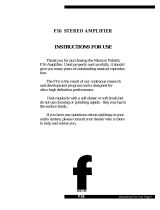Page is loading ...

Model C-1616
Radio Control Console
Technical Manual
August 2003 P.N. 803697


Remote Control Console i
Table of Contents
1 INTRODUCTION ....................................................................................................................................................1
2 HARDWARE OVERVIEW.....................................................................................................................................2
2.1 C-1616 CONSOLE .................................................................................................................................................2
2.1.1 Main PCB .....................................................................................................................................................2
2.1.2 Keypad PCB..................................................................................................................................................2
2.1.3 Line Card......................................................................................................................................................2
2.1.4 Internal Speaker Amplifier............................................................................................................................2
3 CONTROLS AND INDICATORS..........................................................................................................................3
3.1 FRONT PANEL.......................................................................................................................................................3
3.1.1 Common Controls and Indicators..........................................................................................................3
3.2 REAR PANEL CONNECTIONS .................................................................................................................................5
3.2.1 Rear Panel Ports...........................................................................................................................................5
4 FUNCTIONAL DESCRIPTION.............................................................................................................................6
4.1 GROUPING OPTIONS..............................................................................................................................................6
4.1.1 Basic Line/Function Tone Operation............................................................................................................6
4.1.2 GRP and TX ALL Buttons.............................................................................................................................6
4.1.3 UNSEL and RX ALL Buttons........................................................................................................................6
4.2 OTHER CONTROL BUTTONS..................................................................................................................................7
4.2.1 Supervisor Button .........................................................................................................................................7
4.2.2 MUTE Button................................................................................................................................................7
4.2.3 AUX Button...................................................................................................................................................7
4.2.4 Alert Button...................................................................................................................................................7
4.2.5 Intercom (IC) Button.....................................................................................................................................7
5 LINE CARD SETUP AND DESCRIPTION ..........................................................................................................8
5.1 INTRODUCTION/DEFAULTS..........................................................................................................................8
5.2 INPUT/OUTPUT.................................................................................................................................................8
5.3 FEATURE DESCRIPTION.................................................................................................................................9
5.3.1 Crossmute.....................................................................................................................................................9
5.3.2 Relay Contact Closure For Local Control....................................................................................................9
5.3.3 Two-Wire/Four-Wire Mode ..........................................................................................................................9
5.3.3.1 RX Side Settings ................................................................................................................................................... 10
5.3.3.2 TX Side Settings.................................................................................................................................................... 10
5.3.3.3 Transmit Monitor .................................................................................................................................................. 10
5.4 LEVEL ADJUSTMENTS.........................................................................................................................................10
5.4.1 Transmit Side Adjustments..........................................................................................................................10
5.4.1.1 Transmit Level Setup............................................................................................................................................. 11
5.4.1.2 Transmit Monitor Setup ........................................................................................................................................ 11
5.4.1.3 Receive Level Setup.............................................................................................................................................. 11
5.5. Microphone Level Adjustment......................................................................................................................11
5.6. Minimum Speaker Level Adjustment.............................................................................................................11
6 TECH MODE..........................................................................................................................................................12
6.0.1 Erasing all settings.....................................................................................................................................12
6.0.2 Resetting the PIN Number ..........................................................................................................................12
6.0.3 Opening Display Menu...............................................................................................................................13
6.0.4 Button Activated Setup Modes....................................................................................................................14
6.1 OPENING MENU.............................................................................................................................................14
6.2 LEVEL MENU SCREEN ..................................................................................................................................14
6.2.1 Menu 1 - Line Level Settings................................................................................................................15
6.2.1.1 RX Input Level Screen.......................................................................................................................................... 15
6.2.1.2 LAM Programming Screen.................................................................................................................................... 15
6.2.1.2.1 LAM Duration After Release screen.............................................................................................................. 15
6.2.1.2.2 LAM Trigger Level Screen ............................................................................................................................ 15

ii Vega’s C1616
6.2.2 Main Level Settings.....................................................................................................................................15
6.2.2.1 Microphones Screen.............................................................................................................................................. 15
6.2.2.1.1 Desk microphone Preamp Gain Screen.......................................................................................................... 16
6.2.2.1.2 Handset Preamp Gain Screen......................................................................................................................... 16
6.2.2.1.3 Aux Preamp Gain Screen............................................................................................................................... 16
6.2.2.2 Receive Path Levels............................................................................................................................................... 16
6.2.2.2.1 Handset Earpiece Level.................................................................................................................................. 16
6.2.2.2.2 Aux Speaker Output Level............................................................................................................................. 16
6.2.2.3 Output Level Screens ............................................................................................................................................ 16
6.2.2.3.1 TX Output Level............................................................................................................................................ 16
6.2.2.3.2 Tape Output Level.......................................................................................................................................... 17
6.3 SYSTEM SETTINGS SCREEN.................................................................................................................................17
6.3.1 Clock Settings Screen..................................................................................................................................17
6.3.1.1 Clock Edit Screen.................................................................................................................................................. 17
6.3.1.1.1 Clock Hours Screen ....................................................................................................................................... 17
6.3.1.1.2 Clock Minutes Screen.................................................................................................................................... 17
6.3.2 Dump Function...........................................................................................................................................17
6.3.2.1 Dump Error Screen................................................................................................................................................ 18
6.3.3 Menu 2 System Setup Screen ......................................................................................................................18
6.3.3.1 Tone Settings Screen............................................................................................................................................. 18
6.3.3.1.1 DTMF Settings............................................................................................................................................... 18
6.3.3.1.1.1 First DTMF Settings Screen ................................................................................................................... 18
6.3.3.1.1.1.1 DTMF Output Level........................................................................................................................ 18
6.3.3.1.1.1.2 DTMF Hold Timer.......................................................................................................................... 18
6.3.3.1.1.2 Second DTMF Settings Screen............................................................................................................... 18
6.3.3.1.1.2.1 DTMF Tone Duration ..................................................................................................................... 19
6.3.3.1.1.2.2 DTMF Tone Spacing....................................................................................................................... 19
6.3.3.1.1.3 DTMF Keypad Enable/Disable............................................................................................................... 19
6.3.3.1.1.4 Enable/Disable PTT tones with DTMF .................................................................................................. 19
6.3.3.1.1.5 Incoming Select Call DTMF String Setup.............................................................................................. 19
6.3.3.1.1.6 Select Call Timer Duration Setup........................................................................................................... 20
6.3.3.1.2 Single Tone Settings ...................................................................................................................................... 20
6.3.3.1.2.1 Guard/Function/Hold Level Settings...................................................................................................... 20
6.3.3.1.2.2 Guard/Hold Frequencies......................................................................................................................... 20
6.3.3.1.2.3 Guard/Hold Duration’s........................................................................................................................... 20
6.3.3.1.3 Test Tone Screen............................................................................................................................................ 21
6.3.3.2 Wildcard Programming ......................................................................................................................................... 21
6.3.4 Menu 3 System Setup Screen ......................................................................................................................21
6.3.4.1 PIN Number Entry................................................................................................................................................. 21
6.3.4.2 TX Delay Setup..................................................................................................................................................... 22
6.3.5 Menu 4 System Setup Screen ......................................................................................................................22
6.3.5.1 Auxiliary Relay Function ...................................................................................................................................... 22
6.3.5.2 Duplex Enable....................................................................................................................................................... 22
6.3.6 Menu 5 System Setup Screen ......................................................................................................................22
6.3.6.1 MicAGC Function................................................................................................................................................. 22
6.3.6.2 Handset installed ................................................................................................................................................... 22
6.4 ALPHANUMERIC FUNCTION-LINE SETUP.............................................................................................................23
6.4.1 Line/FTone Selection Screen ......................................................................................................................23
6.4.1.1 Line Alphanumeric Selection Screen .................................................................................................................... 23
6.4.1.1.1 Line Alphanumeric Programming Screen ...................................................................................................... 23
6.4.1.2.1 Group Alphanumeric Selection Screen .......................................................................................................... 24
6.4.1.2.2 Group Alphanumeric Programming Screen ................................................................................................... 24
6.5 LINE TONE/LOCAL SCREEN ................................................................................................................................24
6.5.1 Enable/Disable the Line..............................................................................................................................24
6.5.2 Tone or Local Control................................................................................................................................24
6.5.3 Crossmute Setup .........................................................................................................................................24
6.5.4 Squelch Setup..............................................................................................................................................25
6.5.5 TX Monitor Enable/Disable........................................................................................................................25
6.5.6 Automatic Gain Control (AGC) Enable/Disable ........................................................................................25
6.5.7 TX Enable/Disable per Line .......................................................................................................................25
6.5.8 Forced Unselect of a Line...........................................................................................................................25
6.6 FUNCTION TONE PARAMETER SCREEN...............................................................................................................25
6.6.1 Function Tone Enabled/Disable.................................................................................................................25

Remote Control Console iii
6.6.2 Function Tone Setup...................................................................................................................................26
6.6.3 Frequency Programming Screen................................................................................................................26
6.6.4 Duration Display Screen ............................................................................................................................26
6.7 UNSELECT SETUP OPTIONS.................................................................................................................................26
6.7.1 Unselect Audio Routing..............................................................................................................................26
6.7.2 Unselect Audio Mute...................................................................................................................................26
6.8 GROUP SELECTION SCREEN................................................................................................................................26
6.9 SUPERVISOR ENABLE..........................................................................................................................................27
6.10 MUTE BUTTON SETUP ......................................................................................................................................27
6.11 AUX ASSIGNMENT...........................................................................................................................................27
6.12 ALERT CADENCE PROGRAMMING.....................................................................................................................27
6.12.1.1 Cadence Level Selection ..................................................................................................................................... 28
6.12.1.2 Cadence Frequency Selection.............................................................................................................................. 28
6.13 TX ALL PROGRAMMING SCREEN ....................................................................................................................28
6.14 MONITOR PROGRAMMING SCREEN...................................................................................................................28
6.14.1 Monitor Characteristic Selection..............................................................................................................28
6.14.1.1 Monitor Frequency.............................................................................................................................................. 28
6.14.1.2 Monitor Duration................................................................................................................................................. 28
6.14.1.3 Monitor Level...................................................................................................................................................... 29
7 SAMPLE SETUP PROCEDURE..........................................................................................................................30
7.1 TRANSMIT PATH:................................................................................................................................................30
7.1.1 Microphone adjustments.............................................................................................................................30
7.1.2 Adjusting handset/headset microphone levels ............................................................................................30
7.1.3 Adjusting desk microphone/gooseneck microphone levels.........................................................................30
7.2 ALERT TONE ADJUSTMENTS................................................................................................................................30
7.2.1 Alert tone frequency....................................................................................................................................30
7.2.2 Alert tone level............................................................................................................................................30
7.3 LINE CARD TRANSMIT PATH ADJUSTMENT ........................................................................................................30
7.3.1 Transmit Level Adjustment .........................................................................................................................30
7.3.2 Transmit Monitor........................................................................................................................................31
7.4 RECEIVE PATH....................................................................................................................................................31
7.4.1 Four-Wire or Two-Wire?............................................................................................................................31
7.4.2 Receive Level Setup ....................................................................................................................................31
7.4.3 Line Activity Monitor (LAM) / Squelch Control ........................................................................................31
7.4.4 Recorder Output .........................................................................................................................................31
7.4.5 Auxiliary Speaker Output............................................................................................................................31
7.4.6 Earth Ground..............................................................................................................................................31
8 THEORY OF OPERATION .................................................................................................................................32
8.1 AUDIO INPUT PATHS...........................................................................................................................................32
8.2 AUDIO OUTPUT PATHS .......................................................................................................................................32
8.3 LINE CARD PATHS ..............................................................................................................................................32
8.4 KEYPAD/DISPLAY BOARD...................................................................................................................................33
9 LINE CARD INSTALLATION.............................................................................................................................34
10 PROGRAMMING CHART.................................................................................................................................35
11 SCHEMATICS, PARTS PLACEMENTS, AND BILLS OF MATERIAL12 WARRANTY, SERVICE,
REPAIR, AND COMMENTS...................................................................................................................................42
12 WARRANTY, SERVICE, REPAIR, AND COMMENTS ................................................................................43
13 SPECIFICATIONS.................................................................................................................................................1

iv Vega’s C1616
Table of Figures
Figure 1 Front Panel view............................................................................................................................... 3
Figure 2 Rear Panel View............................................................................................................................... 5
Figure 3 Supervisory Diagram........................................................................................................................ 7
Figure 5 Line Card layout............................................................................................................................... 8
Figure 6 Crossmute Diagram.......................................................................................................................... 9

Remote Control Console 1
1 Introduction
The model C-1616 is a unique multi-channel, multi-format, and self-contained desktop radio control console.
The C-1616 sports a Vacuum Florescent LCD display, which provides channel alpha/numeric indication, clock and
audio-level meter with a modern membrane keypad. These features allows for a more flexible dispatch environment
in which the console may be installed. The dispatcher can easily operate the console while sitting or standing.
The C-1616 is a Digital Signal Processor (DSP) based design, allowing easy field programmability using the DTMF
keypad on the front of the console. Unlike other manufacturers’ equipment, no additional software is required to
program the C-1616 console. Modifications and enhancements can generally be made via a software change only. If
the user determines they require a special feature enhancement, please contact the Vega Sales Department for cost
and feasibility.
The C-1616’s modular design offers selection and control of up to six base stations, along with selection of sixteen
frequencies. The base configuration includes one line card, allowing 2 lines of control. Each line card consists of two
independent channels that offer crossmute capability and squelch control features eliminating the unwanted noise
that is generally associated when monitoring a selected or unselected line.
The C-1616 will accommodate a desk microphone (or gooseneck microphone) along with a handset (or headset) as
indicated on the side of the C-1616 console. When a PTT occurs from either of the two microphones, the other will
mute so as not to pick-up unnecessary ambient noise during transmission. When the handset is taken off hook and a
line is Selected, the receive audio from that line is transferred to the earpiece.
The console is normally used in conjunction with up to six functionally matching Vega DSP223 or TRA223 Series
(or equivalent) tone-remote panels located at each base station. The console is compatible with Motorola, ComNet
Ericsson/GE, and other tone-remote control systems employing the industry-standard sequential tone-control format.
The console is connected to the mating panels by means of voice-grade or better leased or private lines (including
microwave circuits). Metallic or DC continuity is not required.

2 Vega’s C1616
2 Hardware Overview
The C-1616 is a multi-line; multi-mode console designed specifically for medium level system requirements. All
functions are housed in a single small modern looking console.
2.1 C-1616 Console
The C-1616 consists of the following sub-assemblies enclosed in the single case: Main Processing Board, Line
Interface Cards, Keypad/Display Board, and speaker amplifier.
2.1.1 Main PCB
The Main PCB is mounted to the bottom of the enclosure using 5 #6 screws. It contains the DSP that handles all
audio processing and user interface features. Three two channel Digital to Analog Converters (DAC’s) are utilized
to generate audio for transmission, recordings, auxiliary speaker, main speaker, earpiece, and keyboard feedback.
One two channel Analog to Digital Converter (ADC) is resident on the main board which digitizes both the
microphone inputs and the auxiliary audio inputs. Each line card contains an ADC as well for the two lines of audio
supported on the card. Three 30-pin card slots reside on the main board for each optional line card. A 20-pin header
is used to interface the keypad to the Main Board. All audio detection, generation, and filtering are performed within
the DSP. Two potentiometers are available for adjusting the handset and desk microphone input levels. A three-pin
header is supplied on the main board that connects to the unselect audio control potentiometer.
2.1.2 Keypad PCB
The Keypad board is interfaced to the main board via a 20-pin ribbon cable. The board contains the circuitry to
drive the 45 LED’s, decode the keypad matrix, and interface the DSP to the display. The display itself is mounted to
the Keypad PCB by a 14-pin header and three screws with spacers.
2.1.3 Line Card
The Line Card is a radio control card using either the standard tone control format compatible with Motorola and
M/A-Com/ComNet Ericsson/GE or Local Control relay closure. The line card may be hardware configured for either
two or four-wire operation and may be factory modified to accommodate non-industry standard tone control formats
if desired. This is usually a software only change. Each card supports two lines and has six potentiometers mounted
on the card to support tuning of the Receive, Transmit and Transmit monitor levels.
2.1.4 Internal Speaker Amplifier
The internal speaker has a 5-watt amplifier mounted on the backside of the front cover. Which has one volume
control input to which the “Select” volume control is connected. A jumper is used for setting a minimum output
level, allowing for audio at some level always being present in the internal speaker.

Remote Control Console 3
3 Controls and Indicators
3.1 Front Panel
Description of the controls and indicators.
A desk microphone (or gooseneck microphone) may be installed for operation along with a handset (or headset) as
indicated on the side of the C-1616. When a PTT occurs from either of the two microphones, the other will mute so
as not to pick-up unnecessary ambient noise during transmission. Note that, in dual microphone configurations, the
desk microphone is the default microphone. The dedicated PTT button on the handset or headset must be pressed to
use the handset/headset.
3.1.1 Common Controls and Indicators
Select Volume Control: Adjusts the summed speaker level of the Selected and Unselect audio’s. A minimum
volume level can be set on the speaker card so that the console operator cannot turn the volume to zero.
Unselect Volume Control: Adjusts the speaker level of the Unselected audio. A minimum volume level is preset on
the main PCB so that the console operator cannot turn the volume off as long as the master minimum volume is
active on the speaker amplifier (JP1). Refer to page 11 for more detailed information.
1
A B
TRANSMIT
*
S T
7
M N
4
G H
UNSEL
GRP
2
C D
0
U V
8
O P
5
I J
3
E F
#
W X
9
Q R
6
K L
A
+ -
D
Y Z
C
CAP
B
.
TXALL
SUP
MUTE
RXALL
AUX
ALERT
MON
IC
LN4
LN5
LN6
LN1
LN2
LN3
F1
F3
F5
F2
F4
F6
F7
F9
F8
F10
SELECT UNSELECT
VOLUME
11:08AM
Adam 12
Select Audio LED
Unselect Audio LED
Line Audio Monitor
Program 1
-
4
Transmit LED
Function Tone
Select Keys
DTMF Keypad
Audio Level-
20
-
5 0 +3dB
PROG 1
PROG 2
PROG 3
PROG 4
F16
F15
F11
F12
F14
F13
Figure 1 Front Panel view

4 Vega’s C1616
Optional Handset: When you come off hook the handset receive audio is transferred to the earpiece and the
microphone mouthpiece becomes active. Unselect audio that is being routed to the external speaker will not be
affected.
VU Meter: Displays Selected receive and Microphone audio bus levels. This meter is shown on the top line of the
display and utilizes the first 12 display elements from the upper left.
PTT Pushbutton: When pressed all Selected lines will transmit from the default input device (handset, headset, desk
microphone, gooseneck)
DTMF Keypad: The DTMF keypad is used for transmitting DTMF digits, selecting frequencies for tone control in
tech mode (section 6), and entering alphanumeric strings for line/function tone combinations.
Function Buttons F1-F16: When a function tone button is pressed, a guard tone and function tone burst is sent out.
No hold tone is associated with the changing of the function tone. When one of the function tones is selected it will
light to indicate which function tone is chosen. A function tone shall remain selected until the operator changes the
setting. The console will power up with the last selected line and function tone pair selected. Function tones may
also be placed in wildcard groups (section 6.3.3.2), wildcard groups will not effect any function tones in the
frequency selection mode.
Line Select Buttons LN1-LN6: Six line select buttons are available. When one of the line buttons is pressed that
line enters the Select mode and cancels all other Selected lines (either inactive or Unselected). The ‘1 of N’ mode
can be changed by pressing the GRP button ONn, this allows more than one line to be placed in the Select mode. A
line or lines can be placed in the Unselect mode by the pressing the UNSEL button on and then pressing the Select
line button. You may have any combination of lines placed in the Unselect mode.
Program 1-4: Are used as “soft” programming buttons when in the tech mode. These buttons will have different
functions depending on the action required. The bottom line of the display will show their respective functions.
Select Audio LED: The green LED above each LNx Button indicates if the line is selected for transmit audio.
Unselect Audio LED: The red LED above each LNx Button indicates if the line is unselected for receive audio
monitoring.
Line Audio Monitor LED: The yellow LED above each LNx Button indicates receive audio activity on a line.
Transmit LED: This LED lights when any PTT source is depressed keying up the console. It will also blink if a
2175 Hz hold tone is detected on the selected TX audio lines. This would indicate to the operator that another
console is currently transmitting on one of the selected channels.
Unselect button: Pressing the line buttons while the UNSEL button is on will place the respective lines in Unselect
mode. Pressing a line that is already in the Unselect mode will deselect the line. Pressing a line that is already in the
Select mode will have no affect.
Group button: The 1of N reset function of the C-1616 will be suspended while the GRP button is on. This allows
the operator to place more than one line in Select mode. The C-1616 allows four preprogrammed groups. These
preprogrammed groups will be applied to the console if the ‘A’, ‘B’, ‘C’, or ‘D’ in the DTMF keypad is pressed
while the GRP button is held down. A programming selection allows the technician to apply a preprogrammed
function tone or the last used function tone to the group.
TX all button: The TX button allows the operator to place all lines in the Select mode. A programming selection
allows the technician to apply a preprogrammed function tone or the last used function tone to the group.
RX all button: The RX button places all cards not in the Select mode in the Unselect mode.
Supervisory button: The SUP button allows one console operator to disable any other console which is connected
to the supervised line.
Monitor: When the Monitor button is pressed a Monitor tone burst is sent out. The Monitor tone burst consists of a
guard tone and function tone of 2050Hz. An LED indication lights for the duration of the tone burst.
Intercom (IC): When the Intercom button is pressed and held down the C-1616 shall transmit audio without
activating the tone generator. Intercom is considered a PTT operation with the tone generator disabled.

Remote Control Console 5
3.2 Rear Panel Connections
3.2.1 Rear Panel Ports
Line Ports 1-6: The C-1616 can accommodate up to six-lines, in multiples of two. The six-line connectors are
available on the rear of the unit. The connectors are standard eight pin RJ-45 connectors. The pin out of the
connector appears in Figure 3. The numbering of the pins are shown in Figure 2 for reference.
Auxiliary Audio Input: The external 3 pin terminal block provides Audio Input, PTT, and GND line. Pulling PTT
to ground activates the Audio Input line for transmitting. This input is a high impedance capacitance coupled input.
Auxiliary Speaker: Is a capacitance-coupled output capable of driving a 600-ohm load at 0dbm.
Footswitch: This input acts as a console PTT when it is shorted to ground
Battery backup: The Auxiliary power input is a diode-protected +12V input used for battery backup. Pin (E) is
also connected to the chassis allowing for positive grounding of the unit.
Serial port: Allows for communications between consoles. Normally used when cloning other consoles.
Auxiliary Relay Output: Depending on the setting of the AUX button in the tech mode, this output is a relay
closure that can be used for whatever purpose is required.
Record Output: Has both unselected and selected notched audio 600-Ohm transformer output for connection to a
voice-logging recorder.
Line 1
RECORD
OUT
AUX
SPEAK
FOOT
SWITCH
AUX
RELAY
OUT
AUX
Power
+12
Power
AUX
INRS-232
8
1
Line 2
Line 3
Line 4
Line 5
Line 6
AUD
PTT GNDSW GND
8
1
8
1
8
1
8
1
8
1
+ GND E
+ -
Figure 2 Rear Panel View

6 Vega’s C1616
4 Functional Description
4.1 Grouping Options
4.1.1 Basic Line/Function Tone Operation
The basic operating scenario would be a single line and function tone selected. Lines can be selected individually by
pressing any LN1-LN6 and function tone button F1-F16. Upon keying the microphone, a high level guard tone
followed the selected function tone is sent out, the low level guard tone is then transmitted along with the
microphone audio. Each Line/Function pair is unique and can have its’ own alphanumeric characters assigned to it
in the programming mode. The default characters have the LnX FY label in the display with X the line number and
Y the function number. Function Buttons can have either single or dual functions and is setup in the tech mode.
4.1.2 GRP and TX ALL Buttons
The GRP button is a press ON/OFF button that disables the 1of N functionality of the console. When the GRPSEL
button is selected it will illuminated and the operator can set up a Simul-group with as many tone lines desired. As
long as the button is illuminated the operator may add or delete lines in the group. The Green LED above each line
selection button denotes that the line is selected for transmission and reception. When the operator is finished setting
up the Simul-group the operator presses the GRP button again to revert back to the 1of N mode.
The group button is also used to select up to four preprogrammed groups. Within the tech mode, it is possible to set
up preprogrammed groups. By assigning certain groupings of lines to the Groups ‘A’-‘D’ a simple two button
sequence can be setup to select multiple lines.
Note: Lines that are setup as Local Control cannot be mixed with tone control lines in the same group select mode.
Likewise you cannot TX ALL if you have Local control and tone control lines mixed. You will receive an ERROR
MESSAGE. They must all be of the same type of control lines tone or local control.
TX ALL (Transmit All): This feature gives the user a convenient means of Selecting all lines for Simul-
transmissions without having to group select one at a time.
To initiate Simulcast, momentarily touch the "TX ALL" on the keyboard. The line description will change to
"Group", and all available lines will automatically be Selected.
To disengage Simulcast, simply Select a single line in the usual manner, or press TX again to revert to the previous
setup.
Note: You cannot TX ALL if you have Local control and tone control lines mixed. You will receive an ERROR
MESSAGE. They must all be of the same type of control lines tone or local control.
4.1.3 UNSEL and RX ALL Buttons
The UNSEL Button functions the same way as the GRP button. The UNSEL button is a press ON/OFF button.
When the GRPSEL button is illuminated the operator is able to set up any combination of lines as desired for
monitoring only. As long as the button is illuminated the operator may add or delete lines to the group. The red
LED above each line selection button denotes that the line is Unselected for reception. When the operator is finished
setting up the group the operator presses the UNSEL button again to turn off the mode.
RX ALL (Receive All): When pressed all lines are put into the unselect receive mode. Any line that is in the Select
mode will automatically become part of the Unselect group when it is taken out of Select mode.

Remote Control Console 7
4.2 Other Control Buttons
4.2.1 Supervisor Button
The SUP Button is used to disable all units on a particular
line. Its connection is similar to that of the crossmute
function. Tech mode is utilized to determine which
consoles will have supervisory capability. It is possible to
setup only specific consoles with this feature. If a console
has the feature enabled, by pressing the SUP Button, the
Button will light and disable all connected paralleled
consoles. On the consoles that are being supervised, the
SUP Button will blink, if they have selected a line that the
supervisor has selected. Figure 3 shows the connection
scheme required to utilize this function. Pin 2 of all
consoles are connected together. In addition, Pin 8 is also
connected together on all consoles, serving as a common
ground for all consoles. Assuming that console 1 has
supervisory capability, when activated, Line 1 on parallel consoles 2 and 3 would then be inhibited.
4.2.2 MUTE Button
The MUTE Button is used to mute unselect audio. It is programmable in tech mode to be a mute when pressed, or
mute for a programmable period of time. As long as MUTE is active, the Button will be lit up.
4.2.3 AUX Button
The AUX Button has up to four functions, selectable in tech mode:
1) DTMF store and transmit DTMF
2) Second Alert tone ALERT
3) Toggle relay control TOGGLE RELAY
4) Momentary relay control MOM RELAY
Option 1, DTMF store and transmit, allows a programmed string of DTMF characters to be entered and transmitted.
In addition, the function will remember the last string sent and can be recalled by pressing a Program Button.
Option 2, ALERT, allows the AUX Button to serve as the Alert 2 Button. In this mode it sends out the programmed
Alert 2 tone.
Option 3, Toggle Relay, give the AUX button the ability to control the AUX RELAY output on the back panel.
When pressed, the Button will light and the relay will close. The next time the AUX button is pressed, the Button’s
light will turn off and the relay will open. The relay is rated to handle 500mA at 12VDC or 250mA at 115VAC.
Option 4, Momentary Relay, closes the relay for as long as the AUX button is pressed. The relay is rated to handle
500mA at 12VDC or 250mA at 115VAC.
4.2.4 Alert Button
The Alert Button is used to send the programmed Alert sequence. Tech mode is used to set up the cadence assigned
to this Button.
4.2.5 Intercom (IC) Button
When the IC button is pressed and held down the C-1616 transmits audio without activating the tone generator.
Intercom is a PTT operation with the tone generator disabled. This is useful for communications between paralleled
consoles.
1 2 3 4 5 6 7 8 1 2 3 4 5 6 7 8 1 2 3 4 5 6 7 8
Console 1: Console 2: Console 3:
Line +
Line -
Line 1
Line 1 Line 1
Figure 3 Supervisory Diagram

8 Vega’s C1616
5 Line Card Setup and Description
5.1 INTRODUCTION/DEFAULTS
The Line Card for the C-1616 system provides communication with any standard tone remote system. It is shipped
from the factory in the following state:
4 Wire mode with 600 ohm Input and Output impedance
5.2 INPUT/OUTPUT
Two Line connectors are available for external access.
The connectors are standard eight pin RJ-45
connectors. The upper connector on each card is
designated as 1 and the lower as 2. The slot that the
card is placed in designates line 1&2 or 3&4 or 5&6.
Two six-foot cables are included with each card. The
connector pins are assigned as shown in Figure 3.
Figure 3 Line Jack pin out
Figure 5 Line Card layout
1 2 3 4 5 6 7 8
1) Cross Mute I/O
2) Supervisor I/O
3) RX +
4) TX +/ (RX + 2W)
5) TX -/ (RX - 2W)
6) RX -
7) Local
8) GND/Local
Connector View
Figure
4 Line Jack Pin-out

Remote Control Console 9
5.3 FEATURE DESCRIPTION
5.3.1 Crossmute
When a parallel console operator keys a microphone in the same room, the crossmute function will mute the receive
audio path of other parallel consoles. This prevents any unwanted audio loops which would occur causing a loud
squeal on the paralleled speakers.
1 2 3 4 5 6 7 8 1 2 3 4 5 6 7 8 1 2 3 4 5 6 7 8 1 2 3 4 5 6 7 8
Console 1: Console 2: Console 3:
Offsite
Console 4:
TX +
TX
-
Line 1
Line 1 Line 1 Line 1
RX
RX
-
Figure 6 Crossmute Diagram
Feedback may be avoided by muting the receive audio of the line card which is in parallel with a transmitting line
card. This may be accomplished by connecting pins 1 and 8 of each of the consoles to be crossmuted as shown in
Figure 7. Pin 8 must be connected to provide a common ground. Figure 5 illustrates the connections between
consoles 1 through 3 that are in the same room and when one transmits, the receive audio on line 1 will be muted.
Console 4 is off-site with no possibility of feedback, therefore, it is not being muted.
Note: The intercom function will not work between crossmuted consoles.
5.3.2 Relay Contact Closure For Local Control
The relay is normally open and provides a dry contact closure during PTT functions between pins 7 and 8 of the line
jack. The relay closure can carry 500mA at 12VDC or 250mA at 115VAC. When using the intercom function the
relay is not activated.. If this relay closure is used for local control (or any other case where tone bursts are not used
for signaling) disabling the tone generation is recommended by entering the tech mode.
5.3.3 Two-Wire/Four-Wire Mode
Each Line Card comes standard with a jumper selectable two or four-wire option. Note: The Line Cards are shipped
in the four-wire mode. Two-wire mode is accomplished by the following jumper positions:
Line 1, 3, 5: Line 2, 4, 6:
Two-Wire: Jumper Position Jumper Position
JP12 A JP10 A
JP13 A JP11 A
Four-Wire: Jumper Position Jumper Position
JP12 B JP10 B
JP13 B JP11 B
The RX pair is now on pins 3 and 6 on the connector and the TX pair is on pins 4 and 5. Once transmit and receive
paths are separated the impedance of each side must be set.

10 Vega’s C1616
5.3.3.1 RX Side Settings
For 4-wire lines the RX side is jumper selectable for either 600 or 10k ohm impedance. If only one Line Card is on
the line (no parallel consoles) then place J9 (Line 1,3,5) or J8 (Line 2,4,6) in the A position for a 600-ohm line
impedance. If more than one Line Card is on one line then place J9 (Line 1,3,5) or J8 (Line 2,4,6) on ONE console
in the A position and all other consoles in the B position. Each console added to the system will result in line loss.
The following chart gives an indication as to how much loss can be expected. The first console in the system is set
for an impedance of 600 ohms out (approximately). Each console added to the system thereafter is set for an
impedance of 10k ohms. As the chart indicates on the following page, the more consoles bridged on the line, the
lower the line impedance and the greater the loss in audio level.
Console added Position Impedance Impedance Loss (dB)
1 A 604 604 0.0
2 B 10k 569 -0.5
3 B 10k 539 -1.0
4 B 10k 511 -1.5
5 B 10k 486 -1.9
6 B 10k 464 -2.3
For 2-wire lines always place J9 and J8 in the “B” position.
Level adjustment can be made to the receive audio by adjusting the Line RX IN, see section (5.4.1.3).
5.3.3.2 TX Side Settings
Two jumpers on the transmit pair allow a degree of control over the output impedance. The following chart lists the
jumper positions for each card depending on how many consoles are placed in parallel. All cards should have the
same jumper settings.
Consoles in parallel Individual TLM Output Impedance (per console)
Line 1,3, 5: J4 J5 Line 2, 4, 6: J6 J7
1 (one console on line) A A A A 600 ohms
2 B A B A 1200 ohms
3 A B A B 1800 ohms
4 B B B B 2400 ohms
The TX levels can be set by potentiometer on a per line basis. Refer to section 5.4 level adjustments for setup
procedures.
5.3.3.3 Transmit Monitor
In a four-wire system the transmit line may be monitored by the receive circuits by changing a setting in tech mode.
Refer to section 5.4.1.2. for the monitor level setup adjustment. The transmit monitor is not needed in two-wire
mode as the transmit audio is already on the receive circuit.
5.4 Level Adjustments
Figure 4 in this section, shows a top view of the Line Card with the adjustment points labeled. The potentiometers
are available without taking the card out of the chassis.
5.4.1 Transmit Side Adjustments
The transmit audio consists of multiple audio sources – microphone audio, AUX input, function tones, and DTMF
tones. Each audio sources is summed or generated in the DSP with the analog signal being generated on a single
DAC. The following is a list of the potentiometers that affect the transmit path.
Line1, 3, 5: Line2. 4, 6:
Reference Description Reference Description
R41 Line 1 TX Level Adjustment R42 Line 2 TX Level Adjustment
R40 Line 1 TX Monitor Level Adjustment R39 Line 2 TX Monitor Level ADJ.
R21 Line 1 RX Level Adjustment R20 Line 2 RX Level Adjustment

Remote Control Console 11
5.4.1.1 Transmit Level Setup
The transmit level potentiometers are used to adjust the output levels of the transmit audio so that it is calibrated with
the onscreen level sets found in the tech mode. Calibration of the Transmit lines will vary depending on system
variables as well as the number of consoles found in parallel on the line. The tech mode can be used to generate a
test tone at a given amplitude. R41 and R42 should then be adjusted with a level meter used to set the actual output
level to match the generated value.
5.4.1.2 Transmit Monitor Setup
The transmit monitor provides a portion of the transmit audio of a four-wire circuit to the receive path. This allows
the console operator to listen to the transmissions of parallel console operators. To set this level have a parallel
console operator select a line and press the intercom button. Adjust R40 and R39 on each four-wire circuit until the
level is comfortable in the handset/headset earpiece or the speaker.
5.4.1.3 Receive Level Setup
The receive side level potentiometers are used to adjust the input levels into a range that is acceptable to the C-1616.
Typically, a +10dBm test tone is injected in to the C-1616 as receive audio. The audio level is then measured at TP2
for Line 1 and TP1 for Line 2 with respect to ground. The measurement should be about 3.4 Vpp or 1.2Vrms.
However, if receive audio levels are not in the +10dBm range, these pots can be used to bring the audio level up to
the desired receive levels. 3.4Vpp is about the maximum value for the loudest receive audio. Above 3.4Vpp will
saturate the ADC input stage and distortion will occur.
5.5. Microphone Level Adjustment
Adjusting handset/headset microphone levels. Make a vocal tone into the handset while adjusting R72 on the Main
PCB for 3.5Vp-p at TP2. The sidetone cannot be adjusted, speak into the handset and listen to the earpiece. You
should hear a portion of your voice being routed back to the earpiece.
Adjusting desk microphone/gooseneck microphone levels. Make a vocal tone into the desk microphone/gooseneck
microphone at the distance you expect the operator to be positioned and adjust R71 on the Main PCB for 3.5Vp-p at
TP7.
5.6. Minimum Speaker Level Adjustment
A minimum volume level can be set by moving JP1 to “B” position on the speaker Amplifier PCB, preventing the
operator completely turning off the volume of the speaker.

12 Vega’s C1616
6 Tech Mode
The tech mode allows a technician to program the internal settings of the C-1616 console.
The tech mode is entered by pressing MUTE - F6 - *(star) simultaneously. The technician may be required to
enter a PIN number to allow entry. See the section 6.3.4.1 on setting up the PIN number. The Opening Menu is
displayed when tech mode is entered. In addition to the information on the display you will visual see the MOM,
LN1-LN6, ALERT, AUX, F1-F16, GRP and the MUTE buttons also flash indicating you are in the tech mode of
operation. These buttons also provide setup options when pressed, refer to section 6.0.4. for further information.
6.0.1 Erasing all settings
All of the settings in the console can be reset to factory defaults by pressing and holding both “IC” and “*” and then
applying power. The screen displayed asks if the user wants to restore defaults or not.
PROG1 - Answer, YES and you will clear all settings to the factory
defaults.
PROG3 - Answer, NO and you will enter the user mode.
6.0.2 Resetting the PIN Number
In the event the PIN number is either forgotten or not known, the test jumper J17 on the main board inside the unit
can be used to enter a self test mode and reset the PIN. With the power removed from the unit, move J17 to the “B”
position on the board. Power up the board. The PIN number is cleared allowing immediate entry into the tech
mode. Power down the board and move the J17 back to the “A” position. Close the case and resume normal
operations with the C-1616.
Restore Defaults?
YES NO
PROG1 PROG2 PROG3 PROG4

Remote Control Console 13
6.0.3 Opening Display Menu
|----------Level menu Screen
| |----------Line Level Settings (Select LEDS Blink)
| | |----------RX Input Level
| | |----------Other Line Levels
| | | |----------LAM Programming
| | | | |----------LAM duration after release
| | | | |----------Trigger Level
| | | | |----------Select/Unselect Settings
| |----------Main Level Settings
| | |----------Microphones
| | | |----------Desk microphone preamp gain
| | | |----------Handset preamp gain
| | | |----------Aux input preamp gain
| | |----------Receive Path Levels
| | | |----------Handset Earpiece Level
| | | |----------Auxiliary Speaker Output Level
| | |----------TX Menu
| | | |----------TX Audio Output Level
| | | |----------Tape Output Level Control
|----------System Settings Screen
| |----------Menu 1
| | |----------Clock
| | |----------Dump (RS-232C clone command)
| | | |----------Dump Error Screen
| |----------Menu 2
| | |----------Tone Settings
| | | |----------DTMF Settings
| | | | |----------DTMF Output Level
| | | | |----------Tone duration
| | | | |----------Tone Spacing
| | | | |----------Hang Time
| | | | |----------Keypad Enable/Disable
| | | | |----------PTT with DTMF Enable/Disable
| | | | |----------Incoming Select Call Setup
| | | | |----------Select Call Timer Setup
| | | |----------Single Tone Settings
| | | | |----------Guard/Function/Hold Levels
| | | | |----------Guard/Hold Frequencies
| | | | |----------Guard/Hold duration’s
| | | |----------Test Settings
| | | | |----------Alert Tone Test
| | | | |----------Tone 1
| | | | |----------Tone 2
| | |----------Wildcard programming
| |----------Menu 3
| | |----------Tech mode PIN Number
| | |----------TX Delay setup
| |----------Menu 4
| | |----------Aux Relay Function
| | |----------Duplex
| |----------Menu 5
| | |----------MicAGC Enable/Disable
| | |----------Handset Connected
|----------Alphanumeric Decision Screen
|----------Line/FTone Selection screen (Blinking Line Select LED)
| |----------Line Alphanumeric Selection screen
| | |----------Line Alphanumeric Programming Screen
|----------Group Selection Screen (Blinking GRP Button)
|----------Group Alphanumeric Selection screen
|----------Group Alphanumeric Programming Screen

14 Vega’s C1616
6.0.4 Button Activated Setup Modes
|----------LN1-LN6 - Per Line Parameters Setup
| |----------Line Enable/Disable
| |----------Tone/Local Setting
| |----------Crossmute Enable/Disable
| |----------Squelch
| |----------TX Monitor Enable/Disable
| |----------AGC
| |----------TX Enable/Disable
| |----------Unselect Normal/Locked
|----------F1-F16 - Function Tone Parameter Screen
| |----------Function Tone Enable/Disable
| |----------Tone Programming Screen
| | |-----------Tone A/B Selection
| | |-----------Frequency Programming Screen
| | |-----------Duration Programming Screen
|----------UNSEL Unselect Audio Setup
| |---------- Audio Routing Selection Internal/External
| |---------- Audio Muting on PTT
|----------GRP - Group Assignments A-D
|----------SUP - Supervisor Function Enable/Disable
|----------MUTE - Mute Button Setup
| |----------Timed/Momentary
| |----------Timed Mute Duration Setup
|----------AUX - AUX Assignment
|----------ALERT - Alert Cadence Programming
| |----------Frequency and Levels
|----------TX ALL - Enable/Disable Parameter Screen
|----------MON - Monitor Programming Screen
|----------Auto/Manual Selection
|----------Monitor Tone Selection
|----------Monitor Frequency
|----------Monitor Duration
|----------Monitor Level
6.1 Opening menu
The following buttons are active during this screen:
PROG1 - Pressing this button enters the Level Menu Screen
PROG2 - Directs the display to the System Settings Screen
PROG3 - Directs the display to the Alpha Settings Screen
PROG4 - Exits the Setup Mode
LN1-LN6 - Directs the display to the Line Tone/Local Screen
F1-F10 - Function Tone Parameter Screen
UNSEL - Controls Unselect Audio routing to internal/external
GRP - Enters the group setup mode
SUP - Enables supervisor mode
MUTE - Set mute functionality
AUX - Directs the display to the AUX Assignment Screen
ALERT - Directs the display to the Alert Cadence Programming Screen
MON - Directs the display to the Monitor Programming Screen
TX ALL - Allows the TX ALL button to be enabled and disabled
6.2 Level Menu Screen
When this screen is displayed the following buttons are active:
PROG1 - Direct display to Main Level Settings Screen
PROG4 - Go back to Opening Menu
Pressing any Line button - Displays the Line Level Setting Screen for that
selected line.
PROGRAMMING MODE
LVLS SYS ALPHA EXIT
PROG1 PROG2 PROG3 PROG4
Select Line/Main
Main back
PROG1 PROG2 PROG3 PROG4
/