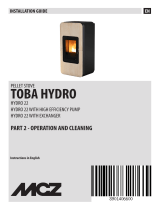Page is loading ...

INSTALLATION GUIDE EN
PELLET STOVE
SWING HYDRO
PART 2 - OPERATION AND CLEANING
Instructions in English

II
TABLE OF CONTENTS
TABLE OF CONTENTS .................................................................................................. II
7PRECAUTIONS BEFORE STARTUP .............................................................................3
8CONTROL PANEL ......................................................................................................4
9FIRST STARTUP ......................................................................................................5
10MENU STRUCTURE .................................................................................................8
11INFORMATION MENU ...........................................................................................12
12SETTINGS MENU ..................................................................................................15
13TECHNICAL MENU ................................................................................................33
14SAFETY DEVICES AND ALARMS ..............................................................................34
15RECOMMENDATIONS FOR A SAFE USE ....................................................................39
16CLEANING AND MAINTENANCE..............................................................................40
17FAULTS/CAUSES/SOLUTIONS .................................................................................46
18CIRCUIT BOARD ...................................................................................................49

3
7-PRECAUTIONS BEFORE START-UP
Technical Dept. - All rights reserved - Reproduction is prohibited
GENERAL PRECAUTIONS
Remove any objects that may burn from the brazier (manual, various adhesive labels or any polystyrene).
Check that the brazier is positioned correctly and rests properly on the base.
The rst start-up may not be successful as the feed screw is empty and does not always manage to load the required
amount of pellets in time to light the ame.
CANCEL THE FAILED IGNITION ALARM. REMOVE THE PELLET LEFT IN THE BRAZIER AND REPEAT THE START-UP.
If after repeated attempts, the ame fails to ignite, despite a regular ow of pellets in the brazier, which must rest snugly against the
slots and be clean without any ash incrustations. If no anomaly is found during this inspection, there may be a problem with the
product components or installation may not be correct.
REMOVE THE PELLETS FROM THE BRAZIER AND CONTACT AN AUTHORISED TECHNICIAN.
Do not touch the boiler during the rst lighting, as it is during this phase that the paint sets. If you touch the paint,
you may expose the steel surface.
If necessary, touch up the paint with the spray can of the specic colour. (See ''Pellet stove accessories'').
It is good practice to ensure eective ventilation in the room during the initial start-up, as the boiler will emit some
smoke and smell of paint.
ATTENTION!
Please ensure the brazier is clear of ALL pellets and ash build up following any failed ignitions. Failure to clear out
the brazier prior to resetting may result in further failed ignitions or in certain conditions an explosive ignition.
Do not stand close to the stove and, as mentioned, air the room. The smoke and smell of paint will disappear after about an hour of
operation, however, they are not harmful in any case.
The boiler will be subject to expansion and contraction during the lighting and cooling down stages, and may therefore make slight
creaking noises.
This is absolutely normal as the structure is made of laminated steel and must not be considered a defect.
It is extremely important to make sure the boiler does not reach high temperatures straight away, but to increase the temperature
gradually using low power at rst.
This will prevent damaging the ceramic or serpentine stone tiles, the welds and the steel structure.
DO NOT EXPECT HEATING EFFICIENCY IMMEDIATELY!!!
ATTENTION!
If during operation or initial ignition you encounter smoke spillage in to the room from the appliance
or the ue then please switch o the appliance, ventilate the room and contact the installation / service
engineer immediately.

MENU
A
B C
D
E
4
8-CONTROL PANEL
CONTROL PANEL DISPLAY
KEY
A - DISPLAY; indicates a series of information on the stove, as well as the identication code of any malfunction.
B - Function selection key indicated by the upper display (i.e. start-up/shutdown)
C - Function selection key indicated by the upper display (i.e. increase/scrolling)
D - Function selection key indicated by the upper display (i.e. decrease/scrolling)
E - Function selection key indicated by the upper display (i.e. menu)

PRODUCT TYPE VERSION
ITALIANO
ENGLISH
ESPANOL
C
D
E
OK
LANGUAGE
5
9-FIRST START-UP
Technical Dept. - All rights reserved - Reproduction is prohibited
START BUTTON
At initial start-up, after connecting the power cable and pressing the I/O button, the stove display will show wording for the software
version and database number (after a few seconds it will move on to the next screen).
If the language has already been set, the next screen will be OFF, otherwise one enters the following parameter.
SELECT LANGUAGE
At initial start-up, if it has never been set, the LANGUAGE choice screen appears.
The system displays all possible languages.
Using the arrow keys (C, D) scroll the languages and conrm the desired language using the “E” (OK) key.
SETTING TIME AND DAY
The keys that are active for this function are: “C”, “D”, “E”. The C-D keys are used to choose time or day while the E key is used to conrm.
21.25
C
D
E
OK
TODAY IS MONDAY AND IT IS
CHANGE
DAY
CHANGE
TIME
21.25
C
D
E
OK
TODAY IS MONDAY AND IT IS
21.25
C
D
E
OK
TODAY IS MONDAY AND IT IS

MENU
B
E
OFF
ON
ECO
6
9-FIRST START-UP
OFF-DISPLAY OFF OFF-DISPLAY ACTIVE
SCREEN OFF
If a LANGUAGE has already been set, the display will go to OFF.
By pressing any one of the keys (B, C, D, E) the rst screen will appear with the wording OFF displayed. From this screen, pressing keys
"B" and "E" (respectively corresponding to ON and MENU) will make it possible to access the panel or the menu. If no key is pressed, the
display will once again show OFF after 5 seconds.
Room fan
The speed can be set manually or automatically.
In manual mode the speed, from 0 to 5, is chosen by the user from the control panel. The fan is only activated if the air output temperature
exceeds 42°C and is deactivated when it goes below 40°C; while at speed 0 the fan is o.
In automatic mode, the stove adjusts the fan speed in order to obtain a stable output air temperature in relation to the power.
B
E
C
D
EXIT
OK
SET VENTILATION

MENU
B
OFF
ON
ECO
7
9-FIRST START-UP
Technical Dept. - All rights reserved - Reproduction is prohibited
Lighting the stove
To switch on the stove, keep the "B" (ON) key on the panel pressed. The stove starts an ignition procedure that brings the ame to a
suitable level to Supply Power.
Supplying power
The power supply of the stove is indicated by “power level bars”: one bar corresponds to minimum power, 5 bars to maximum power;
this level is determined by the heating system heat requirements, the stove adjusts pellet loading parameters, fumes extraction, and
combustion air ow to comply with this requirement.
UPPER BAR: active requirements, active programmes, power bar, functions
CENTRAL BAR: room temperature, room set, room fan bar
LOWER BAR/KEYS: shut-o “B”, temperature set modify “C” and menu “E''
1 = power level bars
B
E
C
OFF
MENU
10:13 TIMER1 ECO
25°
23°
TEMP
1
AIR

MENU
OFF
ON
ECO
E
8
10-MENU STRUCTURE
MENU STRUCTURE
To enter MENU press the "E" key (MENU).
Next, this screen with the following functions is displayed:
Sub-menu
TEMPERATURE
PROGRAMMES
INFORMATION
SETTINGS
TEMPERATURE
When accessing this function, the main screen makes it possible to set heating and domestic water temperature (if the boiler with probe
is congured - see menu settings input aux).
Select what is to be set and then using the C and D keys increase/decrease the temperature, use the E key to conrm while the B key is
used to exit and return to the main MENU.
PROGRAMMES
In this case it is possible to choose the programme to be set.
Programme selection makes it possible to choose between one of the following options (one choice excludes the other):
TIMER 1
TIMER 2
MANUAL
TEMP. LEVELS
SLEEP FUNCT.
B
E
TEMPERATURES
INFORMATION
PROGRAMS
SETTINGS
EXIT
OK
C
D
EXIT
OK
D
TEMPERATURES
EXIT
OK
71°
TEMPERATURE BUFFER
EXIT
OK
E
C
B
TEMPERATURES
50°

MENU
16° OFF
OFF
03:33 TIMER 1
9
10-MENU STRUCTURE
Technical Dept. - All rights reserved - Reproduction is prohibited
In the MENU screen, move the cursor with arrows "C"-"D" and select PROGRAMS, press ok "E" to conrm. Next select the programme you
wish to set.
Once completed, always press “ACTIVATE” to conrm the choice of programme.
The TIMER 1 and 2 programs are freely programmable for each 1/2 hour of the day on three dierent temperature indicators (T1-T2-T3)
and in dierent ways for each day of the week. The OFF level requires that the stove is switched o in that interval.
Example of temperature programming for Monday.
Select the TIMER 1 item from the PROGRAM menu and press the ENTER “E” key, using arrow “D” highlight Monday and press OK (“E”) to
enter programming.
Using the centre arrow keys “C” and “D” select the half hour interval to be selected and use the “E” key to set the temperature T1-T2-T3
(depending on whether the key is pressed 1-2-3 times, the corresponding temperature can be read in the bottom right of the display).
Once temperature programming for Monday is complete press the ''B'' SALVA (SAVE) key. If the same temperature scale of Monday is
desired for other weekdays, after saving ("E" key) press the "C" key (COPIA-COPY), select the day where the programme is to be copied
using the "D" key and press the "C" key (INCOLLA-PASTE). Repeat the same procedure until the programmes for all weekdays are complete.
At this point the stove is programmed according to your temperature needs, which can be modied at any time.
CAUTION:
In order to make stove use easier, MCZ supplies Timer 1 with preset weekly temperatures and times (according to the table below), while
Timer 2 is empty. In any case, it is possible to change times and temperatures of Timer 1 at any time.
PANEL OFF DISPLAY FROM TIMER
When timer 1 (for example) has no set temperature, the panel highlights that the stove is in OFF position.
If the stove is o by MANUAL command, the timer will
have no eect.
For the stove to come on with the timer, the panel
must display the image shown on the side; if this
should not be the case, it may be necessary to press
the ON (“B”) key.
PROGRAM SELECTION
EXIT ENTER
B
E
TEMPERATURES
INFORMATION
PROGRAMS
SETTINGS
EXIT
OK
C
D
TIMER 1 TIMER 2
MANUAL
TEMP.LEVELS FUNCT. SLEEP
ACTIVATE
COPY
OK
MONDAY TUESDAY WEDNESDAY
0 246 12 18
SAVE
MONDAY
0 246 12 18
TIMER 1
EXIT
10:00 20°C
TIMER 1
D
E
C
B
6 12
10:00
T3
T1
T2

10
10-MENU STRUCTURE
Time table
23:00
22:00
21:00
20:00
19:00
18:00
17:00
16:00
15:00
14:00
13:00
12:00
11:00
10:00
09:00
08:00
07:00
06:00
05:00
04:00
03:00
02:00
01:00
00:00
Weekly programmes
Temperatures *
T3
T2
T1
OFF
T3
T2
T1
OFF
T3
T2
T1
OFF
T3
T2
T1
OFF
T3
T2
T1
OFF
T3
T2
T1
OFF
T3
T2
T1
OFF
Days
Sunday
Monday
Tuesday
Wednesday
Thursday
Friday
Saturday
* T1=16°C T2=20°C T3=22°C OFF=switched o

11
10-MENU STRUCTURE
Technical Dept. - All rights reserved - Reproduction is prohibited
MANUAL
This function can be activated from the menu PROGRAMME by pressing the key "C" ACTIVE. When this function is activated, the stove no
longer follows time programming of TIMER 1 or 2 programs, but it keeps the temperature set in the main screen throughout the 24-hour
time period. It is possible to switch to programmes at any time.
TEMPERATURE LEVELS
It is possible to change the 3 temperature levels referenced by timers in this menu.
From the PROGRAMS menu use arrow key "D" to move and select TEMP LEVELS, press the "E" key, and enter the temperature settings
screen. With the centre arrow keys "C" and "D", it is possible to increase/decrease the temperature value, while the "B" key is used to move
to the next temperature. With the "E" key (OK), the set values are conrmed.
SLEEP FUNCTION
The sleep function is only activated when the stove supplies power and makes it possible to programme a stove shut-o time. Shut o can
be delayed up to a maximum of 8 hours from current time and with a 10-minute resolution.
To activate, enter the PROGRAM menu, scroll using arrow key "D" up to Funct. SLEEP press the ATTIVA (ACTIVATE) "C" key. In the next screen,
using keys "C" and "D", increase or decrease the minutes (10 minutes each time the key is pressed) and press OK ("E" key) to conrm the
stove shut o time.
NOTE: If the stove is not supplying power the display shows the wording "NOT AVAILABLE".
TEMP. LEVELS
OK
T1
T2
T3
16°
20°
22°

12
11-INFORMATION MENU
INFORMATION
To enter the INFORMATION menu, proceed as follows:
from the main/initial screen, press the "E" Menu button, scroll using the "D" arrow key, up to the Information item, press the "E" ok key,
scroll again using the "D" arrow key up to software/data memory/all.memory/stove state and select the desired item, press OK using the
"E" key to enter the chosen information menu.
The available information is:
• Software
• Data memory
• All. memory
• Stove state
SOFTWARE INFORMATION
The available data in this function are:
CODE
FIRMWARE
DATABASE
INTERFACE
It is information that can be used to identify the electronic part of the stove.
MAIN SCREEN
EXAMPLE
B
E
EXIT OK
C
D
SOFTWARE
ALARM HYSTORY
DATA HYSTORY
STOVE STATE
INFORMATIONS
EXIT
INFORMATIONS-SOFTWARE
CODICE = MDUO
FIRMWARE = 140.7.08.08 [07]
DATABASE = 000.022
CONTROL PANEL = 14040613A/1000313B
MENU
E
OFF
ON
E
TEMPERATURES
INFORMATIONS
PROGRAMS
SETTINGS
EXIT
OK
D
E
EXIT OK
D
SOFTWARE
ALARM HYSTORY
DATA HYSTORY
STOVE STATE
INFORMATIONS
B
E
C
D
OFF
MENU
10:13 TIMER1 ECO
25°
23° AUTO
TEMP AIR

13
11-INFORMATION MENU
Technical Dept. - All rights reserved - Reproduction is prohibited
DATA MEMORY-INFORMATION
The available data in this function are:
WORKING HOURS
TOTAL IGNITIONS
TEST DATE
ALARM MEMORY-INFORMATION
It gives information about the last alarms detected.
EXIT
INFORMATIONS-DATA HYSTORY
WORKING HOURS = 100
TOTAL IGNITIONS = 20
TEST DATE = 15/01/2013
EXIT
INFORMATIONS-ALARM HYSTORY
ALARM 02 - 28/06/13 13:44 1
ALARM 02 - 21/06/13 08:03 2
ALARM 02 - 21/06/13 08.02 3
ALARM 02 - 21/06/13 09.46 4

14
11-INFORMATION MENU
STOVE STATE-INFORMATION
This menu is particularly useful if one wants to verify the stove work condition (State).
From the OFF screen, press the "E" Menu button, scroll with the "D" arrow key, up to the Information item, press the ok "E" key, scroll again
with the "D" arrow key up to stove state, press OK with the "E" key and one enters the stove State-information menu.
The items available within STOVE-STATE INFORMATION can be viewed using the "C" and "D" arrow keys and are:
state
water temp. set
aux sensor set
active+ set
fumes fan set
feed screw set
fumes temp. req
air fan pump
relay aux spark plug
modbus com add.
• The main stove states that can be read on the display are:
STATE 1-9 various ignition phases
STATE 20-40 work state (power supply)
STATE 60-79 alarm state
STATE 80-84 shut o/cooling/autoeco state
STATE 85-93 auxiliary functions
STATE 94-95 cleaning state
• WATER TEMP.: Water temperature detected by the probe inside the stove and related SET
• AUX: PROBE: detects the value measured by the aux sensor (external/boiler/puer)
• ACTIVE+.: Value read by the Active Plus system and related SET
• FAN FUMES: Number of fumes fan revolutions and related SET
• FEED SCREW: number of feed screw revolutions and related SET
• FUMES TEMP.: temperature value read by the probe inside the stove
• REQ: (Heating/Domestic) signals if system requires heat
• AIR FAN: Room fan operation level
• PUMP: signals if the stove's internal pump is turned on (ON) or turned o (OFF)
• AUX: RELAY: signals activation (ON) or the OFF state of Aux relay
• SPARK PLUG: Signals if spark plug is turned on or o
• MODBUS COM. External interface communication state
• ADD.: Address for communicating with modbus
EXIT
INFORMATIONS-STOVE STATE
STATE = 0-OFF
WATER TEMP = -43°C SET = 70°C
ACTIVE+ = 471 SET = 400
SMOKE FAN = 0 SET = 0
D
C
EXIT
INFORMATIONS-STOVE STATE
FEED SCREW = 0 SET = 0
SMOKE TEMP = 30°C REQ = BOLL
AIR FAN = 0% POMP. = OFF
3 WAY VALVE = NO HY. CAND. =OFF
C
D
EXIT
INFORMATIONS-STOVE STATE
MODBUS COM. = OFF IND.=4

15
12-SETTINGS MENU
Technical Dept. - All rights reserved - Reproduction is prohibited
SETTINGS
To enter the menu SETTINGS, proceed as follows:
from the OFF screen, press the "E" Menu key, scroll with the "D" arrow key up to Settings item, press the ok "E" key, scroll again with the
"D" and/or "C" arrow key up to the chosen setting, press OK with the "E" key to enter the chosen menu.
It is possible to set the listed parameters from this screen. Each parameter has an info key to obtain brief information about the chosen
function.
• SETTINGS
• Auto Eco (default activated)
• Hydro Air (not available)
• Feed screw loading
• Pellet recipe
• Active +
• Cleaning cycle
• Language
• date - time
• Aux Input
• aux output
• Room Input
• T. on Pump
• Pump pwm
• Antifreeze function
• Plt sensor (not available)
• Modbus com.
• Display
• Technical menu (accessible by a specialised MCZ technician - password required)
• Active +
• Fume Analysis F
• Calib.Active
• Calib.S.fumes
• Diagnostics
• Parameters
• Boll advance
• Hour reset
MENU
E
OFF
ON
E
TEMPERATURES
INFORMATIONS
PROGRAMS
SETTINGS
EXIT
OK
D
B
E
AUTOECO
EXIT
OK
C
D
FEED SCR LOAD
ACTIVE PLUS
HYDRO-AIR
LOAD-RECIPE
CLEANING
SETTINGS

16
12-SETTINGS MENU
AUTOECO (Factory activated)
The Auto eco mode turns the stove o when heating the system does not require heat, depending on the menu-settings-input aux
conguration.
AUTO ECO ACTIVE
The AutoEco active parameter (factory settings) is shown on the top right on the control panel display in the main screen. If heat is not
required, the stove turns o after the set time, switching to Auto Eco (State 84 - it is possible to see Auto eco in the Information Menu,
stove state).
NOTE: With the stove o, if T is set less than T room, or other heat request settings are fullled, the stove does not turn on.
1 = no heat request (T room > T set)
2 = T set
The stove turns on due to a request for heat when the set
temperature is greater than the room temperature or there is a request for heat from room thermostat 2 (see chapter on “aux input”).
AUTO ECO DEACTIVATED
With the stove on, if Auto eco is deactivated and there are no heat requests (dierent based on menu-settings-aux input settings) the
stove operates at minimum power.
The required condition for restarting is for there to be heat request for at least consecutive 10''; it is possible to restart if:
• at least 5 s have elapsed from when shutdown began
• the TH
2
O in the stove is < T set H
2
O
To modify the function:
from the Settings menu - using the arrow keys, select the AUTOECO function, press ok (E key) and press D or C key (arrow key) and select:
Activate = to modify the set time from 0 to 30 minutes (factory default 5 minutes)
Deactivate = to deactivate Auto Eco
HYDRO AIR
The Hydro Air function is not available.
B
E
INFO
OK
C
D
ACTIVATE
AUTOECO
DEACTIVATE
AUTOECO
B
EXIT
IF YOU ACTIVATE THE AUTOECO, THE
STOVE GOES OFF WHEN THERE ARE
NO MORE HEAT REQUESTS
SETTINGS-AUTOECO
B
E
C
D
OFF
MENU
15:28 ECO
22°
18° AUTO
TEMP AIR
1
2

17
12-SETTINGS MENU
Technical Dept. - All rights reserved - Reproduction is prohibited
FEED SCREW LOADING (only with the stove o)
This function is for lling the pellet loading system. It can only be activated with the stove o.
To enter the function:
from the Settings menu - press OK (E key), press the D key (arrow key) and scroll up to load feed screw, press OK (E key) and activate the
function, press ok (''E'' key) to conrm. To interrupt the function, go back to the load feed screw menu, press OK (“E” key), arrow key “C”,
disable load and press OK (“E” key).
PELLET RECIPE (PLT RECIPE)
This function is for adapting the stove to the type of pellet in use. As there are many types of pellet available on the market, stove
operation can vary considerably according to the quality of the fuel. When the pellets clog up the brazier due to excess loading of fuel,
vice-versa if the ame has a tendency to shut-o, it is possible to decrease/increase the amount of pellets in the brazier:
The available values compared to factory settings are:
+15% +10% + 5%; 0%; -10% -20% -30%
To modify the pellet recipe, in sequence, press:
from the Settings menu - press ok (E key), press the D key (arrow) scroll up to plt recipe and press OK (E key) and enter the function, using
the “C” and “D” keys to modify the parameter and press OK (“E” key).
ACTIVE +
The pellet type is not a problem because the stoves are equipped with the Active system and automatically adapt to pellet of any length
with a diameter of 6-8 mm. Eective and ecient combustion is independent from any type of connection to the ue which, with
traditional systems, may constitute a problem during the installation phase.
Thanks to an internal sensor, the stove is extremely reliable and precise, combustion air is constantly adjusted based on the quantity of
pellets present in the brazier, thus guaranteeing an eective and ecient combustion that is translated into decreased consumption,
emissions, and less frequent cleaning.
Thanks to Active plus, it is possible to control and communicate with the stove, even by way of Smartphone and tablet. Since it is possible
to manage more evolved gear motors (with continuous operation), the new pellet stoves equipped with active plus are more silent.
This function is used to adjust combustion air if the ame is too high or too low.
B
E
INFO
OK
C
D
DEACTIVATE
LOAD
B
EXIT
USE THE 'FEED SCREW LOADER' WHEN
THE FEED SCREW IS EMPTY AND
YOU MUST LOAD IT QUICKLY
SETTINGS-FEED SCR LOAD
ACTIVATE
LOAD
B
E
INFO
OK
C
D
B
EXIT
CHANGE BY PERCENT THE FEED SCREW
SPEED TO ADAPT THE STOVE TO THE TYPE
OF PELLET
SETTINGS-LOAD-RECIPE
+15%

18
12-SETTINGS MENU
It can be activated from the SETTINGS menu, scroll using the “D” arrow key up to the “Active +” function, press OK using the “E” key, and,
using the “D” arrow key modify the parameter and press “ok” “E” key.
The xed parameters that can be set are: +10; +5; -5; -10
CLEANING
This function can only be activated while the power supply is in the following mode:
from the Settings menu- press ok (E key), press the D key (arrow key), scroll up to the “ciclo pulizia” (cleaning cycle) press OK (E key)-
Activate/deactivate cleaning.
This procedure activates the fumes extraction fan at the maximum level in order to clean the brazier and expel soot.
LANGUAGE
This function is used to choose the desired language among those set in the control panel.
To enter the function, from the Settings menu - press ok (E key), press the D key (arrow key) and scroll up to language item, press OK (E
key) and choose the language among the various ones set and nally press Ok ("E" key) to conrm.
The available languages are: Italian/English/French/German/Spanish/Dutch/Danish
B
E
INFO
OK
D
B
EXIT
CORRECT THE LEVEL OF
COMBURENT AIR
SETTINGS-SMOKE FAN
0%
B
E
INFO
OK
C
B
EXIT
IMMEDIATELY ACTIVATE A CLEANING
CYCLE OF THE BRAZIER
SETTINGS-CLEANING
DEACTIVATE
CLEANING
ACTIVATE
CLEANING
B
E
OK
C
D
SETTINGS-LANGUAGE
ITALIANO
ENGLISH
FRANCAIS

19
12-SETTINGS MENU
Technical Dept. - All rights reserved - Reproduction is prohibited
TIME-DATE
This function is used to set date and time.
To enter the function, from the Settings menu - press ok (E key), press the D key (arrow key) and scroll up to the date-time item, press OK
(E key) to enter the function. Next, press the "E" (ok) key again to modify day/month/year/hour and minutes. To modify the parameters,
use the “C” and “D” (arrow keys) keys and press the "E" key to conrm.
AUX INPUT (using one of the following parameters excludes the other)
The auxiliary input allows you to choose the system conguration type based on which the stove is connected.
To enter the function press:
from the Settings menu- press ok (E key), press the D (arrow) key and scroll up to the Aux Input item and press OK (E key). Using the “C”
and “D” keys select the desired heating system type and press ok with the “E” key.
It is possible to connect the following to the auxiliary input:
Room thermostat 2
External probe
Boiler probe
Boiler thermostat
Puer probe
Puer Thermostat
Note: The boiler probe/thermostat choice implies the three-way aux output designation (contacts 7-8-9 on the rear terminal board).
The puer probe/thermostat choice implies the pump aux output designation (contacts 7-8-9 on the rear terminal board).
• Room Therm.2
The stove heat request may take place from any part of the room probe or from the “Termostato Amb 2” (Room thermostat 2) installed in
a room that is dierent from the one where the stove is positioned and is connected to terminals 1 and 2 of the back terminal board. The
stove's request for heat may be due to the closure of the contacts on the terminals and, simultaneously, to the stove's ambient probe (it is
not a case of either or). If you only want the external thermostat, please see “Ambient inlet”.
Notes: Installation of this thermostat is optional, the stove can also operate without it. Since the contact is N.O., the room probe is the
only heat request command.
Possible active weekly programming does not act on Room Thermostat 2 but rather on the probe on board the stove.
B
E
OK
C
D
SETTINGS-TIME-DATE
TODAY IS MONDAY
AND IT IS
24/06/13
14:14
EXIT
B
E
INFO
OK
C
D
THERM.AMB.2
SETTINGS-INPUT AUX
EXT.SENSOR
W.CYLIN.PROB.
BUFFER PROBE
BUFFER THERM.
W.CYLIN.THERM.

20
12-SETTINGS MENU
• External probe
It makes it possible to work with system temperature adjustment. If installing an external probe on terminals 1 and 2 (NTC 10KOhm at
25°C b=3435) water temperature is automatically calculated by the electronics based on external temperature according to the curves
shown below:
The external probe must be installed on an external wall exposed towards North or North-West. If necessary, it is possible to correct the
value read by the probe by + 5 -5°C.
• Boiler probe
To activate this option, connect a probe (NTC 10KOhm at 25°C b=3435) to points 1 and 2 of the back 9-pole terminal board.
The heat request occurs when the boiler probe reads a temperature that is 2°C below the one set by the accumulation temperature marked
by a tap in the temperature menu.
In this conguration, the aux output is congured as a potential free contact to control the 3-way valve (contact 7-8-9 of the back 9-pole
terminal board)
• Boiler thermostat
To activate this option, connect a Normally Open (N.O.) contact thermostat to points 1 and 2 of the back 9-pole terminal board.
The heat request occurs when the boiler thermostat closes the contact.
Even with this conguration, the Aux output is congured as a potential free contact to control the 3-way valve (contact 7-8-9 of the back
9-pole terminal board).
• Puer probe
To activate this option, connect a probe (NTC 10KOhm at 25°C b=3435) to points 1 and 2 of the back 9-pole terminal board.
The heat request occurs when the boiler probe reads a temperature that is 2°C below the one set by the accumulation temperature marked
by a radiator in the temperature menu.
During installation with the puer, stove operation is only and exclusively determined by the puer probe and not by the room probe. The
purpose of the room probe on the stove is only to control the heating system pump controlled by the potential free contact N.O.: (max 5
ampere, not suitable for brushless pumps with upper start-up current) on terminals 8-9.
/