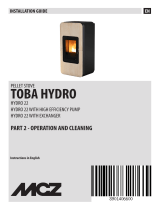Page is loading ...

HEATING TECHNIQUE
CentroPelet ZV14
TUZS-4-2014-ENG
Centrometal d.o.o. - Glavna 12, 40306 Macinec, Croatia, tel: +385 40 372 600, fax: +385 40 372 611
TECHNICAL INSTRUCTIONS
for regulation, use and maintenance
of pellet stove

GB
Dear Customer,
Congratulations on your purchasing an pellet boiler stove! We would like to remind you that pellet boiler stoves are the
most innovative heating solution generated by the most advanced technology, characterised by high-quality manufactu-
ring as well as a simple and elegant design. Ideal for any type of room, these products contribute to comfort thanks to the
cosy heat that only flames can radiate.
This manual will help you use your pellet boiler stove properly. Therefore, read it carefully and thoroughly before using the unit.
Stoves are fuelled only by wood pellets, up to 6mm in diameter. They are fitted with an exchanger that allows reaching a heat
yield of approx. 90%.
Pellet boiler stoves are fitted with a timer-thermostat that ensures an autonomous management of the stove as it can be pro-
grammed to turn on and off up to 4 times per week. Pellet boiler stoves take the heat to the radiators in the heating system,
with a thermal power that is adjusted according to the space to be heated: just set the heating system water temperature
manually. Recommended temperature: between 60° and 75°.
Pellet boiler stove also heats the room where it is installed through a natural convection air- system.
Pellet boiler stoves have been equipped with highly advanced automatic devices and control and safety systems that ensure
efficient and practical operation.
Installation and maintenance operations should be carried out by qualified personnel, in compliance with the laws in force
and according to the indications specified by the Manufacturer.
This use and maintenance manual is an integral part of the product.
Before using, installing or servicing the product, read the indications contained in this manual carefully.
This pellet boiler stove should only be used for the intended use it has been designed for. Therefore, the user shall be
responsible for any damage to people, animals or things resulting from misuse of the product.
Installation should be carried out by qualified personnel, who will be fully responsible for installing the product
and ensuring its proper operation. The Manufacturer shall not be responsible in case of installation by unqualified
personnel or without complying with the general warnings and installation instructions.
For safety reasons, it is advisable to remember that:
In the event of a fire, disconnect the power supply, use an extinguisher and call the fire fighters if necessary. After that con-
tact the Authorised Assistance Centre.
After unpacking the unit, check all the parts are in good conditions and that no item is missing. Otherwise, contact the
dealer from which you purchased your pellet boiler stove.
Before installing the unit, it is advisable to clean all the ducts and pipes in the system very carefully in order to remove any
scales that may affect the stove correct operation.
Whenever the pellet boiler stove is not used for a long time, it is advisable to carry out the following operations:
The pellet boiler stove extraordinary maintenance should be carried out at least once a year. This operation should be
CAUTION!
The first two or three times your pellet boiler stove is started, fumes emitted by the varnish may cause unpleasant smells
due to hardening. Therefore, it is advisable to air the room properly, and avoid staying long in front of the pellet boiler
stove.

Technical Specification
approx. Kg 130
80 mm
50 mm
3/4”
220V - 50Hz
90 W
350 W only start phase
17 kg
Weight
Flue pipe diameter
Air intake pipe diameter
Power Supply
Min. electrical input
Max. electrical input
Hopper capacity
Pict. 1
Aproximative dimensions (mm).

GB
Starting the Stove
Press button for a couple of seconds until the pellet boiler
stove starts.
Pellet Boiler stove start up
CAUTION!
The brazier should be cleaned before each starting. Before switching on the pellet stove, make sure that the pel-
let hopper is full, the combustion chamber is clean, the glass
door is closed, the power supply plug is connected and the
switch on the back is set to “1.”
The LED is on when the parameter
UT01 on the menu is not on OFF and
the weekly or daily programming are
set.
CAUTION!
It is advisable to use dry wood pellets, up to 6 mm in
diameter.
(?L will be displayed on the up-
per display and #%%on the lower
one. During this phase the unit
will carry out a diagnosis (around
20 seconds) on the fume extrac-
tion system.
.1#& 911& is the next phase,
which indicates pellets should
be fed. The glow plug will heat
up to light the fire.
When the fume temperature is
50º C (approx. 10 minutes), the
pellet boiler stove will confirm
the ignition: (GP' will be shown
on the upper display and 10on
the lower one.
After this phase, which lasts
around 5 minutes, the heating
power (e.g. NM ) and the room
temperature (e.g. x), will be si-
multaneously shown on the upper
display, and the system delivery
water temperature will be shown
on the lower display.
If the flame does not start up correctly within 10 minutes, the
pellet boiler stove jams: you will read the words #.#4 on the
upper display and the words 01#%% blinking on the lower di-
splay. Wait 10 minutes until the cooling phase is completed,
open the door, empty the brazier and start a new light-up.
Pict. 2
Preliminary checks
6
12
3
4
5
5'6
LED SYMBOL DESCRIPTION
1
2
3
4
5
6
The LED starts up every time the stove
is loading pellets
The LED blinks when the board signa-
lises a change in temperature or power
set by the infrared remote control.
The LED is on when the room tempera-
ture reaches the value set on the menu
SET Water.
The LED blinks to indicate that you are
that you are modifying the temperature
set.
The LED switches on when the water
circulator is working.
Control Panel (Pict. 2)
della termostufa e per uscire dalla programmazione.
Buttons and are used to adjust temperature, for
displays and for the programming functions.
Buttons and are used to adjust heating power.
Button is used to adjust temperature and programming
functions.
The upper and lower displays are used to view different
messages.
How to load pellets in the tank
You can load pellets in the tank through the door on the up-
per part of the stove.
Join the following procedure to load pellets:

Turn off the pellet boiler stove by
pressing button , for a couple
of seconds until 1((is shown
on the upper display.
REMARKS:
In case of repeated ignition lock-outs, while pellets are fed
regularly, there may be a problem caused by a failing elec-
tric glow plug. In this case, while you wait for a technician,
the pellet boiler stove can be manually started by using so-
lid fuel cubes (firelighters).
Manual starting procedure:
-
To set the room temperature,
press the key twice: you
will see the words
5'6#4+# blin-
king on the lower display. You will
read the set temperature on the
upper display.
Use the keys and to
change the value.
Use the keys and to increase and reduce the
wished value.
Water temperature range: 30°C – 80 °C
Procedure to turn off the pellet boiler stove
Pellet feeding will stop immediately but the pellet boiler stove
will continue working until the accumulated heat is fully consu-
med, turning itself off automatically after approx. 30 minutes.
The heating power is set by the
keys and . A heating po-
wer at Po 9 is suggested during
the first working hours of the stove.
To set the water temperature
press the key only once. You
will see the words 5CR*M blin-
king on the upper display. You
will read the water temperature
on the lower display.
REMARKS:
The pellet boiler stove is fitted with
an automatic device that allows clea-
ning the brazier after a given period of
time: when this time is detected, the
stove fire automatically reduces and
27.(+4'is shown on the display. After
some minutes, the pellet boiler stove
will start working regularly.
Room temperature range: 7°C – 40 °C
WARNING
Do not unplug the power plug to turn off the pellet boiler sto-
ve; wait until the automatic shutdown cycle finishes: the con-
tinuous operation of the fumes extraction fan is normal and
may indicate that the stove is still hot.
In the event of low tem-
peratures, it might happen that the stove - although switched
off - starts the smokes fan and circulator for some minutes in
order to prevent ice formation on the pipes of the system. in
the event there is a power drop, the main board will exhaust
the smokes residuals as soon as the power supply is back on.
In order to do that, the main board will increase the speed and
show the words “Cool FIRE” on the display. As soon as the co-
oling phase has been completed, the stove will automatically
start up working as it was set before the power drop.
CAUTION!
Do not use any flammable liquid to start the stove.
During the reload phase, do not bring the bag of pellets
in contact with the hot pellet boiler stove.
Room temperature setting
Working power and water temperature settings

GB
Heating timer-thermostat
Parameter Description Programmable
values
UT01
H. timer-thermostat ena-
bling and disabling. Day of
the week setting
UT02 From 00 to 23Current hour setting
UT03 From 00 to 60
Current minutes setting
UT04 Reserved
Technical parameters setting
UT05 From 00:00 to 23:50 with
10-minute steps
Pellet boiler stove first start-
up time adjustment
UT06 From 00:00 to 23:50 with
10-minute steps
Pellet boiler stove first shut-
down time adjustment
UT07
from 1 to 7
Week day selection, first
time activation
UT08 From 00:00 to 23:50 with
10-minute steps
Pellet boiler stove second
start-up time adjustment
UT09 From 00:00 to 23:50 with
10-minute steps
Pellet boiler stove second
shutdown time adjustment
UT10
from 1 to 7
Week day selection, second
time activation
UT11 From 00:00 to 23:50 with
10-minute step
Pellet boiler stove third
start-up time adjustment
UT12 From 00:00 to 23:50 with
10-minute step
Pellet boiler stove third shu-
tdown time adjustment
UT13
from 1 to 7
Week day selection, third
time activation
UT14 From 00:00 to 23:50 with
10-minute steps
Pellet boiler stove fourth
start-up time adjustment
UT15 From 00:00 to 23:50 with
10-minute steps
Pellet boiler stove fourth
shutdown time adjustment
UT16
from 1 to 7
Week day selelction, fourth
time activation
The meaning of the user parameters are explained in detail
below:
UT01
Heating timer-thermostat enabling and disabling and
current hour setting.
This parameter is used to set the current day of the week or
to deactivate the set programming.
Press buttons and to select the desired value as
shown in the following table:
Upper
Display MEANING
Day 1
Day 2
Day 3
Day 4
Day 5
Day 6
Day 7
OFF
Example:
start the pellet boiler stove manually (without programming)
so that the heating timer-thermostat is disabled.
Press button to go to the following parameter.
UT02
Current hour setting
This parameter is used to set the current hour, press
buttons and to select the current hour.
Press button to go to the following parameter.
UT03
Current minutes setting
Press buttons and to adjust current minutes.
Press buttons to go to the following parameter.
UT04
Technical parameters setting
Press button to go to the following parameter.
The heating timer-thermostat function is used to program
the pellet boiler stove to automatically turn on and off within
a period of one week.
To access programming, hold down button for around
three seconds, “UT01” will be shown on the upper display:
by pressing button several times and referring to the
table below, the stove can be programmed according to
your needs. Press button to exit the programming phase
at any time.
These are the heating timer-thermostat parameters:
Tuesday
Wednesday
Thursday
Friday
Saturday
Sunday
Heating timer-thermostat disabled
Monday

UT05
Pellet boiler stove first start-up time adjustment
This parameter indicates the time at which the pellet boiler
stove will be started: use buttons and to set the
desired time, with 10-minute steps.
Press button to go to the following parameter.
UT06
Pellet boiler stove shutdown time adjustment
This parameter indicates the time at which the pellet boiler
stove will be turned off: use buttons and to set the
desired time, with 10-minute steps.
Press button to go to the following parameter.
UT07
Week day selection
Press button to select the days of the week. Press
button to enable (ON) or disable (OFF) the pellet boiler
stove start-up day as shown in the following table:
Upper
display MEANING
Day 1
Day 2
Day 3
Day 4
Day 5
Day 6
Day 7
Lower
display
In the following example, the pellet boiler stove is only star-
ted on Saturdays and Sundays.
off 1 off 2 off 3 off 4 off 5 on 6 on 7
Confirm and continue with key .
If the stove is controlled by an external thermostat, when
the thermostat reaches the preset temperature,
'%16'4/
will be shown on the pellet boiler stove display.
CAUTION!
the room temperature thermostat does not turn off and on
the pellet boiler stove; it sets the stove in saving mode.
UT08 UT16
continue as indicated above to set the second, third and
fourth ignition times.
Monday
Tuesday
Wednesday
Thursday
Friday
Saturday
Sunday
ON1/OFF1-Yes or No
ON2/OFF2-Yes or No
ON3/OFF3-Yes or No
ON4/OFF4-Yes or No
ON5/OFF5-Yes or No
ON6/OFF6-Yes or No
ON7/OFF7-Yes or No
Day 1
Monday
Day 2
Tuesday
Day 3
Wednes.
Day 2
Thurs.
Day 2
Friday
Day 2
Saturday Day 2
Sunday

GB
In the event of a working defect, the system informs the
user about the type of failure occurred.
The following table summarises the alarms, kind of problem
and possible solution:
Upper
display
Lower
display
Kind of failure Solution
ALAR FAN
FAIL
ALAR DEP
FAIL
ALAR SIC
FAIL
ALAR SIC
FAIL
ALAR PRESS
Smokes extractor blo-
cked or broken
Obstructed flue
Pellets tank overheating
Too high water tempera-
ture
The system pressure
does not reach 0,5 bar
or exceeds 2,3 bar
Contact an authorised
qualified technical assi-
stance
Clean the flue or check
there are no obstructed
grids near the smokes
exhaust
Re-set the safety thermostat
for pellets on the back of the
stove. If the problem occurs
again, contact an authorised
qualified technical assistance
Re-set the safety thermostat
for water on the back of the
stove. If the problem occurs
again, contact an authorised
qualified technical assistance
Reduce the system
pressure
Charge the system
ALAR NO
ACC
- the pellet boiler stove
cannot start up
- this is the first light-up
Fill in the tank with pellets
Start up again
ALAR NO
FIRE
- the pellet boiler stove
switched off while wor-
king
Fill in the tank with pellets
ALAR SOND
FUMI
The smokes sensor is
broken or not connected
to the pcb
Contact an authorised and
qualified technical assi-
stance
ALAR HOT
H20
The water temperature
exceeds 90°C. The cir-
culating pump is blocked
or there is no water in the
hydraulic system
Check the power supply
on the pump.
Check limestone does not
block the pump impeller
ALAR SOND
H20
The water sensor is not
connected
There is a short circuit on
the water sensor
Check the water sensor is
connected
Contact an authorised qua-
lified technical assistance
ALAR HOT
TEMP
The smokes temperature
exceeds 280°C
Smokes sensor failure
Contact an authorised qua-
lified technical assistance
COOL FIRE There is no power sup-
ply
As soon as the power sup-
ply is back, the stove starts
a cooling cycle. After com-
pleting the cycle it starts
working automatically
Regular checks should be carried out by the user, who
should only contact the Technical Assistance Service if
no solution is found.
SERV
The stove has worked
for 1300 hours.
Supplementary
maintenance required
Contact an authorised
qualified technical assi-
stance
Size: 12V
The remote control (Pict. 3) s used to adjust water tempe-
To start the pellet boiler stove, press keys and si-
multaneously. The pellet boiler stove will automatically en-
ter the starting phase.
Press keys and to adjust water temperature, and
use keys and to adjust operating power.
To turn off the pellet boiler stove, hold down keys and
simultaneously. “OFF” will be shown on the Pellet
boiler stove display.
To replace the 12 volt battery located on the back of the
Replace the battery observing the correct polarity (Pict. 4).
Pict. 3
Pict. 4
Remote Control
SIZE: 12V

Smokes exhaust safety
A mechanical depressor checks the correct depression for
a proper smokes exhaust. On the contrary, if the flue is ob-
structed, the pellet boiler stove switches off and you will
read the words #J?P&CN(?GJ on the display.
Pellets temperature safety
In the rare event there is a too high temperature in the tank,
the thermostat for pellets safety with manual reset creates
an alarm #J?P5GA(?GJ stopping the pellet boiler stove. You
need to reset the system working on the device placed on
the back of the stove (Pict. 5)
Water temperature safety
In the event the water temperature exceeds a limit value of
100°C, the thermostat for water safety lets the stove switch
off. You will read the words #J?P5GA(?GJon the display. Once
you have waited a minimal time required for water cooling,
you need to reset the thermostat placed on the back of the
stove (fig. 5).
Manual reset thermostat
System pressure safety
The system pressure is checked electronically and needs to
be between 0,5 and 2,3 bar. If this is not the case, the pellet
boiler stove signalises an alarm and shows the words “Alar
Press” on the display. Check the system pressure keeping
the key pressed for some seconds. You will read the
bar value on the display.
The safety valve keeps anyway the value under 2,5 bar let-
ting the exceeding water flow out automatically.
Failed light-up
If the flame does not light up during the switching on or if
the smokes temperature does not reach a suitable value in
the foreseen time gap, the stove switches off and you will
read the words #J?P0M#AA on the display.
cooling phase is completed, clean the brazier and start a
new light-up.
Switching off while working
The stove suddenly switches off while working (for example
because it has run out of pellets in the tank or because
the motor reducer for pellets loading got broken). The stove
continues working until the pellets left in the brazier ends.
You will then read the words #J?P0M(GPC on the display and
alarm. Wait until the cooling phase is completed. Clean the
brazier and start a new light-up.
These alarms remind you that the brazier must be cle-
aned and installed correctly before switching on the
stove.
There is no power supply
In the event of a power drop longer than one minute, the
pellet boiler stove can exhaust some smoke in the room:
this causes no risks.
As soon as you have the power supply again, the pellet boi-
ler stove will have the words %MMJ(GPC on the display. After
completing the cooling phase, the stove will start up again
automatically according to the previous settings.
Electrical safety
In the event of an electrical shock (lightning), the pellet boi-
ler stove is protected by a fuse 2,5 A 250V which is placed
on the back of the stove near the cable for power supply.
Extract its box and replace the fuse.
pellet
water
Pict. 5
Failure on electrical devices
CAUTION!
do not attempt to start the pellet boiler stove before the
required time or it may get blocked.
If this occurs, switch off the switch on the back of the
pellet boiler stove for 1 minute, set it on again and wait
10 minutes before starting the stove again.
CAUTION!
the power socket where the pellet boiler stove is con-
nected should be fitted with “earth connection com-
plying with regulations in force.” The Manufacturer
shall not be held responsible for damage to things or
people resulting from negligent installation.

GB
Every three or four burnt pellet’s bag: open the lower
door and unscrew the two knobs holding the inspection
remove the inspection drawer (Pict. 9), empty it and clean
only the wall and corners using a vacuum cleaner or spe-
cific tools.
Refit the inspection drawer and tighten up the two knobs
carefully, taking into account tightness. Close back the lo-
wer door.
Cleaning the glass: clean the pyroceram of the central door
totally clean. Suitable detergents can also be used.
Pict. 8
Pict. 9
Cleaning of the pellet boiler stove
The pellet boiler stove requires an easy and detailed cleaning
in order to grant always efficient performances and working.
While you are cleaning the inner parts of the stove, you can
start up the smokes exhauster to avoid ash to discharge.
To activate this function, press the key and then the
key you will read the words “PUL STUF” (cleaning of
the stove) on the display. In order to stop the fan, you just
need to press the key for a longer time waiting that a
cleaning phase is completed (255 seconds).
EVERY DAY: remove and clean the brazier (Pict.6)
FROM TIME TO TIME: clean the exchanger every two
days. When the stove is cold, use the scraper on the front
grid to clean the pipes.
Pict. 6
Pict. 7
scraper Cleaning the flue: the flue should be cleaned at least twi-
ce a year or whenever required. If there are horizontal sec-
tions, it is necessary to check and remove any ash or soot
deposits before they obstruct the passage of fumes.
CAUTION: if the pellet boiler stove is improperly cleaned
or not cleaned at all, the following operation problems may
occur:
-
sulting in poor output.
CAUTION!
Do not clean the glass while the pellet boiler stove is
working.

Notes

www.centrometal.hr
e-mail: [email protected]
Centrometal d.o.o. shall not be responsible for possible incorrect data caused by printing errors or error made in transcription and all figures and diagrams are for explanatory purposes only and relevant
adjustment have to be made at the spot. In any case, it reserves the right to modify its products as deemed to be required and useful without any prior notification.
HEATING TECHNIQUE
Centrometal d.o.o. Glavna 12, 40306 Macinec, Croatia
central tel: 040 372 600, fax: 040 372 611
service tel: 040 372 622, fax: 040 372 621
Notes
/