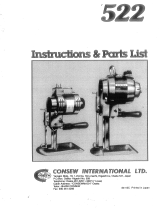Page is loading ...

CAN-8123/CAN-8223/CAN-8423/CAN-8823 Quick Start User Guide (Ver 4.0 Dec/2012)---- 1
Quick Start User Guide
Introduction
This user guide introduces the user how to implement the
CAN-8123/CAN-8223/CAN-8423 into their applications in a quick and easy way. Therefore, it
only provides the basic instructions. For more detail information about the
CAN-8123/CAN-8223/CAN-8423/CAN-8823, please refer to the
CAN-8123/CAN-8223/CAN-8423/CAN-8823 user manual in the product CD or download it
from following web site:
http://www.icpdas.com/products/Remote_IO/can_bus/can-8123.htm
or
http://www.icpdas.com/products/Remote_IO/can_bus/can-8423.htm
http://www.icpdas.com/products/Remote_IO/can_bus/can-8823.htm
CAN-8123/CAN-8223 Hardware Structure
POWER LED CANopen Status LED
Node ID
rotary switch
Baud Rate
rotary switch
CAN Bus Connector
1 IO expansion Slot
2 IO expansion Slot
CAN-8423/CAN-8823 Hardware Structure
POWER LEDCANopen Status LED
Node Address
Baud Rate
CAN Bus Connector
Power
Connector
RS-232
port
4 IO expansion Slots
CAN-8123/ CAN-8223/CAN-8423/CAN-8823
CANopen Slave Device

CAN-8123/CAN-8223/CAN-8423/CAN-8823 Quick Start User Guide (Ver 4.0 Dec/2012)---- 2
CAN-8123/ CAN-8223 CAN bus connectors ping assignment
CAN-8423 CAN bus connectors ping assignment
CAN-8823 CAN bus connectors ping assignment
Power and CAN Connection
The CAN-8123/CAN-8223/CAN-8423 CAN connector is standard 5-pin screw terminal
connector. The CAN-8823 CAN connector is D-Sub 9-pin. User can connect it directly to
CAN-8123/CAN-8223/CAN-8423 with any other standard male 5-pin screw terminal and to
CAN-8823 with D-Sub 9-pin connector. Take a note that the CAN-8423 power pin of CAN
connector is useless. Therefore, users need to give CAN-8423 power by using power
connector. Please refer to the CAN-8423 Hardware Structure described before.
Terminal Resistance
In order to minimize the reflection effects on the CAN bus line, the CAN bus line has to be
terminated at both ends by two terminal resistances. The
CAN-8123/CAN-8223/CAN-8423/CAN-8823 has the 120Ω terminal resistance inside. The JP2
of the CAN-8123/CAN-8223 and the JP1 of the CAN-8423/CAN-8823 is for terminal resistance.
Pin
Signal
Description
2
CAN_L
CAN_H bus line
(dominant high)
5
CAN_SHLD
Optional CAN Shield
7
CAN_H
CAN_L bus line
(dominant low)
Pin
Signal
Description
1
CAN_GND
Ground (0V)
2
CAN_L
CAN_L bus line
(dominant low)
3
CAN_SHLD
Optional CAN Shield
4
CAN_H
CAN_H bus line
(dominant high)
5
CAN_V+
CAN external positive supply
(I-8KCPS1/I-8KCPS2 power)
Pin
Signal
Description
2
CAN_H
CAN_H bus line
(dominant high)
3
CAN_SHLD
Optional CAN Shield
4
CAN_L
CAN_L bus line
(dominant low)

CAN-8123/CAN-8223/CAN-8423/CAN-8823 Quick Start User Guide (Ver 4.0 Dec/2012)---- 3
Their position and jumper status are shown in the following figure.
Install CANopen Slave Utility
Step1:Download the CANopen Slave Utility file from the web site
http://www.icpdas.com/download/index.htm
or CD-ROM disk following the path:

CAN-8123/CAN-8223/CAN-8423/CAN-8823 Quick Start User Guide (Ver 4.0 Dec/2012)---- 4
“/CANopen/Slave/CAN-8x23/Utility/CANopen_SL.exe”
Step 2: Execute the CANopen_SL2.0.exe file to configure the CANopen Slave.
CAN-8123/ CAN-8223 Configuration (Off-line mode)
Step 1: Select “None” in the “COM Port” area.
Step 2: Take the CAN slave device (CAN-8823 with node ID 1) as an example, Users have to
fill in “NODE ID” with 1 and choose “Device Name” with CAN-8823. Then, press “Next” button.
Step 3: Then, select a specific device presented in the “Off line Setting” frame, and choose a
correct slot module inserted.
For example, if the I-87057 and I-8051 modules are inserted in slot 0 and slot 1 respectively,
please select 87057 in the list box, and click “Apply Module” to save the configuration.

CAN-8123/CAN-8223/CAN-8423/CAN-8823 Quick Start User Guide (Ver 4.0 Dec/2012)---- 5
Step 4: After finishing the configuration, users can one-left click on the slot module in the “Off
Line Setting” frame if need to change the configuration. If the configuration is successful, users
can see the correct module name when mouse moving in, for example 87057 on the top of the
slot module..
Step 5: Then, repeat the step 3~4 to configure the slot 1 to I-8042 module. Then, click “Save
Setting” button to finish the off-line parameter settings..

CAN-8123/CAN-8223/CAN-8423/CAN-8823 Quick Start User Guide (Ver 4.0 Dec/2012)---- 6
Step 6: Then users can press button “Create EDS Module” for create CANopen slave EDS
file.
Step 7: The t wo fields, “description” and “create by”, can help users to do some notes in EDS
files. If these two fields are empty, the “ICPDAS CA Nopen I/O Slave Device” and “ICPDAS” will
be used as the default value when creating the EDS file.
Step 8: Users can select the “PDO Info”, the “Device Info“ and the “Module Info” button for

CAN-8123/CAN-8223/CAN-8423/CAN-8823 Quick Start User Guide (Ver 4.0 Dec/2012)---- 7
purpose to view the PDO objects, device profile and slot module configuration information.
These information dialogs are shown below.

CAN-8123/CAN-8223/CAN-8423/CAN-8823 Quick Start User Guide (Ver 4.0 Dec/2012)---- 8
If everything is ok, click the “Finish” button to create the EDS file.
Note: If users use off-line method to get the EDS file, the objects which are used to record the
input/output range of the analog modules will be described to default value in the EDS file.
However, the I-87K slot modules hold the input/output range parameter settings in their own
EEPROM. It may cause the mismatch between real input/output range setting and EDS file. By
the way, II-8KCPSx needs to configure the input/output range settings by using CANopen
SDO protocol. For more detail, please refer to the section 5.5 in CAN-8123/CAN-8223/
CAN-8423/CAN-8823 user manual.

CAN-8123/CAN-8223/CAN-8423/CAN-8823 Quick Start User Guide (Ver 4.0 Dec/2012)---- 9
CAN-8423/CAN-8823 Configuration (On-line mode)
Before using the CAN Slave utility, please make sure that you have connected COM1 of
the CAN-8423/CAN-8823 with the available COM port on your PC. The architecture is
displayed in the following figure. In this example, the CAN-8423 will be used, and slot modules,
I-87057, I-8051, I-8024 and I-8017H are plugged in the slot 0, 1, 2, 3 respectively (If users
don’t have any slot module, they can also follow this demo to configure their CAN-8423. But
some situation or information relative with slot modules will be difference).
PC
COM 1
Available
COM port
RS-232
Step 1: Turn off the CAN-8423. Set the “Baud” rotary switch of CAN-8423 to 9 for configuration
mode. Then Turn on the CAN-8423.
Step 2: Use the “ID” rotary switch and “Baud” rotary switch to set the baud rate of CAN-8423.
The node ID is useless when the value exceeds the 7F (127 for decimal format) because of
the CANopen spec definition. The relationship between the rotary switch value and practical
baud rate is displayed in the following table. Here, use ID 123 and baud rate 1000Kbps for the
demo. Therefore, set the “ID” rotary switch to “7B” (7B=7*16+B=112+11=123) and “Baud”
rotary switch to 7.
Rotary Switch Value
Baud rate (K BPS)
0
10
1
20
2
50
3
125
4
250
5
500
6
800
7
1000

CAN-8123/CAN-8223/CAN-8423/CAN-8823 Quick Start User Guide (Ver 4.0 Dec/2012)---- 10
Step 3: To execute the CAN_SL.exe file, and to display the figure, users have to connect a PC
COM port and the CAN-8423 or CAN-8823 well. Here, take the PC COM 1 as an example.
Click “Connect” button to get the information stored in the CAN-8823.
Step 4: Then, users can set the slot information of CAN-8823 in the below of “CAN-8x23
Configure” frame.
Step 5: Please select the slot module 3 in the control tab area, and choose the output range in

CAN-8123/CAN-8223/CAN-8423/CAN-8823 Quick Start User Guide (Ver 4.0 Dec/2012)---- 11
the channel area. Here, take the selection -5.00V~+5.00V as an example. Because of the
feature of I-8017H8 slot module, output range on each channel will be changed in the same
way after users select the output range in one of the channels.
Step 6: After setting the proper output range, users can click “Set” button to store the
configuration. If all of slot module configurations are finished, click “Next” button to next step

CAN-8123/CAN-8223/CAN-8423/CAN-8823 Quick Start User Guide (Ver 4.0 Dec/2012)---- 12
Step 7: Then, “EDS File Information” window will pop out. Users can fill the “Description” and
“Create by” fields for the EDS file. Also, users can see the CANopen objects information and
modules information by clicking the buttons.
If User wants to set dynamic PDO COB-ID, input the COB-ID into the field of “PDO setting
Result” window.

CAN-8123/CAN-8223/CAN-8423/CAN-8823 Quick Start User Guide (Ver 4.0 Dec/2012)---- 13
Then press button “ Set Dynamic PDO” to store the dynamic PDO COB-ID.

CAN-8123/CAN-8223/CAN-8423/CAN-8823 Quick Start User Guide (Ver 4.0 Dec/2012)---- 14
Note1: The CAN-8423/8823 can also create the EDS file by using off-line mode, and set the
analog input range or analog output range by using the CANopen SDO protocol.
Note2: The function, dynamic PDO setting, is only supported on-line mode.
Application Procedure
Set the
CAN-8423/CAN-8823
terminal resistance
Configure the CAN-8123/CAN-8223/
CAN-8423 by using off-line mode
Configure the
CAN-8423/CAN-8823 by
using on-line mode
Set the CAN-8123/CAN-8223/
CAN-8423 terminal resistance
Power off the
CAN-8423/CAN-8823
Set ID and Baud rate by using rotary
switch
Connect the
CAN-8423/CAN-8823 CAN
connector
Connect the CAN-8123/CAN-8223/
CAN-8423 CAN connector.
Power on the
CAN-8423/CAN-8823
Power on the CAN-8123/CAN-8223/
CAN-8423
Apply the
CAN-8423/CAN-8823 into
CANopen network.
Apply the CAN-8123/CAN-8223/
CAN-8423 into CANopen network.
CAN-8423/CAN-8823
Procedure
CAN-8123/CAN-8223/
CAN-8423/CAN-8823 Procedure
/