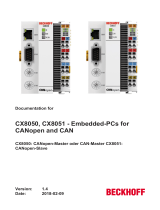Page is loading ...

PISO-CPM100
Quick Start User Guide
1. Introduction
This user guide introduces how to apply the PISO-CPM100
into your applications quickly and easily. Therefore, it only provides
the basic instructions. For more details about the driver, please
refer to the PISO-CPM100 user manual in the product CD:
fieldbus_cd://canopen/master/piso-cpm100/
Or download it from the following website:
http://www.icpdas.com/products/Remote_IO/can_bus/piso-cpm100.htm
2. Hardware Configuration
2.1 Terminal Resister and Board number Setting
PISO-CPM100
To turn all of the
DIP-switch off
means that set the
board number of
PISO-CPM100 to 0.
PISO-CPM100 Quick Start User Guide v2.01 - Feb/2012
1

2.2 Pin Assignment
z 5-pin screw terminal connector
Pin No. Signal Description
1 N/A No use
2 CAN_L CAN bus Low line
3 CAN_SHLD Optional CAN shield
4 CAN_H CAN bus High line
5 N/A No use
z 9-pin D-sub male connector
Pin No. Signal Description
1 N/A No use
2 CAN_L CAN bus Low line
3 N/A No use
4 N/A No use
5 CAN_SHLD Optional CAN Shield
6 N/A No use
7 CAN_H CAN bus High line
8 N/A No use
9 N/A No use
2.3 Indicator LED
LED Status Description
Off No data
Green
Flash Some data is transmitted or received
Off No error
Red
On
Some error has occurred. Use the
CPM100_GetCANStatus function to
get the error status
PISO-CPM100 Quick Start User Guide v2.01 - Feb/2012
2

3. Software Installation
The driver of PISO-CPM100 can be used in 2K/XP Windows
environments. Users can find the driver in the path of
/canopen/master/piso-cpm100/ in the Fieldbus_CD. Execute the
PISO-CPM100.exe file to start the installation of the driver.
4. Getting Start
The section will teach you how to control the I/O of CANopen
slave with CPMUtility step by step. But before following the steps
below, you need to prepare some hardware including a
PISO-CPM100, and a CANopen slave device.
Step 1: Plug the PISO-CPM100 in the PCI slot of your PC and
connect the CAN port of the PISO-CPM100 with the CAN
port of the CANopen slave device. The board ID of the
PISO-CPM100 is set to 1. The node ID of the slave device
is set to 1, and the baud rate is set to 1000 kbps. About the
setting method of the node ID and the baud rate of the
CANopen slave, please refer to the slave’s user_manual.
PISO-CPM100 Quick Start User Guide v2.01 - Feb/2012
3

Step 2: After installing the PISO-CPM100 driver, the folder of the
PISO-CPM100 will be installed as below. Please execute
the CPMUtility.exe on your PC under the path of “start
manualÆall programsÆICPDASÆPISO-CPM100” to run
the quick start demo.
PISO-CPM100 Quick Start User Guide v2.01 - Feb/2012
4

Step 3: Click the “Module” button to select the “Board 1:CPM100”
and the baud “1000 kbps”. And then click the “>” button to
initialize the PISO-CPM100 with the specific baud.
Step 4: After the board is activated successfully, the string “Board
1:CPM100:1000 kbps” will be shown on the left-hand-side
of the tree view.
PISO-CPM100 Quick Start User Guide v2.01 - Feb/2012
5

Step 5: Click the “AddNode” button and select the “Node:001”
(because the node ID of the CANopen slave is set to 1).
Then click the “>” button to add the CANopen slave device
into the node list. If there are other slaves on the CANopen
network, you can also add them into the node list.
Step 6: After the specific slave nodes is added successfully. The
control list of the CANopen slave device will be shown on
the left-hand-side tree view.
PISO-CPM100 Quick Start User Guide v2.01 - Feb/2012
6

Step 7: There are many functions listed on the tree view. You can
use them according to your demands. For example, if you
want to use the SDO protocol of the CANopen
communication, select the SDO item and all the functions
about the SDO are shown on the right-hand side. You can
also select the “RxPDO” item and its sub-item to apply the
RxPDO functions.
Step 8: Click the “SDO” item, input the index and sub-index of the
object of the slave, such as 0x1000 and 0x00. Then click
the “Read Data” button to read back the object data.
Step 9: Click the “RxPDO” sub-item “0x201”, and input the data
such as “12 AB” in the “Send Data” text box (if the
PISO-CPM100 Quick Start User Guide v2.01 - Feb/2012
7

CANopen slave supports the 2-byte 0x201-ID RxPDO),
then click “Send Data” button, the sent record will be stored
in the list box.
Step 10: Click the “TxPDO” sub-item “0x181”, and click the
“Remote Data” button. If the CANopen slave supports the
0x181-ID TxPDO, the object data will be replied and
recorded in the data list box.
Note:
This quick start manual only teaches you how to connect with the
CANopen slaves and control the I/O easily and quickly. For more details
please refer to the PISO-CPM100 user manual and CPM Utility manual.
PISO-CPM100 Quick Start User Guide v2.01 - Feb/2012
8
/