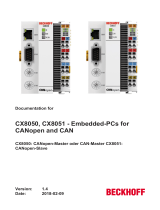Page is loading ...

I-7565-CPM USB/CANopen Master Module
Quick Start User Guide
I-7565-CPM Quick Start (Version 1.00 September / 18/ 2009) ----------------- 1
CAN
1. Introduction
This Quick Start User Guide introduces users how to implement the
I-7565-CPM module to their applications quickly. It helps you to familiarize
yourself with the I-7565-CPM hardware configuration and utility operation.
Therefore, it is only provided with the basic instructions. For more detail,
please refer to the I-7565-CPM user manual in the product CD. Also, users can
download the manual from the ICPDAS web site.
CD Path:
open/master/I-7565-CPM/user_manual
Web site:
http://www.icpdas.com/products/Remote_IO/can_bus/I-7565-CPM.htm
2. Terminator resister/Pin assignment/ Indicators
z 120Ω Terminal Resister Setting

z Pin assignment
(1) 9-pin D-Sub male connector
(2) Indicators
ACT LED
If the I-7565-CPM is running normally, the ACT LED will be turned on
always. If this LED is off, please check the power supply or contact to your
distributor.
Tx/Rx LED
It is applied to check the status of the transmission and reception of CAN
messages. If I-7565-CPM is transmitting or receiving a CAN message, the
Tx/Rx LED will blink. If I-7565-CPM’s loading is heavy, the Tx/Rx LED will be
always turned on.
ERR LED
The ERR LED indicates the error status of the CAN physical layer. It also
indicates the errors due to the software/hardware message buffer overflow.
PWR LED
The power consumption of I-7565-CPM is 3W. If the power is given normally,
the PWR LED and ACT LED will be turned on always. If this LED is off, please
check the power supply or contact to your distributor.
I-7565-CPM Quick Start (Version 1.00 September / 18/ 2009) ----------------- 2

3. Install I-7565-CPM Utility
We provide the I-7565-CPM Utility. There are several functions supported by the
utility. They are shown as follows.
1. Configure NMT mode, SYNC COBID, SYNC transmission time,
Guard time, Life time, EMCY COBID, PDO polling time and SDO
polling time.
2. Install the PDO or SDO object so that users can use it by using the
utility.
3. Remove CANopen node, PDO object or SDO object.
4. Support TxPDO, RxPDO, TxSDO, and RxSDO.
5. Record EMCY messages.
Step 1: Download the I_7565_CPM Utility setup file from the web site
http://www.icpdas.com/download/can/index.htm or the CD in the product
box. The path is “/Napdos/iCAN/CANopen_MASTER/I-7565-CPM”.
Step 2: Execute the I_7565_CPM SETUP.exe file to install the CANopen master
utility on your PC.
Step 3: After finishing the installation of the I-7565-CPM Utility, users can find
the I-7565-CPM Utility, the NMT_ Demo, the PDO_Demo, the
SDO_Demo, and the DO_DI_AO_AI_Demo, as follows.
I-7565-CPM Quick Start (Version 1.00 September / 18/ 2009) ----------------- 3

4.Driver installation of I-7565-CPM
When finishing the I-7565-CPM utility installation. The USB driver of I-7565-CPM
can be found at the C:\ICPDAS\CAN_Gateway\I_7565_CPM\USB Driver\i-756x
driverinstaller.exe, that will be used in 98/NT/Me/2000/XP windows environments.
Then the installation process will copy the related material to the indicated directory
and register the driver on your computer. The driver target directory is below for the
different systems.
Windows NT/2000 – WINNT\SYSTEM32\DRIVERS
Windows 98/Me/XP – WINDOWS\SYSTEM32\DRIVERS
5.Using I-7565-CPM Utility
5.1 Example for the demo application
The I-7565-CPM utility provides some useful and easy-to-use functions.
Before using it, users need to prepare a computer, an I-7565-CPM, a CAN-8123
and an I-8077, as follows. (CAN-8123+I-8077 is a DI/DO CANopen slave)
I-7565-CPM Quick Start (Version 1.00 September / 18/ 2009) ----------------- 4

Afterwards, run the Utility, I-7565-CPM.exe. The application interface will
be shown as follows. Click the “Select COM” item to select the computer COM
port, CAN bus baud rate and “Add Node Timeout”. The “Add Node Timeout” is
the time interval between each two commands in adding node procedure. Then
click X button to close the dialog. Click the “Scan” button in the main window
to scan the I-7565-CPM. If there is an I-7565-CPM connected with users’
computer, the CANopen slaves which are in the same CANopen network with
I-7565-CPM will be scanned.
Select the “I7565CPM” item in the list, right click it, and select “add all
Nodes” to add all scanned nodes. Then, users can configure the parameters of
these CANopen nodes on the tree view. All of the selectable items in the
right-clicked dialog are described below.
1. Getting all node NMT mode Æ show the NMT states of all nodes in the
filed “parameters” immediately.
2. Change all node NMT mode Æ Change the NMT states of all nodes, such as
Stop mode, Pre-Operation mode, Reset Node mode and Reset
Communication mode.
I-7565-CPM Quick Start (Version 1.00 September / 18/ 2009) ----------------- 5

3. Shutdown I7565CPM Æ Shutdown the I-7565-CPM and change the NMT
states of all CANopen nodes to Pre-operation mode.
4. Add All Nodes Æ Add all scanned CANopen nodes into the management list
of the I-7565-CPM. Afterwards, users can use these nodes in the tree view of
the utility.
5. Save Polling Parameters Æ User can set the polling parameters of the PDO
and SDO, then use this function to save the PDO and SDO polling
configuration into the EEPROM of the I-7565-CPM. Please refer to chapter 4
of the user manual for how to configure the polling parameters of the PDO
and SDO.
5. Load Polling Parameters Æ Load the PDO and SDO configuration from the
EEPROM of the I-7565-CPM.
If users just want to add some node, select the CANopen nodes in the tree
view, right click it, and select the item “Add Node” in the pop-up dialog.
In order to configure this node after finishing the adding procedure, users can
use the following method in the right-clicked dialog.
1. Add Node Æ Add the specified CANopen nodes into the management list of
the I-7565-CPM. Afterwards, users can use it in the tree view of the utility.
2. Remove Node Æ Remove the CANopen slave node from the management
list and clear the relative information in the EEPROM of the I-7565-CPM.
3. Change NMT mode Æ Change the NMT state of the specified node. The
NMT state may be Stop mode, Pre-Operation mode, Reset Node mode or
Reset Communication mode.
I-7565-CPM Quick Start (Version 1.00 September / 18/ 2009) ----------------- 6

5.2 NMT Function
When user clicks the item “NMT_Mode_nx”, the parameter will be shown in the
filed “Parameters” as follows.
NMT_Mode_nx, (x Æ ID Number(1, 2, …or127)).
5.3 TxPDO Function
If users want to add a new PDO, click the “PDO_Tx_nx” item (Note: x Æ
ID Number(1, 2, …or127)) in the list, then right click to select “Install TxPDO”
item. The “Install TxPDO” dialog will be shown. Users have to set the “New
COB-ID”, the “Subindex of PDO mapping object”, the “Data type”, the
“Mapping index” and “Mapping sub-index” in the “Install TxPDO” dialog. The
“New COB-ID” is the COB-ID of the object 0x1800~0x19FF. The “Subindex of
PDO mapping object”, “Data type”, “Mapping Index (hex)”, and “Mapping
Subindex (hex)” is the parameters of the object 0x1A00~0x1BFF.
I-7565-CPM Quick Start (Version 1.00 September / 18/ 2009) ----------------- 7

After finishing the configuration of the TxPDO, users can see the parameters of
the specified TxPDO on the “Parameters” field by selecting the specified TxPDO
COB-ID in the tree view.
Users can select the specified PDO COB-ID in the tree view, and right click to select
“Setting” item to configure the PDO parameter, such as transmission type and polling
time. All of the selectable items in the right-clicked dialog are described below.
1. Remove TxPDO Æ Remove selected PDO form a CANopen node.
2. Setting Æ Set PDO transmission type or polling time of a CANopen node.
3. Remove Polling Æ Remove selected PDO polling time.
I-7565-CPM Quick Start (Version 1.00 September / 18/ 2009) ----------------- 8
/