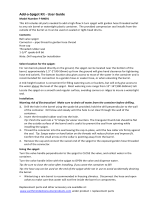Page is loading ...

Model SU412
OPERATORS MANUAL
Manual No. 513625 Rev.4


This manual provides basic information about the machine. Instructions and suggestions are
given covering its operation and care.
The illustrations and specifi cations are not binding in detail. We reserve the right to make
changes to the machine without notice, and without incurring any obligation to modify or pro-
vide new parts for machines built prior to date of change.
DO NOT ATTEMPT to operate the machine until instructions and safety precautions in this
manual are read completely and are thoroughly understood. If problems develop or questions
arise in connection with installation, operation, or servicing of the machine, contact Stoelting.
Stoelting Foodservice Equipment
502 Highway 67
Kiel, WI 53042-1600
U.S.A.
Main Tel: 800.558.5807
Fax: 920.894.7029
Customer Service: 888.429.5920
Fax: 800.545.0662
Email: [email protected]
© 2014 PW Stoelting, LLC
stoeltingfoodservice.com

Safety Alert Symbol:
This symbol Indicates danger, warning or caution.
Attention is required in order to avoid serious per-
sonal injury. The message that follows the symbol
contains important information about safety.
Signal Word:
Signal words are distinctive words used throughout
this manual that alert the reader to the existence and
relative degree of a hazard.
CAUTION
The signal word “CAUTION” indicates a potentially
hazardous situation, which, if not avoided, may result
in minor or moderate injury and equipment/property
damage.
A Few Words About Safety
Safety Information
Read and understand the entire manual before
operating or maintaining Stoelting equipment.
This manual provides the operator with information
for the safe operation and maintenance of Stoelting
equipment. As with any machine, there are hazards
associated with their operation. For this reason safety
is emphasized throughout the manual. To highlight
specifi c safety information, the following safety defi ni-
tions are provided to assist the reader.
The purpose of safety symbols is to attract your at-
tention to possible dangers. The safety symbols, and
their explanations, deserve your careful attention
and understanding. The safety warnings do not by
themselves eliminate any danger. The instructions
or warnings they give are not substitutes for proper
accident prevention measures.
If you need to replace a part, use genuine Stoelting
parts with the correct part number or an equivalent
part. We strongly recommend that you do not use
replacement parts of inferior quality.
WARNING
The signal word “WARNING” indicates a potentially
hazardous situation, which, if not avoided, may result
in death or serious injury and equipment/property
damage.
CAUTION
The signal word “CAUTION” not preceded by the
safety alert symbol indicates a potentially hazardous
situation, which, if not avoided, may result in equip-
ment/property damage.
NOTE (or NOTICE)
The signal word “NOTICE” indicates information or
procedures that relate directly or indirectly to the
safety of personnel or equipment/property.

TABLE OF
CONTENTS
Section Description Page
1 Description and Specifi cations
1.1 Description ..................................................................................................1
1.2 Specifi cations .............................................................................................2
2 Installation Instructions
2.1 Safety Precautions .....................................................................................3
2.2 Shipment and Transit ..................................................................................3
2.3 Machine Installation ....................................................................................3
2.4 Installing Permanent Wiring ........................................................................3
2.5 Mix Pump ....................................................................................................4
A. Mix Pump Hose Installation..................................................................................4
B. Mix Pickup Hose Installation ................................................................................4
C. Mix Low Level Indicator Adjustment .....................................................................6
3 Initial Set-Up and Operation
3.1 Operator’s Safety Precautions ...................................................................7
3.2 Operating Controls and Indicators ..............................................................7
3.3 Emptying the Freezing Cylinder .................................................................9
3.4 Disassembly of Machine Parts ...................................................................9
A. Remove Blender ..................................................................................................9
B. Remove Front Door ..............................................................................................10
C. Remove Auger .....................................................................................................10
D. Pump Hose Disassembly .....................................................................................10
3.5 Cleaning Disassembled Parts ....................................................................10
3.6 Cleaning the Machine .................................................................................11
3.7 Assembling Machine ..................................................................................11
3.8 Sanitizing ....................................................................................................12
3.9 Initial Freeze Down and Operation .............................................................13
A. Adding Mix ...........................................................................................................13
B. Preparing the IntelliTec Control ............................................................................13
C. Initial Freeze Down ..............................................................................................13
D. Adjusting the IntelliTec Control .............................................................................13
E. Serving Product....................................................................................................13
3.10 Normal Freeze Down and Operation ..........................................................14
3.11 Mix Information ...........................................................................................15
3.12 Operation of Mix Pump ...............................................................................15
3.13 Mix Pump Cleaning ....................................................................................15
3.14 Disassembly and Inspection of Removable Parts ......................................16

Section Description Page
4 Maintenance and Adjustments
4.1 Freezer Adjustment ....................................................................................19
4.2 Product Consistency Adjustment ................................................................19
4.3 Locking the Control Panel ..........................................................................19
4.4 Obtaining Readings and Modifying Settings (Service Personnel Only) ......19
4.5 Readings (Service Personnel Only) ...........................................................20
4.6 Adjustments (Service Personnel Only) .......................................................21
4.7 Other Settings (Service Personnel Only) ....................................................21
4.8 Overrun Adjustment ....................................................................................22
4.9 Mix Pump Hose Reposition ........................................................................23
4.10 Mix Pump Hose Replacement ....................................................................23
4.11 Cab Temperature Adjustment .....................................................................24
4.12 Drive Belt Tension Adjustment ....................................................................24
4.13 Condenser Cleaning (Air-Cooled Freezers) ...............................................25
4.14 Preventative Maintenance ..........................................................................25
4.15 Extended Storage .......................................................................................25
5 Troubleshooting
5.1 Error Codes ................................................................................................27
5.2 Troubleshooting - Error Codes ...................................................................27
5.3 Troubleshooting - Machine .........................................................................29
5.4 Troubleshooting - Mix Pump .......................................................................30
6 Replacement Parts
6.1 Brushes, Decals and Lubrication ................................................................33
6.2 Auger Shaft and Front Door Parts ..............................................................34
6.3 Blender Parts and Drip Tray .......................................................................35
6.4 Cab Tubing Assembly .................................................................................36

Owner’s Manual #513625 1 SU412 Model Machines
1.1 DESCRIPTION
The SU412 is an ultra high capacity fl oor model shake
machine. It is equipped with fully automatic controls to
provide a uniform product. This manual is designed to
assist qualifi ed service personnel and operators with instal-
lation, operation and maintenance of the SU412 machine.
SECTION 1
DESCRIPTION AND SPECIFICATIONS
Figure 1-1 Model SU412 Machine
Figure 1-2 Machine Dimensions

Owner’s Manual #513625 2 SU412 Model Machines
1.2 SPECIFICATIONS
Model SU412
Dimensions Machine with crate
width 19’’ (48,3 cm) 27’’ (68,6 cm)
height 67-1/4’’ (170,8 cm) 78’’ (198,1 cm)
depth 38-5/8’’ (98,1 cm) 48’’ (121,9 cm)
Weight 450 lbs (204,1 kg) 550 lbs (249,4 kg)
Electrical 1 Phase, 208-240 VAC, 60Hz
circuit ampacity
19A minimum
overcurrent protection
device
30A maximum
Compressor 11,000 Btu/hr Scroll™ Compressor
Drive Motor 3/4 hp
Air Flow Air cooled units require 3” (7,6 cm) air space on both sides, 6” back.
Plumbing Fittings
Water cooled units require 1/2” N.P.T. water and drain fi ttings. Maximum water
pressure of 130 psi. Minimum water fl ow rate of 3 GPM. Ideal EWT of 50°-70°F
Hopper Volume 8 gallons (30,29 liters)
Freezing Cylinder
Volume
2.1 gallon (7,95 liters)

Owner’s Manual #513625 3 SU412 Model Machines
SECTION 2
INSTALLATION INSTRUCTIONS
2.1 SAFETY PRECAUTIONS
Do not attempt to operate the machine until the safety
precautions and operating instructions in this manual are
read completely and are thoroughly understood.
Take notice of all warning labels on the machine. The la-
bels have been put there to help maintain a safe working
environment. The labels have been designed to withstand
washing and cleaning. All labels must remain legible for
the life of the machine. Labels should be checked periodi-
cally to be sure they can be recognized as warning labels.
If danger, warning or caution labels are needed, indicate
the part number, type of label, location of label, and quantity
required along with your address and mail to:
STOELTING, INC.
ATTENTION: Customer Service
502 Hwy. 67
Kiel, Wisconsin 53042
2.2 SHIPMENT AND TRANSIT
The machine has been assembled, operated and inspected
at the factory. Upon arrival at the fi nal destination, the
entire machine must be checked for any damage which
may have occurred during transit.
With the method of packaging used, the machine should
arrive in excellent condition. THE CARRIER IS RESPON-
SIBLE FOR ALL DAMAGE IN TRANSIT, WHETHER
VISIBLE OR CONCEALED. Do not pay the freight bill
until the machine has been checked for damage. Have
the carrier note any visible damage on the freight bill. If
concealed damage and/or shortage is found later, advise
the carrier within 10 days and request inspection. The
customer must place a claim for damages and/or short-
ages in shipment with the carrier. Stoelting, Inc. cannot
make any claims against the carrier.
2.3 MACHINE INSTALLATION
WARNING
Installation must be completed by a qualifi ed
electrician/refrigeration specialist.
Incorrect installation may cause personal injury,
severe damage to the machine and will void fac-
tory warranty.
Installation of the machine involves moving the machine
close to its permanent location, removing all crating, set-
ting in place, assembling parts, and cleaning.
A. Uncrate the machine.
B. Install the four casters. Turn the threaded end
into the machine until no threads are showing. To
level, turn out casters no more than 1/4” maximum,
then tighten all jam nuts.
C. The machine must be placed in a solid level
position.
NOTE
Accurate leveling is necessary for correct drainage
of freezing cylinder and to insure correct overrun.
D. Machines with air cooled condensers require a
minimum of 3” (7,5cm) of space on all sides and
10” (25cm) at the top for proper circulation. (Fig.
2-1)
E. Machines that have a water cooled condenser
require 1/2” NPT supply and drain fi ttings.
2.4 INSTALLING PERMANENT WIRING
To install wiring follow the steps below:
A. Refer to the nameplate on the side panel of the
machine for specifi c electrical requirements. Make
sure the power source in the building matches
the nameplate requirements.
B. Remove the back panel and the junction box
cover located at the bottom of the machine.
C. Install permanent wiring according to local code.
Figure 2-1 Space and Ventilation Requirements

Owner’s Manual #513625 4 SU412 Model Machines
Figure 2-2 Mix Hose Installation
2.5 MIX PUMP
A. MIX PUMP HOSE INSTALLATION
Follow the steps below to install the mix pump hose in
the cabinet part of the machine.
1. Turn the mix pump on. The switch is located at
the top of the cabinet.
2. Feed one end of the mix pump hose into the
entering or pickup hose side (left) of black cover
(Fig 2-2).
NOTE
Feed the tube into the clamp so the natural curve of
the tube is towards the outside of the black cover.
This prevents the hose from looping around the
black cover twice.
3. Gently push the hose into the black cover until it
begins to feed.
4. Allow the hose to feed itself through the pump
until about 6” (15cm) remains on the entering
side.
5. Turn the pump off.
6. Connect the mix pump hose to the elbow fi tting
(located on the left side of the mix line manifold)
using a small hose clamp. Be careful not to twist
the mix hose.
7. Turn the pump on.
8. Allow the remaining 6” (15cm) of tubing to feed
through pump until the hose adapter prevents
further feeding.
9. Turn the pump off.
CAUTION
Risk of Product Damage
Air/Mix Tee must remain below the black cover
clamp. If the Tee is above the pump, mix may drain
into the air compressor resulting in pump damage.
10. Connect the free end of the mix pump hose to
the 3-way Tee (Fig. 2-3). When all connections
are complete, the 3-way Tee must be lower than
the black pump housing.
B. MIX PICKUP HOSE INSTALLATION
The SU412 machine may be connected to the standard
mix container or up to three prepacked mix bags. Follow
the instructions below that match your confi guration.
Standard Connection:
1. Connect a 2” (5cm) length of 3/8” (9,5mm) ID
plastic food grade tubing to the mix pickup
assembly. Secure with hose clamps. Place the
assembly through the hole in the cover and install
the retaining clip.
6” (15cm)

Owner’s Manual #513625 5 SU412 Model Machines
Figure 2-3 Mix Pump Connections for Standard Mix Container
2. Connect the free end of the tubing to the mix check
valve. Observe the direction of the check valve
fl ow arrow. Secure with a hose clamp. Connect a
24” (61cm) length of 3/8” (9,5mm) ID plastic food
grade tubing to the free end of the check valve
and secure with a hose clamp.
3. Connect the elbow fi tting to the free end of the
tubing. Connect the opposite end of the elbow
to 1/4” ID tan tubing on the left side of the pump
head. Secure with hose clamps (Fig. 2-3).
When Using Bag Connection System (BCS) with Three
Bags (optional kit):
The position of the three bags in the mix container is im-
portant. The bag that is connected nearest the outlet of
the manifold drains last and should be placed at the back
of the mix container. The mix low level indicator relies on
proper bag placement.
1. Connect 3/8” (9,5mm) ID plastic food grade tubing
to a bag adapter. Secure with hose clamps.
2. Slide the hose clip over free end of 3/8” (9,5mm)
ID plastic food grade tubing. Attach the free end
of the tubing to a manifold adapter. Secure with
a large hose clamp or equivalent.
3. Push the manifold adapter with spring and valve
into the left port (nearest the manifold outlet) of
the mix inlet manifold and secure with a retaining
clip. (Fig. 2-5).
Figure 2-4 BCS Mix Inlet Manifold
Mix Outlet
Drains
Last

Owner’s Manual #513625 6 SU412 Model Machines
4. Repeat steps 1 to 3 for the middle port and for
the right port of the mix inlet manifold.
5. Place three mix bags into the mix container.
6. Connect the bag adapter attached to the left side
of the manifold (closest to the mix outlet) to the
mix bag in the back of the mix container.
7. Connect the bag adapter attached to the middle
of the manifold to the mix bag in the middle of
the mix container.
8. Connect the bag adapter attached to the right
side of the manifold (farthest from the mix outlet)
to the mix bag in the front of the mix container.
When Using Bag Connection System (BCS) with One
or Two Bags (optional kit):
When connecting one or two bags, the manifold adapt-
ers must be installed closest to the manifold outlet and
the manifold plug(s) must be placed farthest from the
manifold outlet.
1. Connect 3/8” (9,5mm) ID plastic food grade tubing
to a bag adapter. Secure
with hose clamps.
2. Slide the hose clip
over the free end of
the tubing. Attach the
free end of the tubing
to a manifold adapter.
Secure with a large hose
clamp.
3. Push the manifold
adapter with spring and
valve into the left port
(nearest the manifold
outlet) of the mix inlet
manifold and secure
with retaining clip. (See
Figure 2-5).
4. If using two mix bags,
repeat steps 1 to 3 for
the middle port.
5. Install a manifold plug
into each empty inlet and
secure with a retaining
clip.
6. Place the mix bag(s) into
the mix container.
7. Connect the bag adapter
attached to the left side
of the manifold (closest
to the mix outlet) to the
mix bag in the back of
the mix container.
Figure 2-5 Bag Connection System (Optional)
Bag Adapter
Manifold
Adapter
Retaining
Clip
Mix Inlet
Manifold
Manifold
Plug
C. MIX LOW LEVEL INDICATOR ADJUSTMENT
The sensitivity of the “Mix Low” indication that displays on
the control panel can be adjusted to operator preference.
If more advanced notice of low mix is required, loosen the
black adjustment knobs located on the sensor brackets
at the back of the machine cabinet and slide the bracket
upwards. If the “Mix Low” message appears while there
is still suffi cient mix in the container, slide the bracket
downward. Be sure to tighten the adjustment knobs after
properly positioning the sensor.

Owner’s Manual #513625 7 SU412 Model Machines
SECTION 3
INITIAL SET-UP AND OPERATION
3.1 OPERATOR’S SAFETY PRECAUTIONS
SAFE OPERATION IS NO ACCIDENT; observe these
rules:
A. Know the machine. Read and understand the
Operating Instructions.
B. Notice all warning labels on the machine.
C. Wear proper clothing. Avoid loose fi tting garments,
and remove watches, rings or jewelry that could
cause a serious accident.
D. Maintain a clean work area. Avoid accidents by
cleaning up the area and keeping it clean.
E. Stay alert at all times. Know which switch, push
button or control you are about to use and what
effect it is going to have.
F. Disconnect power for maintenance. Never
attempt to repair or perform maintenance on the
machine until the main electrical power has been
disconnected.
G. Do not operate under unsafe operating conditions.
Never operate the machine if unusual or excessive
noise or vibration occurs.
3.2 OPERATING CONTROLS AND
INDICATORS
Before operating the machine, it is required that the op-
erator know the function of each operating control. Refer
to Figure 3-1 for the location of the operating controls on
the machine. For the information regarding error codes
displayed on the control panel, refer to the troubleshooting
section of this manual.
A. MAIN FREEZER POWER SWITCH
The Main Freezer Power switch is a two position rocker
switch that supplies power to the IntelliTec™ control, freez-
ing cylinder circuits lower cabinet refrigeration system.
When the switch is placed in the ON position, the cabinet
refrigeration system will run until the preset temperature
is reached; then it will cycle ON and OFF to maintain that
temperature. Power to the freezing cylinders can then be
controlled with the Freezing Cylinder OFF/ON switch.
B. FREEZING CYLINDER OFF/ON SWITCH
The Freezing Cylinder OFF/ON switch is a two position
toggle switch used to supply power to the freezing cylinder
control circuit. When the switch is in the OFF position,
the freezing cylinder’s refrigeration system and auger do
not operate. When the switch is in the ON position, the
machine is operational.
Figure 3-1 Machine Controls
Main Freezer
Power Off/On
Cab Off
Indicator Light
Freezing
Cylinder
Off/On
IntelliTec™ Control
(See Figure 3-2)
Blender Power Off/
On Circuit Breaker
Pump
Off/On

Owner’s Manual #513625 8 SU412 Model Machines
C. SPIGOT SWITCH
The spigot switch is mounted to the spigot cam assembly
behind the header panel. When the spigot is opened to
dispense product, the spigot switch opens and the “Serve
Mode” begins.
D. BLENDER POWER OFF/ON AND CIRCUIT
BREAKER SWITCH
The Blender Power Off/On and Circuit Breaker switch
is a two position toggle switch used to supply power to
the blender (SU412 models). When the switch is in the
OFF position, there is no power to the blender. When the
switch is in the ON position, the blender operates when
the spigot handle is pushed to the right. This switch also
serves as a circuit breaker to interrupt power if the rotation
of the blender agitator becomes hindered.
E. CAB OFF INDICATOR LIGHT
A fl ashing light indicates the Main Freezer Power Switch
is in the OFF position; no refrigeration is being supplied
to the cab. Place the Main Freezer Power switch in the
ON position for cab refrigeration.
F. PUMP SWITCH
The pump motor switch is the toggle switch located on
the front of the machine. When the switch is placed in the
OFF position, the pump does not run. When the switch is
placed in the ON position, the pump runs until the preset
pressure is reached. It then cycles on and off as product
is drawn to maintain that pressure.
G. PUSH TO FREEZE BUTTON
The PUSH TO FREEZE button is a membrane or snap
switch used to initiate “Serve Mode”.
NOTE
After the PUSH TO FREEZE button is pressed,
the drive motor starts. After a 3-second delay, the
compressor starts.
H. LEDS
The membrane switch (touchpad) features two lights: a
green LED and an amber LED. The green LED is lit dur-
ing “Serve Mode”. During freeze down, it is not lit. When
product consistency approaches 90% in the freezing
cylinder, the green LED fl ashes. The amber LED is on
during all other modes. Both LEDs alternatively fl ash if
an error occurs or if the freezing cylinder is off.
I. CLEAN BUTTON
The CLEAN button is a membrane, or snap switch. When
the button is pressed, the freezing cycle stops and the
drive motor starts. A CLEAN message will display on the
LCD screen along with a 5-minute countdown timer. If
the button is pressed again, the timer resets. To exit the
CLEAN mode, turn the Freezing Cylinder OFF/ON switch
to the OFF position. If the machine is left in CLEAN for
more than 20 minutes, an error code (E4) is shown on
the display panel. Place the Freezing Cylinder OFF/ON
switch in the OFF position and back in the ON position
to clear this error.
J. DRIVE MOTOR OVERLOAD
The internal drive motor overload trips if the drive motor is
overloaded. It resets after approximately 10-12 minutes.
If the drive motor continues to trip, refer to Troubleshoot-
ing in Section 5.
K. MIX LOW LIGHT INDICATOR
A MIX LOW message appears on the LCD display to
alert the operator of a low mix condition. The message
is displayed when there is approximately one gallon of
mix left in the mix container or when one bag of the Bag
Connection System (BCS) is empty. When the MIX LOW
message is displayed, refi ll the container or replace a
bag immediately.
L. MENU NAVIGATION BUTTONS
The Menu Navigation Buttons allow the user to display
information regarding the machine’s status of operation
as well as adjust product consistency (Fig. 3-2).
Selection Button (SEL) The SEL button is used
in combination with the left arrow button to enter
into the settings of the IntelliTec™ control. This
button is also used to navigate through the control
settings menu.
Set Button (SET) The SET button is used to save
a change made to the product consistency setting.
It is also used to save changes when modifying
control settings.
Left Arrow Button (
) If the left arrow button is
pressed for 5 seconds, the display remains lit. To
turn the light off, press the left arrow button for 5
seconds. The left arrow button is used primarily
to navigate through the control settings.
Up Arrow Button () After pressing the SET
button, the up arrow button changes the value
of the product consistency setting. This button
is used primarily to navigate through the control
settings.
Figure 3-2 IntelliTec™ Control
Push to Freeze
Green LED
Amber LED
SEL Button
SET Button
Purge/Clean
Button
Up Arrow Button
Left Arrow Button

Owner’s Manual #513625 9 SU412 Model Machines
L. Press the Clean button to stop the auger rotating.
Turn the pump off.
M. Optional: Fill the bucket in the cab with about
2 gallons of detergent solution (Palmolive or
equivalent). Turn the pump on and follow steps
I through L above.
NOTE
Running the detergent solution through the machine
will make cleaning parts easier after disassembly.
N. Remove the bucket from the cab and turn on the
pump to clear the remaining liquid in the hoses.
Open the spigot to empty the freezing cylinder.
O. Turn the Main Freezer Power switch and pump
switch off.
3.4 DISASSEMBLY OF MACHINE PARTS
WARNING
Moving machinery can grab, mangle and dismem-
ber. Place the Main Freezer Power Off/On switch in
the OFF position before disassembling for cleaning
or servicing.
Before using the machine for the fi rst time, complete
machine disassembly, cleaning and sanitizing proce-
dures need to be followed. Routine cleaning intervals
and procedures must comply with the local and state
health codes. Inspection for worn or broken parts should
be made at every disassembly of the machine. All worn
or broken parts should be replaced to ensure safety to
both the operator and the customer and to maintain good
machine performance and a quality product.
To disassemble the machine, refer to the following steps:
A. REMOVE BLENDER
1. Unplug the blender.
2. Remove the blender agitator and splash shield
if it is installed.
a. Hold the blender shaft and turn the agitator
counterclockwise.
b. Loosen knobs holding the blender splash shield
assembly in place and remove the assembly
3. Remove the knobs on the front door. Remove
the blender assembly and set aside.
NOTE
Support the blender with one hand while removing
the knobs on the door to prevent the blender from
dropping.
3.3 EMPTYING THE FREEZING CYLINDER
If the machine is empty, go to Section 3.4
A. Unplug the blender.
B. Remove the blender agitator and splash shield.
1. Hold the blender shaft and turn the agitator
counterclockwise.
2. Loosen knobs holding the blender splash shield
assembly in place and remove the assembly
(Fig. 3-3).
C Make sure the Main Freezer Power switch and
the pump switch are on.
D. Press the Clean button.
E. In the cab, remove the mix pickup assembly from
the mix container by pulling the retaining clip
from the container cover. Place the mix pickup
assembly in an empty bucket.
F. Remove the mix container and container covers.
NOTE
The mix container must be cleaned on a regular
basis. Refer to State and local codes for frequency
of cleaning.
G. When the product in the freezing cylinder has
melted (after about 5 minutes), open the spigot
to drain.
H. Fill the bucket in the cab with cool tap water.
I. Press the air bleed valve on the front door to
release pressure in the cylinder. Repeat 2-3 times
at 30 second intervals until water has fi lled the
freezing cylinder.
J. Press the Clean button and let the augers rotate
for at least 30 seconds.
K. Open the spigots to drain the water. If it is not
clear, allow the cylinder to refi ll with water and
drain it again.
Figure 3-3 Removing Splash Shield Bracket

Owner’s Manual #513625 10 SU412 Model Machines
3. Follow the steps in Section 3.13 if the pump hoses
need to be cleaned.
3.5 CLEANING DISASSEMBLED PARTS
Disassembled machine parts require complete cleaning,
sanitizing and air drying before assembling. Local and
state health codes dictate the procedure required. Some
state health codes require a four sink process (pre-wash,
wash, rinse, sanitize, air dry), while others require a three
sink process (without the pre-wash step). The following
procedures are a general guideline only. Consult your
local and state health codes for the procedures required
in your location.
A. Disassemble all parts. (Refer to Section 3.4 for
the disassembly of machine parts.)
B. Place all parts in 90° to 110°F (32°C to 43°C)
mild detergent water and wash thoroughly. Use
the brushes that shipped with the machine
to clean all holes in the front door, fl ights, mix
pickup assembly, etc.
CAUTION
The blender motor can NOT be immersed in water
or sanitizer. Wash the motor and mounting bracket
with a mild detergent solution taking care not to al-
low water into the motor bearings or seals.
C. Rinse all parts with clean 90° to 110°F (32°C to
43°C) water.
D. Place all parts in a sanitizing solution for at least
1 minute, then remove and let air dry completely
before assembling in machine.
B. REMOVE FRONT DOOR
1. Make sure the Main Freezer Power switch and
pump switch are off
2. Remove the front door by pulling it off the studs.
3. Remove the air bleed valve by unscrewing the
knob while holding the valve stem from behind.
Remove the compression spring and push the
air bleed valve through the rear of the front door.
4. Remove the spigot through the bottom of the front
door.
5. Remove all o-rings from parts by fi rst wiping off
the lubricant using a clean towel. Then squeeze
the o-ring upward to form a loop. Roll the o-ring
out of the groove.
C. REMOVE AUGER
1. Remove the front auger bushing.
2. Remove the auger assembly from the machine.
Pull the auger out of the freezing cylinder slowly.
As the auger is being pulled out, carefully remove
each of the plastic fl ights with springs.
3. Keep the rear of the auger tipped up once it is
clear of the freezing cylinder to prevent the rear
seal assembly from dropping.
4. Wipe the spline lubricant off of the hex end of the
auger with a paper towel. Remove the rear seal
assembly (Fig. 3-4).
5. Unscrew the springs from the auger fl ights.
D. PUMP HOSE DISASSEMBLY
We recommend completely disassembling the pump and
disconnecting tubing every 14 days. Refer to Section 3.13
for cleaning instruction. Follow the steps below for normal
cleaning procedure.
1. Disassemble the check valve by removing the
lock clip. Remove the check valve and spring.
2. Remove the o-rings from the assembly.
Remove Rear
Seal Assembly
Remove Rear Seal O-Ring
Wipe off Lubricant
Remove Rear
Seal Assembly
Remove Rear Seal O-Ring
Wipe off Lubricant
Figure 3-4 Rear Seal Assembly
4. Remove
o-rings
1. Remove
lock clip
3. Remove valve
from spring
2. Remove
valve body
4. Remove
o-rings
1. Remove
lock clip
3. Remove valve
from spring
2. Remove
valve body
Figure 3-5 Disassembling Mix Pickup Tube

Owner’s Manual #513625 11 SU412 Model Machines
G. Assemble the air bleed valve o-ring onto the air
bleed valve. Position the o-ring into the groove.
Apply a thin fi lm of sanitary lubricant to the o-ring.
H. Insert the air bleed valve into the back of the front
door. Install the compression spring onto the air
bleed valve then screw the knob on fi nger tight.
I. Install the o-rings onto the spigot body and apply
a thin layer of sanitary lubricant to the o-rings.
Install the spigot body through the bottom of the
front door.
J. Fit the front door o-ring into the groove on the
rear of the front door.
K. Apply a thin fi lm of sanitary lubricant to the inside
and outside of the front auger support bushing,
then place it into the front door.
L. Place the front door assembly on the mounting
studs and the push front door against the machine
carefully.
M. Place the blender assembly onto the front door
studs.
N. Secure the front door and the blender assembly
to the machine by placing the knobs on the studs
and alternately tightening opposite corners until
fi nger tight. Do not overtighten. Proper o-ring seal
can be observed through the transparent front
door.
3.6 CLEANING THE MACHINE
The exterior should be kept clean at all times to preserve
the luster of the stainless steel. A high grade of stainless
steel has been used on the machine to ease cleanup. To
remove spilled or dried mix, wash the exterior with 90° to
110°F (32°C to 43°C) soapy water and wipe dry.
Do not use highly abrasive materials, as they will mar the
fi nish. A mild alkaline cleaner is recommended. Use a soft
cloth or sponge to apply the cleaner. For best results, wipe
with the grain of the steel.
A. Clean the rear seal surface at the back of the
freezing cylinder.
B. Using sanitizing solution and the large barrel
brush provided, sanitize the freezing cylinder by
dipping the brush in the sanitizing solution and
brushing the inside of the freezing cylinder.
C. Wrap the brush in a clean sanitized cloth and
thoroughly dry the freezing cylinder.
C. Remove the rear drip tray from the side panel.
Clean and replace the drip tray.
3.7 ASSEMBLING MACHINE
To assemble the machine parts, refer to the following steps:
NOTICE
Petrol-Gel sanitary lubricant or equivalent must be
used when lubrication of machine parts is specifi ed.
NOTICE
The United States Department of Agriculture and
the Food and Drug Administration require that lubri-
cants used on food processing equipment be certi-
fi ed for this use. Use lubricants only in accordance
with the manufacturer’s instructions.
A. Install the rear seal o-ring. Lubricate the outside
of the rear seal o-ring with a generous amount
of sanitary lubricant.
B. Install the stainless steel rear seal adapter into
the rear seal dry (without lubricant). Lubricate
the inside surface of the rear seal adapter and
install it onto the auger shaft. DO NOT lubricate
the outside of the rear auger seal (Fig. 3-6).
C. Lubricate the hex drive end of the auger with a
small amount of spline lubricant. A small container
of lubricant is shipped with the machine.
D. Screw the springs onto the studs in the plastic
fl ights. The springs must be screwed into the
fl ights completely to provide proper compression.
E. Install the plastic fl ights onto the rear of the auger
and insert it partway into the freezing cylinder.
F. Install the remaining plastic fl ights, push the auger
into the freezing cylinder and rotate it slowly until
the auger engages the drive shaft.
Petrol-GelPetrol-Gel
Spline LubeSpline Lube
Figure 3-6 Rear Seal Assembly

Owner’s Manual #513625 12 SU412 Model Machines
N. Attach the blender shroud to the blender assembly.
The blender shroud has a pin that needs to be
properly aligned with the machine safety switch
(Fig. 3-7).
O. Assemble the mix pickup assembly:
1. Install the rubber check valve into the spring
and insert (spring fi rst) into the check valve
body.
2. Install the o-rings onto the mix pickup tube
and apply a thin layer of sanitary lubricant to
the o-rings.
3. Insert the mix pickup tube into the check valve
body and secure it with a lock clip.
3.8 SANITIZING
Sanitizing must be done after the machine is clean and
just before the machine is fi lled with mix. Sanitizing the
night before is not effective. However, you should always
clean the machine and parts after using it.
NOTE
The United States Department of Agriculture and
the Food and Drug Administration require that all
cleaning and sanitizing solutions used with food
processing equipment be certifi ed for this use.
When sanitizing the machine, refer to local sanitary regu-
lations for applicable codes and recommended sanitizing
products and procedures. The frequency of sanitizing
must comply with local health regulations. Mix sanitizer
according to manufacturer’s instructions to provide a 100
parts per million strength solution. Mix sanitizer in quanti-
ties of no less than 2 gallons of 90°F to 110°F (32°C to
43°C) water. Allow sanitizer to contact the surfaces to be
sanitized for 5 minutes. Any sanitizer must be used only
in accordance with the manufacturer’s instructions.
CAUTION
Risk of Product Damage
Avoid prolonged contact of sanitizer with machine
parts. Sanitizer may cause corrosion of stainless
steel parts if there is prolonged contact.
A. Prepare 2 gallons of sanitizing solution following
the manufacturer’s instructions.
B. Pour the sanitizing solution into the mix container
and put the mix pick-up tube into the mix container.
C. Turn the Main Power switch and pump switch on.
D. Press the air bleed valve on the front door to
release pressure in the freezing cylinder. Repeat
2-3 times at 30 second intervals until the sanitizer
has fi lled the freezing cylinder.
E. Press the CLEAN button.
F. Check for leaks when the freezing cylinder is fi rst
pressurized with sanitizing solution.
1. Check for leaks at the front door seals.
2. Check the drain tray located in the side panel
for leaks coming from the rear of the rear auger
seal.
3. Check the inside of the cab unit for leaks at
the hose connections.
G. While the cylinders are being sanitized, complete
the following:
1. Use a sanitized soft bristle brush dipped in
sanitizing solution to clean the mix containers.
2. Empty the sanitizer from the containers.
3. Install the mix pickup assembly into the cover
using the retaining clip.
4. Install the agitator onto the agitator shaft and
sanitize the agitator and shaft in a cup of
sanitizing solution.
G. After the fi ve minute timer expires, open the spigot
to drain the sanitizing solution.
H. When the solution has drained, press the clean
button to stop the auger and place the Main
Power switch off. Allow the freezing cylinder to
drain completely.
The machine is now sanitized and ready for adding mix.
Figure 3-7 Blender Shroud Pin Alignment

Owner’s Manual #513625 13 SU412 Model Machines
3.9 INITIAL FREEZE DOWN AND OPERATION
Every Stoelting soft serve machine needs to be set on site.
The following adjustment will provide optimal product
consistency while prolonging product life.
NOTE
The machine is designed for correct operation in
ambient temperatures between 50°F and 110°F.
Temperatures out of that range may cause refrigera-
tion problems and product quality issues.
A. ADDING MIX
1. Sanitize the machine immediately before use.
2. Make sure the Freezing Cylinder OFF/ON switch
is in the OFF position.
3. Fill the mix container in the cab with at least 2.5
gallons of mix.
4. Attach the mix inlet probe to the container and
place the container in the refrigerated cab.
5. The mix pump switch is located at the front of the
machine. Place it in the ON position.
6. Place a container under the spigot and open the
spigot to allow the mix to fl ush out about 8 ounces
(0.23 liters) of sanitizing solution and liquid mix.
Close the spigot.
7. Open the air bleed valve on the front door by
pressing and holding. Hold the valve open until
the mix level in the freezing cylinder is 1/2” from
the air bleed valve.
B. PREPARING THE INTELLITEC™ CONTROL
8. On the IntelliTec™ control, press and hold the
SEL button for 8 seconds. While still holding the
SEL button, press the up arrow () button. The
LCD will read “DISPLAY”.
9. Press the left arrow () button once. The display
will read “BASIC”.
10. Press the up arrow () button once. The display
will read “CutOut amps”.
11. Press the SET button. A cursor will start blinking
under the far right digit.
12. Change the value to 8.0. Press the left arrow ()
button to move the cursor. Press the up arrow ()
button to increase the digit. When a digit reaches
9, pressing the up arrow () button again will
change the value to 0.
13. After entering 8.0, press SET to save this value.
The LCD will read “CutOut Set -- OK”.
14. Press the SEL button. The LCD will read “CutOut
amps 8.0”.
15. Press the SEL button twice. The LCD will read
“DISPLAY”.
16. Press the up arrow () button to navigate to the
“°F” and “amps” readings.
C. INITIAL FREEZE DOWN
17. Place the Freezing Cylinder OFF/ON switch in
the ON position.
18. Press the PUSH TO FREEZE button.
NOTE
After the drive motor starts, there is a 3-second
delay before the compressor starts.
19. As the product freezes, the “amps” value on
the display will increase. When it reaches 2.8A,
open the spigot, take a 6-8 ounce sample and
measure the temperature. For most shake mixes,
the desired temperature is between 23.5°F and
24.0°F.
CAUTION
Do not exceed 3.5 amps with a 3/4 hp motor.
20. Draw samples at every increase of 0.2A until
reaching the desired consistency and temperature.
NOTE
Show the sample to the customer and make sure it
meets their required consistency and temperature.
21. Record the “amps” value.
22. Place the Freezing Cylinder OFF/ON switch in
the OFF position.
D. ADJUSTING THE INTELLITEC™ CONTROL
23. Press the SEL button. The display will read
“DISPLAY”.
24. Press the left arrow () button once. The display
will read “BASIC”.
25. Press the up arrow () button once. The display
will read “CutOut amps”.
26. Change the value to the recorded value by
pressing the SET button. A cursor will start blinking
under the far right digit.
27. Press the left arrow () button to move the cursor.
Press the up arrow () button to increase the digit.
When a digit reaches 9, pressing the up arrow
() button again will change the value to 0.
28. Press the SET button to save the value. The LCD
will read “CutOut Set -- OK”.
29. Press the SEL button. The LCD will read “CutOut
amps” along with the programmed value from the
previous step.
30. Press the SEL button three times. The LCD will
read “EXITMENU”.
31. Press the up arrow () button to exit the menu.
32. Adjustment to the control is completed.

Owner’s Manual #513625 14 SU412 Model Machines
E. SERVING PRODUCT
33. Place the Freezing Cylinder OFF/ON switch in
the ON position.
34. Press the PUSH TO FREEZE button.
35. When the product is at 75% consistency, the
display will read “SERVE”.
36. For normal dispensing, move the spigot handle
fully open.
37. The machine dispenses product at a reasonable
draw rate. If the machine is overdrawn, the result
is a soft product or a product that will not dispense
at all. If this occurs, allow the machine to run for
approximately 30 seconds before dispensing
more product.
38. Do not operate the machine when the MIX LOW
message is displayed. Refi ll the mix container
immediately.
NOTE
The machine has a standby and sleep mode. After
a preset number of freezing cycles, it will enter the
standby mode (followed by sleep mode) and remain
there until someone draws product or presses the
PUSH TO FREEZE button. In the sleep mode, the
machine will keep the product below 41°F (7.2°C).
Sleep modes do not take the place of cleaning
and sanitizing. Federal, State, and local regulatory
agencies determine frequency of cleaning and
sanitizing.
3.10 NORMAL FREEZE DOWN AND
OPERATION
The following section contains the recommended oper-
ating procedures for the safe operation of the machine.
A. Sanitize immediately before use.
B. Make sure the Freezing Cylinder Off/On switch
is in the OFF position.
C. Fill the storage containers in the cab with at least
2.5 gallons of mix.
D. Attach the mix inlet probes to the container and
place the containers in the refrigerated cab.
E. Place the mix pump switch in the ON position.
F. Place a container under the spigot and open the
spigot to allow the mix to fl ush out about 8 ounces
(0.23 liters) of sanitizing solution and liquid mix.
Close the spigot.
G. Open the air bleed valve on the front door by
pressing and holding. Hold the valve open until
the mix level in the freezing cylinder is 1/2” from
the air bleed valve.
H. Place the Freezing Cylinder OFF/ON switch in
the ON position. Make sure the blender power
plug is connected to the machine and place the
Blender Power Off/On switch in the ON position.
WARNING
Hazardous Moving Parts
Blender shaft and agitator can grab and cause
injury. Do not operate blender without protective
shield or swing splash shield.
I. Press the PUSH TO FREEZE button.
NOTE
After the drive motor starts, there is a 3-second
delay before the compressor starts.
J. When the product is at 75% consistency, the
display will read “SERVE”.
K. For normal dispensing, move the spigot handle
fully open (Fig. 3-9).
L. On SU412 model, push the spigot handle to the
right to activate the blender. The blender will
operate during or after dispensing product.
M. Do not operate the machine when the MIX LOW
message is displayed. Refi ll the mix container
immediately.
NOTE
The machine has a standby and sleep mode. After
a preset number of freezing cycles, it will enter the
standby mode (followed by sleep mode) and remain
there until someone draws product or presses the
PUSH TO FREEZE button. In the sleep mode, the
machine will keep the product below 45°F (7.2°C).
Sleep modes do not take the place of cleaning
and sanitizing. Federal, State, and local regulatory
agencies determine frequency of cleaning and
sanitizing.
Figure 3-9 Dispensing Product
/