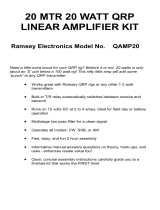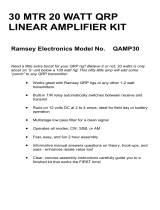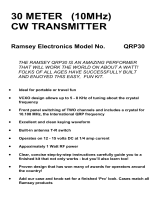Page is loading ...

INTRO |
Hey there, thanks for buying this DIY kit! We – Erica Synths and Moritz Klein – have
developed it with one specific goal in mind: teaching people with little to no prior
experience how to design analog synthesizer circuits from scratch. So what you'll find in
the box is not simply meant to be soldered together and then disappear in your rack.!
Instead, we want to take you through the circuit design process step by step, explaining
every choice we've made and how it impacts the finished module. For that, we strongly
suggest you follow along on a breadboard , which is a non-permanent circuit prototyping
1
tool that allows you to experiment and play around with your components. To help you
with this, we've included suggested breadboard layouts in select chapters.!
Generally, this manual is intended to be read and worked through front to back, but there
were a few things we felt should go into a dedicated appendix. These are general
vignettes on electronic components & concepts, tools, and the process of putting the
module together once you're done experimenting. Don't hesitate to check in there
whenever you think you're missing an important piece of information. Most importantly
though: have fun!!
TABLE OF CONTENTS
CIRCUIT SCHEMATIC ………..……………………………………………………………… 2!
BILL OF MATERIALS ………………………………………………………………………… 3!
CIRCUIT DESIGN CLOSE-UP ……………………………………………………………… 6
COMPONENTS & CONCEPTS APPENDIX ……………………………………………… 33!
TOOLS APPENDIX ………………………………………………………………………….. 46!
MODULE ASSEMBLY APPENDIX ………………………………………………………… 48!
SOLDERING APPENDIX ……………………………………………………………………. 57
Note that there's no breadboard included in this kit! You will also need a pack of jumper wires
1
and two 9 V batteries with clips. These things are cheap & easy to find in your local electronics
shop.
1

THE VCO
When I was first starting out trying to build a synthesizer, I could only really find two types
of oscillator designs: either dead simple, but not really usable, or with all the bells and
whistles you could wish for, but way too complex for a beginner. So once I found my way
around this stuff, I was curious to see if I could cobble together a kind of baseline VCO:
as simple as possible while still being musically useful.!
Here's what I came up with: an analog sawtooth-core oscillator with reasonably accurate
volt/octave tracking, made from just a handful of basic components.!
2

BILL OF MATERIALS
Before we begin, please check if your kit contains all of the necessary components. In the
box, in addition to a PCB, panel and power cable, you should find:!
An array of resistors. The specific values (in ohms,
which you should check for with a multimeter) are!
1M#x2
100k x9!
68k #x2
47k x1!
33k#x1!
14k#x1!
1k5 x1!
1k x2!
10#x2!
!
!
A couple thermistors. The specific values (in ohms,
which you should check for with a multimeter) are!
10k#x4!
!
A few capacitors. The specific values (which are
printed onto their bodies) are!
!
47 µF (electrolytic) x2!
1 µF (1J/film) x1!
100 nF (104/ceramic) x5!
2.2 nF (2n2/film) x1!
3

Some diodes. The specific model names (which are
printed onto their bodies) are!
1N4148 (signal) x1!
SB140 (schottky)#x2!
2
!
A couple transistors. The specific model names (which
are printed onto their bodies) are!
BC548 (NPN)#x1!
BC558 (PNP) x1!
!
A trimmer potentiometer. The specific value (which is
encoded & printed on top) is!
1k (W102) x1!
!
A few regular potentiometers. The specific values
(which may be encoded & printed onto their bodies) are!
100k (B104) x3!
250k (B254) x1!
1M (B105) x1!
Please note that these could also be a different model (e.g. 1N5818).
2
4

A bunch of jack sockets. The specific models (which
you can identify by their color) are!
Switched mono (black)#x5!
!
A couple chips. The specific models (which are printed
onto their bodies) are!
TL074 (quad op amp) x1!
CD40106 (hex schmitt trigger inverter)#x1!
You will also find a few sockets that are only relevant when assembling the module in the
end.!
5

OSCILLATION BASICS
To understand how our oscillator works, let's start by talking about what an oscillation is,
exactly. You're probably quite used to seeing the little waveform-symbols on your synth.
There's a few different shapes: square, triangle, sine, sawtooth. Now the question is:
what are these waves made of? In other words: what is oscillating here? You could,
of course, be blunt about it and say: „Electricity. Obviously.“ And you would be somewhat
correct - but unfortunately that answer is not really helpful. We need to be a little more
precise. Electricity basically has two main properties that we're able to measure: current
and voltage. Since it's hard to visualize those on account of electricity being largely
invisible, we can think of water in a pipe as a metaphor.!
So imagine you have a pipe, filled with water, closed off
at both ends. Since no force is applied to the water, it's
not moving. Also, we could say that the pressure in the
pipe is at a kind of neutral level. This situation is
comparable to what's happening in a solitary piece of
wire. Since there is nothing pushing electricity into it,
there's neither a current nor a voltage, with current
being movement, while voltage would be pressure. !
If we hold one end of the wire to the positive terminal of
a battery, the story changes, though. Imagine we
connect a water pump to one end of our pipe, while the
other end is still closed off. The pump will now start
pushing water into the pipe. But since the water can't
move out the other end, we're only going to raise the
pressure inside the pipe. That's roughly what's
happening with our wire and battery: no current is
flowing, but the voltage inside the wire has been raised. !
Now if we were to turn the water pump off, we can
expect to see the pressure inside the pipe return to the
initial, neutral level. Same deal with our wire: if, instead
of holding it to the positive terminal, I would connect it
to the ground terminal, the voltage in the wire would
neutralize. If I'd be able to repeat this process at a
high frequency – say 100 times a second – I'd have
created a 100 Hz electrical oscillation. And what does
the waveform look like?!
6

Take a look at this quick diagram. Here, the x-axis is
showing time, while the y-axis is showing voltage. Now
for simplicity's sake, we're assuming that the switching
between the high- and low-level voltage is instant, and
that the time in either states is going to be exactly
equal. And – surprise – the resulting graph looks like a
pulse wave. This is what a pulse wave really is: an
ideally instant, constant swinging between two fixed
voltage levels: where the waveform's height
determines the volume, while the wavecycle width
determines the frequency. Same idea applies to all the
other waveforms: they're just characteristically shaped,
repeating voltage swings. !
With that in mind, let's look at the one we're trying to
produce here. So there's two distinct phases to this
waveform. First, we have the initial, almost-instant rise,
followed by a constant, slower decline in voltage.
What's interesting about this (and that's why I've
chosen this waveform for my oscillator) is that a
sawtooth-wave's frequency is solely determined by the
duration of its second phase. The longer it takes for the
voltage to fall down, the lower the frequency of the
wave – and vice versa. This makes it comparably easy
to manipulate that frequency.!
7

THE OSCILLATOR CORE
But before we get ahead of ourselves, let's set up a basic, simplified oscillator core. For
that, we'll be using just 4 components: a resistor, a capacitor, a diode and a schmitt
trigger inverter. That's all that's needed for a fixed-frequency sawtooth oscillation. To
understand what these components do, let's check them out in detail.!
We'll tackle resistors first. While a conductive piece of
wire is like a very big pipe where lots of water can pass
through, a resistor is like a narrow pipe that restricts
the amount of water that can flow. The narrowness of
that pipe is equivalent to the resistance value, measured
in ohms. The higher that value, the tighter the pipe.!
A capacitor is a bit like a balloon that you can attach
to the open end of a pipe. If there's some pressure in
the pipe, the balloon will fill up with water until the
pressure equalizes. (Since the balloon needs some
space to expand into, both of the capacitor's legs need
to be connected to points in your circuit.) Then, should
the pressure in the pipe drop, the balloon releases the
water it stored into the pipe. The maximum size of the
balloon is determined by the capacitor's capacitance,
which we measure in farad.!
Diodes are basically like one way valves. Current can
only pass through in one direction –$from anode to
cathode. That direction is indicated by the arrow in the
diode symbol, and by a black stripe on the diode's
body. So any current trying to move in the opposite
direction is blocked from flowing.!
Finally, there's the schmitt trigger inverter. You can think
of that as two separate things. On the left, there's a
sensor that measures the pressure inside an
attached pipe. On the right, there is a water pump.
The pump's operation is controlled by the sensor.
Whenever the pressure probed by it is below a certain
threshold, the pump will be working. If the pressure is
above a second threshold, the pump won't be working.
Here's a quick graph to visualize that. The squiggly line
represents the voltage at the input, while the solid line
shows the voltage at the output. So every time we cross
the upper threshold on our way up, and the lower one
on our way down, the output changes its state. One
8

thing that's very important to keep in mind: no current
flows into the sensor! It's really just sensing the voltage
without affecting it.!
So let's put all of this together now. When you're trying
to analyze a circuit like this, it's always helpful to image
a snapshot of a state zero. So, in the very beginning,
once we put this together and turn it on: what's
happening here? We can start out by looking at the
central point (i.e. the big black dot) in the schematic.
We'll keep track of the voltage level there by tracing it
as a graph. !
Initially, we'll measure no voltage at all, because the
capacitor is empty and nothing's passing through our
diode yet. That means that the schmitt trigger's sensor
will tell its output to start pushing out current, since
we're below the lower input threshold. Now we have a
flow from the output, through the diode and to our
central point. Next, there's two ways to go for our
current: through the resistor, to ground – or into the
capacitor. But wait –$what exactly does it mean when
electricity is going to ground?!
To stay within our analogy, imagine that ground is basically what's behind an opening in
our pipe system. It's a huge, neutral-pressure reservoir into which our water can be
released. That means that through this opening, our water can leave the system for good.
How much? That depends on the resistor value – or the narrowness of the drain pipe –
and the voltage before it. With the capacitor path, it's a little more complicated. If it's
completely empty, it is virtually indistinguishable from a straight connection to ground –
the balloon is empty, and you can dump water into it effortlessly at first. But as it fills up, it
starts to push back. It gets harder and harder to push more water in. Until the pressure is
not strong enough anymore – and now the capacitor looks like a dead end. As if the
pipe's just straight closed at this point. !
Okay, but what happens with the current coming from our schmitt trigger inverter, then?
Since at first, our capacitor is empty, filling it up will be the path of least resistance, so
pretty much everything will flow in there. But while the capacitor is filling up, the
voltage at our central point will increase rapidly – because now the only way out is
through the resistor, where just a very limited amount of current can leave our
system. The lion's share is going to accumulate, raising the voltage. But that increase in
voltage is also registered by the schmitt trigger's input – so as a reaction, the output will
drop down to 0 V once the capacitor is charged and the voltage passes the upper input
threshold. !
This means that no additional current is being forced through the diode, which in turn
means that our capacitor has no opposing force anymore. We've essentially stopped
9

pushing water into it, so our balloon will push its contents back into the system. And
where does the current go? It can't go back into the schmitt trigger's output, because the
diode is blocking that. There's only one pathway this time: through the resistor, to
ground. But because that resistor is restricting the amount of current that can pass
through, our capacitor won't discharge instantly. It will take some time. !
So on the voltage graph, we'll see a slow decline. This will keep going until we reach our
schmitt trigger inverter's lower threshold. Once we pass that on our way down, we'll
basically restart the cycle – because now the output will swing high again, and
everything repeats. The capacitor will be charged, the output swings low, the capacitor
discharges via our resistor. And so on. And that's really all there is to a very basic
sawtooth oscillation. But don't take my word for it – get your breadboard and try it for
yourself! If you've never used one before, I strongly suggest you watch my beginner's
guide to breadboards, which you can find on my YouTube-channel. !
3
Here's a direct link: https://youtu.be/XpMZoR3fgd0
3
10

POWERING YOUR BREADBOARD
Before we can start building, you'll need to find a way of providing your breadboard with
power. Ideally, you'd use a dual power supply for this. Dual power supplies are great –
and if you want to get serious about synth design, you should invest in one at some point.
But what if you're just starting out, and you'd like to use batteries instead? Thankfully
that's totally doable. You just need to connect two 9 V batteries to your breadboard
like shown here. For this, you should use 9 V battery clips, which are cheap & widely
available in every electronics shop.!
By connecting the batteries like this, the row on the left side labeled + becomes your
positive rail, the row on the right side labeled + becomes your negative rail, and both rows
labeled – become your ground rails. Please make sure you disconnect the batteries
4
from your breadboard when you make changes to the circuit! Otherwise you run the
risk of damaging components.!
This is a bit awkward because breadboards weren't really made with dual supply voltages in
4
mind.
11

BUILDING THE CORE
In this kit, you'll find everything you need to build our oscillator core: A 2.2 nF film
capacitor, a 100k ohm resistor, a small signal diode (type 1N4148). And, for the
schmitt trigger inverter, we'll be using a 40106 IC – which is six of those in one
single chip.!
To start off, let's look at how that chip works. Here's a
pinout diagram. To get the chip to operate at all, we'll
need to connect pin 14 (marked here as V+) to the
positive, while pin 7 (marked here as GND) needs to be
tied to the ground rail of our breadboard. Then, we can
basically choose any of the six inverters to be the one
we'll be working with. There's a catch to using this chip
though. We need to connect all the unused inputs to
ground, because otherwise they might pick up static
noise and make the inverter we do use act somewhat
unpredictably. !
Here's how you could set everything up. For the diode, orientation is important – if you
look closely, you'll notice a thick black stripe on one side. This corresponds to the line in
the diode symbol. For the capacitor and resistor, the orientation doesn't matter – but
beware, that's not true for every capacitor type! We're using a film capacitor here, which
is non-polarized. Electrolytic ones, for example, are polarized though. Make sure to keep
this in mind!!
If you've connected everything as shown here, the circuit should already be oscillating.
But what good is an oscillator that you can't hear? Right, so let's figure out how to
connect this to a sound system. Or headphones, whatever you prefer. You might be
tempted to just attach an audio jack socket to where the diode, capacitor, resistor and
schmitt trigger inverter meet. Generally, that's going in the right direction, but
unfortunately, it won't work at all.!
12

Why? Because by connecting an audio jack there, we're setting up another path for our
proverbial water to flow into. That way, our capacitor is never being charged, because all
of the current is leaving through the audio jack. So by trying to listen to the oscillation,
we're actively stopping it, because we're tampering with oscillator's core structure.!
13

BUFFERING, COUPLING, LISTENING
To avoid doing that, we will need to use a buffer. Buffers also work with voltage sensors,
but they use them to simply mirror or copy the voltage levels that they detect. And since
no current is flowing into the sensors, they are not interfering with what they're attached
to. That's why they're a perfect fit for our problem here. With a buffer, we can leave our
oscillator structurally intact and working, while still being able to listen in with our
headphones. !
To build a buffer, we're going to use an op amp, set up
like you see in this schematic. This way, we'll have our
5
sensor on the left side, while on the right, we'll get our
copy of the sensed voltage levels. Sounds simple
enough – but there is a catch. !
Here's the pinout diagram for a TL074, which is four op
amps in one chip. Now, with our 40106, we had a power
and a ground connector. But with this TL074, there's
power and negative power. What's up with that? Well,
the thing about voltages is that they're always just
relative. If we talk about a 9 V battery for example, all
we really know is that the voltage difference between its
two terminals is going to be 9 V. If your battery's fresh. !
So what we're basically doing there is that we're picking
a voltage level to call 0 V, and then measure everything
relative to that. But this means that 0 V doesn't
necessarily mean no voltage at all. And that's where
negative voltages come into play. Because by our
definition, any voltage level below the one we picked
to be 0 V must be below 0 V and therefore negative.
So having a positive, a ground and a negative rail is
really just having three distinct voltage levels to work
with. !
Ok, but why's that necessary for our buffer? Well – it's mostly to prevent distortion. Op
amp buffers do just fine when they have to copy voltage levels that are comfortably in-
between their positive and negative supply rails. But if those voltage levels get close to
those rails, the buffer can't accurately reproduce them anymore. So while we could just
hook our chip up to the positive and ground rails, we should instead use the positive and
negative rails – just to provide it with enough headroom and prevent distortion outright.!
Read more about op amps in the components & concepts appendix (page 41).
5
14

So can we set up a buffer already and listen in? We could, but we might still get a
distorted signal. To avoid that, we'll need to install a coupling capacitor. In order to
understand why that's necessary, we'll have to talk a bit about offset voltages.!
Remember how we said that electrical oscillations are
just swings between two voltage levels? Thing about
that is that those voltage levels could be high up above
the 0 V line, or even way down below it, in the
negatives. It doesn't matter – you'd still have the same
oscillation and waveform, but its center is shifted
either upwards or downwards. Normally with audio
signals, that center would be 0 V. But the two
oscillations in our graph have what we call an offset
voltage: +5 V for the top one, -5 V for the bottom one.
And if we look at the graph for our oscillator core again,
it is also off-center. !
That is not ideal for audio signals, because it might cause an amplifier to distort the
sound. So what we need to do is remove any offset voltage from our oscillation.
Thankfully, doing that is really easy. We just need two components: a capacitor and a
resistor. These will allow us to AC couple (and thereby remove the offset voltage from) the
oscillator's signal. This works because the capacitor only lets changes in voltage
pass through – but blocks constant currents.!
6
If you now hook up your oscilloscope to the output, you should see that our sawtooth is
properly centered around the 0 V line. Great! So now, we can finally listen in for the first
time. Plug some cheap headphones into the audio jack socket, and you should be able to
hear a very high-pitched tone.!
Read more about AC coupling in the components & concepts appendix (page 40).
6
15

CHANGING THE FREQUENCY
Since that tone is pretty annoying, let's talk about changing the oscillator's frequency.
Remember when I said that a sawtooth wave's pitch is easy to manipulate – because it's
solely dependent on the wave's second phase? That's going to come in handy now, since
that second phase is really just a capacitor discharging through a resistor. If it's
discharging fast, the pitch is high – if it's discharging slow, the pitch is low. The speed of
that discharging process is determined by exactly two factors: the capacitor's size
and the resistor's strength. The bigger the balloon, the more water it can store, and the
longer it takes to release that water. The tighter the drain pipe, the more it restricts the
amount of water that can flow.!
Let's try this out by first swapping the 2.2 nF capacitor for a 100 nF one. (That's about 45
times bigger.) As you should be able to hear, the frequency is a lot lower. Next, let's swap
the old capacitor back in and then switch our 100k drain resistor for a 1M. That's 10 times
bigger – and so the pitch doesn't go down as much as before. So which route do we take
– changing the capacitance or changing the resistance? To be honest, that's pretty much
a non-choice, because changing the capacitor can only be done manually – by taking the
old one out and installing a new one. And that's probably not the most fun way to make
music. Which leaves us with only one true option: changing the resistance value. Here, we
thankfully have way more options than just changing it by hand. We could use a light
dependent resistor, where the resistance value depends on the amount of light that shines
onto it. We could use a thermistor, which is the same idea but reacting to temperature
instead. !
But the classic idea would be to use a transistor as a
constant current sink. Transistors are uniquely
7
qualified here, because the relation between the
voltage applied to their base and the current they
allow to flow between collector and emitter is
exponential. Why is this important? Because of the
8
relation between musical notes and their assigned
frequencies. Starting out with the lowest C, this note
corresponds to a frequency of 16.35 Hz. Going up one
octave means that for the next C, our frequency is
doubled at around 32 Hz. One more octave, and the
frequency doubles again. That means that the
relationship between notes and frequencies is also an
exponential one. !
Which is not the same as a variable resistance – but in this scenario, it's somewhat comparable.
7
Read more about transistors in the components & concepts appendix (page 44).
8
16

Since we're trying to make our VCO conform to the volt/octave standard, we want to
match voltages and pitch like this: whenever the control voltage increases by 1, our
oscillator's pitch should go up an octave. To achieve this, the relationship between
voltage input and frequency output also needs to be exponential, because we're basically
mapping voltages to musical notes. And because our oscillator's pitch is determined by
how „open“ our transistor is, it's crucial that that the current going through our transistor
increases exponentially as the voltage at its base increases linearly.!
But enough theory – let's see if all of that even works in
real life. So we will replace our drain resistor with a
BC548 transistor – which is just a standard general
purpose NPN variant. We will have to connect the
collector to the junction of capacitor, diode and schmitt
trigger input while the emitter needs to link directly to
ground. Next, we will have to find a way to apply a
voltage to the base to open the transistor. For that, we'll
use a super ubiquitous component: a potentiometer.
9
These can be used as variable voltage dividers that
you control by turning a knob. This allows you to dial
10
in any voltage level you want (within the limits of your
power supply, of course). !
For that to work, we'll simply set up a 100k potentiometer as shown in the breadboard
layout below, while connecting the wiper to the transistor's base through a 100k resistor.
11
This will limit the maximum amount of current going through the transistor, preventing it
from going up in flames, worst case.!
Read more about potentiometers in the components & concepts appendix (page 39).
9
Read more about voltage dividers in the components & concepts appendix (page 38).
10
If the pot doesn't quite fit, try bending the legs upward a bit. No worries, this won't break it.
11
17

Once you've set this up, try fiddling with the potentiometer's knob. As you can hear, our
oscillator seems completely dead in the upper voltage range. That's because the
transistor is way too open there. But as soon as you get down to about 550 mV, the
oscillation suddenly becomes audible. The knob is really finicky, but you can go from
really high pitched down to just periodic clicks. (The range for that is between roughly 350
and 550 mV base voltage.) So far, so good. But if the usable voltage range for the
transistor is only between 350 and 550 mV, aren't we going to run into trouble if we
connect a sequencer? We said that we want our VCO to conform to the volt/octave
standard. That means that starting with 0 V, every volt should span exactly one octave. !
18

SEQUENCES, SCALING AND OFFSETS
!
Here's a sequence I drew up as an example. It spans 5 octaves, with the lowest note
being a low C at 0 V and the highest a C4 at 5 V. To contrast this, I've marked our
transistor's usable voltage range. As you can see, our sequence is near completely
outside of those bounds. There are two major problems. First, the sequence is just „too
big“. And second, it's centered way too low – because our transistor is completely shut
off at 0 V base voltage.!
To fix these problems, we'll first deal with the
sequence's „size“ or voltage range. Since all we're
really trying to do is scale a set of voltages down, a
simple voltage divider should do the trick. Our
12
sequence has a maximum range of 5 V, and our
transistor's usable region spans about 200 mV. So our
input voltage is 25 times bigger, which means that if we
choose resistor 1 to be 100k ohms big, resistor 2 should
be about 4k ohms. This way, we size the input down by
a factor of 25. For the record, I'm just roughing it here –
we'll have to fine-tune these values later.!
Read more about voltage dividers in the components & concepts appendix (page 38).
12
19

Okay, so our sequence is tiny enough now. But it's still not centered correctly – so we
need to shift its center upwards quite a bit. For that, we can do the reverse of
something we did before. Remember what an offset voltage is? It's basically a constant
voltage that a changing voltage is riding on top of. This is exactly what we need here, so
instead of removing it like last time, we'll be adding it our sequence.!
Doing this is thankfully really simple, if you use a
passive mixing circuit. Which is just two resistors, joined
together on one end. From here on out, it's all about
combining ideas we already discussed. For the offset
voltage, we'll be re-using the variable voltage divider
concept. This way, we're able to change that offset
voltage on the fly. And then, we will scale our mixer's
output down by adding the 4k resistor to ground. This
13
basically creates a voltage divider with two inputs –
which works just like a regular one-input version,
but for two combined voltages.!
Please note that there's no 4k resistor included in your kit. If you don't have one in your stash,
13
you can use the 14k resistor from the kit here instead.
20
/