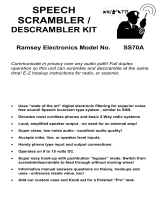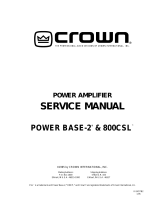Page is loading ...

INTRO |
Hey there, thanks for buying this DIY kit! We – Erica Synths and Moritz Klein – have
developed it with one specific goal in mind: teaching people with little to no prior
experience how to design analog synthesizer circuits from scratch. So what you’ll find in
the box is not simply meant to be soldered together and then disappear in your rack. !
Instead, we want to take you through the circuit design process step by step, explaining
every choice we’ve made and how it impacts the finished module. For that, we strongly
suggest you follow along on a breadboard , which is a non-permanent circuit prototyping
1
tool that allows you to experiment and play around with your components. To help you
with this, we’ve included suggested breadboard layouts in select chapters.!
In addition to this, you can also play around with most of the chapter’s circuits in a circuit
simulator called CircuitJS. CircuitJS runs in your browser. You’ll find weblinks in the
footnotes which will direct you to an instance that already has example circuits set up for
you. We strongly encourage you to fiddle with the component values and general
structure of those circuits to get a better understanding of the concepts we’re laying out.!
Generally, this manual is intended to be read and worked through front to back, but there
were a few things we felt should go into a dedicated appendix. These are general
vignettes on electronic components & concepts, tools, and the process of putting the
module together once you’re done experimenting. Don’t hesitate to check in there
whenever you think you’re missing an important piece of information. Most importantly
though: have fun!!
TABLE OF CONTENTS
CIRCUIT SCHEMATIC ………………………………………………………………………."2!
BILL OF MATERIALS ………………………………………………………………………… "3!
POWERING YOUR BREADBOARD ……………………………………………………… "5!
CIRCUIT DESIGN CLOSE-UP ……………………………………………………………… "6
COMPONENTS & CONCEPTS APPENDIX ………………………………………………. "19!
TOOLS APPENDIX …………………………………………………………………………… "32!
MODULE ASSEMBLY APPENDIX …………………………………………………………. "34!
SOLDERING APPENDIX …………………………………………………………………….. "46!
Note that there is no breadboard included in this kit! You will also need a pack of jumper wires
1
and two 9 V batteries with clips. These things are cheap & easy to find in your local electronics
shop.
1

THE MIXER
Mixing might be more of a utility function in a modular synthesizer –#but this doesn’t
necessarily mean it has to be dull and boring. Case in point: this super simple three
channel mixer with built-in diode distortion I designed that will make your patches sound
delightfully rough.!
!
2

BILL OF MATERIALS
Before we start, please check if your kit contains all of the necessary components. In
addition to a PCB, panel and power cable, your box should also contain:!
!
A bunch of resistors. The specific values (in ohms,
which you should check for with a multimeter) are!
100k x8!
27k "x1
1k x3!
10 Ω"x2!
!
!
A few capacitors. The specific values (which are
printed onto their bodies) are!
47 µF (electrolytic) x2!
100 nF (104/ceramic) x6!
!
Some diodes. The specific model names (which are
printed onto their bodies) are!
SB140 (schottky)"x2!
2
1N4148 (signal) x2!
Please note that these could also be a different model (e.g. 1N5818).
2
3

!
A couple regular potentiometers. The specific values
(which may be encoded & printed onto their bodies) are!
100k (B104) x3!
!
A trimmer potentiometer. The specific value (which is
encoded & printed on top) is!
20k (203) x1!
!
!
A bunch of jack sockets. The specific models (which
you can identify by their color) are!
Switched mono (black)"x6!
!
A couple of chips. The specific model (which is printed
onto their bodies) is!
TL072 (dual op amp) x2!
You will also find a few sockets that are only relevant when assembling the module in the
end. !
4

POWERING YOUR BREADBOARD
Before we can start building, you’ll need to find a way of providing your breadboard with
power. Ideally, you’d use a dual 12 V power supply for this. Dual power supplies are great
– and if you want to get serious about synth design, you should invest in one at some
point. But what if you’re just starting out, and you’d like to use batteries instead?
Thankfully, that’s totally doable. You just need to connect two 9 V batteries to your
breadboard like shown here. For this, you should use 9 V battery clips, which are
3
cheap & widely available in every electronics shop.!
By connecting the batteries like this, the row on the left side labeled + becomes your
positive rail, the row on the right side labeled + becomes your negative rail, and both rows
labeled – become your ground rails. !
4
Please make sure you disconnect the batteries from your breadboard when you
make changes to the circuit! Otherwise you run the risk of damaging components.!
Since all circuits in this manual were designed for a 12 V power supply, we assume that to be
3
the default. Everything will still work roughly the same with 9 V, though.
This is a bit awkward because breadboards weren’t really made with dual supply voltages in
4
mind.
5

MIXING BASICS
Before we can talk about the circuit’s design, we need to understand what a mixer does,
exactly. Thankfully, compared to other types of modules like oscillators, filters and VCAs,
mixers are pretty straightforward and simple devices. They’ve got one basic purpose:
take multiple input signals and mix them together.!
The result should then be made available via a single output. Ideally, we’d also want to
adjust the individual volume levels for every input signal. And once that works, we’ll talk
about how we can abuse a couple of diodes to implement nice, warm distortion on a
separate output.!
6

PASSIVE MIXER
!
To start out, we’ll first take a look at the simplest mixing circuit imaginable: two resistors,
connected together on one side. Send in your two input signals on the other side, and
5
you’ve got a mix going. Here’s how it works. The two resistors, taken together, form a
voltage divider – which might sound somewhat confusing at first.!
6
Usually, you see voltage dividers being set up like this:
with one resistor connected to a reference voltage and
the other connected to ground. If both resistors are of
the same value, you can pick up half of the reference
voltage in the middle between them.!
In our setup above, confusingly, both resistors are
connected to reference voltages – which also change
over time, since we’re dealing with oscillations here.
Can we even call that a voltage divider, then?!
Actually: yes! If we simply freeze time at any moment,
we will see something like this: two fixed input voltages
and a fixed output voltage. Now of course, either of
these input voltages may or may not sit at ground level.
But for a voltage divider, it’s mostly irrelevant what the
two input voltages are, exactly. What matters is the
difference between the two inputs – which is what
the divider is operating on.!
Since both resistors in our divider are of the same value, that 4 V difference will be
slashed in half – and the result gets added to the lower of the two input voltages. Giving
us a 3 V output. The „grounded“ voltage divider does exactly the same thing, if you think
about it: it slashes the difference between our reference voltage and ground in half – and
then adds it to the lower of the two input voltages.!
Read more about resistors in the components & concepts appendix (page 21).
5
Read more about voltage dividers in the components & concepts appendix (page 24)
6
7

Because that operation stays the same regardless of what the exact input voltages are,
the output will always be the mid point between them. That’s why the setup above
7
works as a mixer: it simply puts out the average of our input signals. To try this in
practice, let’s set it up on the breadboard.!
For your two inputs, you can use any regular audio signal –#coming from an oscillator,
your phone, or a drum machine, for example. You should then be able to hear both
signals in the circuit’s output. That is, if you connect it to anything with a built-in amplifier.
If you use headphones directly, you’ll barely be able to hear the mixed output. This is
because this mixer is passive – meaning that it does not amplify the mixed signal. !
Why is this a problem? Because the two resistors strongly limit the amount of current
that’ll reach and drive your headphones. In electronics jargon, we’d say that this
circuit has a really high output impedance.!
You can try this chapter’s circuits in a circuit simulator. I’ve already set them up for you right
7
here: https://tinyurl.com/2bnc2s6c –#you can change all values by double clicking on
components.
8

SIMPLE ACTIVE MIXER
To fix that, we’ll simply set up an op amp buffer between our two resistors and the output
socket. A buffer, if you don’t know, basically just provides a copy of the voltage you
8
apply to it without pulling any current into its input. This way, we reduce the output
impedance drastically, because the buffer is able to drive our headphones directly.
Still, we don’t want that output impedance to be zero – simply because it would make
9
our op amp vulnerable to short circuits.!
So we’ll put a 1k resistor between our buffer and the output socket. This is low enough a
resistance to drive our headphones properly – but high enough to limit the current flowing
to safe amounts in case of a short. For the op-amp, we’ll be using a TL072 IC, which is
two op-amps in a single chip. Make sure that you set it up exactly as shown here –#if
you reverse the power connections, it will heat up and die!
If you send in the same two input signals and check on the output through headphones,
the mix should be boosted back up. But: there is another volume-related issue with our
design. Remember how we said that our voltage divider is creating an average of its two
Read more about op amps and buffers in the components & concepts appendix (page 27/28).
8
You can try this chapter’s circuit in a circuit simulator. I’ve already set it up for you right here:
9
https://tinyurl.com/22pdlvek –#you can change all values by double clicking on components.
9

input signals? While this does work as a mixing technique, it has a noticeable downside.
The two input signals are always interacting in the mix.!
!
Here’s an example. Imagine that signal one is currently active – we’re getting a triangle
oscillation at full volume. At the same time, signal two is currently silent – so the input is
sitting at 0 V permanently. Since our mixer is creating the average of the two signals,
the output will be the triangle oscillation at half volume.!
You can test this by tying one input resistor to ground (simulating a silent input) – or not
connecting it to anything at all to (removing the input completely). You should be able to
hear the volume go down significantly once you apply the „silent“ signal. This is not really
great. Normally, you’d expect a mixer to give you the oscillation at full volume in this
case – the state of the other signal shouldn’t matter.!
10

INVERTING MIXER
How do we achieve that? Simple. Instead of creating the average of our inputs, we need
to add them together – so that oscillation plus silence equals the unaltered oscillation. To
get there, we have to take a slightly confusing detour, though: turning our regular
buffer into an inverting buffer. To do that, we set up our op amp like this. !
The jumper between output and inverting input gets replaced with a 100k resistor, while
we tie the non-inverting input to ground. Then, we connect our two input resistors to the
inverting input. What does this do – and why does it help? Well, first of all, it causes our
output signal to be inverted. So the output will be flipped on its head.!
In isolation, this seems like a pretty random and useless change. But doing this comes
with a sort of hidden benefit – which becomes apparent once we understand how the
circuit works as a whole. So let’s analyze this setup. !
To simplify things, we’ll again assume that our two input
voltages are static, fixed at 5 and 0 V respectively. Now,
since we’ve tied the op amp’s non-inverting input to
ground (0 V), the output voltage can only stabilize if
the voltage at the inverting input is nearly 0 V as
well. This is because that output voltage depends on
the two input voltages.!
It works like this. An op amp is a differential amplifier – which means that it amplifies the
difference in voltage between its two input terminals. To do that, it subtracts the voltage
measured at its inverting input from the voltage at its non-inverting input. The result gets
multiplied by the op amp’s gain – which is a very large number. !
Then, the op amp’s output tries to set its voltage to the result of that calculation. If it’s
outside of the supply voltage range, it will settle for the last possible value. This simple
relation gets complicated by the fact that we connect the output to the inverting input
through a resistor. Because then, if the output voltage changes, the input voltage will
be affected as well – which in turn affects the output voltage, which again affects
the input voltage, and so on. !
11

We call this a feedback loop. That feedback loop will ensure that the voltage at the
inverting input is always very close to 0 V. Because if it isn’t, the output voltage will adjust
until it is – the feedback loop forces the whole setup into a stable state.!
Here’s how it does that. Whenever the voltage at the inverting input is significantly above
0 V, the result of the subtraction will be negative. Amplify this by the huge gain, and the
output is crashing down to the negative supply voltage. At the same time, if the voltage at
the inverting input is significantly below 0 V, the result of the subtraction will be positive –
so the output jumps up to the positive supply voltage.!
This means that whenever the voltage at the inverting input tries to go above 0 V, the
output pushes it back down. And if it tries to go below 0 V, the output pulls it back up.
They’re locked in a stalemate, basically. Now, because of this, we say that the inverting
input is a virtual ground node – simply because it behaves just like a connection to
ground (by always sitting at 0 V), without actually being one.!
Now, why is this important and/or helpful for our
problem? Well, let’s look at the rest of our example
again. We now know the voltages for these three points:
5 V at input one, 0 V at input two, and 0 V at the
inverting input. Given these three values, we can deduct
what the op amp’s output voltage will have to be. !
In order to get the voltage at the inverting input down to
0 V, the output has to neutralize the current flowing
through our two input resistors. Since one signal is
sitting at 0 V though, there’s nothing coming in on that
path anyways.!
So we only have to worry about the other one. Here, the relation is really simple: our
output has to pull exactly as much current through the feedback resistor as our
input is pushing through the input resistor. Since both resistors are of the same value,
both the pushing and pulling forces have to be exactly equal – just inverted. This means
that our output has to sit at -5 V to neutralize the 5 V at input one!!
Now, if we ignore the minus sign for a second and check our two input voltages again, we
see that we got exactly what we were looking for: a 5 V output for a combination of a 0 V
and a 5 V input! So it looks like as if our buffer is indeed simply adding the two input
voltages together (while also inverting them, of course). !
To verify this, let’s assume that input two jumps up to 5
V. Then to keep the voltage at the inverting input at 0 V,
the op amp’s output has to also neutralize the additional
current being pushed through the second resistor. Since
the added pushing force is exactly the same as the
other, facing the same resistance, it will simply double
the amount of current flowing. Forcing our op amp’s
output to pull twice as hard.!
12

So we get an output voltage of -10 V. And again, ignoring the minus sign, the two input
voltages simply got added together – nice! Conveniently, this idea works not just for
10
two channels – we can simply scale it up by adding in more jack sockets and 100k
resistors. So let’s set this up as a three-channel version.!
Once you’ve set this up, check if the circuit still properly mixes your input signals. If it
does, try simulating a silent input again and see if it affects the output volume of the other
signal(s). You should hear that the volume is not affected at all. Great!!
But now you might ask – why are we not running into any issues here if our mixer is
currently inverting the output signal? Simple: because with audio signals, this doesn’t
have much of an effect. They’re going to sound the same. To your ears, an upside-down
square wave is still the same old square wave.!
But if you want to mix CV from an LFO or an envelope, for example, this inversion will
become painfully apparent. Simply because it means the difference between an open or a
closed filter, for example.!
You can try this chapter’s circuit in a circuit simulator. I’ve already set it up for you right here:
10
https://tinyurl.com/2avnzll2 –#you can change all values by double clicking on components.
13

DOUBLE-NEGATIVE MIXER
So how do we get rid of the inversion? Easy – by inverting the inverted signal again. For
that, we’ll simply set up another inverting buffer with just a single input and place it
between the previous one and the output socket. !
11
Since an inverted signal can be useful in certain situations though, it makes sense to keep
it connected to a dedicated output socket where we can pick it up when needed.!
First off, verify that you still get an audio mix at the new non-inverted output. If that works
fine, test it with CV coming from an envelope or an LFO. For that, connect it to the mixer’s
input, while sending the non-inverted output to a filter’s CV input. Close the filter
completely. You should hear the filter open up in sync with the envelope’s status LED. !
Next, use the inverted output instead while turning the filter’s cutoff knob all the way to
the right. The filter should now close down as the envelope’s status LED gets brighter. So
the mixer is indeed inverting the envelope’s CV signal.!
You can try this chapter’s circuit in a circuit simulator. I’ve already set it up for you right here:
11
https://tinyurl.com/29zw4skf –#you can change all values by double clicking on components.
14

ADJUSTABLE INPUT LEVELS
And while our circuit does work pretty well now, it’s still missing a key feature: knobs to
adjust the individual input levels. Thankfully, adding them is fairly trivial – we just need to
set up three potentiometers as variable voltage dividers (also called attenuators)
between our input sockets and the 100k resistors.!
12
The idea here is this: if we send an audio signal through a standard voltage divider, we’re
able to pick up a scaled-down version of that audio signal at the divider’s output. The
factor by which it’s scaled down depends on the relation between the two resistors. !
Conveniently, a potentiometer is basically a voltage divider as a standalone
component – where you can change the resistance relation by turning a knob. This way,
we’re able to adjust the signals’ volumes to any level between 100 and 0%. !
13
Once you’ve set this up, play with the three potentiometers. You should be able to adjust
the individual channel levels.!
Read more about potentiometers in the components & concepts appendix (page 25).
12
You can try this chapter’s circuit in a circuit simulator. I’ve already set it up for you right here:
13
https://tinyurl.com/23q34odl –#you can change all values by double clicking on components.
15

DIODE DISTORTION
With this, our mixer is now perfectly usable. I did promise an additional goodie in the
beginning, though – so let’s go the extra mile! There’s a really simple & nifty trick if you
want to add some distortion and warmth to our mixer’s output. All we need for that are
two diodes, a trimmer potentiometer, four resistors, and another op amp. !
Here’s how it works. After our mixer’s regular output, we add in a 100k resistor, followed
by a diode going to and another one coming from a 20k trimmer going straight to ground.
That trimmer is set up as a variable resistor – so we can change its resistance on the fly.
Then, we amplify the result with another op amp. What does this do? !
To understand that, let’s first assume that the trimmer is set to 0 ohms – so it’s as if it isn’t
even there. Next, we’ll say that the voltage at our mixer’s output is slowly rising above the
0 V-line. In the beginning, the voltage after our 100k resistor will rise just the same. This is
because diodes don’t actually conduct below a certain threshold input voltage.!
14
I like to think of it like this. Diodes are essentially one-way valves for electricity. But to
actually open those valves, we need to push against them with enough force. So as long
as the pushing force from the op amp’s output is relatively small, it won’t be enough to
open the diode pointing towards ground. Meaning that we’ll see that force build up above
it.!
But as it keeps building up, the diode will start to open, allowing current to flow from the
op amp’s output through the 100k resistor and to ground. Which, in turn, will relieve some
of the pushing force. This effect will only get more pronounced as the op amp pushes
harder and the diode opens up wider. So while the voltage at the op amp’s output
keeps rising, the voltage above our diode will begin to stagnate.!
Read more about diodes in the components & concepts appendix (page 23).
14
16

This is why we need the 100k resistor, by the way: because there is no limit to how far the
diode can open up as the voltage increases. Without the resistor, we’d see the current
ramp up exponentially, until we’ve basically created a short circuit. Since this isn’t
particularly healthy for our components and power supply, we use the 100k to restrict the
amount of current flowing. This way, as the op amp pushes past a certain threshold, the
voltage above our diode will simply stay constant – without anything going up in flames.!
In audio terms, we call this effect soft clipping. We’re essentially cutting off any part of our
waveform that’s above a certain threshold line. And because the diode opens up
somewhat gradually, the resulting edge will be slightly rounded. (Hence the soft in
soft clipping.)!
As you might have guessed, the other diode pointing upwards from the trimmer serves
exactly the same purpose, but for negative voltages. It opens up once the op amp pulls
hard enough, clipping the lower half of our output waveform. Finally, in order to not mess
with this delicate mechanism, we then have to buffer the output voltage with another op
amp. Since the clipped signal is going to be quite low in volume, I decided to give that op
amp a fair bit of gain. !
To do that, we replace the straight connection between output and inverting input with a
voltage divider. This will make it harder for the op amp to equalize its two input voltages,
causing it to push and pull with more force. As a result, our clipped output should be
brought back up to the regular output’s volume levels. !
15
As an input signal, try a sawtooth- or sine-oscillation first. If you check the result on an
oscilloscope, you should see that the top and bottom parts of the waveform indeed get
shaved off. But while it does sound different, it’s hard to really hear the effect with a static
tone. So go ahead and try a more complex input signal – like a drum beat or a sequence.!
Now, you might even find the effect to be too pronounced. If you do, no worries: that’s
what the trimmer potentiometer is for. Because by increasing the trimmer’s resistance
value, you can influence the effect’s intensity. !
You can try this chapter’s circuit in a circuit simulator. I’ve already set it up for you right here:
15
https://tinyurl.com/29grj2ps –#you can change all values by double clicking on components.
17

Here’s how it works. If there’s a resistance between our diodes and ground, we restrict
the amount of current flowing. This means that for the same amount of pushing (or
pulling) force above the diodes, less current will flow. Resulting in less of that force being
used up (or relieved). So more force is allowed to build up above the diodes before
we see it stagnate – meaning that we’ve moved our clipping thresholds up and
down respectively. And the more resistance we dial in, the more that happens.!
To test this, you don’t have to set anything else up – you just need to fiddle with the
trimmer a bit. And with this addition, our mixer is done. If you now want to make your
16
creation permanent, dig out the panel and PCB from the kit, heat up your soldering iron
and get to building! You can find more information on how to populate the board & how to
solder in the enclosed appendix.!
You can also vary the effect by adjusting the mix levels – simply because if the signal going into
16
the clipping stage is more quiet, there’s less of the waveform to clip off.
18

COMPONENTS & CONCEPTS
APPENDIX
In this section, we’ll take a closer look at the components and elemental circuit design
concepts we’re using to build our module. Check these whenever the main manual
moves a bit too fast for you!!
THE BASICS:
RESISTANCE, VOLTAGE, CURRENT
There are three main properties we’re interested in when talking about electronic
circuits: resistance, voltage and current. To make these less abstract, we can use a
common beginner’s metaphor and compare the flow of electrons to the flow of water
through a pipe. !
In that metaphor, resistance would be the width of a pipe. The wider it is, the more water
can travel through it at once, and the easier it is to push a set amount from one end to the
other. Current would then describe the flow, while voltage would describe the pressure
pushing the water through the pipe. You can probably see how all three properties are
interlinked: more voltage increases the current, while more resistance to that voltage
in turn decreases the current.!
19

USING TWO 9 V BATTERIES AS A
DUAL POWER SUPPLY
Dual power supplies are great – and if you want to get serious about synth design, you
should invest in one at some point. But what if you’re just starting out, and you’d like to
use batteries instead? Thankfully that’s totally doable. You just need to connect two 9#V
batteries like shown here. For this, you should use 9 V battery clips, which are cheap &
widely available in every electronics shop.!
By connecting the batteries like this, the positive terminal of the left battery becomes your
+9 V, while the negative terminal of the right is now your –9 V, and the other two combine
to become your new ground. Please make sure you disconnect the batteries from
17
your breadboard when you make changes to the circuit! Otherwise you run the risk of
damaging components. !
If you’re struggling with setting this up, you can watch me do it here: https://youtu.be/
17
XpMZoR3fgd0?t=742
20
/