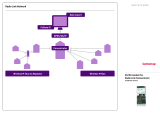Page is loading ...

Cabletron Systems
Networking Guide
MMAC-FNB™ Solutions


i
Notice
Cabletron Systems reserves the right to make changes in specifications and other information
contained in this document without prior notice. The reader should in all cases consult Cabletron
Systems to determine whether any such changes have been made.
The hardware, firmware, or software described in this manual is subject to change without notice.
IN NO EVENT SHALL CABLETRON SYSTEMS BE LIABLE FOR ANY INCIDENTAL, INDIRECT,
SPECIAL, OR CONSEQUENTIAL DAMAGES WHATSOEVER (INCLUDING BUT NOT LIMITED
TO LOST PROFITS) ARISING OUT OF OR RELATED TO THIS MANUAL OR THE INFORMATION
CONTAINED IN IT, EVEN IF CABLETRON SYSTEMS HAS BEEN ADVISED OF, KNOWN, OR
SHOULD HAVE KNOWN, THE POSSIBILITY OF SUCH DAMAGES.
Copyright
1996 by Cabletron Systems, Inc. All rights reserved.
Printed in the United States of America.
Order Number: 9031706-01 March 1996
Cabletron Systems, Inc.
P.O. Box 5005
Rochester, NH 03866-5005
Cabletron Systems
,
SPECTRUM
,
BRIM
,
DNI
,
FNB
,
INA
,
Integrated Network Architecture
,
LANVIEW
,
LANVIEW Secure
,
Multi Media Access Center
,
MiniMMAC
,
MicroMMAC
, and
TRMM
are registered trademarks, and
Bridge/Router Interface Modules
,
CRXMIM
,
CXRMIM
,
Desktop Network Interface
,
Distributed LAN Monitoring
,
Distributed Network Server
,
DLM
,
EMM-E6
,
EMME
,
EPIM
,
EPIM-A
,
EPIM-C
,
EPIM-F1
,
EPIM-F2
,
EPIM-F3
,
EPIM-T
,
EPIM-X
,
ESXMIM
,
ESXMIM-F2
,
ETWMIM
,
FDCMIM-04
,
FDCMIM-08
,
FDCMIM-24
,
FDCMIM-28
,
FDCMIM-44
,
FDCMIM-48
,
FDMMIM
,
FDMMIM-04
,
FDMMIM-24, FDMMIM-44, Flexible
Network Bus
,
FOMIM
,
FORMIM
,
HubSTACK
,
IRBM
,
IRM
,
IRM-2
,
IRM-3
,
Media Interface
Module
,
MIM
,
MMAC
,
MMAC-3
,
MMAC-3FNB
,
MMAC-5
,
MMAC-5FNB
,
MMAC-8
,
MMAC-
8FNB
,
MMAC-M8FNB
,
MMAC-Plus
,
MRX
,
MRXI
,
MRXI-24
,
Multichannel
,
NB20E
,
NB25E
,
NB30
,
NB35
,
NBR-220/420/620
,
RMIM
,
SecureFast Packet Switching
,
SFPS
,
SPECTRUM Element
Manager
,
SPECTRUM for Open Systems
,
SPIM-A
,
SPIM-C
,
SPIM-F1
,
SPIM-F2
,
SPIM-T
,
SPIM-T1
,
TPMIM
,
TPMIM-22
,
TPMIM-T1
,
TPRMIM
,
TPRMIM-36
,
TPT-T
,
TRBMIM
,
TRMM-2
,
TRMMIM
,
and
other Cabletron product names
are trademarks of Cabletron Systems, Inc.
All other product names mentioned in this document may be trademarks or registered trademarks of
their respective companies.

ii

iii
Contents
Chapter 1 Introduction
Using This Guide.........................................................................................................................1-1
Organization of Document.........................................................................................................1-1
Conventions of This Document.................................................................................................1-3
Warnings and Notifications ................................................................................................1-3
Formats and Measures.........................................................................................................1-3
Additional Assistance .................................................................................................................1-4
Associated Documentation ........................................................................................................1-4
Chapter 2 Overview of Networking
Discussion of Networking..........................................................................................................2-1
Why Network?......................................................................................................................2-1
What Is a Network?.....................................................................................................................2-3
The Classification of Networks..................................................................................................2-3
Network Topology ...............................................................................................................2-4
Network Technologies.........................................................................................................2-6
Media......................................................................................................................................2-7
Interoperability and Standards Bodies...................................................................................2-13
Interoperability, the Ideal of Networking .......................................................................2-13
Standards and Compliance...............................................................................................2-13
The OSI Model, Basis of Standards..................................................................................2-14
Application of the OSI Model...........................................................................................2-18
Chapter 3 Technology Basics
Ethernet.........................................................................................................................................3-1
Abstract..................................................................................................................................3-1
Theory ....................................................................................................................................3-2
Operation...............................................................................................................................3-2
Segmentation.........................................................................................................................3-4
Strengths and Weaknesses ..................................................................................................3-6
Special Design Considerations ...........................................................................................3-8
Token Ring....................................................................................................................................3-9
Abstract..................................................................................................................................3-9
Theory ....................................................................................................................................3-9
Operation...............................................................................................................................3-9
Segmentation....................................................................................................................... 3-11
Strengths and Weaknesses ................................................................................................3-13
Special Design Considerations .........................................................................................3-15

iv
Fiber Distributed Data Interface..............................................................................................3-15
Abstract ................................................................................................................................3-15
Theory ..................................................................................................................................3-15
Operation.............................................................................................................................3-16
Strengths and Weaknesses.................................................................................................3-17
Special Design Considerations .........................................................................................3-18
Chapter 4 Network Design
Workgroup Creation....................................................................................................................4-2
What Is a Workgroup? .........................................................................................................4-2
Workgroup Establishment Criteria....................................................................................4-2
Selecting Workgroup Organization....................................................................................4-7
Selecting Workgroup Technologies..................................................................................4-12
Backbone Planning ....................................................................................................................4-13
What Is a Backbone?...........................................................................................................4-13
Methods of Configuring Backbones ................................................................................4-14
Choosing Backbone Technologies ....................................................................................4-17
Creating a Manageable Plan.....................................................................................................4-18
Logical Layout.....................................................................................................................4-19
Fault Aversion .....................................................................................................................4-21
Network Maps and Record Keeping ...............................................................................4-22
Network Expandability.............................................................................................................4-24
Network Migration....................................................................................................................4-24
Designing with the MMAC......................................................................................................4-25
Modular Chassis .................................................................................................................4-25
Reliability and Recovery....................................................................................................4-26
Technology Flexibility........................................................................................................4-27
Power Redundancy ............................................................................................................4-29
Chapter 5 Ethernet
Description....................................................................................................................................5-1
CSMA/CD.............................................................................................................................5-1
Media......................................................................................................................................5-4
Connectivity/Transceivers..................................................................................................5-4
Rules and Regulations .........................................................................................................5-5
Repeating ...............................................................................................................................5-6
Repeaters/Hubs....................................................................................................................5-6
Simple Ethernet Configuration................................................................................................5-10
Design Philosophy..............................................................................................................5-10
Design Example ..................................................................................................................5-10
Segmentation..............................................................................................................................5-15
Bridges..................................................................................................................................5-16
Multichannel Ethernet .......................................................................................................5-21
Segmented Ethernet Configuration.........................................................................................5-23
Design Philosophy..............................................................................................................5-23
Design Example ..................................................................................................................5-24

v
Segmentation - Special Cases...................................................................................................5-30
Port Assignment .................................................................................................................5-30
Port Assignment Configuration...............................................................................................5-31
Design Philosophy .............................................................................................................5-31
Design Example..................................................................................................................5-32
Ethernet Switching ....................................................................................................................5-34
Switching Configurations.........................................................................................................5-35
Permutations.......................................................................................................................5-37
Chapter 6 Token Ring
Description ...................................................................................................................................6-1
Fault Isolation .......................................................................................................................6-4
Fault Recovery ......................................................................................................................6-6
Media......................................................................................................................................6-9
Connectivity/Transceivers................................................................................................6-10
Token Ring Network Rules...............................................................................................6-12
Single Ring Configuration........................................................................................................6-13
Design Philosophy .............................................................................................................6-13
Design Example..................................................................................................................6-13
Extending the Ring (Ring-In/Ring-Out).........................................................................6-20
Brief Review of MAUs.......................................................................................................6-21
Segmentation..............................................................................................................................6-22
Multi-Ring Configuration.........................................................................................................6-24
Design Philosophy .............................................................................................................6-24
Design Example..................................................................................................................6-24
Multichannel Token Ring ..................................................................................................6-33
Multichannel Token Ring Configuration ...............................................................................6-34
Design Philosophy .............................................................................................................6-34
Design Example..................................................................................................................6-35
Chapter 7 FDDI
Description ...................................................................................................................................7-1
Media......................................................................................................................................7-2
Rings and Devices ................................................................................................................7-3
Concentrators........................................................................................................................7-5
Bridges ...................................................................................................................................7-7
FDDI Backbone Configuration ..................................................................................................7-7
Design Philosophy ...............................................................................................................7-7
Design Example....................................................................................................................7-7
FDDI Workgroup Configuration...............................................................................................7-8
Design Philosophy ...............................................................................................................7-8
Design Example....................................................................................................................7-8

vi
Chapter 8 Expansion - Ethernet
Simple Ethernet............................................................................................................................8-1
Adding Stations ....................................................................................................................8-1
Adding Segmentation..........................................................................................................8-3
Incorporating Token Ring....................................................................................................8-5
Incorporating FDDI..............................................................................................................8-6
Segmented Ethernet.....................................................................................................................8-8
Adding Users to One Segment ...........................................................................................8-8
Adding Users to Several Segments....................................................................................8-9
Incorporating Port Assignment..........................................................................................8-9
Incorporating Token Ring....................................................................................................8-9
Incorporating FDDI............................................................................................................8-10
Port Assignment and Virtual LANs........................................................................................8-11
Adding Users to Any Segment.........................................................................................8-11
Incorporating Token Ring..................................................................................................8-11
Incorporating FDDI............................................................................................................8-11
Chapter 9 Expansion - Token Ring
Single Ring....................................................................................................................................9-1
Adding Stations ....................................................................................................................9-1
Adding New Rings...............................................................................................................9-2
Incorporating New Technologies .......................................................................................9-2
Multi-Ring.....................................................................................................................................9-3
Adding Stations to Any Ring..............................................................................................9-3
Incorporating New Technologies .......................................................................................9-4
Port Assignment...........................................................................................................................9-4
Adding Stations to Any Ring..............................................................................................9-4
Incorporating New Technologies .......................................................................................9-5
Chapter 10 Expansion - FDDI
FDDI Workgroups .....................................................................................................................10-1
Adding Single Attached Stations .....................................................................................10-1
Adding Dual Attached Concentrators.............................................................................10-2
Connecting Multiple Rings ...............................................................................................10-3
Chapter 11 Product Descriptions
Chassis.........................................................................................................................................11-2
Ethernet .......................................................................................................................................11-5
Token Ring ................................................................................................................................11-16
FDDI...........................................................................................................................................11-25
Miscellaneous/Multiprotocol................................................................................................11-31

vii
Appendix A Charts & Tables
Network Design Flowcharts .....................................................................................................A-2
Ethernet Network Design Flowchart................................................................................A-2
ESXMIM Network Design Flowchart...............................................................................A-3
Single Token Ring Network Design Flowchart...............................................................A-4
Segmented Token Ring Network Design Flowchart......................................................A-5
Multichannel Token Ring Network Design Flowchart..................................................A-6
FDDI Backbone Network Design Flowchart...................................................................A-7
FDDI Workgroup Network Design...................................................................................A-8
MMAC Design Tables ................................................................................................................A-9
Ethernet Design Tables .......................................................................................................A-9
Token Ring Design Tables ................................................................................................A-13
FDDI Design Tables...........................................................................................................A-16
Networking Standards and Limitations................................................................................A-17
Ethernet...............................................................................................................................A-17
Token Ring..........................................................................................................................A-18
FDDI ....................................................................................................................................A-20

viii

1-1
Chapter 1
Introduction
Using This Guide
The purpose of this Networking Guide is to provide the customers and strategic
partners of Cabletron Systems with information which allows them to configure
and expand their own networks. As it is impossible to foresee every possible
situation that may arise when a new network must be created or an existing one
expanded, this guide deals with several of the most common networking
situations.
If you are unfamiliar with the basics of the Ethernet, Token Ring, and Fiber
Distributed Data Interface (FDDI) networking technologies, read the chapters in
order. Pay particular attention to Chapters 3 through 7. These chapters should
provide you with the basic information necessary to generate a relatively
straightforward network design.
If you have experience with the design or operation of Cabletron networking
products, you may wish to refer mainly to the chapters dealing with the
expansion of existing networks, Chapters 8 through 10.
Organization of Document
In the interests of making this document accessible to as many customers of
differing levels of experience as possible, this Networking Guide begins with a
discussion of the various reasons for networking and a short overview of Local
Area Networks (LANs). Following this brief overview, a series of short,
introductory level training documents is provided. These documents provide
general information on Ethernet, Token Ring and Fiber Distributed Data Interface
networking, including examples of needs analysis and initial network designs
utilizing Cabletron equipment. A short treatment of other networking
technologies follows these individual subsections.

Introduction
1-2 Organization of Document
Following the discussions of the major networking technologies supported, this
guide shows how networks, based on the examples from the training sections, can
be expanded.
The remainder of this guide contains brief descriptions of Cabletron Systems
modular chassis products, charts and tables which supply much of the
information that the network design process requires, and an extensive glossary
of the terms used within this guide and in other Cabletron Systems publications.
The following summarizes the organization of this manual:
Chapter 1, Introduction, discusses the use and contents of this guide.
Chapter 2, Overview of Networking, explains the fundamentals of Local
Area Networks (LANs), including the reasons to utilize a network, and
discussions of factors such as standards-compliance and interoperability.
Chapter 3, Technology Basics, provides some introductory training into the
LAN technologies which are treated in this Networking Guide.
Chapter 4, Network Design, discusses the procedures and steps involved in
planning out a network, including the selection of a LAN technology and its
organization.
Chapter 5, Ethernet, offers training in greater depth for the Ethernet LAN
technology. This training includes the creation of example network
configurations based on the concepts introduced.
Chapter 6, Token Ring, provides training and configuration instruction for
the Token Ring LAN technology, including example configurations.
Chapter 7, FDDI, is a training chapter which details the operation of the Fiber
Distributed Data Interface (FDDI) technology and the creation of FDDI
networks using Cabletron products.
Chapter 8, Expansion - Ethernet, shows how an existing Ethernet network
can be expanded to include new users or capabilities.
Chapter 9, Expansion - Token Ring, provides instructions and guidelines for
expanding existing Cabletron Token Ring network configurations.
Chapter 10, Expansion - FDDI, describes the means by which FDDI
configurations which use Cabletron products may be expanded to include
new users or stations.
Chapter 11, Product Descriptions, provides short descriptions of many
Cabletron products referred to in this Networking Guide.
Following Chapter 11, Appendix A, Charts & Tables, provides
quickly-accessible tables and flowcharts for network design.
Following Appendix A, the Cabletron Systems Glossary of Terms may be
found.

Conventions of This Document 1-3
Introduction
Conventions of This Document
Warnings and Notifications
Formats and Measures
Figures throughout the document are identified by chapter and illustration
number. Many figures contain small numbers at the lower right-hand corner of
the illustration. These are Cabletron Systems document control numbers and are
not essential to understanding of the document.
When measurements are given in the text, they will be presented in both metric
and U.S. Customary units. The metric unit will precede the U.S. Customary unit,
and the latter will be contained in parentheses.
References to chapters or sections within this document will be printed in
boldface type.
References to other publications or documents will be printed in italic type.
NOTE
Note symbol. Used to provide additional information
concerning subsequent steps or actions that enhance the
operator’s knowledge of the step or action.
!
CAUTION
Caution symbol. Used to caution against an action that could
result in damage to equipment or poor equipment performance.
TIP
Tip symbol. Used to convey helpful hints concerning
procedures or actions which would assist the operator in
performing the task in a more timely manner in the future.
Warning symbol. Used to warn against an action that could
result in personal injury or death and equipment damage.

Introduction
1-4 Additional Assistance
Additional Assistance
This publication describes many possible network configurations and designs.
Due to the nearly limitless possibilities involved in network design, there are
some aspects of the design process which are not addressed in this guide. If you
have any doubts about your configuration or expansion plans, Cabletron Systems
maintains a staff of network design personnel and a sizable team of
highly-trained cabling and hardware installation technicians. The services of the
Networking Services group are available to customers at any time. If you are
interested in obtaining design assistance or a network installation plan from the
Networking Services group, contact your Cabletron Systems sales representative.
In addition to the availability of Networking Services, The Cabletron Systems
Technical Support department is available to answer customer questions
regarding existing Cabletron Systems networks or planned expansion issues.
Contact Cabletron Systems at (603) 335-9400 to reach the Technical Support
department with any specific product-related questions you may have.
Associated Documentation
The following publications may be of assistance to you in the design process.
Several of these documents treat concepts raised in this Networking Guide in
greater detail than they are presented here.
• The Cabletron Systems Product Catalog

2-1
Chapter 2
Overview of Networking
This chapter introduces and discusses several basic concepts and definitions essential to the
understanding of local area networking.
Discussion of Networking
Why Network?
In this day and age, all companies and agencies have two resources in common,
information and ability. No matter what a company may produce, market, offer or
observe, the final result is one that comes from a combination of ability and
information. Every company with more than one employee is in the business of
sharing information abilities. Information and ability may take many forms: stock
reports and market prediction; manufacturing processes and skilled quality
assurance; accounting information and efficiency examination.
Information is naturally separated from ability. It is the nature of information to
accumulate beyond the point that every person has all the information required to
perform productively. This separation is a factor that has been part of the business
world for centuries. The rise of printing, a postal service, and the telephone can be
viewed as ways that businesses and agencies have created and adopted means of
providing information to those with ability.
While the separation of these factors has always existed and will always exist, the
limiting factor for businesses is not the presence of the separation, but its
magnitude. The more difficult it is to bridge the gap between information and
expertise, the less efficiently both factors are used.
A Local Area Network (LAN) allows for the rapid and direct sharing of critical
information. This sharing enables employees to act more rapidly and with more
complete access to information and resources than may have been possible with a
system of filing cabinets and interoffice mail.

Overview of Networking
2-2 Discussion of Networking
The basis of the LAN is sharing. The LAN allows users to transfer information
and completed documents without the overhead and delay introduced by
hardcopy information. In addition, the LAN increases the utility of expensive
resources such as printers, disk arrays, and plotters. For example, a high-speed
printer on every desktop is an expensive and wasteful proposition, but allowing
20 users to share access to one high-speed printer reduces the overall cost of each
document printed.
As very few users create things for only their own use, the LAN allows employees
to discover means to speed the process of work or increase its efficiency. For
example, a document that was once developed, printed, carried to the Order
Entry department, signed, photocopied, sent to the Records department, updated,
and filed can now be printed in all three locations at once, freeing up each
department to perform the tasks it is intended to.
If a LAN is used on a scale that encompasses the entirety of a facility, company, or
corporation, the benefits can be enormous. The nearly instantaneous sharing of
information between several worldwide sites greatly improves the consistency of
company documents and products, provides for the rapid integration of new
policies, and supplies a system for seamless worldwide collaboration on projects.
By reducing the delay inherent in the operations of business, a LAN increases
productivity.
By providing users, management, sales, and production alike, with rapid and
monitored access to the information base on which a corporation is built, a
network empowers employees on a company-wide scale, giving them a chance to
increase their own abilities and use their talents more fully in the corporation. The
LAN is a means of bridging the chasm between information and expertise,
enabling the flow of essential information between workers, departments, offices,
and corporate partners.
The LAN is a means of bringing things together: information and ability,
customers and producers, employees and equipment. In an age where
combination leads to security and strength for corporations, streamlining the
combinations of information and ability helps erase the borders that have
traditionally slowed the business process. By reducing the overhead related in
doing business, a LAN allows your current employees to do more, improving
efficiency and effectiveness to attain greater levels of productivity.

What Is a Network? 2-3
Overview of Networking
What Is a Network?
Simply put, a Local Area Network, or LAN, is a number of related computers and
electronic devices which share information over a transmission media. This can
be as simple as a series of electronic cash registers which send updates of
products sold during the course of the day to an inventory computer or as
complex as a network spanning an entire corporate facility or University campus,
providing high-powered communication services for hundreds of applications
and the swapping of thousands of files each day.
The Classification of Networks
While all networks are different, they all have a number of common defining
characteristics which serve to illustrate the type of network being discussed or
examined. The most important characteristics for the purposes of this guide are
topology, technology, media, and devices.
For the purposes of explanation, this chapter of the Networking Guide uses one
cohesive metaphor to describe the portions of a network, the “meeting
metaphor.” In the sections which follow, the topologies, technologies, and devices
of networks will be viewed as aspects of a business or public meeting. By viewing
the various facets of a network as parts of one common process, we can describe
the distinct concepts as parts of a larger overall system.

Overview of Networking
2-4 The Classification of Networks
Network Topology
The topology of a network refers to its physical layout or “shape.” The topology
characteristic describes how components and cabling are interconnected. Using
the meeting metaphor, the topology of a network can be seen as the
organizational structure of the meeting itself; will the meeting consist of several
committees making reports to each other when necessary? Will pre-determined
representatives speak for the members of their group? Will an intermediary or
moderator determine who has the “floor,” or will the opportunity to speak pass
from participant to participant in a particular order?
Although the growing complexity and scale of networks has caused some
topologies to bleed over into others, the topologies can be useful starting points
for describing the overall layout of a network or network segment. There are a
number of widely used topology descriptions for the most common topologies
(see Figure 2-1).
Figure 2-1. Network Topologies
Bus
Ring
Star
Hub
Tree
1706n01

The Classification of Networks 2-5
Overview of Networking
Bus
The bus topology uses a single common cable or link (coaxial cable, broadcast
radio frequency) to connect the stations of the network to one another. The bus
topology is strictly an Ethernet phenomenon, and is frequently encountered in
existing Ethernet environments. Stations connect to the common media through a
series of taps, located a specified distance from one another along the common
cable, and only one station may successfully transmit onto the common media at
any one time. Bus topologies are noted for their simplicity, but are notoriously
difficult to troubleshoot. In addition, a failure of the bus media itself, due to
disruption or poor configuration, causes the network to cease functioning.
Tree
The tree topology arranges links and stations into distinct hierarchies in order to
allow greater control and troubleshooting. In order to function well, networks
using tree topologies must incorporate some form of “traffic control,”
determining when traffic is allowed to travel up and down the branches of the
tree. Similar to a well-defined chain of command, the tree topology shields
disparate network groups from affecting each other.
The tree topology also facilitates much more straightforward troubleshooting
procedures. The main downfall of the tree topology is its own organization. If
there is a failure on one of the branches of the tree, every branch that forks from
that point of failure becomes unable to communicate with the rest of the network.
Ring
The ring topology connects every station on the network to every other station in
the network in a contiguous circle. Most common in the Token Ring and FDDI
network technologies (discussed later), ring topologies rely on well-defined rules
of transmission and reception in order to function. Stations are connected in a
definite series, with information going from one station to the next in a
pre-defined order. Since each station is expecting transmissions from the station
before it and sending transmissions only to the station following it, ring
topologies can be made to incorporate automatic fault location and recovery
procedures.

Overview of Networking
2-6 The Classification of Networks
Star
The star topology consists of a number of individual stations which communicate
through a common central point. Similar to the bus topology, star topology
network stations all share a single common interface. In place of a section of cable,
however, the common central point in star topology networks is often a
concentrator device, or “hub.” Each station connects to the hub through its own
physical interface, and many concentrators incorporate their own troubleshooting
and monitoring functions, allowing network managers to determine faulty
stations and remove them from the concentrator without disrupting the
remaining network. Unfortunately, a failure of the concentrator can lead to the
same disabling of the network that can occur in bus topologies.
Hybrid
Any network topology that incorporates elements of two or more of the
previously discussed topologies is a hybrid. For example, a tree that led down to a
series of buses (the ‘leaves’) would be a hybrid called a “tree of buses.” A ring
topology network with a series of concentrators acting as stations on the ring
would be called a “ring of stars.” As networks grow to encompass more and more
of a facility’s needs, topologies tend to hybridize in order to fulfill the individual
needs of workgroups and departments.
Network Technologies
While a topology describes the way a network is physically laid out, the network
technology defines how the devices that make up the network receive and
transmit information, deal with faults and problems, and control the actual
operation of the network. The technology of the network can be seen as the Rules
of Order that will be followed at the meeting. These concrete and binding rules
will determine who may speak, at what time, for how long, to whom, in what
language, and so on. The technology determines how problems are identified and
what methods may be used to resolve them. If arm wrestling is going to be
considered a valid means of breaking a deadlock between two sides in a vote, the
rules of order must clearly state that, as well as provide the rules for arm
wrestling.
There are several commonly-encountered technologies in networking. Among the
most common of the ‘client-server’ (non mainframe-terminals) technologies are
Ethernet, Token Ring, and the Fiber Distributed Data Interface (FDDI). These
network technologies and their operation are individually described in their own
chapters later in this document.
/