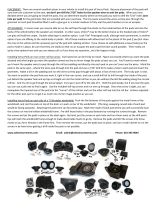Page is loading ...

ST290 Instrument System Owner’s Handbook
Section 6: Installation
Contents
Chapter 1: Preparing for Installation .......................................................6-1-1
1.1 Introduction ........................................................................... 6-1-1
1.2 Planning the installation ........................................................ 6-1-6
EMC Installation Guidelines ................................................. 6-1-6
Suppression Ferrites ........................................................ 6-1-7
Connections to Other Equipment ..................................... 6-1-7
Data Processing Unit ............................................................. 6-1-7
USB considerations ......................................................... 6-1-8
Transducer Pods ..................................................................... 6-1-8
Instruments & keypads .......................................................... 6-1-9
Wind, Speed & Depth transducers ........................................6-1-11
Cable lengths ...................................................................6-1-11
Wind ................................................................................6-1-11
Speed and Depth ............................................................ 6-1-12
Further information ............................................................. 6-1-14
1.3 SeaTALK
2
requirements ...................................................... 6-1-14
1.4 System structures ................................................................. 6-1-15
Preliminary information ...................................................... 6-1-15
Cables .................................................................................. 6-1-16
Power supply ....................................................................... 6-1-16
Protection ....................................................................... 6-1-16
1.5 Typical systems .................................................................... 6-1-17
Chapter 2: Installation Procedures ...........................................................6-2-1
2.1 Introduction ........................................................................... 6-2-1
Important ............................................................................... 6-2-1
Sequence of operations .......................................................... 6-2-1
2.2 Running SeaTalk & SeaTALK
2
cables .................................. 6-2-2
Cable routing practices .......................................................... 6-2-2
Identifying cables .................................................................. 6-2-2
Procedure ............................................................................... 6-2-3
Pods .................................................................................. 6-2-4
System power ................................................................... 6-2-5
2.3 Cable preparation ................................................................... 6-2-5
General connections .............................................................. 6-2-5
Connections to spring retention connectors ........................... 6-2-6
81183_2 S6.book Page i Wednesday, May 7, 2003 11:27 AM

ii Section 6: Installation
ST290 Instrument System Owner’s Handbook
2.4 Fitting Data Processing Unit .................................................. 6-2-7
Connections to DPU .............................................................. 6-2-8
SeaTalk & SeaTALK
2
...................................................... 6-2-8
Miscellaneous .................................................................. 6-2-9
NMEA data .................................................................... 6-2-10
Securing cables and replacing cover .................................... 6-2-11
2.5 Fitting Speed, Depth & Wind transducers ........................... 6-2-11
Speed & Depth ..................................................................... 6-2-11
Running transducer cable ............................................... 6-2-11
Wind transducer ................................................................... 6-2-12
Assembling Wind Vane .................................................. 6-2-12
Fitting transducer ........................................................... 6-2-13
Running transducer cable ............................................... 6-2-14
2.6 Fitting transducer Pods ........................................................ 6-2-15
Connecting Pods .................................................................. 6-2-17
Identifying connections ................................................. 6-2-17
Replacing Pod cover ............................................................ 6-2-19
2.7 Fitting instruments & keypads ............................................. 6-2-19
General requirements ........................................................... 6-2-19
Pilot Keypad .................................................................. 6-2-19
Mounting options ................................................................. 6-2-19
Instrument & keypad seals ................................................... 6-2-20
Procedures ........................................................................... 6-2-20
Flush mounting .............................................................. 6-2-20
Surface mounting ........................................................... 6-2-23
Connecting instruments & keypads ..................................... 6-2-25
Made-up cables .............................................................. 6-2-25
Unterminated SeaTALK
2
cable ..................................... 6-2-25
Unused connectors ............................................................... 6-2-27
2.8 Making power connections .................................................. 6-2-27
Requirements ....................................................................... 6-2-27
Power supply capacity ................................................... 6-2-27
Grounding the system .................................................... 6-2-27
Procedures ........................................................................... 6-2-29
Connecting to a system which includes
a Raymarine autopilot .................................................... 6-2-29
Connecting to a system without
a Raymarine autopilot .................................................... 6-2-29
2.9 Preparing ST290 for use ...................................................... 6-2-30
Initial checks ........................................................................ 6-2-30
Setup requirements .............................................................. 6-2-31
EMC Conformance .............................................................. 6-2-31
81183_2 S6.book Page ii Wednesday, May 7, 2003 11:27 AM

6-1-1
ST290 Instrument System Owner’s Handbook
Chapter 1: Preparing for Installation
1.1 Introduction
This chapter provides information to assist in planning the installation of
an ST290 system. As different ST290 systems will comprise different
product combinations, the items packed with each product are shown in
the following illustrations. A System Pack T22071 containing all the
items provided in E22055, E22057, E22067 and E22069, is also
available.
s
Graphic Instrument Part No. E22057 - pack items
D6020-1
Graphic Instrument
Stud (4 off)
Thumb-nut (4 off)
Digital Instrument
Sun Cover
Digital Instrument
Clamp
Digital Instrument
Surface Mount Seal
Digital Instrument
Edge Seal
Quick Reference Guide,
Part No. 86073-1
SeaTALK
2
Cable, 400 mm,
Plug to Plug
Grounding cable, 2 meters
D6018-2
81183_2 S6.book Page 1 Wednesday, May 7, 2003 11:27 AM

6-1-2 Section 6: Installation
ST290 Instrument System Owner’s Handbook
Depth Pod, Part No. E22067 - pack items
D6021-1
Depth Tranducer Pod
No. 6 x 3/4 inch pan-head
self-tapping screw (3 off)
SeaTalk Cable Plug, 400 mm
Speed Pod, Part No. E22069 - pack items
D6022-1
Speed Tranducer Pod
No. 6 x 3/4 inch pan-head
self-tapping screw (3 off)
SeaTalk Cable Plug, 400 mm
D6029-2
No 6 x 3/4 inch pan-head
self-tapping screw (3 off)
M5 x 50,
countersunk screws (2 off)
Long Arm Mast
Head Transducer
ST60, 50 metre Mount Assembly
Wind vane head
Allen key
Junction box
Anemometer Head
SeaTalk Cable Plug, 400 mm
Wind Transducer & Pod, Part No. E22068 - pack items
SeaTALK
2
Cable, 400 mm,
Plug to Plug
Wind Transducer Pod
81183_2 S6.book Page 2 Wednesday, May 7, 2003 11:27 AM

Chapter 1: Preparing for Installation 6-1-3
ST290 Instrument System Owner’s Handbook
Stud (4 off)
Thumb-nut (4 off)
Data Instrument Part No. E22056 - pack items
D6019-1
Data Instrument
Digital Instrument
Sun Cover
Digital Instrument
Clamp
Digital Instrument
Surface Mount Seal
Digital Instrument
Edge Seal
Quick Reference Guide,
Part No. 86073-1
SeaTALK
2
Cable, 400 mm,
Plug to Plug
Analog Wind Instrument, Part No. E22059 - pack items
D6025-1
Wind
Analog Instrument
Analog
Instrument
Sun Cover
Analog
Instrument Clamp
Analog
Surface Mount
Seal
Analog
Edge Seal
Stud (2 off)
Thumb-nut (2 off)
SeaTalk Cable
81183_2 S6.book Page 3 Wednesday, May 7, 2003 11:27 AM

6-1-4 Section 6: Installation
ST290 Instrument System Owner’s Handbook
Analog Close Hauled Wind Instrument, Part No. E22061 - pack items
D6026-1
Analog
Instrument
Sun Cover
Analog
Instrument Clamp
Close Hauled Wind
Analog Instrument
Stud (2 off)
Thumb-nut (2 off)
SeaTalk Cable
Analog
Surface Mount
Seal
Analog
Edge Seal
Analog Compass Instrument, Part No. E22060 - pack items
D6027-1
Compass
Analog Instrument
Analog
Instrument
Sun Cover
Analog
Instrument Clamp
Stud (2 off)
Thumb-nut (2 off)
SeaTalk Cable
Analog
Surface Mount
Seal
Analog
Edge Seal
Analog Rudder Angle Indicator Instrument, Part No. E22062 - pack items
D6028-1
Rudder Angle
Analog Instrument
Analog
Instrument
Sun Cover
Analog
Instrument Clamp
Stud (2 off)
Thumb-nut (2 off)
SeaTalk Cable
Analog
Surface Mount
Seal
Analog
Edge Seal
81183_2 S6.book Page 4 Wednesday, May 7, 2003 11:27 AM

Chapter 1: Preparing for Installation 6-1-5
ST290 Instrument System Owner’s Handbook
D6023-1
Remote Plus
Keypad
Remote Plus Keypad, Part No. E22065 - pack items
Keypad
Seals
Keypad
Sun Cover
Keypad
Clamp
Stud (2 off)
Thumb-nut (2 off)
SeaTalk Cable
Remote Keypad, Part No. E22063 - pack items
D6024-1
Remote
Keypad
Keypad
Seals
Keypad
Sun Cover
Keypad
Clamp
Stud (2 off)
Thumb-nut (2 off)
SeaTalk Cable
Pilot Keypad, Part No. E12094 - pack items
D6031-1
Pilot
Keypad
Keypad
Seals
Keypad
Sun Cover
Keypad
Clamp
Stud (2 off)
Thumb-nut (2 off)
SeaTalk Cable
D6030-1
MOB Keypad, Part No. E22064 - pack items
MOB
Keypad
Keypad
Seals
Keypad
Sun Cover
Keypad
Clamp
Stud (2 off)
Thumb-nut (2 off)
SeaTalk Cable
81183_2 S6.book Page 5 Wednesday, May 7, 2003 11:27 AM

6-1-6 Section 6: Installation
ST290 Instrument System Owner’s Handbook
1.2 Planning the installation
EMC Installation Guidelines
All Raymarine equipment and accessories are designed to the best
industry standards for use in the recreational marine environment.
Their design and manufacture conforms to the appropriate
Electromagnetic Compatibility(EMC)standards,butcorrect installation
is required to ensure that performance is not compromised. Although
every effort has been taken to ensure that they will perform under all
conditions, it is important to understand what factors could affect the
operation of the product.
The guidelines given here describe the conditions for optimum EMC
performance, but it is recognized that it may not be possible to meet all of
these conditions in all situations. To ensure the best possible conditions
for EMC performance within the constraints imposed by any location,
always ensure the maximum separation possible between differentitems
of electrical equipment.
For optimum EMC performance, it is recommended that wherever
possible:
• Raymarine equipment and cables connected to it are:
• At least 3 ft (1 m) from any equipment transmitting or cables car-
rying radio signals e.g. VHF radios, cables and antennas. In the
case of SSB radios, the distance should be increased to 7 ft (2 m).
• More than 7 ft (2 m) from the path of a radar beam. A radar beam
can normally be assumed to spread 20 degrees above and below
the radiating element.
• The equipment is supplied from a separate battery from that used for
engine start. Voltage drops below 10 V, and starter motor transients,
can cause the equipment to reset. This will not damage the equip-
ment,butmay causethelossofsomeinformationand may change the
operating mode.
• Raymarine specified cables are used. Cutting and rejoining these
cables can compromise EMC performance and must be avoided
unless doing so is detailed in the installation manual.
• If a suppression ferrite is attached to a cable, this ferrite should not be
removed. If the ferrite needs to be removed during installation it must
be reassembled in the same position.
81183_2 S6.book Page 6 Wednesday, May 7, 2003 11:27 AM

Chapter 1: Preparing for Installation 6-1-7
ST290 Instrument System Owner’s Handbook
Suppression Ferrites
The following illustration shows typical cable suppression ferrites used
with Raymarine equipment. Always use the ferrites supplied by
Raymarine.
Connections to Other Equipment
IfyourRaymarineequipmentistobeconnected to other equipment using
a cable not supplied by Raymarine, a suppression ferrite MUST always
be attached to the cable near to the Raymarine unit.
Data Processing Unit
Figure 1-1: DPU dimensions
D3548-2
D5536-1
5.9 in (150 mm) 1.53 in
(39 mm)
5.12 in (130 mm)
81183_2 S6.book Page 7 Wednesday, May 7, 2003 11:27 AM

6-1-8 Section 6: Installation
ST290 Instrument System Owner’s Handbook
CAUTION:
The DPU is not waterproof and so must be installed in a dry location.
The DPU must be positioned below decks in a dry location where:
• It is protected against physical damage.
• It is at least 9 in (230 mm) from a compass.
• It is at least 20 in (500 mm) from radio receiving equipment.
• There is reasonable access for installation and servicing.
Transducer Pods
Figure 1-2: Transducer Pod dimensions
CAUTION:
The transducer Pods arenot waterproofand so must be installed in a
dry location.
Each transducer Pod must be positioned below decks in a dry location
where:
• It is protected against physical damage.
• It is at least 9 in (230 mm) from a compass.
• It is at least 20 in (500 mm) from radio receiving equipment.
• There is reasonable access for installation and servicing.
2.6 in (66 mm)
4.61 in (117 mm)
1.42 in (36 mm)
D5537-1
81183_2 S6.book Page 8 Wednesday, May 7, 2003 11:27 AM

Chapter 1: Preparing for Installation 6-1-9
ST290 Instrument System Owner’s Handbook
Instruments & keypads
Templates to facilitate instrument and keypad installation are
provided in Section 11 of this handbook.
The necessary mounting surface thickness for the different instrument
and keypad types, are summarized in Table 1-1 .
The maximum thicknesses given in Table 1-1 apply when using the
standard fixing studs supplied with your ST290 product. If you want to
install an ST290 product in a mounting surface thicker than the
maximum quoted thickness, use an M4 stud x 0.7 mm pitch, of the
appropriate length.
Figure 1-3: Digital instrument dimensions
Table 1-1: Mounting surface thickness
Product
Mounting surface
Minimum thickness Maximum thickness
Digital instruments
1
/
8
inch (3 mm)
1 inch (25 mm)
Analog instruments
1
/
8
inch (3 mm)
3
/
4
inch (20 mm)
Keypads
1
/
8
inch (3 mm)
3
/
4
inch (20 mm)
6.7 in (170 mm)
1.0 in
(25.1 mm)
1.6 in
(39.5 mm)
4.9 in (124 mm )
0.3 in
(7.65 mm)
1.38 in (35 mm)
minimum clearance
D5534-1
81183_2 S6.book Page 9 Wednesday, May 7, 2003 11:27 AM

6-1-10 Section 6: Installation
ST290 Instrument System Owner’s Handbook
Figure 1-4: Analog instrument dimensions
Figure 1-5: Keypad dimensions
CAUTION:
The presence of moisture at the rear of an instrument or keypad
could cause damage either by entering the instrument through the
breathing hole or by coming into contact with the electrical
connectors.
Each ST290 instrument and keypad can be fitted either above or below
deck, provided:
• The rear of each product is protected from water.
• Instruments are easily read by the helmsman.
• Keypads are easily operable.
• Each product is protected against physical damage.
• Each product is at least 9 in (230 mm) from a compass.
4.9 in (124 mm)
D5535-1
4.9 in (124 mm)
1.0 in
(25.1 mm)
1.33 in
(33.75 mm)
0.3 in
(7.65 mm)
1.38 in (35 mm)
minimum clearance
4.88 in (124 mm)
2.2 in (56.5 mm)
diameter
3.1 in (78.5 mm) 1.61 in (41 mm)
D5539-1
1.38 in (35 mm)
minimum clearance
0.8 in (20 mm)
81183_2 S6.book Page 10 Wednesday, May 7, 2003 11:27 AM

Chapter 1: Preparing for Installation 6-1-11
ST290 Instrument System Owner’s Handbook
• Each product is at least 20 in (500 mm) from radio receiving equip-
ment.
• There is reasonable rear access for installation and servicing.
Wind, Speed & Depth transducers
Cable lengths
The Wind, Speed and Depth transducer types connect to SeaTALK
2
via
an associated Pod. The transducers are supplied with fitted cables, as
follows:
• Wind: 164 ft (50 m)
• Depth/Speed: 45 ft (13.7 m)
Wind
The Wind transducer is supplied with a junction box and a set of spade
terminals. The intended location for the wind transducer must:
• Be as high as possible and away from any equipment which may
shield the transducer or otherwise disturb the air flow.
• Allow reasonable access for installation and servicing.
• Provide a horizontal mounting surface. If a surface (e.g. mast top) is
otherwise suitable but not horizontal, make up a suitable wedged
packing piece to provide the necessary horizontal surface.
Figure 1-6: Wind Transducer dimensions
1.25 in
(31.75 mm)
2.5 in (63.5 mm)
12.2 in (310 mm)
33.5 in (850 mm)
15.2 in (386 mm)
D5602-1
81183_2 S6.book Page 11 Wednesday, May 7, 2003 11:27 AM

6-1-12 Section 6: Installation
ST290 Instrument System Owner’s Handbook
Speed and Depth
A wide range of through-hull Speed and Depth transducers are available,
suitable for GRP, steel and aluminum hulled vessels (see Table 1-2 ).
Please consult your Raymarine dealer for advice on the most appropriate
transducer type for your vessel.
Figure 1-7: Typical plastic through hull transducer dimensions
Siting
Speed and Depth transducers should be sited within the clear water flow
areas indicated by the shaded areas in Figure 1-8 .
Table 1-2: Summary of transducer types
Hull material Speed transducer Depth transducer
GRP M78712 Through hull plastic M78713 Through hull plastic or
M78718 Retractable through hull.
Steel M78712 Through hull plastic M78713 Through hull plastic or
M78718 Retractable through hull.
Aluminium M78712 Through hull plastic M78713 Through hull plastic or
M78718 Retractable through hull.
Wood M78716 Through hull bronze M78714 Through hull bronze
0.57 in.
(14 mm)
2.94 in. (75 mm)
diameter
2.0 in. (51 mm)
diameter
2.94 in. (75 mm)
diameter
0.19 in.
(5 mm)
2.0 in. (51 mm)
diameter
3.95 in.
(100 mm)
2.94 in. (75 mm)
diameter
2.94 in. (75 mm)
diameter
3.50 in. (89 mm)
Depth
Speed
D5662-1
81183_2 S6.book Page 12 Wednesday, May 7, 2003 11:27 AM

Chapter 1: Preparing for Installation 6-1-13
ST290 Instrument System Owner’s Handbook
Figure 1-8: Speed & Depth Transducer siting
Each transducer should also:
• Be ahead of the propellers by at least 10% of the water line length.
• Be at least 6 in (150 mm) away from the keel (ideally ahead of the
keel if a sailing yacht).
• Be as near as possible to the centre line of the vessel.
• Be clear of other through-hull fittings or projections.
• Have sufficient clearance inside the hull to enable the nut to be fitted.
• Have 4 in (100 mm) of space above it, to allow for withdrawal.
In addition to the above requirements, the depth transducer must be
mounted within 10° of the vertical, forward, aft and athwart ships.
Figure 1-9: Depth Transducer maximum angle
Sailing vessel Planing power vessel Displacement power vessel
D5514-1
D4350-4
81183_2 S6.book Page 13 Wednesday, May 7, 2003 11:27 AM

6-1-14 Section 6: Installation
ST290 Instrument System Owner’s Handbook
Further information
For advice or further information regardingthe installation of any ST290
product, please contact the Raymarine Product Support Department or
your local Raymarine dealer. Technical Supportinformation in given in
Section 5of this handbook.
1.3 SeaTALK
2
requirements
Each SeaTALK
2
product is labelled with a Load Equivalency Number
(LEN), to indicate how much power it consumes (see Table 1-3 ).
In order to achieve optimum performance, always observe the following
guidelines when installing SeaTALK
2
cables:
• A terminator plug is required AT EACH END of the main SeaTALK
2
cable run (see Figure 1-10 ).
Figure 1-10: SeaTALK
2
dimensions
Table 1-3: Load Equivalence Numbers
Product LEN
Digital instrument 6
DPU 5
Transducer Pods 1
Data
Processing
Unit
SPUR
A
B
C
Terminator in
empty socket
D
E
D5545-2
5-way
connector
block
5-way
connector
block
Terminator
RF ground
81183_2 S6 chap 1.fm Page 14 Wednesday, May 7, 2003 2:20 PM

Chapter 1: Preparing for Installation 6-1-15
ST290 Instrument System Owner’s Handbook
• The total length of the SeaTALK
2
main cable run must be no more
than 655 ft (200 m). The main cable run is defined as the total length
of cable between the two terminators. For example, in Figure 1-10 ,
thelength of the main cable run is thesum of distancesA+B+C+D+E.
• Where it is impractical to connect a product in a daisy-chained man-
ner, a connector block and spur cable can be used. Wherethis method
is used, the length of the spur cable must not exceed 3 ft (1 m).
• The sum of the LENs of all individual products in a SeaTALK
2
sys-
tem must not exceed 100. If this value exceeds 100 in the system you
are planning, contact the Raymarine Technical Support Department
or your local Raymarine Dealer for advice.
1.4 System structures
Preliminary information
Before running cables, refer to Table 1-4 , to determine which bus type
(SeaTalk or SeaTALK
2
) is required for each product you intend
installing. A summary of the various ST290 components and their
associated bus connections is shown in Table 1-4 .
Table 1-4: Bus allocations
Spend some time determining the best positions for the instruments and
transducers, such that the conditions described under Planning the
installation are satisfied. If you are planning to utilize the NMEA0183,
NMEA2000 or USB interfaces, for other products (e.g. GPS), you must
also take this into account when positioning your ST290 products.
In an ST290 system the Data Processing Unit (DPU) controls the
operationof thesystem,and connects to the othersystemcomponentsvia
SeaTalk and SeaTALK
2
buses. The Digital instruments and the
Component Bus connections
DPU
SeaTALK
2
and SeaTalk. NMEA 2000, NMEA 0183
and USB ports are also available.
Digital instruments (Graphic & Data)
SeaTALK
2
Transducer Pods (all types)
SeaTALK
2
Analog instruments (all types) SeaTalk
Keypads (all types) SeaTalk
81183_2 S6 chap 1.fm Page 15 Wednesday, May 7, 2003 2:20 PM

6-1-16 Section 6: Installation
ST290 Instrument System Owner’s Handbook
transducer Pods connect to SeaTALK
2
, whereas the analog instruments
and keypads connect to SeaTalk.
A very basic system could comprise the DPU, one instrument, one
transducer and one Pod, but in practical terms, a typical ST290 system
will comprise a number of digital and analog instruments, several
transducers, Pods and keypads.
Cables
Cables for both SeaTalk buses are available both in made-up form with
fitted connectors, and unterminated on a drum. Spade connectors and
junction boxes are provided to terminate cables as necessary.
Power supply
The power supply installation information in this handbook is valid for a
typical ST290 system with a total LEN of up to 100 (see SeaTalk
2
requirementson page 6-1-14). Larger systems need additional power
supplies. If the systemyou are intendingtoinstallwillhave a total LEN of
more than 100, please contact the Raymarine Technical Support
Department,or yourlocal Raymarine Dealer, for adviceon power supply
connection.
An ST290 system requires a 12 V dc supply, connected in one of the
following ways:
• With the supply (normally a battery) connected to the DPU.
• From a Raymarine Course Computer, via SeaTalk.
Note: If a battery is used as a power source, it is recommended that in or-
der to avoid sudden voltage drops, the battery used for engine starting is
NOT used to power ST290.
Refer to Section 6, Chapter 2 for power connection details.
Protection
The power supply must be protected with a 5 A fuse or circuit breaker.
81183_2 S6.book Page 16 Wednesday, May 7, 2003 11:27 AM

Chapter 1: Preparing for Installation 6-1-17
ST290 Instrument System Owner’s Handbook
1.5 Typical systems
The exact manner in which ST290 is installed will be different from boat
to boat, but suggested layouts for a sail boat and a power boat are shown
in Figure 1-11 .
Figure 1-11: Typical system layouts
SeaTalk 2
SeaTalk
Key:
Typical ST290 systems on
power & sail boats
D5798-2
81183_2 S6.book Page 17 Wednesday, May 7, 2003 11:27 AM

6-1-18 Section 6: Installation
ST290 Instrument System Owner’s Handbook
Suggested connection schemes for two different ST290 systems are
shown in Figure 1-12 and Figure 1-13
Figure 1-12: Typical system using both SeaTalk and SeaTALK
2
products with
power supplied from battery
SPEED
25.
68
KNOTS
SPEED
25.
68
KNOTS
SPEED
25.
68
KNOTS
12 V
Digital instruments
Digital instruments
Terminator plugs
into instrument
spare connector
D5600-2
TYPICAL SYSTEM (with battery power source)
Speed
Transducer
Depth
Transducer
Wind Transducer
Speed Pod
Depth Pod
Wind Pod
Key:
SeaTALK
2
SeaTalk
Data Processing Unit
ST290 analog instruments and keypads
Heading
information
5-way connector 5-way connector
5 A fuse
Terminator
RF ground
Grounding
cable
81183_2 S6.book Page 18 Wednesday, May 7, 2003 11:27 AM
/