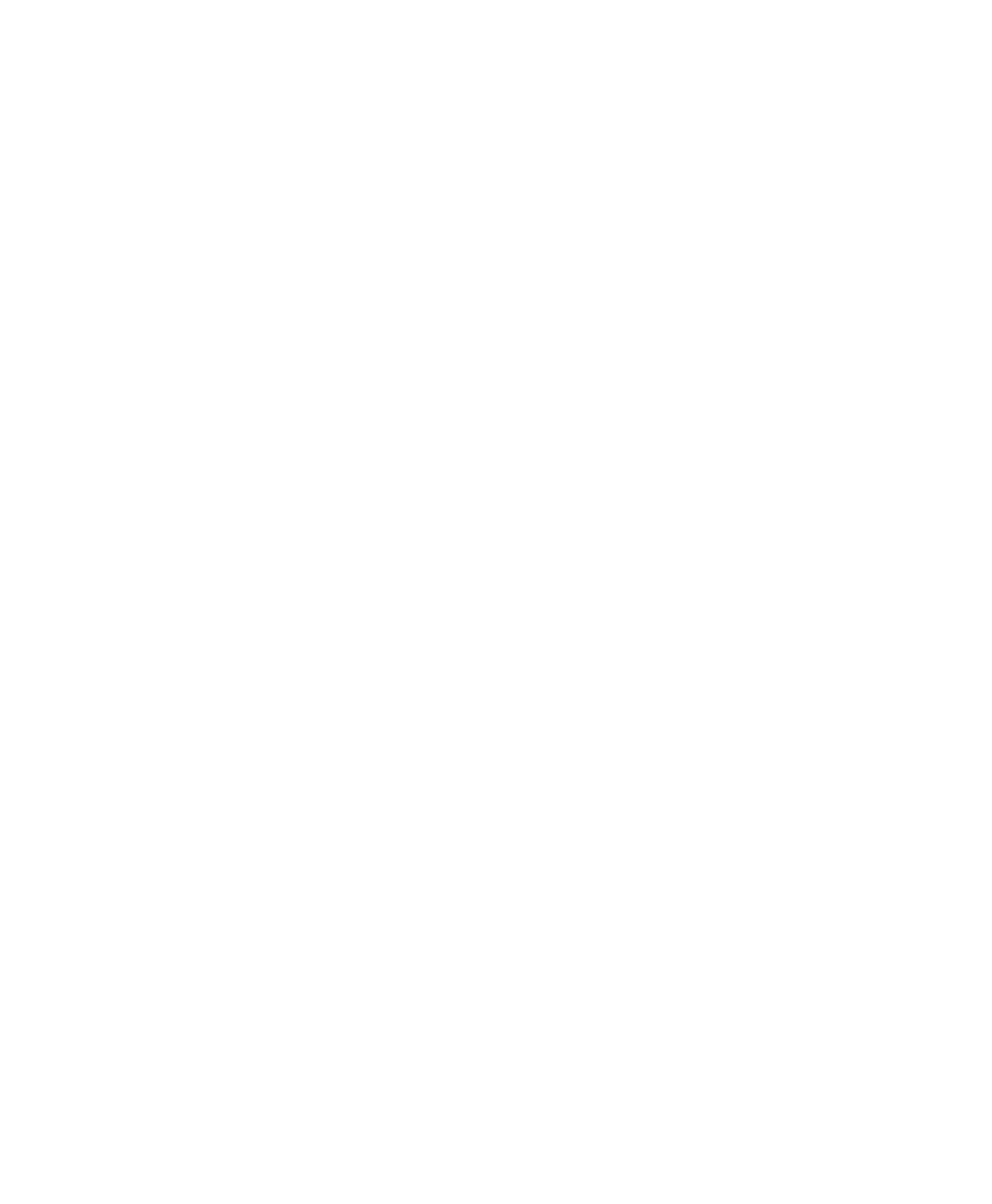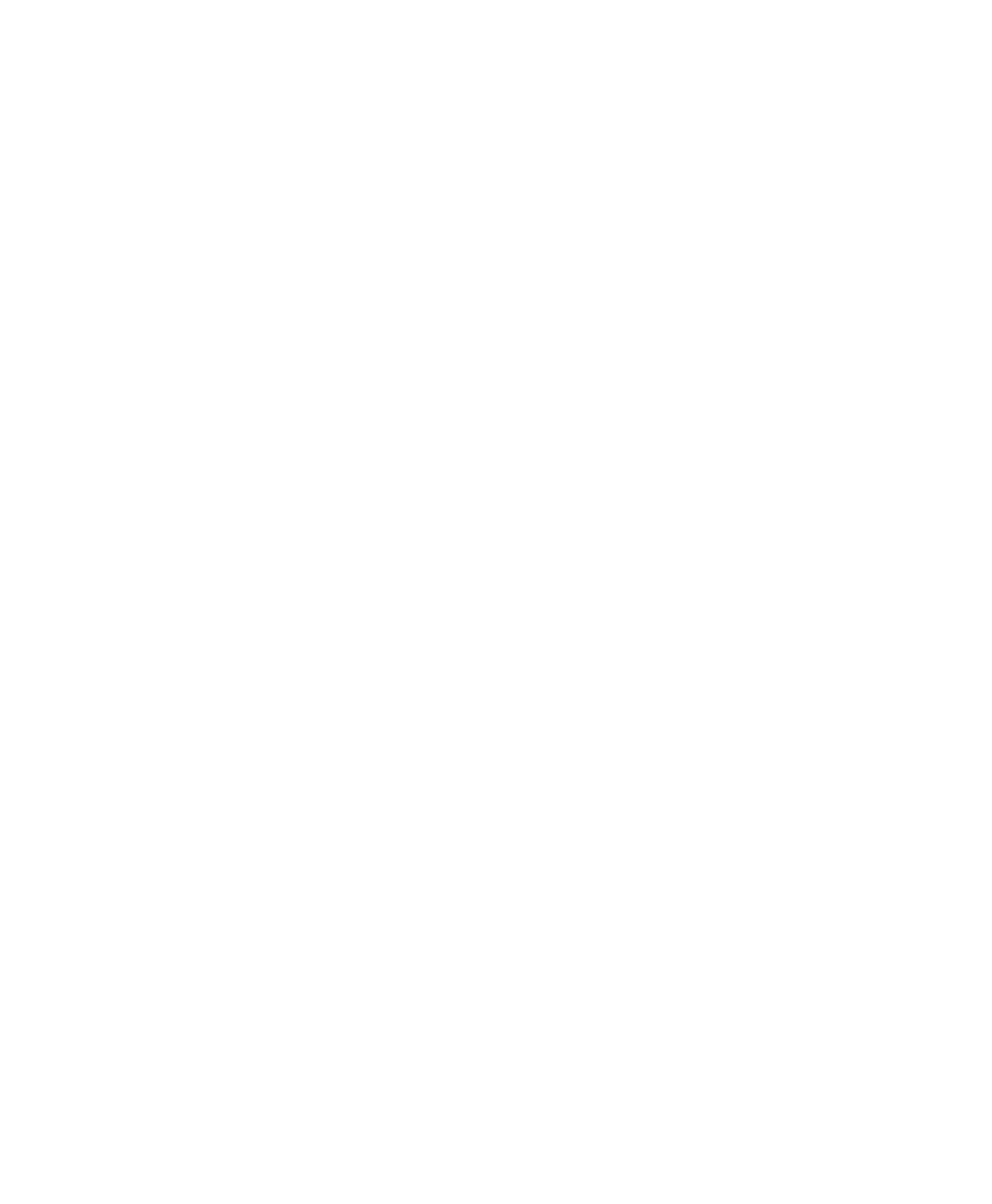
Before You Begin
xii SR61 Cordless Scanner User’s Manual
Patent Information
Product is covered by one or more of the following patents:
4,882,476; 4,894,523; 4,953,113; 4,970,379; 4,988,852;
5,019,699; 5,021,642; 5,038,024; 5,081,343; 5,095,197;
5,144,119; 5,144,121; 5,182,441; 5,187,355; 5,187,356;
5,216,233; 5,216,550; 5,218,191; 5,233,172; 5,241,488;
5,243,602; 5,258,606; 5,288,985; 5,308,966; 5,342,210;
5,359,185; 5,389,770; 5,397,885; 5,414,251; 5,416,463;
5,442,167; 5,464,972; 5,468,947; 5,468,950; 5,477,044;
5,486,689; 5,500,516; 5,502,297; 5,504,367; 5,514,858;
5,534,684; 5,536,924; 5,539,191; 5,541,419; 5,548,108;
5,550,362; 5,550,364; 5,565,669; 5,572,007; 5,576,529;
5,594,230; 5,598,007; 5,608,578; 5,616,909; 5,619,027;
5,640,001; 5,659,431; 5,672,860; 5,684,290; 5,719,678;
5,729,003; 5,742,041; 5,761,219; 5,764,798; 5,777,308;
5,777,309; 5,777,310; 5,786,583; 5,798,509; 5,798,513;
5,804,805; 5,811,776; 5,811,777; 5,818,027; 5,821,523;
5,834,749; 5,837,987; 5,841,121; 5,842,070; 5,854,478;
5,862,267; 5,869,840; 5,873,070; 5,877,486; 5,878,395;
5,886,338; 5,895,906; 5,902,987; 5,902,988; 5,912,452;
5,923,022; 5,936,224; 5,949,056; 5,969,321; 5,969,326;
5,979,768; 5,987,192; 5,992,750; 6,003,775; 6,012,640;
6,016,960; 6,018,597; 6,024,289; 6,034,379; 6,036,093;
6,039,252; 6,064,763; 6,095,422; 6,097,839; 6,102,289;
6,102,295; 6,119,941; 6,128,414; 6,138,915; 6,149,061;
6,149,063; 6,152,370; 6,155,490; 6,158,661; 6,164,542;
6,164,545; 6,173,893; 6,195,053; 6,234,393; 6,234,395;
6,249,008; 6,328,214; 6,330,975; 6,345,765; 6,356,949;
6,367,699; 6,375,075; 6,375,076; 6,435,411; 6,484,944;
6,641,046; 6,669,087; 6,681,994; 6,688,523; 6,732,930;
6,879,428; 6,889,903; 6,974,085.
There may be other U.S. and foreign patents pending.