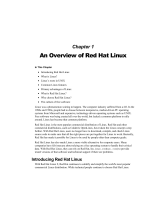Page is loading ...

Copyright © 2002 Red Hat, Inc. All rights reserved. "Red Hat" and the Red Hat "Shadow Man" logo are registered trademarks of Red Hat, Inc. in the US
and other countries. Linux is a registered trademark of Linus Torvalds. All other trademarks shown are the property of their respective holders.
MAN0044US
Printed in Canada.
THE OFFICIAL RED HAT
®
LINUX
®
ADVANCED SERVER INSTALLATION GUIDE
RED HAT
LINUX
ADVANCED SERVER
Version 2.1 with Red Hat Network
5
7/8
"
8
1/4
"
86 A2 68EG 00

Red Hat Linux Advanced Server 2.1
The Official Red Hat Linux Advanced Server
Installation Guide

ISBN: N/A
Red Hat, Inc.
1801 Varsity Drive
Raleigh, NC 27606-2072 USA
+1 919 754 3700 (Voice)
+1 919 754 3701 (FAX)
888 733 4281 (Voice)
P.O. Box 13588
Research Triangle Park, NC 27709 USA
© 2002 Red Hat, Inc.
rhl-ig-as-x86(EN)-2.1-Print-RHI (2002-03-22T11:09-0400)
Copyright © 2002 by Red Hat, Inc. This material may be distributed only subject to the terms and con-
ditions set forth in the Open Publication License, V1.0 or later (the latest version is presently available
at http://www.opencontent.org/openpub/).
Distribution of substantively modified versions of this document is prohibited without the explicit per-
mission of the copyright holder.
Distribution of the work or derivative of the work in any standard (paper) book form for commercial
purposes is prohibited unless prior permission is obtained from the copyright holder.
Red Hat, Red Hat Network, the Red Hat "Shadow Man" logo, RPM, Maximum RPM, the RPM logo,
Linux Library, PowerTools, Linux Undercover, RHmember, RHmember More, Rough Cuts, Rawhide
and all Red Hat-based trademarks and logos are trademarks or registered trademarks of Red Hat, Inc.
in the United States and other countries.
Linux is a registered trademark of Linus Torvalds.
Motif and UNIX are registered trademarks of The Open Group.
Itanium is a registered trademark of Intel Corporation.
Netscape is a registered trademark of Netscape Communications Corporation in the United States and
other countries.
Windows is a registered trademark of Microsoft Corporation.
SSH and Secure Shell are trademarks of SSH Communications Security, Inc.
FireWire is a trademark of Apple Computer Corporation.
S/390 and zSeries are trademarks of International Business Machines Corporation.
All other trademarks and copyrights referred to are the property of their respective owners.
ii

Contents
Red Hat Linux Advanced Server 2.1
Introduction................................................................................... vii
Document Conventions.................................................................... vii
How to Use This Manual .................................................................. x
Part I Installing Red Hat Linux Advanced Server .................. 13
Chapter 1 Steps to Get You Started....................................... 15
1.1 Do You Have the Right Components?.......................................... 15
1.2 Is Your Hardware Compatible?.................................................. 16
1.3 Do You Have Enough Disk Space?............................................. 16
1.4 Can You Install Using the CD-ROM?........................................... 17
1.5 Which Installation Class is Best For You?...................................... 20
Chapter 2 System Requirements Table................................. 25
Chapter 3 Installing Red Hat Linux Advanced Server......... 29
3.1 The Installation Program User Interface ....................................... 29
3.2 Starting the Installation Program................................................ 30
3.3 Selecting an Installation Method................................................ 33
3.4 Beginning the Installation........................................................ 33
3.5 Language Selection.............................................................. 35
3.6 Keyboard Configuration.......................................................... 36
3.7 Mouse Configuration............................................................. 38
3.8 Welcome to Red Hat Linux...................................................... 40
3.9 Install Options..................................................................... 40
3.10 Disk Partitioning Setup........................................................... 41
3.11 Automatic Partitioning............................................................ 42
3.12 Partitioning Your System......................................................... 43
3.13 Partitioning with fdisk............................................................. 50
iii

3.14 Boot Loader Installation.......................................................... 51
3.15 GRUB Password.................................................................. 55
3.16 Network Configuration ........................................................... 56
3.17 Firewall Configuration............................................................ 58
3.18 Language Support Selection.................................................... 61
3.19 Time Zone Configuration ........................................................ 62
3.20 Account Configuration ........................................................... 63
3.21 Package Group Selection........................................................ 65
3.22 X Configuration — Video Card.................................................. 70
3.23 Preparing to Install ............................................................... 71
3.24 Installing Packages............................................................... 72
3.25 Boot Disk Creation ............................................................... 73
3.26 X Configuration — Monitor and Customization................................ 73
3.27 Installation Complete............................................................. 76
Chapter 4 Installing Red Hat Linux Advanced Server via
Text Mode
................................................................... 79
4.1 Things You Should Know ........................................................ 79
4.2 The Installation Program User Interface ....................................... 81
4.3 Starting the Installation Program................................................ 84
4.4 Installation Cross-Reference Table ............................................. 85
4.5 Installing from a Hard Drive ..................................................... 87
4.6 Installing over a Network......................................................... 88
Part II Configuring Red Hat Linux Advanced Server.............. 93
Chapter 5 Introduction............................................................. 95
5.1 Technology Overview ............................................................ 95
5.2 Basic Configurations ............................................................. 96
Chapter 6 Linux Virtual Server Overview.............................. 99
6.1 A Basic LVS Configuration....................................................... 99
6.2 A Three Tiered LVS Configuration.............................................. 102
iv

6.3 LVS Scheduling Overview ....................................................... 103
6.4 Routing Methods ................................................................. 105
6.5 Persistence and Firewall Marks................................................. 107
6.6 LVS Cluster — A Block Diagram................................................ 108
Chapter 7 Initial Configuration ............................................... 113
7.1 Configuring Services on the LVS Routers ..................................... 113
7.2 Setting a Password for the Piranha Configuration Tool....................... 114
7.3 Starting the Piranha Configuration Tool Service .............................. 115
7.4 Limiting Access To the Piranha Configuration Tool ........................... 116
7.5 Turning on Packet Forwarding................................................... 117
7.6 Configuring Services on the Real Servers..................................... 118
Chapter 8 Setting Up a Red Hat Linux Advanced Server
LVS Cluster
................................................................. 119
8.1 The NAT LVS Cluster............................................................. 119
8.2 Configuring Network Interfaces for a NAT LVS Cluster....................... 121
8.3 Multi-port Services and LVS Clustering ........................................ 124
8.4 FTP In an LVS Cluster ........................................................... 127
8.5 Saving Network Packet Filter Settings ......................................... 130
Chapter 9 Configuring the LVS Routers with Piranha
Configuration Tool
..................................................... 131
9.1 Necessary Software.............................................................. 131
9.2 Logging Into the Piranha Configuration Tool................................... 131
9.3
CONTROL/MONITORING.......................................................... 132
9.4
GLOBAL SETTINGS............................................................... 134
9.5
REDUNDANCY..................................................................... 136
9.6
VIRTUAL SERVERS ............................................................... 138
9.7 Synchronizing Configuration Files.............................................. 147
9.8 Starting the Cluster............................................................... 149
Part III Appendixes....................................................................... 151
v

Appendix A Additional Resources for LVS Clustering ........... 153
Appendix B A Sample /etc/sysconfig/ha/lvs.cf File ................ 155
Appendix C Removing Red Hat Linux....................................... 159
Appendix D Getting Technical Support.................................... 161
D.1 Remember to Sign Up ........................................................... 161
D.2 An Overview of Red Hat Support............................................... 161
D.3 Scope of Red Hat Support ...................................................... 162
D.4 How to Get Technical Support .................................................. 163
D.5 Questions for Technical Support................................................ 164
Appendix E Troubleshooting Your Installation of Red Hat
Linux Advanced Server
......................................... 167
E.1 You are Unable to Boot Red Hat Linux Advanced Server.................... 167
E.2 Trouble Beginning the Installation............................................... 169
E.3 Trouble During the Installation .................................................. 170
E.4 Problems After Installation....................................................... 172
Appendix F An Introduction to Disk Partitions ....................... 177
F.1 Hard Disk Basic Concepts....................................................... 177
Appendix G Driver Disks............................................................. 199
G.1 Why Do I Need a Driver Disk? .................................................. 199
vi

Section 0.1:Document Conventions vii
Introduction
Welcome tothe OfficialRed HatLinux Advanced ServerInstallationGuide. This guidecontains useful
informationto assist youduring theinstallation of RedHat LinuxAdvancedServer. From fundamental
concepts such as installation preparation to the step-by-step installation procedure, this book will be
a valuable resource as you install Red Hat Linux Advanced Server.
This manual will walk you through a typical installation using the Red Hat Linux Advanced Server
CD-ROMs. Once you have completed the installation as outlined in this manual, you will have a fully
functioning Red Hat Linux Advanced Server system.
Document Conventions
When you read this manual, you will see that certain words are represented in different fonts, type-
faces, sizes, and weights. This highlighting is systematic; different words are represented in the same
style to indicate their inclusion in a specific category. The types of words that are represented this way
include the following:
command
Linux commands (and other operating system commands, when used) are represented this way.
This style should indicate to you that you can type the word or phrase on the command line
and press
[Enter] to invoke a command. Sometimes a command contains words that would be
displayedin adifferentstyle ontheir own(suchas filenames). In thesecases, theyare considered
to be part of the command, so the entire phrase will be displayed as a command. For example:
Use the cat testfile command to view the contents of a file, named testfile, in the
current working directory.
filename
Filenames, directory names, paths, and RPM package names are represented this way. This
style should indicate that a particular file or directory exists by that name on your Red Hat
Linux system. Examples:
The .bashrc file in your home directory contains bash shell definitions and aliases for your
own use.
The /etc/fstab file contains information about different system devices and filesystems.
Install the webalizer RPM if you want to use a Web server log file analysis program.
application
This style should indicate to you that the program named is an end-user application (as opposed
to system software). For example:

viii Introduction
Use Netscape Navigator to browse the Web.
[key]
A key on the keyboard is shown in this style. For example:
To use
[Tab] completion, type in a character and then press the
[Tab] key. Your terminal will
display the list of files in the directory that start with that letter.
[key]-[combination]
A combination of keystrokes is represented in this way. For example:
The
[Ctrl]-[Alt]-[Backspace] key combination will restart the X Window System.
text found on a GUI interface
A title, word, or phrase found on a GUI interface screen or window will be shown in this style.
When you see text shown in this style, it is being used to identify a particular GUI screen or an
element on a GUI screen (such as text associated with a checkbox or field). Example:
Selectthe
RequirePasswordcheckboxifyou wouldlikeyour screensavertorequire apassword
before stopping.
top level of a menu on a GUI screen or window
When you see a word in this style, it indicates that the word is the top level of a pulldown menu.
If you click on the word on the GUI screen, the rest of the menu should appear. For example:
Under
Settings on a GNOME terminal, you will see the following menu items: Preferences,
Reset Terminal, Reset and Clear, and Color selector.
If you need to type in a sequence of commands from a GUI menu, they will be shown like the
following example:
Click on
Programs=>Applications=>Emacs to start the Emacs text editor.
button on a GUI screen or window
This style indicates that the text will be found on a clickable button on a GUI screen. For ex-
ample:
Click on the
Back button to return to the webpage you last viewed.
computer output
When you see text in this style, it indicates text displayed by the computer on the command line.
You will see responses to commands you typed in, error messages, and interactive prompts for
your input during scripts or programs shown this way. For example:
Use the ls command to display the contents of a directory:

Section 0.1:Document Conventions ix
$ls
Desktop axhome logs paulwesterberg.gif
Mail backupfiles mail reports
The output returned in response to the command (in this case, the contents of the directory) is
shown in this style.
prompt
A prompt, which is a computer’s way of signifying that it is ready for you to input something,
will be shown in this style. Examples:
$
#
[stephen@maturin stephen]$
leopard login:
user input
Text that the user has to type, either on the command line, or into a text box on a GUI screen, is
displayed in this style. In the following example, text is displayed in this style:
To boot your system into the text based installation program, you will need to type in the text
command at the boot: prompt.
Additionally, we use several different strategies todraw your attention to certain pieces of information.
In order of how critical the information is to your system, these items will be marked as note, tip,
important, caution, or a warning. For example:
Note
Remember that Linux is case sensitive. In other words, a rose is not a ROSE
is not a rOsE.
Tip
The directory /usr/share/doc contains additional documentation for
packages installed on your system.

x Introduction
Important
If you modify the DHCP configuration file, the changes will not take effect
until you restart the DHCP daemon.
CAUTION
Do not perform routine tasks as root — use a regular user account unless you
need to use the root account for system administration tasks.
WARNING
If you choosenot to partition manually, a server installation will remove
all existing partitions on all installed hard drives. Do not choose this
installation class unless you are sure you have no data you need to save.
How to Use This Manual
This manual focuses on a CD-ROM based installation, so it is ideal for users (both new and old) who
want a quick and simple installation solution. It will help you prepare your system, walk you through
the installation, and assist you in the configuration of Red Hat Linux Advanced Server.
If you are an experienced user who wants to perform a Red Hat Linux Advanced Server CD-ROM
installation, and you do not need a review of the basics, you can skip ahead to Chapter 3, Installing
Red Hat Linux Advanced Server to begin the installation process.
Tip
Refer to the Red Hat Frequently Asked Questions for answers to questions
and problems that may occur before, during, or after the installation. You
will find the FAQ online at:
http://www.redhat.com/support/docs/faqs/rhl_general_faq/

Section 0.2:How to Use This Manual xi
We Need Feedback!
If you spot a typo in the Official Red Hat Linux Advanced Server Installation Guide, or if you have
thought of a way to make this manual better, we would love to hear from you! Please submit a report
in Bugzilla ( http://bugzilla.redhat.com/bugzilla/) against the component rhl-ig-as-x86.
Be sure to mention the manual’s identifier:
rhl-ig-as-x86(EN)-2.1-Print-RHI (2002-03-22T11:09-0400)
That way we will know exactly which version of the guide you have.
If you have a suggestion for improving the documentation, try to be as specific as possible when de-
scribing it. If you have found an error, please include the section number and some of the surrounding
text so we can find it easily.
If you have a support question (for example, if you need help configuring X, or if you are not sure how
to partition your hard drive[s]), please register your product at http://www.redhat.com/apps/activate/
and use the online support system for those type of requests.

xii Introduction

Part I Installing Red Hat Linux Advanced
Server


Section 1.1:Do You Have the Right Components? 15
1 Steps to Get You Started
Before you install Red Hat Linux, you should perform the following steps:
1.1 Do You Have the Right Components?
If you have purchased an Official Red Hat Linux Advanced Server product, you are ready to go.
However, mistakes occasionally happen, so now is a good time to double-check the contents of your
product.
A black, red, and white Registration Information card is included with your product. A list of the
contents of your boxed set version is on the back of the card. Please read over the list and check to
make sure that you have all the CDs and manuals that are included with the version of Red Hat Linux
Advanced Server that you purchased.
If you have purchased an Official Red Hat Linux Advanced Server product from Red Hat, Inc. (or one
of its distributors), and you are missing one or more of the items listed, please let us know. Contact
information is also available on the Registration Information card.
How to identify our official boxed set: The bottom of our box has an ISBN number next to one of the
bar codes. That ISBN number should be in this form:
1-58569-
x
-
y
(The x and y will be unique numbers.)
Red Hat partners with companies (international and domestic) so that we can makeRed Hat Linux
Advanced Server available to you in the most convenient form. Because of these partnerships, you
might find that your Red Hat Linux Advanced Server product may not have been actually produced
by Red Hat.
If your product has a different ISBN number (or none at all), you will need to contact the company
that produced it. Normally, third-party producers will include their logo and/or contact information
on the outside of their box; an official Red Hat Linux Advanced Server boxed set lists only our name
and contact information.
1.1.1 Where to Find Other Manuals
If your particular product did not include all of the printed Red Hat Linux Advanced Server manuals,
you can find them online or on the Red Hat Linux Advanced Server Documentation CD included with
your official Red Hat Linux Advanced Server product.
To find the manuals in both HTML and PDF formats online, go to http://www.redhat.com/docs.

16 Chapter 1:Steps to Get You Started
1.1.2 Registering Your Product
If you have purchased an Official Red Hat Linux Advanced Server product, you should register your
product. Registration offers many useful services, such as installation support, access to Red Hat
Network, and more.
To register your product, go to http://www.redhat.com/apps/activate/. You will find your Product ID
on the Registration Information card in your Official Red Hat Linux AdvancedServer boxed set. Once
registered, you will have access to all the extras that Red Hat provides to its registered users.
For more information on registering and the scope of Red Hat’s technical support offerings, see Ap-
pendix D, Getting Technical Support.
1.2 Is Your Hardware Compatible?
Hardware compatibility is particularly important if you have an older system or a systemthat youbuilt
yourself. Red Hat Linux Advanced Server 2.1 should be compatible with most hardware in systems
that were factory built within the last two years. However, hardware specifications change almost
daily, so it is hard to guarantee that your hardware will be 100% compatible.
The most recent list of supported hardware can be found at http://hardware.redhat.com/hcl/.
Refer to the Red Hat Cluster Manager Installation and Administration Guide for specific details on
hardware installation and supplemental hardware information.
1.3 Do You Have Enough Disk Space?
Nearly every modern-day operating system (OS) uses disk partitions, and Red Hat Linux Advanced
Server is no exception. When you installRed Hat Linux Advanced Server, you may have to work with
disk partitions. If you have not worked with disk partitions before (or need a quick review of the basic
concepts) read Appendix F, An Introduction to Disk Partitions before proceeding.
The disk space used by Red Hat Linux Advanced Server must be separate from the disk space used
by other OSes you may have installed on your system, such as Windows, OS/2, or even a different
version of Linux. At least two partitions (/ and swap) must be dedicated to Red Hat Linux Advanced
Server.
Before you start the installation process, one of the following conditions must be met:
• Your computer must have enough unpartitioned
1
disk space for the installation of Red Hat Linux
Advanced Server.
1
Unpartitioned disk space means that the hard drive(s) you are installing to have not been divided into sections
for data. When you partition a disk, each partition will behave like a separate disk drive.

Section 1.4:Can You Install Using the CD-ROM? 17
• You must have one or more partitions that may be deleted, thereby freeing up enough disk space
to install Red Hat Linux Advanced Server.
1.3.1 Installation Disk Space Requirements
Note
These recommendations are based on an installation that only installs one
language (such as English). If you plan to install multiple languages to use
on your system, you should increase the disk space requirements.
See Section 1.5, Which Installation Class is Best For You?, for further information regarding disk
space requirements for your specific installation needs.
Advanced Server
An Advanced Server installation, choosing to install GNOME
2
or KDE
3
, requires at least 1.0
GB of free space. Choosing both GNOME and KDE requires at least 1.3 GB of free disk space.
Custom
A Custom installation requires 350 MB for a minimal installation (without the Advanced Server
packages) and at least 3.2 GB of free space if every package is selected.
If you are not sure that you meet these conditions, or if you want to know how to create free disk space
for your Red Hat Linux Advanced Server installation, please refer to Appendix F, An Introduction to
Disk Partitions.
1.4 Can You Install Using the CD-ROM?
There are several methods that can be used to install Red Hat Linux Advanced Server. This manual
focuses on installing from the CD-ROM. For instructions on alternative installation methods, refer to
Chapter 4, Installing Red Hat Linux Advanced Server via Text Mode.
2
Acronym for GNU Network Object Model Environment. GNOME is part of the GNU project and part of the
free software, or open source, movement. GNOME is a Windows-like desktop system that works on UNIX and
UNIX-like systems. The main objective of GNOME is to provide a user-friendly suite of applications and an
easy-to-use desktop.
3
Acronym for K Desktop Environment. A network-transparent, contemporary desktop environment for UNIX
workstations, KDE is part of the open source movement. It is free to anyone and its source code is available to
anyone to modify.

18 Chapter 1:Steps to Get You Started
Installing from a CD-ROM requires that you have purchased a Red Hat Linux Advanced Server 2.1
product , or you have a Red Hat Linux Advanced Server CD-ROM, and you have a CD-ROM drive.
Most new computers will allow booting from the CD-ROM. If your system will support booting from
the CD-ROM, it is an easy way to begin a local CD-ROM installation.
Your BIOS may need to be changed to allowbooting from your CD-ROMdrive. For more information
about editing your BIOS, see Section 3.2.1, Booting the Installation Program.
1.4.1 Alternative Boot Methods
If you cannot boot from the CD-ROM drive, the following alternative boot method is available:
Local Boot Disk
If you need a local boot disk
4
, you must create it. The local boot disk image file, boot.img,
is located in the images directory on your Red Hat Linux Advanced Server CD-ROM. Refer
to Section 1.4.2, Making Installation Diskettes, for more information on making a boot disk.
Note
USB Floppies — You can also boot the Red Hat Linux Advanced Server
installation program using a USB floppy as a boot disk (if your system sup-
ports booting from a USB floppy).
Note
Although it is not required to boot your installation, you may occasionally
find that a driver disk is needed to continue with the installation. Appendix
G, Driver Disks explains why a driver disk may be necessary for your instal-
lation, and how to obtain one if needed.
1.4.2 Making Installation Diskettes
You may need to create a diskette from an image file; for example, you may need to use updated
diskette images obtained from the Red Hat Linux errata page ( http://www.redhat.com/apps/sup-
port/updates.html) or you may need to create a boot disk.
4
A boot disk is a diskette you create during an installation that can later be used to boot the operating system.
Normally, your computer boots from a hard disk, butif the hard disk is damaged, you can boot the computer from
a bootable diskette.

Section 1.4:Can You Install Using the CD-ROM? 19
An image file contains an exact copy (or image) of a diskette’s contents. Since a diskette contains
filesystem information in addition to the data contained in files, the image file is not usable until it has
been written to a diskette.
To start, you will need a blank, formatted, high-density (1.44MB), 3.5-inch diskette. You will need ac-
cess to a computer witha 3.5-inchdiskette drive. The computer must be able to run either an MS-DOS
program or the dd utility found on most Linux-like operating systems.
The images directory on your Red Hat Linux Advanced Server CD-ROM contains the boot images
for RedHat Linux/x86. Onceyou haveselectedthe proper image(such as boot.img fora CD-ROM-
based installationor bootnet.img for a network installation), transfer the imagefile onto a diskette.
Using the rawrite Utility
To make a diskette using MS-DOS, use the rawrite utility included on the Red Hat Linux Ad-
vanced Server CD-ROM in the dosutils directory. First, label a blank, formatted 3.5-inch diskette
appropriately (such as "Boot Disk" or "Updates Disk"). Insert it into the diskette drive. Then, use the
following commands (assuming your CD-ROM is drive d:):
C:\> d:
D:\> cd \dosutils
D:\dosutils> rawrite
Enter disk image source file name: ..\images\boot.img
Enter target diskette drive: a:
Please insert a formatted diskette into drive A: and
press --ENTER-- : [Enter]
D:\dosutils>
First, rawrite asks you for the filename of a diskette image; enter the directory and name of the
imageyouwish towrite (forexample, ..\images\boot.img). Then rawriteasks fora diskette
drive towrite the image to; enter a:. Finally, rawrite asksfor confirmationthat a formatted diskette
is in the drive you have selected. After pressing
[Enter] to confirm, rawrite copies the image file
onto the diskette. If you need to make another diskette, label that diskette, and run rawrite again,
specifying the appropriate image file.
Using the dd Command
To make a diskette under Linux (or any other Linux-like operating system), you must have permission
to write to the device representing a 3.5-inch diskette drive (known as /dev/fd0 under Linux).
First, label a blank, formatted diskette appropriately (such as "Boot Disk" or "Updates Disk"). Insert
it into the diskette drive (but do not issue a mount
5
command). After mounting the Red Hat Linux
5
When you mount a floppy or CD-ROM, you make that device’s contents available to you. See the Official Red
Hat Linux Getting Started Guide for more information.
/