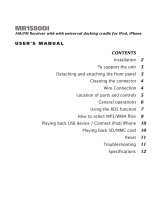7
MP3/WMA CONTROL
TRACK/SEARCH BUTTON
FORWARD AND REVERSE TRACK SEARCH
Press and release to advance to next track or to return to the beginning of the current track (track number
will be displayed.) Press and hold to fast forward or reverse . Play will begin at the point when
you release the button.
10. PAUSE BUTTON ‘PAU’
During “PLAY”, press ‘PAU’ button to “PAUSE”. Press it again to resume play.
Note: Press and hold PAU button to play rst title on the storage medium.
11. REPEAT BUTTON ‘RPT’
When this button is pressed, ‘RPT’ indication is displayed and play of the selected track will be continually
repeated.
RPT ONE - the current track is repeated.
RPT DIR - the current directory is repeated.
RPT ALL - all tracks are repeated.
12. INTRO BUTTON (Preview all Tracks) ‘INT’
Press this button to display ‘INT’. Each track will play for a few seconds successively. Press again to
stop intro and listen to selected track.
13. RANDOM BUTTON ‘RDM’
When this button is pressed, ‘RDM’ is displayed and each track will play in random instead of normal
sequence. To cancel RANDOM mode, press ‘RDM’ button again.
14. SEARCHPREVIOUS/NEXTFOLDER:(IncaseofMP3/WMAles)‘FL-/FL+’
Press preset button 5 to search previous folder / Press preset button 6 to search next folder
15. FRONT AUX IN
An external audio source (e.g. portable MP3 player) can be connected to the AUX IN socket to be
played back by the vehicle loudspeakers.
• Connect the AUX IN socket with the audio output of the external device.
Connecting it to Portable MP3 Player
16. USB PORT
The device is equipped with a USB interface. MP3 or WMA les stored on these media can be played.
1. Plug your USB storage medium into the USB port.
2. The player automatically switches to the input used and starts playback.
3. See the section on operations common for audio les on how to control USB playback.
Note:
• Due to the great variety of USB, we cannot guarantee that all media will be recognized and that
all operational functions will be available with this device. This is due to different manufacturing
requirements.
• You cannot operate USB hard drives.